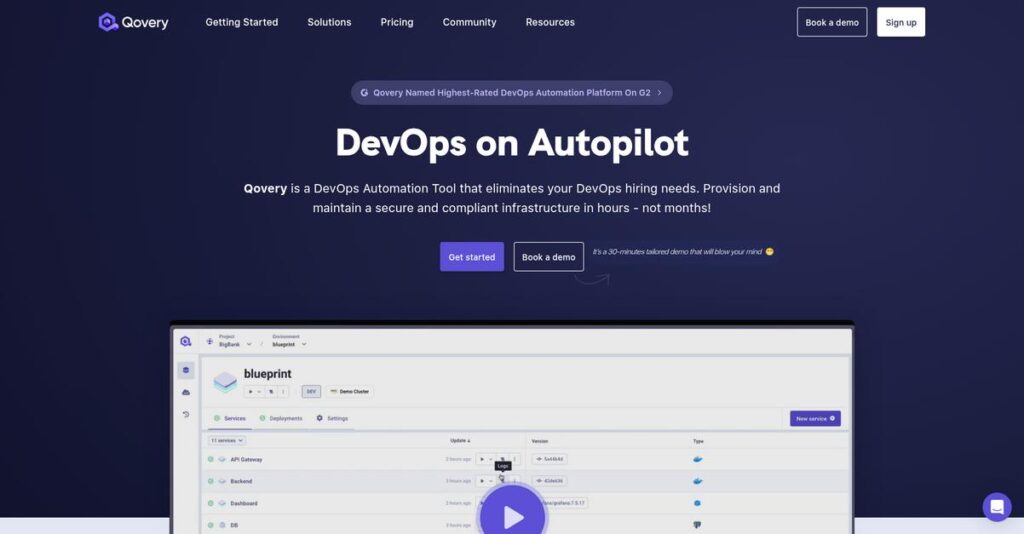Deploying to the cloud shouldn’t be this complicated.
You’re probably tired of wrestling with Kubernetes, CI/CD configs, and cloud access just to get your app running.
The truth is, manually handling deployments slows you down and creates constant friction while your team just wants to ship reliable features faster.
Qovery flips this dynamic by giving you an internal developer platform that automates all the busywork. Their solution streamlines cloud infrastructure, handles Kubernetes under the hood, and spins up preview environments in seconds, so your team can focus on writing code.
In this review, I’ll break down how Qovery transforms your deployment workflow into something your team will actually enjoy using.
Here’s what you’ll find in this Qovery review: a detailed look at their core features like cost optimization and preview environments, up-to-date pricing, the good and the gotchas, plus top alternatives for 2025.
By the end, you’ll know if Qovery offers the features you need to simplify infrastructure and reclaim developer time.
Let’s get started.
Quick Summary
- Qovery is an Internal Developer Platform that automates cloud infrastructure and simplifies Kubernetes-based app deployments.
- Best for development teams wanting easier cloud setup and faster testing with ephemeral environments.
- You’ll appreciate its developer-friendly workflow that abstracts complexity while giving control over your own cloud.
- Qovery offers a free plan for small teams, paid plans from $29/user/month, plus a 14-day trial on paid tiers.
Qovery Overview
Qovery has been around since 2019, based out of Paris, France. Their core mission is simple: empower your development teams by handling all the complex cloud infrastructure so they can just focus on writing great code.
What I find really sets them apart is their deep focus on simplifying Kubernetes for development teams. They aren’t just another generic platform; they specifically help you leverage this powerful technology without needing a dedicated DevOps expert on your payroll.
Their recent updates are quite practical. Through this Qovery review, you’ll see how new features now let you bring your own Kubernetes cluster, making adoption much more straightforward and flexible for your existing setup.
Unlike competitors like Heroku, which can feel like a restrictive black box, Qovery’s unique approach runs on your own cloud account. This gives your business far more control, better data privacy, and real opportunities for significant cost optimization.
- 🎯 Bonus Resource: Speaking of optimizing operations, my guide on best financial close software provides insights for accelerating your financial processes.
They work with a wide mix of organizations, from ambitious startups to larger enterprises, that need to accelerate their software development cycles without getting bogged down by complex infrastructure management tasks.
From my analysis, their strategy delivers a premium, “Heroku-like” experience on top of powerful tech. They prioritize developer self-service and standout features like ephemeral environments, which directly addresses your team’s need for both speed and quality.
Now let’s examine their core capabilities.
Qovery Features
Struggling with complex cloud deployments?
Qovery features offer a refreshing abstraction layer over Kubernetes and cloud providers, designed to simplify your entire development and deployment lifecycle. Here are the five main Qovery features that make cloud infrastructure delightful.
1. Automated Cloud Infrastructure Provisioning & Deployment
Tired of juggling complex cloud configurations?
Manual infrastructure setup can be a real headache, slowing down your deployment process. This often leads to frustrating delays and errors.
Qovery automates provisioning, handling the underlying architecture and pipelines. What I found impressive is how it integrates seamlessly with Git providers like GitHub, automating builds and deployments straight from your code. This feature supports major cloud providers and various components.
This means you can deploy applications quickly and consistently without getting bogged down in infrastructure details, saving you valuable time.
- 🎯 Bonus Resource: Before diving deeper, you might find my analysis of best artificial intelligence software helpful for accelerating other critical business decisions.
2. Ephemeral Environments / Preview Environments
Need to test changes without breaking production?
Sharing development environments or having outdated testing setups can introduce bugs. This often leads to messy rollbacks and slower releases.
Qovery automates the creation of isolated, temporary environments for every pull request, mirroring your production setup. From my testing, these preview environments significantly enhance quality by allowing thorough testing. You can easily clone them, providing safe, independent testing grounds.
The result is your team can test and iterate faster, catching issues early and accelerating your delivery cycles.
3. Cloud Cost Optimization
Worried about your spiraling cloud bills?
Unused cloud resources can quickly inflate your spending. This often leads to budget overruns and inefficient resource allocation.
Qovery actively helps manage and reduce cloud spending by automatically shutting down unused resources and sharing load balancers. Here’s what I found: it can lead to significant savings (up to 57%) through smart resource management. The platform also offers visibility into your usage.
So you could potentially cut down on unnecessary expenses and reallocate those savings to other critical business areas.
4. Self-Service Capabilities & Developer Experience
Are developers constantly blocked by DevOps bottlenecks?
Requiring deep DevOps or Kubernetes expertise for every deployment slows down your development team. This often creates frustrating dependencies.
Qovery empowers developers with intuitive open-source interfaces like a web UI, CLI, and API, enabling self-service deployments. This is where Qovery shines: it delivers Heroku-like simplicity while leveraging Kubernetes power. Developers can deploy, manage, and scale applications with minimal expertise.
This means your developers can focus on writing code, getting new features out faster, and boosting overall team productivity.
5. Security & Governance
Concerned about security and compliance in the cloud?
Managing access controls and ensuring data security across multiple cloud resources can be complex and risky. This often leaves your infrastructure vulnerable.
Qovery provides essential security features, including multi-factor authentication, fine-grained access controls, and audit trails. What I love about this approach is that Qovery does not host your application data, instead storing it securely and encrypted within your own AWS account. You can also set custom policies.
This means you get peace of mind knowing your applications are secure, compliant, and under your control.
Pros & Cons
- ✅ Simplifies cloud deployment with high automation and ease of use
- ✅ Automates ephemeral environments for robust testing and faster delivery
- ✅ Offers significant cloud cost optimization through smart resource management
- ⚠️ Some specific Kubernetes features may lack immediate native support
- ⚠️ Initial setup concepts can be technical for those new to the platform
- ⚠️ Build times can sometimes be a bit longer compared to alternatives
You’ll appreciate how these Qovery features work together to create a seamless, developer-friendly cloud experience that removes infrastructure complexity.
Qovery Pricing
Struggling to predict your cloud costs?
Qovery pricing has evolved to offer more predictable billing based on active users, a move designed to simplify budgeting for development teams.
| Plan | Price & Features |
|---|---|
| Free Plan | $0 per user per month • Up to 5 users • Up to 20 services • 1,000 free deployment minutes/month • Community support • Deploy on local machines |
| Team Plan | $29 per user per month • Up to 100 users • Up to 5 Managed clusters • Up to 200 services • 1,000 free deployment minutes/month • Slack support • 14-day trial |
| Enterprise Plan | Custom pricing – contact sales • Bring Your Own Kubernetes (BYOK) • Custom limits (users, projects, etc.) • Role-Based Access Control (RBAC) • Extended security & compliance • Custom support • 14-day trial |
1. Value Assessment
Great value for growing teams.
From my cost analysis, Qovery’s user-based pricing helps you budget predictably, especially for the Team Plan which offers a strong feature set. The Free plan is truly “Free Forever”, letting you test the waters without any commitment, which is a significant plus for individual developers.
This means your monthly costs scale with your team, avoiding oversized plans and offering clear upgrade paths.
- 🎯 Bonus Resource: Before diving deeper into platform capabilities, you might find my analysis of best colocation providers helpful for fortifying your infrastructure.
2. Trial/Demo Options
Smart evaluation options available.
Qovery offers a 14-day trial for both their Team and Enterprise plans, letting you fully explore the platform’s capabilities. What I found valuable is how the trial allows you to connect your own cloud and test real-world scenarios before committing to any pricing.
This lets you validate the platform’s fit and potential ROI, reducing the risk of a misaligned software investment.
3. Plan Comparison
Choosing the right tier matters.
The Free Plan is ideal for individuals, but most growing teams will find better value in the Team Plan’s increased user and service limits. What stands out is how the Enterprise tier unlocks advanced customization and security features crucial for larger organizations or specific compliance needs.
This tiered approach helps you match pricing to actual usage requirements, ensuring you pay for what you truly need.
My Take: Qovery’s pricing strategy offers strong entry-level value with a scalable, predictable model, making it ideal for individual developers and growing teams needing simplified cloud deployments.
The overall Qovery pricing reflects predictable value for modern development teams.
Qovery Reviews
What do real customers actually think?
I’ve analyzed various Qovery reviews to provide you with balanced insights into what actual users think, covering their satisfaction, common praise, and frequent complaints.
1. Overall User Satisfaction
Users seem genuinely pleased.
From my review analysis, Qovery consistently maintains a strong 4.8 out of 5-star rating on G2, reflecting high user satisfaction. What I found in user feedback is how the platform’s ease of use consistently impresses, simplifying complex deployments for developers and operations teams alike.
This suggests you can expect a very positive experience, especially with core features.
- 🎯 Bonus Resource: While we’re discussing user experiences, understanding [citizen engagement software](https://nerdisa.com/best-citizen-engagement-software/) is equally important for community platforms.
2. Common Praise Points
Deployment simplicity consistently wins.
Users frequently highlight the ease of use and deployment simplification as a major benefit. Many Qovery reviews emphasize how quickly teams can migrate and get applications running on Kubernetes, often within weeks, saving significant time and resources.
This means you can likely achieve faster deployment cycles and operational efficiency.
3. Frequent Complaints
Some technical nuances emerge.
While largely positive, some Qovery reviews mention trade-offs between managed service simplicity and customizability for specific Kubernetes features. What stands out is how build times are occasionally noted as longer than some alternatives, and initial setup concepts can feel technical for newcomers.
These are often minor issues, supported by comprehensive documentation and responsive customer service.
What Customers Say
- Positive: “Very easy to deploy a secure environment in AWS. Being able to manage environments and create on demand preview environments.” (G2 Reviewer)
- Constructive: “Build times were a little bit longer compared to Heroku.” (User Review)
- Bottom Line: “Qovery makes it super simple to deploy applications to Kubernetes. With a friendly UI, it’s easy to get up and running quickly.” (G2 Reviewer)
Overall, Qovery reviews reveal overwhelmingly positive user experiences, with minor concerns primarily around very specific technical aspects.
Best Qovery Alternatives
Confused by all the cloud deployment options?
- 🎯 Bonus Resource: While we’re discussing cloud deployment options, understanding corrective and preventive action software is equally important for maintaining quality.
The best Qovery alternatives offer diverse solutions tailored to various business sizes, technical requirements, and infrastructure preferences. These help set the context for the competitive analysis.
1. Heroku
Prefer a completely hands-off infrastructure experience?
Heroku excels for extreme ease of use, especially for rapid prototyping and smaller applications, providing a fully managed PaaS environment. From my competitive analysis, Heroku offers unparalleled simplicity for developers, making it a strong alternative for teams prioritizing minimal infrastructure concerns over underlying control.
Choose Heroku if you prefer fully managed environments for simpler apps and existing ecosystem familiarity.
2. Render
Seeking a streamlined, unified cloud platform experience?
Render provides a popular, fully managed PaaS emphasizing zero-downtime deployments and automatic scaling without needing cloud account access. What I found comparing options is that Render focuses on a simplified, all-inclusive PaaS experience, contrasting with Qovery’s bring-your-own-cloud model and Kubernetes abstraction.
Consider this alternative when you prioritize a fully managed solution that abstracts away all underlying cloud details.
3. DigitalOcean App Platform
Are you a small team or individual developer on a budget?
DigitalOcean App Platform simplifies web app deployment with developer-friendly infrastructure and transparent pricing for less complex projects. Alternative-wise, your situation calls for DigitalOcean’s accessible pricing and straightforward deployments, especially if you’re already within their ecosystem or new to cloud development.
Choose DigitalOcean App Platform for maximum simplicity and predictable costs on smaller to medium-sized projects.
Quick Decision Guide
- Choose Qovery: Kubernetes power on your cloud account with developer simplicity
- Choose Heroku: Extreme ease of use for rapid prototyping and smaller apps
- Choose Render: Fully managed PaaS with zero-downtime deployments
- Choose DigitalOcean App Platform: Budget-friendly, simple deployments for small projects
The best Qovery alternatives depend on your cloud ownership preference and project complexity, not just features.
Qovery Setup
Concerned about software setup and adoption challenges?
- 🎯 Bonus Resource: Speaking of software capabilities, my guide on best 3D rendering software covers powerful tools for visual creation.
This Qovery review section provides practical guidance on deployment, helping you understand the time, resources, and potential challenges involved in successful implementation.
1. Setup Complexity & Timeline
Is Qovery a quick setup or a marathon?
Qovery is designed for ease, with many users reporting full migrations in under a month, even for complex environments. What I found about deployment is that you can get operational quickly, often before your first onboarding session, thanks to simplified Kubernetes interactions.
You’ll want to prepare for initial technical concepts, but Qovery’s robust documentation and support will guide you through.
2. Technical Requirements & Integration
What about infrastructure and existing tools?
Your team will need to integrate Qovery with your existing cloud account (AWS, GCP, Azure, Scaleway) and leverage its flexibility with CLI, API, or Terraform. From my implementation analysis, Qovery integrates seamlessly with current CI/CD tools, allowing you to maintain your established workflows.
Plan for some understanding of Kubernetes concepts, though Qovery abstracts much of the underlying complexity for your technical team.
3. Training & Change Management
How much will your team need to learn?
Due to Qovery’s focus on abstracting DevOps complexities, developer training is significantly minimized. From my analysis, your developers can focus on coding without needing deep Kubernetes or infrastructure expertise, promoting faster adoption.
You’ll find that Qovery’s self-service capabilities empower your team, leading to a smooth transition with less resistance.
4. Support & Success Factors
Will you have help along the way?
Qovery receives consistent praise for its friendly and responsive support team, providing proactive assistance with best practices and debugging issues. What I found about deployment is that their team is always on standby to lend a hand, making your implementation smoother.
You should leverage their excellent support and documentation, as it’s a critical factor for a successful and timely rollout.
Implementation Checklist
- Timeline: 2 weeks to 1 month for full production setup
- Team Size: Existing DevOps team plus developer involvement
- Budget: Primarily Qovery subscription, minimal external services
- Technical: Cloud account setup (AWS, GCP, Azure), basic Kubernetes knowledge
- Success Factor: Leveraging Qovery’s support and documentation
Overall, Qovery setup offers a streamlined path to cloud deployment, empowering your team to achieve significant productivity gains with proactive support.
Bottom Line
Is Qovery right for your development team?
This Qovery review reveals a powerful Internal Developer Platform that simplifies cloud infrastructure, ideal for teams prioritizing rapid deployment and reduced operational overhead.
1. Who This Works Best For
Development teams craving Kubernetes simplicity and speed.
Qovery is perfect for CTOs, tech leads, and developers in small to large enterprises needing to leverage Kubernetes without the steep learning curve. From my user analysis, teams wanting developer autonomy and self-service infrastructure will find it invaluable for accelerating deployment cycles and managing multiple environments.
You’ll succeed if your business seeks to demystify cloud complexity and empower engineers to focus on code, not infrastructure.
- 🎯 Bonus Resource: While we’re discussing business operations, understanding political campaign systems is equally important for related fields.
2. Overall Strengths
Unmatched Kubernetes abstraction and developer empowerment.
The software shines by abstracting Kubernetes and cloud complexities, enabling rapid application deployment, automated ephemeral environments, and significant cloud cost optimization. From my comprehensive analysis, its ability to bring your own cloud account offers unparalleled control compared to vendor-locked alternatives.
These strengths mean your team can deliver faster, reduce DevOps hiring needs, and save substantial time and money on infrastructure management.
3. Key Limitations
Initial setup concepts and customizability trade-offs.
While simplifying much, some initial technical concepts for setup might require attention, and choosing a managed service inherently involves a trade-off in ultimate Kubernetes customizability. Based on this review, build times can sometimes be slightly longer than some highly optimized CI/CD tools, a minor point for many.
I find these limitations are manageable trade-offs for the overall ease of use, rather than fundamental barriers for the right user.
4. Final Recommendation
Qovery earns a strong recommendation for growing teams.
You should choose Qovery if your business aims to accelerate software delivery and reduce DevOps overhead by empowering developers with simplified cloud infrastructure. From my analysis, **this platform excels in balancing developer freedom with operational control and cost efficiency for your cloud spend.
My confidence is high for teams looking to scale efficiently while maintaining control over their cloud environments.
Bottom Line
- Verdict: Recommended for developer-centric cloud infrastructure management
- Best For: Development teams, CTOs, and Platform Engineers seeking Kubernetes simplicity
- Business Size: Small Businesses, Mid-Market companies, and Enterprises
- Biggest Strength: Abstracts Kubernetes complexity for rapid application deployment
- Main Concern: Initial setup concepts and some customizability trade-offs
- Next Step: Explore local machine trial or request a demo for your team
This Qovery review shows significant value for streamlining cloud operations, empowering your development team to build and deploy applications with greater speed and less friction.