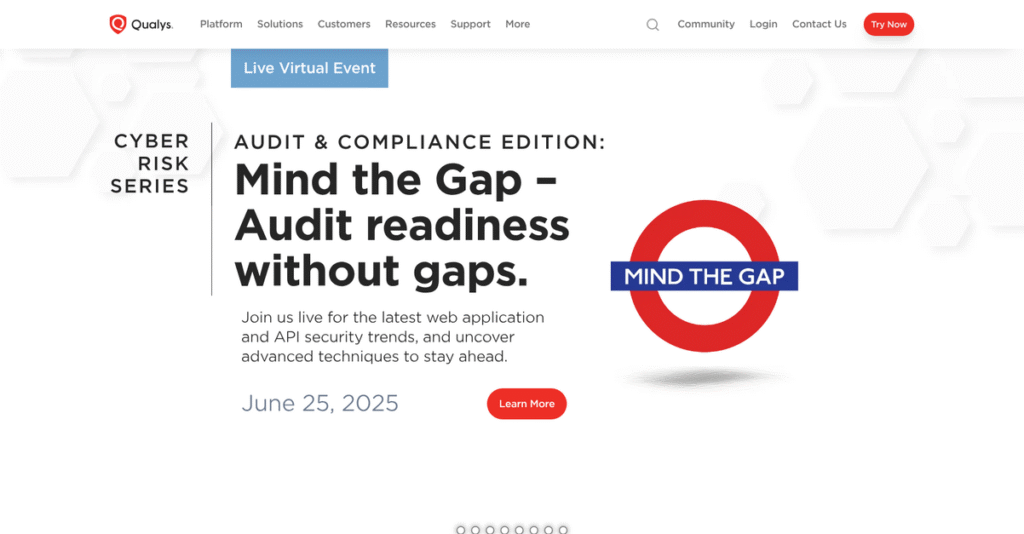Struggling to manage security risks everywhere?
If you’re reviewing Qualys, chances are you’re dealing with growing security threats, audit stress, and an IT setup that just keeps getting messier.
Let’s be real—you’re feeling exposed to threats every single day, while losing time juggling too many tools and incomplete asset data.
Qualys tackles this head-on with an all-in-one, cloud-based platform that automates vulnerability detection and compliance, centralizes asset inventory, and even handles API and web app risks—without heavy hardware or endless integrations.
In this review, I’ll show you how Qualys can streamline your security operations so you worry less about missed alerts or patch delays.
You’ll find a hands-on breakdown of core features, up-to-date pricing, key pros and cons, and how Qualys stacks up against top alternatives—in this Qualys review, it’s all aimed at helping with your evaluation process.
You’ll walk away understanding the features you need to make a smart, confident choice—no guesswork.
Let’s dive in.
Quick Summary
- Qualys is a cloud-based security and compliance platform offering continuous vulnerability management and asset discovery across hybrid IT environments.
- Best for security teams needing automated vulnerability detection and unified risk prioritization across complex IT assets.
- You’ll appreciate its integrated platform that streamlines workflows and improves remediation efficiency by consolidating multiple security functions.
- Qualys offers subscription pricing with free trials on select products, requiring direct contact for detailed custom quotes.
Qualys Overview
Qualys has been around since 1999, based in Foster City, California. I’ve known them for years as a true pioneer in delivering vulnerability management via a SaaS model.
- 🎯 Bonus Resource: Before diving deeper into Qualys, you might find my analysis of order management software helpful for streamlining your e-commerce operations.
They work with companies of all sizes, from growing businesses to massive government agencies. What I find special is their single platform for security and compliance, which helps you avoid the headache of juggling multiple disconnected tools.
I’ve noticed their recent strategic push into AI for web application security and expanded CyberSecurity Asset Management. Through this Qualys review, you can clearly see how these smart moves keep their platform highly innovative.
Unlike competitors such as Tenable, Qualys is purely cloud-based. I think their biggest advantage is having one integrated platform for everything security, which feels much more cohesive and less overwhelming than piecing different tools together.
You’ll find them working with over 10,000 customers globally, including a majority of the Forbes Global 100. This really builds my confidence in their ability to support demanding, large-scale IT security programs.
From what I can tell, their strategy is all about platform consolidation. They want you to manage vulnerabilities, assets, compliance, and even application security from one place, directly addressing the industry’s fatigue with vendor and tool sprawl.
Now let’s examine their core capabilities.
Qualys Features
Struggling with disconnected security tools?
Qualys operates as a unified, cloud-based platform, and Qualys features help you manage your entire IT security and compliance lifecycle from one console. These are the five core Qualys solutions that tackle critical security challenges.
1. Qualys Cloud Platform
Is your security environment fragmented and siloed?
Managing security across diverse environments—on-premises, cloud, mobile—can lead to blind spots. This means you might miss critical threats due to lack of centralized visibility.
The Qualys Cloud Platform is the backbone, providing continuous visibility across your hybrid IT. From my testing, its cloud-native architecture centralizes asset discovery and data analysis, which truly simplifies managing security. This feature eliminates the need for multiple point solutions, giving you a unified view.
This means you can streamline your security operations and gain comprehensive insights without deploying complicated on-premise infrastructure.
2. Vulnerability Management, Detection, and Response (VMDR)
Are you overwhelmed by an endless stream of vulnerabilities?
Prioritizing and remediating threats manually is time-consuming and often leads to exploitable gaps. You could spend days chasing vulnerabilities instead of securing your systems.
VMDR automates vulnerability management from discovery to patch deployment, helping you focus on the most critical risks. What I found particularly effective is its TruRisk scoring, which uses machine learning to prioritize threats. This solution drastically reduces your time to respond to active threats, preventing breaches.
So you can efficiently reduce your attack surface, ensure rapid patch compliance, and significantly improve your overall security posture.
- 🎯 Bonus Resource: Before diving deeper, you might find my analysis of vaccine management system helpful for other operational needs.
3. CyberSecurity Asset Management (CSAM)
Do you even know all the devices on your network?
Unknown or unmanaged assets are massive security risks, creating blind spots that attackers can exploit. This leads to incomplete security assessments and potential breaches.
CSAM gives you a complete, real-time inventory of all cyber assets across IT, OT, and IoT environments. This is where Qualys shines, leveraging External Attack Surface Management (EASM) to discover internet-facing assets and proactively identify risks. It ensures your CMDB is accurate, preventing nasty surprises.
This means you gain 360-degree visibility into your entire asset landscape, allowing you to proactively identify and mitigate risks before they become incidents.
4. Web Application Scanning (WAS)
Are your web applications vulnerable to attack?
Custom web applications and APIs are often targets for cybercriminals, but manual testing is slow and inefficient. This leaves your critical applications exposed to SQL injection or XSS.
Qualys WAS provides automated, scalable scanning for web applications and APIs, identifying critical vulnerabilities. From my evaluation, the AI-powered API security with real-time discovery really stands out, significantly reducing scan times. This feature ensures compliance with standards like OWASP Top 10.
This means you can continuously secure your web presence, quickly remediate detected flaws, and protect your reputation from damaging cyberattacks.
5. Policy Compliance (PC)
Struggling to meet ever-changing compliance regulations?
Manually auditing systems for policy violations is a huge drain on resources and prone to errors. You risk hefty fines and reputational damage from non-compliance.
Qualys PC automates adherence to various security regulations and internal policies, simplifying audit readiness. It continuously monitors systems for misconfigurations, providing detailed reports for standards like PCI-DSS and GDPR. This solution leverages an extensive knowledge base, making compliance straightforward.
This means you can maintain a strong, continuous compliance posture, easily generate audit reports, and avoid the headache of regulatory penalties.
Pros & Cons
- ✅ Unified cloud platform simplifies security management across diverse environments.
- ✅ VMDR offers comprehensive, automated vulnerability prioritization and remediation.
- ✅ CSAM provides exceptional real-time asset inventory and external attack surface discovery.
- ⚠️ Patch management module is a separate purchase, not integrated with VMDR.
- ⚠️ Custom reporting in WAS could be more flexible for complex setups.
- ⚠️ Pricing may be a concern for smaller organizations or those with budget constraints.
You’ll actually appreciate how these Qualys features work together as an integrated platform that simplifies complex security operations rather than separate tools that you have to stick together.
Qualys Pricing
Hidden costs making your budget unpredictable?
Qualys pricing operates on a custom quote model, meaning you’ll need to contact sales directly, but this also ensures tailored costs for your specific security needs.
Cost Breakdown
- Base Platform: Custom quote required for Enterprise TruRisk Platform
- VMDR: Estimated $199 per asset per year (varies by volume/features)
- WAS: Estimated $1,995 per 25 web applications per year
- Compliance Solutions: Custom pricing based on business size and assets
- Key Factors: Number of assets, chosen features, organizational size, compliance needs
1. Pricing Model & Cost Factors
Understanding Qualys costs.
Qualys primarily uses a subscription-based, custom quote model for its enterprise-grade security solutions. What I found regarding pricing is that costs fluctuate based on asset count (endpoints, web apps), specific features, and your organizational size. This allows them to tailor solutions for complex environments.
From my cost analysis, this means your monthly costs will be precise to your operational needs, avoiding unnecessary expenses.
- 🎯 Bonus Resource: While we’re discussing managing your organizational needs, understanding career management software is equally important for long-term growth.
2. Value Assessment & ROI
Is this pricing worth it?
While Qualys pricing can be perceived as higher for smaller entities, larger organizations often find significant value in its bundled offerings and comprehensive platform. What stands out is the ROI from proactive threat mitigation, which translates to fewer costly breaches and compliance fines for your business.
This means your budget gets maximized through enhanced security, preventing expenses from potential cyber incidents.
3. Budget Planning & Implementation
Consider all your budget needs.
Beyond the core subscription, you should factor in potential costs for implementation and integrating Qualys with your existing systems, although the cloud platform simplifies deployment. Budget-wise, you can expect that initial setup might require dedicated resources to ensure seamless integration and optimization within your specific IT infrastructure.
So for your business size, you should plan for comprehensive security, aligning the cost with your long-term protection strategy.
My Take: Qualys’s custom pricing strategy provides scalable security solutions, making it ideal for enterprises and larger organizations that require robust, tailored protection without rigid, off-the-shelf packages.
The overall Qualys pricing reflects enterprise-grade security value aligned with your unique scale.
Qualys Reviews
What do actual Qualys users say?
This section dives into real user feedback and experiences, providing balanced insights from Qualys reviews across various platforms to help you understand customer sentiment.
1. Overall User Satisfaction
Users are largely satisfied.
From my review analysis, Qualys solutions consistently receive positive satisfaction ratings, averaging around 9.2/10 on platforms like PeerSpot. What impressed me about the user feedback is how specific customers get about both strengths and weaknesses, reflecting genuine experience.
This indicates you can expect a highly rated, effective security solution for your needs.
2. Common Praise Points
Its user-friendliness stands out.
Users repeatedly commend Qualys for its intuitive interface, ease of deployment, and accurate results. What stood out in customer feedback is how the real-time response and reporting features provide clear visibility, enabling quick and efficient remediation.
This means you’ll gain strong insights and quicker threat response for your security posture.
3. Frequent Complaints
Some modules require separate purchase.
While Qualys VMDR identifies vulnerabilities, reviews highlight it doesn’t automate patching without a separate module. What stands out is how users desire more integrated, automated patching to reduce manual effort, particularly for complex setups and custom reporting.
These limitations aren’t deal-breakers, but you should consider the full suite for automation.
What Customers Say
- Positive: “The most valuable feature of QualysGuard Policy Compliance is the automation that can detect real-time threats.” (PeerSpot)
- Constructive: “It does not automate patching unless the patch management module is purchased separately.” (PeerSpot)
- Bottom Line: “Having all that built into one solution is just great.” (PeerSpot)
Overall, Qualys reviews reflect strong user satisfaction with clear benefits and manageable areas for improvement.
Best Qualys Alternatives
Navigating vulnerability management options can be tough.
The best Qualys alternatives include several strong options, each better suited for different business situations, budget considerations, and specific security priorities you might have.
1. Tenable
Need on-premises vulnerability management?
Tenable is a strong alternative when your organization requires on-premises management capabilities for vulnerability assessment tools, contrasting Qualys’s purely cloud-based approach. From my competitive analysis, Tenable offers robust integration and high detection accuracy that many enterprises value for their existing security ecosystems.
Choose Tenable if on-premise control or deep integration with specific legacy systems are your top priorities.
2. Rapid7
Looking for real-time risk scoring and varied scanning?
Rapid7 offers dynamic Liveboards for real-time risk scoring and provides both agent-based and agentless scanning options, including robust on-premises vulnerability assessment. What I found comparing options is that Rapid7 provides more flexible deployment choices for various organizational needs, beyond what Qualys exclusively offers as cloud-native.
Consider this alternative when real-time dashboards and diverse scanning deployments are crucial for your operational context.
- 🎯 Bonus Resource: Speaking of management, if you’re exploring operational tools, my guide on dairy management software is a good resource.
3. CrowdStrike
Prioritizing endpoint security and threat intelligence?
CrowdStrike excels in endpoint detection and response (EDR) and advanced threat intelligence, making it ideal if strong endpoint protection is your primary security concern. Alternative-wise, CrowdStrike specializes in real-time threat detection at the endpoint level, which can be a critical differentiating factor for specific security strategies.
Choose CrowdStrike when advanced endpoint security and proactive threat intelligence are your most pressing needs.
4. Microsoft Defender for Cloud/Endpoint
Heavily invested in the Microsoft ecosystem?
Microsoft Defender for Cloud offers seamless integration with other Microsoft technologies like Azure and Office 365, providing a unified security experience. From my competitive analysis, Microsoft Defender offers native integration and cost-effectiveness for organizations already leveraging the Microsoft environment.
Choose this alternative if you’re a Microsoft-centric business seeking a consolidated security platform within your existing ecosystem.
Quick Decision Guide
- Choose Qualys: Comprehensive, cloud-native security across diverse IT environments
- Choose Tenable:1 On-premises management or robust integration needs
- Choose Rapid7: Real-time risk dashboards and flexible scanning options
- Choose CrowdStrike: Primary focus on endpoint security and threat intelligence
- Choose Microsoft Defender: Deep integration within the Microsoft ecosystem
The best Qualys alternatives ultimately depend on your specific infrastructure, budget, and security priorities, not just feature parity.
Qualys Setup
What does Qualys implementation really involve?
This Qualys review section focuses on practical deployment, outlining the setup requirements and adoption challenges to help you set realistic expectations for your business.
1. Setup Complexity & Timeline
Don’t expect an instant flip of a switch.
Qualys implementation, while simplified by its SaaS model, involves deploying lightweight agents across endpoints or configuring virtual scanning sensors. From my implementation analysis, the initial configuration and scope definition are critical to success, impacting how quickly you gain visibility.
You’ll need to plan for initial agent deployment and sensor setup, which can vary based on your network size and complexity.
- 🎯 Bonus Resource: While we’re discussing setting up systems, understanding alumni management software is equally important for long-term community building.
2. Technical Requirements & Integration
Prepare for necessary IT infrastructure considerations.
Your technical team will primarily focus on agent deployment and potentially setting up virtual sensors, as Qualys is cloud-based. What I found about deployment is that integration with ITSM/CMDB tools like ServiceNow greatly enhances automation but requires dedicated configuration efforts.
Plan for seamless network connectivity for agents and consider API integrations if you want to automate workflows with other systems.
3. Training & Change Management
User adoption is generally straightforward with Qualys.
The platform’s user-friendly UI means even beginners can master the VMDR dashboard quickly, simplifying the learning curve. From my analysis, pre-configured rules and templates significantly accelerate initial setup and policy adherence, reducing training time for your team.
Focus on familiarizing users with the unified dashboard and leveraging out-of-the-box content to fast-track assessments and reporting.
4. Support & Success Factors
Vendor support can be a strong ally.
Qualys provides robust customer support and often offers professional services, even for some VMDR customers, to assist with deployment. What I found about deployment is that proactive engagement with their support team can smooth out initial configuration and ongoing optimization.
Leverage Qualys’ professional services and support channels from the outset to ensure a well-configured and optimized implementation.
Implementation Checklist
- Timeline: Weeks to a few months for full deployment and optimization
- Team Size: IT security lead plus infrastructure support for agent deployment
- Budget: Primarily software licensing, but professional services beneficial
- Technical: Endpoint agent deployment and optional ITSM/CMDB integrations
- Success Factor: Consistent agent deployment and integration with existing tools
Overall, your Qualys setup offers a streamlined deployment experience, but proactive planning ensures successful security posture improvement and maximum ROI.
Bottom Line
Should you invest in Qualys for your security needs?
This Qualys review demonstrates its strong value for organizations seeking a unified, cloud-based platform for comprehensive vulnerability management and compliance.
1. Who This Works Best For
Organizations with complex hybrid and multi-cloud environments.
Qualys is ideal for mid-market to enterprise-level businesses, including government agencies, that need continuous visibility and security across diverse IT assets. What I found about target users is that companies with strict compliance requirements will find Qualys particularly beneficial due to its automated adherence features.
You’ll succeed if your organization prioritizes consolidating security functions, reducing tool sprawl, and automating operations for efficiency.
2. Overall Strengths
Unified platform for unmatched visibility.
The software succeeds by providing an integrated suite of solutions like VMDR and CSAM, delivering continuous visibility and automated risk prioritization across your entire attack surface. From my comprehensive analysis, its TruRisk feature accurately prioritizes critical vulnerabilities, significantly improving your team’s Mean Time to Remediate (MTTR).
These strengths translate directly into enhanced security posture and substantial efficiency gains, justifying the investment.
3. Key Limitations
Pricing can be a significant consideration.
While powerful, Qualys can be expensive, particularly for smaller organizations or those with very limited cybersecurity budgets. Based on this review, purchasing the patch management module separately adds to the overall cost, requiring manual efforts without it.
I’d say these limitations are manageable trade-offs for mid-market to enterprise clients, but potentially deal-breakers for small businesses.
4. Final Recommendation
Qualys earns a strong recommendation for specific scenarios.
You should choose this software if your organization needs a robust, cloud-native platform to consolidate security and compliance efforts across a hybrid IT environment. From my analysis, your success hinges on integrating Qualys deeply into your existing IT ecosystem for maximum ROI.
My confidence level is high for large enterprises but drops for small businesses seeking budget-friendly, basic vulnerability tools.
Bottom Line
- Verdict: Recommended for mid-market to enterprise security
- Best For: Organizations with hybrid/multi-cloud environments and compliance needs
- Business Size: Mid-market to large multinational corporations and government agencies
- Biggest Strength: Unified cloud platform for comprehensive vulnerability management
- Main Concern: High pricing, especially for smaller organizations
- Next Step: Contact sales for a tailored demo and pricing quote
This Qualys review has provided a confident assessment for suitable organizations, while also outlining specific contexts where alternative solutions might be a better fit for your business.