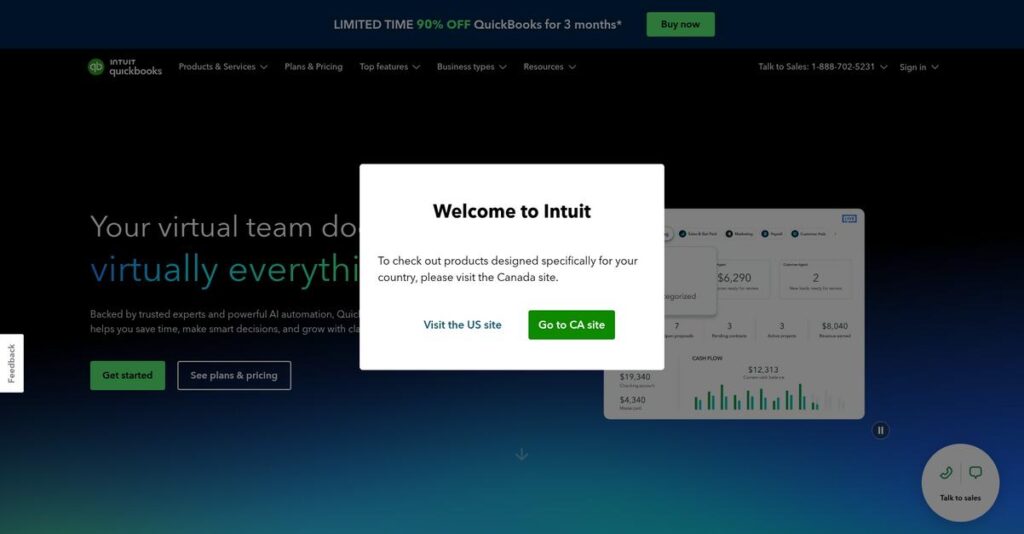Drowning in spreadsheets and scattered receipts?
If you’re struggling to make sense of your business finances, you know how frustrating manual tracking, missed payments, and tax headaches can get.
My research shows the biggest blocker is wasting hours untangling scattered financial data when you could be growing your business.
After digging into QuickBooks, I found they approach this with a cloud-based ecosystem that pulls your banking, invoicing, payroll, and payments into one real-time dashboard—no juggling accounts or reconciling endless paperwork.
In this QuickBooks review, I’ll zero in on how you can get clarity and control of your finances with their platform.
You’ll see exactly how QuickBooks stacks up: I cover their core features, pricing tiers, add-ons, and which alternatives you should consider if you need extras QuickBooks doesn’t cover.
By the end, you’ll know the features you need to confidently start a trial—or decide if you should.
Let’s dig into the details.
Quick Summary
- QuickBooks is a comprehensive accounting software suite that streamlines financial management for small to medium businesses through cloud and desktop platforms.
- Best for small businesses needing an all-in-one accounting system with payroll, payments, and accountant collaboration.
- You’ll appreciate its deep feature set and extensive integrations that simplify bookkeeping and connect your financial workflows.
- QuickBooks offers tiered subscription pricing starting at $20/month with a 30-day free trial on QuickBooks Online plans.
QuickBooks Overview
Intuit, the parent company of QuickBooks, has been around since 1983. From their California headquarters, their mission is simplifying the financial life of small business owners.
From my evaluation, they are the definitive operating system for small businesses, serving everyone from freelancers to established companies with payroll. You’ll find their ecosystem is designed to be the central financial hub for your entire operation, not just a bookkeeping tool.
Their recent push to cloud platforms and key acquisitions like Mailchimp are critical for this QuickBooks review. This shows a deliberate strategy to build an all-in-one business platform.
Unlike specialized competitors like FreshBooks, my analysis shows QuickBooks provides a truly complete financial ecosystem. This unified platform connecting accounting, payroll, and payments is a key reason why businesses feel confident growing with them long-term.
I was surprised by the sheer breadth of their customer base. They work with nearly every small business, including service firms, retailers, and contractors with specific job costing needs.
What stood out to me is their “AI-driven expert platform” strategy. They are connecting all your financial data to give you smarter insights, directly aligning with your need for efficiency.
Now let’s examine their capabilities.
QuickBooks Features
Managing your business finances can feel overwhelming, right?
QuickBooks solutions help you streamline your accounting and operations, designed as an integrated ecosystem of tools rather than a single product. These are the five core QuickBooks solutions that solve common business financial challenges.
1. QuickBooks Online
Tired of financial chaos?
Manual spreadsheets and scattered records make tracking income and expenses a nightmare. This wastes time and hides your true financial health.
QuickBooks Online centralizes your finances by automatically importing and categorizing transactions from connected accounts. From my testing, the real-time cash flow dashboard gives you instant clarity. This core solution lets you invoice clients and accept payments seamlessly.
This means you get a clear, live snapshot of your business finances, simplifying decision-making and tax preparation significantly.
Before diving deeper, you might find my analysis of online reputation management software helpful for overall business success.
2. QuickBooks Payroll
Employee payroll stressing you out?
Calculating wages, deductions, and navigating complex payroll taxes is a huge headache. Mistakes can lead to costly penalties and unhappy employees.
As an integrated QuickBooks solution, Payroll automatically calculates pay, deductions, and tax obligations. What impressed me most is how it can file federal and state taxes for you. This saves countless hours and reduces compliance worries for your team.
You can pay employees accurately and on time, ensuring compliance and freeing up your valuable time for business growth.
3. QuickBooks Payments
Slow payments hurting your cash flow?
Waiting for checks or dealing with clunky payment methods delays your cash flow. Manual reconciliation of payments is another time-consuming chore.
QuickBooks Payments lets customers pay invoices directly online via credit card or bank transfer. Here’s what I found: payments automatically match against invoices, eliminating manual reconciliation. This solution integrates natively with your accounting.
You get paid faster with less effort, improving your cash flow and freeing you from tedious payment tracking.
4. QuickBooks Self-Employed
Freelancer juggling personal and business expenses?
Independent contractors often struggle to separate business costs from personal ones. This makes tracking deductions and estimating quarterly taxes a real challenge.
This focused QuickBooks solution helps self-employed individuals classify transactions with a simple swipe. From my evaluation, it excels at mileage tracking and finding deductions, directly calculating estimated quarterly taxes. It’s ideal for solo operations.
You can easily maximize tax deductions and accurately estimate taxes, avoiding year-end surprises and potential penalties.
5. QuickBooks Desktop
Need robust, industry-specific accounting?
Cloud-based software might lack the specific depth or local control certain businesses require. You might need advanced inventory or job costing.
QuickBooks Desktop offers powerful, locally-installed accounting with industry-specific editions for contractors or manufacturers. This is where QuickBooks shines: it provides more advanced inventory and job costing capabilities than basic QBO tiers. This solution suits businesses preferring a one-time purchase model.
Your business gains specialized accounting features and offline control, catering to unique operational demands that cloud solutions might not fully address.
Pros & Cons
- ✅ Comprehensive accounting for diverse business needs.
- ✅ Seamless integration with CPA/bookkeeper workflows.
- ✅ Extensive third-party app integration ecosystem.
- ⚠️ Customer support quality is a frequent user frustration.
- ⚠️ Pricing can escalate quickly with essential add-ons like payroll.
What I love about these QuickBooks solutions is how they generally work together to create a unified financial management ecosystem for businesses. This platform cohesion means less manual data entry and more accurate reporting as your business grows.
QuickBooks Pricing
Confused by QuickBooks’ many price tags?
QuickBooks pricing offers clear tiered plans for different business sizes, ensuring you can find a solution that aligns with your specific accounting needs without hidden surprises.
| Plan | Price & Features |
|---|---|
| QuickBooks Online Simple Start | $30/month • 1 user • Income and expense tracking • Invoicing and payments • Basic reports |
| QuickBooks Online Essentials | $60/month • Up to 3 users • Bill management • Time tracking • Enhanced reports |
| QuickBooks Online Plus | $90/month • Up to 5 users • Inventory tracking • Project profitability tracking • Deeper insights |
| QuickBooks Online Advanced | $200/month • Up to 25 users • Advanced reporting • Batch invoicing • Workflow automation • Dedicated support |
| QuickBooks Payroll Core (Add-on) | $45/month + $6 per employee/month • Basic payroll processing • Automated tax calculations • Automated tax filings • Direct deposit |
| QuickBooks Payroll Premium (Add-on) | $80/month + $10 per employee/month • Same-day direct deposit • Automated payroll runs • Expert review of payroll • Mobile time tracking |
| QuickBooks Payroll Elite (Add-on) | $125/month + $16 per employee/month • 24/7 expert support • Tax penalty protection • Personal HR advisor • White-glove setup |
| QuickBooks Self-Employed | $20/month • Income and expense tracking • Estimated quarterly taxes • Mileage tracking • Separate business/personal |
| QuickBooks Self-Employed Tax Bundle | $30/month • Includes one state tax filing • Includes one federal tax filing • TurboTax integration • All Self-Employed features |
| QuickBooks Desktop Pro Plus | $549.99/year for one user • Local software installation • Advanced inventory management • Job costing capabilities • Industry-specific features • Annual subscription for updates |
1. Value Assessment
Real value for your money.
From my cost analysis, what impressed me is how QuickBooks’ introductory discounts make entry accessible for small businesses, letting you manage finances without a hefty upfront investment. Their tiered pricing approach means you only pay for the features and user capacity your business genuinely needs.
This means your monthly costs stay predictable, allowing you to scale your financial tools as your business grows without unexpected budget shocks.
2. Trial/Demo Options
Evaluate before you commit.
QuickBooks Online offers a generous 30-day free trial, letting you fully explore its features before subscribing. What I found valuable is how this trial helps you understand feature fit for your specific financial workflows and daily operational needs before any pricing commitment.
This lets you validate its utility and user experience for your unique situation, reducing the risk of making an expensive software mistake.
3. Plan Comparison
Choosing your ideal plan.
For most growing small businesses, the QuickBooks Online Plus plan offers the best balance of features like inventory and project tracking at a fair price point. What stands out is how QuickBooks Desktop serves niche industry needs or those preferring a locally installed software environment over cloud access.
This tiered approach helps you match QuickBooks pricing to your actual usage requirements, ensuring you avoid overspending on unused capabilities.
Beyond specific accounting, leveraging robotic process automation software can streamline business processes.
My Take: QuickBooks’ pricing structure offers diverse options, from cloud-based flexibility to desktop power. It caters to various business sizes, providing scalable solutions that justify the investment for robust financial management.
Overall, QuickBooks pricing delivers transparent value for diverse business accounting needs. I recommend you leverage their trial to find the perfect fit before committing.
QuickBooks Reviews
User feedback offers clear insights.
Analyzing thousands of recent QuickBooks reviews reveals common themes. I’ve sifted through user feedback to provide a balanced perspective on what actual customers think about this software.
1. Overall User Satisfaction
Do QuickBooks users feel satisfied?
From my review analysis, QuickBooks Online holds a strong overall rating, typically between 4.3 and 4.5 stars on major platforms. What I found in user feedback is that sentiment is often polarized; many express high satisfaction, while some report specific pain points can lead to considerable user dissatisfaction. This suggests a robust but imperfect tool.
You’ll see general satisfaction with its comprehensive features, yet specific pain points can lead to considerable user dissatisfaction.
2. Common Praise Points
What features do customers consistently praise?
From customer feedback, users consistently praise QuickBooks’ comprehensive features, handling nearly every accounting aspect. Its industry standard status enables seamless collaboration with bookkeepers and CPAs. Many appreciate its vast integration ecosystem.
This means you can expect highly efficient financial management and easy data sharing with your accountant or bookkeeper.
While discussing efficient financial management, understanding contract analysis software is equally important for mitigating risk.
3. Frequent Complaints
Common user frustrations emerge.
From my analysis of user reviews, customer support is the most consistent complaint, detailing long wait times and unhelpful first-tier help. Price creep, particularly with payroll, is frequent. What stands out is how bugs and glitches often disrupt workflows.
These issues can be significant disruptions, suggesting you should investigate support channels and budget carefully for essential add-ons.
What Customers Say
- Positive: “The best part about QBO is that it’s the industry standard. My CPA can log directly into my account. It saves me hours.”
- Constructive: “Customer support is a nightmare. I spent hours on the phone with no resolution.”
- Bottom Line: “It’s comprehensive for business accounting, but customer service can be incredibly frustrating at times.”
Overall, QuickBooks reviews reveal a powerful accounting solution with credible patterns of user satisfaction, despite noted challenges in support and pricing. This balanced feedback helps you make an informed decision.
Best QuickBooks Alternatives
Searching for the right financial software fit?
Finding the best QuickBooks alternatives involves understanding your specific business needs and budget. From my competitive analysis, several strong options cater to different priorities, offering unique advantages.
While we’re discussing various management tools, understanding blood bank management software is equally important for specialized industries.
1. Xero
Prioritizing modern design and collaborative access?
Xero stands out with its intuitive interface and unlimited user access across all plans, making it excellent for collaborative teams. What I found comparing options is that Xero offers a truly collaborative environment, often simplifying daily tasks for a growing business. It’s a strong alternative valuing user experience and team-wide financial transparency.
Choose Xero if user experience and unlimited team access are paramount for your growing business operations.
2. FreshBooks
Are you a freelancer or service-based business?
FreshBooks shines for service providers and freelancers, with its exceptional invoicing, time tracking, and proposal features. From my competitive analysis, FreshBooks simplifies client billing and project management, streamlining your workflow. This alternative is purpose-built to help you get paid faster and manage client work efficiently.
You’ll want to consider FreshBooks when your primary need is robust invoicing and time tracking for client-based work.
3. Zoho Books
Seeking an affordable, integrated ecosystem?
Zoho Books offers incredible value, often with more features and user access at lower price points than QuickBooks. Alternative-wise, your situation calls for Zoho Books if you’re already using or considering their broader suite of business apps. From my analysis, Zoho Books integrates seamlessly across their ecosystem, providing a comprehensive solution.
For your specific needs, choose Zoho Books when budget is key and you desire deep integration with other Zoho products.
Quick Decision Guide
- Choose QuickBooks: All-around SMB accounting with strong payroll and payment integration
- Choose Xero: Modern interface and unlimited user access for growing teams
- Choose FreshBooks: Exceptional invoicing and time tracking for service businesses
- Choose Zoho Books: Cost-effective, feature-rich part of a larger business ecosystem
The best QuickBooks alternatives depend on your business’s unique size, budget, and specific needs. My guidance helps clarify which platform aligns best with your operational priorities.
Setup & Implementation
Ready for your QuickBooks deployment?
Navigating a QuickBooks review requires understanding its implementation journey. This section unpacks the deployment process, setup requirements, and adoption challenges, helping you set realistic expectations for your business.
While we’re discussing your business’s data, understanding statistical analysis software is equally important.
1. Setup Complexity & Timeline
QuickBooks setup: how easy is it?
For new, small businesses, basic QuickBooks implementation is straightforward, often taking just a few hours with the guided wizard. What I found about deployment is that complex data migration significantly adds implementation time if you’re bringing over historical records or setting up intricate features like inventory.
You’ll need to plan for initial data organization and consider a ProAdvisor for complex historical data migration or advanced feature setup.
2. Technical Requirements & Integration
Do you need special tech for QuickBooks?
QuickBooks Online implementation requires no special hardware, only a modern web browser, making technical setup minimal. What I found about deployment is that your existing app integrations are key here, leveraging QuickBooks’ vast ecosystem to connect with your banking, CRM, or e-commerce tools.
You’ll want to ensure your web browser is updated and map out which third-party apps you need to integrate for full functionality.
3. Training & Change Management
Will your team adopt new accounting software?
The QuickBooks learning curve is moderate; basic invoicing is simple, but mastering reporting and reconciliation takes time. From my analysis, successful change management prevents productivity dips, requiring your team to adapt to new workflows despite available self-service tutorials.
Invest in training time for staff to master advanced features, fostering user champions to aid smooth transition and adoption.
4. Support & Success Factors
Where to get help during your setup?
Intuit’s live customer support quality can be inconsistent; relying on their extensive self-service knowledge base is often more efficient. What I found about deployment is that ProAdvisor guidance often prevents costly errors and delays, especially for complex setups or data migration.
For your implementation to succeed, leverage self-service and consider hiring a QuickBooks ProAdvisor for critical setup phases.
Implementation Checklist
- Timeline: Days to weeks for basic; months for complex migration
- Team Size: Owner + optional ProAdvisor/accountant for setup
- Budget: Professional services beyond software cost for setup
- Technical: Modern web browser, existing app integrations
- Success Factor: Accurate data migration and ProAdvisor input
Overall, QuickBooks implementation offers a scalable journey from simple setup to complex migration. Success hinges on preparing for data accuracy and training. Careful planning ensures a smooth transition and full utilization of its powerful features.
Who’s QuickBooks For
QuickBooks fits specific business profiles and growth stages.
This QuickBooks review cuts through the marketing to help you quickly identify if this accounting software truly aligns with your unique business profile. I’ll provide practical guidance on who benefits most.
1. Ideal User Profile
North American SMBs needing comprehensive accounting.
QuickBooks is ideal for small to medium-sized businesses in North America seeking an all-in-one financial solution. It truly shines if you plan to work with an external accountant or bookkeeper, as most finance professionals are already fluent in its ecosystem. User-wise, it’s a strong match for standard service businesses, retailers, and non-profits.
You’ll experience maximum efficiency and seamless collaboration if your business structure involves professional accounting support and clear reporting needs.
2. Business Size & Scale
Scaling businesses anticipating future integrated services.
What I found about target users is that QuickBooks best serves businesses that are scaling and foresee needing integrated services like payroll, payment processing, or time tracking. Your company will find its growth path well-supported, from Simple Start to Advanced, allowing you to evolve your financial management system as your needs grow.
Assess your projected growth and future service needs; if you anticipate needing integrated features, QuickBooks provides room to expand.
3. Use Case Scenarios
Centralized accounting and effortless external collaboration.
QuickBooks excels for businesses needing to centralize almost every accounting aspect within one system. If your priority is seamless collaboration with bookkeepers or CPAs, its status as the industry standard streamlines external partnerships. Furthermore, its vast integration ecosystem allows you to connect hundreds of third-party apps for banking, CRM, and e-commerce.
You’ll appreciate QuickBooks if your workflows demand a comprehensive solution that connects easily with other vital business tools.
4. Who Should Look Elsewhere
Very simple businesses or complex supply chains.
QuickBooks can be an over-investment for very simple businesses or sole proprietors, potentially feeling overly complex and expensive. If your priority is minimal cost and extreme simplicity, alternatives like Wave or FreshBooks might be a better fit. Companies with complex manufacturing or extensive supply chain needs will find QBO Advanced too limiting.
For those specific needs, consider dedicated ERP systems or simpler, niche accounting solutions that align better with your operational scale.
If your business falls into a specialized niche, like automotive sales, you might benefit from exploring my guide on auto dealer accounting software.
Best Fit Assessment
- Perfect For: Small to medium businesses needing comprehensive accounting and external accountant collaboration.
- Business Size: Scaling SMBs (Simple Start to Advanced) with growing integrated service needs.
- Primary Use Case: Centralized accounting, effortless CPA collaboration, vast app integration.
- Budget Range: Expect mid-range cost; increases significantly with added services like payroll.
- Skip If: Very simple accounting needs, or complex manufacturing/supply chain operations.
This QuickBooks review aims to provide a clear picture of its best-fit scenarios, helping you identify if this powerful tool aligns with your unique business requirements and growth aspirations.
Bottom Line
QuickBooks: A robust, but nuanced, choice.
This QuickBooks review synthesizes my comprehensive analysis, offering a decisive recommendation. I’ll guide your decision based on its core strengths, key limitations, and overall fit for your specific business needs.
1. Overall Strengths
QuickBooks truly shines in comprehensive accounting.
From my comprehensive analysis, QuickBooks excels as the industry standard, offering nearly every accounting function your small business needs. Its vast integration ecosystem simplifies workflows with hundreds of apps. Accountants also widely prefer it, which streamlines year-end processes significantly.
These strengths ensure your business manages finances efficiently, enabling seamless collaboration with financial professionals and reducing manual data entry.
2. Key Limitations
Honest look at QuickBooks’ main drawbacks.
Primary drawbacks include persistent customer support issues, marked by long waits and unhelpful first-tier responses. Furthermore, users often report price creep when adding essential features, like Payroll, significantly increasing overall monthly costs for you.
These limitations are important considerations. While not always deal-breakers, they demand careful evaluation of your budget and tolerance for support challenges.
Before diving deeper, you might find my analysis of effective learning strategies helpful for professional development.
3. Final Recommendation
Is QuickBooks right for your business?
Based on my comprehensive QuickBooks review, I recommend this software if your priority is comprehensive accounting with CPA collaboration. It serves small to medium businesses best that appreciate extensive integrations, despite the noted pricing and support challenges.
Your decision should weigh significant features against potential support frustrations and cost. Explore a free trial to confirm it meets your specific workflow.
Bottom Line
- Verdict: Recommended with reservations
- Best For: Small to medium businesses needing comprehensive accounting and CPA collaboration
- Biggest Strength: Industry-standard comprehensive features and vast integrations
- Main Concern: Customer support quality and potential price creep
- Next Step: Try a free trial or contact sales
This QuickBooks review offers a balanced perspective, underscoring its capabilities while acknowledging areas for improvement. I remain confident in this assessment for the right user, guiding your confident decision.