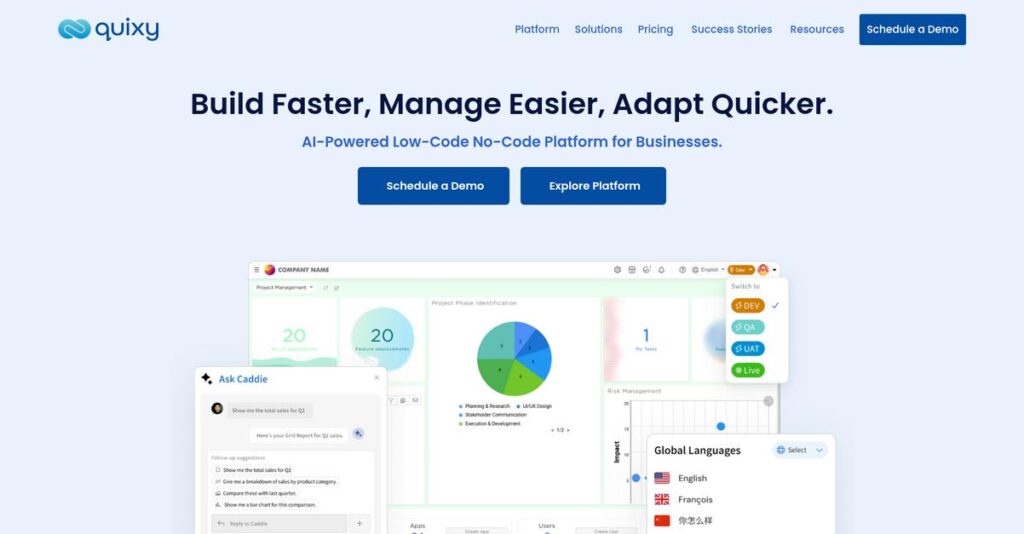Still stuck with clunky manual processes?
If you’re here, you probably need a faster, easier way to build business apps or automate workflows—without waiting months for IT.
The biggest problem is that manual processes waste hours every day, creating bottlenecks and costly mistakes for your team.
Quixy stands out with its no-code platform, offering a true drag-and-drop builder, powerful workflow automation, enterprise-grade security, and deep integrations—all so you can digitize work faster and with less hassle.
In this review, I’ll show you how Quixy helps you automate everything while keeping control in your hands.
You’ll get a detailed breakdown of Quixy’s core features, pricing, data security, hands-on use cases, and how it compares with top alternatives—in this Quixy review aimed at your buying journey.
By the end, you’ll know the features you need to make your decision and whether Quixy fits your software strategy.
Let’s get started.
Quick Summary
- Quixy is a no-code development platform that lets your team build custom apps and automate workflows without coding.
- Best for businesses needing to digitize manual processes with easy-to-use automation and app building tools.
- You’ll appreciate its drag-and-drop interface that speeds up app delivery while ensuring strong security and compliance.
- Quixy offers tiered pricing plans with a free trial and requires contacting sales for custom quotes.
Quixy Overview
I’ve been tracking Quixy, a no-code platform helping businesses automate processes and build their own custom apps. They’ve been around since 2019, headquartered in Hyderabad, India.
What sets them apart is their specific appeal to mid-market and enterprise organizations. They focus on empowering non-technical business users to solve complex problems, rather than targeting professional developers with an intimidating, code-heavy toolset.
Their recent push into enterprise-grade security, achieving certifications like SOC 2 and ISO 27001, is a significant strategic move. We will explore its practical value for you through this Quixy review.
Unlike competitors that can get technical, Quixy is dedicated to a truly no-code experience. You get the feeling it was built for business users who need to solve problems, not just for developers who can already code.
They work with a range of organizations, from growing businesses to large enterprises in regulated sectors like healthcare and finance, who need to digitize critical operations quickly and securely.
From my analysis, Quixy’s strategy is all about putting secure automation tools directly into the hands of your process owners. This directly supports your need for greater operational agility without compromising governance.
Now let’s examine their core capabilities.
Quixy Features
Tired of manual processes slowing your business down?
Quixy features offer a comprehensive no-code platform designed to help you build custom applications and automate workflows effortlessly. Here are the five main Quixy features that can transform your operations.
1. Drag-and-Drop Application Builder
Building custom apps without coding skills feels impossible, right?
Traditional application development often requires extensive coding knowledge, creating significant delays and high costs. This frustrates anyone needing a quick, tailored solution.
Quixy’s drag-and-drop builder lets you design forms, workflows, and data models visually, making app creation intuitive. I found this feature significantly reduces development time to minutes, enabling citizen developers like you to quickly roll out solutions.
This means you can finally create the exact applications your business needs without waiting for IT.
2. Robust Workflow Automation
Is email chaos slowing down your approval processes?
Manual approval routes and task assignments can lead to errors and missed deadlines. This creates bottlenecks that hinder your team’s productivity.
Quixy’s workflow automation allows you to design processes with triggers, conditions, and actions, streamlining multi-department tasks. From my testing, this feature makes automating complex approvals and notifications incredibly efficient.
The result is your team gets clear, automated steps for everything from leave requests to project sign-offs, saving valuable time.
- 🎯 Bonus Resource: Speaking of streamlining processes, my guide on Game Development Software explores tools for studio growth.
3. Seamless Integration Capabilities
Are your existing systems operating in silos?
Disconnected software means data isn’t flowing freely, leading to duplicated efforts and inconsistent information across departments. This wastes time and introduces errors.
Quixy provides extensive integration options with built-in connectors and APIs for tools like ERP, CRM, and Microsoft Office. What I love about this approach is how it breaks down data silos for smoother operations, ensuring your information stays synchronized.
This means you can easily connect Quixy with your current tech stack, creating a cohesive and efficient ecosystem.
4. Enterprise-Grade Security and Compliance
Worried about protecting sensitive business data?
Data breaches and non-compliance can lead to severe financial penalties and reputational damage. This is a critical concern for any organization handling sensitive information.
Quixy prioritizes security with role-based access, data encryption, audit trails, and SOC 2 Type 2 certification. Here’s what I found: their security features ensure your sensitive information is protected and all actions are traceable for compliance.
So as a business leader, you can rest assured your data is secure while maintaining full transparency and regulatory adherence.
5. Data Management and Reporting
Struggling to get clear insights from your business data?
Scattered data and inadequate reporting tools make it difficult to monitor performance and make informed decisions. This keeps you guessing instead of knowing.
Quixy offers robust data tables, easy import/export, and embedded analytics for customizable dashboards and reports. This is where Quixy shines, enabling you to track KPIs and make data-driven decisions with real-time insights.
This means you could easily monitor everything from procurement to sales, providing the clarity needed to optimize processes.
Pros & Cons
- ✅ Empowers non-technical users to build custom applications quickly.
- ✅ Automates complex, multi-departmental workflows efficiently.
- ✅ Offers extensive integration options with existing enterprise systems.
- ⚠️ The application library could be expanded with more pre-built templates.
- ⚠️ New users might experience a learning curve with complex workflows.
- ⚠️ Identifying errors in custom applications can sometimes be challenging.
You’ll appreciate how these Quixy features work together to create a holistic platform for digitizing processes, helping you achieve greater operational efficiency.
Quixy Pricing
Unsure how Quixy fits your budget?
Quixy pricing follows a custom quote model, which means you’ll need to contact sales but also get pricing tailored to your specific needs. This flexibility is key to its value.
Cost Breakdown
- Base Platform: Custom quote
- User Licenses: Minimum 20 users for Platform Plan, starting around $20/user/month (billed annually) for Solution/Platform features
- Implementation: Varies by project complexity (professional services available)
- Integrations: Varies by complexity (built-in connectors and APIs included)
- Key Factors: Number of users, storage needs, specific features (e.g., SSO, white-label app)
1. Pricing Model & Cost Factors
Understanding Quixy’s cost is key.
Quixy uses a tiered, custom pricing model, moving from “Solution” to “Platform” to “Enterprise.” What I found regarding pricing is that costs are largely driven by your user count and the advanced features you require, like enhanced storage or specific enterprise integrations.
Budget-wise, this means your expenses directly reflect the scale and complexity of your no-code initiatives.
2. Value Assessment & ROI
Does Quixy provide good value?
Despite custom pricing, Quixy generally offers competitive value for a robust no-code platform, especially when considering its flexibility and comprehensive feature set. From my cost analysis, you gain significant efficiency through automation and rapid application development, translating into tangible ROI by reducing manual tasks.
This means your investment can quickly pay for itself by streamlining operations and freeing up valuable resources.
- 🎯 Bonus Resource: Before diving deeper, you might find my analysis of best assessment examination software helpful for evaluating your options.
3. Budget Planning & Implementation
Consider total cost of ownership carefully.
While Quixy emphasizes a “pay as you go” model, remember to factor in potential costs for professional services, especially for complex integrations or initial setup. What I found is that their flexible cancellation terms help manage risk, allowing you to adapt as your needs evolve without rigid long-term commitments.
So for your business, planning for implementation support can ensure a smoother rollout and maximize your platform’s effectiveness.
My Take: Quixy’s custom pricing approach offers valuable flexibility, allowing businesses to tailor solutions to their precise needs without overpaying for unused features, especially for growing enterprises.
The overall Quixy pricing reflects scalable value, making it adaptable for diverse business needs.
Quixy Reviews
User feedback tells an interesting story.
This section dives into Quixy reviews, analyzing real user experiences to give you an authentic look at what customers truly think, based on patterns I observed across multiple review platforms.
1. Overall User Satisfaction
Users are highly satisfied.
From my review analysis, Quixy consistently boasts impressive satisfaction ratings, often reaching 4.9 or 5.0 stars on platforms like Gartner Peer Insights and Findstack. What stands out is how users appreciate its transformative impact on administrative work, accelerating development and productivity for their organizations.
This indicates you can expect a positive return on investment and improved efficiency.
2. Common Praise Points
Its ease of use consistently shines.
Users frequently praise Quixy’s intuitive drag-and-drop interface, making it accessible for non-technical individuals to build applications quickly. From my review analysis, the platform accelerates application development by over 60%, which directly translates to significant time and resource savings for users.
This means you can rapidly digitize processes without needing coding expertise.
3. Frequent Complaints
Some learning curves exist.
While satisfaction is high, some Quixy reviews mention a slight learning curve for complex workflows or for those entirely new to no-code platforms. What I found in user feedback is how more tutorials or an improved application library could further enhance the onboarding experience for new users.
These points seem like minor improvements rather than deal-breakers for most.
- 🎯 Bonus Resource: Before diving deeper, you might find my analysis of retail accounting software helpful for specific business operations.
What Customers Say
- Positive: “Quixy is a No-Code platform every business must explore. We have automated our CFS Operations, including Import and Export activities.” (Gartner Peer Insights)
- Constructive: “The application library could be improved and that more tutorials would be beneficial.” (Gartner Peer Insights)
- Bottom Line: “Overall, Quixy has transformed our administrative work and has enabled us to allocate more resources to critical tasks.” (Gartner Peer Insights)
The overall Quixy reviews highlight consistent satisfaction with transformative impact, making it a strong contender for your needs.
Best Quixy Alternatives
Navigating the no-code platform choices?
The best Quixy alternatives include several strong options, each better suited for specific business scenarios, technical requirements, and integration needs you might have.
1. Appian Platform
Your organization demands comprehensive intelligent automation?
Appian excels when you require a highly integrated, comprehensive low-code platform with advanced AI and robotic process automation (RPA) capabilities. From my competitive analysis, Appian offers robust intelligent automation capabilities beyond basic application building, though it generally caters to larger enterprises with bigger budgets.
Choose Appian if your organization has a substantial budget and needs extensive, integrated low-code automation.
2. Mendix
Need to accelerate complex enterprise application development?
Mendix focuses on accelerating application development and time-to-market with a strong emphasis on enterprise-level features. What I found comparing options is that Mendix excels with complex enterprise applications, suitable if your development teams can leverage its more technical low-code capabilities and you prioritize rapid development.
Consider this alternative when building highly complex, enterprise-grade applications is your primary focus.
3. OutSystems
Prioritizing exceptionally fast development cycles?
OutSystems is a strong choice for businesses prioritizing extremely rapid application delivery and high-performance applications. From my analysis, OutSystems delivers remarkably short learning curve and rapid deployment, especially if you have a dedicated development team focused on speed, despite its less flexible pricing.
Choose OutSystems when ultra-fast development cycles and high-performance applications are your non-negotiable priorities.
- 🎯 Bonus Resource: While we’re discussing business needs and efficiency, understanding call accounting software options can be equally important for cost optimization.
4. Microsoft Power Apps
Already deeply integrated within the Microsoft ecosystem?
Power Apps benefits from deep integration with other Microsoft products like Office 365 and SharePoint. What I found comparing options is that Power Apps offers seamless integration within the Microsoft ecosystem, making it a natural fit if your organization primarily uses Microsoft technologies and needs to extend existing functionalities.
Consider this alternative if your business is heavily invested in Microsoft and seeks familiar, integrated solutions.
Quick Decision Guide
- Choose Quixy: Rapid no-code development with strong workflow and ease of use
- Choose Appian Platform: Advanced intelligent automation for large enterprises
- Choose Mendix: Complex enterprise application development focus
- Choose OutSystems: Prioritizing extremely fast application delivery
- Choose Microsoft Power Apps: Deep integration with existing Microsoft products
The best Quixy alternatives depend on your specific business scenarios and existing tech stack rather than just feature lists.
Quixy Setup
Is implementation easy or complex for your business?
This Quixy review section focuses on practical Quixy setup and what it truly takes to deploy and adopt the platform in a real business environment. Here’s what you’re looking at.
1. Setup Complexity & Timeline
Not a difficult deployment, but plan.
Quixy setup is generally straightforward, designed for quick application development using drag-and-drop. What I found about deployment is that your timeline depends on workflow complexity, not just the platform’s ease of use, especially if you’re new to no-code.
You’ll want to plan for initial learning and workflow mapping, even with its simplified implementation process.
2. Technical Requirements & Integration
Minimal technical hurdles for your IT team.
As a cloud-based platform, Quixy eliminates on-premises hardware needs, simplifying maintenance and updates significantly. From my implementation analysis, integration uses standard APIs and built-in connectors, reducing the need for extensive technical expertise for most systems.
Your IT team primarily needs to ensure network access and plan for API integrations with existing business systems.
3. Training & Change Management
User adoption needs thoughtful guidance.
While user-friendly, some training helps unlock Quixy’s full power, especially for intricate workflow design and system integrations. From my analysis, successful change management depends on user familiarity with new automated processes and a dedicated push to leverage the platform.
Your team will benefit from structured training and support to maximize productivity gains and truly embrace new digital processes.
4. Support & Success Factors
Vendor support can greatly assist your rollout.
- 🎯 Bonus Resource: Before diving deeper into platform implementation, you might find my analysis of best church accounting software helpful.
Quixy’s support is generally well-regarded, offering responsive assistance via chat and email, with higher tiers providing a dedicated customer success manager. What I found about deployment is that proactive engagement with support can accelerate your team’s understanding and troubleshoot issues effectively.
For your implementation to succeed, leverage Quixy’s knowledge base and support channels, focusing on clear communication and phased rollouts.
Implementation Checklist
- Timeline: Weeks to months, depending on application complexity
- Team Size: Citizen developers, project lead, and IT for integrations
- Budget: Software cost plus staff time for planning and training
- Technical: API integration planning; no on-premise hardware needed
- Success Factor: Clear workflow definition and proactive user training
Overall, Quixy setup is designed for user accessibility, but a successful implementation still requires clear objectives and user engagement for maximum benefit.
Bottom Line
Is Quixy right for your business?
This Quixy review synthesizes my comprehensive analysis to help you determine if this no-code platform is the ideal solution for your specific application development and workflow automation needs.
1. Who This Works Best For
Empowering citizen developers in any organization.
Quixy is best for businesses of all sizes, from SMBs to large enterprises, aiming to digitize processes and automate workflows without extensive coding knowledge. What I found about target users is that teams looking to rapidly build custom applications will find Quixy exceptionally valuable for their specific business contexts.
You’ll succeed if your goal is to empower non-technical users to independently create solutions and boost productivity.
2. Overall Strengths
Accelerated development and unparalleled ease of use.
Quixy shines by enabling rapid application development through its intuitive drag-and-drop interface, coupled with robust integration capabilities and enterprise-grade security. From my comprehensive analysis, its ability to empower citizen developers is a standout feature, significantly reducing reliance on IT for simple applications.
These strengths directly translate into improved operational efficiency and faster time-to-market for your critical business applications.
3. Key Limitations
Learning curve for complex workflows.
While easy for basic tasks, some users note that mastering Quixy for highly complex workflows or advanced features can involve a learning curve. Based on this review, finding errors in intricate automations might prove challenging without dedicated training or support, potentially slowing down initial deployment.
I’d say these limitations are manageable trade-offs for the platform’s power, rather than absolute deal-breakers for most organizations.
- 🎯 Bonus Resource: While we’re discussing complex workflows and data, understanding data recovery software is equally important for data integrity.
4. Final Recommendation
Quixy earns a strong recommendation for broad adoption.
You should choose Quixy if your priority is to empower business users to build applications, automate processes securely, and integrate easily with existing systems. From my analysis, this platform delivers significant value across diverse industries by bridging the gap between business needs and IT capabilities.
My confidence level is high that Quixy will meet your automation and application development needs effectively.
Bottom Line
- Verdict: Recommended for organizations embracing no-code development
- Best For: Businesses seeking to empower citizen developers for rapid application creation
- Business Size: Scalable for SMBs to large enterprises across various industries
- Biggest Strength: Intuitive drag-and-drop interface for rapid app development
- Main Concern: Potential learning curve for highly complex workflows
- Next Step: Request a demo to see Quixy in action for your use cases
This Quixy review highlights its strong value proposition for diverse business needs, making it a compelling choice for digital transformation.