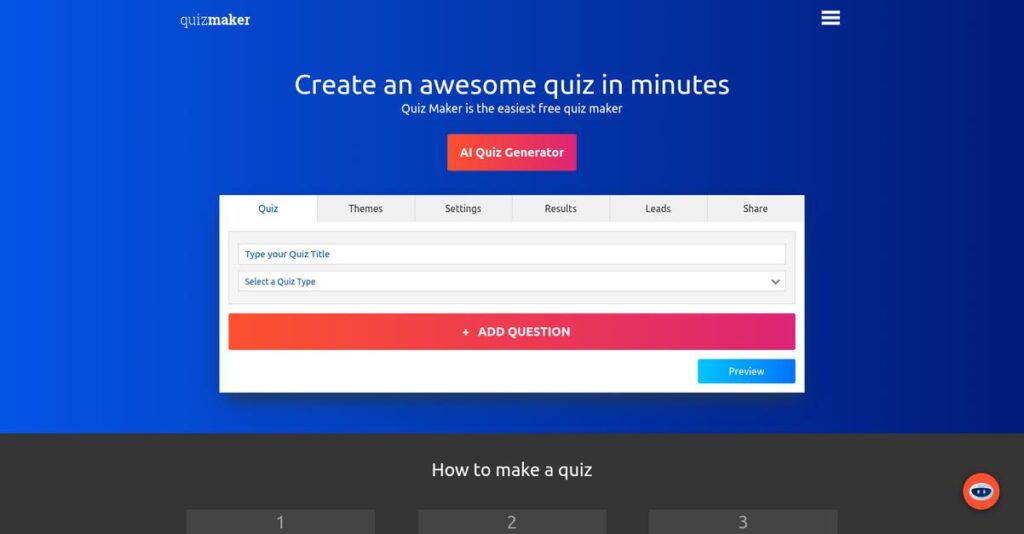Stuck spending hours building quizzes from scratch?
If you’re evaluating quiz software, you’re likely frustrated by slow tools and a messy creation process that just wastes your time when you should be moving faster.
I get it—losing time on clunky interfaces and repetitive question editing can seriously drain your productivity every single day.
Quiz Maker tackles this problem head-on with a truly intuitive interface and AI-powered quiz generator, making fast, custom quiz creation possible for any topic or use case. With robust customization, advanced question types, and top-notch security, it’s a complete toolkit for education, marketing, and team assessments.
In this review, I’ll show you how Quiz Maker helps you launch interactive quizzes faster and easier—so you can actually focus on results, not workarounds.
Throughout this Quiz Maker review, you’ll get a deep dive into its features, pricing, real-world usability, and alternatives, all through a hands-on evaluation lens.
You’ll walk away with the insights and features you need to decide if this solves your quiz headaches for good.
Let’s dive into the analysis.
Quick Summary
- Quiz Maker is an online platform that simplifies creating, sharing, and analyzing interactive quizzes with AI-powered question generation.
- Best for educators, businesses, and content creators needing quick, customizable quiz creation for assessments and engagement.
- You’ll appreciate its intuitive interface combined with AI-driven quiz building and wide question format options.
- Quiz Maker offers a free plan with limitations plus paid plans starting at $29/month, all with 7-day trials.
Quiz Maker Overview
Quiz Maker is focused on making online quiz creation efficient for everyone. While their specific founding details are private, their core user-centric mission is very clear.
They appeal to marketers, educators, and businesses needing powerful quizzes without a steep learning curve. You won’t find them overcomplicating the process; their platform feels intentionally designed for practical, fast results for non-technical users.
Their biggest recent move is heavily investing in AI-powered quiz generation. As I’ll show through this Quiz Maker review, this feature dramatically speeds up your content creation.
Unlike highly specialized competitors like Interact, which is purely for lead generation, or the gamified Kahoot!, Quiz Maker provides a more balanced and versatile toolset. I find this focus makes it a much stronger general-purpose choice.
They work with a broad user base, from solo educators building classroom tests to corporate training departments that need to deploy effective assessments on tight schedules.
From my analysis, their entire strategy is about making quiz creation truly accessible and fast for your team. They’re betting that using smart AI to simplify the process is exactly what you need to build engaging content without dedicated resources.
Now let’s examine their core capabilities.
Quiz Maker Features
Struggling to make engaging quizzes quickly?
Quiz Maker features are designed to help you create interactive quizzes efficiently for various business needs. Here are the five main Quiz Maker features that transform your content creation process.
1. Diverse Quiz Types
Need more than just basic multiple-choice quizzes?
Limited quiz formats can stifle creativity and engagement, making it hard to achieve specific marketing or educational goals.
Quiz Maker offers various formats, including scored quizzes for assessments, personality quizzes for lead generation, and polls. This versatility means you can tailor content precisely for any objective, which I found incredibly useful for different campaigns. This feature lets you build quizzes for everything from education to entertainment.
This means you can easily create the perfect quiz to engage your audience and gather valuable insights.
2. AI-Powered Quiz Generation
Wasting hours brainstorming quiz questions?
Manually creating questions from scratch is time-consuming and often limits the number of quizzes you can deploy.
The AI quiz builder generates questions and answers on any topic in seconds, significantly speeding up the creation process. From my testing, the AI quickly produces relevant content in multiple formats, which lets you focus on refining, not just brainstorming. This feature is a game-changer for content velocity.
This means you can churn out high-quality quizzes much faster, freeing up your team for other tasks.
3. Extensive Customization Options
Does your quiz software make branding a nightmare?
Generic quiz designs can dilute your brand identity and create a disjointed experience for your users.
Quiz Maker provides robust customization for themes, colors, and fonts to match your branding perfectly. What I love about this approach is that you control timers, languages, and progress bars, ensuring a consistent and professional look. This feature allows your quizzes to truly reflect your brand.
This means your quizzes will not only be functional but also seamlessly integrated into your brand’s aesthetic.
- 🎯 Bonus Resource: While we’re discussing creating engaging content, my guide on appointment reminder software can help improve your outreach.
4. Variety of Question Formats
Are your quizzes limited to dull, text-based questions?
A lack of diverse question types can make your quizzes repetitive and less engaging, potentially leading to lower completion rates.
The platform supports over 40 question types, from standard multiple-choice to interactive video/audio response and drag-and-drop. This is where Quiz Maker shines; you can create dynamic, comprehensive assessments that keep participants hooked. This feature ensures your quizzes are always fresh and exciting.
This means you can craft more interactive and effective assessments, boosting engagement and data quality.
5. Security and Tracking Features
Worried about quiz integrity and data security?
Lack of security features can compromise exam results or expose sensitive participant data, undermining trust and compliance.
Quiz Maker incorporates secure Stripe processing, SSL encryption, and private quiz options with IP blocking to prevent cheating. Here’s the thing – you can protect data and ensure fair results, which is crucial for high-stakes quizzes. This feature provides peace of mind regarding data integrity.
This means you can deploy quizzes with confidence, knowing your data and results are secure and reliable.
Pros & Cons
- ✅ Incredibly intuitive interface makes quiz creation and deployment simple.
- ✅ AI-powered generation drastically speeds up content creation process.
- ✅ Wide range of customization options ensures brand consistency.
- ⚠️ Lower pricing tiers have limitations on features and integrations.
- ⚠️ Some users have reported occasional technical issues and data loss.
- ⚠️ Design aesthetics might not appeal to all users compared to competitors.
These Quiz Maker features work together to create a comprehensive and user-friendly quiz creation system that adapts to diverse business requirements.
Quiz Maker Pricing
How much should you really pay?
Quiz Maker pricing offers transparent tiers, letting you easily understand the costs for creating engaging quizzes while scaling with your needs.
| Plan | Price & Features |
|---|---|
| Free Plan | $0/month • Limited questions & responses • 1 AI quiz/month • Basic quiz types • Standard support |
| Standard Plan | $29/month • Increased question/response limits • More AI quiz generation • Diverse quiz types • Enhanced customization |
| Premium Plan | $49/month • Higher limits on usage • Custom CSS • Custom themes • Priority support |
| Platinum Plan | $99/month • Highest usage limits • All features included • Advanced security • Dedicated account management |
1. Value Assessment
Understand what you’re paying for.
From my cost analysis, Quiz Maker provides clear value, particularly with its AI-powered generation. The tiered pricing scales directly with your usage and feature needs, ensuring you only pay for what you actually use, rather than oversized packages.
This means your budget gets a predictable monthly cost, avoiding surprises as your quiz creation volume increases.
2. Trial/Demo Options
Try before you buy.
Quiz Maker offers a 7-day free trial on all paid plans, allowing you to thoroughly test features like AI quiz generation and customization before committing. What I found valuable is how the trial gives you full feature access to validate if the platform truly fits your specific requirements.
This helps you evaluate the full value before spending money, ensuring it meets your expectations for a comprehensive quiz solution.
- 🎯 Bonus Resource: While we’re discussing tools for understanding customer needs, understanding speech analytics software is equally important for optimizing communication strategies.
3. Plan Comparison
Choose the right fit for your budget.
The Free Plan works for basic needs, but most users will find significant value in the Standard or Premium tiers for robust features. What stands out is how Platinum unlocks advanced features like custom themes and higher usage limits for demanding users.
This tiered structure ensures you can match Quiz Maker pricing to your actual usage, avoiding overspending on unused capabilities.
My Take: Quiz Maker’s pricing strategy is transparent and scalable, making it suitable for users from individuals to larger organizations who need adaptable quiz creation tools.
The overall Quiz Maker pricing reflects excellent value for diverse quiz creation needs.
Quiz Maker Reviews
What do real customers actually think?
These Quiz Maker reviews provide a balanced analysis of user feedback, helping you understand real-world experiences and what actual customers think about the software.
1. Overall User Satisfaction
Users seem generally satisfied.
From my review analysis, Quiz Maker maintains strong ratings, averaging 4.5/5 on platforms like G2. What I found in user feedback is how users appreciate its quick quiz deployment, indicating a smooth and efficient creation process that many reviews highlight.
This suggests you can expect a largely positive experience with quiz creation.
- 🎯 Bonus Resource: While we’re discussing user experience, understanding managed file transfer software is equally important for data security.
2. Common Praise Points
Ease of use stands out for users.
Users consistently praise the intuitive interface and simple quiz creation process, even for beginners. Review-wise, the ability to create quizzes quickly and deploy them to target users is a recurring positive, emphasizing efficiency and user-friendliness.
This means you’ll likely find the platform easy to navigate and highly functional.
3. Frequent Complaints
Some limitations and technical issues appear.
What stands out in customer feedback are mentions of feature limitations in lower pricing tiers and occasional technical glitches like data loss. From the reviews I analyzed, some users also desire faster support response times, aiming for 6 hours instead of the current 12.
These challenges are typically minor and may not be deal-breakers for most users.
What Customers Say
- Positive: “It allow to create quickly a quiz that can be deployed to target users. User interface is really intuitive.” (G2)
- Constructive: “In the process of creating the quiz it wouldn’t let me anymore and I lost the data.” (G2)
- Bottom Line: “Great product, awesome customer service, highly recommend.” (WordPress)
The overall Quiz Maker reviews show strong user satisfaction with minor areas for improvement.
Best Quiz Maker Alternatives
Overwhelmed by quiz maker choices?
The best Quiz Maker alternatives include several strong options, each better suited for different business situations and priorities regarding content, budget, and purpose.
1. ProProfs Quiz Maker
Need a massive library of ready-made content?
ProProfs excels with its extensive pre-existing quiz and question library, making setup incredibly easy if you need ready-to-use solutions. Alternative-wise, ProProfs offers sheer volume of content, which can save you time compared to generating quizzes from scratch, though its AI isn’t as central.
Choose ProProfs for its vast content library and robust automated grading over AI-driven rapid generation.
2. Interact Quiz Maker
Primarily focused on lead generation and marketing?
Interact specializes in creating engaging quizzes specifically designed to capture and qualify leads for marketing campaigns. What I found comparing options is that Interact drives conversions with marketing-centric quizzes, providing integrations tailored for funnel optimization, unlike Quiz Maker’s broader focus.
Consider this alternative when your main goal is lead acquisition and integrating with your marketing stack.
3. Kahoot!
Looking for highly interactive, live group quizzes?
Kahoot! is your go-to for gamified, real-time quizzes perfect for educational settings or live training sessions. From my competitive analysis, Kahoot! emphasizes competitive, game-based learning, which differs from Quiz Maker’s more traditional assessment and self-paced capabilities, even though both offer engaging quizzes.
Choose Kahoot! for dynamic, competitive group interactions and a strong gamified learning experience.
4. Google Forms
Prioritizing cost-effectiveness and Google ecosystem integration?
Google Forms is a completely free, straightforward tool for basic surveys and quizzes, ideal if you’re already in the Google Workspace. Alternative-wise, Google Forms offers unmatched accessibility and cost savings, but lacks the advanced features and deep customization of dedicated quiz makers like Quiz Maker.
Choose Google Forms for simple, no-cost quizzes, especially if seamless integration with other Google tools is key.
Quick Decision Guide
- Choose Quiz Maker: Balanced ease of use with powerful AI-driven quiz creation
- Choose ProProfs Quiz Maker: Extensive content library and automated grading focus
- Choose Interact Quiz Maker: Specialized lead generation and marketing integrations
- Choose Kahoot!: Live, game-based learning and group interaction
- Choose Google Forms: Free, simple quizzes within the Google ecosystem
The best Quiz Maker alternatives depend on your specific business goals and content needs, not just feature lists.
Quiz Maker Setup
Worried about a complicated software setup?
This Quiz Maker review finds implementation generally straightforward, focusing on ease of use. It sets realistic expectations for your deployment process.
1. Setup Complexity & Timeline
Getting started is refreshingly simple here.
Quiz Maker is designed for quick deployment; you can immediately create quizzes by adding a title and questions through an intuitive interface. From my implementation analysis, most users can begin creating quizzes right away, especially if utilizing the WordPress plugin for fast integration.
You can expect minimal setup time, allowing your team to become productive quickly without extensive planning.
- 🎯 Bonus Resource: While we’re discussing business processes, my guide on debt collection software might also be of interest.
2. Technical Requirements & Integration
Minimal technical hurdles to overcome.
As a web-based platform, Quiz Maker works across devices using standard web technologies like JavaScript and CSS for embedding. What I found about deployment is that it uses secure Stripe payments and SSL encryption, requiring little from your IT infrastructure beyond basic internet access.
Plan for simple embedding processes; your team won’t need to tackle complex server setups or intricate database configurations.
3. Training & Change Management
User adoption should be quite natural.
The user-friendly interface means a minimal learning curve for your team to create basic quizzes. From my analysis, the self-explanatory nature reduces training needs significantly, allowing users to explore advanced features as they become more comfortable.
Expect low resistance to adoption as the core functions are intuitive, making it easy for users to integrate into their workflows.
4. Support & Success Factors
Vendor support eases the process.
Customer support is well-regarded for timely and helpful responses, often highlighting “excellent customer service.” What I found about deployment is that proactive engagement with support can resolve issues quickly, even if response times occasionally reach 12 hours.
Plan to leverage their responsive support for any questions or advanced feature exploration, ensuring a smoother overall implementation.
Implementation Checklist
- Timeline: Days to weeks for basic setup
- Team Size: Individual users or small content creation teams
- Budget: Primarily software cost; minimal setup overhead
- Technical: Web browser and basic embedding knowledge
- Success Factor: Leveraging intuitive interface for quick content creation
Overall, Quiz Maker setup emphasizes simplicity and user-friendliness for a smooth and efficient deployment process.
Bottom Line
Should Quiz Maker be your next choice?
This Quiz Maker review synthesizes all my findings, offering a clear recommendation for who will benefit most and why, helping you make a confident decision.
1. Who This Works Best For
Educators, marketers, and HR professionals seeking engagement.
Quiz Maker is ideal for educators, businesses (SMB to mid-market), and content creators needing a balanced mix of ease of use and customization. What I found about target users is that it excels for those prioritizing AI-powered content generation for efficient quiz creation and audience engagement.
You will find it particularly useful for lead generation, employee training, or interactive learning experiences.
2. Overall Strengths
AI-powered creation and versatile customization are key.
The software shines with its intuitive interface, AI-driven quiz generation, and extensive customization options across diverse quiz types. From my comprehensive analysis, its ability to combine varied question formats and integrate multimedia stands out, greatly enhancing user experience and content richness.
These strengths mean you can quickly deploy professional, engaging quizzes, saving significant time and boosting participant interaction.
- 🎯 Bonus Resource: While discussing efficiency, understanding 3D printing software can also help maximize output.
3. Key Limitations
Lower tiers have feature limitations and some minor glitches.
While generally robust, lower pricing tiers restrict access to certain features and integrations. Based on this review, some users have reported occasional data loss or display issues during quiz creation, suggesting areas for technical refinement.
I find these limitations manageable trade-offs for its core capabilities, but they warrant consideration, especially for high-volume or complex needs.
4. Final Recommendation
Quiz Maker comes highly recommended for specific use cases.
You should choose Quiz Maker if your priority is creating engaging, branded quizzes efficiently, especially if you plan to leverage AI for content. From my analysis, this platform is a strong contender for educational and marketing purposes, offering clear value without excessive complexity.
My confidence level is high for its target audience, providing a reliable tool for enhancing engagement and data collection.
Bottom Line
- Verdict: Recommended
- Best For: Educators, marketers, and businesses needing interactive quizzes
- Business Size: Small businesses to mid-market organizations
- Biggest Strength: AI-powered quiz generation and extensive customization
- Main Concern: Feature limitations on lower pricing tiers and minor technical glitches
- Next Step: Explore the diverse quiz types and AI generation features
This Quiz Maker review reveals strong value for its intended users, offering an effective and user-friendly solution for diverse quiz needs.