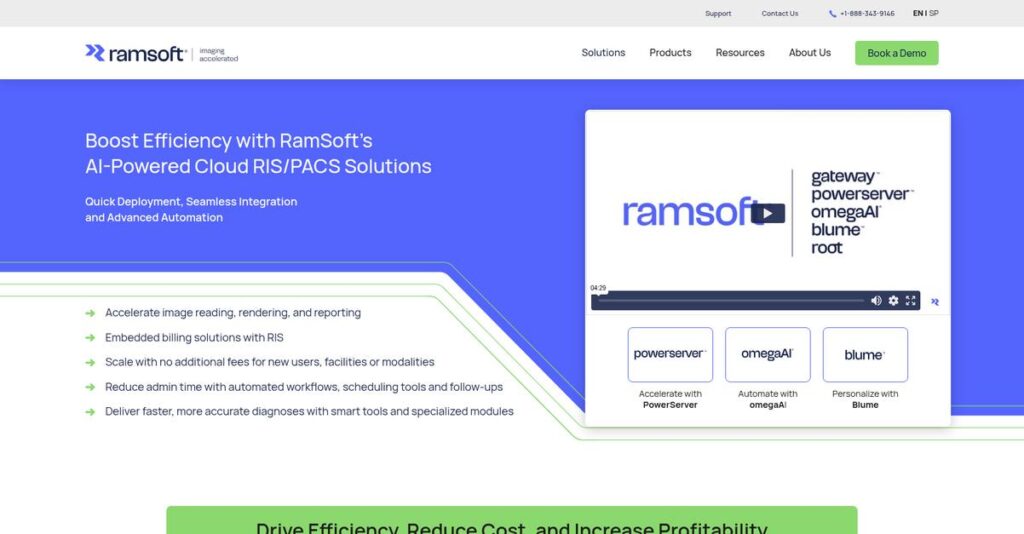Tired of juggling disconnected imaging systems?
If you’re researching RamSoft, you probably know how messy and error-prone it can get managing patient data, images, and billing across separate RIS and PACS solutions.
That daily grind adds up when you’re constantly fixing workflow bottlenecks and chasing down missing info—it steals your time, frustrates your staff, and risks costly mistakes.
RamSoft stands out by offering a true single-platform strategy, wrapping RIS, PACS, teleradiology workflow, a patient portal, and analytics into one connected workspace. Their new OmegaAI platform automates how cases flow, gives you business-level insights, and lets patients self-serve—all in a web browser.
In this review, I’ll show you how RamSoft clears away the data mess so you can focus on delivering quality care, boosting productivity, and staying ahead of operational headaches.
Here’s what you’ll find in this RamSoft review: real-world workflow examples, deep dives on OmegaAI’s features, up-front pricing guidance, and honest pros/cons versus other leading vendors.
You’re about to get the details and expert perspective you need to confidently pick the features you need to improve your imaging operations.
Let’s dive into the analysis.
Quick Summary
- RamSoft is a unified imaging workflow platform combining RIS, PACS, and automation to streamline radiology operations from scheduling to reporting.
- Best for outpatient imaging centers, teleradiology groups, and small-to-mid-sized hospitals seeking integrated imaging management.
- You’ll appreciate its single-database architecture that reduces administrative overhead and ensures data consistency across all imaging workflows.
- RamSoft offers custom pricing based on practice size with no free trial, but provides personalized demos and detailed consultations.
RamSoft Overview
RamSoft has been around since 1994, based in Toronto, Canada, with a core mission to simplify imaging workflows by unifying key radiology tools on a single platform. They focus primarily on healthcare providers needing streamlined imaging operations.
- 🎯 Bonus Resource: While we’re discussing healthcare solutions, understanding best telemedicine software is equally important for patient care.
What sets them apart is how they cater to outpatient imaging centers and teleradiology groups that seek an all-in-one RIS/PACS solution without the complexity of enterprise systems. You’ll notice their approach eliminates data silos common in healthcare imaging workflows.
The launch of OmegaAI, their new AI-driven platform, was a smart move — you can see the impact in how it integrates workflow automation and business intelligence, something I picked up while researching this RamSoft review.
Unlike other imaging vendors, RamSoft emphasizes a truly unified, single-database architecture that reduces administrative overhead and improves data integrity. This gives them an edge over competitors whose suites feel like patched-together components.
They work with outpatient centers, teleradiology groups, and smaller hospitals that want affordable yet comprehensive imaging solutions tailored to their scale.
I noticed their strategic focus on mid-market healthcare providers aligns well with current buyer needs for efficient, cost-conscious imaging management without sacrificing functionality.
Now let’s examine their capabilities.
RamSoft Features
Complex radiology workflows slowing you down?
RamSoft solutions bundle multiple products into one integrated platform designed to streamline imaging practices. These are the five core RamSoft solutions that tackle operational, communication, and analytics challenges with a patient-focused approach.
1. Unified RIS/PACS
Frustrated by mismatched patient data and images?
Managing separate RIS and PACS systems often causes billing errors and delays due to inconsistent records. This frustration impacts your entire workflow.
RamSoft’s Unified RIS/PACS uses a single database to tie patient info, scheduling, images, and billing together. From my testing, the instant synchronization between modules stands out, making data discrepancies disappear. This solution ensures your team always works from the same up-to-date patient record.
This means fewer administrative headaches and a smoother experience from appointment to final report.
2. OmegaAI Workflow Orchestration
Tired of manually assigning imaging cases?
Radiology groups struggle balancing case assignments by subspecialty and workload. Manual routing can cause delays and burnout.
OmegaAI Workflow Orchestration automates study assignments using a rules-based AI engine. What I love about this solution is how you can configure routing based on specialty, license, and current workload, ensuring no one gets overloaded. This feature boosts report turnaround times by making sure every study lands with the right radiologist fast.
The result is improved team efficiency and higher quality reads across your practice.
3. Blume™ Patient Portal
Patient calls eating up front desk time?
Handling appointment scheduling and answering questions by phone drains staff energy and frustrates patients.
Blume Patient Portal empowers patients to book appointments, complete intake forms, and view results online. Here’s where RamSoft shines: this web-based portal reduces front desk workload significantly while giving patients convenient self-service options. From my experience, it noticeably cuts phone traffic and improves patient satisfaction.
Your team gets more time for clinical tasks, and patients enjoy faster, hassle-free communication.
4. Zero-Footprint Universal Viewer
Need a hassle-free way for doctors to access images?
Traditional PACS viewers often demand local installs or powerful machines, limiting access especially for remote reading.
RamSoft’s Zero-Footprint Viewer runs in any web browser without downloading PHI, providing instant, secure viewing on any device. From what I found, the full diagnostic toolset within the browser sets this solution apart, enabling quick collaboration with referring physicians and flexible teleradiology work.
This means your radiologists and clinicians can access images anytime, anywhere — speeding up diagnoses and care decisions.
5. Essence™ Business Intelligence & Analytics
Struggling to get real-time operational insights?
Manual data extraction for reporting steals valuable management time and reduces visibility into key metrics.
Essence BI consolidates all workflow data into dynamic dashboards and customizable reports. What impresses me is how this solution delivers clear KPIs on study volumes, physician referrals, and radiologist productivity. The pre-built and customizable reports simplify informed decision-making without extra tools.
So, you can quickly pinpoint bottlenecks and optimize financial and operational performance.
- 🎯 Bonus Resource: Speaking of optimizing operations, my article on face recognition attendance system covers how to trim costs.
Pros & Cons
- ✅ Unified single database eliminates data discrepancies
- ✅ AI-powered workflow improves case routing efficiency
- ✅ Web-based tools streamline patient communication and access
- ⚠️ User interface feels outdated compared to modern platforms
- ⚠️ Steep learning curve for new users and administrators
- ⚠️ Analytics module less flexible than some third-party tools
All these RamSoft solutions work together to offer a cohesive imaging workflow platform that addresses clinical, operational, and patient engagement needs. This integrated approach helps you tackle common radiology practice hurdles more effectively and prepares your team for future growth.
RamSoft Pricing
How much will RamSoft cost you?
RamSoft pricing follows a custom quote model tailored to your organization’s specifics rather than fixed plans. This approach means you’ll need to contact their sales team for detailed pricing, which is structured around factors like licensing type, study volume, and required modules to fit your budget precisely.
Cost Breakdown
- Base Platform: Custom quote; varies by deployment type
- User Licenses: Pricing depends on volume and license type (perpetual vs subscription)
- Implementation: Additional services including training and data migration
- Integrations: Costs vary by third-party system complexity
- Key Factors: Volume of imaging studies, selected modules, enterprise size
1. Pricing Model & Cost Factors
Pricing tailored to your needs.
RamSoft’s pricing model revolves around a consultative approach, where cost depends heavily on modules purchased (RIS, PACS, OmegaAI, etc.) and study volume, plus license type (subscription or perpetual). This means your pricing will flex with your actual usage and growth rather than forcing you into fixed tiers. From my cost analysis, this flexibility helps avoid unnecessary spending on unused features or oversized licenses.
Budget-wise, you can expect to pay aligned with your clinic’s complexity and size.
- 🎯 Bonus Resource: While discussing system integration and operational efficiency, having a robust digital voice logging system can further enhance data integrity and compliance.
2. Value Assessment & ROI
Cost reflects integrated benefits.
What stood out is how their pricing incorporates the unified platform’s efficiency gains, like streamlined workflows and workflow automation that reduce overhead and errors. The combination of RIS and PACS in one system offers significant value by cutting costs associated with managing disparate platforms. From my perspective, this pricing approach supports a strong ROI by improving operational efficiency compared to legacy or fragmented systems.
This means your investment supports long-term savings and improved clinical outcomes.
3. Budget Planning & Implementation
Plan for implementation costs.
Beyond licensing fees, you need to budget for data migration, training, and system integration expenses, which may significantly increase your initial spend. RamSoft pricing requires factoring in these ancillary costs, which depend on your existing systems and custom needs. From my cost analysis, implementation and integration fees often add 20-40% to first-year costs, so your finance team must incorporate these for accurate budgeting.
So for your business size, expect upfront investments to ensure smooth adoption.
My Take: RamSoft’s pricing suits outpatient imaging centers and mid-sized hospitals seeking a tailored, scalable solution. Their consultative pricing matches those needing modular functionality and volume-based cost control without overpaying for oversized packages.
Overall, RamSoft pricing offers customized value that aligns with your operational needs.
RamSoft Reviews
Are RamSoft reviews truly reliable?
From my review analysis, RamSoft reviews come from multiple platforms like Capterra and G2, offering a broad view of user experiences. By examining these sources, I identified consistent patterns in satisfaction and criticism to give you an objective sense of what actual customers think about RamSoft.
1. Overall User Satisfaction
Users generally express positive sentiment.
- 🎯 Bonus Resource: While we’re discussing improvements, you might find my analysis of hardware and paint software helpful for fueling creativity.
From the reviews I analyzed, RamSoft holds a strong overall rating near 4.5 stars out of 5. What stood out is how users consistently praise the platform’s reliability and integration, which appears as a clear strength across feedback. Many emphasize dependable performance without frequent downtime, which is key in clinical environments.
This means you can expect high stability, although some users note the learning curve affects overall satisfaction.
2. Common Praise Points
Stability and integration win praise repeatedly.
What stands out in customer feedback is how users consistently love RamSoft’s single-database approach, which eliminates data conflicts between RIS and PACS. Also highly valued is the responsive customer support team. From user reviews, the combination of system stability and effective support ranks as top drivers of positive ratings.
These features matter because they reduce administrative hassle and provide peace of mind for daily operations.
3. Frequent Complaints
Users often mention interface challenges.
What stands out in RamSoft reviews are frequent complaints about the dated, clunky user interface and a steep learning curve, especially for new staff. While the system’s customization is appreciated, many users say the UI feels old-fashioned, making training more difficult. This is the most common negative theme, with user interface issues impacting ease of adoption regularly cited.
However, most users see these as manageable drawbacks rather than deal-breakers, especially given the platform’s core strengths.
What Customers Say
- Positive: “The single best feature is the one database platform. All patient information is in one place.” (Capterra)
- Constructive: “Functionally, it does everything we need. Aesthetically, it’s very dated and hard to train new employees.” (Capterra)
- Bottom Line: “Their support is second to none. Complex issues get resolved quickly and thoroughly.” (G2)
The overall RamSoft reviews reflect a dependable platform with some usability challenges.
Best RamSoft Alternatives
Too many imaging options to consider?
The best RamSoft alternatives include several strong competitors, each better suited for different business sizes, workflows, and budget priorities. Choosing the right one depends on your specific operational needs and long-term growth plans.
1. Sectra PACS
Need enterprise-grade imaging for large hospitals?
Sectra PACS shines when you require a high-performance, scalable solution for multi-site hospital networks with complex imaging demands. From my competitive analysis, Sectra excels in delivering top-tier enterprise-wide VNA capabilities, making it ideal if you manage extensive hospital systems that outgrow smaller platforms.
You should choose Sectra when your organization demands robust enterprise workflows and can accommodate the higher investment compared to RamSoft’s outpatient-focused platform.
2. Intelerad
Looking for diverse options within teleradiology?
Intelerad is a solid alternative if your workflow aligns with their acquired product suite like Clario or Ambra Health. What I found comparing options is that Intelerad offers a wider portfolio through acquisitions, although this can mean a less integrated user experience than RamSoft’s unified system.
Consider Intelerad when you need specific tools from their ecosystem or already use one of their platforms, especially for specialized teleradiology needs.
3. Change Healthcare (Optum)
Want a single vendor for multiple healthcare IT needs?
Change Healthcare makes sense as an alternative if your practice already uses their broader product suite, such as revenue cycle or clinical solutions. From my competitive analysis, Change Healthcare integrates imaging with other healthcare IT systems efficiently, which is great if you prioritize vendor consolidation over specialized imaging expertise.
Choose this option when your goal is a unified vendor relationship across multiple healthcare domains, even if imaging is not the sole focus.
4. Novarad
Prefer customizable RIS/PACS with user-friendly design?
Novarad stands out if you want a feature-rich, customizable alternative that competes closely with RamSoft on price and functionality. What I found comparing options is that Novarad provides a flexible platform tailored to unique workflows, making it a smart choice if you want hands-on configuration and UI preferences.
Your situation calls for Novarad when you require specific user interface customizations or have distinct workflow needs that don’t perfectly fit RamSoft’s unified approach.
- 🎯 Bonus Resource: While we’re discussing healthcare IT, understanding best mapping software is equally important for various business applications.
Quick Decision Guide
- Choose RamSoft: Outpatient centers and teleradiology with unified workflows
- Choose Sectra: Large hospitals needing enterprise-grade, multi-site imaging
- Choose Intelerad: Specific teleradiology tools or existing ecosystem users
- Choose Change Healthcare: Practices wanting single-vendor healthcare IT integration
- Choose Novarad: Need for workflow customization and user interface flexibility
The best RamSoft alternatives rely on matching your operational scale and integration priorities rather than just comparing features alone.
Setup & Implementation
Is RamSoft implementation a major challenge?
From my analysis, the RamSoft review shows that deployment is a moderately complex process requiring careful planning and collaboration with their project team. You should expect a structured implementation that takes time and resources rather than a quick installation.
1. Setup Complexity & Timeline
Implementation isn’t a simple out-of-the-box solution.
RamSoft implementation timelines range widely—from a few weeks to several months—depending on your organization’s size and system complexity. What I found about deployment is that a dedicated project manager is essential during implementation to keep everything on track and handle workflow customization effectively.
You’ll want to prepare by allocating internal IT and administrative resources early to support data migration and system configuration tasks.
2. Technical Requirements & Integration
Infrastructure readiness can impact progress.
Your setup must meet specific hardware and network requirements, especially if you choose on-premise hosting. From my implementation analysis, integration with existing clinical systems requires careful coordination to ensure smooth data flow and avoid workflow interruptions.
Make sure your IT team assesses current capabilities and plans for necessary upgrades or cloud-hosting decisions before starting the implementation.
3. Training & Change Management
User adjustment involves a noticeable learning curve.
RamSoft’s flexible but somewhat dated interface often leads to longer training periods, especially for administrative staff. What I found about deployment is that change management becomes a critical factor for smooth system adoption because new workflows and customizations take time to master.
Your success depends on investing in thorough training programs and identifying internal champions who can encourage user engagement and handle questions post-launch.
- 🎯 Bonus Resource: While we’re discussing training programs, you might find my analysis of best student management systems helpful.
4. Support & Success Factors
Strong vendor support eases the journey.
RamSoft offers highly responsive and knowledgeable support during implementation, which users consistently praise. From my implementation analysis, responsive vendor engagement significantly reduces risk by quickly resolving configuration or training issues as they arise.
To maximize success, you should maintain regular communication with RamSoft’s team and ensure your project leader coordinates internal feedback effectively.
Implementation Checklist
- Timeline: Several weeks to multiple months depending on scope
- Team Size: Dedicated project manager, IT staff, and clinical leads
- Budget: Account for professional services and potential infrastructure upgrades
- Technical: Hardware/network assessment; cloud or on-premise hosting choice
- Success Factor: Strong project leadership and committed user training
Overall, RamSoft implementation requires strong internal coordination and realistic timelines but benefits greatly from thorough planning and vendor partnership.
Who’s RamSoft For
Who benefits most from RamSoft?
This RamSoft review evaluates which medical imaging providers and workflows align best with the software’s capabilities. I’ll help you quickly identify whether your business profile, team size, and use case make this a practical choice or if another option suits you better.
1. Ideal User Profile
Best for outpatient imaging centers and teleradiology groups.
From my user analysis, RamSoft serves businesses needing an integrated solution to manage scheduling, imaging, reporting, and billing together. Outpatient imaging centers and teleradiology groups needing reliable, web-based workflow automation get the most value from RamSoft’s stable platform and consolidated tools.
You’ll succeed if your team values system reliability and comprehensive imaging workflows under one roof.
- 🎯 Bonus Resource: While streamlining your financial workflows, my guide on best buy now pay later tools can also offer valuable insights.
2. Business Size & Scale
Optimal for small to mid-sized medical facilities.
What I found about target users is that small to mid-sized hospitals and clinics with 10-150 users generally fit well. RamSoft avoids the complexity and costs of large enterprise platforms, making it manageable for teams without extensive IT resources but still requiring scalable imaging management.
You’ll know if your business fits if you need a solid RIS/PACS combo without enterprise-level overhead.
3. Use Case Scenarios
Great for multi-modality imaging and teleradiology workflows.
User-wise, your situation works best if you handle multiple imaging modalities and require automated worklist routing for remote radiologists. RamSoft’s strengths lie in integrated multi-modality management coupled with remote access capabilities in a single database environment.
You’ll find this software helpful if your clinical workflow demands unified data and remote reporting support.
4. Who Should Look Elsewhere
Not suited for large hospital networks or sleek UI demands.
If you’re running a large, multi-departmental hospital network needing top-tier enterprise imaging features, RamSoft’s platform may be restrictive. Also, businesses prioritizing modern, intuitive user interfaces over functionality may struggle with its dated UI and steep learning curve.
For these needs, consider alternatives like Sectra or Ambra Health, which focus more on enterprise scale or cloud-based sharing.
Best Fit Assessment
- Perfect For: Outpatient imaging centers and teleradiology groups
- Business Size: Small to mid-sized hospitals with 10-150 users
- Primary Use Case: Integrated RIS/PACS with multi-modality and remote workflows
- Budget Range: Mid-market pricing suitable for clinics and medium hospitals
- Skip If: Large hospital networks or needing sleek UI-focused platforms
From my analysis, deciding if RamSoft fits your needs hinges on your center’s scale and workflow integration requirements, not just software features alone.
Bottom Line
Is RamSoft the right choice for your imaging needs?
This RamSoft review offers a balanced final assessment based on its robust feature set, pricing value, and user feedback to help you decide confidently on its fit for your healthcare imaging workflows.
1. Overall Strengths
Robust, unified imaging workflow platform
RamSoft excels by combining RIS, PACS, and reporting into a single database platform that users consistently praise for its system stability and integrated data management. The platform’s reliable performance and responsive customer support stand out as key differentiators in the mid-market healthcare segment.
These strengths ensure minimized downtime and streamlined operations—critical factors for outpatient imaging centers and hospitals striving for operational efficiency and patient care continuity.
- 🎯 Bonus Resource: While we’re discussing operational efficiency, understanding how a docket system can prevent missed legal deadlines is equally important.
2. Key Limitations
Dated interface and learning curve challenges
While RamSoft is functionally comprehensive, the significantly outdated UI and complex customization contribute to a steep learning curve for new users. Some limitations in reporting flexibility and first-time setup complexity impact user experience compared to more modern cloud-based competitors.
Despite these drawbacks, organizations valuing stability and integration often find these manageable trade-offs, especially when investing in thorough training and support.
3. Final Recommendation
Recommended with consideration for your specific needs
You should choose RamSoft if you require a stable, fully integrated imaging solution and can allocate time for staff training to overcome usability quirks. Based on this review, it’s especially suited for outpatient centers and mid-sized hospitals seeking consolidated workflows without frequent downtime.
Your decision should weigh these strengths versus UI expectations, with a trial or demo strongly advised to confirm fit and ease of adoption for your team.
Bottom Line
- Verdict: Recommended with reservations
- Best For: Outpatient imaging centers and mid-sized hospitals
- Biggest Strength: Reliable single-database platform with excellent support
- Main Concern: Outdated user interface and steep learning curve
- Next Step: Request a demo to evaluate user experience
This RamSoft review conveys solid confidence in value for integrated imaging workflows while highlighting areas to consider for user adoption success.