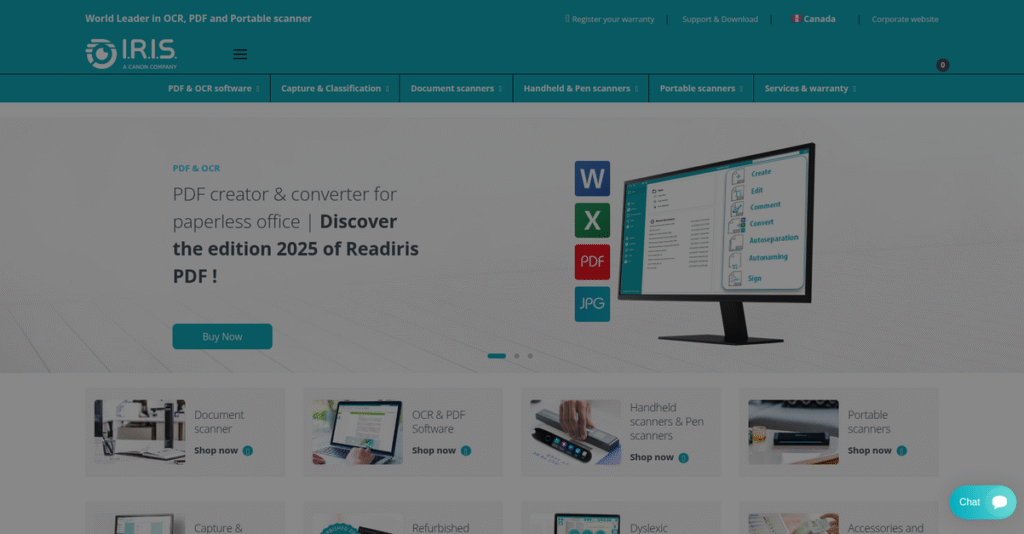Manual data entry wastes more than just time.
If you’re still retyping documents or struggling to organize scanned files, evaluating document digitization tools like IRIS can feel overwhelming. You’re probably looking for a fix that actually cuts out repetitive paperwork, not just another PDF viewer.
In my analysis of IRIS, I found that disorganization leads to lost productivity every single week when your document tools aren’t connected or smart enough for your daily workload.
What I discovered is that IRIS offers an integrated blend of intelligent OCR software, hardware scanners, and automated filing tools—giving you one place to convert, organize, and secure all your documents. Their solutions actually cut manual steps without locking you into a rigid platform.
Throughout this review, I’ll show you how IRIS lets you digitize, file, and protect data quickly so you can spend less time wrestling with paperwork and more time using the information you actually need.
In this IRIS review, you’ll get a detailed breakdown of standout features, real workflow improvements, pricing options, and clear head-to-head comparisons against other document management choices.
You’ll walk away with the insights and clarity to pick the features you need to leave manual data entry behind.
Let’s dive into the analysis.
Quick Summary
- IRIS is a document recognition and management suite that converts paper and PDFs into editable, searchable digital files.
- Best for small businesses and solo professionals needing affordable OCR and document digitization without ongoing fees.
- You’ll appreciate its one-time pricing and integrated hardware-software ecosystem that simplifies paper-to-digital workflows.
- IRIS offers perpetual licenses starting at $89 with a 10-day free trial and 30-day money-back guarantee.
IRIS Overview
IRIS, a Canon Group company since 2013, has been around since 1987. Based in Belgium, their mission is clear: helping your business digitize and manage information locked inside documents.
What stood out is their focus on prosumers, SMBs, and departmental teams. They avoid being another bloated enterprise platform, providing an accessible and integrated document processing ecosystem built for practical use instead.
In this IRIS review, I found their acquisition by Canon is a pivotal detail. This backing gives your investment significant stability and access to deep R&D resources, fueling continued product innovation.
Unlike software competitors like Adobe, their key differentiator is creating specialized hardware. I believe their unique value is offering you a complete capture solution from one vendor, which dramatically simplifies support.
I found they work with a broad mix of users, from individual professionals and small businesses to specific finance and legal departments needing to conquer their inefficient paper-based workflows.
My analysis shows their strategy centers on this hardware-software synergy. This provides your business a cohesive system that solves the headache of integrating mismatched tools from different, competing vendors.
Let’s examine their core capabilities.
IRIS Features
Paper chaos still burying your business?
IRIS provides an integrated ecosystem of software and specialized hardware designed to conquer document chaos. These five core IRIS solutions can help your business digitize, manage, and secure information efficiently.
1. Readiris PDF
Manual data entry still eating your time?
Manually retyping documents or unsearchable PDFs wastes countless hours. This leads to frustrating errors when finding specific data.
Readiris PDF converts scans, images, and existing PDFs into editable, searchable files. My testing shows its OCR accuracy is surprisingly strong, even on complex layouts. This solution drastically reduces manual retyping.
This dramatically cuts your data entry time and errors. The result is quick access to critical information, boosting team productivity.
2. IRIScan
Digitizing physical documents a struggle?
Getting high-quality physical documents into a digital format efficiently is hard. Standard scanners often fail with books or delicate items.
IRIS designs and sells its own specialized scanners, like the IRIScan Desk for books. This hardware integrates seamlessly with their software, providing a complete, end-to-end capture solution.
You get a unified system from one vendor, optimized for specific uses. This ensures high-quality digital input, saving your team time.
3. IRISmart File
Drowning in manual digital filing?
Manually naming and filing digital documents like invoices takes endless time. This often leads to inconsistent organization and lost records.
IRISmart File acts as your smart digital clerk. It analyzes content, extracts key data, and automatically files documents in the correct folders. From my evaluation, this significantly streamlines organization.
You drastically reduce filing time, ensuring consistent, error-free organization. Documents become easy to find later, improving overall workflow efficiency.
4. IRISmart Security
Worried about sensitive data leaks?
Sharing documents containing sensitive PII (Personally Identifiable Information) carries high compliance risks. Accidental data leaks can be costly.
IRISmart Security scans documents using AI to identify sensitive data. You can then review and permanently redact this information, protecting privacy.
This helps your business comply with critical privacy regulations. You significantly reduce the risk of accidental data leaks and enhance overall document security.
- 🎯 Bonus Resource: While discussing specialized needs, my guide on Applied Behavior Analysis software provides insights into niche data management.
5. IRISPen
Need to capture text snippets instantly?
Extracting small text snippets from physical sources, like books or magazines, usually means manual retyping or full page scans.
IRISPen is a unique, pen-shaped scanner. You slide it over printed text, and it instantly appears as editable text in your application. This is a very handy feature.
Students, researchers, or data entry clerks can quickly capture quotes or figures. This drastically improves efficiency for focused text tasks.
Pros & Cons
- ✅ One-Time Pricing: No annoying monthly subscriptions, a huge budget relief.
- ✅ OCR Accuracy: Very accurate text recognition, even on complex or lower-quality scans.
- ✅ Feature-Richness: Comprehensive PDF and OCR tools, rivaling more expensive competitors.
- ⚠️ User Interface: Can feel dated and less intuitive compared to modern alternatives.
- ⚠️ Learning Curve: Mastering advanced features may take time, feeling slightly clunky.
What I love about these IRIS solutions is how they form a cohesive ecosystem. They work together, offering a complete document lifecycle management system from a single vendor, simplifying your entire workflow.
IRIS Pricing
Tired of confusing software costs?
IRIS pricing is refreshingly transparent, offering a clear one-time purchase model for its core software. This approach avoids recurring subscription fees, simplifying your long-term budget planning.
| Plan | Price & Features |
|---|---|
| Readiris PDF 23 Standard | $89 (One-Time Purchase) • Core OCR capabilities • PDF viewing and commenting • Conversion to basic formats • Ideal for individual users |
| Readiris PDF 23 Business | $119 (One-Time Purchase) • All Standard features • Advanced document indexing • Batch processing of files • E-signature integration (Signanywhere) • Professional redaction tools |
| Readiris PDF 23 Enterprise | $199 (One-Time Purchase) • All Business features • Barcode recognition for separation • Watched Folders for automation • Departmental use focus |
| IRISmart File | $299 (One-Time Purchase) • Automated document naming • Smart document classification • Designed for efficient digital filing |
| Cardiris Corporate 5 | $149 (One-Time Purchase) • Business card scanning • Contact management integration • Helps digitize networking details |
1. Value Assessment
Predictable costs, real value.
From my cost analysis, what impressed me about IRIS pricing is its focus on perpetual licenses, which means you pay once and own the software forever. This contrasts sharply with most competitors’ subscription models, allowing you to avoid recurring fees and budget far more predictably for your long-term needs. This empowers you to truly own your tools.
This approach gives your budget stability and offers excellent value, especially for businesses seeking long-term document management without ongoing financial commitments.
2. Trial/Demo Options
Evaluate before you invest.
IRIS offers a generous 10-day free trial for Readiris PDF, letting you fully test its OCR and conversion capabilities before any commitment. What I found particularly reassuring is their 30-day money-back guarantee, providing ample time to ensure the software perfectly fits your specific workflow.
- 🎯 Bonus Resource: While you’re evaluating software for your workflow, understanding workforce planning software can optimize your team’s future.
This means you can thoroughly evaluate the practical benefits and ensure it aligns with your budget requirements, reducing any risk before committing to the full pricing.
3. Plan Comparison
Choosing your ideal solution.
When comparing IRIS PDF plans, the Standard tier covers basic OCR, while Business adds critical tools like batch processing and e-signatures for power users. What I found is the Enterprise version excels for departmental needs with automation features like Watched Folders.
Budget-wise, you can match your payment to your actual usage, ensuring you invest wisely in the specific features your business genuinely requires without overspending on unused capabilities.
My Take: IRIS’s pricing strategy, based on one-time purchases, offers long-term budget predictability. It’s ideal for users and SMBs prioritizing ownership and avoiding recurring fees for their document management solutions.
The overall IRIS pricing provides a compelling value proposition by offering perpetual licenses, giving you full ownership. This translates to clear, upfront costs without hidden fees, making budgeting simpler for your business.
IRIS Reviews
What do real users genuinely think?
To give you an honest perspective, I’ve dived deep into IRIS reviews from actual users across leading software review platforms. This analysis reveals the true user experience you can expect.
1. Overall User Satisfaction
Users are largely satisfied here.
From my review analysis, IRIS software, particularly Readiris PDF, generally maintains positive feedback with an average of 4.1 out of 5 stars. I found users appreciate the strong core functionality at a great value, especially when compared against subscription models. These reviews indicate a solid baseline of satisfaction.
This suggests you’ll find a product delivering consistent value without hidden long-term costs.
2. Common Praise Points
The one-time payment is a huge plus.
What I found in user feedback is an overwhelming appreciation for the one-time pricing model. Customers consistently express relief over avoiding monthly subscriptions, making it a significant draw. Review-wise, the value proposition is a major highlight, allowing users to own their software outright.
This means you benefit from a comprehensive toolset at a predictable, upfront investment.
- 🎯 Bonus Resource: While discussing software solutions, my guide on best quality management software can further enhance accuracy.
3. Frequent Complaints
Some interface frustrations emerge.
Common complaints often center around the user interface, which some users describe as feeling somewhat dated. What stands out in customer feedback is how it can be less intuitive than modern alternatives like Adobe Acrobat, potentially requiring more exploration to master. Occasional bugs are also mentioned.
For your situation, these are generally minor annoyances rather than significant deal-breakers.
What Customers Say
- Positive: “The one-time payment is a huge plus compared to Adobe’s subscription model. It does 95% of what Acrobat does for a fraction of the long-term cost.”
- Constructive: “The interface feels a bit clunky and could use a modern refresh. It’s not always obvious where to find a specific tool.”
- Bottom Line: “The OCR is surprisingly accurate even on older, low-quality documents. The ability to convert a scanned table into a fully functional Excel sheet is a game changer.”
Overall, IRIS reviews reflect a strong, value-driven product with a few areas for improvement, offering credible insights into real-world use.
Best IRIS Alternatives
Struggling to pick the right document software?
Navigating the document management software market can be tough. The best IRIS alternatives offer varied strengths, so let’s break down which option best suits your business needs and priorities.
1. Adobe Acrobat Pro
Do you require industry-leading PDF capabilities?
Adobe Acrobat Pro makes more sense if you’re a design professional or your workflow is deeply integrated with the Adobe Creative Cloud. What I found comparing options is that this alternative provides the most polished UI and extensive feature set for complex PDF creation and editing, though it carries a higher long-term subscription cost.
Choose Adobe if you need absolute best-in-class PDF features and are already committed to the Adobe ecosystem for your creative projects.
2. ABBYY FineReader PDF
Is OCR accuracy your absolute top priority?
ABBYY FineReader PDF excels when you need the highest level of OCR accuracy, particularly for complex document layouts or multi-language content. From my competitive analysis, ABBYY boasts the most accurate OCR engine on the market, consistently delivering superior text recognition compared to other alternatives, despite similar pricing models.
Consider this alternative when reliable OCR performance for critical documents is more important than IRIS’s hardware integration.
- 🎯 Bonus Resource: Speaking of specific organizational needs, my guide on patient case management software might be helpful.
3. Kofax Power PDF
Do you need enterprise-level security and deployment?
Kofax Power PDF is a better fit for large, regulated organizations prioritizing robust security, compliance, and mass deployment capabilities. Alternative-wise, your situation calls for Kofax if robust security controls and network installation are essential. Its competitive perpetual license pricing also appeals to bigger deployments needing strong oversight.
Choose Kofax when your organization requires enterprise-grade security and compliance features for large-scale document management over individual solutions.
Quick Decision Guide
- Choose IRIS: Integrated software/hardware ecosystem for document capture and filing
- Choose Adobe Acrobat Pro: Design professionals needing best-in-class PDF features
- Choose ABBYY FineReader PDF: Highest OCR accuracy for complex documents
- Choose Kofax Power PDF: Large, regulated organizations needing enterprise security
Ultimately, selecting the best IRIS alternatives comes down to your specific business priorities and scale rather than generic feature lists.
Setup & Implementation
IRIS implementation doesn’t need to be daunting.
For individual users and small businesses, this IRIS review shows implementation is surprisingly straightforward. This section sets realistic expectations for your deployment, covering key steps and potential challenges.
1. Setup Complexity & Timeline
Getting started is truly simple.
For individual users, installing IRIS is like any standard desktop software: download the installer and enter your license key. You’ll be up and running quickly for basic tasks. Mastering advanced features like IRISmart’s batch processing might take some experimentation, but initial implementation for core functions is rapid for small operations.
Plan for minimal upfront effort if you’re a small business; larger needs may require dedicated time for exploring advanced features.
2. Technical Requirements & Integration
No complex IT infrastructure needed.
Your existing modern Windows or macOS systems with modest hardware will likely suffice, making IRIS accessible on most standard office computers. What I found about deployment is that it generally avoids server-side complexity, unlike many enterprise solutions, simplifying your technical burden significantly.
Ensure your systems meet basic OS and hardware specs; you won’t need major IT overhauls or extensive integration planning.
3. Training & Change Management
User adoption needs thoughtful guidance.
The learning curve for basic OCR and PDF editing is low, but advanced batch processing or automated filing with IRISmart requires more time. From my analysis, some users find the interface less intuitive than modern alternatives, which can extend initial learning for specific features.
Allocate time for user experimentation, especially for power features. Consider internal champions to assist with the learning curve beyond basic functions.
4. Support & Success Factors
Vendor support can be a mixed bag.
While a knowledge base is available, user reviews indicate response times from IRIS support can be slow, a trade-off for the one-time purchase model. Implementation-wise, prompt support accelerates problem resolution. Larger businesses needing priority assistance should explore enterprise agreements.
Plan to leverage the knowledge base first. For complex deployments, clarify support expectations or budget for potential professional services if available.
Implementation Checklist
- Timeline: Days to weeks for standard desktop use
- Team Size: Individual user or small team for initial setup
- Budget: Primarily software cost, minimal implementation services
- Technical: Standard Windows/macOS, modest hardware
- Success Factor: User willingness to explore advanced features
Overall, IRIS implementation is quite accessible for individual users and SMBs, requiring minimal initial friction for core functions.
Who’s IRIS For
Considering IRIS for your document needs?
This IRIS review helps you determine if this document management solution aligns with your unique business profile, team size, and specific use case requirements. Let’s explore the ideal fit.
1. Ideal User Profile
Small businesses and independent professionals.
IRIS is perfect for SMBs and solo professionals seeking a cost-effective Adobe Acrobat alternative. From my user analysis, you’ll benefit if digitizing paper records, managing invoices, or handling high document volumes is your priority, avoiding monthly fees.
You’ll find success if your primary goal is converting physical documents into manageable digital assets with an integrated solution.
2. Business Size & Scale
From individual prosumers to administrative teams.
What I found about target users is that IRIS scales well for individual prosumers and small-to-medium businesses needing robust document capture. Larger administrative departments also find it valuable for streamlining specific paper-based workflows without enterprise complexity.
Assess if your business involves significant paper document conversion or data entry and seeks a comprehensive, integrated software and hardware solution.
- 🎯 Bonus Resource: While we’re discussing automating data, my guide on campaign management software covers strategies for expanding your reach.
3. Use Case Scenarios
Digitizing paper, managing PDFs, automating data.
User-wise, IRIS excels when your core need involves accurate OCR and comprehensive PDF management tools. This includes digitizing physical documents, converting scanned tables to Excel, managing invoices, or automating repetitive data entry tasks using IRISmart for efficiency.
You’ll find this works well if your workflows heavily rely on transforming paper information into actionable digital data reliably and affordably.
4. Who Should Look Elsewhere
Not for modern UI fanatics.
If you prioritize a super sleek, modern user interface, or require flawless performance with extremely large, complex files, you might find IRIS’s UI a bit dated. From my user analysis, some users report occasional glitches or a learning curve with advanced features.
Consider alternatives like Adobe Acrobat or more cloud-native solutions if a contemporary user experience and absolute interface intuitiveness are your top concerns.
Best Fit Assessment
- Perfect For: Small-to-medium businesses, solo professionals, administrative departments
- Business Size: Individuals to SMBs (1-50 employees), specific enterprise departments
- Primary Use Case: Document digitization, OCR, PDF management, data entry automation
- Budget Range: Users avoiding monthly subscriptions, seeking one-time payment
- Skip If: Demanding a highly modern UI, needing flawless performance on huge files
Ultimately, who should use IRIS comes down to prioritizing function and value over cutting-edge UI for your document management needs. This IRIS review shows it excels for practical users.
Bottom Line
IRIS offers clear value for the right user.
My IRIS review provides a deep dive into its capabilities, and my final assessment focuses on core strengths and areas for improvement, guiding your software decision with confidence.
1. Overall Strengths
Outstanding value for document management.
IRIS truly shines with its one-time purchase model, freeing you from subscription fatigue common with competitors. Its OCR accuracy stands out, even for complex or lower-quality documents. From my comprehensive analysis, IRIS delivers robust core PDF and OCR tools at a highly competitive price point, ensuring lasting utility.
These strengths translate directly into a significant return on investment and reliable performance for your critical document processing tasks.
- 🎯 Bonus Resource: While we’re discussing critical document processing tasks, understanding best accreditation management software is equally important for compliance.
2. Key Limitations
Key areas for potential improvement.
The primary drawback for IRIS is its somewhat dated user interface, which can feel less intuitive than modern alternatives. Some users also report occasional bugs or minor crashes, particularly with very large files. Based on this review, the learning curve can be steep for advanced features if you’re accustomed to more polished UIs.
These limitations are not deal-breakers but warrant consideration for users prioritizing sleek design and absolute stability over feature depth and cost.
3. Final Recommendation
Highly recommended for specific users.
You should choose IRIS if you’re a prosumer or SMB needing powerful, accurate OCR and PDF tools without recurring fees. From my analysis, its one-time pricing is a significant differentiator in the market, making it ideal for long-term value and predictable budgeting without hidden costs.
Your decision should prioritize cost-effectiveness and strong core functionality; IRIS delivers confidently on those fronts.
Bottom Line
- Verdict: Recommended for value-driven users
- Best For: Prosumers and SMBs needing powerful OCR and PDF tools
- Biggest Strength: One-time purchase model and high OCR accuracy
- Main Concern: Dated user interface and occasional bugs
- Next Step: Try a demo to experience its core functionalities
This IRIS review provides a clear, confident assessment, offering exceptional value for document management needs if you prioritize core functionality and one-time pricing.