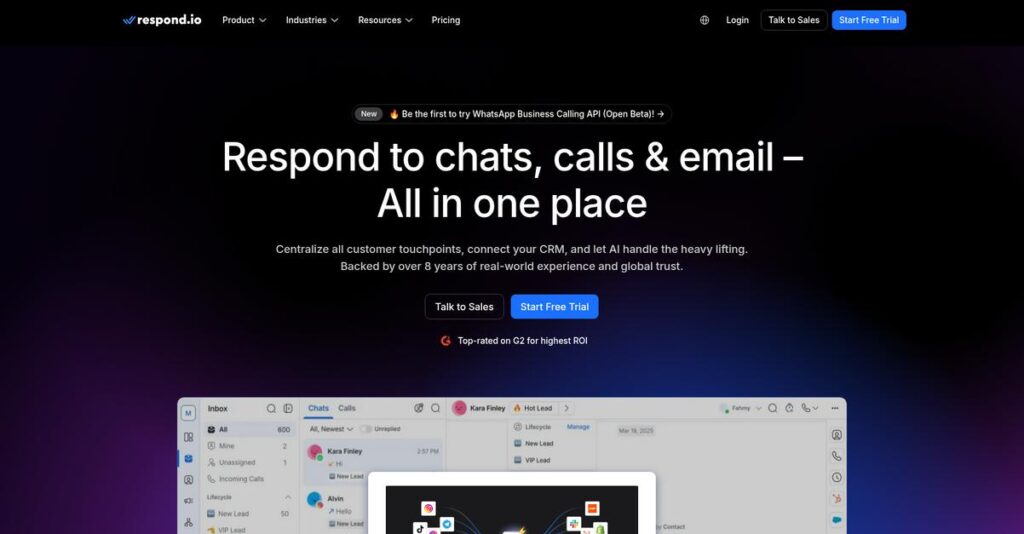Juggling customer chats in ten different apps?
If you’re like most buyers here, you’re probably frustrated by missed messages or slow replies because your team is always switching between tabs, chasing down scattered conversations.
And it’s a real headache—every dropped chat means lost sales opportunities or annoyed customers slipping away just because the software can’t keep up.
That’s where Respond.io steps in, bringing all your messaging channels—WhatsApp, Instagram, Facebook, SMS, and more—into one inbox, then layering on powerful automation, AI, and reporting that actually helps your sales, marketing, and support work together.
In this review, I’ll break down how Respond.io centralizes communication so you never miss a message and what sets their automation-driven approach apart from other solutions.
You’ll find out in this Respond.io review how its main features, pricing, and alternatives line up for teams serious about messaging.
By the end, you’ll know if Respond.io has the features you need to finally simplify and scale customer messaging.
Let’s dive into the analysis.
Quick Summary
- Respond.io is a business messaging platform that unifies conversations from multiple messaging channels into one collaborative workspace.
- Best for mid-market to enterprise teams handling high volumes of WhatsApp, Instagram, and Facebook Messenger chats.
- You’ll appreciate its powerful visual workflow builder that automates lead qualification, routing, and FAQs without coding.
- Respond.io offers a free plan, tiered pricing based on contacts, and paid AI add-ons with a trial-free structure.
Respond.io Overview
Respond.io has been around since 2017, based in Hong Kong with sizeable operations in Malaysia. Their core mission is to unify customer conversations from multiple messaging channels into one workspace, helping teams in sales, marketing, and support collaborate effectively.
They focus primarily on mid-market and enterprise businesses relying heavily on messaging channels like WhatsApp, Facebook Messenger, and Instagram. What sets them apart is their strong automation-first approach tailored to conversational customer engagement, rather than a broad CRM platform.
You’ll notice recent moves like their $7 million Series A funding in 2022, which accelerated product development especially around AI features. The growth and innovation here are clear — as seen in this Respond.io review — with smarter automation and AI-powered tools becoming central.
- 🎯 Bonus Resource: Speaking of business operations, my guide on MEP software solutions covers crucial tools.
Unlike other options such as Intercom or Zendesk, Respond.io emphasizes accessible yet powerful automation without heavy IT overhead. This balance lets you build workflows visually while supporting complex logic, a combination not all competitors handle well.
They work with a range of organizations from mid-sized ecommerce brands to large enterprises that need to manage high volumes of messaging conversations effectively.
Right now, Respond.io is pushing further into AI-driven efficiency and flexible integrations. This aligns well with how your teams want to engage customers proactively, while reducing manual tasks.
Now let’s examine their capabilities.
Respond.io Features
Messaging chaos dragging your customer support down?
Respond.io solutions offer a comprehensive omnichannel messaging platform designed to unify all customer conversations in one place. These are the five core Respond.io solutions that tackle communication, automation, AI, outreach, and analytics challenges for teams like yours.
1. Omnichannel Inbox
Missing messages because of too many platforms?
Juggling multiple apps and browser tabs can easily cause dropped conversations and slow replies, frustrating your customers and staff alike.
Respond.io’s Omnichannel Inbox consolidates messages from WhatsApp, Instagram, Facebook Messenger, SMS, and more into a single, intuitive dashboard. From my testing, the contact merge feature that combines profiles across channels stood out, saving agents from switching context constantly. This solution allows smooth collaboration through tagging, assignment, and internal notes.
Your team gets faster responses and a clearer customer view, reducing missed chats and boosting satisfaction.
2. Workflows & Automation Builder
Still manually routing messages and repetitive tasks?
Manual chat handling eats time and creates bottlenecks, especially as your conversation volume grows.
This visual drag-and-drop builder lets you automate key processes like lead qualification, routing, and FAQ responses without coding. Here’s what I found: its flexibility and detailed triggers make it easy to set up smart workflows tailored to your business. This powerful solution cuts down routine workload and helps your agents focus on complex issues by automating the rest.
This means your support and sales teams become much more efficient, freeing up resources for higher-value work.
3. Respond AI
Getting overwhelmed answering common questions?
Agents waste time on repetitive queries, leading to slow service and customer frustration.
Respond AI provides three AI-powered helpers: AI Assist offers real-time message rephrasing and translation; AI Agent handles chatbot conversations trained on your knowledge base; AI Insights automatically summarizes chat histories. From my testing, the AI Agent chatbot’s seamless handoff to humans is a standout feature. This AI solution helps reduce manual workload without sacrificing conversation quality.
Your business boosts responsiveness and agent productivity, making customer engagement smoother and faster.
4. Broadcasts & Proactive Messaging
Tired of ineffective group messaging campaigns?
Sending bulk messages manually wastes time and often breaks platform rules, risking account restrictions.
Respond.io’s Broadcasts let you send targeted campaigns over WhatsApp, SMS, and Telegram using segmented lists with tags like “new-leads” or “VIP-clients.” What I love about this solution is how it enforces compliance with WhatsApp policies, ensuring your messages get delivered without penalties. Plus, you can personalize broadcasts dynamically for better engagement.
This gives your marketing team the ability to run professional outreach campaigns that convert without spamming your audience.
5. Reporting & Analytics
No clear insight into messaging performance?
Without data on response times and channel effectiveness, your team can’t optimize support or sales efforts.
Respond.io’s analytics dashboard tracks conversation volume, first response time, resolution rates, and agent activity. You can create custom reports tailored to your KPIs. From my testing, the visual reports highlighting channel performance helped pinpoint bottlenecks quickly. This solution empowers managers with actionable data to improve operational efficiency and customer satisfaction.
By understanding your messaging metrics better, you can make smarter decisions and enhance team productivity.
- 🎯 Bonus Resource: If you’re also looking into business optimization, my article on advertising agency software to optimize projects covers comprehensive strategies.
Pros & Cons
- ✅ Robust omnichannel inbox consolidates all messaging platforms
- ✅ Powerful, no-code workflow automation saves agent time
- ✅ Integrated AI tools improve response speed and accuracy
- ⚠️ Steep learning curve for advanced workflow setup
- ⚠️ Mobile app lacks full desktop feature parity
- ⚠️ Occasional minor bugs reported by users
Putting it all together, Respond.io solutions work as a tightly integrated messaging platform that connects your communication, automation, AI, and analytics needs in one place. These Respond.io solutions enable you to streamline customer conversations and optimize team workflows effortlessly, setting you up for improved business outcomes.
Respond.io Pricing
Wondering how Respond.io pricing really works?
Respond.io pricing follows a tiered model based on Monthly Active Contacts (MACs), offering transparent plans with clear cost tiers that suit small businesses to large enterprises. This lets you easily understand what you pay and how the features scale with your needs.
| Plan | Price & Features |
|---|---|
| Free | $0/month • 100 Monthly Active Contacts • 5 user seats • Web chat and omnichannel inbox • Basic messaging features |
| Team | From $79/month (billed annually) • 1,000 Monthly Active Contacts • 25 user seats • Workflows & Automation • Basic API access • Basic reporting |
| Business | From $249/month (billed annually) • 3,000 Monthly Active Contacts • Unlimited user seats • Advanced reporting • Advanced integrations (Shopify, Zapier) • Broadcast messaging |
| Enterprise | Custom pricing • Custom MACs • Single sign-on (SSO) • Dedicated account manager • Guaranteed uptime SLA • Customized onboarding |
1. Value Assessment
Fair, scalable pricing matter.
From my cost analysis, Respond.io’s pricing scales clearly based on your Monthly Active Contacts and user seats, letting you add capacity as needed without overpaying upfront. The pricing model balances features with contact volume, meaning your budget aligns directly with your communication scale and avoids paying for unused capacity.
Budget-wise, this approach lets you control costs efficiently, paying for what your business actually uses and growing without sudden pricing shocks.
- 🎯 Bonus Resource: If you’re also looking into business operations, my article on best auto repair software covers specialized tools.
2. Trial/Demo Options
Try before you buy.
Respond.io provides a forever free plan with limited contacts and users, which means you can test core platform features at no cost before upgrading. This free tier acts as a hands-on demo to validate the interface, messaging channels, and basic automations without committing budget.
This lets you confirm value and ease of use upfront, helping you avoid investing in hidden costs before fully understanding your total spend.
3. Plan Comparison
Matching plans to needs.
Choosing the right plan depends mainly on your monthly active contacts and user seats. The Team plan fits small to mid-size teams needing automation, while Business suits scaling companies wanting advanced integrations and unlimited users. The Enterprise plan is best for large organizations requiring security and custom terms. What stands out is the clear feature jump matched to volume so you can pick precisely what fits your budget and contact scale.
This pricing clarity avoids paying for features or capacity you don’t require.
My Take: Respond.io’s pricing is smartly structured around contact volume, making it ideal for teams who want to grow their messaging footprint without unpredictable costs. Their transparent tiering balances budget control and expanding feature needs effectively.
The overall Respond.io pricing reflects transparent value linked tightly to your message volume.
Respond.io Reviews
Are Respond.io reviews truly reliable?
From my analysis of numerous user comments across platforms like G2 and Capterra, Respond.io reviews reveal a clear pattern of strong user satisfaction balanced with practical criticisms. By focusing on actual customer experiences, I highlight what you can realistically expect from this omnichannel messaging platform, helping you make an informed decision.
1. Overall User Satisfaction
Users generally feel positively overall.
What stood out in the reviews I analyzed is Respond.io consistently earns ratings around 4.6 out of 5, reflecting mostly happy customers. Many feedback entries emphasize powerful automation mixed with a learning curve, suggesting that while users appreciate its capabilities, there is some initial setup effort involved.
This means your experience will likely be rewarding but require time investment for full mastery.
2. Common Praise Points
Automation and channel integration stand out.
Here’s what users consistently say in their reviews: the workflow builder and unified inbox receive the most praise. From the feedback, the automation and channel aggregation capabilities drive significant efficiency gains, allowing teams to handle messages from WhatsApp, Instagram, and Facebook all in one place.
For your business, this translates into tangible time savings and reduced risk of missed customer conversations.
3. Frequent Complaints
Interface complexity frustrates some users.
From my review analysis, the most mentioned issues relate to UI difficulties and a steep learning curve, especially when configuring advanced workflows. Users also note mobile app limitations and occasional minor bugs. What’s important is that these common complaints don’t overshadow the platform’s utility, but they do mean setup isn’t entirely plug-and-play.
So for your situation, expect some initial effort that pays off once you overcome the initial hurdles.
What Customers Say
- Positive: “The workflow automation is the most powerful feature. We have automated our lead qualification process entirely on WhatsApp, saving our sales team at least 10 hours a week.” (G2 Review)
- Constructive: “There is a definite learning curve. Setting up the initial workflows and getting the team trained took longer than expected. It’s powerful, but not plug-and-play.” (G2 Review)
- Bottom Line: “Bringing all our channels (WhatsApp, IG, FB) into one dashboard has been a game-changer. No more missed DMs.” (Capterra Review)
The overall Respond.io reviews show a consistent pattern of informed user satisfaction, with benefits outweighing setup challenges.
Best Respond.io Alternatives
Too many messaging platforms to choose from?
The best Respond.io alternatives include several strong options, each better suited for different business sizes, budgets, and messaging priorities. From my competitive analysis, understanding these alternatives will help you decide which platform suits your specific workflows and customer engagement needs.
1. Intercom
Prefer a polished, premium user experience?
Intercom shines when your priority is a highly refined UI and a full conversational funnel covering acquisition to support. What I found comparing options is that Intercom focuses on brand experience and seamless engagement but comes with a significantly higher price tag than Respond.io as an alternative.
You should choose Intercom if your business demands a premium interface and you have the budget for more costly platform licensing.
2. Zendesk Sunshine Conversations
Already invested in Zendesk’s ecosystem?
Zendesk Sunshine Conversations is the natural alternative for teams wanting tight integration with Zendesk’s broader ticketing and CRM systems. From my competitive analysis, Sunshine Conversations delivers seamless Zendesk integration that Respond.io can’t fully match, although its pricing and complexity may be higher.
Choose this alternative when you rely heavily on Zendesk tools and need an all-in-one customer service and messaging platform.
3. Freshchat
Looking for user-friendly messaging on a budget?
Freshchat offers an intuitive interface ideal for SMBs or mid-market companies wanting decent automation without complex setup. What I found comparing options is that Freshchat provides competitive pricing with solid bot features and integrates well if you already use Freshworks products, making it a practical alternative.
You should consider Freshchat if your team values ease of use and wants integrated chat capabilities without a steep learning curve.
- 🎯 Bonus Resource: While discussing different business needs, understanding how yoga studio software can fuel success is also valuable.
4. Trengo
Want simplicity over complex automation?
Trengo’s strength lies in its straightforward omnichannel inbox, prioritizing ease of use and fast setup. Alternative-wise, what I found is that Trengo is praised for simplicity and quick deployment but lacks the advanced workflow builder and customization depth that Respond.io offers.
Choose Trengo when your business needs quick onboarding and less technical overhead rather than granular automation control.
Quick Decision Guide
- Choose Respond.io: You need powerful automation and broad messaging channel support
- Choose Intercom: User experience and polished UI are top priorities with a bigger budget
- Choose Zendesk Sunshine Conversations: You want deep Zendesk ecosystem integration
- Choose Freshchat: You need a user-friendly, budget-conscious solution for SMBs
- Choose Trengo: Simplicity and quick setup matter more than complex workflows
Choosing among the best Respond.io alternatives comes down to your business size, budget, and integration needs, rather than just features alone.
Setup & Implementation
Worried about the complexity of deploying new messaging software?
The Respond.io review shows that implementation ranges from straightforward setups to more involved projects depending on your business needs. Here’s what you’re looking at when planning your Respond.io implementation with realistic expectations in mind.
1. Setup Complexity & Timeline
Not always as simple as it seems.
Respond.io setup can start quickly with basic features like adding chat widgets, but full deployment—especially with WhatsApp Business API—requires business verification and possible delays. From my implementation analysis, deployment timelines typically stretch from a few days to several weeks, varying by integration complexity and business readiness.
You’ll want to prepare for these timelines by setting clear goals and milestones upfront to avoid surprises.
2. Technical Requirements & Integration
Integration can be a technical hurdle.
Since Respond.io is cloud-based, no special hardware is necessary. However, what I found about deployment is that integration with multiple messaging APIs demands solid IT involvement, particularly for WhatsApp and custom workflows during implementation.
Your IT team will need to allocate time to manage API credentials, security compliance, and data sync to keep things running smoothly.
3. Training & Change Management
User adoption takes dedicated effort.
The platform’s workflow builder is powerful but presents a noticeable learning curve for teams new to automation tools.
- 🎯 Bonus Resource: While we’re discussing operational efficiency, my article on HVAC software solutions can provide further insights.
From my implementation analysis, investing in thorough internal training is critical to let your users fully leverage the platform’s capabilities during implementation.
You’ll want to assign champions and provide hands-on sessions to ease the transition and build confidence.
4. Support & Success Factors
Good support makes a big difference.
Respond.io’s support team consistently earns praise for responsiveness and technical knowledge, which helps resolve tricky setup issues. What I found about deployment is that having access to proactive vendor support enhances implementation success and reduces downtime.
Plan for scheduled check-ins and leverage dedicated account managers if possible to keep your rollout on track.
Implementation Checklist
- Timeline: Days for basics; weeks for full API integration
- Team Size: Project lead, IT specialist, and user trainers
- Budget: Beyond licenses, consider training and integration costs
- Technical: Cloud access, API credentials, and messaging channel setup
- Success Factor: Strong internal training and responsive vendor support
Overall, the Respond.io implementation demands realistic expectations and solid preparation but rewards you with a flexible, unified messaging platform.
Who’s Respond.io For
Is Respond.io the right fit for your messaging needs?
In this Respond.io review, I analyze which businesses and teams gain the most value from the platform by focusing on practical user profiles, operational scale, and common use cases.
1. Ideal User Profile
Best for messaging-focused mid-market businesses.
Respond.io fits you well if your sales, marketing, or support relies heavily on managing high volumes of customer conversations across multiple messaging apps like WhatsApp, Instagram, and Facebook Messenger. From my user analysis, this platform suits teams aiming to automate lead qualification and route customer inquiries efficiently within regions where instant messaging dominates.
You’ll succeed if your team needs an all-in-one conversation hub to boost responsiveness and collaboration.
- 🎯 Bonus Resource: Before diving deeper, you might find my analysis of best legal billing software helpful.
2. Business Size & Scale
Mid-size to enterprise-level customer engagement.
Your company likely fits Respond.io if you have a sales or support team ranging from 10 to several hundred agents managing large messaging volumes. What I found about target users is that businesses with several thousand monthly conversations navigate the platform’s complexity effectively to gain automation and collaboration benefits.
Assess your fit by whether your operation handles many simultaneous chats needing unified oversight and workflow automation.
3. Use Case Scenarios
Strong in automated conversational workflows.
Respond.io excels when you automate FAQs, lead qualification, or agent routing workflows over WhatsApp and similar channels. From my analysis, the platform shines with use cases focusing on instant messaging-driven customer acquisition and support rather than traditional email or phone-driven workflows.
You’ll find it works best if instant conversational engagement is central to your sales or support strategy.
4. Who Should Look Elsewhere
Not ideal for simple chat needs or full CRMs.
Respond.io is less suitable if you run a very small business with minimal chat volume or primarily require a ticket-based email system. From my user analysis, teams needing full CRM functionality rather than a conversational messaging hub should explore integrated CRM platforms instead.
If your focus is basic messaging or heavy CRM use, simpler or CRM-centric solutions will match your needs better.
Best Fit Assessment
- Perfect For: Mid-market businesses managing high-volume multi-channel messaging
- Business Size: 10–200+ agents handling thousands of conversations monthly
- Primary Use Case: Automating messaging-based lead qualification and customer support
- Budget Range: Mid-range investment, justified by substantial messaging needs
- Skip If: Very small teams or those needing full CRM rather than messaging platform
From this Respond.io review, your best fit centers on automated messaging workflows and team collaboration needs rather than simple chat or extensive CRM requirements.
Bottom Line
Can Respond.io elevate your messaging workflows?
This Respond.io review synthesizes comprehensive analysis to deliver a clear verdict based on features, pricing, and user feedback, guiding you in making an informed software choice.
1. Overall Strengths
Powerful messaging automation leads the way.
Respond.io excels by aggregating multiple messaging channels into a central platform with an intuitive workflow builder. From my comprehensive analysis, the platform’s automation-first approach streamlines complex processes effectively, saving time and effort that manual communication demands.
These strengths matter because they enable your teams to scale conversational engagement while maintaining consistent customer experiences across channels.
- 🎯 Bonus Resource: While we’re discussing advanced technology for automation, understanding deep learning software is equally important for modern development.
2. Key Limitations
User experience and mobile gaps persist.
The platform’s rich capabilities come with a learning curve and a somewhat complex UI, which can slow onboarding. Based on this review, the mobile app’s limited feature set lessens productivity on the go, and occasional minor bugs require attention from support.
These limitations are manageable trade-offs if you prioritize powerful automation but may challenge teams seeking a plug-and-play or fully mobile solution.
3. Final Recommendation
Recommended for mid-market to enterprise messaging needs.
You should choose Respond.io if your priority is unifying multi-channel customer conversations with strong automation for sales and support teams. From my analysis, this platform offers good value compared to competitors, especially if you invest in onboarding to unlock its full potential.
Bottom line for your business – move forward with a trial to evaluate fit while preparing for an initial learning curve.
Bottom Line
- Verdict: Recommended for businesses needing multi-channel automation
- Best For: Mid-market and enterprise teams focused on messaging workflows
- Biggest Strength: Robust automation and channel aggregation capabilities
- Main Concern: Learning curve and mobile app feature limitations
- Next Step: Sign up for a trial to test automation features firsthand
This Respond.io review shows solid value with some onboarding considerations that you should weigh for your specific messaging needs.