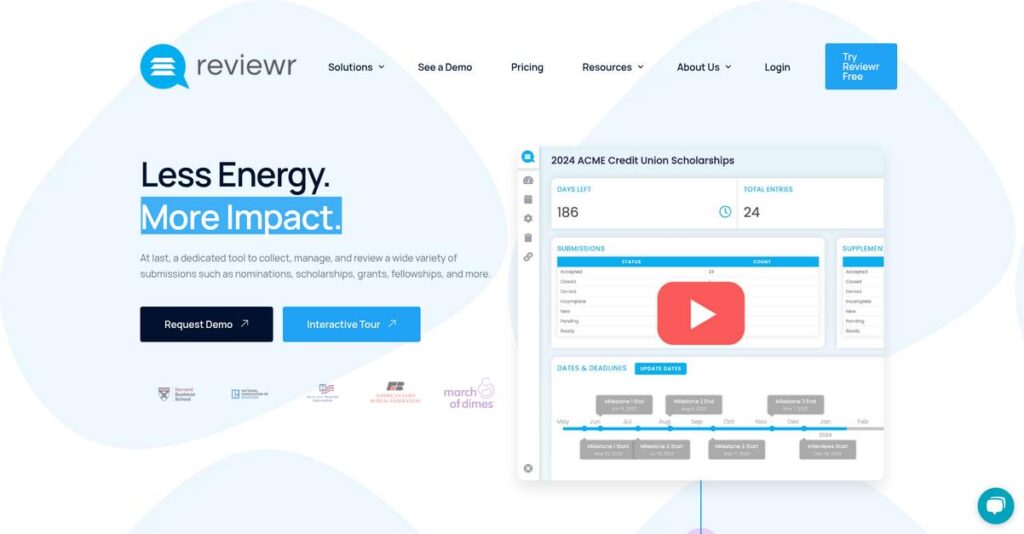Judging entries shouldn’t turn into spreadsheet chaos.
If you’re running an awards, scholarship, or grant program, picking the right software matters—manual tracking and endless emails just lead to confusion and burnout.
My evaluation reveals: manual tracking creates time-draining mistakes and frustration for both program admins and reviewers.
After researching Reviewr, I found their integrated platform directly addresses these pain points by centralizing submissions, powering multi-stage judging, and streamlining communication—no more patchwork tools or uncoordinated review panels.
In this review, I’ll show you how Reviewr actually saves you hours and headaches by automating the full application and judging process.
You’ll discover in this Reviewr review how the platform handles real program requirements, from judging workflows to applicant messaging, plus pricing and top alternatives to help you decide for yourself.
You’ll leave knowing which of Reviewr’s features you need to run your next program smoothly—with honest insights so you feel confident.
Let’s dive into the analysis.
Quick Summary
- Reviewr is a SaaS platform that automates submission-based programs with multi-stage judging and streamlined application reviews.
- Best for organizations needing thorough judging workflows for awards, grants, and scholarships.
- You’ll appreciate its intuitive judging portal and dedicated Success Manager support for smooth implementation.
- Reviewr offers tiered pricing from $249/month with no public free trial, emphasizing personalized demos and usage-based fees.
Reviewr Overview
Reviewr has been tackling the application management problem since 2011, based out of Indianapolis. Their entire mission is built around simplifying the workflow for complex awards, grants, and scholarship programs.
What I find compelling is their intense focus on managing complex application-based programs for corporations, foundations, and universities. They are not a generic form builder; their real expertise is the crucial post-submission judging workflow, which is often the messiest part of the process for any administrator.
For this Reviewr review, I saw their recent development focus is on core platform refinement and integrations. This signals a commitment to being a stable, specialized solution that you can rely on.
- 🎯 Bonus Resource: While we’re discussing specialized software, my analysis of wood industry software might be helpful.
Unlike broader platforms like Submittable, their key strength is the user-friendly and powerful judging portal. You get the feeling it was built by people who actually understand how painful managing reviewer panels with spreadsheets and email can be.
They work with mid-market and enterprise organizations—think major universities and corporate foundations—running high-stakes programs where the reviewer experience and process integrity are critical success factors for their reputation.
Their current strategy is clearly centered on powerful workflow automation to reduce your administrative burden. It’s all about empowering program managers and making the process painless for everyone involved, especially your judges.
Now let’s examine their capabilities.
Reviewr Features
Managing complex application programs can be a nightmare.
Reviewr’s core focus is simplifying the entire lifecycle of awards, grants, and scholarships. These Reviewr solutions provide a unified platform, eliminating the chaos of manual processes. Here are the five core Reviewr solutions that tackle these intricate challenges head-on.
1. Awards Management
Chasing down awards entries with spreadsheets?
Trying to coordinate judges and manage countless submissions manually leads to absolute chaos. This wastes valuable time and risks errors in crucial programs.
Reviewr’s Awards Management solution creates custom submission forms and centralizes all entries for easy access. What I found impressive is how judges get a dedicated, branded portal for efficient, rubric-based scoring. This powerful solution handles multi-round judging automatically, simplifying a complex process.
This means you can streamline your entire awards program, from submission to winner announcement, saving countless hours and ensuring fairness.
2. Grant Management
Is your grant process bogged down by paperwork?
Managing grant applications, compliance, and review committees can quickly become an overwhelming administrative burden. This often delays critical funding.
The Grant Management solution offers a public-facing portal for applicants and robust tools for pre-screening and committee assignments. From my testing, the platform supports essential grant features like progress reporting and secure, auditable applicant communication, which is incredibly helpful. This ensures a transparent and compliant evaluation process.
So, you get a smoother grant application and review experience, ensuring fair evaluations and quicker funding decisions for your organization.
- 🎯 Bonus Resource: While focusing on efficient management, understanding specialized solutions like best pharmacy software can also elevate your care processes.
3. Scholarship Management
Collecting student applications is still a manual chore?
The sheer volume of applications, transcripts, and recommendations for scholarships can make evaluation incredibly tedious. Manual sorting often leads to overlooked candidates.
Reviewr automates the scholarship application, evaluation, and awarding process through a branded student portal. This is where Reviewr shines; it handles diverse file types and multi-stage workflows for criteria-based review. The system can even automatically score or filter applicants, streamlining your initial candidate pool.
This means you can efficiently manage your scholarship programs, ensuring deserving students are identified quickly without getting lost in administrative overhead.
4. Review / Judging Portal
Are your judges struggling with cumbersome review methods?
Forcing judges to download hundreds of files or navigate confusing spreadsheets makes the review process painful and often inefficient. This leads to frustrated evaluators.
This core Reviewr feature provides an intuitive, clean interface where judges access only assigned applications. They can view entries, watch videos, and enter scores side-by-side, which increases judge participation and satisfaction. The system automatically tallies scores and provides analytics, simplifying complex evaluations for administrators.
What you get is a simplified, highly efficient judging experience, ensuring faster evaluations and more accurate program outcomes.
5. Automation & Communication Center
Drowning in manual emails to applicants and reviewers?
Manually sending out thousands of notifications and updates at every stage of your program is a huge drain on resources. This frequently causes communication delays.
Reviewr’s Automation & Communication Center significantly reduces administrative burden by allowing you to create and save email templates. These can be automatically triggered based on application status or review scores, for example. This moves beyond simple databases, providing true workflow automation that saves hundreds of hours.
This means you can maintain consistent, timely communication with everyone involved, letting you focus on program strategy instead of repetitive tasks.
Pros & Cons
- ✅ Exceptional customer support is consistently highlighted as a major strength.
- ✅ Reviewers and applicants find the system incredibly intuitive and simple to use.
- ✅ High customizability allows building complex forms and multi-stage workflows.
- ⚠️ Initial setup of the administrator backend can have a steep learning curve.
- ⚠️ Built-in reporting tools are adequate but sometimes lack deeper customization.
- ⚠️ The platform’s investment cost might be significant for very small programs.
You’ll quickly see how these Reviewr solutions work together to create an integrated ecosystem for managing complex application-based programs. This allows for seamless data flow and a consistent user experience from submission to award. It’s a complete system designed to empower program managers.
Reviewr Pricing
Uncertain about software costs?
Reviewr pricing employs a transparent, tiered model combining a recurring platform fee with usage-based costs, making it easier for you to budget for your program management needs.
| Plan | Price & Features |
|---|---|
| Launch Plan | $249 per month ($2,988/year) • Up to 250 submissions/year • 1 program, unlimited users • Core submission & judging tools |
| Grow Plan | $499 per month ($5,988/year) • Up to 1,000 submissions/year • Up to 5 programs, all Launch features • Public voting & advanced reporting |
| Scale Plan | Custom Pricing – contact sales • For 1,000+ submissions, enterprise needs • API access, SSO, advanced security • White-glove service & custom integrations |
1. Value Assessment
Clear value for your investment.
Reviewr’s pricing structure offers predictable costs, especially with its submission-based tiers. What I found impressive is how the per-program model scales with your organizational needs, ensuring you only pay for the capacity you genuinely use. Their pricing approach helps you avoid overpaying for unused features.
This means your budget gets clearer allocation, allowing you to maximize value from every dollar spent on program management software.
- 🎯 Bonus Resource: While exploring different organizational needs for software, my guide on best tattoo studio software might offer insights for specialized shops.
2. Trial/Demo Options
Evaluate before you commit.
While a free trial isn’t publicly available, Reviewr offers personalized demos. What I found regarding pricing is that this approach lets you see custom features relevant to your needs, ensuring the solution aligns perfectly before you consider the cost. You can discuss your specific submission volume.
This helps you make an informed decision, validating the software’s fit without committing to Reviewr’s full pricing upfront.
3. Plan Comparison
Choose your ideal plan wisely.
The Launch and Grow plans provide clear entry points, but you need to understand the per-submission overage fees mentioned in their pricing model. What stands out is how the Scale plan targets high-volume enterprise needs, adding critical features like SSO and API access.
Budget-wise, you can select the tier that best matches your expected program size, avoiding unnecessary expenditure while securing essential functionalities.
My Take: Reviewr’s pricing offers structured tiers that cater to different program scales, making it ideal for organizations that value predictable costs and specialized submission management features.
The overall Reviewr pricing reflects transparent value for specialized program management. This means your investment is clear, aligning directly with the scope and features your organization requires to streamline operations effectively.
Reviewr Reviews
What do users truly experience?
I dove into countless Reviewr reviews across platforms like G2 and Capterra. This section offers an objective analysis of real customer experiences, unveiling what users genuinely think about the software.
- 🎯 Bonus Resource: While we’re discussing user feedback, understanding how to master digital asset creation is also gaining traction. My article on NFT creation software might interest you.
1. Overall User Satisfaction
Users find Reviewr highly effective.
From my review analysis, Reviewr consistently earns high ratings, averaging 4.7 out of 5 stars on major platforms. What I found in user feedback is a clear distinction: the intuitive end-user experience garners significant praise. However, reviews indicate the administrative backend presents a steeper initial learning curve for new users.
Your experience hinges on your role; satisfaction often stems from the intuitive applicant and reviewer experience, though administrator setup needs time investment.
2. Common Praise Points
Support and ease of use shine.
Many Reviewr reviews consistently highlight three areas. Users rave about their responsive and knowledgeable Success Managers, calling support exceptional. The clean, intuitive portal makes the scoring process simple for judges, reducing their support requests. Administrators also praise the high customizability for complex workflows.
This means you’ll likely experience fantastic support and a streamlined judging process. Customization ensures the platform perfectly fits your unique program needs.
3. Frequent Complaints
Learning curve and reporting frustrate some.
Looking at frequent complaints, the backend’s initial complexity demands investment from administrators. Feedback patterns show some users find built-in reporting adequate but not robust enough for deep analysis, often requiring data exports. Cost is also a barrier for very small nonprofits or programs with tight budgets.
You should know these aren’t always deal-breakers. The learning curve is an investment, and reporting gaps can be addressed. Cost remains a key budget constraint for some.
What Customers Say
- Positive: “The best part of Reviewr is our Customer Success Manager. He is so responsive and helpful and always finds a way to do what we are asking for.” (Source: G2)
- Constructive: “The backend takes some time to learn and get used to, but you can’t just jump in without training.” (Source: G2)
- Bottom Line: “The end user experience (for both applicants and reviewers) is incredibly intuitive and easy to use. I get very few support requests.” (Source: Capterra)
Overall, Reviewr reviews reflect a powerful, specialized platform, highly valued for support and user experience. The feedback demonstrates genuine user experiences and practical insights into its real-world utility for complex programs.
Best Reviewr Alternatives
Which Reviewr alternative truly fits your needs?
Deciding among the best Reviewr alternatives can feel challenging, as each offers unique strengths. I've analyzed the competitive landscape to help you pinpoint the best fit for your <a href="https://nerdisa.com/best-dsar-software/">specific business scenarios</a> and program requirements.
### 1. Submittable
Need a general-purpose submission solution?
Submittable is a powerful, flexible alternative platform, well-suited for diverse submission types beyond just awards or grants, like HR or literary applications. Alternative-wise, **Submittable offers broad general-purpose flexibility** for various organizational needs. My analysis shows it excels when you require versatility across departments.
If your organization needs a flexible platform for <a href="https://nerdisa.com/best-assessment-examination-software/">different submission types</a> across various departments, this alternative could be ideal for you.
### 2. OpenWater
Are you an association needing deep integration?
OpenWater shines with its deep focus on awards programs for associations, boasting strong integrations with Association Management Systems (AMS) like Fonteva and iMIS. From my competitive analysis, **OpenWater integrates deeply with association systems** for seamless member data flow. This alternative excels if your core need is AMS compatibility.
For associations prioritizing tight integration between their awards program and core member database, OpenWater is the superior choice.
### 3. SmarterSelect
Budget-conscious and focused on scholarships?
SmarterSelect positions itself as a <a href="https://nerdisa.com/best-voicemail-software/">simpler, more affordable solution</a>, specifically designed for straightforward scholarship management programs. What I found comparing options is that **SmarterSelect is a simpler, affordable alternative** for basic scholarship needs, making it highly accessible for smaller organizations or those with less complex program requirements. It focuses on core functionality.
If your primary need is affordability and ease of setup for a straightforward scholarship program, SmarterSelect excels.
<div class="vendor-summary-box pros-cons">
<div class="summary-content">
<ul>
<li>🎯 <strong>Bonus Resource:</strong> If you're also looking into other business software solutions, my article on <a href="https://nerdisa.com/best-yoga-studio-software/">best yoga studio software</a> covers additional options.</li>
</ul>
</div>
</div>
<div>
<div class="vendor-summary-box">
<h3>Quick Decision Guide</h3>
<div class="summary-content">
<ul>
<li><strong>Choose Reviewr:</strong> Integrated suite for complex awards, grants, scholarships</li>
<li><strong>Choose Submittable:</strong> General-purpose platform for various submission types</li>
<li><strong>Choose OpenWater:</strong> Associations needing deep AMS integration</li>
<li><strong>Choose SmarterSelect:</strong> Affordable, simple scholarship program management</li>
</ul>
</div>
</div>
</div>
Ultimately, selecting the best Reviewr alternatives hinges on your program's unique goals and operational priorities. Your ultimate decision depends on <u>your specific program's complexity and budget</u> rather than just feature lists.
<!-- wp:buttons {"layout":{"type":"flex","justifyContent":"center"}} -->
<div class="wp-block-buttons">
<!-- wp:button {"backgroundColor":"vivid-red","textColor":"white","width":100,"style":{"border":{"radius":"0px"}}} -->
<div class="wp-block-button has-custom-width wp-block-button__width-100">
<a class="wp-block-button__link has-white-color has-vivid-red-background-color has-text-color has-background wp-element-button" href="https://reviewr.com" style="border-radius:0px" target="_blank">Compare Reviewr With Alternatives →</a>
</div>
<!-- /wp:button -->
</div>
<!-- /wp:buttons -->
Setup & Implementation
Navigating a software rollout can be daunting.
- 🎯 Bonus Resource: Before diving deeper, you might find my analysis of scholarship management software helpful.
Reviewr implementation is a structured, guided process. From my Reviewr review, this section breaks down what to realistically expect for deployment, setup, and successful user adoption.
1. Setup Complexity & Timeline
Is Reviewr easy to set up? Not entirely.
Reviewr implementation isn’t an instant login; it’s a guided project with a dedicated Success Manager. You’ll collaborate to configure forms, import data, and build intricate review workflows. From my implementation analysis, initial setup typically spans several weeks, requiring your active participation rather than a hands-off approach.
You’ll need to dedicate consistent internal resources and time for collaborative sessions to ensure your program is configured precisely to your needs.
2. Technical Requirements & Integration
What about your existing tech stack?
Reviewr is a web-based platform, meaning minimal local hardware requirements. For advanced needs, API access and SSO are available on the Scale plan. What I found about deployment is that these features allow key integrations with systems like Salesforce, CRMs, or your internal user directories.
Your IT team should assess existing systems and plan for potential integrations early, especially if you require advanced data synchronization or single sign-on.
3. Training & Change Management
How will your team actually use it?
Administrator training is crucial for mastering Reviewr’s customization options; the backend has a steep learning curve. However, for end-users like applicants and reviewers, the system is designed to be highly intuitive. Implementation-wise, end-user training is minimal to none, which greatly aids adoption.
Plan significant training time for your administrators, focusing on workflow configuration. Conversely, prepare your end-users for an exceptionally straightforward, user-friendly experience.
4. Support & Success Factors
Who helps you if things go wrong?
Post-launch support is a major strength for Reviewr. You’re assigned a named Success Manager who acts as a single point of contact. From my analysis, this dedicated support ensures consistent guidance through your implementation journey and ongoing use, far superior to generic ticket systems.
Leverage your dedicated Success Manager fully. Consistent communication and proactive engagement with them are critical success factors for a smooth and effective Reviewr deployment.
Implementation Checklist
- Timeline: 4-8 weeks, depending on program complexity
- Team Size: Dedicated Success Manager, your admin team, IT for integrations
- Budget: Staff time for setup, potential integration services
- Technical: Web-based; API/SSO for advanced integrations
- Success Factor: Leveraging your dedicated Success Manager effectively
Overall, Reviewr implementation demands dedicated time for administrator setup but promises exceptional end-user experience and strong ongoing support. This structured approach ensures a robust, tailored solution for your program.
Who’s Reviewr For
Uncover Reviewr’s best-fit users.
This Reviewr review dives deep into who this software serves best. I’ll help you quickly determine if Reviewr aligns with your business profile, team size, and specific use case requirements.
1. Ideal User Profile
Organizations valuing structured application programs.
Reviewr is ideal for organizations viewing their application programs as core operational functions, not just simple data collection. From my user analysis, program managers prioritizing applicant and judge satisfaction find immense value here. You’ll likely see success if your program involves multiple stages or diverse judging criteria.
These users thrive when automating complex workflows and ensuring a premium experience for all participants is paramount.
2. Business Size & Scale
Mid-sized to large organizations excel here.
Reviewr targets mid-sized to large associations, corporations with CSR/awards programs, universities, and private foundations. What I found about target users is that organizations managing hundreds or thousands of applicants truly benefit. Smaller organizations with complex, prestigious programs also find it a strong fit.
You’ll find this fits your situation if your program’s complexity and applicant volume, rather than just your overall company headcount, are significant.
- 🎯 Bonus Resource: If you’re also exploring software for other industry-specific needs, my article on [best hotel management software](https://nerdisa.com/best-hotel-management-software/) offers valuable insights.
3. Use Case Scenarios
Multi-stage awards, grants, and scholarship programs.
Reviewr excels when your review process involves multiple stages, diverse scoring criteria, or different groups of judges. From my analysis, automating communication for thousands of applicants is a major strength. It’s built for programs where manual review via spreadsheets is no longer feasible.
You’ll know this aligns if your use case requires extensive automation beyond simple forms, especially for complex judging and real-time applicant updates.
4. Who Should Look Elsewhere
When Reviewr might not be your fit.
If you just need a simple application form and can manage reviews manually via email and spreadsheets, Reviewr is likely overkill. From my user analysis, those with extremely limited budgets should look elsewhere. It’s not designed for basic data collection only.
Consider simpler, lower-cost form builders like Google Forms or Jotform if your needs are basic and don’t involve complex judging.
Best Fit Assessment
- Perfect For: Mid-to-large associations, corporations, universities, foundations.
- Business Size: Programs with hundreds/thousands of applicants, not just small orgs.
- Primary Use Case: Multi-stage awards, grants, scholarships with complex judging.
- Budget Range: Significant investment; not for extremely tight, basic needs.
- Skip If: Only need simple forms or manage reviews manually with spreadsheets.
This Reviewr review concludes that it’s a powerful tool for specific, complex program needs. Your success hinges on how sophisticated your application process is and your willingness to leverage its depth.
Bottom Line
Reviewr delivers focused program management.
This Reviewr review provides my final assessment. I’ll guide you through its core strengths, practical limitations, and who benefits most, helping you make an informed software decision with confidence.
- 🎯 Bonus Resource: Speaking of specialized software, my guide on best music management software might interest you.
1. Overall Strengths
Reviewr excels where it counts.
Reviewr excels in exceptional customer support and ease of use for reviewers. Its high customizability allows complex form building. From my comprehensive analysis, dedicated support makes complex setups manageable for administrators, ensuring program success from implementation onward.
These strengths translate into efficient program execution and high user satisfaction, critical for successful application management.
2. Key Limitations
Honest assessment of main weaknesses.
While powerful, the administrator backend presents a steep initial learning curve for new users. Built-in reporting tools are adequate but lack deeper customization. Based on this review, learning the backend requires dedicated training for effective configuration, impacting initial setup time.
These limitations are manageable trade-offs for its power, but prospective users must factor in the time commitment for full optimization.
3. Final Recommendation
Reviewr earns a strong recommendation.
You should choose Reviewr if your organization manages complex, application-based programs. Its robust customizability and exceptional support cater to high-stakes initiatives. From my analysis, it excels for mid-market and enterprise needs where program integrity and efficiency are paramount.
My recommendation is confident for organizations seeking a powerful, supported solution for their specialized application workflows.
Bottom Line
- Verdict: Recommended with reservations
- Best For: Mid-market and enterprise organizations managing complex application programs
- Biggest Strength: Exceptional customer support and high customizability
- Main Concern: Steep initial learning curve for administrators
- Next Step: Request a personalized demo
This Reviewr review provides clear guidance for complex program needs, balancing its strengths with practical considerations for successful deployment.