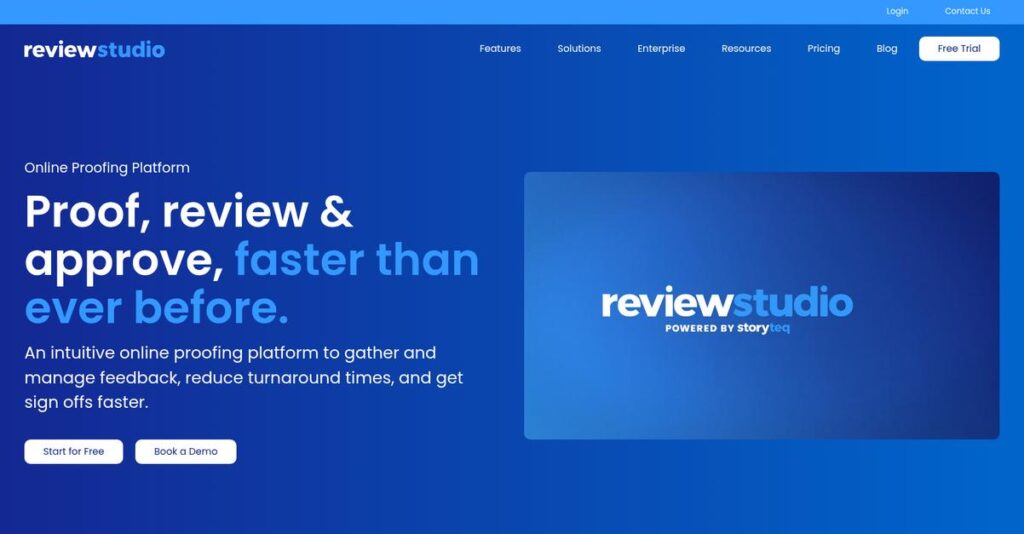Still chasing feedback over endless email threads?
If you’re searching for creative review software, you know how frustrating it is to keep everyone aligned, on schedule, and working from the latest version.
But here’s the hard truth: miscommunication and chasing approvals wastes hours every day, often leaving you stuck with missed deadlines or feedback gaps.
ReviewStudio is built to fix exactly that, placing content at the center with markup, versioning, assignments, and real-time collaboration—all designed for visual clarity and fewer headaches for your team.
In this review, I’ll break down how ReviewStudio actually helps you collect actionable feedback faster—so you don’t have to patch together comments from a dozen places.
In this ReviewStudio review, you’ll see whether their features, integrations, pricing, and workflow improvements deliver what you really need to make an informed choice.
You’ll leave knowing the features you need to finally regain control of your creative workflow.
Let’s dive into the analysis.
Quick Summary
- ReviewStudio is an online proofing platform that centralizes feedback and speeds up creative review and approval processes.
- Best for creative teams managing multiple media types and stakeholders across marketing, design, and video projects.
- You’ll appreciate its broad file support combined with precise markup tools and version comparison that clarify feedback and revisions.
- ReviewStudio offers tiered plans starting with a free trial and pricing from $12/user/month, supporting flexible team sizes and needs.
ReviewStudio Overview
Based in Quebec, Canada, ReviewStudio was founded in 2014. I find it compelling that they were built by creators aiming to solve the exact review and approval frustrations they personally experienced.
- 🎯 Bonus Resource: While we’re discussing strategic growth, you might find my guide on best business plan software helpful.
What sets them apart is how they cater to a wide range of creative professionals. While they serve agencies well, the platform feels particularly built for your in-house brand and video teams that need one central hub for diverse content types.
Their 2023 acquisition by Inspired Thinking Group (ITG) was a very smart move for their growth trajectory. Through this ReviewStudio review, you can see how it’s accelerating their product development and expanding their global reach.
Unlike competitors specializing in just video or print, their key advantage is truly comprehensive file support. I find this makes them a more practical, all-in-one choice for your team’s diverse, real-world mixed-media campaigns.
They work with a global client base including marketing agencies, design studios, and large enterprise brand teams. These are organizations trying to finally escape inefficient, messy email chains for their critical approval workflows.
I believe their strategic focus is evolving into a complete creative workflow platform. This directly addresses your need to reduce disconnected apps and centralize all project communication in one reliable place where context is never lost.
Now, let’s examine their core capabilities.
ReviewStudio Features
Reviewing creative assets still a painful process?
ReviewStudio features are designed to centralize feedback and accelerate approvals for all your creative projects. Here are the five main ReviewStudio features that streamline your creative workflow.
1. Comprehensive File Type Support
Tired of jumping between multiple review tools?
Dealing with different file types in separate systems creates frustrating silos. This can slow down your entire creative review process.
ReviewStudio supports over 100 file formats, from video to PDFs and even live web pages, making it a true all-in-one solution. From my testing, this versatility means you can handle virtually any asset within a single platform. This feature consolidates all your feedback in one place.
This means you can say goodbye to fragmented workflows and finally manage all your creative content efficiently.
- 🎯 Bonus Resource: While we’re discussing efficiency, understanding pathology lab software is equally important for specialized fields.
2. Intuitive Markup and Annotation Tools
Is feedback always vague and open to interpretation?
Generic comments without precise context lead to endless revisions. This often creates frustration for both reviewers and creators.
The platform offers rich markup tools, including shapes, freehand drawing, and specific text options for documents and PDFs. What I found is that these tools enable precise, contextual feedback directly on the asset. This ensures your comments are clear and actionable.
So you can provide crystal-clear instructions, reducing ambiguity and speeding up design iterations significantly.
3. Version Control and Compare Mode
Struggling to track all those design changes?
Losing track of revisions and struggling to see what changed can lead to costly errors. This often causes unnecessary back-and-forths.
ReviewStudio provides unlimited versioning, keeping a complete history, and a “Compare Mode” to view any two files side-by-side. The “Highlight Differences” feature quickly identifies changes, which is invaluable. This feature ensures no revision gets missed.
This means you can easily verify that feedback has been implemented correctly, saving time and ensure design integrity.
4. Approval Management and Task Assignment
Are approvals still getting lost in email chains?
A lack of clear approval paths and task assignments can halt project progress. This creates bottlenecks and delays in delivery.
The software includes intuitive approval options and can convert feedback into actionable task assignments directly. This is where ReviewStudio shines, as it streamlines the workflow from comments to completion. This feature provides a clear path to final approval.
So you can assign specific revisions and track their status, moving projects forward without the usual communication chaos.
5. Real-time Collaboration and Live Reviews
Is it hard to get everyone on the same page during reviews?
Unsynced feedback sessions lead to misunderstandings and missed comments. This can drag out decision-making processes.
ReviewStudio supports real-time collaboration with a “Present Mode” for synced review sessions. What I love about this approach is that everyone sees the same content simultaneously, fostering immediate discussions. This feature facilitates faster decision-making.
This means your team can have productive live discussions, reducing misinterpretations and accelerating your overall approval cycle.
Pros & Cons
- ✅ Excellent comprehensive file type support for diverse creative projects.
- ✅ Intuitive markup tools facilitate precise and actionable feedback.
- ✅ Robust version control and comparison features streamline revision tracking.
- ⚠️ Pricing model can be a bit expensive for smaller teams or budgets.
- ⚠️ Occasional performance issues reported when handling very large files.
- ⚠️ Some users find the overall dashboard to be slightly clunky at times.
These ReviewStudio features work together to create a powerful, integrated online proofing platform that simplifies creative collaboration.
ReviewStudio Pricing
Worried about hidden costs in creative software?
ReviewStudio pricing offers transparent tiers, making it straightforward to understand and budget for your creative review and approval needs.
| Plan | Price & Features |
|---|---|
| Free (Starter) | Free • Unlimited users • 5 GB storage • 3 active reviews • Task & approval management |
| Pro | $12/user/month (billed annually) • Unlimited guests • 15 GB storage • All Free plan features |
| Pro Plus | $34/month • More storage & active reviews • Ideal for many projects |
| Team | $78/month • 7 users, 500 GB storage • Customized branding • Live reviews, SSL security |
| Studio | $168/month • 20 users, 1000 GB storage • API access, phone support • Unlimited project teams |
| Agency | $336+/month • 50 users, 2TB+ storage • Custom domains, SSO • Enterprise-grade features |
1. Value Assessment
Excellent value for creative teams.
From my cost analysis, ReviewStudio offers competitive pricing by providing unlimited reviews across most plans, which helps you avoid per-proof fees common elsewhere. This means your team can scale review cycles efficiently without incurring unexpected costs, unlike some competitor’s pricing models.
This allows your budget to stretch further, supporting more projects without additional charges per review.
2. Trial/Demo Options
Evaluate before you commit.
ReviewStudio offers a generous 30-day free trial that provides full feature access, no credit card required. What I found invaluable about their pricing approach is how you can test all functionalities thoroughly, from video proofing to task management, before making any financial commitment.
This lets you confirm the platform’s fit for your workflow, ensuring you invest wisely in your creative process.
3. Plan Comparison
Choose your perfect plan.
For individuals, the Pro or Pro Plus plans offer excellent value, while teams will benefit significantly from the Team or Studio tiers. Budget-wise, what stands out is how larger plans include more users and storage, allowing for predictable costs as your team expands.
This helps you match pricing to actual usage requirements, ensuring you get the features you need without overpaying.
My Take: ReviewStudio’s tiered pricing is clearly structured and scalable, making it a strong choice for creative teams of all sizes looking for predictable costs and powerful collaboration.
The overall ReviewStudio pricing reflects excellent value with clear, scalable plans.
ReviewStudio Reviews
What do real users really think?
My analysis of ReviewStudio reviews offers balanced insights into what customers genuinely think about the software, helping you understand its real-world performance.
1. Overall User Satisfaction
Users are highly satisfied.
Review-wise, ReviewStudio consistently earns strong ratings, often averaging 4.6/5 stars on platforms like G2. What I found in user feedback is how users appreciate its effectiveness in streamlining creative workflows, often noting significant improvements in project efficiency and communication.
This indicates you can expect a highly functional and well-received platform for your creative review needs.
- 🎯 Bonus Resource: While we’re discussing user insights, understanding video analytics software is equally important for digital content.
2. Common Praise Points
Its ease of use truly impresses.
Users frequently laud ReviewStudio’s intuitive interface and powerful commenting tools, which enhance team collaboration. From my review analysis, the platform’s ability to reduce review-related meetings and speed up approvals stands out, saving significant time for creative teams.
This means you’ll likely experience faster project completion and clearer feedback cycles for your team.
3. Frequent Complaints
Some pricing concerns emerge.
While generally positive, some ReviewStudio reviews mention pricing as a potential barrier, especially for smaller teams. What stands out in user feedback is how occasional performance issues with large files can affect workflow, though these seem less frequent than other positive mentions.
These issues are typically minor annoyances rather than significant deal-breakers for most users.
What Customers Say
- Positive: “ReviewStudio has been amazing for remote work!” (Verified User)
- Constructive: “The overall dashboard and proofing viewer can be clunky and not user-friendly.” (TrustRadius)
- Bottom Line: “We’ve optimized the review process and saved countless hours by using ReviewStudio.” (User Review)
Overall, ReviewStudio reviews reveal high user satisfaction, especially regarding workflow efficiency, despite minor frustrations.
Best ReviewStudio Alternatives
Which ReviewStudio alternative best fits your needs?
The best ReviewStudio alternatives include several strong options, each better suited for different business situations and priorities. From my competitive analysis, I’ll help you decide.
- 🎯 Bonus Resource: Before diving deeper, you might find my analysis of best dry cleaning software helpful for streamlining operations.
1. Ziflow
Needing enterprise-grade workflow automation?
Ziflow excels when your organization requires highly complex, customizable automated workflows across a vast array of applications, especially for high-volume proofing. From my competitive analysis, Ziflow offers more robust process automation than ReviewStudio’s streamlined approach, though it typically comes at a higher price point.
Choose Ziflow if your creative operations demand extensive integrations and granular workflow control for large teams.
2. Filestage
Seeking absolute simplicity for external clients?
Filestage works better if your primary goal is an extremely user-friendly interface for external clients and less complex approval processes. What I found comparing options is that Filestage prioritizes client-facing ease of use, though it may lack some of ReviewStudio’s advanced media-specific markup features.
Consider this alternative when straightforward feedback collection from non-tech-savvy clients is your top priority.
3. Frame.io
Focused exclusively on video production workflows?
Frame.io specializes in video collaboration, offering deep integration with Adobe Creative Cloud and real-time streaming capabilities ideal for video teams. From my analysis, Frame.io provides superior video-centric tools compared to ReviewStudio’s broader media support, though its focus is narrower.
Choose Frame.io if your primary workload is video and you heavily rely on Adobe Creative Cloud for production.
4. GoProof
Working extensively within Adobe Creative Cloud?
GoProof shines with its tight integration with Adobe InDesign, Photoshop, and Illustrator, allowing designers to send proofs directly from their creative applications. What I found comparing options is that GoProof offers seamless designer-centric integration, though ReviewStudio supports a wider variety of file types beyond static design.
Consider this alternative if your team primarily works within Adobe Creative Suite for print and digital design.
Quick Decision Guide
- Choose ReviewStudio: Versatile proofing for mixed media with intuitive live reviews
- Choose Ziflow: Complex workflow automation for enterprise-level operations
- Choose Filestage: Simple, user-friendly client feedback for less complex projects
- Choose Frame.io: Dedicated, high-fidelity video review within Adobe ecosystem
- Choose GoProof: Direct proofing integration for Adobe Creative Cloud users
The best ReviewStudio alternatives depend on your specific media types and workflow complexity, not just features.
ReviewStudio Setup
Worried about a lengthy, disruptive software rollout?
ReviewStudio implementation is surprisingly straightforward, especially for a cloud-based solution, making for a relatively low-complexity deployment process.
- 🎯 Bonus Resource: While we’re discussing software implementation, understanding best data warehouse tools is equally important.
1. Setup Complexity & Timeline
Getting started is refreshingly simple here.
ReviewStudio setup typically involves selecting a plan and entering billing, with administrators managing subscriptions easily within settings. From my implementation analysis, you can be up and running in minutes for basic use cases, allowing immediate results, rather than lengthy project timelines.
You’ll want to prepare for minimal upfront planning, as the platform is designed for quick user onboarding and immediate functionality.
2. Technical Requirements & Integration
Minimal IT infrastructure changes needed.
Your team accesses ReviewStudio via web browsers, requiring no local software installations. What I found about deployment is that it’s accessible via standard web browsers, with advanced options like a JavaScript API or on-premise collaboration server for enterprises, offering flexibility.
Plan for standard internet connectivity and potentially exploring the Chrome extension for enhanced website proofing, but complex technical setups are generally not required.
3. Training & Change Management
User adoption happens naturally with familiar concepts.
While the core functionality for leaving feedback is highly intuitive, advanced features might have a slight learning curve. From my analysis, the intuitive design significantly aids adoption, as users readily embrace tools that feel natural and enhance their existing workflows.
Invest in familiarizing your team with advanced features if needed, but expect high user acceptance due to the platform’s ease of use and immediate value.
4. Support & Success Factors
Expect strong vendor support throughout your journey.
ReviewStudio aims to be a benchmark for customer support, emphasizing speed and satisfaction, with phone support for higher-tier plans. From my implementation analysis, responsive customer support minimizes friction during setup and ongoing use, ensuring a smoother experience.
You’ll want to plan for leveraging their support channels for any questions, as prompt assistance is a critical factor for sustained platform success.
Implementation Checklist
- Timeline: Minutes to days for basic setup, weeks for advanced enterprise integration
- Team Size: Administrator for setup, users for onboarding
- Budget: Primarily subscription costs; minimal external services
- Technical: Web browser access, optional Chrome extension, enterprise APIs
- Success Factor: Leveraging intuitive design for rapid user adoption
The overall ReviewStudio setup emphasizes simplicity and quick adoption over complex enterprise features and extended deployment timelines.
Bottom Line
Is ReviewStudio the right choice for your team?
This ReviewStudio review offers a deep dive, helping you decide if this platform truly fits your creative collaboration needs and workflow requirements.
1. Who This Works Best For
Creative teams and agencies needing streamlined approvals.
ReviewStudio excels for marketing departments, design studios, video production houses, and agencies that consistently manage complex creative projects with multiple stakeholders. From my user analysis, businesses that regularly deal with diverse media types benefit most from its comprehensive review and feedback tools.
You’ll find success if your current process involves fragmented feedback or slow, inefficient approval cycles.
2. Overall Strengths
Unmatched precision in collaborative feedback and version control.
The software succeeds by providing extensive file format support, precise markup tools, and robust version control with difference highlighting for clear revisions. From my comprehensive analysis, its real-time collaboration significantly enhances communication and efficiency across creative teams and external clients.
These strengths directly translate into faster project completion and a reduction in costly revision cycles for your creative endeavors.
- 🎯 Bonus Resource: While we’re discussing business operations, understanding mobile banking software is equally important for financial growth.
3. Key Limitations
Pricing model might challenge smaller teams or individuals.
While powerful, some users, particularly very small teams or individual freelancers, might find the platform’s pricing a significant consideration. Based on this review, occasional performance issues with large files can occur, potentially slowing down intense review sessions for some users.
I’d say these limitations are manageable trade-offs for mid-to-large operations but could be deal-breakers for budget-constrained micro-businesses.
4. Final Recommendation
ReviewStudio earns a strong recommendation for creative teams.
You should choose this software if your business relies on frequent, precise feedback on creative assets and seeks to centralize project approvals. From my analysis, your team will find exceptional value in its intuitive interface and powerful tools for diverse media types, including live website review.
My confidence level is high for agencies and internal creative departments, ensuring improved workflow efficiency and clearer communication.
Bottom Line
- Verdict: Recommended for creative and marketing teams
- Best For: Agencies, marketing departments, design studios, video production houses
- Business Size: Small to large enterprises managing complex creative projects
- Biggest Strength: Comprehensive online proofing with precise markup and version control
- Main Concern: Pricing model for very small teams and occasional performance with large files
- Next Step: Request a demo to see its fit for your specific creative workflow
This ReviewStudio review shows significant value for teams managing creative assets, providing a robust solution for streamlining feedback and approvals.