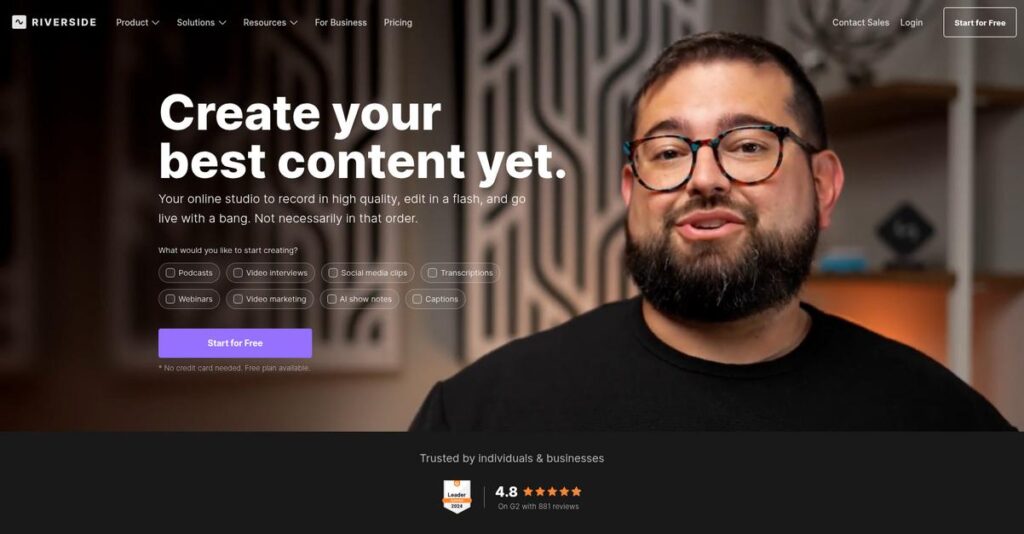Tired of glitchy podcast recordings ruining your flow?
If you’re searching for remote recording software, you’ve probably run into choppy audio, unreliable connections, and post-production headaches trying to clean up messy tracks.
The real problem is that your interviews never sound as professional as you need, making every episode take longer and feel less impressive.
Riverside takes a totally different approach by recording locally on each guest’s device, separating tracks, and using AI tools to save you hours editing—so you finally get studio-quality results, even with remote guests.
In this review, I’ll walk you through how Riverside actually delivers high-quality, reliable recordings that make your workflow smoother and your content stand out.
In this Riverside review, you’ll find in-depth analysis of the core features, pricing, editing experience, and direct comparisons with alternatives—so you can quickly narrow down your best options.
You’ll walk away knowing the features you need to record, edit, and publish content easily, minus the stress and quality issues.
Let’s dive into the full review.
Quick Summary
- Riverside is an online studio platform that records high-quality remote podcasts and video interviews with local audio and video capture.
- Best for podcasters, video creators, and marketers needing reliable, studio-grade remote recording and easy post-production.
- You’ll appreciate its local recording tech and AI tools that enable crisp tracks and faster editing even with unstable internet.
- Riverside offers a free plan and tiered paid plans from $19/month, including a trial-free option with access to editing and 4K video.
Riverside Overview
Based in Tel Aviv, Riverside.fm has focused since its 2020 launch on a clear mission. I appreciate how they empower creators with studio-quality remote recordings, solving internet connection issues.
What stands out to me is their target audience. They are purpose-built for podcasters and professional video creators, not just generic business meetings. You feel this specialization in the platform’s intuitive, creator-centric design.
Their recent partnership with Spotify was a massive validation, replacing Spotify’s own tools. As we’ll explore through this Riverside review, this shows they are gaining serious market traction.
- 🎯 Bonus Resource: If you’re also looking into specialized software for different industries, my article on best plastic surgery software covers key solutions.
Unlike competitors that are primarily editing platforms, Riverside is obsessed with capturing pristine source material locally. I find this focus makes the entire post-production workflow much simpler and yields a better final product.
They work with a broad mix of customers, from individual YouTubers and podcasters to large marketing agencies and media brands like Spotify that simply cannot afford glitchy, unprofessional remote interviews.
I find their strategy is a smart one-two punch: lock in the best possible audio and video locally, then use helpful AI tools to help you edit and repurpose content faster.
Now let’s examine their core capabilities.
Riverside Features
Tired of remote recording quality nightmares?
Riverside features deliver studio-quality audio and video, even for remote interviews, making your content shine. Here are the five main Riverside features that transform your content creation.
1. Local Recording for Superior Quality
Is your internet connection ruining your recordings?
Reliance on unstable internet for recording often leads to choppy audio and pixelated video. This frustrates both you and your guests.
Riverside records each participant’s audio and video locally on their device, ensuring crystal-clear quality, regardless of internet woes. From my testing, this feature genuinely eliminates the glitches common with standard video conferencing. You get professional-grade results every time.
This means you can finally produce content that looks and sounds consistently excellent, boosting your brand’s credibility.
2. Separate Audio and Video Tracks
Struggling with post-production headaches?
Combined audio and video tracks make editing a nightmare, forcing you to accept subpar sound or spend hours fixing issues.
Riverside records separate audio and video tracks for each participant, making post-production a breeze. What I love about this approach is how you can independently fine-tune each track for a polished mix. This feature eliminates complex workarounds like “tape syncs.”
The result is your team gets precise control over editing, saving significant time and effort in the studio.
3. AI-Powered Editing Tools
Spending too much time editing videos?
Manual editing is incredibly time-consuming, especially when removing filler words or creating short social media clips.
Riverside’s AI editing tools streamline your workflow, allowing you to edit by simply editing text, like a document. This is where Riverside shines, as Magic Clips automatically generate shareable snippets, perfect for repurposing content. It significantly cuts down on post-production time.
So, as a content creator, you can produce more, faster, and get your content out to your audience in minutes.
- 🎯 Bonus Resource: If your content creation also involves training, my guide on best eLearning software is a valuable read.
4. Live Streaming Capabilities
Want to engage your audience in real-time?
Relying solely on pre-recorded content limits your ability to interact directly with your community as events unfold.
Riverside enables live streaming to major platforms like YouTube and Facebook, letting you engage your audience live. This feature also simultaneously records a high-quality version of your session. It’s perfect for interactive Q&As or live podcast episodes, expanding your reach effortlessly.
This means you can connect with your audience immediately while still capturing professional-grade content for later use.
5. Producer Mode and Collaboration
Is managing guests and technical settings stressful?
Trying to host and simultaneously manage technical aspects can lead to disjointed sessions and missed cues.
Riverside’s Producer Mode allows a dedicated person to manage the technical side without being recorded. From my testing, this invaluable feature lets the host focus on conversation, leading to smoother interactions. The platform also supports collaborative editing.
This means your team gets more organized and efficient productions, freeing you to create compelling content stress-free.
Pros & Cons
- ✅ Delivers consistently high-quality audio and 4K video recordings remotely.
- ✅ Simplifies editing with separate tracks and intuitive AI-powered tools.
- ✅ Offers versatile live streaming directly to popular social media platforms.
- ⚠️ Some users have reported occasional freezing issues during sessions.
- ⚠️ Customer support experiences can be inconsistent for some users.
- ⚠️ Higher usage tiers might be costly for creators without significant revenue.
These Riverside features work together to create a complete content production ecosystem that makes high-quality remote recording accessible to everyone.
Riverside Pricing
Confused about hidden software costs?
Riverside pricing is refreshingly clear with tiered plans, making it easy to budget for your high-quality remote recording needs.
| Plan | Price & Features |
|---|---|
| Free | Free • 2 hours multi-track recording • Full editing suite • 720p video quality |
| Standard | $15/month (billed annually) • 5 hours multi-track recording • Up to 4K video quality • Live streaming in 720p • Basic branding |
| Pro | $24/month (billed annually) • 15 hours multi-track recording • Magic Audio & AI Transcriptions • AI-generated Show Notes & Magic Clips • Custom brand kit |
| Business (Enterprise) | Custom pricing – contact sales • Unlimited multi-track recording • Team collaboration & workflows • Priority support & dedicated CSM • SSO & SOC2 certified |
1. Value Assessment
Great pricing transparency here.
From my cost analysis, what impressed me is how Riverside offers a robust free tier, allowing you to test features before committing. Their tiered pricing scales naturally with your needs, ensuring you only pay for the recording hours and advanced AI tools your content demands.
This means your monthly costs stay predictable as you grow, with clear upgrade paths when your production volume increases.
- 🎯 Bonus Resource: While we’re discussing predictable costs, understanding best pharmacy software is equally important for long-term savings.
2. Trial/Demo Options
Smart evaluation approach available.
Riverside offers a comprehensive free plan that lets you explore its multi-track recording and editing tools with up to 2 hours of content. What I found valuable is how you can truly experience their core functionality before considering a paid subscription, unlike many competitors.
This lets you validate the recording quality and workflow efficiency before committing to full pricing.
3. Plan Comparison
Choosing the right tier matters.
The Standard plan is great for individual creators, but the Pro tier offers significant value with AI features like Magic Audio and transcriptions. What stands out is how the Pro plan delivers powerful AI tools for creators seeking to streamline their post-production process.
This tiered approach helps you match pricing to actual usage requirements rather than overpaying for unused capabilities.
My Take: Riverside’s pricing strategy focuses on flexibility and value, making it ideal for content creators and businesses that want predictable costs without sacrificing professional quality features.
The overall Riverside pricing reflects transparent value for high-quality remote recording.
Riverside Reviews
What do real customers actually think?
This section dives into Riverside reviews, analyzing real user feedback to give you a balanced perspective on what customers genuinely experience with the software.
1. Overall User Satisfaction
Users seem generally satisfied.
From my review analysis, Riverside maintains an impressive 4.8 out of 5-star rating on G2, indicating high overall user satisfaction. What I found in user feedback is how users consistently praise its reliable performance for critical recording tasks, which directly impacts their professional output.
This suggests you can expect a dependable solution for your audio and video needs.
2. Common Praise Points
Quality recordings consistently delight users.
Users repeatedly highlight the crystal-clear audio and 4K video, attributing it to the local recording feature. Review-wise, the platform’s ease of use is a recurring theme, making it accessible for both hosts and guests, which saves valuable setup time.
This means you’ll likely achieve professional results without a steep learning curve.
3. Frequent Complaints
Some users report occasional issues.
While generally positive, several reviews mention occasional freezing during sessions and video glitches, which some users were told relate to other running software. What stands out in customer feedback is how customer support experiences vary significantly, with some users expressing frustration despite others praising prompt help.
- 🎯 Bonus Resource: While discussing various software needs, understanding specialized tools like cemetery software solutions can be crucial.
These issues seem to be isolated incidents rather than widespread deal-breakers for most.
What Customers Say
- Positive: “The local recording feature ensures crystal-clear audio and video, and the interface is intuitive and streamlined.” (G2)
- Constructive: “Great product. WORST support I’ve ever seen.” (G2)
- Bottom Line: “Riverside.fm is the best product for getting good video over the internet.” (G2)
The overall Riverside reviews show strong user satisfaction despite minor technical hiccups and varied support experiences.
Best Riverside Alternatives
Too many similar recording tools out there?
The best Riverside alternatives include several strong options, each better suited for different business situations, content types, and post-production workflows.
- 🎯 Bonus Resource: While we’re discussing workflow priorities, you might find my analysis of enotary software to secure your compliance helpful.
1. Zencastr
Budget-conscious and need solid fundamentals?
Zencastr makes more sense if your priority is a reliable remote recording tool with local recording and separate tracks, but you’re working with a tighter budget. What I found comparing options is that Zencastr is a cost-effective alternative for core recording though its video quality is limited to 1080p.
Choose Zencastr if budget is a primary concern and 4K video isn’t essential for your content.
2. Descript
Need powerful AI editing beyond just recording?
Descript excels when your main focus is extensive, AI-driven editing and transcription after recording, especially for manipulating content via text. From my competitive analysis, Descript offers highly advanced text-based editing capabilities, making it a robust alternative for creators who spend significant time in post-production.
Consider this alternative if your workflow heavily relies on AI editing and transcription for diverse content.
3. SquadCast
Prioritizing rock-solid reliability and ease of use?
SquadCast is a great choice if you prioritize a highly reliable, straightforward recording experience with excellent audio quality, particularly for first-time users. Alternative-wise, SquadCast provides a very stable and user-friendly recording environment with a strong emphasis on consistent performance, often at a slightly lower entry price.
Choose SquadCast when a simple, reliable recording experience is paramount over integrated 4K video or AI editing.
4. Cleanfeed
Producing audio-only content with pristine fidelity?
Cleanfeed shines if your content is exclusively audio-based and achieving the absolute highest broadcast-quality sound is your sole focus. From my analysis, Cleanfeed delivers unparalleled uncompressed audio fidelity, making it a preferred alternative for traditional podcasters or radio professionals who don’t need video.
Choose Cleanfeed if your content is purely audio and superior sound quality is your top priority.
Quick Decision Guide
- Choose Riverside: High-quality 4K video & audio with integrated AI editing
- Choose Zencastr: Budget-friendly with core local recording capabilities
- Choose Descript: Advanced AI-powered text-based editing for post-production
- Choose SquadCast: Reliable, easy-to-use platform with strong audio focus
- Choose Cleanfeed: Pure, uncompressed audio for broadcast quality
The best Riverside alternatives depend on your specific content type and workflow priorities, not just recording features.
Riverside Setup
Worried about a complicated video software setup?
The Riverside review shows its implementation is surprisingly straightforward, especially for individual creators and small teams, setting realistic expectations for your deployment analysis.
1. Setup Complexity & Timeline
Getting started is remarkably simple.
Riverside setup involves hosts creating a session and sending a link; guests just click to join in their browser, needing no software downloads. From my implementation analysis, most users can begin recording almost instantly, a significant advantage over tools requiring extensive pre-call setup.
You’ll spend minimal time on technical configurations and can focus quickly on content creation, not deployment hurdles.
2. Technical Requirements & Integration
Expect minimal technical overhead for deployment.
Your technical needs are primarily a stable internet connection for uploads and a device capable of your desired recording quality, like 4K for optimal video. What I found about deployment is that local recording reduces real-time bandwidth dependency, ensuring high-quality files even with minor internet fluctuations.
Plan for adequate device capabilities and ensure Google Chrome is the recommended browser for computer-based access.
- 🎯 Bonus Resource: Before diving deeper, you might find my analysis of architectural rendering software helpful for other complex design projects.
3. Training & Change Management
User adoption is generally very natural.
The platform’s intuitive design significantly minimizes the learning curve, with features like text-based editing making post-production accessible even for beginners. From my analysis, the user-friendly interface promotes rapid adoption, allowing teams to quickly leverage its powerful recording capabilities without extensive training.
Invest minimal effort into formal training; users typically grasp the system quickly due to its straightforward recording and editing workflows.
4. Support & Success Factors
Vendor support can be a mixed experience.
While some users praise prompt and helpful support, others report frustrations, making it wise to understand the varying experiences. What I found about deployment is that Pro and Business plans offer prioritized support, which can be a critical success factor for organizations needing reliable assistance.
Plan your subscription tier based on your expected need for dedicated support to ensure a smoother experience if issues arise.
Implementation Checklist
- Timeline: Minutes to hours for basic recording setup
- Team Size: Individual host, minimal IT support needed
- Budget: Software subscription plus quality recording equipment
- Technical: Stable internet, Chrome browser, 4K capable device
- Success Factor: Consistent high-quality device and internet access
Overall, the Riverside setup is designed for quick deployment and high user adoption, making it a strong choice for creators prioritizing ease of use.
Bottom Line
Is Riverside the right choice for your content?
This Riverside review offers a comprehensive assessment, helping you understand its core strengths, limitations, and who will benefit most from its unique capabilities.
- 🎯 Bonus Resource: While we’re discussing business tools, understanding the role of a best Acumatica partner is equally important for success.
1. Who This Works Best For
Content creators prioritizing studio-quality remote recordings.
Riverside is ideal for podcasters, YouTubers, marketers, and broadcast media professionals creating high-quality remote video and audio content. Based on my user analysis, businesses focused on professional content production will find its local recording and AI features invaluable for their workflow.
You’ll succeed if your main goal is to elevate your remote interviews and streamline post-production without complex setups.
2. Overall Strengths
Unmatched quality and streamlined post-production.
The software succeeds by consistently delivering superior audio and 4K video quality, overcoming internet instability through local recording, and offering powerful AI editing tools. From my comprehensive analysis, its text-based editing and Magic Clips feature are significant time-savers, enabling efficient content repurposing for various platforms.
These strengths mean you can produce polished, professional content easily, boosting your brand’s presence and engagement.
3. Key Limitations
Occasional glitches and varied customer support experiences.
While generally robust, some users report occasional freezing during sessions and inconsistent customer support experiences. Based on this review, the pricing can also be a consideration for high-volume creators or those with limited budgets, especially beyond the free tier.
I’d say these limitations are generally manageable, but they’re important factors to weigh against the software’s substantial benefits.
4. Final Recommendation
Riverside earns a strong recommendation for content creators.
You should choose this software if your priority is consistently producing high-quality remote audio and video content with simplified post-production. From my analysis, this solution shines for interview-based content and anyone looking to repurpose long-form videos effectively for social media.
My confidence level is high for individuals and businesses committed to professional-grade remote content creation.
Bottom Line
- Verdict: Recommended for high-quality remote content creation
- Best For: Podcasters, YouTubers, marketers, and broadcast media professionals
- Business Size: Individual creators to mid-market and enterprise companies
- Biggest Strength: Local recording for crystal-clear 4K video and audio
- Main Concern: Occasional freezing and inconsistent customer support experiences
- Next Step: Explore the free tier to test quality with your setup
This Riverside review confirms its significant value for serious content creators, providing essential insights to help you make an informed decision about your content production tools.