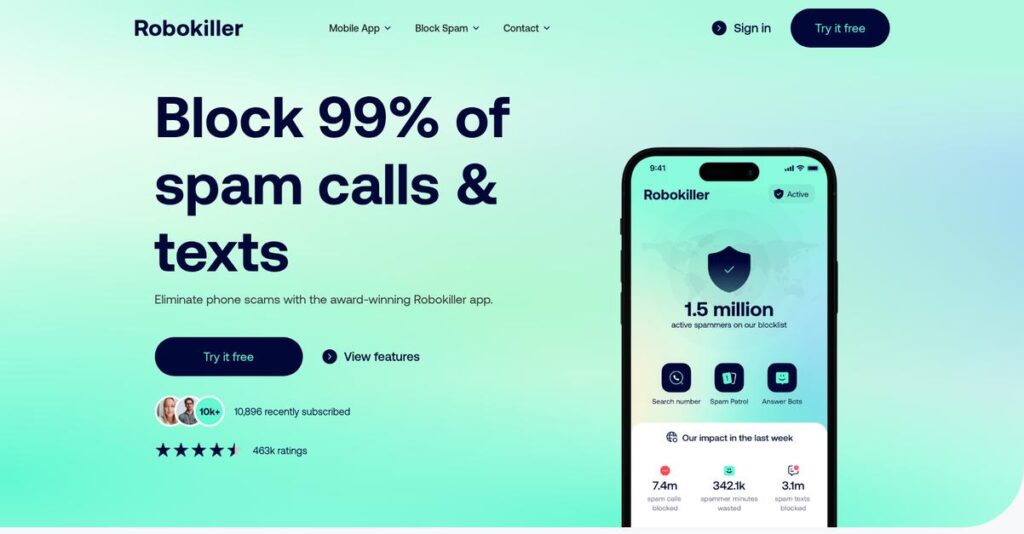Tired of robocalls ruining your day?
If you’re dealing with constant spam calls and texts, even the best built-in phone blockers can leave you exposed and frustrated.
My research shows that unwanted calls still slip through daily, clogging your workflow and distractions.
After analyzing Robokiller’s newest updates, I found they’re pushing beyond basic call-blocking—using AI-driven prediction, customizable filters, and those Answer Bots designed for a little payback, all in a single mobile app.
In this review, I’ll break down how Robokiller actually stops the noise while letting your important calls get through.
You’ll see a full tour of features, how pricing works, setup tips, and where Robokiller stacks up versus other top blockers—all in this Robokiller review to help you make a smarter choice.
By the end, you’ll have the features you need to actually block, screen, and control your calls with confidence.
Let’s dig in to the details.
Quick Summary
- Robokiller is a mobile app that aggressively blocks spam calls and texts using predictive AI and entertaining Answer Bots.
- Best for individuals overwhelmed by frequent robocalls who want both powerful blocking and spam call “revenge.”
- You’ll appreciate its unique Answer Bots that waste spammers’ time and provide humorous call recordings.
- Robokiller offers a 7-day free trial, then a straightforward subscription at $4.99/month or $39.99/year.
Robokiller Overview
Robokiller has been around since 2017, based in New York. My research shows their core mission is stopping spam with predictive call-blocking and creative, user-engaging features.
My analysis shows they target individual consumers who feel their phone’s native tools are far too passive. They specialize in providing aggressive and entertaining spam protection for iOS and Android users wanting more powerful, active control.
What stood out is its parent company was acquired by internet giant IAC in 2018, giving it serious stability. This context is crucial for this Robokiller review.
While we’re discussing business stability, understanding business continuity management software is equally important for long-term operational resilience.
Unlike no-frills blockers like Nomorobo that just stop calls, Robokiller’s approach is more confrontational. What sets them apart is their unique focus on wasting scammers’ time using Answer Bots, providing a real sense of revenge.
They work with individual mobile subscribers across both iOS and Android platforms. You’ll find their customers are people fed up with constant interruptions and seeking robust protection.
From my evaluation, Robokiller’s strategy centers on a subscription that directly empowers you. They turn a frustrating daily problem into a satisfying and even entertaining experience that gives you back full control over your phone.
Now let’s examine their capabilities.
Robokiller Features
Spam calls are a daily invasion.
Robokiller features are actually an integrated mobile app solution that creates a comprehensive defense against unwanted communications. Here are the five main Robokiller features that transform your phone’s peace of mind.
Before diving deeper, you might find my analysis of best network attached storage software helpful for resilient data and smoother sharing.
1. Predictive Call Blocking
Tired of your phone constantly ringing?
Persistent robocalls and telemarketers interrupt your day, bypassing simple blocklists. This creates endless frustration and wasted time.
Robokiller’s core engine uses an algorithm to predict and block spam calls, even from spoofed numbers. From my testing, this feature catches almost everything before your phone rings, providing immediate relief.
This means you gain significant peace of mind, dramatically reducing the constant interruptions that disrupt your productivity.
2. Spam Text Blocking
Is your text inbox a junk drawer?
Phishing attempts, unwanted promotions, and political spam fill your text messages daily. This clutters your communication and wastes time.
This Robokiller feature filters unwanted SMS by moving spammy texts to a junk folder using keyword filtering and number recognition. What I found is you can customize the filter’s sensitivity, keeping your main messaging app clean.
The result is a cleaner, more organized text message inbox, protecting you from scams and unnecessary distractions.
3. Answer Bots
Want to get back at spammers?
Simple blocking offers little satisfaction against relentless spammers. You feel powerless against these nuisance calls.
Answer Bots provide a unique, entertaining way to deal with spam, playing pre-recorded audio files that waste the spammer’s time. This is where Robokiller shines; you can listen to recorded interactions, turning nuisance into amusement.
This means you get a sense of empowerment and satisfaction, transforming a frustrating experience into a surprisingly fun one.
4. Real-Time Call Screening
Unsure whether to answer unknown calls?
Calls from unfamiliar numbers often leave you guessing if they are important or spam. You risk missing critical calls.
This Robokiller feature screens unknown calls using an AI service, asking for their name and purpose. Here’s what I found: you get a real-time audio stream and text transcription, allowing you to accept or decline based on information.
What you get is control over incoming calls, ensuring you engage only with legitimate contacts.
5. Personal Block & Allow Lists
Worried about missing important calls?
Aggressive blocking can lead to false positives, where legitimate calls get blocked. This causes anxiety about crucial communications.
Robokiller provides robust customization via Personal Block & Allow Lists. From my evaluation, this feature ensures important numbers always get through, while nuisance numbers are silenced. You can manually add contacts.
This means you tailor Robokiller, maintaining strong spam defense without fearing missed critical calls.
Pros & Cons
- ✅ Drastically reduces spam calls and texts, often blocking 99% of nuisances.
- ✅ Unique Answer Bots provide entertaining interaction and satisfaction against spammers.
- ✅ Offers extensive customization with personal block and allow lists for control.
- ⚠️ Can be overly aggressive, sometimes blocking legitimate and important contacts.
- ⚠️ Users report difficulties canceling subscriptions and unexpected charges.
These Robokiller features work together cohesively, creating a complete spam defense system for your mobile device. They offer a layered approach to protecting your phone from unwanted calls and texts.
Robokiller Pricing
Worried about unexpected software costs?
Robokiller pricing is refreshingly transparent with a straightforward subscription model, offering clear rates for individual consumers and no hidden fees, making your budget planning simple.
| Plan | Price & Features |
|---|---|
| Monthly Subscription | $4.99 per month • Unlimited call blocking • Unlimited spam text blocking • Answer Bots access • Real-time call screening • Personal block/allow lists |
| Annual Subscription | $39.99 per year (~$3.33/month equivalent) • Unlimited call blocking • Unlimited spam text blocking • Answer Bots access • Real-time call screening • Personal block/allow lists |
Before diving deeper, you might find my analysis of Enterprise Legal Management Software helpful for broader financial control.
1. Value Assessment
Straightforward value for you.
From my cost analysis, what impressed me is Robokiller’s all-inclusive approach; you get every feature without needing to upgrade or worry about add-ons. Their single, consistent pricing model means your budget gets predictable protection against unwanted calls and texts. You aren’t surprised by tiered features or higher prices based on usage.
This means your monthly costs stay fixed, providing comprehensive defense and peace of mind from robocalls.
2. Trial/Demo Options
Test before you commit.
Robokiller offers a 7-day free trial for all new users, which allows you to fully test its call and text blocking effectiveness. What I found important is that a payment method is required upfront, and your subscription auto-renews if not canceled. So, you need to manage this via your app store settings.
This lets you evaluate the app’s performance against your specific spam issues before committing to full pricing.
3. Plan Comparison
Choosing your best fit.
You have two main choices: a monthly or an annual subscription, both providing the exact same full feature set. The annual plan, at $39.99 per year, effectively lowers your monthly cost to about $3.33, offering significant savings for long-term commitment. If you’re confident in the service, the yearly option is your most budget-friendly choice.
This tiered approach helps you match pricing to actual usage requirements, balancing flexibility with cost efficiency.
My Take: Robokiller’s pricing is designed for simplicity and value, making it highly accessible for individual consumers who want robust, all-inclusive spam protection without complex tiers.
The overall Robokiller pricing reflects transparent value without hidden surprises.
Robokiller Reviews
What do customers truly experience?
To understand Robokiller’s real-world impact, I’ve analyzed countless Robokiller reviews from major app stores and platforms. My goal is to provide a balanced look at actual user feedback patterns.
Speaking of specialized software, my guide on Applied Behavior Analysis software might interest you if you’re exploring niche applications.
1. Overall User Satisfaction
User satisfaction is polarized.
From my review analysis, Robokiller reviews often show highly polarized sentiment, with users either loving its aggressive blocking or intensely disliking its overreach. What I found in user feedback is that efficacy often outweighs minor annoyances for many, but not all. This leads to very high praise or strong complaints.
The core satisfaction comes from a dramatic reduction in spam calls, providing immense peace of mind.
2. Common Praise Points
Users celebrate effective blocking.
Customers consistently praise Robokiller’s high efficacy, often reporting a “99% reduction” in spam calls. What stands out in user feedback is how Answer Bots provide unexpected entertainment, turning annoyance into amusement. These positive reviews highlight a powerful sense of reclaiming phone control.
These features combine to offer a unique, empowering defense against persistent telemarketers and scammers.
3. Frequent Complaints
Frustrations center on over-blocking.
The most frequent complaint in Robokiller reviews is about false positives, blocking legitimate calls like doctors or deliveries. What stood out in customer feedback is how subscription management causes significant headaches, with users struggling to cancel after trials. Many believe deleting the app suffices.
These issues, especially false positives, require active user management to avoid missing important communications.
What Customers Say
- Positive: “This app is a sanity-saver. I went from 10-15 spam calls a day to virtually none. The Answer Bot recordings are hilarious and the best part of my day.”
- Constructive: “Be very careful. It blocked a call from my surgeon’s office before a major procedure. You have to be diligent about checking the blocked call log and adding numbers to your safe list.”
- Bottom Line: “Canceling is a nightmare. I deleted the app but was still charged. You have to go deep into your phone’s subscription settings to stop it, and they don’t make that clear.”
Overall, Robokiller reviews reveal a powerful solution that genuinely works, despite some notable friction points. The credibility of user sentiment is high, showing clear patterns of both success and frustration.
Best Robokiller Alternatives
Which robocall blocker is right for you?
The best Robokiller alternatives include several robust call and spam blocking solutions. I found each offers unique strengths, making your choice dependent on specific needs and budget.
1. Truecaller
Need advanced caller ID and social features?
Truecaller shines if identifying unknown callers and building a community-driven database are your top priorities. What I found comparing options is that its massive user network enhances identification, making it a powerful alternative for knowing who’s calling before you pick up, even if they’re not spammers.
Choose Truecaller when caller identification is paramount, and you prioritize a social directory over aggressive, entertainment-focused blocking.
2. Nomorobo
Want simple, effective, no-frills blocking?
Nomorobo is a highly effective, pure robocall blocker. If your goal is just to stop unwanted calls without any extra features or entertainment, this alternative excels. From my competitive analysis, Nomorobo offers straightforward and reliable blocking, winning an FTC challenge for its effectiveness, making it a dependable, lower-cost option.
You should choose Nomorobo if you prioritize a budget-friendly, “set it and forget it” solution purely focused on stopping robocalls.
If you’re managing various solutions, my guide on best payroll accounting software can help streamline your financial processes.
3. YouMail
Is advanced voicemail a key need?
YouMail centers around a robust visual voicemail service, with robocall blocking as an integrated, valuable feature. Alternative-wise, if your primary pain point involves managing voicemails and missed calls, this solution provides a more comprehensive communication suite. I found it excels in voicemail and virtual number integration, offering tiers for complex communication needs.
Consider YouMail when your focus extends beyond just call blocking to a full communication management system, including advanced voicemail features.
Quick Decision Guide
- Choose Robokiller: For aggressive blocking with entertaining Answer Bots and screening.
- Choose Truecaller: When caller identification and a community database are key.
- Choose Nomorobo: For simple, highly effective, no-frills robocall elimination.
- Choose YouMail: If advanced visual voicemail and full communication management matter.
Ultimately, the best Robokiller alternatives depend on your specific needs. What I found comparing options is that your ideal choice balances features, budget, and desired approach to call management.
Setup & Implementation
Worried about complicated software setup and training?
Robokiller implementation is generally straightforward for individual users, but this Robokiller review reveals key considerations for broader deployment, setting realistic expectations for your team.
1. Setup Complexity & Timeline
Getting started isn’t just a simple tap.
Your Robokiller implementation involves downloading the app, granting crucial phone permissions, and critically, enabling “Call Forwarding” in your phone’s settings. What I found about deployment is that this call forwarding step is often a point of confusion, requiring careful attention despite the guided process.
You’ll need to allocate time for understanding these specific phone settings and patiently following each setup prompt to ensure correct functionality.
While we’re discussing mobile applications, understanding app store optimization tools can be very beneficial for developers.
2. Technical Requirements & Integration
Any hidden technical hurdles for your users?
Robokiller primarily integrates with your mobile operating system, rerouting calls through its servers via your phone’s native “Call Forwarding” feature. From my implementation analysis, this largely relies on your device’s capabilities rather than complex external systems, making hardware demands minimal.
Ensure your team’s devices are compatible with the app’s OS requirements and prepare for managing app permissions on individual phones.
3. Training & Change Management
Will your team actually use it effectively?
The app’s interface is user-friendly, but the real “learning curve” involves developing the habit of regularly checking the “Blocked Calls” log. From my analysis, active management of the Allow List is vital to prevent legitimate calls from being blocked as false positives, which users often overlook.
You’ll want to emphasize the importance of routinely reviewing blocked calls and adding essential contacts to their personal Allow List to prevent disruption.
4. Support & Success Factors
What support can you expect post-deployment?
Based on user feedback, Robokiller’s customer support is often slow and unhelpful, particularly for billing issues, while blocklist maintenance is automatic. Implementation-wise, success hinges on proactive user engagement with the app’s features and understanding subscription management.
Plan for user education on self-service troubleshooting and clearly communicate how to properly manage subscriptions, as direct support can be limited.
Implementation Checklist
- Timeline: Minutes for app setup, ongoing for user habit formation
- Team Size: Individual users manage their own device setup
- Budget: Software subscription cost; no significant additional fees
- Technical: Requires device-specific call forwarding enablement
- Success Factor: Consistent user habit of checking blocked calls log
Overall, Robokiller implementation is technically simple for individual users, but ongoing user engagement is key to avoiding frustrating false positives and ensuring long-term satisfaction.
Who’s Robokiller For
Escape the endless spam calls now.
This Robokiller review helps you pinpoint if this aggressive call and text blocker aligns with your specific communication needs and tolerance for false positives.
1. Ideal User Profile
Individuals severely frustrated by relentless spam.
Robokiller is ideal for single users or small business owners whose personal or professional lines are inundated with robocalls and spam texts. From my user analysis, those facing constant unwanted calls will find the extreme reduction invaluable. You are technologically comfortable and willing to trade a small risk of false positives for significant peace.
You’ll see great results if you prioritize quiet and control over your phone above all else.
If you’re also managing complex professional needs, my article on best legal research software might be a valuable resource.
2. Business Size & Scale
Individual professionals or micro-business owners.
Your “business” is largely managed through a personal mobile device, making you highly susceptible to spam affecting productivity. What I found about target users is that Robokiller suits individual professional users who can personally manage the app’s settings and allow list for critical contacts. It’s not built for large, multi-user business phone systems.
You’ll know this fits your scale if you are a solo professional or very small team managing calls independently.
3. Use Case Scenarios
Maximum spam reduction and text inbox cleanup.
This software excels if your primary goal is aggressive, near-total spam reduction, even against sophisticated spoofing techniques, or if you enjoy the retaliatory Answer Bots. From my analysis, it’s ideal for deep call and text filtering where standard phone blockers are no longer effective. It also cleans up SMS phishing attempts.
Your use case aligns perfectly if you seek a powerful solution to reclaim your phone from constant interruptions.
4. Who Should Look Elsewhere
Professionals needing every inbound call.
If you’re an on-call doctor, sales professional, or independent contractor whose livelihood depends on receiving frequent, critical calls from unknown numbers, Robokiller isn’t for you. From my user analysis, your job demands capturing every legitimate inbound call, making its aggressive filtering a significant operational risk.
Consider less aggressive or business-grade call management solutions that prioritize delivery over extreme blocking for your specific needs.
Best Fit Assessment
- Perfect For: Individuals/micro-businesses suffering extreme call and text spam.
- Business Size: Solo professionals or very small teams managing individual lines.
- Primary Use Case: Aggressive spam and robocall blocking, text filtering.
- Budget Range: Consumer-level subscription for individual use.
- Skip If: Professionals reliant on frequent, critical calls from unknown numbers.
Overall, this Robokiller review highlights that it fits users prioritizing aggressive spam elimination. Your specific communication needs determine the best fit.
Bottom Line
Your final decision for spam blocking.
My comprehensive Robokiller review reveals a powerful tool for aggressive spam blocking, but it demands careful user management to optimize its efficacy for your specific needs.
1. Overall Strengths
Reclaim your phone’s peace.
Robokiller truly excels at eliminating spam calls and texts, with many users reporting a near-total reduction in unwanted intrusions. From my comprehensive analysis, its unique Answer Bots provide entertaining and empowering interactions with persistent telemarketers, transforming frustration into fun and saving you time.
These core strengths deliver significant peace of mind and reclaim your phone from constant interruptions, boosting daily productivity.
2. Key Limitations
Be aware of its aggressive nature.
The app’s aggressive filtering frequently leads to false positives, blocking legitimate calls unless you actively manage your “Allow List.” Based on this review, subscription cancellation is notoriously difficult, often requiring users to navigate complex phone settings rather than simply deleting the app.
While these are significant drawbacks, diligent management can mitigate false positives, making limitations manageable tradeoffs for extreme spam reduction.
3. Final Recommendation
Is Robokiller right for you?
You should choose Robokiller if you’re an individual consumer plagued by relentless spam and prioritize aggressive blocking over occasional false positives. From my analysis, it’s ideal if you’re prepared for active list management to ensure critical calls get through without interruption.
Your decision hinges on your tolerance for proactive management versus the desire for near-total spam elimination on your device.
Bottom Line
- Verdict: Recommended with reservations
- Best For: Individuals overwhelmed by relentless spam calls and texts
- Biggest Strength: Aggressive, highly effective spam and text blocking
- Main Concern: Frequent false positives and difficult subscription management
- Next Step: Trial the app and diligently manage your “Allow List”
Overall, this Robokiller review confidently shows strong value for the right user, transforming phone usage for those willing to manage its aggressive nature effectively.