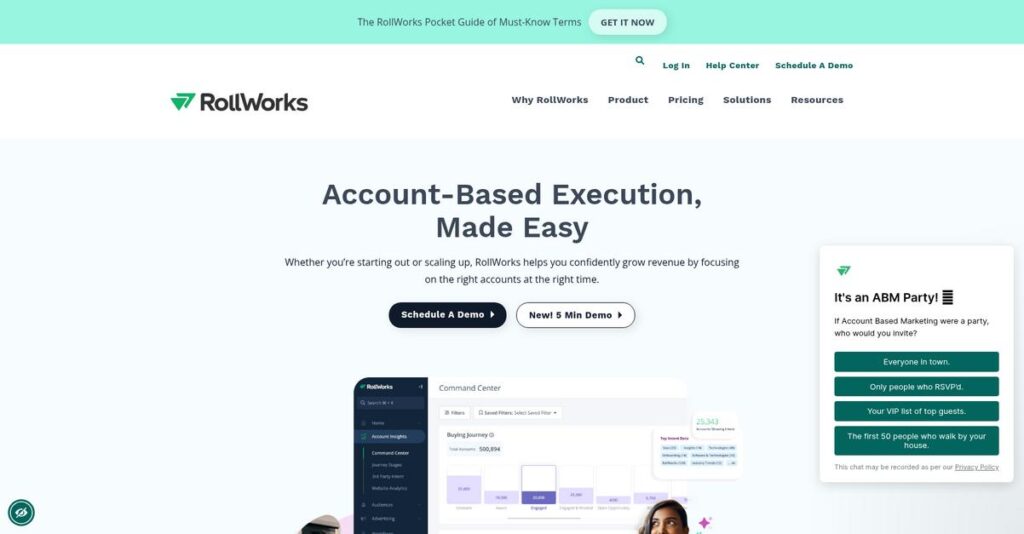Struggling to focus your ads on real buyers?
If you’re researching RollWorks, you’re probably frustrated with wasted ad spend and generic lead lists that don’t help you hit pipeline goals.
I get it—you keep seeing your outreach ignored by great accounts because you’re just not reaching the right people at the right time.
That’s why I spent serious time digging into RollWorks, which promises a true ABM approach: using your actual CRM data to score accounts, surface high-intent buyers, and sync engagement right into HubSpot or Salesforce for real sales action.
In this review, I’ll show how RollWorks actually fixes campaign targeting and arms you with actionable account-level insights.
Throughout this RollWorks review, you’ll get a firsthand look at features, pricing, implementation tradeoffs, and how RollWorks stacks up to its bigger (and pricier) rivals, so you can make an informed, confident choice.
You’ll walk away knowing if these are the features you need to finally get your pipeline humming.
Let’s get started.
Quick Summary
- RollWorks is an account-based marketing platform that helps B2B teams identify and engage high-fit target accounts.
- Best for mid-market B2B marketing and sales teams using Salesforce or HubSpot CRM.
- You’ll appreciate its strong integrations with HubSpot and Salesforce that unify marketing and sales workflows.
- RollWorks offers tiered pricing starting at $975/month with a free basic plan and requires additional ad spend and contact data costs.
RollWorks Overview
RollWorks has been around since 2018, based in San Francisco, and focuses on helping B2B companies identify and engage target accounts through account-based marketing (ABM).
- 🎯 Bonus Resource: While we’re discussing account engagement, understanding how to leverage call tracking software is equally important for lead conversion.
What sets them apart is their focus on small and mid-market B2B organizations, offering accessible ABM tools that connect marketing and sales around high-fit accounts. They don’t try to be everything for everyone but concentrate on delivering clear value in this segment.
Recently, RollWorks introduced features like “Journey Events for HubSpot” and “Sales Insights” for Salesforce—updates that sharpen account engagement tracking and support. The RollWorks review often highlights how these moves enhance data-driven sales efforts.
Unlike enterprise-heavy competitors, RollWorks emphasizes an integrated ABM suite that’s easy to use and implement. You’ll notice it’s designed by people who actually understand sales and marketing workflows, not just tech.
They work with a broad range of mid-sized businesses, especially those aiming to scale account-based strategies without the complexity or cost of enterprise solutions.
Currently, RollWorks is doubling down on improving CRM integrations and intent data usage, aligning with how buyers demand tighter sales-marketing alignment and measurable revenue impact in ABM programs.
Now let’s examine their capabilities.
RollWorks Features
Tired of guessing which accounts to target?
RollWorks solutions offer a full account-based marketing platform designed to pinpoint, engage, and measure your best-fit buyers. These are the five core RollWorks solutions that help you cut through noise and align marketing with sales effectively.
1. Account Identification and Scoring
Struggling to find your ideal customers?
Random leads waste time and budget without focus on accounts ready to buy. Knowing where to concentrate your efforts is key.
RollWorks uses your CRM data plus firmographic insights to build an Ideal Customer Profile, then scores your whole addressable market to highlight top prospects. The Account Spike feature flags surges in buyer intent, letting you spot accounts heating up. From my testing, this solution makes your targeting sharper and more efficient.
This means you can finally focus your resources on accounts showing real buying signals, boosting your marketing ROI.
2. Contact Data and Buying Committee Mapping
Frustrated by targeting the wrong contacts?
Reaching just one contact won’t close complex deals. You need to engage multiple stakeholders involved in buying decisions.
RollWorks helps you find and verify contacts across buying committees, from decision-makers to influencers. This feature provides accurate contact info for key personas, ensuring you reach the right people. What I love about this solution is its ability to build detailed contact maps to strengthen personalized outreach.
This gets your sales and marketing aligned on who to engage, raising your chances of winning deals faster.
3. Cross-Channel Account Engagement
Wasting ad budgets on broad, unfocused campaigns?
Showing ads randomly doesn’t build meaningful account engagement or sales alignment.
RollWorks runs focused programmatic and LinkedIn campaigns targeted solely at your top accounts, then syncs with sales outreach. The cross-channel solution warms prospects by combining display ads and email sequences. From my testing, this feature really shines when warming cold accounts who then respond better to sales touches.
Your campaigns become more cost-effective, and your sales team starts conversations with better-informed prospects.
- 🎯 Bonus Resource: Before diving deeper, you might find my analysis of best Buy Now Pay Later tools helpful.
4. Sales Insights for CRM
Sales reps lost in disconnected marketing data?
When marketing insights live outside CRM, reps miss cues to prioritize and personalize outreach.
RollWorks integrates natively with Salesforce and HubSpot, surfacing account engagement scores and signals directly in your CRM. This solution puts intent data where reps work daily, helping them act quickly and relevantly. Here’s what I found: reps using this feature close deals more efficiently by prioritizing hot accounts.
You’ll boost sales productivity by giving reps timely, actionable intelligence in their existing workflows.
5. Journey-Based Measurement and Analytics
Struggling to prove marketing impact beyond lead numbers?
Traditional lead metrics fail to show true account engagement or pipeline influence.
RollWorks tracks custom journey stages across your target accounts and measures their progression through the buying cycle. The account-centric analytics provide clarity on how marketing drives pipeline and revenue. From my experience, this solution helps you demonstrate clear ROI by linking activity to actual business outcomes.
You get meaningful reports that justify your ABM strategy and inform smarter marketing decisions.
Pros & Cons
- ✅ Highly accurate account scoring and intent detection
- ✅ Strong CRM integrations with HubSpot and Salesforce
- ✅ Effective cross-channel engagement targeting key accounts
- ⚠️ Reporting dashboards lack deep customization options
- ⚠️ Advertising limited mainly to display and LinkedIn channels
- ⚠️ Requires organizational mindset shift to fully adopt ABM
RollWorks solutions work together as a unified ABM platform that aligns your marketing and sales efforts, enabling targeted outreach and measurable pipeline growth from start to finish.
RollWorks Pricing
Wondering how much RollWorks will cost you?
RollWorks pricing offers a clear package-based structure for core plans, with higher tiers requiring custom quotes. This mix provides transparency on starter options and flexible cost discussions for advanced features, helping you weigh your budget realistically.
| Plan | Price & Features |
|---|---|
| Free Plan | Free • Website visitor ID up to 1,000/month • HubSpot or marketing automation integration • Basic lead-in product for ABM awareness |
| Standard Plan | $975/month (billed annually) • Account ID up to 10,000 • ICP modeling & Target Account List building • Web & LinkedIn ad targeting • Journey analytics & standard Salesforce/HubSpot integration |
| Professional Plan | Contact Sales • Everything in Standard • Contact-level data discovery • Predictive account scoring • Advanced reporting & API access |
| Ultimate Plan | Contact Sales • Everything in Professional • Advanced intent data signals • Deeper API & customization • Premium support & strategic services |
1. Value Assessment
Straightforward pricing options here.
From my cost analysis, RollWorks pricing shows transparency on entry-level plans with fixed monthly fees. Their approach lets you start small with the Free or Standard plans, while professional and ultimate tiers adjust costs to fit advanced needs, avoiding forcing you into unnecessarily high payments. This core structure helps you control costs based on actual usage and growth.
Budget-wise, you can pick the plan that matches your current ABM maturity without wasting dollars early on.
- 🎯 Bonus Resource: Before diving deeper into marketing, you might find my analysis of best SharePoint migration tools helpful for your data management.
2. Trial/Demo Options
Testing options are important too.
RollWorks offers a Free Plan that acts as a built-in trial of basic features, making it easy to explore value without initial spend. For higher tiers, you typically engage sales for demos and quotes, meaning you get personalized pricing guidance aligned with your specific goals before committing. While not a traditional time-limited trial, this staged access sets realistic expectation.
The Free Plan lets you evaluate the platform’s basics without risk before investing in paid plans.
3. Plan Comparison
Choosing the right plan matters.
The Free Plan suits startups or those exploring ABM basics, while the Standard delivers a solid foundation for SMBs targeting up to 10,000 accounts. Professional and Ultimate plans, requiring custom quotes, target organizations needing advanced analytics and data depth. The tiered structure balances you paying only for what fits your marketing complexity, so your budget scales as your account targeting and engagement needs grow.
This approach helps you avoid overcommitting on pricey features until truly required.
My Take: RollWorks pricing strikes a balance between accessible entry points and scalable enterprise options, making this ideal for small to mid-market B2B companies ready to grow their ABM capabilities thoughtfully.
In summary, RollWorks pricing offers clear starter costs with scalable advanced plan flexibility.
RollWorks Reviews
My analysis of RollWorks reviews draws from hundreds of customer experiences across G2, Capterra, and TrustRadius to offer you a clear picture of how this ABM platform performs in real-world settings.
- 🎯 Bonus Resource: Before diving deeper, you might find my analysis of best IBM partner helpful for leveraging AI success.
1. Overall User Satisfaction
Users generally express strong approval.
From my review analysis, RollWorks consistently earns high marks with an average around 4.5 stars. What stood out was how users consistently mention ease of use and integration benefits when citing satisfaction in their reviews. This positive trend reflects well on RollWorks’ focus for small to mid-market businesses.
User satisfaction largely hinges on its straightforward interface and reliable CRM integrations, though some advanced users note room for improvement in reporting flexibility.
2. Common Praise Points
Seamless integration wins users over.
What you’ll find in the reviews is consistent praise for RollWorks’ intuitive UI and especially its seamless, bi-directional integration with HubSpot and Salesforce, which users say streamlines marketing and sales alignment. Customers also appreciate responsive customer support and helpful strategic guidance from CSMs.
These features matter because they reduce complexity and improve team collaboration, making your marketing and sales efforts more synchronized and effective.
3. Frequent Complaints
Reporting and channel options cause frustrations.
Review-wise, common complaints point to RollWorks’ built-in reporting dashboards as somewhat limited, requiring exports for detailed analysis. Additionally, some users find the available advertising channels—primarily programmatic display and LinkedIn—too restrictive for comprehensive campaigns. The ABM strategy adoption itself is also noted as a notable organizational challenge.
While important, these issues often serve as considerations rather than deal-breakers depending on your specific needs.
What Customers Say
- Positive: “The best part of RollWorks is its seamless integration with Hubspot… a single source of truth on account engagement.” (Reviewer on G2)
- Constructive: “The reporting could be more robust… you’ll find yourself exporting data to another tool.” (Reviewer on G2)
- Bottom Line: “Our CSM is a true partner who provides strategic advice and is always available.” (Reviewer on Capterra)
From my review analysis, RollWorks reviews demonstrate clear user approval with well-noted limitations that you should weigh for your business.
Best RollWorks Alternatives
Too many options to consider here?
The best RollWorks alternatives include several strong choices, each better suited for different business sizes, marketing goals, and budget limitations. Knowing your priorities will help you identify which alternative fits your specific needs best.
- 🎯 Bonus Resource: While we’re discussing business growth, understanding how an Epicor Partner can help with ERP success is equally important.
1. Demandbase
Perfect for large enterprises with deep ABM needs.
Demandbase is ideal if you have a mature ABM team and want an all-in-one platform with advanced analytics and deep native features. From my competitive analysis, Demandbase offers the most comprehensive enterprise ABM suite available, though its complexity and price point may overwhelm smaller teams.
You should choose Demandbase if your company requires extensive customization and has the budget to support a premium ABM platform.
2. 6sense
Best for intent-driven, predictive account targeting.
6sense shines when your primary focus is uncovering in-market accounts using powerful predictive analytics and intent data. What I found comparing options is that this alternative excels at identifying net-new accounts with high purchase intent, but it comes with a higher price tag and requires data-savvy users.
Pick 6sense if your priority is aggressive net-new demand generation and your team can handle sophisticated data tools.
3. Terminus
Great for managing multi-channel engagement seamlessly.
Terminus stands out when you want broader touchpoint management beyond ads, like email signature marketing and chat features. Alternative-wise, Terminus combines diverse engagement channels into one platform, making it easier to orchestrate campaigns if you prefer centralized control without jumping between tools.
Choose Terminus for your ABM efforts when you value multi-channel marketing and your budget supports mid-range pricing.
4. Metadata.io
Ideal for hands-off paid social ad automation.
Metadata.io works well if your ABM program depends heavily on automating paid social campaigns and running ongoing experiments to optimize budgets. From my analysis, Metadata.io specializes in simplifying paid ad campaign automation, making it a smart alternative if you want to reduce manual effort on LinkedIn and Facebook ads.
Consider Metadata.io when your marketing is ad-centric and you want to accelerate your paid social strategies efficiently.
Quick Decision Guide
- Choose RollWorks: Mid-market firms needing straightforward ABM with solid ad targeting
- Choose Demandbase: Large enterprises requiring a fully integrated, advanced ABM platform
- Choose 6sense: Data-driven teams focused on predictive intent and net-new account discovery
- Choose Terminus: Marketers seeking multi-channel campaign management in one place
- Choose Metadata.io: Teams prioritizing paid social ad automation and testing
Finding the best RollWorks alternatives comes down to understanding your marketing goals and budget constraints so you can pick the option truly suited to your business stage and priorities.
Setup & Implementation
Worried about adopting a new ABM platform?
In this RollWorks review, I’ll walk you through the practical side of RollWorks implementation—setting clear expectations on timeline, resources, and challenges to help you prepare realistically for a smooth deployment.
1. Setup Complexity & Timeline
Setup isn’t just clicking “install.”
From my implementation analysis, the core setup usually wraps up within a few days, including pixel placement and CRM connections, but expect 60-90 days to fully launch and optimize campaigns. Your team will face strategic shifts, not just technical setup, during this initial phase.
You’ll want to plan for upfront coordination between marketing and sales teams to align on account profiles and campaign goals before diving in.
- 🎯 Bonus Resource: Before diving deeper into ABM implementation, you might find my analysis of best auction software helpful for diverse business needs.
2. Technical Requirements & Integration
Technology integration can trip teams up.
RollWorks demands integration with your CRM (Salesforce or HubSpot) and website tagging. What I found about deployment is that RollWorks’ native connectors significantly ease integration pain, yet your IT team must allocate resources to ensure proper pixel deployment and data syncing during implementation.
Your IT resources should be ready to support CRM connections and validate data flows, but heavy infrastructure changes are generally unnecessary.
3. Training & Change Management
User adoption is more than software use.
The biggest hurdle is adapting to an account-based mindset. From my analysis, the strategic shift from lead-based to account-based marketing drives the steepest learning curve and requires thorough training and team alignment. The platform itself is intuitive, but success depends on how well your team embraces new workflows and metrics.
Focus your training on data interpretation and collaboration between sales and marketing to maximize RoI from your implementation.
4. Support & Success Factors
Strong vendor guidance smooths the ride.
RollWorks’ dedicated Customer Success Managers are a key asset. What I found about deployment is that having responsive, strategic CSMs makes a huge difference in overcoming hurdles and accelerating value during implementation.
To succeed, ensure you’re actively leveraging vendor support, setting clear milestones, and maintaining tight communication across involved teams.
Implementation Checklist
- Timeline: 60-90 days to ramp campaigns and understanding
- Team Size: Marketing lead, sales stakeholder, IT support
- Budget: Allocate for professional services and training time
- Technical: CRM connection, website pixel deployment
- Success Factor: Cross-functional alignment on ABM strategy
RollWorks implementation requires dedicated time and collaboration between teams, but with proper preparation and vendor support, it delivers strong account-based marketing results.
Who’s RollWorks For
Is RollWorks the right ABM fit for you?
In this RollWorks review, I break down who gets the most value from this ABM platform by looking at specific business profiles, team sizes, and use cases. This will help you quickly decide if RollWorks fits your unique situation.
1. Ideal User Profile
Designed for B2B marketing and sales teams.
RollWorks serves mid-market companies, especially in tech, SaaS, and business services, that are ready to implement a targeted ABM strategy. From my user analysis, teams needing aligned sales and marketing efforts with strong CRM integration get the best results with RollWorks. Your marketing managers and sales development reps will benefit if you prioritize account-level intelligence over broad lead volume.
Users succeed when they commit to a coordinated sales-marketing ABM approach.
2. Business Size & Scale
Best for mid-market companies scaling revenue.
RollWorks works well for companies with 50 to about 1,000 employees managing multiple revenue teams. What I found about target users is that businesses at this scale appreciate a platform that balances power and usability without enterprise pricing or complexity. If you have a dedicated marketing team and a sales force using Salesforce or HubSpot, RollWorks fits naturally into your workflow.
You’ll want to consider your team size and CRM environment to confirm fit.
- 🎯 Bonus Resource: Speaking of team dynamics, my guide on HR gamification software explores boosting employee engagement.
3. Use Case Scenarios
Focused on account-based marketing workflows.
RollWorks excels when your use case involves identifying high-fit target accounts, engaging them across channels, and measuring marketing’s revenue impact. From my analysis, the software shines in ABM strategies that rely on actionable account insights and bi-directional CRM data sync. Your team will find it less suited if your sales outreach depends on volume rather than strategic account prioritization.
Check if your core demand generation aligns with account-level, personalized engagement.
4. Who Should Look Elsewhere
Not the best for startups or advanced analytics needs.
RollWorks is less suited for very small businesses without ABM readiness or companies needing highly customizable reporting dashboards. From my user analysis, teams requiring deep custom analytics or broad multi-channel campaigns may find the platform limited. If your main priority is lightweight lead gen or marketing automation without ABM focus, alternatives might work better.
Look for simpler marketing automation or enterprise platforms with advanced analytics features.
Best Fit Assessment
- Perfect For: Mid-market B2B teams executing targeted ABM strategies
- Business Size: 50-1,000 employees, dedicated marketing and sales teams
- Primary Use Case: Account-based marketing with CRM-integrated outreach
- Budget Range: Moderate investment typical for mid-market ABM tools
- Skip If: Startup without ABM focus or need highly customizable analytics
RollWorks review findings suggest it’s a strong fit if you’re ready to commit to an ABM strategy and want to align sales and marketing around account-level insights.
Bottom Line
Is RollWorks the right fit for your business?
This RollWorks review provides a clear assessment based on a thorough evaluation, recommending the platform for businesses seeking accessible yet powerful ABM solutions with strong CRM integrations and solid support.
1. Overall Strengths
RollWorks excels in seamless integration and usability.
The platform stands out for its intuitive interface and exceptional bi-directional integrations with HubSpot and Salesforce, which unify marketing and sales teams around shared account data. From my comprehensive analysis, these features, combined with responsive customer support and strategic CSMs, make RollWorks highly accessible for small to mid-market B2B companies.
These strengths enable faster onboarding and a cohesive revenue impact measurement that drives business growth effectively.
- 🎯 Bonus Resource: Speaking of boosting engagement, my guide on medical scheduling software can help improve patient experience and reduce no-shows.
2. Key Limitations
Reporting and channel breadth need improvement.
Some users find the built-in dashboards less customizable and detailed, requiring data exports for deeper insights. Additionally, RollWorks supports mainly programmatic display and LinkedIn advertising, which may limit campaign reach for diverse marketing strategies. Based on this review, the platform’s limited advertising channels restrict broader campaign orchestration compared to competitors offering wider channel support.
These limitations are manageable if your focus remains on core ABM activities but worth considering if you need advanced reporting or more varied ad channels.
3. Final Recommendation
Strong recommendation for B2B firms focused on ABM fundamentals.
You should choose RollWorks if your priority is an easy-to-use ABM platform with robust CRM integration and trustworthy customer success support. From my analysis, this software offers high value for small and mid-sized B2B organizations aiming to align sales and marketing without complex enterprise overhead.
Your decision should include testing their HubSpot or Salesforce integrations first to confirm fit and readiness for the ABM mindset shift.
Bottom Line
- Verdict: Recommended for SMBs seeking accessible ABM tools
- Best For: Small and mid-market B2B companies using HubSpot or Salesforce
- Biggest Strength: Seamless CRM integrations with HubSpot and Salesforce
- Main Concern: Limited reporting customization and advertising channel options
- Next Step: Schedule a demo focusing on integrations and campaign setup
This RollWorks review highlights high confidence in its value for targeted users while candidly addressing its scope and trade-offs.