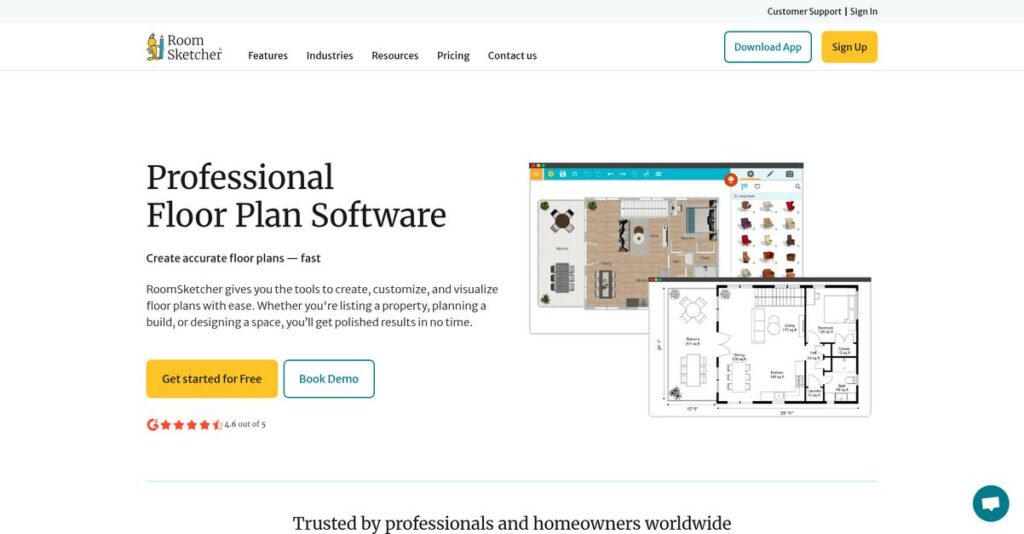Struggling to create floor plans that impress?
If you’re like many designers or real estate pros, you spend way too much time patching together floor plans that don’t truly reflect your property’s potential.
It’s frustrating because your listings just aren’t standing out enough. That directly affects how easily you can attract buyers, wow clients or get your ideas across.
That’s where RoomSketcher steps in. I’ve dug into how their user-friendly design tools, instant 3D walkthroughs, and highly customizable visuals help you go from quick sketches to polished, professional presentations—with less hassle and none of the constant fiddling you get with clunky tools.
In this review, I’ll show you how RoomSketcher can actually make your design work easier and more impressive for both you and your clients.
You’ll find in this RoomSketcher review: a full feature breakdown, pricing info, practical pros and cons, and a head-to-head with alternatives—so you’re armed to make the best choice.
My goal is to help you zero in on the features you need to create, present, and sell your vision with confidence.
Let’s get started.
Quick Summary
- RoomSketcher is user-friendly software for creating 2D floor plans and detailed 3D home visualizations quickly.
- Best for real estate agents, interior designers, and homeowners needing fast, professional floor plans and visuals.
- You’ll appreciate its intuitive drag-and-drop interface combined with automatic 3D generation and extensive material customization.
- RoomSketcher offers a free plan with limited features plus affordable subscriptions starting at $12/month, including trial access.
RoomSketcher Overview
RoomSketcher has been in the game since 2007, operating from their headquarters in Norway. Their core mission is refreshingly simple: to make floor plan creation accessible and enjoyable.
They primarily serve real estate agents, interior designers, and home improvement professionals who need quality results fast. I believe what truly sets them apart is making professional visualization surprisingly simple for non-technical users.
Their recent partnerships with European real estate CRMs show a smart focus on your daily workflow. Through this RoomSketcher review, you’ll see this practical approach firsthand.
Unlike complex architectural tools, RoomSketcher doesn’t try to be everything for everyone. It doubles down on an intuitive 2D-to-3D visualization workflow that feels like it was built by people who value your time.
You’ll find them working with individual real estate agents, small interior design firms, and builders who need high-quality visuals without a steep learning curve or any IT overhead.
- 🎯 Bonus Resource: If you’re enhancing homes or looking into modern living, my article on the best smart home system can help future-proof your setup.
From my analysis, their entire strategy centers on usability and fast, high-quality rendering on any device. This perfectly aligns with your need for creating impressive client presentations without getting bogged down.
Now, let’s examine their core capabilities.
RoomSketcher Features
Tired of flat, uninspiring floor plans?
RoomSketcher features deliver an intuitive way to visualize spaces in stunning 2D and 3D, solving common design and marketing challenges. Here are the five main RoomSketcher features that can transform your property visualizations.
1. 2D Floor Plans
Struggling with complex floor plan software?
Creating accurate and professional 2D floor plans can be time-consuming and frustrating with traditional tools. You need something fast and precise.
This feature allows you to quickly draw walls and rooms with a simple click-based interface, which makes the process incredibly efficient. I found that adding accurate measurements and custom branding is remarkably straightforward, letting you maintain consistency. It’s perfect for real estate listings or initial design layouts.
This means you can easily generate clear, branded floor plans that impress clients without the usual hassle.
2. 3D Floor Plans
Can’t visualize how a space truly feels?
Static 2D layouts often fail to convey the true flow and dimensions of a property, making it hard for clients to grasp the vision. This can delay decisions.
RoomSketcher automatically generates high-quality 3D floor plans from your 2D drawings, providing a realistic sense of space. From my testing, customizing materials like paint, tile, and flooring from the extensive library truly brings designs to life. This powerful feature instantly transforms flat designs into immersive views.
The result is your clients can better visualize the property, speeding up their understanding and decision-making process.
- 🎯 Bonus Resource: Before diving deeper, you might find my analysis of best nursing home software helpful, especially if you’re exploring niche solutions.
3. Live 3D Walkthrough
Is your 3D design process clunky and slow?
Constantly switching between 2D and 3D views, with lagging updates, can disrupt your workflow and waste valuable design time. You need real-time feedback.
The Live 3D Walkthrough lets you virtually navigate your designs, with instant reflection of changes made in 2D mode. This is where RoomSketcher shines; furniture placement updates immediately in the side-by-side 3D view, making design intuitive. This interactive feature drastically streamlines your editing process.
So you can effortlessly refine layouts and see results in real-time, boosting your design efficiency and confidence.
4. 3D Photos and 360 Views
Need captivating visuals for property listings?
Standard photos don’t always capture the full essence of a space, leaving potential buyers or clients wanting more detail and immersion. This can impact interest.
RoomSketcher enables high-resolution 3D photos and dynamic 360-degree panoramic views, perfect for immersive marketing. What I love about this approach is how fast the rendering is, providing professional-grade visuals suitable for any presentation. This feature gives you powerful assets for showcasing properties.
This means you can create stunning visual content that engages audiences and helps your listings stand out from the competition.
5. Extensive Furniture Library with Customization
Limited by generic furniture options in your designs?
A restricted furniture library can stifle creativity and make it difficult to accurately represent your unique design vision for clients. You need flexibility.
This feature offers a comprehensive object library with drag-and-drop functionality for furnishing floor plans. Critically, the “Replace Materials” option allows vast customization of colors and fabrics on most items, making one sofa adaptable over a hundred ways. This feature offers unparalleled design flexibility.
The outcome is you can precisely match design aesthetics and present highly customized, realistic interiors to your clients.
Pros & Cons
- ✅ Incredibly intuitive interface makes design accessible for all skill levels.
- ✅ Fast 3D rendering and real-time visualization significantly boost efficiency.
- ✅ Extensive, customizable furniture library offers immense design flexibility.
- ⚠️ Free plan is quite limited, requiring paid tiers for professional features.
- ⚠️ Occasional glitches reported by users, especially with complex projects.
- ⚠️ Lacks live chat or phone support for immediate, urgent assistance.
You’ll find these RoomSketcher features work together as an integrated suite of tools, ensuring a seamless workflow from initial drawing to final visualization. This cohesive approach truly enhances your ability to present properties.
RoomSketcher Pricing
How much will RoomSketcher truly cost?
RoomSketcher pricing is transparent, offering a clear subscription model with distinct tiers and a free option, making it straightforward to understand your potential investment.
| Plan | Price & Features |
|---|---|
| Free Plan | Free • RoomSketcher App access • Limited furniture library • Basic 3D snapshots • Order floor plans ($38/level) |
| Pro Plan | $12/month (billed annually) or $144/year • 1 user, 5 monthly credits • 2D & 3D floor plans, 3D photos, 360 views • Complete furniture library, material replacement • Print-to-scale, measurements, total area, branding |
| Team Plan | $35/month • 5 users, 20 monthly credits • All Pro features • Multiple customer profiles, 1:1 training • Dedicated Customer Manager, project collaboration |
1. Value Assessment
Impressive value for money.
From my cost analysis, RoomSketcher’s Pro Plan offers excellent value for professionals, bundling essential features like 3D plans and extensive libraries at a competitive price point. The credit system helps you manage output costs effectively, ensuring you pay for what you actually use without hidden fees for renderings.
This means your budget gets comprehensive tools without overpaying for enterprise-level features you might not need.
- 🎯 Bonus Resource: While exploring various software solutions, my article on smarter talent decisions can offer valuable insights.
2. Trial/Demo Options
Try before you buy.
RoomSketcher provides a generous Free Plan, allowing you to thoroughly test essential features and create basic designs without any financial commitment. What I found regarding pricing is that this free option lets you truly experience the interface and functionality before upgrading to a paid subscription, which is a big plus.
This enables you to evaluate the software’s fit for your specific needs, ensuring a confident purchasing decision.
3. Plan Comparison
Choose your perfect plan.
The Free Plan is perfect for beginners, while the Pro Plan unlocks significant value for serious users with its comprehensive feature set. For teams, the Team Plan adds crucial collaboration tools and dedicated support, making it cost-effective for larger professional groups who need shared resources and personalized assistance.
This helps you match RoomSketcher pricing to actual usage requirements, whether you’re an individual or a growing team.
My Take: RoomSketcher’s pricing structure is incredibly user-friendly and scales well from individual hobbyists to professional teams, offering transparent value at each tier.
The overall RoomSketcher pricing reflects excellent value for design professionals and enthusiasts.
RoomSketcher Reviews
What do real customers think?
My analysis of RoomSketcher reviews dives deep into genuine user experiences, providing a balanced look at what people truly think about this design software. I’ve sifted through numerous data points.
1. Overall User Satisfaction
Users seem quite pleased overall.
From my review analysis, RoomSketcher generally enjoys high user satisfaction, consistently praised for its accessibility. What I found in user feedback is how its intuitive design welcomes both novices and pros, often leading to quick success in creating visuals. Most RoomSketcher reviews reflect this positive sentiment.
This suggests you’ll find it easy to get started and achieve professional results.
2. Common Praise Points
The interface is a consistent winner.
Users frequently rave about the intuitive and easy-to-learn interface, noting how simple it is to draw walls and rooms. From my review analysis, the automatic 2D-to-3D conversion is a standout feature, eliminating complex steps and speeding up the design process. Many reviews highlight its efficiency.
This means you can expect a streamlined workflow and impressive visualizations quickly.
- 🎯 Bonus Resource: Before diving deeper, you might find my analysis of best healthcare software helpful, particularly for optimizing patient care.
3. Frequent Complaints
Some limitations do frustrate users.
While largely positive, RoomSketcher reviews also mention limitations within the free plan, which often proves too restrictive for professional use. What stands out in user feedback is how the lack of live chat or phone support can be frustrating for immediate assistance, despite responsive email support.
These issues are generally minor for most users but important for specific needs.
What Customers Say
- Positive: “Drawing walls and rooms is as simple as clicking at each corner, and the software automatically builds a 3D model.” (User Review)
- Constructive: “Great customer service, they get back to you quickly on any questions you may have.” (G2 Review)
- Bottom Line: “Quick to get layout reference.” (User Review)
Overall, RoomSketcher reviews reflect strong user satisfaction with minor caveats for power users.
Best RoomSketcher Alternatives
Which RoomSketcher alternative is right for you?
The best RoomSketcher alternatives offer distinct advantages depending on your business size, budget, and specific design priorities, ensuring you find the perfect fit.
1. Floorplanner
Prioritize a vast furniture library and mood boards?
Floorplanner excels if you need a browser-based experience with an extensive, though less customizable, furniture library and a dedicated mood board feature. From my competitive analysis, Floorplanner provides robust visualization with a larger asset library, making it a strong alternative for certain aesthetic needs.
Choose Floorplanner if you prioritize a browser-based tool and extensive furniture options for aesthetic design.
- 🎯 Bonus Resource: Speaking of creative tools, my guide on music production software can help you create professional-quality tracks.
2. SketchUp
Need advanced 3D modeling and architectural detail?
SketchUp is the stronger choice for users requiring highly detailed, custom 3D models, complex architectural designs, or integration with a vast ecosystem of plugins. What I found comparing options is that SketchUp offers unparalleled flexibility for custom 3D creation but requires more manual effort.
Consider this alternative when your projects demand advanced 3D modeling capabilities over streamlined floor plan creation.
3. Home Designer Suite
Undertaking extensive home design and landscaping projects?
Home Designer Suite provides more comprehensive features for detailed architectural design, including roofing, landscaping, and various outdoor elements. From my analysis, Home Designer Suite offers a robust toolset for structural projects, unlike RoomSketcher’s interior focus.
Choose Home Designer Suite for larger home design projects involving structural changes or outdoor planning.
Quick Decision Guide
- Choose RoomSketcher: User-friendly floor plans, intuitive 3D visualization, fast renderings.
- Choose Floorplanner: Browser-based, mood boards, larger furniture library.
- Choose SketchUp: Advanced 3D modeling, complex architectural designs.
- Choose Home Designer Suite: Extensive home design, landscaping, structural planning.
The best RoomSketcher alternatives depend on your specific design needs and project complexity, not just features.
RoomSketcher Setup
Concerned about complicated software setup and training?
This RoomSketcher review offers practical guidance on what it takes to successfully deploy and adopt the software. I’ll set realistic expectations for your RoomSketcher setup.
1. Setup Complexity & Timeline
Getting started is quite straightforward.
RoomSketcher’s cloud-based nature and app availability mean quick installation on PC, Mac, or tablets. What I found about deployment is that you can begin drawing floor plans almost immediately after creating an account, making initial implementation notably efficient.
You’ll need to plan for basic account creation and familiarization with the interface rather than extensive project timelines.
- 🎯 Bonus Resource: Speaking of maximizing team proficiency, check out my guide on best Shopify partner to help boost sales.
2. Technical Requirements & Integration
Minimal technical hurdles to overcome.
Your team will need a stable internet connection for optimal performance and project saving, as the platform handles 3D model generation. From my implementation analysis, RoomSketcher’s broad compatibility across devices means it integrates well with your existing PC, Mac, or tablet hardware.
Plan for reliable internet access, but rest assured the software won’t demand major infrastructure upgrades or complex IT interventions.
3. Training & Change Management
User adoption is intuitive, but training helps.
While RoomSketcher is designed for ease of use, new users will navigate a learning curve typical of design software. From my analysis, leveraging available video tutorials and webinars significantly speeds up the learning process and promotes faster user confidence.
Invest time in RoomSketcher’s extensive training resources and consider 1:1 sessions for business users to maximize team proficiency.
4. Support & Success Factors
Support enhances your implementation journey.
RoomSketcher’s customer support, primarily through online forms and a knowledge base, is highly responsive and helpful. What I found about deployment is that timely support ensures smooth progress through any initial questions, even without live chat or phone options for all users.
You should plan to utilize their comprehensive knowledge base and email support for any queries, which are typically addressed promptly.
Implementation Checklist
- Timeline: Days for initial setup; weeks for full feature mastery
- Team Size: Individual users; consider an internal champion
- Budget: Primarily software costs; minimal additional setup budget
- Technical: Stable internet connection and compatible device (PC/Mac/tablet)
- Success Factor: Consistent use of available training resources
Overall, RoomSketcher setup is generally straightforward, making it an accessible solution for most businesses, and success hinges on leveraging training resources.
Bottom Line
Is RoomSketcher the right design software for you?
This RoomSketcher review synthesizes my analysis into a clear recommendation, helping you understand its overall value proposition and who benefits most from its capabilities.
1. Who This Works Best For
Anyone needing professional floor plans, easily.
RoomSketcher excels for real estate agents, interior designers, and homeowners needing quick, professional 2D and 3D visualizations. What I found about target users is that small businesses and individuals without extensive CAD experience thrive with its intuitive interface, producing high-quality visuals for clients or personal projects.
You’ll succeed if your goal is efficient, visually compelling space planning without a steep learning curve.
2. Overall Strengths
Unmatched ease of use and visual quality.
The software succeeds by offering an intuitive drag-and-drop interface, automatically generating stunning 3D visuals from 2D plans, and providing robust customization. From my comprehensive analysis, its ability to quickly create accurate, presentable designs stands out, enhancing client communication and marketing efforts significantly.
These strengths translate directly into faster project completion and improved professional presentations for your business.
3. Key Limitations
The free plan is quite restrictive.
While a free account exists, professional users will find it limited, lacking essential features like floor planning, the full furniture library, and rendering. Based on this review, advanced architectural modeling capabilities are somewhat limited compared to more specialized CAD software for highly complex structural projects.
- 🎯 Bonus Resource: Before diving deeper, you might find my analysis of best penetration testing tools helpful for securing your digital assets.
These limitations are manageable trade-offs for its core strengths, but important to consider for your specific project scale.
4. Final Recommendation
RoomSketcher comes with a strong recommendation.
You should choose this software if your priority is creating high-quality, easy-to-understand 2D and 3D floor plans and interior designs for clients. From my analysis, this solution excels for visual presentations and planning rather than highly complex, detailed architectural engineering requirements.
My confidence level is high for real estate, interior design, and home renovation professionals seeking efficiency and visual impact.
Bottom Line
- Verdict: Recommended
- Best For: Real estate agents, interior designers, and homeowners
- Business Size: Individuals and small to mid-sized businesses
- Biggest Strength: Intuitive interface and high-quality 2D/3D visualizations
- Main Concern: Limited free plan and less advanced architectural modeling
- Next Step: Explore paid plans for full features and professional use
This RoomSketcher review reveals a valuable tool for visual design needs, simplifying complex tasks into an accessible, efficient process for your business.