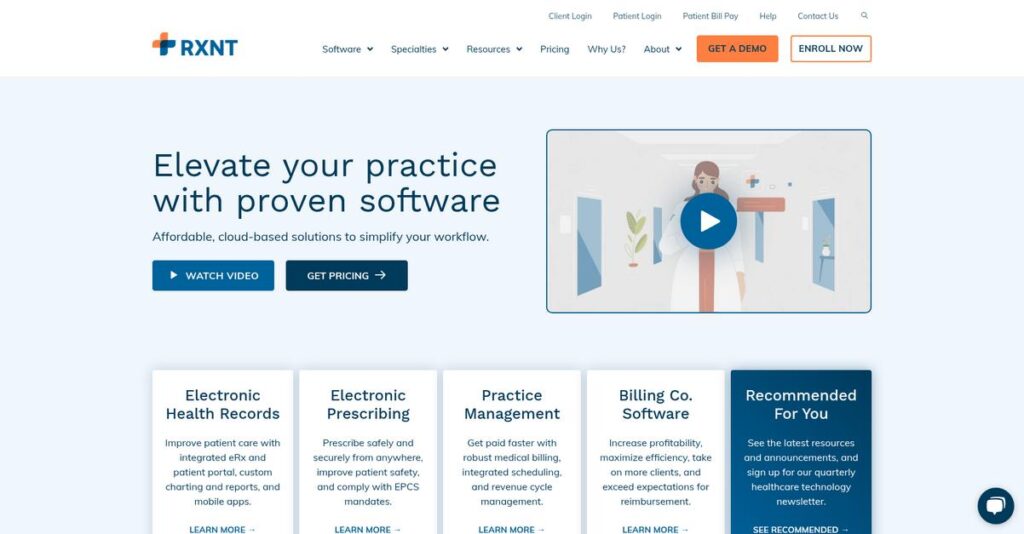Managing medical records shouldn’t be this complicated.
If you’re researching RXNT, you’re probably tired of jumping between multiple tools just to complete daily tasks like billing, scheduling, and e-prescribing.
I get it—all these disconnected systems are eating up your valuable clinical hours and making patient care feel more stressful than it needs to be.
That’s why I took a deep dive into RXNT’s all-in-one cloud platform, which promises integrated EHR, medical billing, scheduling, and telehealth—all designed to actually work together for better efficiency.
In this review, I’ll break down how RXNT helps you reclaim time and improve patient care so you’re not stuck managing chaos all day.
You’ll find a detailed analysis of features, real-life workflow examples, pricing details, and how RXNT stacks up to the top alternatives in this RXNT review—everything you need to compare your options.
You’ll walk away with the features you need to make the right call for your practice.
Let’s get started.
Quick Summary
- RXNT is a cloud-based healthcare software suite that streamlines clinical, billing, and practice management for medical providers.
- Best for small to mid-sized practices, specialists, and billing companies seeking an integrated, affordable solution.
- You’ll appreciate its user-friendly interface, strong e-prescribing features, and inclusive pricing covering setup and support.
- RXNT offers clear tiered pricing with no free trial, providing free training and support included in annual plans.
RXNT Overview
RXNT has been developing healthcare technology since 1999. Based in Annapolis, Maryland, their core mission is building intuitive software that truly simplifies the complexities of daily medical practice operations.
Their sweet spot is clearly ambulatory practices and independent medical billers, from small clinics to larger groups. What really stands out to me is their focus on affordable, integrated solutions for practices without massive IT budgets.
I’ve noticed their recent Top Rated award from TrustRadius, reflecting consistent user praise for usability. Through this RXNT review, you’ll see how that user-centric focus translates into a highly reliable product.
- 🎯 Bonus Resource: Speaking of enhancing user experience and support, my guide on best AI chatbot software offers more insights.
Unlike competitors like AdvancedMD that can feel overwhelming, RXNT is practical for everyday use. I believe their value is providing essential tools without the feature bloat common in enterprise systems you might be evaluating.
They work with a broad spectrum of organizations, including solo practices, specialty clinics, larger multi-location providers, and dedicated medical billing companies across the United States.
From my analysis, their current strategy centers on an all-in-one cloud platform that’s easy to adopt. This directly meets your need for modern tools without a massive, complicated implementation project.
Now let’s examine their capabilities.
RXNT Features
Tired of juggling disconnected healthcare software?
RXNT offers an integrated suite of cloud-based solutions designed to streamline your practice. These are the five core RXNT solutions that help healthcare providers improve patient care and operational efficiency.
1. Electronic Health Records (EHR)
Struggling with fragmented patient data?
Outdated paper charts or disconnected systems can make it hard to access patient information quickly, slowing down clinical decisions.
RXNT’s EHR system provides real-time access to complete patient health and prescription history, simplifying clinical workflows. From my testing, customizable templates for clinical notes truly simplify charting. This solution ensures you have all relevant patient data at your fingertips, when you need it.
This means you can make more informed decisions faster, enhancing both patient care and your clinic’s efficiency.
2. Practice Management (PM)
Is patient scheduling and billing a headache?
Managing appointments across locations and handling complex billing can lead to missed opportunities and administrative overload.
The Practice Management solution unifies patient scheduling and medical billing, streamlining administrative tasks effectively. What I found impressive is how it automates patient reminders via text and email, significantly reducing no-shows. This feature manages revenue capture and handles scheduling for multiple providers.
So, your front office can operate more smoothly, boosting patient flow and improving overall revenue cycles effortlessly.
3. Medical Billing
Are denied claims eating into your revenue?
Billing errors can cause claim rejections, delaying reimbursements and creating a frustrating, costly cycle for your practice.
RXNT’s medical billing module automates solutions to boost profitability with built-in claim scrubbing. This solution detects and eliminates billing code errors before submission, which dramatically improves your first-pass acceptance rates. It also supports automated eligibility checks and electronic remittance.
The result is faster reimbursement and reduced administrative burden, letting your team focus on patient care instead of chasing payments.
4. Electronic Prescribing (e-Prescribing)
Is prescribing medications still a time sink?
Manual prescription processes are prone to errors and consume valuable time, impacting patient satisfaction and your daily workflow.
The e-prescribing solution allows secure electronic sending of accurate, error-free prescriptions directly to pharmacies. What I love about this feature is how it streamlines controlled substance prescribing with two-factor authentication, saving significant time. This functionality ensures compliance and efficiency, speeding up the entire process.
This means you can prescribe medications quickly and safely, improving patient convenience and freeing up more of your valuable time.
5. Telehealth
Need a secure, reliable way to conduct remote visits?
Managing virtual patient consultations outside a secure, integrated system can complicate documentation and billing.
RXNT’s telehealth features enable secure, convenient remote consultations with integrated HIPAA-compliant video calls. This feature includes a virtual waiting room, and seamlessly integrates with existing documentation workflows. From my evaluation, it makes virtual patient visits smooth for both providers and patients.
So, you can efficiently conduct and document virtual sessions, extending your reach while maintaining compliance and operational ease.
- 🎯 Bonus Resource: While we’re discussing operational efficiency, my article on best dry cleaning software covers similar principles for niche industries.
Pros & Cons
- ✅ Integrated solutions offer a unified platform for all practice needs.
- ✅ User-friendly interface simplifies setup and daily operations.
- ✅ Excellent customer service with free unlimited training and support.
- ⚠️ Occasional server lags reported during peak usage hours.
- ⚠️ Some users find creating customized templates challenging initially.
- ⚠️ Interface could see improvements with minor delays and bugs.
You’ll appreciate how these RXNT features work together as a comprehensive, cloud-based platform, ensuring all aspects of your practice are connected.
RXNT Pricing
Are you wondering what RXNT will actually cost your practice?
RXNT pricing offers a clear, modular structure with distinct bundles, typically billed annually per provider, making it straightforward to assess your investment.
| Plan | Price & Features |
|---|---|
| E-Prescribing | $665 per year per provider • Electronic prescribing • EPCS ready (2FA token $85/year) • Prescription history access • DEA/Surescripts compliant |
| EHR Bundle | $118 per month per provider (billed annually) • Electronic Health Records (EHR) • E-prescribing & EPCS • Practice scheduling • Patient portal access |
| PM Bundle | $207 per month per provider (billed annually) • Medical billing (50 claims/month included) • Practice scheduling • Claim scrubbing • Automated eligibility checks |
| Full Suite | $319 per month per provider (billed annually) • All RXNT products: EHR, E-prescribing, Medical Billing, Scheduling • Comprehensive practice management • Patient portal & telehealth • Integrated clinical and admin tools |
1. Value Assessment
Transparent value, clearly defined.
What I found regarding RXNT’s pricing is its “all-in” approach, which means you get free setup, training, and ongoing support without hidden fees. This bundles essential services, so your practice avoids unexpected additional costs that often come with other vendors.
Budget-wise, this means you can plan your expenses precisely, knowing the full scope of what you’re paying for.
2. Trial/Demo Options
Evaluate before you commit.
RXNT currently does not offer a free trial or a free version of its software, which means you’ll need to rely on their sales demos. What I suggest is requesting a detailed product walkthrough focusing on your specific workflows to see value.
- 🎯 Bonus Resource: While we’re discussing practice management, understanding how a vaccine management system optimizes distribution is equally important.
This helps you understand the system’s capabilities and how it integrates into your practice before committing to the full pricing.
3. Plan Comparison
Matching costs to needs.
From my cost analysis, the EHR Bundle provides core clinical features, while the PM Bundle focuses on administrative and billing efficiencies. For a truly integrated solution, the Full Suite offers comprehensive value across clinical and business operations, justifying its higher price point.
This helps you align RXNT pricing with your practice’s specific size and functional requirements, ensuring optimal value.
My Take: RXNT’s pricing model is straightforward and value-packed, especially for small to mid-sized ambulatory practices seeking an integrated, predictable solution without surprise fees.
The overall RXNT pricing reflects predictable value for integrated healthcare solutions.
RXNT Reviews
What do actual customers truly think?
I’ve dived deep into RXNT reviews from various platforms to offer you a balanced perspective on real user experiences and common sentiments about the software.
- 🎯 Bonus Resource: While we’re discussing different types of software, you might find my guide on best dance studio software helpful too.
1. Overall User Satisfaction
Users seem overwhelmingly satisfied.
From my review analysis, RXNT consistently maintains an impressive 88% user satisfaction rating across over 135 reviews. What impressed me is how users frequently commend its ease of use, indicating a welcoming experience for new adopters.
This suggests you can expect a generally positive and user-friendly experience from the start.
2. Common Praise Points
The integration truly stands out.
Users repeatedly highlight the smooth integration between RXNT’s modules and the efficiency of its e-prescribing functionality. From customer feedback, the integrated suite simplifies daily workflows, making patient data and scheduling incredibly convenient for your practice.
This means your team will benefit from a cohesive system that saves time and reduces manual effort.
3. Frequent Complaints
Some performance hiccups emerge.
While generally positive, some RXNT reviews mention occasional server lags during peak hours, leading to minor performance slowdowns. What stands out in feedback is how duplicated patient information can cause confusion, requiring extra attention for data accuracy.
These issues appear to be minor inconveniences rather than deal-breakers for most users.
What Customers Say
- Positive: “My experience with RXNT has been nothing short of awesome! Customer service, billing side, scheduling side. Everything about this program is awesome!” (Jennifer, Dr. Peteryne Miller, MD)
- Constructive: “The user interface could be improved, with some delays and bugs, and preferences not saving.”
- Bottom Line: “Very happy with RXNT – made the right choice and highly recommend to you.”
Overall, RXNT reviews reflect strong user satisfaction with minor, manageable technical concerns.
Best RXNT Alternatives
Exploring your RXNT alternatives?
The best RXNT alternatives include several strong contenders, each suited for different practice sizes, budgets, and specific feature needs in the healthcare software market.
- 🎯 Bonus Resource: While we’re discussing healthcare software, understanding Ayurvedic software solutions is equally important for specialized practices.
1. AdvancedMD
Running a large, multi-specialty practice?
AdvancedMD is generally geared towards larger, high-volume practices that require extensive customization and a more robust suite of features like advanced telemedicine and revenue cycle management. What I found comparing options is that AdvancedMD provides robust customization for larger practices, offering a deeper set of tools than RXNT’s streamlined approach.
Choose AdvancedMD when your practice requires extensive customization and advanced features for a larger operation.
2. NextGen Healthcare
Need a highly scalable solution for enterprise-level needs?
NextGen Healthcare offers a broader suite of solutions beyond EHR and practice management, often catering to larger healthcare organizations with more complex needs, including specialized services. Alternative-wise, NextGen focuses on scalability for larger organizations, providing a comprehensive platform for enterprise-level demands.
Consider NextGen if your practice requires highly scalable solutions with specialized services for large-scale operations.
Quick Decision Guide
- Choose RXNT: Affordable, user-friendly, integrated solution for practices of various sizes
- Choose AdvancedMD: Large, multi-specialty practices needing extensive customization
- Choose NextGen Healthcare: Highly scalable solutions for enterprise-level needs
The best RXNT alternatives depend on your practice’s size, budget, and specific feature requirements for efficient operations.
RXNT Setup
What does RXNT implementation really involve?
This RXNT review section analyzes the practicalities of deployment, helping you understand the time, resources, and preparation needed to successfully get the system up and running.
1. Setup Complexity & Timeline
Is setup going to be a headache?
RXNT implementation typically ranges from a few days to a few weeks, depending on your practice size and specific solution choices. What I found about deployment is that it’s generally straightforward and praised for ease, especially with their free setup and training included.
You’ll need to plan for initial data transfer and familiarization, but it’s not a lengthy, complex project.
- 🎯 Bonus Resource: While discussing specific solution choices for your practice, understanding remote patient monitoring software is equally important for modern patient care.
2. Technical Requirements & Integration
Any major IT hurdles to clear?
As a cloud-based system, RXNT eliminates the need for extensive on-premise IT infrastructure and is accessible from any device. From my implementation analysis, this simplifies your technical requirements significantly, as you won’t need new servers or complex installations.
Your team will need reliable internet access and basic device compatibility, but major hardware investments are unlikely.
3. Training & Change Management
Will your team easily adopt the new system?
RXNT offers unlimited and free training, which is a major advantage for ensuring user proficiency. What I found about deployment is that while generally intuitive, a slight learning curve exists, making consistent training valuable for your staff.
Invest time in utilizing their free training resources to ensure smooth user adoption and maximize productivity from the start.
4. Support & Success Factors
How much support can you expect during rollout?
RXNT provides free, in-house support throughout implementation and beyond, with users consistently praising their responsiveness. From my analysis, their “all-in pricing” means no hidden costs for getting the system deployed or for ongoing assistance.
You’ll want to leverage their hands-on support team for efficient troubleshooting and to optimize your workflow during setup.
Implementation Checklist
- Timeline: A few days to a few weeks depending on scale
- Team Size: Key practice staff plus RXNT support
- Budget: No extra setup or training costs beyond subscription
- Technical: Internet access and compatible devices (iOS/Android)
- Success Factor: Actively engaging with free training and support
Overall, RXNT setup is designed for simplicity and strong vendor support, making it a manageable transition for most practices.
Bottom Line
Is RXNT the right choice for your practice?
This RXNT review synthesizes all insights into a clear recommendation, helping you understand its overall value proposition and who benefits most from its integrated healthcare solutions.
1. Who This Works Best For
Small to mid-sized medical practices.
RXNT excels for practices seeking an affordable, cloud-based solution to integrate EHR, practice management, billing, and e-prescribing efficiently. From my user analysis, practices prioritizing user-friendliness and responsive support will find RXNT particularly valuable for streamlining their daily operations without extensive setup.
You’ll succeed if your practice aims to reduce administrative tasks, accelerate reimbursements, and enhance patient engagement.
2. Overall Strengths
Seamless integration drives efficiency and user satisfaction.
The software succeeds by offering a cohesive suite that combines EHR, practice management, and medical billing, all underpinned by robust e-prescribing and reliable customer support. From my comprehensive analysis, its integrated modules significantly reduce manual data entry and ensure smooth patient and financial workflows, which is crucial for busy practices.
These strengths directly translate into improved operational efficiency and a more positive experience for both staff and patients.
3. Key Limitations
Occasional performance issues can be a concern.
While generally robust, some users reported server lags during peak hours and occasional patient data duplication, which can disrupt workflow. Based on this review, template customization can present a slight learning curve for those needing highly specific forms beyond the standard options or pre-built templates.
These limitations are generally manageable, but you should consider them if your practice frequently operates during peak times or requires extensive bespoke templates.
- 🎯 Bonus Resource: While we’re discussing operational improvements, understanding medical transcription software is equally important for documentation accuracy.
4. Final Recommendation
RXNT earns a strong recommendation for specific practices.
You should choose RXNT if your small to mid-sized medical practice or billing company needs an integrated, cost-effective, and user-friendly system. From my analysis, your success will depend on your team’s readiness to embrace a unified platform and leverage its strong e-prescribing and RCM capabilities.
My confidence level is high for practices seeking an all-in-one solution that delivers strong value and excellent customer support.
Bottom Line
- Verdict: Recommended for small to mid-sized medical practices
- Best For: Practices seeking integrated EHR, PM, Billing, and e-prescribing
- Business Size: Small to mid-sized practices and medical billing companies
- Biggest Strength: Seamlessly integrated, user-friendly, and cost-effective suite
- Main Concern: Occasional performance lags and minor template customization challenges
- Next Step: Contact sales for a demo to assess feature alignment
This RXNT review confirms its strong value for the right medical practice, offering a comprehensive and efficient solution for managing daily operations.