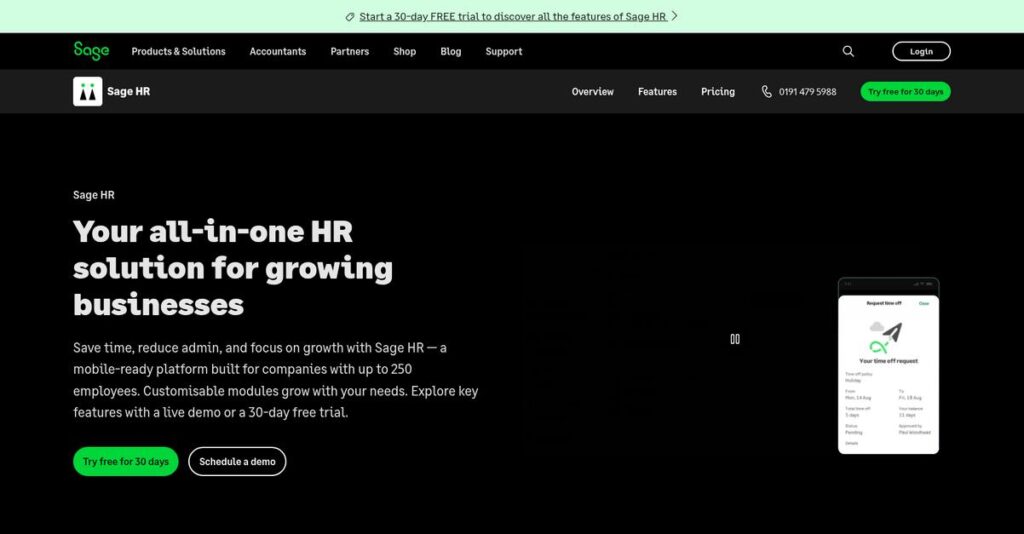HR headaches slowing you down again?
If you’re evaluating HR software, you’re likely tired of manual processes, scattered data, and systems that can’t scale as your team grows.
I’ve seen it firsthand: the paperwork and chaos lead to lost time for you and your HR team—hours that really add up when onboarding or handling leave requests.
Sage HR stands out by pulling everything—employee records, leave management, shift scheduling, timesheets, and even recruitment—into one tidy, modular solution that’s refreshingly easy to use and configure.
As we go deeper, I’ll show you how Sage HR can eliminate those tedious admin tasks so you can focus more on your people and less on repetitive paperwork.
In this Sage HR review, you’ll get a detailed breakdown of features, pricing, hands-on pros and cons, and how it compares to Gusto, BambooHR, and other top picks.
You’ll walk away knowing the features you need to streamline HR, cut admin time, and make a confident, research-backed choice.
Let’s dive into the analysis.
Quick Summary
- Sage HR is a modular cloud-based HR solution that streamlines core HR tasks, employee management, and performance tracking for SMBs.
- Best for small to medium businesses seeking simple, flexible HR tools with strong performance management features.
- You’ll appreciate its ease of use, quick setup, and customizable workflows that reduce admin tasks and boost employee engagement.
- Sage HR offers a 30-day free trial with modular pricing starting at $7 per employee per month for core HR features.
Sage HR Overview
Sage HR, which you might remember as CakeHR, is the company’s dedicated cloud solution for managing your people. As a core part of the wider Sage Business Cloud ecosystem, their credibility is well-established.
From my analysis, I see them squarely targeting small to mid-sized businesses that are ready to finally professionalize their HR processes. Their key strength is a modular approach, letting you build a system with just the features you need without paying for bloat.
The rebrand from CakeHR was a smart strategic move, tightening its integration with other Sage products. Through this Sage HR review, you’ll see how this directly benefits your business if you’re already a Sage customer.
- 🎯 Bonus Resource: Before diving deeper, you might find my analysis of best DJ software helpful.
Unlike many standalone HR platforms you might be considering, Sage HR’s real power is its native connection to Sage finance software. This creates a powerful single source of truth for your people and money, which I find very compelling.
You’ll typically find them working with growing companies in sectors like technology or professional services that have outgrown spreadsheets but don’t yet need the heavy cost or complexity of an enterprise system.
I believe their primary strategy is creating a single, connected ecosystem for all your core business operations. This focus on unifying HR and finance data together can really simplify life for your management team.
Now, let’s examine their capabilities.
Sage HR Features
Struggling with disconnected HR tools?
Sage HR features are designed to streamline your HR processes and boost employee engagement. Here are the five main Sage HR features that solve common HR challenges.
1. Core HR and Leave Management
Is manual leave tracking a nightmare?
Keeping accurate time-off records in spreadsheets can be incredibly tedious. This often leads to errors and frustrated employees.
Sage HR provides a centralized employee database and allows you to customize leave policies, simplifying absence management. From my testing, the employee self-service portal really shines, empowering staff to manage their own requests. This feature significantly reduces the administrative burden on your HR team.
This means you can easily track all employee information and ensure precise payroll processing without the usual headaches.
- 🎯 Bonus Resource: If you’re also looking into effective communication, my article on bulk email software covers how to amplify your impact.
2. Performance Management
Dreading your next annual review cycle?
Without proper tools, setting goals and providing feedback can feel disorganized and ineffective. This can hinder overall team performance.
This module helps you set clear goals, schedule one-on-one meetings, and gather 360-degree feedback efficiently. What I found impressive is how it supports a clean, transparent review process, crucial for employee development. This feature helps you conduct evaluations that truly impact your team.
So you can finally streamline your performance reviews and foster a culture of continuous improvement.
3. Shift Scheduling
Stuck creating complex shift schedules manually?
Managing employee shifts for a dynamic workforce can be a huge time sink. This often leads to scheduling conflicts and unhappy staff.
Sage HR’s shift scheduling offers flexible planning with drag-and-drop functionality and pre-defined templates. Here’s what I found: mobile access and group shift management are incredibly useful, especially for diverse teams. This feature helps you quickly adapt schedules as needed.
This means your team can easily manage shifts, ensuring optimal staffing and reducing scheduling errors.
4. Timesheets
Tired of inaccurate, manual time tracking?
Hourly employees manually logging their time often leads to mistakes and disputes. This can cause significant issues when it’s time for payroll.
This module allows employees to clock in and out via desktop or mobile, with managers approving timesheets easily. What I love about this approach is how it automates time tracking, reducing manual entry errors and streamlining payroll preparation. This feature ensures you have precise records for every working hour.
The result is accurate payroll processing and transparent time management for your entire workforce.
5. Recruitment
Is your hiring process a disorganized mess?
Managing job applications and interviews across different platforms can be chaotic. This often leads to missed opportunities and a poor candidate experience.
Sage HR provides tools to streamline the entire recruitment process, from job ads to pipeline management. This is where Sage HR gets it right: it helps you efficiently manage candidates and enhances the overall hiring journey. This feature supports your growth by making hiring less stressful.
So as a growing business, you can manage your applicant pipeline effectively and find the right talent faster.
Pros & Cons
- ✅ User-friendly interface makes adoption easy for small and medium businesses.
- ✅ Robust performance management supports effective employee feedback and goal setting.
- ✅ Modular design allows flexible customization to fit specific business needs.
- ⚠️ Lacks some advanced customization options compared to enterprise solutions.
- ⚠️ Payroll functionality might not be as comprehensive as dedicated payroll software.
- ⚠️ Mobile application experience could be improved compared to competitors.
These Sage HR features work together to create a cohesive HR management system that simplifies complex tasks and improves employee experience.
Sage HR Pricing
Do you really know what you’re paying?
Sage HR pricing follows a modular structure, allowing you to build a custom plan based on your business’s specific needs rather than rigid tiers.
| Plan | Price & Features |
|---|---|
| Core HR & Leave Management | $7/employee/month (starts at $5.50/employee/month) • Employee data management • Organizational charts & workflow builders • Shared company calendar & announcements • Onboarding workflows & self-service portal • Digital documents with e-signature & detailed reporting |
| Performance Management | $4/employee/month • Goal setting & 1-on-1 meetings • 360-degree feedback • Quick feedback & surveys • Structured annual reviews |
| Shift Scheduling | $4/employee/month (starts at $3/employee/month) • Flexible & functional planning • Pre-defined templates & mobile access • Group shift management • Drag-and-drop functionality • Visual reports & data export |
| Timesheets | $4/employee/month (starts at $3/employee/month) • Employee clock-in/out (desktop/mobile) • Overtime tracking • Manager approvals • Automated time tracking |
| Expenses | $2/employee/month • Mobile expense submission • Attachment uploads • Quick approvals • Permission controls & reports |
| Recruitment | $250/month • Job ad creation • Applicant pipeline management • Interview scheduling • Streamlined hiring process |
1. Value Assessment
Smart value, module by module.
From my cost analysis, what impressed me is how Sage HR lets you pick and choose modules, so you only pay for the HR functions you actually need. This avoids bloated software packages that often come with unused features and unnecessary costs.
This means your budget goes directly to solving specific HR challenges, delivering focused value without waste.
2. Trial/Demo Options
Try before you buy, risk-free.
Sage HR offers a generous 30-day free trial that provides full access to all features, and what I found valuable is that it doesn’t even require payment details. You can cancel the trial at any time without obligation, which is a big plus.
This lets you fully evaluate how Sage HR fits your operations before committing to any pricing plans.
- 🎯 Bonus Resource: Before diving deeper into HR solutions, you might find my analysis of cryptocurrency custody software helpful for secure growth.
3. Plan Comparison
Tailor plans to fit your needs.
The Core HR and Leave Management module is your foundation, but you can build on it with specific add-ons like Performance or Shift Scheduling. What stands out is how Recruitment is a flat monthly fee, ideal for growing companies.
This modularity helps you match pricing to actual usage requirements, ensuring your budget aligns with your HR priorities.
My Take: Sage HR’s modular pricing structure is excellent for businesses seeking a flexible, scalable HR solution, allowing you to control costs by selecting only the features you truly need.
The overall Sage HR pricing provides flexible, transparent value without unnecessary feature bloat.
Sage HR Reviews
What do real customers actually think?
These Sage HR reviews offer balanced insights, analyzing real user feedback and experiences to help you understand what actual customers think about the software.
1. Overall User Satisfaction
Users seem generally happy.
From my review analysis, Sage HR boasts an 88% user satisfaction rating from over 300 reviews across two major sites. What I found in user feedback is how its appealing design and adaptability consistently delight users, particularly within small to medium-sized businesses looking for straightforward HR.
This indicates you can expect a largely positive experience, especially if you prioritize user-friendliness.
2. Common Praise Points
The ease of use stands out.
Reviewers frequently highlight Sage HR’s intuitive interface and straightforward navigation, especially its G2 score of 8.9 for ease of use. From customer feedback, performance management features are robust for small teams, streamlining evaluations and supporting employee development with effective feedback systems.
This means you’ll benefit from a system that’s easy to adopt and effective for employee growth.
- 🎯 Bonus Resource: While we’re discussing systems, understanding textile industry software is equally important.
3. Frequent Complaints
Some advanced features are missing.
While generally strong, users frequently mention a lack of advanced customization options compared to competitors. What stands out in feedback is how payroll functionalities sometimes don’t match rivals, and compliance tools are less extensive, potentially affecting larger or highly regulated organizations.
These issues might be deal-breakers if your business requires very specific, complex HR tools.
What Customers Say
- Positive: “CakeHR (for me) had the best combo of price, features, and functionality for what the business needed.” (Customer Review)
- Constructive: “While user-friendly, some users feel Sage HR lacks some of the advanced customization options that competitors provide.” (User Feedback)
- Bottom Line: “Reviewers mention that Sage HR shines in ‘Ease of Use,’ with a score of 8.9.” (User Feedback)
The overall Sage HR reviews reflect genuine user satisfaction, especially for ease of use, despite some limitations for advanced needs.
Best Sage HR Alternatives
Finding the right HR solution?
The best Sage HR alternatives include several strong options, each better suited for different business situations and specific requirements, from small teams to large enterprises.
1. BambooHR
Prioritizing user experience and robust ATS?
BambooHR excels for SMBs needing a highly intuitive platform with comprehensive applicant tracking, detailed time tracking, and electronic signatures. From my competitive analysis, BambooHR offers superior ATS and mobile capabilities compared to Sage HR, though it lacks native payroll for many regions.
You should choose this alternative if strong recruiting tools and a seamless user experience are your top priorities.
2. Gusto
Need integrated payroll and benefits for SMBs?
Gusto is ideal for small to mid-sized businesses where integrated payroll, benefits administration, and compliance are paramount. What I found comparing options is that Gusto offers more robust benefits and compliance management, though Sage HR provides stronger performance and shift scheduling features.
Consider this alternative when your primary focus is streamlined payroll and benefits for a smaller team.
- 🎯 Bonus Resource: While we’re discussing software for different needs, my article on architectural rendering software covers design visualization.
3. Workday HCM
Is enterprise-level HR and finance integration a must?
Workday HCM is best for large organizations requiring a comprehensive ERP system that unifies HR, finance, and talent management. From my analysis, Workday handles complex global enterprise needs, offering deeper analytics and financial capabilities than Sage HR, which targets smaller businesses.
Choose Workday HCM when your company requires a scalable, integrated platform for complex enterprise-wide operations.
4. ADP Workforce Now
Seeking robust payroll and global compliance for larger teams?
ADP Workforce Now suits larger businesses needing extensive payroll processing, global compliance, and AI-driven analytics. Alternative-wise, ADP offers more advanced compliance and workforce forecasting than Sage HR, which focuses more on performance management for SMBs.
Your situation calls for ADP Workforce Now if you’re a larger organization with complex payroll and compliance demands.
Quick Decision Guide
- Choose Sage HR: Modular HR for SMBs focused on performance and scheduling
- Choose BambooHR: Comprehensive ATS and user-friendly experience for SMBs
- Choose Gusto: Integrated payroll and benefits administration for small businesses
- Choose Workday HCM: Large-scale enterprise HR, finance, and talent management
- Choose ADP Workforce Now: Robust payroll, compliance, and analytics for larger organizations
The best Sage HR alternatives depend on your business size, specific needs, and budget more than a simple feature list.
Sage HR Setup
Concerned about complicated software setup and training?
Sage HR implementation is generally straightforward for most businesses. This Sage HR review section will guide you through its deployment and what to realistically expect.
1. Setup Complexity & Timeline
Is Sage HR setup a big undertaking?
Sage HR is designed for ease of use and offers detailed tutorials, making its initial setup more about thorough data input than complex technical configuration. What I found about deployment is that users often report fast implementation times, especially for small and medium-sized businesses.
You’ll need to dedicate time to accurate data entry and initial system configuration to ensure a smooth start.
- 🎯 Bonus Resource: Speaking of efficient business operations, my guide on residential construction estimating software offers valuable insights.
2. Technical Requirements & Integration
What about IT infrastructure and existing systems?
As a cloud-based solution, Sage HR primarily requires a stable internet connection for access via desktop or mobile apps. From my implementation analysis, it integrates with global tools like Xero, streamlining payroll and accounting, and offers an API for custom needs.
Ensure your team has reliable internet access and consider any specific integrations needed with your current business software.
3. Training & Change Management
How easy is it for my team to learn?
Sage HR boasts an intuitive interface, suggesting a lower learning curve compared to more complex HR systems. From my analysis, user-friendly design aids quicker adoption, meaning less extensive training is typically required for new users to become proficient.
Focus on clear internal communication and leverage Sage HR’s tutorials to minimize any initial user resistance.
4. Support & Success Factors
What support can I expect during implementation?
Sage HR provides 24/7 support via various channels and is known for its quick response times and helpfulness. From my implementation analysis, responsive vendor support significantly eases the process, helping you navigate any questions or issues efficiently.
Plan to utilize their support channels for guidance and leverage their help center to ensure a successful, smooth deployment.
Implementation Checklist
- Timeline: Days to weeks for most SMBs
- Team Size: HR lead, IT support for integrations
- Budget: Primarily software costs; minimal setup fees
- Technical: Stable internet, potential API integration for custom needs
- Success Factor: Thorough initial data input and user engagement
Overall, Sage HR setup is considered user-friendly and relatively quick for its feature set, especially with strong internal project oversight.
Bottom Line
Is Sage HR the right fit for your business?
- 🎯 Bonus Resource: While discussing system capabilities, uncovering the best Oracle partner can significantly accelerate your impact.
My Sage HR review shows a solution that effectively streamlines HR for small to medium businesses, offering an intuitive platform but with specific feature considerations.
1. Who This Works Best For
Growing SMBs seeking simplified HR.
Sage HR is ideal for small to medium-sized businesses, especially those with 50-250 employees, aiming to automate routine HR tasks and enhance employee engagement. From my user analysis, companies valuing simplicity and quick setup will find this software particularly beneficial for their day-to-day HR operations.
You’ll succeed with this platform if your priority is efficient workforce management and fostering employee development.
2. Overall Strengths
Unmatched ease of use and strong performance tools.
The software shines with its intuitive interface, modular design, and robust performance management features, including 360-degree feedback. From my comprehensive analysis, its user-friendly design significantly reduces the learning curve, allowing your team to quickly adapt and leverage its capabilities for HR administration.
These strengths mean your business can achieve greater administrative efficiency and improve employee satisfaction with less effort.
3. Key Limitations
Advanced features can sometimes be limited.
While user-friendly, Sage HR may not offer the comprehensive applicant tracking, extensive electronic signature capabilities, or global payroll features that larger organizations might need. Based on this review, businesses needing highly specialized functionalities might find themselves seeking alternatives for specific, complex HR requirements.
I find these limitations are typically manageable trade-offs, depending on your business’s scale and specific HR demands.
4. Final Recommendation
Sage HR receives a solid recommendation.
You should choose Sage HR if your small to medium-sized business prioritizes ease of use, strong performance management, and effective HR automation. From my analysis, this solution is ideal for growing teams that are already using or considering other Sage products due to its seamless integration.
My confidence level is high for businesses seeking to streamline core HR processes without needing overly complex functionalities.
Bottom Line
- Verdict: Recommended for small to medium businesses
- Best For: SMBs focused on HR automation and employee engagement
- Business Size: Optimal for companies with 50-250 employees
- Biggest Strength: Ease of use and robust performance management
- Main Concern: Limited advanced features compared to some competitors
- Next Step: Explore a demo to assess integration with your current systems
This Sage HR review reveals strong value for the right business context, offering effective HR automation and engagement tools for your growing team.