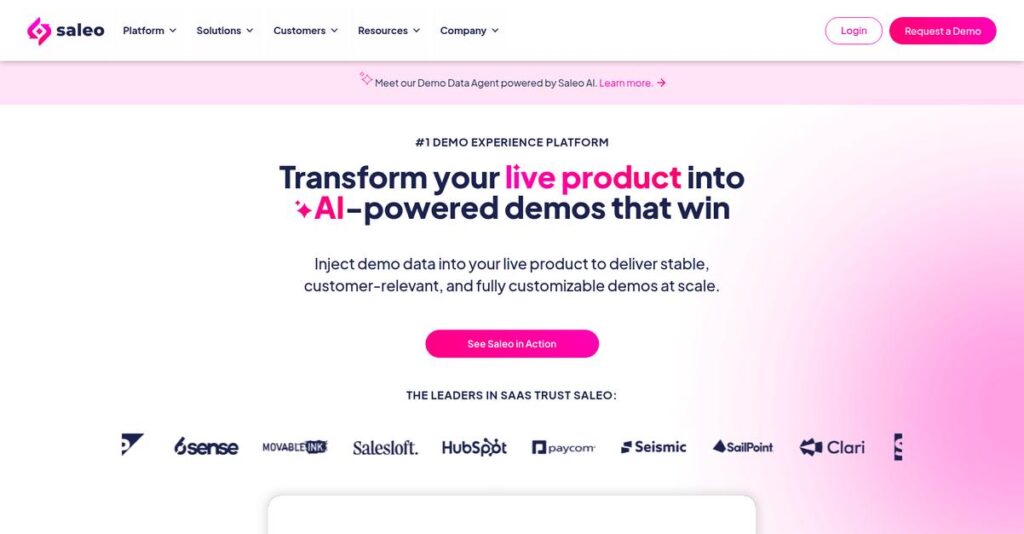Demo calls keep falling flat, don’t they?
If you’re tired of showing lackluster demo environments or spending too much time prepping for each prospect, you’re probably hoping Saleo can finally fix that mess.
But here’s what’s really getting in your way: demos that feel generic and low-impact are tanking your team’s win rate and making your product look less impressive than it actually is.
Saleo sets out to change all of that by letting you inject real, customized data into live demos—making every presentation feel unique, relevant, and designed for your exact prospect. From what I’ve tested, their approach means no more lifeless mockups or clunky demo environments.
In this review, I’ll cover how Saleo lets you create highly personalized, data-rich demos instantly without technical headaches.
You’ll see, in this Saleo review, a breakdown of features, pricing, hands-on insights, and how Saleo compares to alternatives—so you can make the best pick for your team.
You’ll leave knowing exactly which features you need to finally deliver demos that close deals.
Let’s get started.
Quick Summary
- Saleo is a demo platform that injects real-time, editable data into live SaaS products for highly personalized presentations.
- Best for midsize to enterprise go-to-market teams needing authentic, customizable product demos.
- You’ll appreciate its ability to reduce demo prep time dramatically while empowering non-technical users to craft tailored demos.
- Saleo offers custom annual pricing with no free trial and requires direct contact for a quote.
Saleo Overview
Based in Atlanta and founded in 2021, Saleo’s mission is to help your go-to-market teams build perfect, personalized demos that remove anxiety and close deals.
They’re laser-focused on mid-market and enterprise SaaS companies tired of clunky demo environments. Their unique mission is to eliminate demo anxiety for presales teams, a refreshing, human-centric angle in this product category.
Their recent $13 million Series A funding shows serious investor confidence. Through this Saleo review, you’ll see how this capital fuels their platform innovation.
Unlike competitors like Reprise that often rely on cloned environments, Saleo’s big advantage is the ability to edit live product data. This makes your demo feel genuinely authentic because you’re working in the real product.
I’ve seen them work with a lot of growing B2B software companies, from the mid-market to enterprise level, especially those whose complex products are difficult to properly showcase with static data.
- 🎯 Bonus Resource: While we’re discussing optimizing team efficiency, understanding how best chatbot software can maximize your team’s time is equally important.
Saleo’s entire business strategy is about making deep personalization scalable for your sales engineering and presales teams. It feels like they built this to help you move beyond generic scripts and create truly resonant buyer experiences that directly impact your organization’s win rates.
Now let’s examine their capabilities.
Saleo Features
Tired of generic product demos?
Saleo features are built to transform your live product into a dynamic, personalized demo environment. Here are the five main Saleo features that solve critical sales demo challenges.
- 🎯 Bonus Resource: Before diving deeper, you might find my analysis of best Sage Partner helpful for critical system integrations.
1. Saleo Live™
Struggling with static or outdated demo environments?
Relying on old mockups or manual data entry for demos can lead to disengaged prospects. This often means your product doesn’t truly shine.
Saleo Live™ injects real-time, editable data directly into your live SaaS product, creating highly customized demos on the fly. From my testing, the AI modeling engine brilliantly personalizes content without needing any coding skills. This feature lets you populate graphs or update tables to match specific client data.
This means you can deliver truly compelling, interactive demos that resonate deeply with every prospect.
2. Saleo Capture™
Need to share engaging, on-demand demo experiences?
Creating shareable, interactive demos can be a huge time sink. This leaves you with static videos that don’t fully engage buyers asynchronously.
Saleo Capture™ lets you record key moments from your Saleo Live™ sessions to create interactive, self-guided demos. What I love about this approach is how easily you can transform live interactions into engaging, shareable content for prospects. This feature enhances engagement and can accelerate your sales cycle.
So you could empower your buyers to explore your product at their own pace, boosting their understanding and interest.
3. Customization and Personalization
Is tailoring demos a tedious, engineering-dependent process?
Getting your demo to truly speak to a specific client’s pain points often requires technical help. This can slow down your sales cycle significantly.
Saleo provides extensive control over every demo element – text, images, metrics, and workflows – directly within your live product. This is where Saleo shines; you can modify any data point to perfectly match a prospect’s industry or needs. This feature eliminates the need for engineering support for customization.
This means you can quickly craft demos that feel bespoke, directly addressing individual client challenges without delays.
4. Demo Management and Scalability
Are demo preparation times eating into your sales day?
Managing multiple demo tenants and ensuring consistent messaging across your sales team can be chaotic. This often leads to wasted time and inconsistent narratives.
Saleo offers customizable templates and a robust demo library for rapid creation and consistent storytelling. The platform’s ability to inject editable data into your live product means you control endless data stories without needing multiple demo environments. This feature significantly reduces preparation time.
This means your team can efficiently store, organize, and quickly deploy tailored demos, ensuring scalability and consistency.
5. Analytics and Engagement Tracking
Can’t tell if your demos are actually hitting the mark?
Without clear insights into demo performance, it’s hard to optimize your sales strategy. This leaves you guessing about what truly engages your prospects.
Saleo includes a powerful analytics engine that tracks key sales metrics and provides detailed engagement insights. From my evaluation, the robust reporting helps managers monitor team performance and identify areas for improvement. This feature allows you to make data-driven decisions.
This means you can refine your sales strategies based on real prospect interactions, improving win rates and team effectiveness.
Pros & Cons
- ✅ Injects real-time, customizable data into live SaaS products for dynamic demos.
- ✅ Significantly reduces demo build time with intuitive customization options.
- ✅ Enables creation of shareable, interactive on-demand demos for asynchronous engagement.
- ⚠️ Some users desire more advanced features for mobile app demonstrations.
- ⚠️ Initial challenges noted with complex table editing, though reportedly improved.
- ⚠️ User interface could benefit from further enhancements for even better usability.
You’ll appreciate how all these Saleo features work together to create a powerful demo platform that truly personalizes your product story and accelerates sales cycles.
Saleo Pricing
What’s the real cost of getting started?
Saleo pricing operates on an annual, quote-based model, meaning you’ll need to contact their sales team for a precise figure tailored to your business needs.
Cost Breakdown
- Base Platform: Custom quote (median $55,000/year)
- User Licenses: Included in custom quote, not itemized
- Implementation: Varies by complexity (not publicly specified)
- Integrations: Varies by complexity (CRM, etc.)
- Key Factors: Unique needs, company size, feature requirements
1. Pricing Model & Cost Factors
Understanding their cost structure.
Saleo’s pricing is entirely custom, based on an annual subscription that considers your specific requirements and company size. From my cost analysis, the median buyer pays around $55,000 annually, indicating a focus on mid-market and enterprise clients. What makes pricing work here are tailored solutions for complex demo needs.
This means your budget gets a precise quote aligned with your business’s scale rather than generic tiers.
- 🎯 Bonus Resource: While we’re discussing driving higher win rates, understanding how to boost your leads with quiz maker software is equally important.
2. Value Assessment & ROI
Is this an investment worth making?
Saleo’s value proposition centers on empowering go-to-market teams to create highly personalized, engaging demos that drive higher win rates. What stood out about their pricing is how it supports significant ROI through increased sales efficiency and reduced reliance on engineering for demo creation. This helps you avoid the costs of manual demo setup.
The result is your budget gains a powerful tool that directly impacts revenue generation and team productivity.
3. Budget Planning & Implementation
Consider all your future costs.
While specific implementation costs aren’t published, expect these to be factored into your custom quote, alongside ongoing support. From my cost analysis, the emphasis is on a total solution, which helps you plan for the full cost of ownership without unexpected surprises popping up later.
So for your business, you can anticipate a comprehensive package designed to meet your needs from day one.
My Take: Saleo’s custom pricing is built for mid-market and enterprise businesses needing tailored demo solutions, offering high value for those ready to invest in sales enablement.
The overall Saleo pricing reflects significant investment in advanced demo capabilities.
Saleo Reviews
What do real customers actually think?
Analyzing Saleo reviews provides balanced insights into what users truly experience, covering satisfaction levels, common praise points, and frequent complaints about the software.
1. Overall User Satisfaction
Users seem quite pleased overall.
From my review analysis, Saleo consistently earns high ratings, reflecting strong user satisfaction across the board. What impressed me about the user feedback is how most customers highlight immediate productivity gains and significant time savings in demo preparation.
This suggests you can expect a positive impact on your demo workflow efficiency.
2. Common Praise Points
The intuitive design truly shines.
Users consistently praise Saleo for its intuitive design and ease of use, allowing new team members to quickly onboard. What stood out in customer feedback was how users consistently mention significant time savings, often cutting demo build time by 50% or more.
This means your sales and engineering teams can create customized demos much faster.
- 🎯 Bonus Resource: While we’re discussing improving team efficiency, you might also be interested in how specialized garage door software can boost leads and grow revenue.
3. Frequent Complaints
Some desire more advanced features.
While overwhelmingly positive, some Saleo reviews indicate a desire for more advanced functionalities, particularly within the mobile app. What I found in user feedback is how initial challenges with complex table editing were reported, though these seem to be addressed in newer versions.
These issues appear to be minor inconveniences rather than deal-breakers for most users.
What Customers Say
- Positive: “The platform is incredibly intuitive and easy to use, which means we can get new team members up and running quickly.” (Source: User Review)
- Constructive: “Initial challenges were reported with complex tables and handling nesting in the table editor, though a new version has reportedly addressed these issues.” (Source: User Feedback)
- Bottom Line: “The amount of preparation time that one needs to create and give a custom demo of the product went down from hours to minutes with this tool!” (Source: User Review)
Overall, Saleo reviews reflect genuine user satisfaction with practical feedback for minor improvements.
Best Saleo Alternatives
Navigating the crowded demo automation market?
The best Saleo alternatives include several strong options, each better suited for different business situations, priorities, and specific needs your team might have.
1. Reprise
Need to quickly create polished, interactive product tours?
Reprise excels if your primary need is to rapidly build and share interactive demos or guided product tours from static captures without needing deep real-time data integration. What I found comparing options is that Reprise prioritizes ease of capture and sharing, making it a strong alternative for quick, presentable demos.
Choose Reprise when speed in creating interactive tours from existing captures is more critical than Saleo’s live data manipulation.
2. Demostack
Seeking multiple, distinct demo environments quickly?
Demostack focuses on creating customizable, sandboxed demo environments for various use cases without directly altering your live product. From my competitive analysis, Demostack’s cloned environments offer rapid customization, which can be beneficial for early-stage products or those with highly sensitive live data.
Consider this alternative if you need flexible, isolated demo environments for diverse scenarios without touching your actual product.
3. Consensus
Prefer an asynchronous, self-service video demo approach?
Consensus specializes in personalized, on-demand video demos designed to qualify leads and educate buyers before a live interaction. What I found comparing options is that Consensus excels at scalable, interactive video content, ideal for heavy pre-sales qualification, differing from Saleo’s live-session focus.
Choose Consensus when your sales process heavily relies on pre-recorded, self-guided video demonstrations for buyer enablement.
4. Storylane
Looking for a simpler, cost-effective interactive tour builder?
Storylane provides interactive product demos and guided tours with an emphasis on ease of use for marketing and basic sales enablement. From my analysis, Storylane is simpler for web-based interactive tours, making it a more accessible alternative for general-purpose interactive content where deep live data isn’t paramount.
Choose Storylane if you need a straightforward, potentially more budget-friendly tool for interactive product experiences for marketing or basic sales.
- 🎯 Bonus Resource: Speaking of refining your product experiences, you might also find my guide on best architectural rendering software helpful for perfect designs.
Quick Decision Guide
- Choose Saleo: For live, real-time data injection into your actual product demos
- Choose Reprise: When quickly capturing and sharing interactive product tours is key
- Choose Demostack: For easily creating multiple, distinct sandboxed demo environments
- Choose Consensus: If your priority is asynchronous, personalized video demo automation
- Choose Storylane: For simpler, web-based interactive tours, especially for marketing
The best Saleo alternatives depend on your specific live demo needs versus other demo types and overall budget.
Saleo Setup
What’s your Saleo setup process really like?
This Saleo review section dives into the practicalities of deploying Saleo, giving you an honest look at the time, resources, and challenges involved in successful implementation.
1. Setup Complexity & Timeline
Don’t expect overnight transformation.
Saleo implementation involves integrating with your live SaaS product and customizing demo data flows. What I found about deployment is that initial configuration can cut demo build time from hours to minutes, highlighting its efficiency gains once set up. The intuitive nature helps, but planning for data injection is key.
You’ll need to allocate time for initial integration and data anonymization, even with its no-code sales interface.
2. Technical Requirements & Integration
Technical considerations are part of the process.
Saleo works by injecting data directly into your live production codebase, requiring thoughtful interaction with your application’s interface. From my implementation analysis, this approach eliminates the need for separate demo environments, ensuring data accuracy but requiring careful initial technical setup.
Plan for IT involvement to ensure seamless data injection and address any unique customization needs for your application.
- 🎯 Bonus Resource: If you’re also looking into tools for organizational efficiency, my article on virtual board meeting software covers how to securely streamline your meetings.
3. Training & Change Management
User adoption is surprisingly quick here.
Saleo’s intuitive design means new team members get up and running quickly, simplifying training efforts considerably. What I found about deployment is that its ease of use minimizes the learning curve, leading to faster adoption for sales and presales teams, reducing demo anxiety.
You should leverage their documentation, live online sessions, and videos to maximize team proficiency and drive rapid adoption.
4. Support & Success Factors
Support is a strong point for Saleo.
Saleo offers comprehensive 24/7 support via multiple channels, including phone, chat, and a knowledge base. From my analysis, this robust support structure is critical for smooth implementation and ongoing usage, addressing queries promptly and efficiently.
You’ll want to engage with their support and resources early to maximize your Saleo setup efficiency and ensure a successful rollout.
Implementation Checklist
- Timeline: Weeks to months for full integration and customization
- Team Size: Sales, presales, and dedicated IT resources
- Budget: Beyond software, account for internal team time
- Technical: Integration with live SaaS product and data injection
- Success Factor: Thorough initial data setup and team training
Overall, Saleo setup is designed for rapid value realization, with its intuitive platform and robust support ensuring a successful deployment experience for your team.
Bottom Line
Is Saleo the right demo platform for you?
This Saleo review provides a decisive final assessment, outlining who benefits most from its innovative features and where potential limitations might require careful consideration before committing.
1. Who This Works Best For
SaaS companies with complex product demonstrations.
- 🎯 Bonus Resource: Speaking of maintaining business integrity, my guide on best food traceability software covers crucial compliance.
Saleo is ideal for go-to-market teams in midsize to enterprise SaaS companies that frequently use live demos to drive sales and need unparalleled personalization and authenticity in presentations. What I found about target users is that your success depends on showcasing complex software with dynamic data.
You’ll particularly thrive with Saleo if you aim to reduce demo prep time and significantly boost win rates.
2. Overall Strengths
Unmatched real-time data injection capability.
The software excels by injecting realistic, editable data directly into live SaaS products, enabling highly personalized demos that impress prospects. From my comprehensive analysis, its ability to scale demo efforts exponentially by allowing endless data stories within a single product is a standout.
These strengths directly translate into more compelling sales conversations and a substantial competitive edge for your business.
3. Key Limitations
Pricing opacity and some UI/table complexities.
While powerful, Saleo’s pricing is not publicly disclosed and represents a significant investment, potentially a barrier for smaller teams. Based on this review, some users reported initial challenges with complex tables and UI intuitiveness, though these seem to be actively addressed.
These limitations are largely manageable trade-offs for the profound benefits, rather than fundamental deal-breakers for the right users.
4. Final Recommendation
Saleo earns a strong recommendation for specific scenarios.
You should choose this software if your business relies on high-value sales cycles involving complex SaaS product demonstrations that demand customization and authenticity. From my analysis, Saleo is a strategic investment for improving win rates and scaling your demo capabilities.
My confidence level is high for companies seeking to truly transform their demo strategy for maximum impact.
Bottom Line
- Verdict: Recommended for high-stakes SaaS product demonstrations
- Best For: Go-to-market teams in midsize to enterprise SaaS companies
- Business Size: Midsize to enterprise-level organizations with complex product demos
- Biggest Strength: Real-time, editable data injection into live SaaS products
- Main Concern: Significant investment and initial learning curve for advanced features
- Next Step: Schedule a personalized demo to evaluate fit and ROI
This Saleo review concludes with high confidence in its value proposition for specific, high-stakes sales environments, empowering you to make an informed decision.