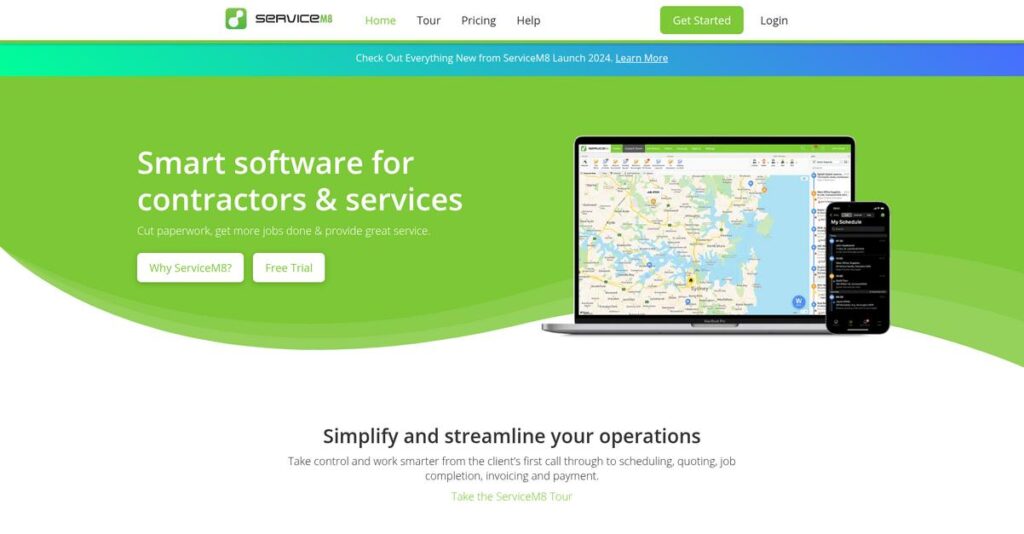Job chaos slowing down your whole day?
If you’re struggling with messy scheduling, lost job info, or a field crew that’s always playing catch-up, it’s no wonder you’re researching ServiceM8 right now.
From my analysis, I’ve found that disorganized job management leads to costly delays and technician frustration that hurts your cash flow and reputation.
What works much better is ServiceM8’s unified platform, where smart scheduling, real-time mobile access, and built-in quoting make every step—from booking to payment—feel a lot less stressful. After researching the latest updates, it’s clear that their iOS-first app and growing Add-on Marketplace offer some unique ways to cut admin work and boost customer response.
In this review, I’ll walk you through how ServiceM8 keeps jobs on track automatically so you spend less time chasing paperwork and more time getting paid.
You’ll find in this ServiceM8 review a breakdown of all major features, real-life pros and cons, current pricing, and alternatives—everything you need to compare and decide.
Stick with me for the kind of insights that help you pick the features you need to run your trade business with confidence.
Let’s get started with the full evaluation.
Quick Summary
- ServiceM8 is a cloud-based job management app that streamlines scheduling, quoting, invoicing, and payments for small trade businesses.
- Best for service companies with 1 to 30 staff using iOS devices and needing tight accounting integration.
- You’ll appreciate its fast iOS app combined with deep automation and real-time sync to Xero, QuickBooks Online, or MYOB.
- ServiceM8 offers job-based pricing plans with a 14-day free trial and optional paid add-ons and SMS usage fees.
ServiceM8 Overview
ServiceM8 has been around since 2010, based in Darwin, Australia. What I found is they are completely dedicated to building a smarter job management solution for trades.
From my research, they specifically target small trade and service businesses with 1-30 staff. You’ll find their entire platform is built to streamline your operations, from initial customer inquiry to final payment.
For this ServiceM8 review, what impressed me is their continuous expansion of the Add-on Marketplace. This move shows a clear commitment to platform customization and user-led growth.
Unlike competitors like Jobber or Tradify, which support multiple platforms, ServiceM8 is built specifically for the Apple ecosystem. My analysis shows this focus creates a uniquely powerful and tightly integrated mobile experience if your team relies on iPhones and iPads.
They work with tens of thousands of electricians, plumbers, HVAC technicians, and other field service professionals across the globe. This shows they genuinely understand the operational challenges you face.
What really stood out is their strategic focus on deep automation and creating a truly seamless quote-to-cash cycle. This directly addresses your business’s need to slash administrative time, get paid faster, and improve overall cash flow.
Now let’s examine their capabilities.
ServiceM8 Features
Paperwork headaches slowing down your field service team?
ServiceM8 provides an integrated, mobile-first platform designed to streamline your entire field service operation. These ServiceM8 features deliver a powerful way to manage jobs, from initial booking to final payment.
1. Smart Job Management & Scheduling
Disorganized schedules mean lost revenue.
Chaotic dispatching leads to missed calls or wrong assignments. This wastes time, frustrates clients, and directly impacts your service.
ServiceM8 centralizes job details, photos, and notes. What I found is the intuitive dispatch board shows real-time staff locations, letting you send the closest tech. This feature streamlines scheduling.
You get a single source of truth, improving efficiency and reducing unproductive travel time for your field staff.
2. Mobile App & Field Accessibility (iOS First)
Paperwork slowing your field team?
Disconnected office-field communication and paper forms create huge inefficiencies. This means slow quotes and delayed invoicing.
The ServiceM8 iOS app is your field team’s powerhouse. Technicians access schedules, create quotes, add notes, capture signatures, and process payments instantly on-site. This feature empowers autonomous work.
You speed up your workflow, boosting professionalism and shortening time from job completion to getting paid.
While discussing mobile apps and devices, protecting your information is key. My analysis of Android data recovery software can help reclaim essential data.
3. Quoting, Invoicing & Payments
Chasing unpaid invoices regularly?
Slow, inaccurate quoting and disconnected payment processes lead to cash flow problems. This drains administrative resources.
ServiceM8 creates professional PDF quotes and invoices instantly, which you can email or text. This feature shines with its real-time integration to accounting packages like:
- Xero
- QuickBooks Online
- MYOB Online payments are also available.
This delivers a seamless quote-to-cash cycle, reducing admin work, improving cash flow, and eliminating costly errors.
4. Automation & Custom Forms
Admin tasks bogging you down?
Manual client communication and inconsistent field data create bottlenecks. This means unhappy customers and compliance risks.
ServiceM8 automates client communications, like booking confirmations or ‘on the way’ texts. The Forms Add-on enables digital checklists and safety assessments. This feature ensures consistency from the field.
Automation saves admin time weekly, providing a professional customer experience. Digital forms enforce consistency and create comprehensive records.
5. Add-on Marketplace & Integrations
Specialized tools without bloat?
A one-size-fits-all platform often lacks specific functionality your business needs. This forces workarounds or disconnected systems.
ServiceM8’s Add-on Marketplace lets you activate dozens of add-ons (free/paid) to extend capabilities. Examples: Stripe, Mailchimp, industry forms. This flexible feature allows deep customization without core product bloat.
You tailor the software precisely, paying only for advanced functionality. This keeps the core product simple, enabling scalable growth.
Pros & Cons
- ✅ Intuitive, robust iOS mobile app for field staff.
- ✅ Seamless, real-time accounting software integration saves admin time.
- ✅ Automated customer communications elevate professionalism and client satisfaction.
- ⚠️ Limited functionality and support for Android device users.
- ⚠️ Customer support can be slow, primarily email-based.
What I love about these ServiceM8 features is how they truly work together to create a cohesive field service management system.
ServiceM8 Pricing
Curious how ServiceM8 fits your budget?
ServiceM8 pricing offers a unique, job-based model that scales with your workload, providing transparency rarely seen in field service software. You’ll find clear tiers designed for various business sizes, allowing you to budget effectively.
| Plan | Price & Features |
|---|---|
| Lite Plan | $9/month • Up to 15 jobs/month • Scheduling & invoicing • Basic reporting • Core field management |
| Starter Plan | $29/month • Up to 50 jobs/month • Adds asset management • Recurring jobs feature • Basic forms & checklists |
| Growing Plan | $79/month • Up to 150 jobs/month • Unlocks automation features • Job cost reporting • Most popular plan |
| Premium Plan | $149/month • Up to 500 jobs/month • All features included • Premium support • Enhanced forms & reports |
| Premium Plus Plan | $349/month • Up to 1,500 jobs/month • Highest volume plan • Full feature set • Comprehensive support |
1. Value Assessment
Smart value for your service business.
ServiceM8’s job-based pricing model is a distinct advantage, ensuring you pay only for the work you complete. This structure means your costs align directly with your revenue, avoiding excessive per-user fees common elsewhere. From my cost analysis, this pricing approach helps you manage expenses efficiently without penalizing growth, a significant benefit for small teams.
Budget-wise, this translates to predictable spending, allowing your business to scale operations without unexpected cost spikes month to month.
Before diving deeper, you might find my analysis of patient case management software helpful.
2. Trial/Demo Options
Free trial saves you money.
ServiceM8 offers a 14-day free trial with full feature access, letting you test scheduling, invoicing, and the mobile app extensively. What I found valuable is its unrestricted trial, allowing you to assess the platform’s real-world fit for your field service operations. This helps you confirm how ServiceM8 pricing aligns with your team’s workflow and needs.
You can validate ROI and user adoption before committing, ensuring your budget is wisely spent rather than risked on an unknown solution.
3. Plan Comparison
Choosing the right tier matters.
ServiceM8 plans scale by monthly job volume, from Lite (15 jobs) for solos to Premium Plus (1,500 jobs) for high-volume firms. The Growing plan is popular, unlocking key automation features. Carefully consider your average job volume as overage fees apply if you exceed your limit. Budget-wise, this helps you pick the right ServiceM8 pricing for your operations.
This ensures you match ServiceM8 pricing to actual usage, optimizing your monthly spend and avoiding unnecessary expenses for your business.
My Take: ServiceM8’s unique job-based pricing offers excellent scalability for trade businesses, allowing costs to align perfectly with revenue. It’s ideal for field service companies seeking predictable expenses as their workload fluctuates.
Overall, ServiceM8 pricing reflects a commitment to transparent, job-centric value, allowing you to scale your operations confidently. From my cost analysis, this approach benefits your budget significantly compared to per-user models.
ServiceM8 Reviews
Does user feedback truly reflect the software?
To give you genuine insights, I’ve analyzed numerous ServiceM8 reviews from platforms like Capterra and G2. This section reveals what actual customers think, helping you understand their real-world experiences.
While we’re discussing software for specific operational needs, you might find my analysis of Applied Behavior Analysis software useful.
1. Overall User Satisfaction
Users generally report high satisfaction.
ServiceM8 maintains a very strong 4.7/5 stars on Capterra from over 1,700 reviews, indicating broad approval. From my review analysis, users consistently value the intuitive mobile experience and how it streamlines daily operations, leading to high functional satisfaction among its user base.
The mobile-first design and ease of use are key drivers, reflecting efficient workflow integration for field service businesses.
2. Common Praise Points
The mobile app and integrations truly shine.
Customers frequently laud the intuitive iOS app for field technicians, praising its speed and reliability. What I found in user feedback is that seamless accounting integration with Xero and QuickBooks saves significant administrative time, improving overall efficiency.
These features empower your field staff and drastically cut down on office administration, boosting professionalism and cash flow.
3. Frequent Complaints
Some recurring frustrations emerge.
Review-wise, common complaints center on customer support, often described as slow and email-based. Additionally, the limited functionality of the Android app is a major pain point for users with mixed-device teams, forcing extra hardware investment.
While support issues can be frustrating, the Android limitation is a more significant consideration if your team isn’t primarily iOS.
What Customers Say
- Positive: “The seamless integration with Xero is the biggest win for our business. No more double entry, and our bookkeeper loves it. It has probably saved us 10 hours a week in admin.”
- Constructive: “My only gripe is the customer service. It’s all done by email and sometimes takes a day or two to get a reply which can be frustrating when you have a problem that needs fixing now.”
- Bottom Line: “The best part is being able to quote, invoice and take payment all onsite at the same time. It has reduced our time to get paid from weeks to days.”
Overall, ServiceM8 reviews show strong user satisfaction driven by core mobile functionality and accounting integrations. However, be aware of support speed and Android limitations, which highlight important considerations for your business before committing.
Best ServiceM8 Alternatives
Feeling lost choosing the right field service software?
The best ServiceM8 alternatives include several strong options, each better suited for different business situations and priorities. From my competitive analysis, I found key differentiators that influence your ideal choice.
Before diving deeper, you might find my analysis of laboratory information management system helpful.
1. Jobber
Need stronger marketing and Android support?
Jobber excels if you prioritize customer acquisition tools like online booking and direct mail campaigns. What I found comparing options is that Jobber offers more robust marketing capabilities and a very strong Android app, making it a versatile alternative for mixed-OS teams looking to grow.
Choose Jobber for strong marketing features and diverse team device usage, especially if you have Android users alongside iOS.
2. Housecall Pro
Serving residential clients primarily?
Housecall Pro is an excellent alternative for home service businesses like HVAC or plumbing, with strong consumer-facing features including a dedicated client booking app. From my analysis, Housecall Pro simplifies homeowner interactions effectively, though its add-on flexibility isn’t as extensive as ServiceM8’s.
Select Housecall Pro if your business primarily targets residential customers and you want to offer them a direct booking portal.
3. Simpro
Operating a larger, complex field business?
Simpro is an enterprise-grade alternative, better suited for larger businesses (20+ staff) with complex inventory, multi-stage project management, or extensive asset maintenance needs. Alternative-wise, Simpro offers comprehensive enterprise-level solutions, exceeding ServiceM8’s SMB focus in depth but at a significantly higher cost.
Consider Simpro if you manage large-scale projects, extensive inventory, or require detailed asset tracking, scaling beyond SMB needs.
4. Tradify
Prioritizing extreme ease of use?
Tradify is a straightforward alternative, designed specifically for ‘tradies’ who need core scheduling and invoicing without overwhelming advanced features. What I found comparing options is that Tradify simplifies essential field service tasks, but it doesn’t offer the deep automation or add-on customization ServiceM8 provides.
Choose Tradify when you need an incredibly easy-to-use system focused purely on fundamental job management functions.
Quick Decision Guide
- Choose ServiceM8: iOS-first SMBs needing deep accounting, automation, and custom add-ons.
- Choose Jobber: Businesses prioritizing marketing growth with mixed Android/iOS teams.
- Choose Housecall Pro: Home service companies focused on seamless residential client interactions.
- Choose Simpro: Larger enterprises with complex inventory, projects, and advanced operational needs.
- Choose Tradify: Tradespeople seeking a very simple, no-frills core job management solution.
The best ServiceM8 alternatives truly depend on your business size, specific operational needs, and budget rather than just feature lists. Carefully evaluate which solution aligns best with your unique priorities.
Setup & Implementation
ServiceM8 implementation isn’t just about software.
This ServiceM8 review dives into what it really takes to get up and running. I’ll share practical insights into its deployment, setup, and adoption, helping you prepare realistically for your journey.
While we’re discussing deployment, understanding how to maximize team output with best collaboration software is equally important.
1. Setup Complexity & Timeline
Expect some dedicated effort.
The initial setup for ServiceM8 can span from a few days to several weeks, depending on your business’s unique complexity. What I found about deployment is that importing customer data is often the longest step alongside configuring your detailed price book. This implementation isn’t instant; it requires focused time.
You’ll need to allocate dedicated staff time for data migration and meticulous setup of materials and labor rates upfront.
2. Technical Requirements & Integration
Mind your device compatibility.
A hard requirement for ServiceM8 is using a compatible accounting package like Xero or QuickBooks Online for full functionality. Implementation-wise, the iOS-centric app design is critical for your field team. This can mean significant new device expenses if your staff uses Android.
Plan for potential hardware upgrades and ensure your existing accounting system is ready for seamless, real-time integration.
3. Training & Change Management
User adoption needs thoughtful strategy.
While the mobile app’s core functions are intuitive, your technicians can grasp them quickly. However, mastering ServiceM8’s advanced automation and features demands more self-directed learning. From my implementation analysis, success hinges on continuous user engagement and embracing the self-help resources available.
Encourage exploration of the extensive online help center and allocate time for staff to fully utilize the platform’s capabilities.
4. Support & Success Factors
Support impacts your operational flow.
ServiceM8’s support is primarily ticket-based, which can lead to frustrating delays if you need urgent issue resolution for an operational snag. What I found about deployment is that proactive problem-solving is key for success. Don’t expect real-time phone support to quickly unblock critical workflows.
Anticipate potential support delays and develop internal troubleshooting protocols to minimize downtime during critical operations.
Implementation Checklist
- Timeline: Days to weeks depending on business complexity
- Team Size: Dedicated staff for data, IT for device/accounting setup
- Budget: Potential iOS device purchases; staff time for setup
- Technical: iOS app dependency; accounting integration with Xero/QBO/MYOB
- Success Factor: Proactive data preparation and user engagement
Overall, ServiceM8 implementation requires focused preparation, especially around data migration and iOS hardware. Its successful deployment relies on your commitment to thorough setup and user adoption to fully realize its benefits.
Who’s ServiceM8 For
Is ServiceM8 your ideal field service companion?
This ServiceM8 review helps you pinpoint if this software truly aligns with your operational setup. I’ll guide you through specific business profiles, team sizes, and use cases to assess its fit.
1. Ideal User Profile
Perfect for trade and service businesses.
ServiceM8 is built for small to medium-sized trade and service businesses, especially those in electrical, plumbing, HVAC, or general maintenance. From my user analysis, your entire field team uses iOS devices for daily operations, ensuring a smooth, mobile-first workflow.
You’ll see success if you value professional customer experience and want streamlined accounting with Xero or QuickBooks Online.
2. Business Size & Scale
Small to medium operations thrive here.
ServiceM8 truly excels for businesses with 1 to 30 employees, focusing on efficient field operations rather than complex corporate structures. What I found about target users is that smaller teams needing robust mobile tools find it invaluable for managing jobs from start to finish without overwhelming features.
Your team will benefit if you’re replacing paper systems and desire a single, integrated platform for field service.
3. Use Case Scenarios
Streamlining field job management.
ServiceM8 shines when you need to manage jobs from initial inquiry, through quoting and scheduling, to onsite invoicing and payment collection. User-wise, this works for you if onsite payments and automated customer communications are high priorities for your business efficiency.
You’ll find this works best when your priority is elevating customer experience via automated reminders and live job tracking.
4. Who Should Look Elsewhere
Not for every business type.
If your team primarily uses Android devices, ServiceM8’s iOS-centric design will be a significant roadblock. From my user analysis, businesses needing 24/7 phone support or dealing with complex, multi-stage projects like extensive inventory might find it insufficient.
Consider Jobber for stronger lead generation, or Simpro if your projects demand deep, complex inventory management.
Best Fit Assessment
- Perfect For: Small-to-medium trade/service businesses with iOS-first field teams
- Business Size: Optimal for 1 to 30 employees needing strong mobile field tools
- Primary Use Case: End-to-end field job management, onsite invoicing, and payments
- Budget Range: Value for streamlining operations, considering modular add-on costs
- Skip If: Android-heavy teams, complex multi-stage projects, or 24/7 phone support needed
Understanding who should use ServiceM8 comes down to your operational priorities and technology alignment. If your business fits these profiles, you’ll likely find it a highly effective tool for your field service management.
Bottom Line
ServiceM8 stands out as a top contender.
My ServiceM8 review reveals a powerful, mobile-first solution for trade businesses. It excels in streamlining operations, offering significant efficiency gains for those embracing its core strengths.
1. Overall Strengths
Masterful mobile-first field service management.
ServiceM8’s intuitive iOS app excels, enabling quick quoting, invoicing, and payments onsite directly from the field. From my comprehensive analysis, its seamless accounting integration with Xero eliminates double entry, saving significant administrative time and improving cash flow.
These core strengths translate into enhanced field productivity, reduced administrative burden, and elevate your business’s professional image through automated client communication.
While we’re discussing business optimization, understanding population health management solutions is equally important for certain sectors.
2. Key Limitations
Key limitations to consider.
While powerful, ServiceM8’s primary drawbacks include its lack of a fully-featured Android app, forcing device purchases for mixed fleets. Furthermore, customer support is often email-based, leading to frustrating delays during urgent operational issues.
These limitations are not outright deal-breakers but demand careful consideration, particularly if your team relies heavily on Android or requires immediate technical assistance.
3. Final Recommendation
Highly recommended for specific operations.
You should choose ServiceM8 if you run a small-to-medium trade or service business (1-30 staff) primarily using iOS devices. My analysis shows it delivers exceptional value for field automation and professional customer interactions.
Your decision should factor in the mobile OS compatibility and your preferred support channels to maximize success with this powerful platform.
Bottom Line
- Verdict: Recommended
- Best For: Small-to-medium trade/service businesses (1-30 staff) primarily using iOS
- Biggest Strength: Intuitive mobile app and seamless accounting integration
- Main Concern: Limited Android support and email-based customer service
- Next Step: Request a demo or start a trial
This ServiceM8 review demonstrates the platform’s robust capabilities, offering significant value for its target audience. I am confident in its ability to transform field service operations.