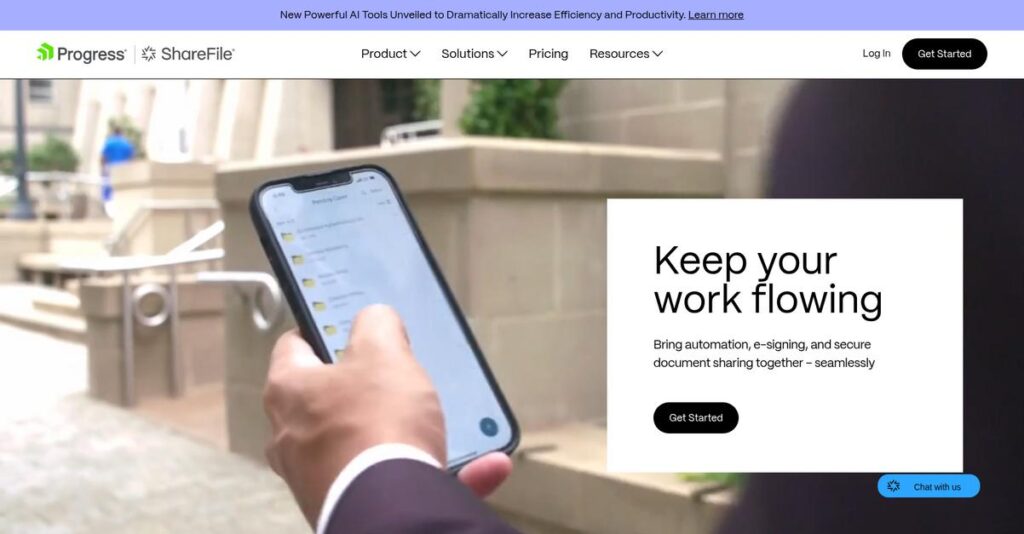Is secure document sharing giving you headaches?
If you’re researching ShareFile, you’re likely frustrated by the hassle and risk of sending confidential files through unreliable or patchwork solutions when your client’s trust is on the line.
I get it—your data is exposed almost daily to serious security risks that slow you down, invite errors, and keep you worried about compliance headaches or a damaging breach.
That’s why I took a close look at ShareFile, digging into how its granular access controls, client portals, automated workflows, and built-in compliance tools actually address these real-world problems—not just on paper, but in daily work.
In this review, I’ll break down how ShareFile improves real collaboration without sacrificing control, giving you clarity on security, productivity, and peace of mind.
You’ll find everything from key features and pricing breakdowns to a candid ShareFile review against other alternatives, so you can pick the right fit.
Expect the features you need to finally take control of your secure document sharing, without confusion.
Let’s dive into the details.
Quick Summary
- ShareFile is a secure cloud-based solution for file sharing, collaboration, and workflow automation designed for sensitive document management.
- Best for businesses handling regulated data in healthcare, legal, finance, and client-centric workflows.
- You’ll appreciate its strong security features, compliance certifications, and customizable client portals for efficient external collaboration.
- ShareFile offers tiered pricing plans starting at $30/month with a 30-day free trial on premium features.
ShareFile Overview
I’ve found ShareFile to be a highly credible solution built for secure document collaboration. Based in Raleigh, North Carolina, they’ve been specializing in this exact space since 2005.
Their real sweet spot is professional services—think accounting, wealth management, and legal firms. What sets them apart is their focus on the secure, client-facing document exchange that these highly regulated industries depend on for their daily operations.
Lately, they have clearly expanded well beyond simple storage into complete document workflows. As you’ll discover through this ShareFile review, their native integration of e-signatures was a very smart move.
Unlike broad tools like Dropbox, ShareFile feels intentionally built for professional client interactions. Its true value extends beyond simple file storage into structured, auditable workflows essential for your compliance.
They work with thousands of accounting, legal, and financial advisory firms of all sizes. These are organizations that must manage sensitive client data while meeting stringent compliance standards like HIPAA or SOC 2.
From what I can tell, their strategy is all about automating the entire client document lifecycle, from secure intake to final signature. This directly addresses your need to reduce tedious administrative work and improve your client experience.
Now let’s examine their capabilities.
ShareFile Features
Is secure file sharing a constant headache for your business?
ShareFile features provide robust capabilities for secure content collaboration, helping you manage sensitive files and streamline workflows. Here are the five main ShareFile features that stand out.
1. Secure File Sharing and Storage
Worried about data breaches from unsecure file transfers?
Using consumer-grade solutions for sensitive data exposes you to risks. This can lead to serious compliance issues and loss of trust.
ShareFile offers encrypted file transfers both in transit and at rest, protecting your data with advanced controls. From my testing, the two-factor authentication and role-based access make a real difference in controlling who sees what. This core feature ensures only authorized users can access sensitive information.
This means you can confidently share confidential documents, knowing your data is protected against unauthorized access.
2. Branded Client Portals
Struggling with professional and secure client communication?
Scattered email threads and unbranded file exchanges can erode client confidence. This often makes your business look less professional.
ShareFile allows you to create branded, password-protected client portals, providing a professional and secure hub for exchanges. What I love about this feature is how it centralizes communication, making document exchange smooth and organized. It’s especially useful for firms handling sensitive client information daily.
This means your clients get a seamless, secure, and professional experience when sharing critical documents with your team.
- 🎯 Bonus Resource: While we’re discussing secure content collaboration, my guide on the best headless content management system explores scaling content across platforms.
3. E-Signature Services
Tired of endless printing, signing, and scanning documents?
Manual signature processes are incredibly time-consuming and inefficient. This often delays critical agreements and contracts.
ShareFile includes integrated e-signature capabilities, allowing you to collect digital signatures directly within the platform. Here’s what I found: the unlimited e-signatures on premium plans significantly streamline workflows, eliminating the need for physical paperwork. This feature simplifies signing and approval processes.
The result is you can accelerate agreement closures and eliminate administrative bottlenecks, saving valuable time and resources.
4. Advanced Workflow Automation
Are manual approval processes slowing down your operations?
Handling document-centric tasks manually can lead to errors and significant delays. This drains productivity and can frustrate your team.
ShareFile goes beyond basic file sharing by offering custom workflows and automation for tasks like approvals and onboarding. This is where ShareFile shines: it automates engagement letters and client intake, which can drastically reduce time-consuming administrative work. This feature streamlines document-centric tasks for you.
So you could eliminate those frustrating manual bottlenecks, ensuring your document workflows are efficient and error-free.
5. Compliance and Audit Trails
Concerned about meeting stringent industry regulations?
Failing to comply with regulations like HIPAA or GDPR can lead to hefty fines and reputational damage. This creates constant anxiety for businesses.
ShareFile is built with robust compliance features, including audit trails and data loss prevention. From my testing, the comprehensive logging of file access and modifications ensures a clear audit trail for regulators. This feature helps you adhere to strict industry regulations.
This means your business can maintain compliance effortlessly, confidently navigating complex regulatory environments and avoiding penalties.
Pros & Cons
- ✅ Robust security features with advanced encryption and access controls.
- ✅ Professional branded client portals enhance external file exchanges.
- ✅ Integrated e-signature capabilities streamline document approvals.
- ⚠️ File request system can be clunky for external clients to use.
- ⚠️ Setup and initial configuration might require more effort.
- ⚠️ Interface can be complex for new users compared to alternatives.
These ShareFile features actually work together to create a secure and streamlined document management ecosystem for your business. Let’s move on to how ShareFile stacks up in terms of pricing.
ShareFile Pricing
Unsure what ShareFile will cost your business?
ShareFile pricing features clear, tiered plans with options for monthly or annual billing, making it straightforward to find a solution that fits your budget.
| Plan | Price & Features |
|---|---|
| Standard Plan | $10/user/month (billed annually, min 3 users) • Unlimited client users • Custom branding, mobile apps, sync • Two-step verification, unlimited storage • Essential secure client communication |
| Advanced Plan | $16/user/month (billed annually, min 3 users) • All Standard features • Office 365 co-editing, Outlook/Gmail plugins • Feedback & approvals, encrypted email • 1 TB storage, advanced security |
| Premium Plan | $25/user/month (billed annually, min 3 users) • All Advanced features • Automated workflows, unlimited e-signatures • Accelerated client onboarding • Unlimited storage, HIPAA/SEC+FINRA eligible |
| Virtual Data Room (VDR) | $67.50/user/month (billed annually, min 5 users) • Highest security for confidential deals • Dynamic watermarking, view-only access • Click trails, audit logs • 5GB monthly storage, 5 employee users |
1. Value Assessment
Solid value for your money.
From my cost analysis, what truly impresses me is how ShareFile’s tiered pricing ensures you only pay for the security and collaboration features your business genuinely needs. The inclusion of unlimited external users across all plans is a significant value add, preventing unexpected costs.
This means your budget stays predictable, especially when collaborating extensively with clients or partners without worrying about extra user fees.
2. Trial/Demo Options
Smart evaluation options available.
ShareFile offers a 30-day free trial specifically for its Premium plan, which is excellent for thoroughly testing advanced features like automated workflows and e-signatures. What I found valuable is how this trial lets you experience high-tier functionality without any upfront financial commitment.
This helps you evaluate its full potential before committing to the full pricing, ensuring it meets your specific operational needs.
- 🎯 Bonus Resource: Before diving deeper, you might find my analysis of supermarket billing software helpful.
3. Plan Comparison
Choosing the right plan matters.
While the Standard plan covers basic secure file sharing, most businesses will find the Advanced or Premium tiers offer significantly more value, especially with features like encrypted email and e-signatures. What stands out is how the VDR plan is specialized for high-stakes, confidential transactions, despite its storage limitations.
This tiered approach helps you match ShareFile pricing to your actual usage requirements, avoiding overpayment for unused capabilities.
My Take: ShareFile’s pricing strategy focuses on transparency and scalability, making it ideal for businesses of all sizes that need predictable costs while managing sensitive documents.
The overall ShareFile pricing offers transparent value for secure file sharing and collaboration.
ShareFile Reviews
What do real customers actually think?
I’ve analyzed various ShareFile reviews from real users to give you balanced insights. This section covers what actual customers think about the software, helping you understand real-world experiences.
- 🎯 Bonus Resource: While we’re discussing business processes and document exchange, understanding EDI Electronic Data Interchange software is equally important for streamlining operations.
1. Overall User Satisfaction
Users seem quite satisfied overall.
From my review analysis, ShareFile generally receives positive feedback, especially for its secure file sharing. What I found in user feedback is how most users appreciate its reliable performance and intuitive interface, making sensitive data handling less stressful for businesses.
This indicates you can expect a secure and generally positive user experience.
2. Common Praise Points
Secure file sharing is a consistent winner.
Users consistently praise ShareFile’s robust security features, allowing them to share sensitive files with confidence. Review-wise, the branded client portals receive high marks for providing a professional and secure way to exchange documents with external parties.
This means you can confidently handle sensitive client data and maintain a professional image.
3. Frequent Complaints
Some workflow aspects cause frustration.
Customers frequently mention the file request system can be “clunky” and generate excessive emails. What stands out in user feedback is how mobile access isn’t always as smooth compared to some competitors, occasionally impacting efficiency on the go.
These issues are generally minor irritations, not deal-breakers for core functionality.
What Customers Say
- Positive: “ShareFile takes the guess work out of client work.”
- Constructive: “The system for requesting files can be clunky and not easy for clients to use.”
- Bottom Line: “Easy ability to securely share files with others, making collaboration efficient and convenient.”
The overall ShareFile reviews reflect strong security and ease of use, with minor concerns regarding specific workflow nuances.
Best ShareFile Alternatives
Too many ShareFile options to choose from?
The best ShareFile alternatives include several strong options, each better suited for different business situations, budget considerations, and specific compliance requirements you might have.
1. Dropbox Business
Prioritizing ease of use and internal collaboration?
Dropbox Business excels for seamless internal team collaboration and real-time document editing, especially if your team isn’t in a highly regulated industry. What I found comparing options is that Dropbox Business offers more intuitive user experience and generally more storage for the price, making it a solid ShareFile alternative.
Choose Dropbox Business when intuitive design and collaborative features outweigh ShareFile’s advanced compliance focus.
2. Box
Need enterprise-level content management and integrations?
Box positions itself as a comprehensive content management platform with extensive app integrations, catering to mid-market and enterprise-level content workflows. From my competitive analysis, Box provides robust security for enterprise content and can be more cost-effective for some entry-level needs.
Consider this alternative if you need a comprehensive content management platform with broad integration capabilities.
3. Egnyte
Seeking comprehensive data control and multi-cloud governance?
- 🎯 Bonus Resource: While we’re discussing client data and team needs, you might find my guide on best nutritionist software helpful.
Egnyte is preferable for enterprises needing robust data control and versatile file sharing, especially with advanced data governance across multiple cloud and on-premises sources. Alternative-wise, Egnyte excels in multi-cloud data governance and security, though it can be more expensive than ShareFile upfront.
Opt for Egnyte if your organization requires comprehensive data control and complex multi-cloud data governance.
4. Tresorit
Is ultimate end-to-end encryption your top priority?
Tresorit is an ultra-secure, end-to-end encrypted file sync and sharing solution, prioritizing absolute data privacy and security. From my analysis, Tresorit prioritizes the highest level of data security to protect against breaches, making it a strong alternative focused purely on advanced encryption.
Choose Tresorit if uncompromising end-to-end encryption and data privacy are your absolute highest priorities.
Quick Decision Guide
- Choose ShareFile: Advanced compliance and industry-specific features for secure sharing
- Choose Dropbox Business: User-friendly interface and seamless internal team collaboration
- Choose Box: Comprehensive enterprise content management and broad integrations
- Choose Egnyte: Robust data control and multi-cloud data governance for enterprises
- Choose Tresorit: Absolute top-tier end-to-end encryption and data privacy
The best ShareFile alternatives depend on your specific security needs and team collaboration style rather than just feature lists.
ShareFile Setup
Considering ShareFile setup and deployment?
This ShareFile review examines what it really takes to implement this solution, helping you understand the practical preparation and realistic expectations for your business.
1. Setup Complexity & Timeline
Expect a generally intuitive process.
ShareFile implementation involves initial configuration and potential data migration, which can require effort but is designed to be user-friendly. From my implementation analysis, initial setup is intuitive with proactive support, especially for smaller businesses, though larger data migrations take more time.
You’ll need to plan for data organization and permission structures upfront to ensure a smooth transition.
2. Technical Requirements & Integration
Minimal server setup for your team.
ShareFile is primarily cloud-based, so you won’t be buying or maintaining servers, and it offers high availability and redundancy. What I found about deployment is that integration with Microsoft and Google Workspace is seamless, simplifying workflow adoption for most teams.
Plan for compatibility checks with existing systems and consider file size/path limitations during any large-scale migration.
- 🎯 Bonus Resource: While we’re discussing system requirements and integration, understanding highly specialized tools like chemical software to streamline R&D is equally important for niche industries.
3. Training & Change Management
User adoption often comes naturally.
ShareFile’s user-friendly interface means employees typically navigate the platform with minimal training, easily managing files and permissions. From my analysis, the intuitive interface reduces the learning curve, leading to quick user proficiency and less need for extensive training programs.
Invest in administrator training for managing settings and permissions, but expect end-users to adapt quickly due to ease of use.
4. Support & Success Factors
Reliable vendor support is a key advantage.
ShareFile offers comprehensive customer support, personalized deployment advice, and adaptive solutions, particularly for enterprises. What I found about deployment is that their reliable support helps navigate complexities, ensuring a smoother rollout and addressing specific business needs effectively.
Prioritize leveraging their onboarding training videos and support articles to empower your team and maximize your implementation success.
Implementation Checklist
- Timeline: Weeks for basic setup, longer for large data migrations
- Team Size: IT lead for setup, department reps for user training
- Budget: Primarily software costs; consider professional services for large migrations
- Technical: Cloud-based, integrates with Microsoft/Google, check file size limits
- Success Factor: Leveraging vendor training resources and proactive support
Overall, ShareFile setup is generally intuitive, offering strong support for a successful rollout, especially when you utilize their provided resources.
Bottom Line
ShareFile: a secure choice for your business?
My ShareFile review delves into who benefits most from its secure file sharing and collaboration features, assessing its overall value proposition for various business contexts.
- 🎯 Bonus Resource: Speaking of diverse operational needs, my guide on best dance studio software covers specialized solutions.
1. Who This Works Best For
Businesses prioritizing secure file sharing and compliance.
ShareFile excels for small to medium-sized businesses, mid-market, and enterprises in highly regulated industries like legal, accounting, and healthcare. What I found about target users is that your team will find it ideal if you frequently exchange sensitive data with external clients or partners.
You’ll succeed with ShareFile if robust compliance (HIPAA, GDPR) and streamlined document workflows are your top priorities.
2. Overall Strengths
Unmatched security and compliance are its hallmarks.
The software succeeds with advanced encryption, robust compliance certifications, and secure client portals for sensitive data exchange. From my comprehensive analysis, ShareFile provides a peace of mind for businesses handling confidential information, ensuring data protection and regulatory adherence across all transactions and collaborations.
These strengths translate directly into reduced risk, improved client trust, and streamlined operations for your compliance-focused business.
3. Key Limitations
File request system can be cumbersome for external users.
While powerful, some users report the file request system generating excessive emails and being less intuitive for clients compared to alternatives. Based on this review, the initial setup process may require more effort than some competitor solutions, potentially slowing immediate adoption.
I’d say these limitations are manageable trade-offs for the robust security, rather than being fundamental barriers to your success.
4. Final Recommendation
ShareFile receives a strong recommendation from me.
You should choose this software if your business prioritizes advanced data security, regulatory compliance, and efficient external client collaboration. From my analysis, your decision aligns with top-tier data protection and purpose-built workflows for sensitive document management and sharing.
My confidence level is high for businesses handling sensitive data and operating in highly regulated sectors.
Bottom Line
- Verdict: Recommended for secure, compliance-focused file sharing
- Best For: Businesses in regulated industries handling sensitive client data
- Business Size: SMBs to enterprises requiring robust security and compliance
- Biggest Strength: Comprehensive security features and regulatory compliance
- Main Concern: Clunky file request system for clients and higher pricing
- Next Step: Contact sales to discuss specific compliance needs and pricing
This ShareFile review shows strong value for businesses prioritizing security and compliance while also highlighting areas for careful consideration before your final decision.