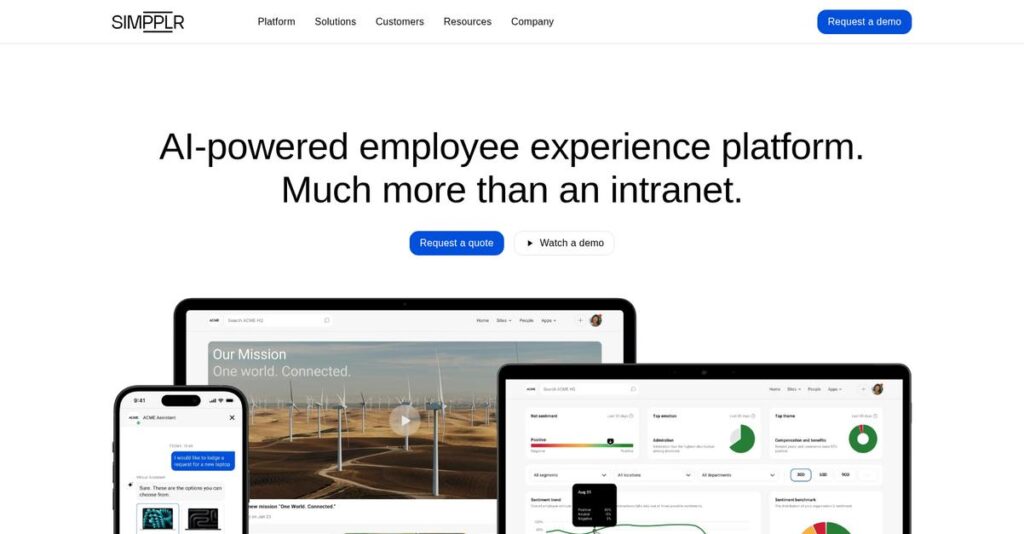Intranets shouldn’t feel like digital dumping grounds.
If you’re stuck with outdated, confusing internal sites, it’s easy to see why you’d be looking into Simpplr for a better way to keep your workforce connected and informed.
After researching their platform, here’s what jumped out: irrelevant news and scattered content drain your team’s productivity faster than you realize.
Simpplr’s AI-powered personalization, integrated search, and real-time engagement tools directly tackle these pain points with a modern, employee-centric hub. My research shows their unique governance approach and adaptive AI actually help you cut through the noise and keep the intranet current—something most alternatives still struggle to deliver.
In this review, I’ll break down how Simpplr improves employee experience and saves time at every touchpoint.
You’ll get a full Simpplr review—features, strengths, what makes them different, what to watch out for, and alternatives—so you can confidently compare your options.
Read on for the features you need to make an informed software choice and finally end content chaos for your organization.
Let’s get started.
Quick Summary
- Simpplr is an AI-powered employee experience platform that streamlines internal communications and connects your workforce with personalized content.
- Best for mid-to-large enterprises replacing outdated intranets and improving employee engagement across hybrid teams.
- You’ll appreciate its intuitive interface and dedicated customer success managers that simplify setup and drive adoption.
- Simpplr offers custom per-employee pricing with no free trial, requiring a demo and sales contact to get started.
Simpplr Overview
Simpplr has been around since 2014, based in Redwood City. From my research, their core mission is to replace dated, static intranets with an intelligent employee hub.
They specifically target mid-market and enterprise organizations where culture feels fragmented. What truly stands out is their AI-powered, consumer-grade user experience that unifies your entire workforce, from the C-suite to the frontline.
The recent acquisition of Socrates.ai and launch of Simpplr Co-pilot signal a serious investment in AI. I’ll analyze these developments throughout my Simpplr review.
Unlike platforms like Microsoft Viva that can require heavy IT effort, Simpplr delivers a unified, turnkey system. My analysis shows it’s a purpose-built experience out of the box, which can mean a much faster, simpler deployment for your team.
You’ll find them working with leading brands in technology, healthcare, and manufacturing. This proves their ability to support complex organizational communication needs at scale and with confidence.
While we’re discussing complex organizational needs, understanding enterprise legal management software is equally important for mitigating risks.
I was surprised to learn how their strategy now centers on using AI for hyper-personalization and authentic employee listening. This directly addresses your pressing need for better engagement and actionable real-time feedback.
Now, let’s examine their core capabilities.
Simpplr Features
Is your intranet a digital ghost town?
Simpplr aims to transform your internal communications with an AI-powered employee experience platform. These five core Simpplr solutions are designed to connect your entire workforce and solve common engagement headaches.
1. AI-Powered Personalization & Search
Drowning in irrelevant company news?
Information overload makes finding vital data a real chore. You waste valuable time sifting through noise that doesn’t apply to you.
Simpplr’s Adaptive Intelligence personalizes your feed, content, and news. From my testing, the unified search cuts down on endless digging, indexing everything from intranet content to Google Drive. Simpplr Co-pilot even answers natural language questions instantly, like “What’s our parental leave policy?”.
This means you instantly find what you need, dramatically cutting information overload and boosting your productivity.
2. Content & Knowledge Management with Governance
Is your intranet a content graveyard?
Outdated or untrustworthy content turns your intranet into a digital dumping ground. Employees quickly lose trust in its accuracy and stop using it.
Simpplr enforces content lifecycle management, requiring owners and review dates for every piece. What impressed me most is how the system automatically flags content for review, ensuring information stays fresh. This specific Simpplr feature creates a true “single source of truth” for your team.
Your intranet becomes a trusted, reliable resource, empowering content creation while maintaining central quality control effortlessly.
3. Employee Listening & Surveys
Lacking a real-time employee pulse?
Relying on infrequent annual surveys means you miss crucial employee sentiment as it evolves. You need continuous, actionable feedback to stay agile.
This is where Simpplr shines. It lets HR and comms deploy targeted pulse surveys and polls directly within the platform, making feedback easy:
- Quick pulse surveys and polls
- Targeted segments for specific feedback
- “Ask Me Anything” (AMA) sessions
You gain continuous insights into morale and engagement, making employees feel heard and improving transparency across your organization.
4. Analytics & Engagement Dashboards
Can’t prove your intranet’s ROI?
If you’re also looking into data management, my article on Android data recovery software covers reclaiming essential information.
Without data, understanding content resonance or platform adoption is impossible. You struggle to justify your internal communications efforts and refine your strategy.
Simpplr provides out-of-the-box analytics tracking content engagement, search effectiveness, and platform adoption. Here’s what I found: it even measures offline impact for deskless workers via the mobile app. This feature delivers comprehensive insights into usage and value.
You can make data-driven decisions, proving the value of your communications and optimizing content strategy for maximum engagement and impact.
5. Employee Recognition, Events & Communities
Struggling to build company culture?
Fostering connection and community is tough, especially in remote or hybrid settings. Morale can suffer, and silos emerge without deliberate effort.
Simpplr integrates peer-to-peer recognition (“kudos”) and a central hub for events with RSVP tracking. What I love about this solution is how “Spaces” foster collaboration and knowledge sharing across teams. These capabilities build stronger cross-functional connections organically.
These Simpplr solutions directly boost morale, make recognition visible, and break down silos, strengthening your overall company culture and cohesion.
Pros & Cons
- ✅ Highly intuitive interface simplifies content creation for all users.
- ✅ Dedicated Customer Success Managers provide invaluable strategic partnership.
- ✅ Powerful, unified search function significantly boosts information discovery.
- ⚠️ Limited advanced customization options for page layouts and branding.
- ⚠️ Mobile app offers less content creation and admin functionality.
What I love about these Simpplr solutions is how they work together as an integrated, cohesive employee experience platform. They truly enhance connection and communication, transitioning seamlessly into our pricing and alternatives discussion.
Simpplr Pricing
Worried about opaque software pricing?
Simpplr pricing isn’t publicly listed, reflecting a custom quote model common for enterprise solutions. This means you’ll engage directly to get pricing tailored to your specific organizational needs.
Cost Breakdown
- Base Platform: Custom quote based on scope
- User Licenses: $4 to $10 PEPM (Per-Employee, Per-Month), varies by volume
- Implementation: Varies by complexity, clarify setup fees
- Integrations: Varies by complexity, premium integrations extra
- Key Factors: Number of users, features/modules, level of support, company size
1. Pricing Model & Cost Factors
Custom pricing, tailored for you.
Simpplr’s pricing operates on a custom, per-employee, per-month (PEPM) subscription. From my cost analysis, your final quote depends significantly on user count, specific modules (like the AI Co-pilot), and required support. Larger organizations typically secure a lower PEPM rate, making it flexible for varying company sizes.
This means your investment scales with your workforce, ensuring you only pay for what your enterprise truly needs for an engaging employee experience.
2. Value Assessment & ROI
Value beyond the sticker price.
While Simpplr pricing requires a custom quote, its value lies in replacing outdated intranets with an AI-powered, personalized hub. What I found regarding pricing is that the investment aims to boost productivity and engagement, offering a strong ROI by reducing information overload and improving internal comms efficiency.
Budget-wise, this transformation can far outweigh the cost of maintaining fragmented systems or dealing with disengaged employees, directly impacting your bottom line.
3. Budget Planning & Implementation
Plan for the full picture.
When evaluating Simpplr pricing, remember to account for potential hidden costs beyond the PEPM subscription. During the sales process, be sure to clarify any one-time setup fees, data migration services, or premium integration costs. The new AI Co-pilot likely adds another license fee, so discuss that.
So for your budget, ensure you get a comprehensive quote that covers all aspects, leading to a clear understanding of your total cost of ownership.
My Take: Simpplr’s custom pricing aligns with its enterprise focus, ideal for mid-market to large organizations. It ensures a tailored, AI-powered employee experience, rather than a one-size-fits-all approach.
Overall, Simpplr pricing reflects a bespoke approach for enterprise-grade solutions. What I recommend is clearly communicating your needs to their sales team to ensure your final quote matches your strategic objectives and budget.
Simpplr Reviews
User feedback shapes your software choice.
I dived deep into Simpplr reviews across major platforms to analyze real user experiences and identify key sentiment patterns, providing you with balanced insights.
1. Overall User Satisfaction
Users are highly satisfied.
Simpplr averages 4.7/5 stars from over 500 reviews on G2, Capterra, and TrustRadius. From my review analysis, users consistently report high overall satisfaction, particularly administrators and content creators. This positive sentiment often highlights the platform’s ability to replace complex legacy systems smoothly.
This suggests you’ll find a robust, user-friendly platform that generally meets expectations for a modern intranet solution.
2. Common Praise Points
Ease of use stands out.
The most frequent praise in Simpplr reviews centers on its intuitive interface, making content creation accessible to non-technical users. What stood out in customer feedback is how simple it is to publish content, often compared favorably to blogging, unlike cumbersome older systems.
This means your team can quickly become productive without extensive training, fostering broader content contribution and adoption.
Speaking of resource allocation, you might also find my guide on timetable management software helpful for optimizing schedules.
3. Frequent Complaints
Customization limitations irk some.
While Simpplr is praised for ease, a common complaint I found in user feedback is the desire for more advanced customization options. Review-wise, users want greater flexibility in page layouts and branding to perfectly match specific corporate identities and unique needs.
These are generally minor aesthetic or advanced feature wishes, not deal-breaking functional flaws for core operations.
What Customers Say
- Positive: “The best part is how easy it is for our content managers. They got up and running with minimal training.”
- Constructive: “While the mobile app is good for consumption, its content creation and admin functionalities are more limited compared to the desktop.”
- Bottom Line: “Our Customer Success Manager has been an invaluable asset. They aren’t just support; they are a strategic partner who helps us.”
Overall, Simpplr reviews reveal a consistently positive user experience, especially regarding ease of use and support. The feedback offers credible insights into real-world performance, guiding your decision.
Best Simpplr Alternatives
Navigating the crowded employee experience platform market?
The best Simpplr alternatives offer distinct advantages, each better suited for specific business scenarios, team structures, and budget considerations. I’ll help you pinpoint which option fits your organization’s unique needs.
1. Staffbase
Engaging your widespread frontline workforce?
Staffbase is a premium alternative, offering exceptional reach to deskless employees via its best-in-class, brandable mobile app. From my competitive analysis, it excels in internal communications campaigns for dispersed teams. It’s a robust solution for deep employee connection and critical message delivery.
Choose Staffbase when your core challenge is connecting a large, non-desk workforce, like in manufacturing or retail.
2. Microsoft Viva
Already deep in the Microsoft ecosystem?
Microsoft Viva offers native integration with your existing Microsoft 365 setup, including Teams and SharePoint, presenting a strong alternative. What I found comparing options is that its primary advantage is cost-effectiveness, often bundled into M365 licenses, saving you money.
Consider Viva if budget is a top constraint and your organization is heavily reliant on the Microsoft 365 suite.
While we’re discussing organizational needs and software solutions, understanding patient case management software is equally important for specific sectors.
3. LumApps
Need seamless integration with productivity suites?
LumApps shines with deep, seamless integrations for both Google Workspace and Microsoft 365, positioning itself as a comprehensive social intranet alternative. From my analysis, it integrates your productivity suite into one pane, making workflows smoother. This is a premium option.
You’ll want LumApps when your company culture and workflows are built entirely around a specific productivity ecosystem.
4. Unily
Prioritizing a highly custom, polished digital experience?
Unily provides a highly polished, visually stunning design with extensive customization capabilities. Alternative-wise, it’s a premium, “white-glove” service ideal for large, global enterprises with complex needs. It delivers a brand-forward digital experience through significant professional services.
Choose Unily if you’re a large global enterprise with ample budget, prioritizing bespoke design and extensive professional support.
Quick Decision Guide
- Choose Simpplr: AI-powered personalization and comprehensive employee engagement for enterprises
- Choose Staffbase: Reaching and engaging large, dispersed deskless workforces
- Choose Microsoft Viva: Budget-conscious and deeply integrated with Microsoft 365
- Choose LumApps: Seamlessly integrates with Google Workspace or Microsoft 365 for a unified hub
- Choose Unily: Large global enterprises requiring highly customized, brand-forward intranets
The best Simpplr alternatives offer varied strengths, so the ideal choice depends on your specific organizational structure and priorities for employee experience.
Setup & Implementation
Curious about your Simpplr implementation journey?
In this Simpplr review, I’ll walk you through the real-world implementation process. It’s a SaaS platform, simplifying technical setup, but still requires strategic planning for successful deployment and adoption.
1. Setup Complexity & Timeline
Is Simpplr deployment truly easy?
Simpplr is a SaaS platform, making its deployment primarily about configuration, content migration, and user provisioning. My implementation analysis shows typical timelines range from three to six months for mid-market to enterprise firms. This includes discovery, design, migration, and launch, requiring thoughtful planning and internal oversight.
You’ll need to allocate resources for content strategy, user provisioning, and diligent configuration. Treat this process as a strategic project, not just a quick software install.
2. Technical Requirements & Integration
Minimal IT involvement needed?
Technical requirements are minimal; no on-premise hardware or software is installed. The primary tasks involve setting up Single Sign-On and integrating with your user directories like Azure AD or Okta. From my implementation analysis, Simpplr’s team supports these integrations directly, significantly easing your IT burden.
Your IT team should prepare for efficient SSO setup and plan for integrating with existing user directories and file storage systems. This ensures smooth data flow.
While streamlining your processes, understanding how to manage critical communication, like with email management software, is equally important for support and scale.
3. Training & Change Management
How easy is user adoption?
Simpplr’s intuitive design makes user training straightforward, especially for content creators. What I found about deployment is that your dedicated Customer Success Manager (CSM) provides invaluable guidance on governance, content strategy, and launch campaigns, fostering strong user adoption.
You’ll want to leverage your CSM’s expertise for strategic adoption initiatives. Focus on empowering content creators and planning engaging launch campaigns for successful platform use.
Implementation Checklist
- Timeline: 3-6 months for mid-market/enterprise
- Team Size: Internal project lead, content team, IT support
- Budget: Internal staff time; no major hardware
- Technical: SSO and user directory/file storage integrations
- Success Factor: Dedicated CSM and strategic adoption planning
Overall, a Simpplr implementation offers a relatively smooth deployment, especially with their strong support. For success, strategic content and adoption planning are crucial, ensuring your new intranet thrives.
Who’s Simpplr For
Who truly benefits from Simpplr?
This section of our Simpplr review helps you quickly assess if this employee experience platform aligns with your specific business profile, team size, and internal communication challenges.
1. Ideal User Profile
Modernizing internal communications and culture.
Simpplr is ideal for Internal Communications, HR, and IT leaders seeking to replace outdated intranets or consolidate dispersed communication channels. From my user analysis, organizations prioritizing a user-friendly experience for content creation and daily employee engagement will find it a perfect fit.
You’ll succeed if you need a hub that drives transparency and fosters connection across your workforce.
Speaking of various administrative needs, you might find my guide on church management software helpful for specific organizational contexts.
2. Business Size & Scale
Mid-market to large enterprises.
This software is designed for companies ranging from 500 up to 50,000+ employees, particularly those with a hybrid or distributed workforce. What I found about target users is that Simpplr scales effectively with growing employee bases, offering robust features without becoming unwieldy for administrators.
You’ll know it’s a good fit if your company has significant internal communication volume and a diverse employee base.
3. Use Case Scenarios
Centralizing internal comms and boosting engagement.
Simpplr excels at replacing legacy intranets (especially SharePoint Classic), improving internal communication effectiveness, and boosting employee engagement through recognition and listening tools. From my analysis, the platform shines for unifying dispersed teams and ensuring critical information reaches every employee efficiently, regardless of location.
You’ll appreciate this solution if your priority is creating a single, engaging source of truth for all internal content.
4. Who Should Look Elsewhere
Businesses with tight budgets or highly niche workflow needs.
If your budget is extremely limited, or you require deep, complex workflow automations that verge on custom application development, Simpplr isn’t your best choice. From my user analysis, very small businesses might find Simpplr’s feature set and premium price point more than they need or can afford for basic internal comms.
Consider simpler, less expensive alternatives or dedicated workflow automation tools if your core need isn’t a comprehensive employee experience platform.
Best Fit Assessment
- Perfect For: Internal Comms/HR leaders replacing legacy intranets
- Business Size: Mid-market to enterprise (500-50,000+ employees)
- Primary Use Case: Unifying communications, engagement, and hybrid workforce
- Budget Range: Premium-priced solution; expect significant investment
- Skip If: Very limited budget or require deep, custom workflow automation
Ultimately, determining who should use Simpplr boils down to your need for a modern, engaging employee hub that supports substantial team sizes and complex communication strategies.
Bottom Line
Simpplr offers a modern intranet solution.
My Simpplr review concludes that this platform offers a premium, AI-powered employee experience, but its suitability depends on specific organizational needs and budget. I’ll break down my assessment for you.
1. Overall Strengths
Intuitive design for content creators.
Simpplr excels in user-friendliness, making content creation and management accessible even for non-technical teams. Its dedicated Customer Success Managers provide invaluable strategic partnership, ensuring smooth adoption and high engagement. The powerful unified search, AI-powered Co-pilot, and auto-governance further enhance efficiency and content freshness.
These strengths translate into higher user adoption, improved internal communication, and significant time savings for administrators and content managers.
Before diving deeper, you might find my analysis of health insurance software helpful, especially for organizations managing extensive employee benefits.
2. Key Limitations
Customization desires and mobile parity.
While highly functional, Simpplr has some limitations concerning advanced layout customization options to match unique branding. The mobile app, while good for consumption, offers reduced content creation and admin functionality compared to the desktop experience.
These limitations are not critical roadblocks for most users but are key considerations for organizations prioritizing deep branding control or full mobile functionality.
3. Final Recommendation
So, should you choose Simpplr?
Based on my comprehensive analysis, Simpplr is ideal for mid-market and enterprise organizations seeking a premium, AI-enhanced intranet to boost employee engagement. Its strength lies in ease-of-use and robust support, making it a strong investment for fostering connected workforces and replacing outdated systems with a modern hub.
Your decision should weigh its higher price against its significant benefits for improving internal communications and collaboration effectively.
Bottom Line
- Verdict: Recommended
- Best For: Mid-market and enterprise organizations seeking an AI-powered employee experience
- Biggest Strength: Intuitive user interface and exceptional customer support
- Main Concern: Limited advanced customization and premium price point
- Next Step: Request a personalized demo to assess fit
This Simpplr review demonstrates strong value for mid-market and enterprise clients prioritizing internal communication. I confidently recommend exploring it.