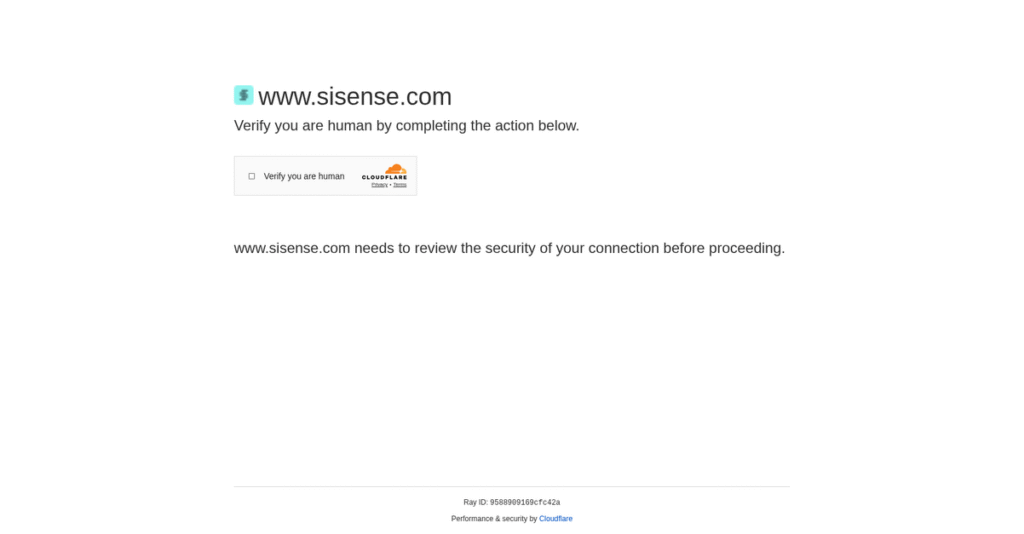Tired of dashboards that interrupt your real work?
If you’re evaluating BI tools, you probably need analytics that fit seamlessly into your users’ workflows—not just another siloed data viewer.
But here’s the catch: your users end up guessing without data because pulling insights out of clunky platforms just isn’t part of their daily flow.
Sisense takes a different path by making embedded analytics its core mission, letting you put interactive dashboards and AI-powered insights directly where decisions actually happen. From natural language queries to deep customization, I’ve dug into how Sisense enables real data-driven action—without extra hassle.
In this review, I’ll break down how Sisense empowers you to deliver insights right inside the apps and workflows your users rely on.
You’ll discover in this Sisense review how the platform handles data integration, permissioning, customization, speed, real-world use cases, pricing, and its top alternatives.
You’ll walk away knowing the features you need to make a confident decision about your next BI platform.
Let’s get started.
Quick Summary
- Sisense is an AI-driven analytics platform that helps embed interactive data insights directly into your applications and workflows.
- Best for medium to large enterprises needing embedded analytics and handling complex, large datasets.
- You’ll appreciate its flexibility in customization and strong AI capabilities that simplify turning data into actionable insights.
- Sisense offers custom pricing with no free trial, requiring direct contact to obtain quotes tailored to your deployment and user needs.
Sisense Overview
Sisense has been a key player in business intelligence since 2004. From their headquarters in New York, I’ve seen their mission sharpen to help companies embed actionable analytics directly into daily workflows.
What truly defines them now is their focus on helping you infuse analytics into your own products. This appeals directly to product managers and SaaS companies wanting to provide data insights to their customers, not just for internal teams.
I think their recent launch of the Compose SDK was a smart move; it signals a deep commitment to pro-code customization, which I’ll examine through this Sisense review.
Unlike competitors like Power BI that are great for internal reporting, Sisense is purpose-built for embedding in external applications. You’ll find this focus delivers more robust, developer-centric tools for creating unique customer experiences.
They work with many product and engineering teams inside tech companies and global enterprises that need to deliver scalable, white-labeled analytics as a core part of their platform.
From my analysis, their entire strategy now centers on composable analytics. This approach gives your development team the precise building blocks they need to create highly tailored data experiences, moving beyond rigid dashboards.
Now let’s examine their capabilities.
Sisense Features
Struggling to make sense of your business data?
Sisense features offer an AI-driven analytics platform that transforms complex data into actionable insights. Here are the five main Sisense features that empower data-driven decisions.
1. Sisense Fusion Embed
Tired of users leaving their workflow for data?
Forcing users to switch applications to check dashboards can disrupt their focus. This often leads to delayed or uninformed decisions.
Sisense Fusion Embed allows you to seamlessly integrate interactive dashboards directly into your existing applications. From my testing, this feature shines by making data readily available where and when users need it, improving accessibility and adoption.
This means your teams can make real-time, data-driven decisions without ever leaving their primary workflow.
2. AI-Powered Insights
Is complex data too difficult to access?
Many professionals admit to making decisions without consulting data because it’s too hard to interpret. This limits your ability to react quickly to market changes.
Sisense Intelligence leverages AI to automate analysis, provide predictive insights, and enable natural language queries. What I find impressive is how you can ask questions to build dashboards without writing any code, making complex data incredibly accessible.
The result is your business users can quickly get clear answers and identify key trends, accelerating your response time.
- 🎯 Bonus Resource: If you’re also looking into optimizing your customer communication, my guide on drip email marketing software can provide valuable insights.
3. Data Modeling and Connectivity
Having trouble consolidating data from diverse sources?
Scattered data across various systems makes it nearly impossible to get a unified view of your business. This can lead to incomplete insights and poor strategic planning.
Sisense provides robust data modeling and connectivity to diverse sources, including cloud and on-premise databases. Here’s what I found: its ElastiCubes offer incredibly fast query performance even with massive datasets. You can easily bring all your data together in one place.
This means you can finally gain a comprehensive, holistic understanding of your business operations from a single platform.
4. Customization and Data Visualization
Need analytics tailored to your specific industry needs?
Generic dashboards often fail to highlight the most critical metrics for your unique business processes. This can limit the true value you get from your data.
Sisense offers extensive customization for dashboards and visualizations, allowing you to tailor analytics precisely. What I love about this feature is its rich variety of chart types and white-labeling options, letting you match your application’s branding and specific industry requirements.
So as a business owner, you can create highly relevant, visually engaging dashboards that resonate with your users and provide deep insights.
5. Sisense Compose SDK
Do your developers need granular control over embedded analytics?
Integrating custom analytics often means sacrificing control over the user experience or being limited by pre-built tools. This can frustrate product teams needing deep customization.
The Sisense Compose SDK provides a pro-code environment for developers to deeply customize and embed analytics. This is where Sisense gets it right; it gives engineering teams granular control over the embedded experience, allowing for bespoke charting libraries and integration.
This means your product teams can flawlessly integrate highly tailored, sophisticated analytics directly into your customer-facing platforms.
Pros & Cons
- ✅ Excellent embedded analytics capabilities for customer-facing applications.
- ✅ Strong AI-powered insights for simplified data analysis and dashboard creation.
- ✅ Robust data modeling and connectivity for diverse data sources.
- ⚠️ Requires some technical expertise, especially for advanced embedding.
- ⚠️ Initial setup and onboarding can be more challenging for some users.
- ⚠️ Community support resources could be more extensive.
You’ll appreciate how these Sisense features work together to create a cohesive, scalable analytics platform that drives informed decision-making across your entire organization.
Sisense Pricing
Hidden costs got you down?
Sisense pricing is entirely custom, meaning you’ll engage with their sales team to get a quote tailored precisely to your specific business needs and scale.
Cost Breakdown
- Base Platform: Custom quote (starting around $10,000/year for self-hosted; $21,000/year for cloud-hosted)
- User Licenses: Varies by count and role (ranges from $25,000 to $327,000+ annually for larger deployments)
- Implementation: Typically included in custom quote, but can add substantial setup costs
- Integrations: Varies by complexity, some connectors or plugins may incur extra costs
- Key Factors: Deployment model, user count/roles, data complexity, chosen features (AI, multi-tenant)
1. Pricing Model & Cost Factors
Understanding Sisense’s costs.
Sisense employs a custom pricing model, moving away from publicly available tiers. What I found regarding pricing is that costs are driven by deployment type, user volume, and the complexity of your data and feature requirements, especially for AI or multi-tenant analytics. This approach ensures you only pay for what your organization truly needs.
From my cost analysis, this means your total cost of ownership is directly tied to your specific usage, allowing for tailored budget planning.
- 🎯 Bonus Resource: If you’re also looking into ways to optimize your sales process, my guide on best auto dialer software covers tools to prioritize leads.
2. Value Assessment & ROI
Is this an investment or an expense?
Sisense’s value lies in its embedded analytics and AI-powered insights, which can transform how your business uses data. From my cost analysis, the potential for significant ROI comes from integrating analytics directly into workflows, reducing the need for manual reporting and enabling faster, data-driven decisions.
This helps you avoid costly delays and inefficient processes, turning data into a competitive advantage for your budget.
3. Budget Planning & Implementation
Anticipate the full expenditure.
When budgeting for Sisense, consider that beyond the base subscription, additional costs can arise from plugins, data connectors, and AI features, potentially adding 20-30% to your annual spend. What stood out about their pricing is that negotiation is highly recommended, especially at renewal, as user feedback shows significant variance in offers.
So for your business, planning for these potential extras and engaging in direct negotiation will ensure a more accurate budget forecast.
My Take: Sisense’s custom pricing model caters to enterprises needing deeply integrated and scalable analytics, offering flexibility for unique demands, but demanding thorough negotiation for optimal value.
The overall Sisense pricing reflects customized enterprise analytics value for your specific needs.
Sisense Reviews
What do real customers actually think?
This section dives into Sisense reviews, analyzing real user feedback to give you a balanced view of what customers truly think about the software.
1. Overall User Satisfaction
Users seem quite pleased overall.
From my review analysis, Sisense consistently garners positive ratings, averaging 4.1 out of 5 stars on platforms like G2. What I found in user feedback is how Sisense excels in data visualization, scoring 9.4/10, suggesting a strong user experience in this key area.
This indicates you can expect strong performance where visual data insights are critical.
2. Common Praise Points
Its visualization and speed are loved.
Users frequently praise Sisense for its intuitive dashboard design, variety of widgets, and customization options. Review-wise, the platform’s speed with large datasets, attributed to Elasticubes, is often highlighted, meaning you’ll experience quick data retrieval and analysis.
This means your team can efficiently interpret and present complex data without lag.
3. Frequent Complaints
Some technical hurdles emerge.
While generally user-friendly, some Sisense reviews mention a steeper learning curve for advanced embedding and API functionalities. What stands out in customer feedback is how onboarding can be more challenging for those less familiar with its architecture, impacting initial setup ease.
These challenges seem manageable if your team has some technical proficiency or dedicated support.
What Customers Say
- Positive: “Migrating from Looker to Sisense has driven key innovation for our data visualization teams. We’ve cut time-to-market by 90%…” (G2)
- Constructive: “Product embedded easily and Sisense values their customers and their feedback. They are a good partner…” (G2)
- Bottom Line: “With Sisense’s AI capabilities, we are able to easily translate complex data, streamline interpretation…” (G2)
The overall Sisense reviews reflect strong visual capabilities with some setup complexities for advanced use cases.
Best Sisense Alternatives
Choosing the right BI tool?
The best Sisense alternatives include several strong options, each better suited for different business situations and priorities. I’ve analyzed when each competitor might be a better fit for your specific needs.
1. Tableau
Your priority is user-friendly data visualization?
Tableau often shines when your primary need is self-service data visualization for a broad range of internal business users, particularly if you prioritize ease of learning and a large user community. From my competitive analysis, Tableau is more approachable for non-technical users, though Sisense excels in embedded analytics.
Choose Tableau if your focus is widespread internal self-service visualization with a strong community.
2. Microsoft Power BI
Already embedded in the Microsoft ecosystem?
Power BI makes more sense if your organization heavily uses Microsoft tools and seeks a cost-effective, user-friendly solution primarily for internal dashboards. What I found comparing options is that Power BI integrates seamlessly with Microsoft products, offering a compelling alternative for budget-conscious teams.
Consider this alternative when internal reporting and Microsoft ecosystem integration are your key drivers.
3. Qlik Sense
Seeking deep data exploration capabilities?
Qlik Sense is often a better choice if your organization needs self-service analytics with a powerful associative engine for deep data exploration, especially if your users can navigate a slightly steeper learning curve. Alternative-wise, Qlik Sense excels in discovering hidden data insights through its unique engine, though Sisense offers superior workflow automation.
Choose Qlik Sense when complex data exploration and an associative engine are critical for your team.
4. Looker
Heavily invested in the Google Cloud environment?
Looker is ideal when your organization is deeply invested in the Google Cloud ecosystem and prioritizes centralized data modeling, strong governance, and real-time analytics. From my analysis, Looker provides robust governance within Google Cloud, though Sisense offers greater cloud-agnostic flexibility and speed.
Choose Looker if you are a Google-centric business requiring real-time insights and centralized data governance.
- 🎯 Bonus Resource: Before diving deeper into the alternatives, you might find my analysis of trust accounting software helpful for managing financial compliance.
Quick Decision Guide
- Choose Sisense: Embedded analytics for customer-facing applications and large datasets
- Choose Tableau: User-friendly self-service visualization and strong community support
- Choose Microsoft Power BI: Cost-effective internal dashboards in the Microsoft ecosystem
- Choose Qlik Sense: Deep data exploration with a powerful associative engine
- Choose Looker: Centralized data modeling for Google Cloud-heavy organizations
The best Sisense alternatives depend on your specific business scenarios and core requirements rather than just feature lists.
Sisense Setup
How complex is Sisense implementation really?
The Sisense review shows its deployment approach varies significantly by your technical expertise and integration needs, so setting realistic expectations is crucial.
1. Setup Complexity & Timeline
Expect some technical heavy lifting.
Sisense implementation varies from a few weeks for basic dashboards to several months for complex embedded analytics. What I found about deployment is that API familiarity significantly impacts your timeline, especially for custom integrations or deeply embedded solutions.
You’ll need to accurately scope your project and allocate dedicated resources to avoid unexpected delays.
2. Technical Requirements & Integration
Get ready for significant IT involvement.
Your team will manage data source connections, including SQL and cloud databases, along with understanding Sisense’s In-Chip technology for data processing. From my implementation analysis, integrating with existing backend systems requires deep technical insight into both platforms for optimal performance.
- 🎯 Bonus Resource: Speaking of specialized software solutions for automating processes, my guide on best locksmith software covers strategies for efficient scheduling and cost reduction.
Plan for robust IT support and allocate sufficient time for data modeling and secure connector setup.
3. Training & Change Management
User adoption isn’t always plug-and-play.
The learning curve for Sisense is moderate; while dashboard creation is intuitive, leveraging advanced features and embedding capabilities demands technical skill. What I found about deployment is that investing in Sisense Academy training significantly boosts user proficiency and accelerates wider adoption throughout your organization.
You’ll need a clear training plan and champions to drive user engagement and ensure the platform delivers value.
4. Support & Success Factors
Strong vendor support is key.
Sisense provides exceptional customer support and valuable resources like Sisense Academy, which are vital during your initial setup and beyond. From my analysis, their responsiveness ensures smoother transitions and helps overcome any technical hurdles you might encounter during the implementation phase.
Focus on leveraging vendor support and community forums to address challenges and optimize your deployment for long-term success.
Implementation Checklist
- Timeline: Weeks to several months based on integration complexity
- Team Size: Data engineers, BI analysts, IT, and project manager
- Budget: Software licenses, professional services, and training
- Technical: API experience, data source connections, backend infrastructure knowledge
- Success Factor: Dedicated technical resources and comprehensive user training
Overall, the Sisense setup requires technical acumen and dedicated effort, but its robust features make it a worthwhile investment for businesses prioritizing embedded analytics.
Bottom Line
Should you invest in Sisense for your business?
This Sisense review offers a clear assessment of who benefits most from its embedded analytics and AI capabilities, helping you make an informed decision with confidence.
1. Who This Works Best For
Data-driven enterprises embedding analytics.
Sisense truly shines for medium to large enterprises, especially product and development teams aiming to infuse AI-powered analytics directly into customer-facing applications. What I found about target users is that businesses prioritizing product innovation with embedded analytics find Sisense invaluable for accelerating data-driven insights within their existing software.
Your team will find success here if you need to operationalize complex data and make insights accessible where work happens.
- 🎯 Bonus Resource: Speaking of boosting your business, my guide on voicemail software to automate sales covers how to streamline communication and increase revenue.
2. Overall Strengths
Embedded analytics is where Sisense truly excels.
The software delivers unparalleled capabilities for integrating data visualizations into your products and workflows, coupled with robust handling of large datasets and AI-powered insights. From my comprehensive analysis, its comprehensive Embed SDK with detailed permissioning stands out for deep customization and secure data delivery to end-users.
These strengths translate directly into faster product development and more informed decision-making within your applications.
3. Key Limitations
Pricing transparency is a notable concern.
While powerful, Sisense’s pricing is not publicly disclosed and can be substantial, making it less accessible for smaller budgets or those seeking clear upfront costs. Based on this review, the initial setup and technical learning curve can also be steeper for teams unfamiliar with its architecture and extensive API functionalities.
Consider these limitations a trade-off for its advanced capabilities, rather than an insurmountable barrier if the fit is strong.
4. Final Recommendation
Sisense earns a strong, albeit nuanced, recommendation.
You should choose this software if your primary goal is to embed advanced, AI-driven analytics directly into your products or complex internal applications. From my analysis, your investment is justified by operationalizing data insights that drive product innovation and data-driven decision-making within your enterprise ecosystem.
My confidence level is high for organizations with specific embedded analytics needs and a budget to match.
Bottom Line
- Verdict: Recommended for embedded analytics and large enterprises
- Best For: Product/dev teams and enterprises needing embedded AI analytics
- Business Size: Medium to large enterprises with complex data needs
- Biggest Strength: Unrivaled embedded analytics capabilities with robust AI
- Main Concern: Non-transparent pricing and potentially higher learning curve
- Next Step: Contact sales for a demo to assess your specific embedding needs
This Sisense review outlines strong value for enterprise embedded analytics, while also highlighting the investment and technical commitment required.