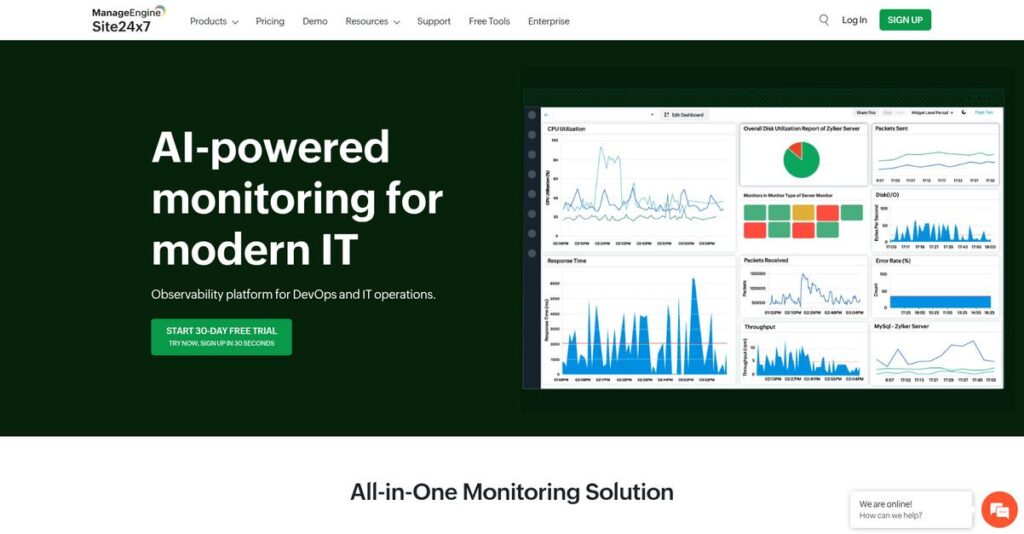Site24x7 Reviews
What do real customers actually think?
To help you understand real-world user experiences, I’ve analyzed numerous Site24x7 reviews, delving into common themes and overall sentiment to give you a balanced view.
1. Overall User Satisfaction
Users seem very satisfied.
From my review analysis, Site24x7 reviews show a clear pattern of high user satisfaction, consistently ranking well across major review platforms. What I found in user feedback is how the unified monitoring capabilities resonate strongly with IT and DevOps teams, simplifying their workflows.
This indicates you can expect a streamlined experience that reduces tool sprawl and improves efficiency.
- 🎯 Bonus Resource: While we’re discussing IT infrastructure, understanding how to future-proof your setup with a smart home system is equally important.
2. Common Praise Points
The ease of use stands out.
Users consistently praise Site24x7 for its intuitive interface and straightforward setup, often highlighting how quickly they can begin monitoring. Review-wise, I noticed many comments about its comprehensive monitoring range and real-time alerts providing invaluable proactive issue identification.
This means you’ll benefit from instant insights across your entire IT infrastructure.
3. Frequent Complaints
Some advanced features pose a challenge.
While basic setup is easy, a recurring theme in Site24x7 reviews points to a learning curve for advanced configurations. What stands out is how some users find the sheer number of features overwhelming, requiring more effort to master or fine-tune.
This suggests you might need to invest time in learning if you utilize its full capabilities.
What Customers Say
- Positive: “Site24x7 is an excellent monitoring platform. Its monitors are easy to set up, and you can begin monitoring your first devices using Site24x7 in a few minutes.”
- Constructive: “Management can be complex. The menus are quite difficult to remember and find your way to where you want to go in them.”
- Bottom Line: “Whether it’s servers, network devices, websites… Site24x7 brings everything under one intuitive console.”
Overall, Site24x7 reviews reflect a highly capable platform with a manageable learning curve for its advanced features.
Best Site24x7 Alternatives
Overwhelmed by monitoring tool choices?
The best Site24x7 alternatives include several strong options, each better suited for different business situations and priorities regarding IT and application monitoring.
- 🎯 Bonus Resource: Before diving deeper into alternatives, you might find my analysis of yield farming platforms helpful for maximizing returns safely.
1. Datadog
Need extensive integrations and advanced analytics?
Datadog excels in large-scale environments requiring vast integration ecosystems (over 400 integrations) and highly scalable monitoring. From my competitive analysis, Datadog offers more advanced AI-powered analytics with anomaly detection and predictive features, making it a powerful alternative for complex setups.
Choose Datadog if your organization needs broad third-party integrations and sophisticated, AI-driven insights.
2. Dynatrace
Seeking deep, AI-driven root cause analysis?
Dynatrace is known for its proprietary AI engine, Davis, which delivers automated root cause analysis and predictive insights with deep, code-level diagnostics. What I found comparing options is that Dynatrace provides extremely deep data collection through its OneAgent, often preferred by developers for complex, dynamic environments.
Opt for Dynatrace if your enterprise requires highly customizable, AI-powered root cause analysis for intricate systems.
3. New Relic
Prioritizing in-depth APM and machine learning?
New Relic excels in deep application performance monitoring with extensive code-level insights and robust machine learning capabilities for predictive analytics. From my analysis, New Relic delivers sophisticated ML for anomaly detection, helping you understand and optimize application performance down to the code.
Consider New Relic if your primary focus is advanced APM and you require in-depth code diagnostics.
4. Zabbix
Have expertise for open-source customization?
Zabbix provides greater flexibility for customization, allowing you to monitor specific metrics tailored to individual needs, and it is open-source. Alternative-wise, Zabbix is free to use with extensive customization, making it highly cost-effective if you have a dedicated IT team to manage it.
Choose Zabbix if cost-effectiveness and deep customization by an in-house team are your top priorities.
Quick Decision Guide
- Choose Site24x7: Comprehensive, easy-to-use cloud monitoring for varied needs
- Choose Datadog: Extensive integrations and scalable, advanced analytics
- Choose Dynatrace: Deep, AI-driven root cause analysis for complex systems
- Choose New Relic: In-depth APM with sophisticated machine learning
- Choose Zabbix: Highly customizable, open-source solution for expert teams
The best Site24x7 alternatives depend on your specific technical requirements and budget considerations rather than features alone.
Site24x7 Setup
How complex is Site24x7 to implement?
Site24x7 implementation is generally straightforward and cloud-based, simplifying deployment considerably. This section of our Site24x7 review helps you set realistic expectations for your setup.
1. Setup Complexity & Timeline
Expect a quick initial start.
The initial Site24x7 implementation typically takes hours to a day for basic monitoring, especially for smaller businesses. From my implementation analysis, getting your first devices online is remarkably fast, but advanced configurations and custom integrations can extend the timeline.
You’ll need to allocate time for fine-tuning menus and understanding specific advanced features to maximize its potential.
- 🎯 Bonus Resource: While we’re discussing advanced configurations, understanding best 3D painting software is equally important for creative asset management.
2. Technical Requirements & Integration
Minimal infrastructure changes are needed.
Site24x7 relies on internet connectivity, with lightweight agents deployed on monitored systems like Windows or Linux. What I found about deployment is that it integrates well across diverse cloud environments like AWS, Azure, and GCP, reducing your team’s technical burden.
Prepare your IT team for agent deployment and network connectivity, ensuring smooth data flow without major hardware investments.
3. Training & Change Management
User adoption requires some initial effort.
While the interface is designed for usability, new users may face a “steep learning curve” due to the comprehensive feature set. From my analysis, onboarding sessions are crucial for navigating features, ensuring your team quickly becomes proficient with the platform’s capabilities.
Plan for dedicated training and leverage Site24x7’s onboarding resources to help your administrators and beginners get up to speed.
4. Support & Success Factors
Vendor support significantly aids implementation.
Site24x7’s customer support is generally praised for quick response times and helpfulness during setup and ongoing use. What I found about deployment is that access to 24/7 support accelerates troubleshooting, especially when dealing with advanced configurations or unexpected issues.
Prioritize clear communication with their support team and utilize their community forums for guidance, ensuring a smoother implementation journey.
Implementation Checklist
- Timeline: Hours to days for basic, longer for advanced setups
- Team Size: IT admin for configuration, users for training
- Budget: Primarily software costs; minimal extra implementation spend
- Technical: Agent deployment, internet connectivity, existing infrastructure
- Success Factor: Leveraging onboarding and consistent support engagement
Overall, Site24x7 setup is quite accessible, offering quick initial deployment with scalable complexity for advanced monitoring needs.
Bottom Line
Is Site24x7 your ideal monitoring solution?
This Site24x7 review shows a comprehensive monitoring platform that offers significant <a href="https://nerdisa.com/best-marketplace-software/">value for IT</a> and DevOps teams seeking a unified, cloud-based solution.
1. Who This Works Best For
Teams needing an all-in-one monitoring hub.
Site24x7 is ideal for IT and DevOps teams, system engineers, and network administrators across SMBs to large enterprises, especially those reliant on online presence. What I found about target users is that businesses prioritizing unified visibility and proactive alerts will find this platform exceptionally useful.
You’ll succeed if your goal is to minimize downtime and <a href="https://nerdisa.com/best-gst-software/">streamline IT operations</a> with a single, intuitive console.
2. Overall Strengths
Unifies monitoring with remarkable ease of use.
- 🎯 Bonus Resource: While we’re discussing the tools needed for efficient operations, understanding the right talent is crucial. My analysis of computer skills assessment software can help streamline your hiring process.
The software excels by offering comprehensive monitoring across websites, applications, servers, networks, and cloud infrastructure from a single, intuitive console. From my comprehensive analysis, its quick setup and proactive AI-powered alerting significantly reduce downtime and improve operational efficiency for your business.
These strengths mean your team can gain <a href="https://nerdisa.com/best-cfd-software/">actionable insights and consolidate</a> monitoring tools, translating to improved system reliability and faster issue resolution.
3. Key Limitations
Extensive features introduce a steeper learning curve.
While versatile, the platform’s extensive feature set can be overwhelming for new users, and some advanced configurations require deeper technical expertise. Based on this review, the sheer number of options demands dedicated time to fully master, potentially slowing initial adoption for less experienced teams.
These limitations are often <a href="https://nerdisa.com/best-gis-software/">manageable trade-offs for the depth</a> of monitoring provided, rather than outright deal-breakers for the right users.
4. Final Recommendation
Site24x7 earns a strong recommendation.
You should choose this software if your organization needs an all-in-one, cloud-based monitoring solution that prioritizes ease of deployment and comprehensive IT visibility. From my analysis, your business will thrive with its unified approach to proactive issue detection and streamlined operations across diverse environments.
My confidence level is high for organizations aiming to consolidate monitoring tools and gain a holistic view of their IT stack.
Bottom Line
- Verdict: Recommended
- Best For: IT and DevOps teams needing unified, cloud-based monitoring
- Business Size: SMBs to large enterprises across various industries
- Biggest Strength: Comprehensive all-in-one monitoring from a single console
- Main Concern: Learning curve for advanced features and configurations
- Next Step: Explore a free trial or request a demo to assess fit
This Site24x7 review clearly shows strong value for comprehensive IT monitoring, making it a reliable choice for your business needs.
Downtime headaches piling up again?
If you’re researching Site24x7, chances are you’re struggling to keep critical apps and infrastructure running smoothly without spending hours juggling multiple monitoring tools.
What I see most often is overflowing inboxes from scattered, unreliable alerts—leaving you constantly stressed about missing outages or performance drops.
Site24x7 flips that script by giving you a full-stack, unified monitoring platform—from servers and websites to cloud infrastructure—so you can catch issues proactively, not after users complain. Its real-time insights, customizable alerts, and fast setup mean you get visibility without slow onboarding or tool overload.
In this review, I’ll break down how Site24x7 simplifies your IT monitoring while actually saving you real troubleshooting time, not just adding another dashboard.
You’ll see in this Site24x7 review how it stacks up on features, pricing, demo experience, and real alternatives so you can decide with confidence.
You’ll get the inside scoop on the features you need to streamline your monitoring headaches for good.
Let’s dive into the analysis.
Quick Summary
- Site24x7 is a cloud-based monitoring solution that provides IT teams with unified visibility over websites, applications, servers, networks, and cloud environments.
- Best for IT and DevOps teams needing comprehensive monitoring with quick setup and proactive alerting.
- You’ll appreciate its wide coverage across IT components combined with an easy-to-use console that simplifies incident diagnosis.
- Site24x7 offers flexible, monitor-based pricing plans starting at $9/month with a 30-day free trial available.
Site24x7 Overview
As the monitoring division of Zoho Corporation, Site24x7 has offered robust cloud performance tools since 2006. I see them as a credible and established player in this space.
They primarily serve IT and DevOps teams in small to mid-sized businesses who need comprehensive visibility without the usual enterprise price tag. What really sets them apart is being an affordable all-in-one monitoring solution, which I find genuinely refreshing.
Recent enhancements in AI-powered analytics and deeper cloud integrations show active platform development. I’ll explore the benefits of these important updates through this Site24x7 review.
Unlike complex competitors such as Datadog that can become overwhelming, Site24x7 focuses intently on a single console for all monitoring. This approach feels built by people who actually use these tools and truly value simplicity.
They work with e-commerce stores and MSPs needing reliable performance data, but who often lack a large IT team to manage very complex monitoring tools.
In my analysis, their core strategy is to democratize full-stack observability. By bundling key monitoring capabilities, they directly address your team’s need for a powerful yet cost-effective and manageable solution.
Now, let’s examine their core capabilities.
Site24x7 Features
Are you overwhelmed by disconnected monitoring tools?
Site24x7 features bring a comprehensive, full-stack observability solution to your fingertips, simplifying IT and DevOps operations. Here are the five main Site24x7 features that provide deep insights into your infrastructure.
1. Website Monitoring
Is your website constantly facing downtime or slowdowns?
Unreliable website performance can directly impact your customer experience and, worse, your revenue. This leads to frustrated users and lost business.
Site24x7’s website monitoring feature proactively tracks availability and performance from over 130 global locations, checking every 30 seconds. What I found impressive is how it identifies issues like slow loading times before they affect your end-users. This feature helps ensure your online presence remains robust.
This means you can resolve issues quickly, ensuring your customers always have a smooth experience on your site.
- 🎯 Bonus Resource: While we’re discussing network health, understanding how to navigate choices for specialized software is important. You might find my analysis of physical therapy software helpful.
2. Application Performance Monitoring (APM)
Struggling to pinpoint application bottlenecks?
Poor application performance can lead to frustrated users and inefficient operations, making it hard to identify the root cause of issues. This often delays resolution.
Site24x7’s APM offers real-time tracking of crucial metrics, leveraging AI for intelligent anomaly detection and automated root cause analysis. From my testing, this feature excels at helping DevOps teams quickly diagnose and resolve performance degradations. It helps you ensure a seamless user experience.
The result is your team can quickly identify and fix performance issues, ensuring your applications always perform optimally.
3. Server Monitoring
Are server outages catching you by surprise?
Unexpected server issues can disrupt operations, impacting productivity and leading to significant downtime costs. This often creates IT firefighting scenarios.
This feature allows you to monitor the health and performance of all your servers, whether on-premises or in the cloud, providing instant alerts for issues. Here’s where Site24x7 shines: it helps identify slow servers and outages swiftly, minimizing end-user impact. This proactive approach keeps your infrastructure stable.
So you can ensure the stability and performance of your backend infrastructure, preventing unexpected disruptions.
4. Network Monitoring
Can’t figure out what’s hogging your network bandwidth?
Unidentified network bottlenecks can cripple your operations, leading to slow performance and an inability to diagnose traffic issues effectively. This impacts overall efficiency.
Site24x7 provides comprehensive monitoring for critical network devices, offering deep visibility into performance and supporting various flow technologies. From my testing, this feature helps identify bandwidth hogs and analyze traffic patterns with surprising clarity. It helps you keep your network running smoothly.
This means you get the visibility needed to optimize traffic, identify security threats, and troubleshoot network issues effectively.
5. Cloud Monitoring
Is managing your multi-cloud environment a juggling act?
Tracking resource usage and costs across different cloud providers can be incredibly complex and inefficient. This often leads to unnecessary overspending.
Site24x7 offers unified monitoring for major cloud platforms, helping you manage costs by correlating observability insights with spending data. This is where Site24x7 gets it right: it provides a single console to track resource usage and expenses across AWS, Azure, and GCP. This feature simplifies multi-cloud management.
What you get instead is smarter decision-making and cost optimization across your entire cloud infrastructure.
Pros & Cons
- ✅ Comprehensive full-stack monitoring under one intuitive console saves time.
- ✅ Real-time alerts via multiple channels ensure immediate issue awareness.
- ✅ User-friendly interface simplifies setup and daily navigation for IT teams.
- ⚠️ Advanced feature configurations might require a steeper learning curve initially.
- ⚠️ Interface design could benefit from more modern visual updates.
- ⚠️ Occasional false positives in alerting require fine-tuning for accuracy.
You’ll appreciate how these Site24x7 features work together as a unified platform for complete observability, eliminating the need for multiple disparate monitoring tools.
Site24x7 Pricing
Understanding monitoring costs for your business?
Site24x7 pricing is transparent with clear tiers and add-ons, allowing you to easily understand what you’ll pay based on your monitoring requirements.
| Plan | Price & Features |
|---|---|
| Starter | $9/month • 10 basic monitors • 1 advanced monitor • 50 SMS/voice credits • 1-minute polling frequency |
| Pro | $35/month • 40 basic monitors • 3 advanced monitors • 150 SMS/voice credits • 500K RUM page views (5 sites) |
| Classic | $89/month • 100 basic monitors • 5 advanced monitors • 250 SMS/voice credits • 1M RUM page views (10 sites) |
| Elite | $225/month • 250 basic monitors • 10 advanced monitors • Customizable alerts • Full-stack observability |
| Enterprise | Starts at $449/month (Enterprise Web) • 500+ monitors • Advanced features • Tailored for large organizations • Custom integrations |
| MSP | $45/month • Manage 9 customers • 50 basic monitors • 3 applications • 50 network interfaces |
1. Value Assessment
Excellent value for comprehensive monitoring.
What I found regarding Site24x7 pricing is its monitor-based model which scales efficiently, letting you add capacity without huge jumps in cost. From my cost analysis, this pricing approach offers great flexibility for diverse IT environments, ensuring you only pay for what you genuinely need, unlike some competitors.
This means your budget gets a predictable and scalable monitoring solution tailored to your operational demands.
- 🎯 Bonus Resource: Speaking of operational demands, you might find my guide on best civil engineering software helpful.
2. Trial/Demo Options
Evaluate before you commit.
Site24x7 offers a generous 30-day free trial, allowing you to thoroughly test all features. What I appreciate is how you can set up monitors in minutes, quickly seeing the value before considering the full Site24x7 pricing, making the evaluation process straightforward for your team.
This helps you confirm the platform’s fit for your specific needs, reducing financial risk before a purchase.
3. Plan Comparison
Choose the perfect fit.
The Starter and Pro plans are excellent for small to medium businesses, offering robust features at competitive price points. What stands out is how the Enterprise plans cater to extensive monitoring needs, providing scalability for larger organizations with complex infrastructures that require tailored solutions.
This tiered structure allows you to match your Site24x7 pricing to your exact usage requirements and business growth.
My Take: Site24x7’s pricing is highly competitive and transparent, making it an excellent choice for businesses of all sizes seeking scalable and comprehensive IT monitoring solutions.
The overall Site24x7 pricing reflects transparent, scalable value for diverse IT needs.
Site24x7 Reviews
What do real customers actually think?
To help you understand real-world user experiences, I’ve analyzed numerous Site24x7 reviews, delving into common themes and overall sentiment to give you a balanced view.
1. Overall User Satisfaction
Users seem very satisfied.
From my review analysis, Site24x7 reviews show a clear pattern of high user satisfaction, consistently ranking well across major review platforms. What I found in user feedback is how the unified monitoring capabilities resonate strongly with IT and DevOps teams, simplifying their workflows.
This indicates you can expect a streamlined experience that reduces tool sprawl and improves efficiency.
- 🎯 Bonus Resource: While we’re discussing IT infrastructure, understanding how to future-proof your setup with a smart home system is equally important.
2. Common Praise Points
The ease of use stands out.
Users consistently praise Site24x7 for its intuitive interface and straightforward setup, often highlighting how quickly they can begin monitoring. Review-wise, I noticed many comments about its comprehensive monitoring range and real-time alerts providing invaluable proactive issue identification.
This means you’ll benefit from instant insights across your entire IT infrastructure.
3. Frequent Complaints
Some advanced features pose a challenge.
While basic setup is easy, a recurring theme in Site24x7 reviews points to a learning curve for advanced configurations. What stands out is how some users find the sheer number of features overwhelming, requiring more effort to master or fine-tune.
This suggests you might need to invest time in learning if you utilize its full capabilities.
What Customers Say
- Positive: “Site24x7 is an excellent monitoring platform. Its monitors are easy to set up, and you can begin monitoring your first devices using Site24x7 in a few minutes.”
- Constructive: “Management can be complex. The menus are quite difficult to remember and find your way to where you want to go in them.”
- Bottom Line: “Whether it’s servers, network devices, websites… Site24x7 brings everything under one intuitive console.”
Overall, Site24x7 reviews reflect a highly capable platform with a manageable learning curve for its advanced features.
Best Site24x7 Alternatives
Overwhelmed by monitoring tool choices?
The best Site24x7 alternatives include several strong options, each better suited for different business situations and priorities regarding IT and application monitoring.
- 🎯 Bonus Resource: Before diving deeper into alternatives, you might find my analysis of yield farming platforms helpful for maximizing returns safely.
1. Datadog
Need extensive integrations and advanced analytics?
Datadog excels in large-scale environments requiring vast integration ecosystems (over 400 integrations) and highly scalable monitoring. From my competitive analysis, Datadog offers more advanced AI-powered analytics with anomaly detection and predictive features, making it a powerful alternative for complex setups.
Choose Datadog if your organization needs broad third-party integrations and sophisticated, AI-driven insights.
2. Dynatrace
Seeking deep, AI-driven root cause analysis?
Dynatrace is known for its proprietary AI engine, Davis, which delivers automated root cause analysis and predictive insights with deep, code-level diagnostics. What I found comparing options is that Dynatrace provides extremely deep data collection through its OneAgent, often preferred by developers for complex, dynamic environments.
Opt for Dynatrace if your enterprise requires highly customizable, AI-powered root cause analysis for intricate systems.
3. New Relic
Prioritizing in-depth APM and machine learning?
New Relic excels in deep application performance monitoring with extensive code-level insights and robust machine learning capabilities for predictive analytics. From my analysis, New Relic delivers sophisticated ML for anomaly detection, helping you understand and optimize application performance down to the code.
Consider New Relic if your primary focus is advanced APM and you require in-depth code diagnostics.
4. Zabbix
Have expertise for open-source customization?
Zabbix provides greater flexibility for customization, allowing you to monitor specific metrics tailored to individual needs, and it is open-source. Alternative-wise, Zabbix is free to use with extensive customization, making it highly cost-effective if you have a dedicated IT team to manage it.
Choose Zabbix if cost-effectiveness and deep customization by an in-house team are your top priorities.
Quick Decision Guide
- Choose Site24x7: Comprehensive, easy-to-use cloud monitoring for varied needs
- Choose Datadog: Extensive integrations and scalable, advanced analytics
- Choose Dynatrace: Deep, AI-driven root cause analysis for complex systems
- Choose New Relic: In-depth APM with sophisticated machine learning
- Choose Zabbix: Highly customizable, open-source solution for expert teams
The best Site24x7 alternatives depend on your specific technical requirements and budget considerations rather than features alone.
Site24x7 Setup
How complex is Site24x7 to implement?
Site24x7 implementation is generally straightforward and cloud-based, simplifying deployment considerably. This section of our Site24x7 review helps you set realistic expectations for your setup.
1. Setup Complexity & Timeline
Expect a quick initial start.
The initial Site24x7 implementation typically takes hours to a day for basic monitoring, especially for smaller businesses. From my implementation analysis, getting your first devices online is remarkably fast, but advanced configurations and custom integrations can extend the timeline.
You’ll need to allocate time for fine-tuning menus and understanding specific advanced features to maximize its potential.
- 🎯 Bonus Resource: While we’re discussing advanced configurations, understanding best 3D painting software is equally important for creative asset management.
2. Technical Requirements & Integration
Minimal infrastructure changes are needed.
Site24x7 relies on internet connectivity, with lightweight agents deployed on monitored systems like Windows or Linux. What I found about deployment is that it integrates well across diverse cloud environments like AWS, Azure, and GCP, reducing your team’s technical burden.
Prepare your IT team for agent deployment and network connectivity, ensuring smooth data flow without major hardware investments.
3. Training & Change Management
User adoption requires some initial effort.
While the interface is designed for usability, new users may face a “steep learning curve” due to the comprehensive feature set. From my analysis, onboarding sessions are crucial for navigating features, ensuring your team quickly becomes proficient with the platform’s capabilities.
Plan for dedicated training and leverage Site24x7’s onboarding resources to help your administrators and beginners get up to speed.
4. Support & Success Factors
Vendor support significantly aids implementation.
Site24x7’s customer support is generally praised for quick response times and helpfulness during setup and ongoing use. What I found about deployment is that access to 24/7 support accelerates troubleshooting, especially when dealing with advanced configurations or unexpected issues.
Prioritize clear communication with their support team and utilize their community forums for guidance, ensuring a smoother implementation journey.
Implementation Checklist
- Timeline: Hours to days for basic, longer for advanced setups
- Team Size: IT admin for configuration, users for training
- Budget: Primarily software costs; minimal extra implementation spend
- Technical: Agent deployment, internet connectivity, existing infrastructure
- Success Factor: Leveraging onboarding and consistent support engagement
Overall, Site24x7 setup is quite accessible, offering quick initial deployment with scalable complexity for advanced monitoring needs.
Bottom Line
Is Site24x7 your ideal monitoring solution?
This Site24x7 review shows a comprehensive monitoring platform that offers significant <a href="https://nerdisa.com/best-marketplace-software/">value for IT</a> and DevOps teams seeking a unified, cloud-based solution.
1. Who This Works Best For
Teams needing an all-in-one monitoring hub.
Site24x7 is ideal for IT and DevOps teams, system engineers, and network administrators across SMBs to large enterprises, especially those reliant on online presence. What I found about target users is that businesses prioritizing unified visibility and proactive alerts will find this platform exceptionally useful.
You’ll succeed if your goal is to minimize downtime and <a href="https://nerdisa.com/best-gst-software/">streamline IT operations</a> with a single, intuitive console.
2. Overall Strengths
Unifies monitoring with remarkable ease of use.
- 🎯 Bonus Resource: While we’re discussing the tools needed for efficient operations, understanding the right talent is crucial. My analysis of computer skills assessment software can help streamline your hiring process.
The software excels by offering comprehensive monitoring across websites, applications, servers, networks, and cloud infrastructure from a single, intuitive console. From my comprehensive analysis, its quick setup and proactive AI-powered alerting significantly reduce downtime and improve operational efficiency for your business.
These strengths mean your team can gain <a href="https://nerdisa.com/best-cfd-software/">actionable insights and consolidate</a> monitoring tools, translating to improved system reliability and faster issue resolution.
3. Key Limitations
Extensive features introduce a steeper learning curve.
While versatile, the platform’s extensive feature set can be overwhelming for new users, and some advanced configurations require deeper technical expertise. Based on this review, the sheer number of options demands dedicated time to fully master, potentially slowing initial adoption for less experienced teams.
These limitations are often <a href="https://nerdisa.com/best-gis-software/">manageable trade-offs for the depth</a> of monitoring provided, rather than outright deal-breakers for the right users.
4. Final Recommendation
Site24x7 earns a strong recommendation.
You should choose this software if your organization needs an all-in-one, cloud-based monitoring solution that prioritizes ease of deployment and comprehensive IT visibility. From my analysis, your business will thrive with its unified approach to proactive issue detection and streamlined operations across diverse environments.
My confidence level is high for organizations aiming to consolidate monitoring tools and gain a holistic view of their IT stack.
Bottom Line
- Verdict: Recommended
- Best For: IT and DevOps teams needing unified, cloud-based monitoring
- Business Size: SMBs to large enterprises across various industries
- Biggest Strength: Comprehensive all-in-one monitoring from a single console
- Main Concern: Learning curve for advanced features and configurations
- Next Step: Explore a free trial or request a demo to assess fit
This Site24x7 review clearly shows strong value for comprehensive IT monitoring, making it a reliable choice for your business needs.