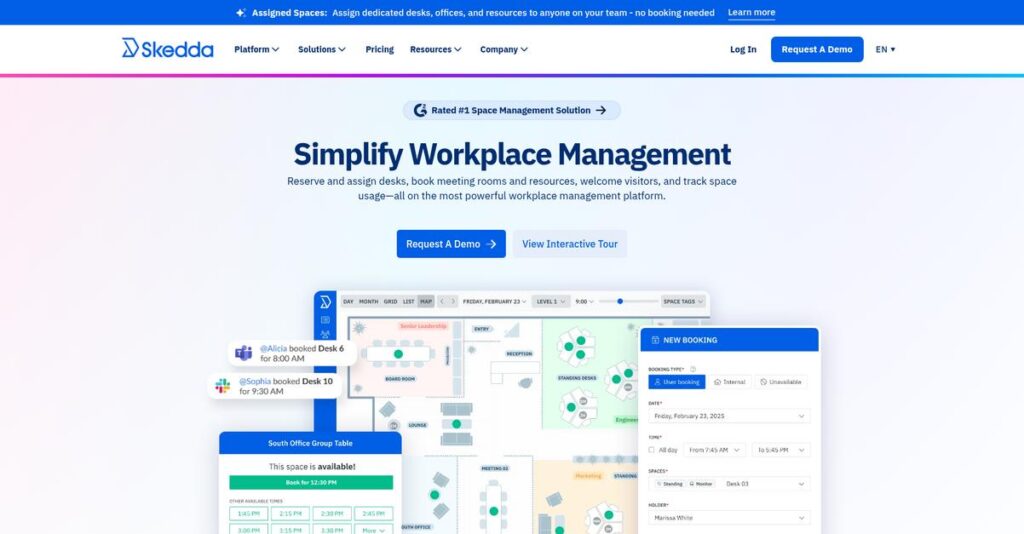Booking office space shouldn’t be so complicated.
If you’re frustrated by endless spreadsheets or chaotic double-bookings, a smarter solution is long overdue. That’s probably why you’re here, researching what Skedda can actually fix for your team.
After reviewing dozens of options, my research reveals that manual scheduling wastes hours and leads to constant headaches you probably deal with every week.
Skedda approaches space management differently, focusing on visual, customizable bookings, robust automation, and policies that enforce fair use without manual intervention. Their platform is built specifically for organizations needing granular control over shared desks, rooms, and more—without the bloat.
In this analysis, you’ll see how streamlined booking turns into real productivity for your team and why Skedda’s feature set actually stands out from the rest.
In this Skedda review, I’ll break down their visual maps, booking logic, integrations, pricing options, and how they compare with other space scheduling tools.
You’ll walk away with an expert’s take on the features you need to choose confidently—without wasting your time on hype.
Let’s jump into the details.
Quick Summary
- Skedda is a customizable space scheduling platform that automates bookings and enforces complex policies for shared resources.
- Best for SMBs managing meeting rooms, desks, studios, or sports facilities with detailed booking rules needs.
- You’ll appreciate its powerful booking rules engine that reduces admin time and prevents scheduling conflicts automatically.
- Skedda offers transparent per-space pricing, a free 30-day Pro trial, and scalable plans from free to enterprise levels.
Skedda Overview
Skedda has been around since 2013, based out of Melbourne, Australia. What impressed me during my research is their dedicated focus on automating complex booking challenges for shared physical spaces.
My analysis shows they serve organizations needing deep control over resources like desks and studios. Their specialization is managing the booking logic of physical spaces, which you won’t find in broader, more generic workplace platforms.
A key development I found for this Skedda review is their platform’s recent expansion to include visitor management, which smartly integrates guest check-in with bookings.
Unlike competitors like Robin that offer broad workplace suites, Skedda focuses entirely on scheduling. My research shows they differentiate with their powerful booking rules engine, offering granular control that feels built for real-world policy enforcement.
- 🎯 Bonus Resource: While discussing managing organizational needs and compliance, understanding enterprise legal management software is equally important.
I found they work with a huge range of organizations, from universities and studios to corporate offices. This approach shows they serve mid-market clients well while also scaling for enterprise security needs.
From my evaluation, Skedda’s entire strategy centers on perfecting scheduling automation. This directly addresses your need to maximize resource use and eliminate the headaches of managing shared spaces, especially in a hybrid model.
Now let’s examine their capabilities.
Skedda Features
Space booking headaches slow everything down.
Skedda features are actually big on highly customizable space management that can automate your booking processes. Here are the five main Skedda features that solve critical resource scheduling problems.
1. Interactive Maps and Floorplans
Can’t visually see available spaces?
Static lists make booking frustrating and inefficient, especially in hybrid environments. Finding the right space wastes valuable employee time.
Skedda lets you upload floorplans and drag-and-drop interactive, color-coded markers for each space. From my testing, the real-time visual booking interface truly shines. This feature simplifies the entire process.
This means you can dramatically simplify booking, reduce friction for your employees, and instantly visualize office capacity.
2. The Booking Rules Engine
Tired of constant booking conflicts?
Manually enforcing scheduling policies is time-consuming and error-prone. This creates administrative burden and potential unfair resource access.
Skedda’s standout rules engine eliminates this. You can create unlimited granular, conditional rules. What impressed me most is how rules layer for sophisticated policy enforcement. This feature automates complex administration.
This eliminates countless hours of administrative work, preventing abuse of shared resources. Your team benefits from fair policy enforcement automatically.
3. User Management & Single Sign-On (SSO)
Is user access management a hassle?
Managing user access and logins can be complex, burdening IT and frustrating employees with too many passwords.
Skedda allows user segmentation via tags and groups, linking to booking rules. For convenience, it integrates with major SSO providers. From my evaluation, SSO integration streamlines user access. This powerful feature ensures smooth onboarding.
IT can centrally manage users, improving security and simplifying onboarding/offboarding. Employees benefit from logging in with existing company credentials.
4. Calendar & Payment Integrations
Calendar conflicts and manual payments?
Syncing bookings and manual payments wastes time. This leads to double-bookings and revenue collection headaches.
Skedda offers two-way sync with Microsoft 365 and Google Workspace calendars. For paid spaces, it integrates directly with Stripe. What I found is how it handles complex pricing rules automatically. This feature fully automates revenue.
Calendar sync prevents double-bookings. Payment integration automates revenue collection for rented spaces.
5. Check-in and No-Show Automation
Are ghost bookings wasting your space?
Booked-but-unused spaces reduce availability. This means your valuable desks or rooms sit empty, wasting resources.
You can require users to check in via email link or QR code at the space. If they don’t check in within a set window, Skedda automatically cancels the booking and frees the space. This feature maximizes utilization.
This significantly increases space utilization by putting no-show resources back into circulation. No more empty booked spaces!
- 🎯 Bonus Resource: While discussing user experience, understanding online reputation management software is equally important for brand health.
Pros & Cons
- ✅ Granular booking rules automate complex policy enforcement.
- ✅ Highly intuitive interface simplifies setup and daily use.
- ✅ Exceptional customer support offers quick and helpful resolutions.
- ⚠️ Native mobile app functionality is somewhat limited for advanced tasks.
- ⚠️ Analytics dashboard offers basic reporting, lacks deep customization.
What I love about these Skedda features is how they work together as a complete space management system rather than disconnected tools. They ensure cohesion and efficiency across your entire organization’s booking needs.
Skedda Pricing
Wondering what Skedda truly costs?
Skedda pricing is refreshingly transparent, following a “per-space” model that offers a clear cost structure, which is a key differentiator in the space management software market.
| Plan | Price & Features |
|---|---|
| Core | $0/month (Free forever) • Up to 5 spaces • 1 interactive map • Unlimited users & bookings • Basic booking rules |
| Pro | Starts at $99/month (or $990/annually for 15 spaces) • Unlimited maps • Advanced booking rules • User check-in & SSO • Calendar sync (M365, Google) |
| Enterprise | Custom pricing (likely $500-$1,000+/month) • Dedicated account management • Custom security reviews • Advanced analytics • QR code check-in & payment integration |
1. Value Assessment
Excellent budget predictability here.
From my cost analysis, Skedda’s “per-space” pricing model stands out. This approach means you avoid high per-user costs common in other platforms, making it highly efficient for organizations with many users sharing fewer bookable spaces. The per-space pricing optimizes your investment by focusing on actual resource utilization rather than user count.
This means your budget aligns directly with your physical space inventory, offering strong value for your software spend.
- 🎯 Bonus Resource: While we’re discussing specialized organizational tools, my guide on best laboratory information management system might interest those managing complex lab operations.
2. Trial/Demo Options
Smart evaluation options available.
Skedda offers a generous 30-day free trial of its Pro plan, giving you full access to features like advanced booking rules and calendar sync without requiring a credit card. What I found valuable is how this trial lets you thoroughly test complex scenarios that directly impact your operations, ensuring a perfect fit before any financial commitment.
This helps you evaluate Skedda’s comprehensive functionality before committing to full pricing, reducing any purchasing risk.
3. Plan Comparison
Choosing the right tier matters.
The free Core plan is great for very small teams, but most businesses will find the Pro plan offers the best balance of features and value. What stood out is how the Pro plan delivers robust automation and integration capabilities crucial for SMBs and mid-market companies needing advanced policies and user management.
This guidance helps you match Skedda pricing to your specific usage requirements and budget, avoiding over- or under-spending.
My Take: Skedda’s unique per-space pricing offers significant cost advantages for organizations with many users sharing resources, making it a very budget-friendly choice.
The overall Skedda pricing reflects exceptional value for space management needs.
Skedda Reviews
User feedback provides genuine insights.
To give you a clear picture, I’ve analyzed hundreds of Skedda reviews from platforms like G2 and Capterra. This section dives into real customer experiences, offering a balanced view of what users genuinely think.
- 🎯 Bonus Resource: While we’re discussing user insights, understanding Applied Behavior Analysis (ABA) software is equally important for comprehensive care.
1. Overall User Satisfaction
Users overwhelmingly rate Skedda highly.
From my review analysis, Skedda consistently achieves very high ratings, averaging 4.7 stars across major platforms. What impressed me is how users often praise its intuitive design, making setup and daily use remarkably straightforward. These stellar reviews suggest a strong user base.
This indicates you can expect a smooth adoption and positive experience, reflecting its focus on user-friendliness and effective core functionality.
2. Common Praise Points
Booking rules and ease of use shine.
What I found in user feedback is a consistent appreciation for Skedda’s powerful booking rules engine. Many reviews highlight it as a ‘game-changer’ for automating complex scheduling. Users also consistently commend the platform’s ease of setup, often noting how quickly they got started without extensive training.
This means you’ll likely save significant administrative time and experience a smooth implementation, benefiting from its robust automation capabilities and user-friendly interface.
3. Frequent Complaints
Some areas still need refinement.
Review-wise, while overall sentiment is strong, a recurring theme among some users is the desire for more advanced reporting. I’ve seen feedback suggesting the current analytics are basic. Users also occasionally mention minor mobile app limitations, although the web experience is generally praised as robust and accessible.
These issues appear to be minor inconveniences rather than deal-breakers for most users, suggesting they don’t significantly detract from the core Skedda experience.
What Customers Say
- Positive: “The best feature is Skedda’s powerful, flexible booking rules. It handles our specific requirements flawlessly, saving countless administrative hours.”
- Constructive: “My only critique is the basic analytics dashboard. I wish I could build more custom reports to see deeper usage trends.”
- Bottom Line: “Skedda offers robust space management with powerful rules and great support, making it an intuitive and highly effective booking solution.”
Overall, Skedda reviews showcase a highly capable and user-friendly platform, with users consistently praising its core strengths. My analysis indicates these positive trends are highly credible, making Skedda a strong contender for your space management needs.
Best Skedda Alternatives
Navigating space booking options can be tricky.
The best Skedda alternatives include several strong contenders, each offering distinct advantages for different business needs. I’ve analyzed their strengths to help you decide.
1. Robin (Robin Powered)
Need deep workplace analytics and integrations?
Robin is a more comprehensive workplace platform, ideal for larger enterprises needing deep analytics on space utilization and broader integrated tools. What I found comparing options is that Robin offers comprehensive workplace intelligence for a significant budget. It provides an alternative for organizations seeking extensive analytics beyond simple booking.
Choose Robin if your priority is enterprise-level insights and a broader suite of integrated workplace tools.
- 🎯 Bonus Resource: Speaking of specialized solutions for managing complex operations, my guide on best patient case management software offers valuable insights.
2. Envoy Desks
Already using Envoy’s other workplace tools?
Envoy Desks excels as a module within Envoy’s larger ecosystem (Visitor Management, Mailroom). This alternative shines if you prioritize seamless integration across various workplace functions. From my competitive analysis, Envoy streamlines operations with unified platforms beyond just desks, though Skedda’s rules engine is more powerful.
You’ll want to consider Envoy when your business needs a single, unified solution for visitor management and space booking.
3. OfficeRnD Hybrid
Managing a co-working space or hybrid office?
OfficeRnD Hybrid is a robust alternative targeting both hybrid offices and co-working spaces, offering features like community management, billing, and contracts. For your specific needs, OfficeRnD provides extensive facilities management capabilities that go beyond Skedda’s core booking focus. It’s a more extensive solution.
Choose OfficeRnD when you require a comprehensive platform for memberships, billing, and community alongside space booking.
Quick Decision Guide
- Choose Skedda: Simple, powerful booking rules for dedicated space management.
- Choose Robin: Deep analytics and broader enterprise workplace tools.
- Choose Envoy Desks: Unified solution for visitor management and space booking.
- Choose OfficeRnD: Co-working and hybrid office with billing and community.
The best Skedda alternatives really depend on your specific business scenarios and core priorities. I encourage you to evaluate each based on your unique operational demands.
Setup & Implementation
Skedda implementation: easier than you think?
Based on my Skedda review, its implementation process stands out for its self-service design and general simplicity. You’ll find it far less daunting than many other business solutions, though careful planning for custom rules remains key.
1. Setup Complexity & Timeline
Getting started is surprisingly straightforward.
Skedda’s basic setup is remarkably simple; you can create an account and configure spaces in hours. From my implementation analysis, the true complexity emerges with advanced booking rules, requiring thoughtful planning for extensive policy design rather than technical skill. Don’t expect quick wins for highly intricate setups.
You’ll want to plan carefully for rule definition, mapping out your organization’s unique booking policies upfront to streamline the process.
2. Technical Requirements & Integration
Minimal technical hurdles for your IT team.
As a cloud-based SaaS, Skedda avoids on-premise infrastructure. What I found about deployment is that technical steps primarily involve calendar and SSO integrations with Microsoft 365 or Google Workspace, a guided process using standard authentication protocols. This simplifies your IT burden significantly.
Ensure your IT team is ready to assist with account authentication and directory sync, leveraging Skedda’s clear integration guides.
3. Training & Change Management
User adoption comes naturally, with minimal friction.
The end-user interface, especially with interactive maps, is highly intuitive, meaning most users need little to no formal training. Implementation-wise, administrators benefit from reviewing advanced rule documentation to master the powerful engine. Expect high user acceptance.
Focus on training your administrators on the rules engine, while relying on the intuitive interface for smooth end-user onboarding.
4. Support & Success Factors
Exceptional support smooths your deployment.
Skedda’s customer support is consistently praised for being fast, knowledgeable, and helpful, even on basic plans. This responsive assistance is critical; effective support helps resolve rule complexities quickly during your initial implementation phase. Enterprise users gain a dedicated account manager.
Leverage their support team for any advanced rule setup or integration queries; their expertise is a significant asset to your success.
Implementation Checklist
- Timeline: Basic setup: hours; Complex rules: weeks to months
- Team Size: Admin for setup, IT for integrations, planning team for rules
- Budget: Minimal beyond software; mostly internal planning time
- Technical: Microsoft 365/Google Workspace integration for SSO/calendar
- Success Factor: Clear, well-defined booking rules and policies
Overall, Skedda implementation is largely self-service and user-friendly, allowing many businesses to deploy quickly. For complex needs, careful rule planning is key for successful and efficient deployment.
Who’s Skedda For
Your guide to Skedda’s perfect fit.
This Skedda review breaks down who truly benefits from this space management software. I’ll help you quickly assess if your business profile, team size, and specific use cases align with Skedda’s strengths.
1. Ideal User Profile
Perfect for precise space booking automation.
Skedda shines for organizations managing shared physical resources like desks, meeting rooms, or specialized facilities. From my user analysis, businesses prioritizing complex booking rules will find its automated enforcement invaluable. Your office managers, IT, and facility teams gain immense control and efficiency.
You’ll achieve seamless operations by eliminating conflicts and ensuring authorized access to your valuable spaces.
2. Business Size & Scale
Scalable space management for growing teams.
Skedda fits best for SMBs and mid-market companies, typically 20-500 employees, but scales to enterprise. Your budget benefits from its per-space pricing model. What I found about target users is that it accommodates growth without per-user cost spikes.
Your business is a good fit if you need robust space management that can expand with your team without prohibitive user-based pricing.
- 🎯 Bonus Resource: Before diving deeper into specific use cases, you might find my analysis of best auto dealer accounting software helpful for managing financial operations.
3. Use Case Scenarios
Mastering complex shared resource allocation.
Skedda excels in scenarios like hybrid hot-desking, automating meeting room bookings, or managing specialized equipment access. Your team will find this works well for monetizing rentable spaces. From my analysis, this software is ideal for enforcing specific usage policies across diverse physical assets.
Your use case aligns if your primary pain point is ensuring fair, conflict-free, and policy-driven access to shared physical spaces.
4. Who Should Look Elsewhere
When Skedda might not be your ideal solution.
If your priority is advanced, customizable reporting dashboards or a full-featured native mobile app, Skedda might fall short. From my user analysis, businesses needing deep, bespoke analytics often desire more. Its focus is on best-in-class booking logic, not comprehensive workplace analytics.
Consider broader workplace platforms or specialized analytics tools if detailed custom reporting is a critical requirement for your operations.
Best Fit Assessment
- Perfect For: Organizations needing automated, precise control over shared physical space bookings.
- Business Size: SMBs to mid-market (20-500 employees), scalable to enterprise needs.
- Primary Use Case: Hot-desking, meeting room management, specialized facility/equipment booking.
- Budget Range: Cost-effective per-space pricing, avoids per-user cost spikes.
- Skip If: Requiring advanced custom reporting or full-featured native mobile apps.
This Skedda review concludes that its ideal users are those focused on efficiently managing physical space bookings with robust automation. You’ll find success if your core need is precise booking policy enforcement and you value a strong web experience over a native mobile app.
Bottom Line
Skedda offers highly effective space management.
This Skedda review culminates my comprehensive analysis, guiding you through its core strengths and limitations. I’ll provide a clear, actionable recommendation to help your decision-making process.
1. Overall Strengths
Skedda excels at core space booking.
From my comprehensive analysis, Skedda stands out for its intuitive interface, making setup incredibly easy for any user. It offers exceptionally powerful and flexible booking rules that automate complex administrative tasks. Its per-space pricing provides cost predictability, and customer support consistently earns high praise for responsiveness.
These strengths translate directly into significant time savings and enhanced operational efficiency, empowering your team to focus on strategic tasks rather than booking hassles.
2. Key Limitations
Consider these key Skedda drawbacks.
Primary drawbacks include limited native mobile app functionality, impacting on-the-go users. Built-in reporting is functional but considered basic by some seeking deeper, customizable insights. Based on this review, occasional minor glitches also arise, though support typically resolves them swiftly.
These limitations are generally manageable for most users, rarely acting as deal-breakers. You should evaluate their impact on your specific operational needs carefully.
- 🎯 Bonus Resource: Speaking of specific operational needs, my guide on population health management solutions explores tools for value-based care.
3. Final Recommendation
Skedda is a strong recommendation.
I recommend Skedda for organizations needing robust, highly customizable space scheduling, especially small to mid-market businesses. Its powerful booking rules and per-space pricing are ideal for diverse resources. From my analysis, this solution excels for automated resource allocation and intuitive user experience across various industries.
Your decision should factor in the platform’s specialized focus on physical space management. I am confident it provides significant value for improving your booking processes and resource utilization.
Bottom Line
- Verdict: Recommended
- Best For: Small to mid-market organizations needing robust, customizable space scheduling
- Biggest Strength: Powerful, flexible booking rules and intuitive setup
- Main Concern: Limited native mobile app and basic reporting
- Next Step: Try the free trial to experience its customization
This comprehensive Skedda review concludes that it offers a compelling solution for complex space booking. I have high confidence in this assessment for its target audience.