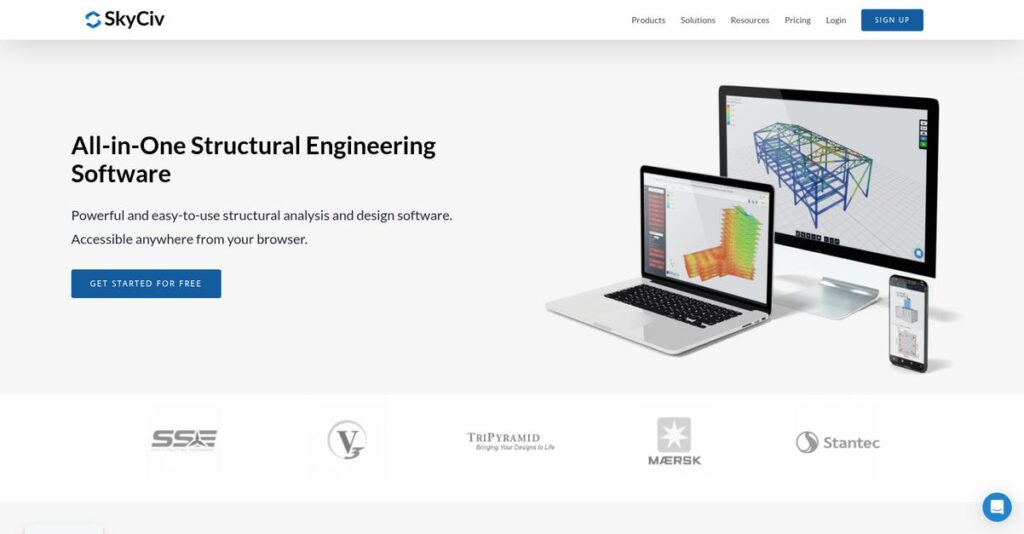Tired of desktop software locking you down?
If you’re researching SkyCiv, you probably need a structural design tool that won’t tie you to a specific device, expensive license, or slow upgrades.
The real headache? Losing time wrestling with clunky, outdated software when you could be running real analyses or collaborating on projects.
SkyCiv aims to fix this with a fully cloud-based engineering suite that actually makes advanced structural analysis, instant code checks, and model sharing possible from anywhere—no heavy hardware or installs needed.
In my review, I’ll break down how SkyCiv helps you work flexibly and faster, so you can see what actually matters for your practice.
In this SkyCiv review, you’ll find a deep dive into core modules, hands-on feature tests, real pricing breakdowns, and how SkyCiv stacks up to bigger-name alternatives—saving you hours of trial-and-error in your software search.
You’ll leave with clear insights on the features you need to choose smarter for your team.
Let’s get started.
Quick Summary
- SkyCiv is a cloud-based structural engineering suite that lets your team analyze and design building frames without heavy local hardware.
- Best for small to mid-sized engineering firms, individual engineers, and students needing flexible, accessible tools.
- You’ll appreciate its integrated modules and intuitive interface that streamline common structural analysis and connection design tasks.
- SkyCiv offers transparent subscription pricing with a free student plan and a 14-day professional trial requiring no credit card.
SkyCiv Overview
SkyCiv caught my attention as a structural engineering software provider based in Sydney, Australia, and they’ve been around since 2015. Their mission centers on making powerful analysis and design tools accessible via the cloud, which removes the need for expensive licenses or high-end local hardware.
What sets them apart is how they focus primarily on engineers, students, and SMBs who want a flexible, affordable alternative to traditional desktop software. You’ll notice their tools are built to simplify workflows for structural analysis without overwhelming users, making them quite approachable compared to legacy competitors.
They’ve recently expanded their module library and updated international design codes, including Australian and European standards. This product-led growth is clear if you’ve followed a recent SkyCiv review, showing steady innovation without relying on large acquisitions.
Unlike heavy incumbents like SAP2000 or STAAD.Pro, they emphasize cloud-first accessibility combined with user-friendly interfaces. This approach wins favor among users who need robust 3D modeling without the complexity or cost of desktop giants.
- 🎯 Bonus Resource: While we’re discussing software tools, understanding graphic design software can boost creativity in other fields.
They work with individual engineers, technical educators, and small to mid-sized engineering firms worldwide, especially those seeking cross-platform, on-demand access.
Currently, SkyCiv is honing their API integrations and expanding regional code support to meet market demand for flexible, collaborative structural design software that fits modern workflows.
Now let’s examine their capabilities.
SkyCiv Features
Tired of juggling separate engineering tools?
SkyCiv solutions offer a cloud-based suite that covers every step in structural analysis and design. These are the five core SkyCiv solutions that tackle everyday engineering headaches and streamline your workflow.
1. Structural 3D
Complex structural modeling feels overwhelming?
Building and analyzing detailed 3D models can be a real time sink, especially when your computer struggles with heavy software. This slows down your progress and adds frustration.
Structural 3D lets you create models visually or via spreadsheet input, then runs powerful Finite Element Analysis entirely in the cloud. From my testing, its ability to handle diverse design codes smoothly really stands out. This solution simplifies verifying stress, deflection, and buckling without needing a high-end workstation.
You get faster, more reliable structural analysis available anywhere, freeing you to focus on design decisions.
2. Section Builder
Calculating properties for custom sections is exhausting.
Manually working out areas or moments of inertia for odd shapes wastes time and risks errors in your reports and models.
Section Builder lets you draw or import any cross-section and instantly calculates all key properties. What I love about this feature is how it integrates directly with Structural 3D, which means you can use your custom sections immediately in analysis. Its instant property calculations reduce manual workload significantly.
This results in more accurate designs and a noticeably faster section preparation process.
3. Connection Design
Connection checks are tedious and error-prone.
Designing beam and column joints manually involves complex code checks and can delay project sign-offs due to incomplete or unclear documentation.
The Connection Design solution automates these tasks by importing member forces and applying code-compliant checks with a visual interface. Here’s what I found impressive: it generates step-by-step calculation reports for quick verification, a huge time saver. The clear outputs help avoid submission rejections and rework.
You save hours on a traditionally cumbersome process, improving compliance and confidence.
4. Foundation Design
Foundation calculations feel too specialized without geotech expertise.
Checking footing stability and soil bearing pressures often requires separate geotechnical software, adding complexity and cost.
Foundation Design simplifies this by letting you input loads and soil data directly, then delivering pass/fail results with visual layouts. From my testing, the straightforward UI helps engineers tackle footing design with ease, even without advanced geotech training.
This solution empowers faster foundation checks, keeping projects on schedule and within specification.
- 🎯 Bonus Resource: Speaking of boosting skills, you might also find my guide on best corporate LMS software helpful for improving team ROI.
5. Load Generator (Wind/Snow/Seismic)
Manual environmental load calculations cause errors.
Determining applicable wind, snow, or seismic loads involves complex maps and code interpretations that easily lead to mistakes or wasted hours.
SkyCiv’s Load Generator automates this by using project location data to extract site parameters and generate loads per relevant standards. What I love about this approach is its ability to save hours of manual lookup and avoid misinterpretation risks.
This means you can confidently apply correct loads in your models, improving safety and saving time.
Pros & Cons
- ✅ Cloud-based 3D analysis removes hardware limitations
- ✅ Intuitive interface eases complex engineering workflows
- ✅ Integrated modules minimize data transfer errors
- ⚠️ Performance lags when handling very large models
- ⚠️ Lacks some niche design codes for specialized projects
- ⚠️ Advanced dynamic/non-linear analysis options are limited
These SkyCiv solutions work together to create a fully integrated structural engineering ecosystem, letting you move smoothly from load generation to final design with fewer errors and more speed.
SkyCiv Pricing
Struggling to find clear pricing for engineering software?
SkyCiv pricing is refreshingly transparent, offering straightforward monthly and annual plans tailored to different user needs—from students to professionals—making budgeting easy for your engineering software investment.
| Plan | Price & Features |
|---|---|
| Free Student Plan | Free with university email • Full access to core modules • Limited save and session time • Ideal for learning and practice |
| Basic | $79/month or $828/year • Beam, Truss, Frame calculators • Limited advanced modules • Best for simple individual projects |
| Professional | $139/month or $1,308/year • Full suite including Structural 3D • Multiple international design codes • Load Generators and Connection design |
| Enterprise | Custom pricing – contact sales • Multi-user management • API access and customization • Dedicated support and branding |
1. Value Assessment
Clear pricing with real value.
From my cost analysis, what makes their pricing different is how the Professional plan bundles essential advanced modules into one package for practicing engineers. The transparent tiered pricing helps you avoid paying for unused features and gives access to modules that otherwise cost more in legacy systems.
Budget-wise, this means your monthly investment scales with your actual engineering needs and software complexity.
2. Trial/Demo Options
Try before you buy.
SkyCiv offers a 14-day free Professional plan trial without credit card requirements. What I found impressive is how the full feature access during trial allows realistic evaluation of the software without financial risk or sales pressure.
This trial period helps you experience the pricing value firsthand before deciding on a paid plan.
3. Plan Comparison
Pick a plan that fits use.
Choosing between Basic and Professional depends on your project scope: Basic suits simple calculations, while Professional covers complex analysis needs. The Enterprise plan offers flexible custom pricing ideal for teams needing collaboration and advanced integrations.
For your business size, matching the plan to your technical and team requirements optimizes your software spend.
- 🎯 Bonus Resource: While we’re discussing optimizing your software spend, understanding the role of banking software solutions is equally important.
My Take: SkyCiv’s pricing approach is ideal for solo engineers up to SMBs seeking cost predictability and modular features. The clear tiers balance affordability with comprehensive tools, fitting various stages from student learning to professional practice.
Overall, SkyCiv pricing provides transparent value without unwelcome surprises.
SkyCiv Reviews
Are SkyCiv reviews trustworthy and insightful?
From my review analysis, I looked at user feedback across platforms like Capterra, G2, and Software Advice to explore how real customers rate and experience SkyCiv. These SkyCiv reviews offer a rich blend of practical insights, revealing both strengths and challenges to give you a clear picture of what to expect.
1. Overall User Satisfaction
Users generally express positive sentiment.
From the reviews I analyzed, SkyCiv consistently earns high ratings—averaging above 4.5 out of 5 stars—highlighting strong user satisfaction with accessibility and usability. Review-wise, most users appreciate the software’s cloud-based convenience and solid performance for everyday tasks, though some note limits with very complex models.
This means you can expect a reliable experience for most typical structural engineering projects.
- 🎯 Bonus Resource: While we’re discussing software reviews, understanding food service distribution software is equally important for various industries.
2. Common Praise Points
Ease of use wins widespread acclaim.
What stood out in customer feedback was how users consistently praise the intuitive interface and cloud accessibility. SkyCiv reviews frequently mention the convenience of a 100% cloud-based platform that eliminates installation hassles and licensing headaches, enabling engineers to work from any device smoothly.
These advantages matter because they save you time, reduce IT barriers, and simplify collaboration across teams.
3. Frequent Complaints
Performance and advanced features raise concerns.
From my review analysis, a common frustration involves slower performance when handling very large or complex 3D models, typical of browser-based software. Additionally, some users note the absence of niche advanced non-linear analysis tools compared to desktop heavyweights like SAP2000 or ANSYS, as reflected in several SkyCiv reviews.
For most users, these complaints represent manageable trade-offs rather than critical deal-breakers.
What Customers Say
- Positive: “The best part about SkyCiv is the accessibility. I can be on a job site with my laptop, make a quick change to a model, and get results instantly.” (G2 review)
- Constructive: “The user interface is much friendlier than competitors. However, for extremely complex models with thousands of members, the browser can struggle to keep up during modeling.” (Software Advice review)
- Bottom Line: “It’s an incredibly powerful tool for the price. We use it for 90% of our preliminary design and verification work.” (Capterra review)
The overall SkyCiv reviews reveal a credible balance of high user satisfaction with practical limitations.
Best SkyCiv Alternatives
Too many structural software choices?
Finding the best SkyCiv alternatives means weighing different factors like project complexity, budget, and preferred workflows. Each alternative suits different business sizes and use cases, helping you decide which fits your needs best.
1. SAP2000 (CSI)
Need advanced, high-end structural analysis?
SAP2000 shines for complex non-linear and dynamic analysis scenarios like earthquake simulations or infrastructure projects. This alternative is ideal if your work demands industry-standard file compatibility and supports massive, detailed models beyond standard building design.
Choose SAP2000 when your projects require deep engineering precision and advanced capabilities that SkyCiv’s cloud model can’t fully replace.
2. RISA-3D
Focused on US building codes and desktop workflows?
RISA-3D makes more sense if you want tight integration within the US structural design ecosystem, especially alongside RISAFloor or RISAFoundation. From my competitive analysis, this alternative provides strong code-specific workflows for American engineers, though it lacks SkyCiv’s platform independence and cloud flexibility.
- 🎯 Bonus Resource: While we’re discussing design workflows, understanding idea management software is equally important.
Pick RISA-3D when your team prefers a traditional desktop environment closely tied to US standards instead of cloud-based tools.
3. STAAD.Pro (Bentley)
Handling massive industrial or infrastructure designs?
STAAD.Pro is your go-to alternative if your firm already uses Bentley software and needs to design large-scale structures like offshore platforms or power plants. What I found comparing options is that STAAD.Pro supports massive, versatile workflows unmatched by SkyCiv’s simpler interface but at a significantly higher price point.
Use STAAD.Pro when your projects demand heavy-duty modeling and ecosystem integration beyond typical building frames.
4. ClearCalcs
Want a quick, cloud-based calculator for light structures?
ClearCalcs fits best if your focus is on fast, prescriptive calculations for wood framing or light commercial projects. This alternative offers a streamlined interface optimized for rapid results but doesn’t cover the complex 3D FEA that SkyCiv provides. From my analysis, ClearCalcs is ideal for simple, code-driven designs rather than in-depth analysis.
Choose ClearCalcs when speed for standard residential or small commercial work matters more than advanced modeling flexibility.
Quick Decision Guide
- Choose SkyCiv: Cloud-first, affordable analysis for small to mid-market projects
- Choose SAP2000: Complex, large infrastructure needing advanced dynamic analysis
- Choose RISA-3D: US code-focused desktop workflows and integrated product suites
- Choose STAAD.Pro: Massive, industrial projects with Bentley ecosystem integration
- Choose ClearCalcs: Fast, prescriptive calculations for light, standard structures
The best SkyCiv alternatives depend on your project complexity and workflow preferences rather than just feature checklists.
Setup & Implementation
Worried about how complex deployment might be?
In this SkyCiv review, I’ll walk you through the SkyCiv implementation process, which is refreshingly straightforward compared to traditional structural software. You should expect minimal setup challenges but still keep realistic expectations about your team’s readiness and adoption efforts.
1. Setup Complexity & Timeline
Setting up isn’t as hard as you think.
SkyCiv implementation requires almost no installation or server setup since it’s fully cloud-based. From my implementation analysis, users can access the platform and start working within hours, making the initial deployment very fast. For more complex 3D models or workflows, expect a ramp-up of a few days to get comfortable.
You’ll want to prepare by ensuring your team understands cloud access and sets aside time for initial exploration and testing.
- 🎯 Bonus Resource: If you’re also looking into managing your internal processes, my article on best financial close software can provide valuable insights.
2. Technical Requirements & Integration
Minimal IT hurdles, but connectivity matters.
SkyCiv runs entirely in web browsers and requires only a stable internet connection and a modern browser like Chrome or Firefox. What I found about deployment is that there’s no traditional software installation or license management involved, so your IT team won’t be bogged down with heavy infrastructure tasks. However, performance depends on your network reliability and computer responsiveness for graphics.
Make sure your IT environment supports stable internet and modern browsers for a smooth start without surprises.
3. Training & Change Management
User adoption is easier than legacy tools.
Engineers familiar with structural concepts will find SkyCiv’s intuitive interface lowers the learning curve significantly. From my analysis, the availability of tutorials and documentation accelerates user onboarding during implementation. Most users become productive within hours to a few days, but complex 3D modeling requires extra practice.
To succeed, invest in focused training sessions and promote hands-on exploration to ensure smooth user acceptance and confidence.
4. Support & Success Factors
Support can make or break rollout.
SkyCiv’s support team is known for responsiveness via live chat and email, especially for enterprise customers with dedicated channels. From my implementation analysis, responsive vendor support is crucial to overcoming initial hurdles quickly during your deployment. The extensive knowledge base also helps your team troubleshoot independently.
Plan to leverage vendor support fully and assign internal champions to maintain momentum and know where to get help fast.
Implementation Checklist
- Timeline: Hours to a few days for initial setup and onboarding
- Team Size: Small core team including engineers and IT support
- Budget: Mainly staff time; no major infrastructure costs
- Technical: Stable internet and modern web browser required
- Success Factor: Early user training and proactive vendor support use
Overall, the SkyCiv implementation is impressively simple but requires early user engagement and solid support access to realize its full potential without delays.
Who’s SkyCiv For
Is SkyCiv the right tool for you?
Determining who will benefit most from SkyCiv starts with understanding its strengths and target users. In this SkyCiv review, I analyze real business scenarios and team profiles to help you quickly see if the software suits your needs.
1. Ideal User Profile
Best for engineers needing flexible structural analysis.
SkyCiv is ideal if you’re a structural, civil, or mechanical engineer working on design and verification for residential or commercial buildings, or industrial frames. From my user analysis, independent engineers and small firms valuing cloud accessibility unlock its full potential by balancing affordability with core analysis capabilities.
These users succeed because they prioritize quick model iterations and straightforward code compliance without complex workflows.
2. Business Size & Scale
Small to mid-sized firms thrive most here.
If you run a small consulting practice, freelance, or mid-sized engineering firm, you’ll find SkyCiv fits well. What I found about target users is that teams with 1 to 25 engineers working on standard projects enjoy smooth collaboration and cost-effectiveness through cloud-based licenses.
If your business relies on nimble, location-independent workflows, this software aligns well with your operational scale.
3. Use Case Scenarios
Perfect for preliminary and educational projects.
SkyCiv shines when used for preliminary structural design, quick member checks, or educational purposes like university assignments. From my analysis, projects that emphasize efficiency over advanced nonlinear or dynamic analysis see the biggest benefits in speed and ease of use.
You’ll benefit most if your scenarios focus on common building types and straightforward truss/frame evaluations.
- 🎯 Bonus Resource: While we’re discussing operational scale and efficiency, understanding best system monitoring software is equally important for maintaining uptime.
4. Who Should Look Elsewhere
Not suited for heavy-duty complex modeling.
If your workflow demands robust nonlinear, dynamic, or large-scale 3D modeling, SkyCiv may not meet your needs. From my user analysis, firms requiring advanced simulation or highly specialized international design codes will find desktop-heavyweights like SAP2000 or ANSYS more appropriate.
Consider alternatives if your projects exceed basic design and verification or need deep customization beyond cloud capabilities.
Best Fit Assessment
- Perfect For: Small engineering firms, independent engineers, and educators
- Business Size: Solo practitioners to teams under 25 engineers
- Primary Use Case: Preliminary design, verification, and educational structural analysis
- Budget Range: Affordable cloud subscription for flexible team access
- Skip If: You need complex nonlinear or dynamic structural analysis
From this SkyCiv review, I conclude that its best fit is small teams focused on standard projects with a priority on cloud accessibility and ease of use.
Bottom Line
Is SkyCiv the structural software for you?
This SkyCiv review synthesizes detailed insights to deliver a balanced verdict, helping you decide if this cloud-based structural analysis platform fits your engineering needs and business context.
- 🎯 Bonus Resource: While we’re discussing engineering needs and business context, understanding aviation maintenance software is equally important for compliance.
1. Overall Strengths
Cloud accessibility leads the way.
SkyCiv excels by providing full cloud-based structural engineering tools accessible from any device, eliminating costly installations or license servers. From my comprehensive analysis, the intuitive interface reduces the learning curve significantly compared to traditional desktop solutions, making it ideal for students and SMB engineers. Its all-in-one platform bundles modeling, analysis, and design in a single subscription, offering impressive value for its price point.
These strengths matter because they enable flexible, cost-effective workflows that empower teams to collaborate without hardware constraints.
2. Key Limitations
Handling large, complex models challenges performance.
The primary drawback I identified is noticeable lag and slower responsiveness when dealing with very large or intricate 3D structural models. Based on this review, the performance on large-scale models remains a consistent user concern, especially versus more powerful desktop software alternatives. Additionally, while coverage of international codes is broad, gaps remain in niche standards and advanced non-linear analysis features.
These limitations are manageable if your projects focus on standard to moderately complex structures but could be deal-breakers for highly specialized engineering firms.
3. Final Recommendation
Recommended for flexible, cost-conscious engineering teams.
You should choose SkyCiv if your priority is cloud-enabled accessibility combined with solid core analysis capabilities. Based on this review, this software delivers exceptional value for small to mid-market firms and engineers seeking affordable, integrated tools without heavy hardware investment. However, if you require extensive advanced analysis or ultra-complex model handling, consider desktop alternatives.
Bottom line for your decision: test the platform through a free trial to confirm fit and gain confidence in its strengths and trade-offs.
Bottom Line
- Verdict: Recommended for SMBs and individual engineers
- Best For: Small to mid-market firms and engineering students
- Biggest Strength: Cloud-based accessibility with integrated analysis tools
- Main Concern: Performance dips on large, complex models
- Next Step: Try the free trial at SkyCiv to evaluate features
This SkyCiv review affirms strong recommendation confidence for accessible engineering software while advising due diligence for complex project needs.