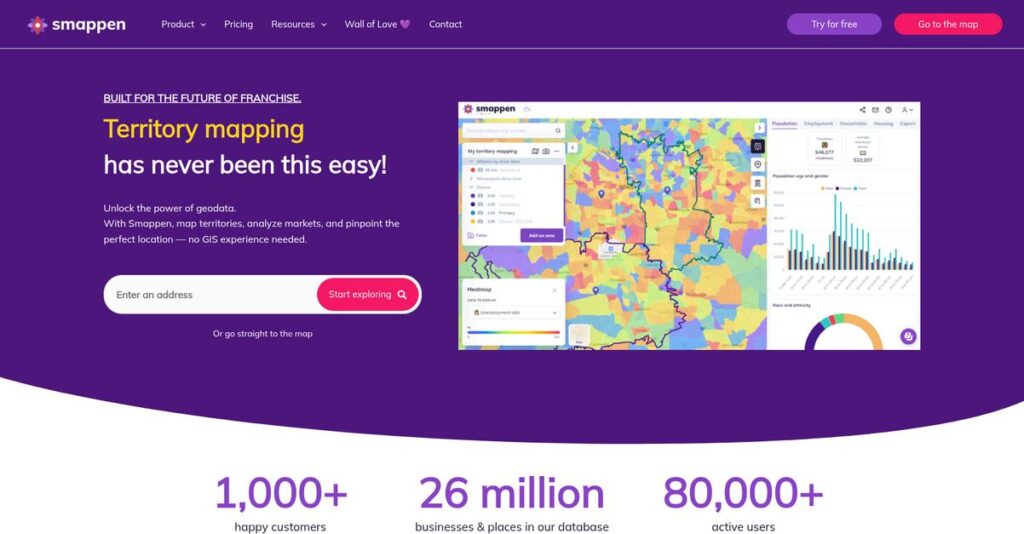Struggling to map out your sales territories?
If you’re handling site selection or territory mapping, chances are you’re chasing reliable insights but end up spinning your wheels with tedious, complex tools.
I see it all the time—wasted hours wrangling clunky mapping software just to answer simple business questions about customers or local markets.
Smappen flips this on its head by making location intelligence and catchment analysis accessible, so even if you’re not a GIS expert, you can actually make sense of your data in minutes.
In this review, I’ll break down how Smappen actually simplifies complex mapping and makes the geographic side of decision-making way less stressful.
We’ll go over essential Smappen review topics: features, data visualization, reporting, competitive analysis, pricing, plus a clear look at alternatives—everything you need to evaluate and compare during your buying process.
You’ll come away with the features you need to make confident software decisions for your location-based projects.
Let’s get started.
Quick Summary
- Smappen is a location intelligence platform that helps visualize and analyze geographic areas for data-driven market decisions.
- Best for businesses needing easy-to-use geomarketing tools without GIS expertise.
- You’ll appreciate its intuitive interface paired with rich demographic and business data overlays for quick insights.
- Smappen offers tiered monthly plans, including a free option, with flexible data import limits and no long-term commitment.
Smappen Overview
Smappen is focused on simplifying geomarketing for everyday business users. Based in Toulouse, France, they’ve been making advanced location intelligence highly accessible since their founding back in 2020.
Their sweet spot is serving retailers, franchisors, and logistics professionals who need clear location insights without requiring a dedicated data science degree. I believe what really sets them apart is their dedication to accessible geomarketing for business users.
While still establishing their market footprint, the platform receives constant, practical updates that add real value. You’ll see the impact of this user-centric approach throughout this Smappen review.
Unlike heavy-duty GIS platforms like Esri that can feel overwhelming, Smappen is intentionally straightforward. I found it was clearly designed for users without GIS expertise, which makes it far less intimidating for you to actually get started.
You can see this focus in who they work with: a broad mix of organizations, from national distributors to growing franchise networks, all using it for critical territory planning.
From what I can tell, their entire strategy centers on embedding powerful demographic and business data into an intuitive interface. This directly addresses your need for quick, data-backed decisions without a steep learning curve.
Let’s dive into their core features.
Smappen Features
Struggling to make data-driven location decisions?
Smappen features help you visualize market potential and optimize site selection. Here are the five main Smappen features that solve critical geomarketing challenges.
1. Territory Mapping & Catchment Area Analysis
Still defining territories with guesswork?
Manually drawing territories can lead to inefficient market coverage. This means you might miss key opportunities or overlap with existing areas.
Smappen lets you intuitively define custom geographic areas like radius maps or drive-time isochrones. What I found particularly useful is how you can quickly overlay multiple locations to analyze interactions between territories. This feature ensures you understand your market reach precisely.
This means you can optimize service areas and assess potential customer bases more accurately than ever before.
2. Demographic & Business Data Overlays
Need deeper market insights from your maps?
Basic maps lack the rich demographic and business data you need. This leaves you guessing about local market dynamics.
This feature integrates extensive data, including population demographics and points of interest like competitors. From my testing, it really shines when you want to enrich your maps with vital market intelligence. This helps you understand specific local market characteristics.
So you can make more informed decisions about where to expand or target your marketing efforts effectively.
- 🎯 Bonus Resource: Speaking of complex analysis, if you’re working with development, my guide on best static code analysis tools covers optimizing software quality.
3. Data Import & Visualization
Tired of static, hard-to-understand spreadsheets?
Converting raw data into actionable visual insights can be a struggle. This often leaves important information hidden in complex tables.
Smappen allows you to import your own data, like customer locations or sales figures, directly onto maps. What I love about this approach is how it transforms complex spreadsheets into interactive, visual insights using heatmaps and custom styles. This feature makes your proprietary data instantly accessible.
The result is you can visualize your business’s unique footprint and identify patterns that were previously hidden.
4. Reporting & Export Capabilities
Struggling to share your geomarketing findings?
Getting stakeholders on board with data-driven location decisions can be tough without clear reports. This often slows down strategic planning.
You can generate and download custom reports, including analyses of population and businesses within defined areas. Here’s what I found: the ability to export areas as KML files and HD map images is incredibly useful for collaboration. This feature streamlines insight sharing.
This means you can easily present your findings to decision-makers and support data-driven strategic planning efficiently.
5. Competitive Analysis & Market Gap Identification
Unsure where your competitors are, or what markets are underserved?
Without clear competitive insights, you might enter saturated markets. This could lead to wasted resources and missed growth opportunities.
By leveraging its extensive POI data, Smappen helps you identify competitors and analyze market saturation. From my evaluation, this feature is where Smappen shines, particularly in pinpointing underserved areas or “white space opportunities.” This is crucial for strategic site selection.
So, as a strategic planner, you can confidently identify new growth areas and develop targeted local marketing campaigns.
Pros & Cons
- ✅ Intuitive interface that makes complex geomarketing accessible for all users.
- ✅ Rich demographic and business data overlays for in-depth market analysis.
- ✅ Supports importing custom business data for personalized map visualization.
- ⚠️ Some users desire more advanced customization options for specific needs.
- ⚠️ Pricing for higher-tier versions can be a significant investment for some businesses.
- ⚠️ Limited transparency on specific pricing details before direct inquiry.
These Smappen features work together to create a comprehensive location intelligence platform that simplifies geomarketing for businesses of all sizes.
\n\n
Smappen Pricing
Wondering what Smappen will cost you?
Smappen pricing is transparent with clear monthly tiers, making it easy to see exactly what features you get at each level for your geomarketing needs.
| Plan | Price & Features |
|---|---|
| Free | $0/Forever • Unlimited maps • Up to 10 areas/map • Limited business searches • Import up to 100 pins • Import areas via KML |
| Essential | $99/month • Unlimited areas/map • Extract cities/zip codes (Excel) • Import up to 1,000 pins • Export areas as KML • Collaborative map editing |
| Pro | $199/month • Comprehensive population data • Unlimited USA & UK business searches • Custom area analyses (Word) • Import up to 10,000 pins • Personalized metric dashboard |
| Advanced | $399/month • Advanced metrics dashboard • Bulk data export of metrics • Bulk export of admin boundaries • Import up to 100,000 pins • Geared for extensive data handling |
1. Value Assessment
Solid value for your budget.
From my cost analysis, Smappen’s tiered pricing offers excellent value, particularly for businesses needing deep location intelligence without the complexities of traditional GIS software. The per-month commitment gives you flexibility and helps you avoid large, locked-in annual contracts if your needs change.
This means your budget gets predictable monthly costs, allowing you to scale up or down as your projects evolve.
- 🎯 Bonus Resource: If you’re also looking into optimizing business operations, my article on meeting room booking systems covers how to streamline office space.
2. Trial/Demo Options
Smart evaluation options available.
Smappen offers a robust Free plan that allows you to create unlimited maps and explore basic features before any financial commitment. What I found valuable is how this Free plan is a genuine sandbox to test core functionality and see if the tool fits your initial mapping needs.
This lets you fully experience the platform before investing, ensuring Smappen aligns with your budget and requirements.
3. Plan Comparison
Choosing your right plan.
The Essential plan is great for businesses needing deeper insights and collaboration, while the Pro plan unlocks unlimited business searches crucial for market analysis. What stands out is how the Advanced tier is for extensive data needs like bulk exports and high pin imports.
This helps you match pricing to actual usage requirements, ensuring you only pay for the scale and features you truly need.
My Take: Smappen’s pricing strategy focuses on clear, scalable tiers, making it highly accessible for businesses from small teams to large enterprises looking for practical geomarketing solutions.
The overall Smappen pricing reflects transparent, flexible value designed for varying business scales.
Smappen Reviews
What do real Smappen customers say?
I’ve dived deep into Smappen reviews from various platforms to give you an unfiltered look at what actual users think, covering both its strengths and weaknesses.
1. Overall User Satisfaction
Users seem highly satisfied.
From my review analysis, Smappen maintains an impressive aggregate rating of approximately 4.6 out of 5 stars across G2, Capterra, and TrustRadius. What I found in user feedback is how consistently users praise its ease of use and straightforward approach, making complex geomarketing accessible.
This indicates you can expect a generally positive experience with its core functionalities.
2. Common Praise Points
The interface consistently earns high marks.
Users frequently highlight Smappen’s intuitive interface and the speed at which they get results. Review-wise, the platform’s simplicity for basic functions like demographic and competitive intelligence is a recurring theme, along with excellent customer support.
This means you’ll find it easy to get started and receive prompt assistance if needed.
- 🎯 Bonus Resource: While we’re discussing feedback and support, understanding how digital voice logging systems ensure reliable records can be helpful.
3. Frequent Complaints
Pricing concerns emerge for some.
While positive feedback dominates, a common complaint I found in Smappen reviews revolves around pricing, particularly for the “pro version.” What stands out in user feedback is how some users find the cost to be high, despite acknowledging the value the application provides.
This suggests that while powerful, you might want to carefully consider the advanced plan’s cost.
What Customers Say
- Positive: “The application is simple and quick to use: The basic functions already offer a good overview of the tool’s power.” (User Review)
- Constructive: “Although Smappen offers customization, some users felt that it lacked certain advanced features available in other tools.” (User Review)
- Bottom Line: “The app is extremely functional and useful, it’s quick, it’s very responsive and the team’s support is wonderful!” (User Review)
Overall, Smappen reviews reveal strong user satisfaction with practical considerations regarding advanced customization and pricing.
Best Smappen Alternatives
Which geomarketing solution is right for you?
The best Smappen alternatives include several strong options, each better suited for different business situations and priorities regarding location intelligence and spatial analysis.
- 🎯 Bonus Resource: While we’re discussing business tools, understanding virtual IT labs software can be helpful for training and resource management.
1. Esri ArcGIS
Need enterprise-grade GIS functionality?
ArcGIS provides unparalleled depth in spatial analysis, geocoding, and complex mapping for professional GIS users and large enterprises. From my competitive analysis, ArcGIS offers advanced geoprocessing and data modeling that Smappen doesn’t, though it requires specialized training and resources.
Opt for this alternative if your organization has dedicated GIS professionals and needs complex, high-level spatial capabilities.
2. Maptitude
Looking for a robust desktop mapping solution?
Maptitude offers a richer feature set and higher performance for complex spatial analysis, often with desktop versions for offline work. What I found comparing options is that Maptitude delivers comprehensive demographic data and mapping capabilities, but at a significantly higher price point than Smappen.
Choose Maptitude for highly specialized, in-depth GIS analysis or when a robust desktop application is preferred.
3. Zors
Are you a franchisor focused on territory management?
Zors focuses specifically on franchise development, integrating CRM and analytics to connect territories with people and vendors, offering features like e-signature. From my analysis, Zors provides a highly integrated franchise platform that specifically addresses the nuances of territory management, unlike Smappen’s broader focus.
Consider this alternative if you’re a franchisor needing a solution designed for your unique sales and management workflows.
4. Tableau
Seeking broad data visualization beyond just maps?
Tableau excels at advanced data visualization across many data types, not just geographic, offering deep analytical capabilities and interactive dashboards. Alternative-wise, Tableau handles diverse data for business intelligence, though location intelligence is just one component, requiring more data preparation than Smappen.
Choose Tableau if your primary need is general business intelligence with location insights as part of a larger dataset.
Quick Decision Guide
- Choose Smappen: Easy-to-use geomarketing for business users
- Choose Esri ArcGIS: Advanced GIS for professional analysts and large enterprises
- Choose Maptitude: Desktop-based, in-depth spatial analysis and mapping
- Choose Zors: Specialized, integrated platform for franchise territory management
- Choose Tableau: Broad data visualization and business intelligence across datasets
The best Smappen alternatives depend on your specific business needs and technical expertise rather than just feature lists.
Smappen Setup
Worried about a complicated software setup?
The Smappen review reveals its straightforward deployment, aiming for minimal disruption. This section helps you set realistic expectations for a smooth Smappen setup.
1. Setup Complexity & Timeline
Getting started with Smappen is quite simple.
Smappen’s cloud-based nature means no software installation, making it “lightning-fast to deploy.” From my implementation analysis, basic mapping setups can take just 15 minutes, with advanced territory management typically around two hours.
You’ll find Smappen designed for immediate use, allowing your team to become productive quickly without extensive pre-planning.
2. Technical Requirements & Integration
Technical prerequisites are minimal for Smappen.
As a web-based application, Smappen only requires a modern browser and internet access, supporting data import via Excel (CSV) and KML files. What I found about deployment is that it handles up to 100,000 records smoothly, with optional HubSpot CRM integration for enhanced workflow.
Your IT team will appreciate the ease, focusing on data preparation rather than complex server or infrastructure adjustments.
3. Training & Change Management
User adoption is remarkably straightforward.
Smappen boasts an “intuitive interface” and easy-to-understand tutorials, minimizing the learning curve for basic users. From my analysis, users consistently praise its user-friendliness, which significantly reduces the need for extensive training programs and resistance.
Expect your team to quickly grasp Smappen’s functionalities, fostering natural adoption and seamless integration into daily tasks.
- 🎯 Bonus Resource: While discussing user adoption, understanding how to streamline your feedback collection is equally important. My article on best polling software covers this in depth.
4. Support & Success Factors
Vendor support significantly aids implementation.
Smappen excels with its “responsive and readily available support team” via chat, email, or phone, with an average 4-hour response time. From my analysis, excellent support ensures users maximize benefits quickly, addressing issues efficiently during the initial phases.
Leverage Smappen’s strong support and clear tutorials to ensure a successful, frustration-free initial deployment and ongoing usage.
Implementation Checklist
- Timeline: 15 minutes to 2 hours for basic setup
- Team Size: Minimal; individual users can self-serve
- Budget: Primarily software cost, low setup overhead
- Technical: Web browser and internet access; Excel/KML data
- Success Factor: Leveraging responsive support and tutorials
Overall, the Smappen setup is remarkably user-friendly, emphasizing quick deployment and strong support for a positive user experience.
Bottom Line
Is Smappen the right fit for your business?
This Smappen review synthesizes helping you understand who benefits most from its location intelligence capabilities.
1. Who This Works Best For
Businesses needing intuitive geomarketing insights.
Smappen excels for franchisors, retailers, and sales professionals seeking visual, data-driven insights for territory optimization and site selection. From my user analysis, businesses without dedicated GIS expertise will find this platform incredibly accessible.
You’ll succeed if you need to quickly assess market potential or define sales territories without steep learning curves.
- 🎯 Bonus Resource: While discussing business management solutions, my article on best inpatient management software can help streamline hospital operations.
2. Overall Strengths
Unmatched ease of use and visual data accessibility.
The software succeeds by making complex geomarketing tasks intuitive via its web-based interface, offering features like territory mapping and demographic overlays. From my comprehensive analysis, its user-friendly design democratizes location intelligence for a broad user base.
These strengths translate into quicker adoption and more confident, data-backed decisions for your business.
3. Key Limitations
Advanced customization options are somewhat limited.
While powerful, Smappen might not satisfy businesses requiring highly specialized statistical modeling or deep integration with complex enterprise GIS systems. Based on this review, some users desiring intricate feature depth may find themselves wanting more.
I find these limitations are typically manageable trade-offs, especially considering the platform’s focus on user-friendliness and immediate insights.
4. Final Recommendation
Smappen earns a strong recommendation for most businesses.
You should choose this software if your priority is intuitive, cost-effective geomarketing for strategic planning, territory design, or competitive analysis. From my analysis, your business will benefit from its actionable insights rather than requiring complex data science capabilities.
My confidence level is high for businesses seeking quick, effective geographic footprint optimization.
Bottom Line
- Verdict: Recommended for businesses seeking accessible location intelligence
- Best For: Franchisors, retailers, sales, and marketing professionals
- Business Size: Small to mid-market enterprises and even larger teams
- Biggest Strength: Highly intuitive interface and quick visual data insights
- Main Concern: Limited advanced customization compared to niche GIS tools
- Next Step: Explore free trial or request a demo to see data in action
This Smappen review demonstrates strong value for intuitive location intelligence, providing clear guidance on who will benefit most before you make your decision.