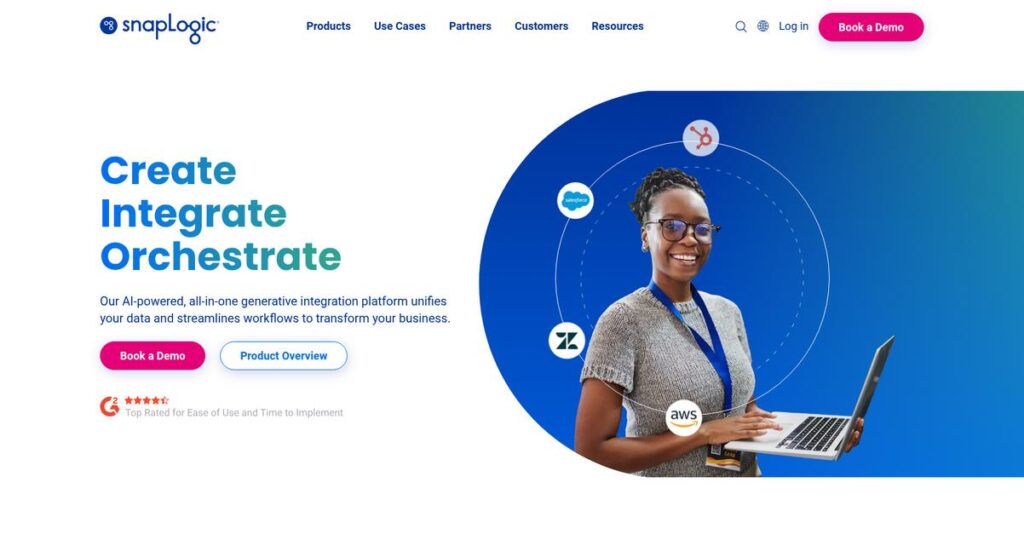Integration doesn’t have to be so complex.
If you’re here, chances are you’re tired of jumping between disconnected systems and patchy data pipelines, and you want something that just works across cloud and on-premises.
But let’s be real—the daily pain point is that manual integration eats up valuable hours you’d rather spend on actual projects, not troubleshooting broken data flows.
SnapLogic promises to fix this by giving you a visual, AI-powered integration platform where even non-technical users can automate connections, deploy APIs, and tap into over 700 pre-built Snaps—no more costly process bottlenecks or endless custom code.
In this review, I’ll break down how SnapLogic’s automation can finally free up your time so you can shift focus to business value, not IT headaches.
Through this SnapLogic review, you’ll see how the platform works in practice, how pricing stacks up, standout features like SnapGPT, plus real alternatives for your decision process.
You’ll walk away knowing the features you need to choose the right integration platform with total confidence.
Let’s dive into the analysis.
Quick Summary
- SnapLogic is an AI-powered integration platform that simplifies connecting applications, data sources, and APIs via a low-code interface.
- Best for enterprises needing fast, scalable integration across cloud, on-premises, and hybrid environments.
- You’ll appreciate its extensive pre-built connectors and real-time data processing that empower both technical users and citizen integrators.
- SnapLogic offers package-based pricing starting around $1,000/month with demo options but no free trial available.
SnapLogic Overview
Founded by Informatica’s co-founder in 2006, SnapLogic is a major integration player based in San Mateo. I see their mission as simplifying how your company’s disparate applications and data sources connect.
While their platform is built for large, Global 2000 enterprises, what truly sets them apart is making integration accessible beyond specialist developers. This user-friendly, low-code approach is designed to empower both your technical teams and non-technical business users.
Through this SnapLogic review, I find their recent product launches very telling. The addition of AgentCreator and next-gen API management signals a deep commitment to enterprise generative AI solutions.
Unlike rivals that often require you to navigate separate, disjointed tools, SnapLogic consistently emphasizes a single, unified integration platform. This cohesive approach for application, data, and API management feels far more efficient for your teams to adopt and manage.
- 🎯 Bonus Resource: If you’re also looking into business solutions, my article on student engagement software covers tools to boost your retention.
They work with thousands of major organizations, including recognizable brands like Adobe, Box, and Workday, reliably handling massive daily data volumes across complex hybrid cloud and on-premises architectural setups.
I find their strategic focus on AI-powered assistance with SnapGPT and a flexible hybrid execution model is a critical differentiator. This directly addresses your modern need for faster development cycles while maintaining absolute control over data security.
Now let’s examine their capabilities.
SnapLogic Features
Dealing with complex integrations slowing you down?
SnapLogic features focus on simplifying data and application connectivity with an AI-powered approach. Here are the five main SnapLogic features that transform your integration strategy.
- 🎯 Bonus Resource: While we’re discussing streamlining operations, my article on Hotel Front Desk Software could also be of interest.
1. Intelligent Integration Platform (IIP)
Tired of struggling with fragmented data silos?
Disconnected systems can make it impossible to get a unified view of your business. This often leads to missed opportunities and poor decision-making.
SnapLogic’s IIP automates all stages of IT integration projects, from design to deployment. From my testing, the visual, low-code interface empowers anyone to build complex data pipelines, which is a significant time-saver. This feature supports batch, real-time, and streaming data for both structured and unstructured formats.
This means you can streamline your data flows and ensure accurate, up-to-date information across your entire organization.
2. Snaps and Snap Packs
Are you writing endless lines of custom code for connections?
Building custom integrations for every application is incredibly time-consuming. This can exhaust your development resources and delay project launches.
Snaps are pre-built, modular components that abstract away integration complexity, connecting to over 700 applications and data sources. What I love about this approach is how you simply drag and drop Snaps onto a canvas to build pipelines. This feature makes connecting diverse systems surprisingly straightforward.
So you can quickly connect new systems and scale your integration efforts without hiring an army of coders.
3. SnapGPT (AI-powered Integration Assistant)
Wish integrations could build themselves?
Creating complex integration workflows manually can be daunting and error-prone. This might intimidate less technical users and slow down development.
SnapGPT leverages generative AI to provide intelligent suggestions for pipeline creation and predictive automation. Here’s where SnapLogic shines: it can even generate SQL queries, simplifying complex tasks and making the platform more accessible. This feature truly accelerates the design process.
This means you get a powerful co-pilot that helps you build robust integrations faster, even if you’re not a seasoned developer.
4. Snaplex Architecture
Concerned about data residency and performance bottlenecks?
Data security regulations and slow processing due to inefficient infrastructure can be major headaches. This limits where you can deploy your integrations.
The Snaplex architecture provides a flexible, hybrid execution framework, allowing you to run automations where you need them most. You can deploy it behind your firewall with Groundplex, in the public cloud with Cloudplex, or a mix of both. This feature ensures data stays within your compliance boundaries while optimizing performance.
This means you maintain control over your data’s location and can achieve optimal performance regardless of your IT environment.
5. API Management
Struggling to expose your valuable data securely?
Creating and managing APIs can be a technical challenge, often requiring specialized skills. This can hinder your ability to share data and services efficiently.
SnapLogic simplifies API creation and management, allowing you to design, deploy, and monitor APIs with ease. From my testing, the platform’s API management features are user-friendly, providing a secure and efficient way to expose services. This feature integrates seamlessly with your existing data pipelines.
This means you can unlock the value of your data by securely sharing it with partners and other applications, driving new business opportunities.
Pros & Cons
- ✅ Intuitive low-code/no-code interface makes complex integrations accessible.
- ✅ Extensive library of over 700 pre-built connectors simplifies system integration.
- ✅ AI-powered features like SnapGPT significantly accelerate development and enhance usability.
- ⚠️ Some users report a steep learning curve despite the low-code approach.
- ⚠️ Debugging and troubleshooting features could benefit from further enhancements.
- ⚠️ Transitioning between new connector versions can sometimes require manual adjustments.
You’ll find these SnapLogic features work together to create a unified integration ecosystem that truly simplifies complex data challenges.
SnapLogic Pricing
What will SnapLogic cost your business?
SnapLogic pricing follows a custom quote model, meaning you’ll need to contact sales directly to receive tailored costs for your specific integration and data needs.
Cost Breakdown
- Base Platform: Custom quote, potentially starting around $1,000 per month
- User Licenses: Varies; estimated $1,000/user/month for 1 user, up to $300,000/month for 1,000 users
- Implementation: Varies by complexity; often included in custom quote
- Integrations: Unlimited data movement included in package price
- Key Factors: Business needs (Business/Enterprise packages), specific add-ons (API Management, eXtreme, Data Science, B2B Integration)
1. Pricing Model & Cost Factors
Understanding their cost structure.
SnapLogic’s pricing is package-based, not reliant on data volume or API calls, which I found to be a notable advantage for predictability. Your costs are driven by the specific package you choose and any additional features like API Management or eXtreme. From my cost analysis, this allows for more stable budgeting, regardless of your data movement needs.
This means your budget stays predictable as your data usage scales, avoiding unexpected variable charges.
2. Value Assessment & ROI
Is this an investment worth making?
SnapLogic’s model, offering unlimited data movement, directly translates to predictable operational costs. This approach provides a strong ROI by allowing you to innovate without worrying about escalating charges based on data growth. Their pricing empowers extensive integration without penalties, unlike some competitors.
The result is your budget gets better visibility, enabling you to focus on strategic initiatives rather than cost management.
3. Budget Planning & Implementation
How to plan your spending.
Given the custom pricing, you’ll need to engage with SnapLogic sales to define your exact requirements, which determines your total cost of ownership. While specific implementation costs aren’t publicly detailed, remember to factor in potential professional services and training. Your final price reflects a comprehensive solution, not just core software.
So for your business, expect to collaborate closely with their team to align pricing with your unique integration roadmap.
My Take: SnapLogic’s custom pricing is geared towards enterprises, offering a predictable, all-inclusive model for unlimited data movement, making it ideal for large-scale integration demands.
The overall SnapLogic pricing reflects predictable enterprise value for complex integration needs.
SnapLogic Reviews
What do real users really think?
This section dives into SnapLogic reviews, analyzing real customer feedback and experiences to give you a balanced view of what actual users think about the software.
1. Overall User Satisfaction
High marks from most users.
From my review analysis, SnapLogic maintains consistently high satisfaction, often earning 4.5 out of 5 stars with 94% of customers recommending it. What impressed me about the user feedback is how positive experiences often center on simplified integration, a key promise.
This suggests you can expect a largely positive experience, especially regarding core integration tasks.
- 🎯 Bonus Resource: If you’re also looking into other specialized business software, my article on best food delivery software covers additional optimization strategies.
2. Common Praise Points
Its low-code approach frequently wows users.
Users repeatedly highlight the intuitive drag-and-drop interface and extensive library of pre-built “Snaps” as major strengths. From customer feedback, the ease of building complex data pipelines stands out, enabling non-technical users to manage integrations effectively.
This means you can expect to accelerate your integration projects with less specialized coding expertise.
3. Frequent Complaints
Initial learning curve can be steep.
While generally positive, some SnapLogic reviews mention a noticeable learning curve for new users, despite the low-code interface. What stood out in customer feedback is how debugging capabilities could be more intuitive, occasionally slowing down troubleshooting efforts for some users.
These challenges seem manageable but might require an initial time investment for your team.
What Customers Say
- Positive: “Its low code interface saved me from writing complex code. It has a variety of pre-built connectors called Snaps which make data transformation accurate and easier.”
- Constructive: “The Snaplogic UI has a steep learning curve and its UI isn’t the best.”
- Bottom Line: “This has been hands down the BEST software company I have ever used and dealt with.”
Overall, SnapLogic reviews reveal a pattern of strong satisfaction, particularly for its integration simplification, with minor initial learning hurdles.
Best SnapLogic Alternatives
Confused by so many iPaaS options?
The best SnapLogic alternatives include several strong contenders, each tailored for different business needs, technical capabilities, and budget considerations.
- 🎯 Bonus Resource: Before diving deeper into specific alternatives, you might find my analysis of best glass industry software helpful.
1. Boomi
Seeking a unified platform with more connectors?
Boomi excels for businesses prioritizing a broader range of pre-built connectors and a unified platform for diverse enterprise application integrations and overall digital transformation. What I found comparing options is that Boomi offers more cost-effective solutions for larger businesses, especially regarding its extensive connector library as an alternative.
Choose Boomi if your priority is a unified platform with extensive connectors for diverse enterprise application integration.
2. MuleSoft
Your organization needs complex API management?
MuleSoft shines when your business requires highly complex, enterprise-grade API management and a strong focus on building a comprehensive API-led architecture. From my competitive analysis, MuleSoft provides unparalleled depth in API-led connectivity, often at a higher price point than the SnapLogic alternative.
Consider MuleSoft for highly complex API management and an extensive API-led architecture across your entire organization.
3. Informatica
You’re in a highly regulated industry?
Informatica is a strong alternative for large-scale data environments and regulated industries that demand deep control, extensive reporting, and robust data governance features. From my analysis, Informatica offers a comprehensive suite for traditional ETL, favoring control over SnapLogic’s agility.
Choose Informatica for its comprehensive data management suite and strong governance, especially in regulated industries.
4. Workato
Need rapid process automation for business users?
Workato is ideal for quick and efficient business process automation, particularly when non-technical users need to build simple workflows and task automation. Alternative-wise, Workato excels in user-friendly, recipe-based automation for smaller-scale integrations compared to SnapLogic’s enterprise focus.
Choose Workato for rapid business process automation, especially for non-technical users, over more complex data integration.
Quick Decision Guide
- Choose SnapLogic: Real-time data processing, AI-driven automation, and low-code ease
- Choose Boomi: Broad pre-built connectors and unified platform for enterprise automation
- Choose MuleSoft: Highly complex, enterprise-grade API management and architecture
- Choose Informatica: Robust data governance and large-scale, traditional ETL needs
- Choose Workato: Quick, user-friendly business process automation for non-technical teams
The best SnapLogic alternatives ultimately depend on your specific business size, budget, and integration complexity for effective decision-making.
SnapLogic Setup
What are you really signing up for?
SnapLogic implementation requires practical preparation for successful deployment. This SnapLogic review will analyze what you need to consider to ensure a smooth transition and realize the platform’s full benefits.
1. Setup Complexity & Timeline
Don’t expect overnight transformation.
SnapLogic implementation timelines vary from a few weeks to several months. From my implementation analysis, complexity scales with your data integration needs, meaning basic setups are faster, while extensive enterprise integrations naturally take longer.
You’ll need to accurately scope your project upfront to set realistic expectations for your team and stakeholders.
- 🎯 Bonus Resource: Speaking of specialized industry solutions, my guide on plywood, timber and wood software provides valuable insights.
2. Technical Requirements & Integration
Prepare your IT for real integration work.
SnapLogic’s cloud-based platform reduces on-premises hardware needs, but your team will still manage critical integrations with existing applications, APIs, and databases. What I found about deployment is that hybrid deployment options offer flexibility, allowing you to keep sensitive data within your data center if required.
Ensure your IT team is ready to manage extensive connectivity and data flow across diverse systems.
3. Training & Change Management
User adoption is critical for ROI.
Despite its low-code interface, SnapLogic has an initial learning curve, especially for those new to data engineering concepts. From my analysis, dedicated training boosts productivity significantly, helping users master complex transformations and leverage advanced features effectively.
Invest in comprehensive training programs and leverage documentation to empower your team and ensure smooth adoption.
4. Support & Success Factors
Vendor support can make or break it.
SnapLogic generally receives high marks for customer support, with responsive and proactive teams. What I found about deployment is that their proactive support prevents major roadblocks, helping you navigate issues quickly and efficiently throughout your implementation journey.
Plan to utilize their support tiers and community resources to ensure your team is well-equipped for long-term success.
Implementation Checklist
- Timeline: Few weeks to several months depending on scope
- Team Size: Data engineers, IT staff, and business analysts
- Budget: Training costs and potential professional services
- Technical: Integration planning for diverse data sources
- Success Factor: Comprehensive user training and change management
Overall, successful SnapLogic setup requires realistic planning and dedicated resources, but its powerful integration capabilities offer substantial ROI when managed effectively.
Bottom Line
Should you choose SnapLogic for your business?
This SnapLogic review breaks down the final assessment, helping you understand its value proposition and who benefits most from its robust integration capabilities.
1. Who This Works Best For
Enterprises needing agile, AI-powered integration.
SnapLogic excels for Global 2000 companies and large enterprises requiring scalable, flexible integration across cloud, hybrid, and on-premises environments. What I found about target users is that organizations breaking down data silos and accelerating digital transformation thrive with its low-code approach and AI assistance.
You’ll succeed if you’re empowering both IT and business users to build sophisticated, real-time data integrations.
2. Overall Strengths
AI-driven integration capabilities are exceptional.
The software succeeds with its extensive library of pre-built “Snaps,” strong real-time data processing, and flexible hybrid deployment options for complex environments. From my comprehensive analysis, its predictable pricing model simplifies budgeting compared to consumption-based alternatives that can fluctuate wildly.
These strengths translate directly into faster development, improved efficiency, and democratized integration for your entire organization.
- 🎯 Bonus Resource: While we’re discussing organizational efficiency, you might find my analysis of best tattoo studio software helpful.
3. Key Limitations
Expect an initial learning curve for full mastery.
Despite the intuitive interface, some users report a steep initial learning curve, especially to unlock the platform’s advanced features and full potential. Based on this review, debugging capabilities could benefit from further refinement to streamline complex integration troubleshooting and reduce development friction.
I’d say these limitations are manageable trade-offs for the powerful capabilities you gain, not fundamental barriers to long-term success.
4. Final Recommendation
SnapLogic earns a strong recommendation for enterprises.
You should choose this software if your business prioritizes speed, flexibility, and AI-driven assistance in modernizing its integration landscape. From my analysis, your success with this solution depends on leveraging its low-code power to empower a broader range of your team members.
My confidence level is high for large organizations adopting cloud-native strategies and seeking transformative integration solutions.
Bottom Line
- Verdict: Recommended for enterprise-level iPaaS needs
- Best For: Enterprises connecting diverse applications, data, and APIs
- Business Size: Global 2000 companies and large enterprises
- Biggest Strength: AI-powered, low-code integration with extensive connectivity
- Main Concern: Initial learning curve for new users
- Next Step: Schedule a demo to explore specific use cases
This SnapLogic review shows strong value for the right business profile, highlighting its power for enterprises while noting initial onboarding considerations.