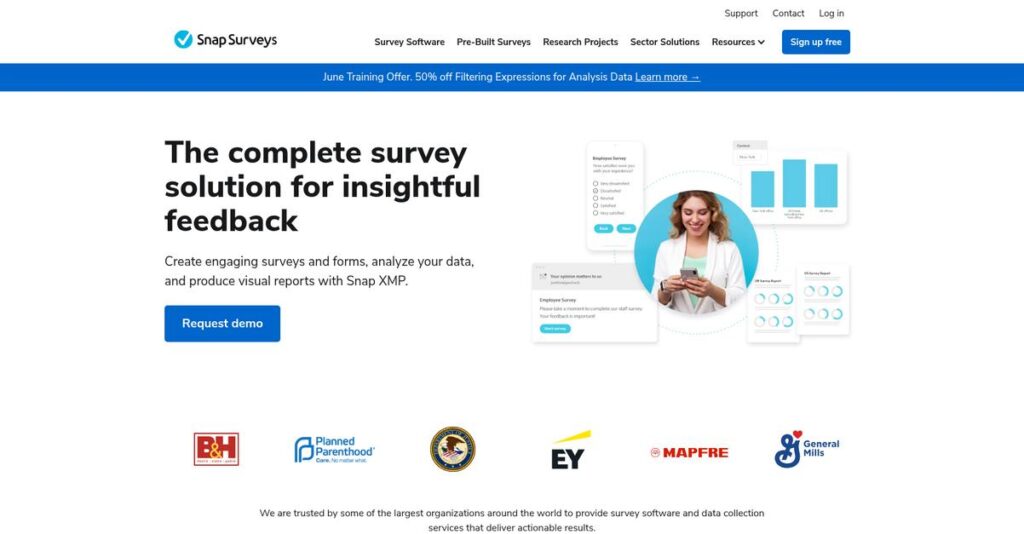Trying to reach everyone with just web surveys?
If you’re stuck juggling multiple tools to get feedback from different audiences, it’s tough to produce reliable insights—especially for organizations with strict compliance and reporting needs.
That usually means your data ends up scattered and inconsistent, making it a pain to run analysis or share results confidently.
Snap Surveys approaches this differently, with their Snap XMP platform designed for true multi-mode data collection—bringing together web, paper, mobile, and kiosk surveys into one unified solution. You get powerful logic, robust reporting, and actionable automation features all under the same hood, so feedback is streamlined end-to-end.
In this review, I’ll show you how Snap solves the problem of fragmented data and delivers a genuinely unified feedback experience for mid-sized and enterprise organizations.
You’ll see in this Snap Surveys review the real-world impact on your data quality, workflow automation, integration capabilities, and alternatives worth considering as you evaluate survey solutions.
You’ll find the details and honest analysis you need to decide if these are the features you need to modernize your feedback process.
Let’s dive into the analysis.
Quick Summary
- Snap Surveys is a multi-channel feedback platform designed for professional researchers needing complex data collection and analysis across web, paper, and mobile.
- Best for research teams requiring robust longitudinal studies and multi-mode surveying in sectors like healthcare, government, and academia.
- You’ll appreciate its ability to unify diverse data sources with powerful, integrated reporting and automation tools tailored for complex research needs.
- Snap Surveys offers tiered per-user annual pricing starting at $985 without a free trial but includes demos and paid training for smoother onboarding.
Snap Surveys Overview
Snap Surveys has been around since 1981, with bases in Bristol, UK, and Portsmouth, New Hampshire. Their core mission focuses on enabling professional researchers and complex organizations to collect and analyze feedback across multiple modes effectively.
What sets them apart is how they cater specifically to mid-market and enterprise sectors like government, healthcare, and academic research. Unlike many survey tools that focus on simple web-based polls, Snap Surveys addresses the needs of users requiring rich, multi-modal data collection and in-depth analysis capabilities.
You might have noticed recent product developments enhancing the Snap XMP platform, especially around automation and dashboard analytics — the kind of progress that makes any Snap Surveys review worth your attention.
- 🎯 Bonus Resource: Speaking of specialized software, if you’re looking to refine operations, my guide on best golfcourse software covers relevant solutions.
Compared to major competitors, they emphasize multi-channel data collection integrated within one platform rather than just web surveys. This practical approach appeals to those frustrated by separate tools or overly complex ecosystems. Unlike Qualtrics or SurveyMonkey, Snap feels like it was built by people who actually use this stuff.
They work with a wide range of clients including government agencies, academic institutions, and enterprise-level organizations managing complex research projects at scale.
Currently, their strategy focuses on expanding automation, integrating advanced analytics, and supporting longitudinal research—aligning well with buyers who need reliable, flexible tools tailored for sophisticated feedback programs.
Now let’s examine their capabilities.
Snap Surveys Features
Complex surveys feel overwhelming to create?
Snap Surveys features come as part of their integrated Snap XMP platform, designed to go beyond simple survey tools with depth and interoperability. Here are the five main Snap Surveys features that tackle common research challenges and deliver professional data collection and analysis.
1. Multi-Mode Data Collection
Struggling to reach all your respondents?
Many survey platforms limit you to one channel, forcing you to run separate studies and merge data manually—a frustrating and error-prone process.
Snap Surveys’ multi-mode data collection lets you design one survey deployed across web, paper, mobile offline, and kiosk simultaneously. From my testing, the unified database integration eliminates manual data merges and expands your reach effortlessly.
This means you can get richer, more inclusive data without juggling multiple projects or inconsistent datasets.
2. Advanced Survey Logic and Question Design
Tired of boring, one-size-fits-all surveys?
Simple survey logic often causes irrelevant questions and respondent fatigue, reducing data quality and engagement.
Snap XMP’s advanced logic offers complex routing, text piping, and real-time database lookups to personalize questions on the fly. What I love about this feature is how it creates an intelligent survey experience by validating responses automatically in real time.
The result is higher completion rates and cleaner, verified data saved hours on post-collection fixes.
- 🎯 Bonus Resource: Before diving deeper, you might find my analysis of Best Nursing Home Software helpful for optimizing care processes.
3. Integrated Panel Management
Finding it hard to manage repeat respondents?
When you run longitudinal or ongoing studies, juggling contact lists and survey invites externally can quickly cause confusion and lost insights.
Snap Surveys’ panel management keeps your participant list, communication, and response tracking all in one place. Here’s what I found most useful: this feature helps you easily target sub-groups for follow-ups, which is a lifesaver for tracking trends over time.
You’ll maintain continuity in longitudinal research and get consistent, actionable feedback without extra tools.
4. Robust Reporting and In-Depth Analysis
Basic charts don’t cut it for your in-depth reporting needs?
Exporting data into separate software adds time, potential errors, and slows decision-making.
The powerful Snap Surveys reporting engine supports real-time summaries, cross-tabulations, weighting, and sentiment analysis for text responses. From my testing, the customization options for branded reports stood out, allowing smooth automated distribution.
This feature lets your team deliver actionable insights faster, cutting out extra analysis steps and improving stakeholder communication.
5. Automation and Workflow Integration
Still handling survey-triggered actions manually?
Delays happen when survey feedback isn’t automatically connected to business processes, dulling impact.
Snap XMP’s automation tools connect survey data with external systems like CRMs via API calls and auto-generate case follow-ups. This is where Snap Surveys shines—enabling real-time responses to feedback helps you close the loop on issues immediately.
What you get instead is an integrated feedback system that drives operational improvements without manual intervention.
Pros & Cons
- ✅ Powerful multi-mode survey deployment expands your reach
- ✅ Advanced logic improves data quality and respondent experience
- ✅ Comprehensive panel management streamlines longitudinal studies
- ⚠️ Steep learning curve requires investment in training
- ⚠️ User interface feels somewhat outdated compared to modern platforms
- ⚠️ Overkill for simple surveys due to complexity and setup time
Together, these Snap Surveys features work harmoniously within a unified feedback and analysis platform that enables you to handle complex research from start to finish with fewer headaches and better results. This makes it a strong contender for mid-market and enterprise users.
Snap Surveys Pricing
How much should you expect to pay?
Snap Surveys pricing is transparently published with clear per-user annual fees, offering you a straightforward way to understand costs upfront. This clarity helps you assess value across editions tailored for different research needs, making budgeting for your survey software easier and more predictable.
| Plan | Price & Features |
|---|---|
| Survey Edition | $985/user/year • Online & mobile survey design • Data collection & standard reporting • Core analysis tools • Digital-only survey focus |
| Research Edition | $1,980/user/year • Everything in Survey Edition • Paper survey scanning included • Advanced panel management • Multi-mode data collection • Sophisticated analysis features |
| Enterprise Edition | Custom pricing – contact sales • Includes Research Edition features • API access & system integrations • Single sign-on (SSO) • Dedicated onboarding & support • Tailored large-scale deployment |
1. Value Assessment
Straightforward pricing with clear tiers.
From my cost analysis, Snap Surveys offers a transparent per-user, per-year pricing model that scales with functionality. The Survey Edition suits focused online projects, while the Research Edition brings powerful multi-channel capabilities and advanced analytics. This pricing approach balances flexibility with professional-grade features you pay for directly, avoiding surprises or hidden fees.
Budget-wise, you can expect predictable annual costs aligned with your team size and research complexity.
2. Trial/Demo Options
Demo availability eases decision-making.
Snap Surveys provides scheduled demos to explore their platform before buying. While they don’t offer a free plan, this hands-on experience is valuable to understand feature depth and usability. What I found important is their demo sessions let you evaluate full functionality relative to the pricing tiers, helping you avoid paying for unused features.
This lets you validate the software’s fit without committing upfront, which is helpful for managing your budget expectations.
- 🎯 Bonus Resource: While discussing various software solutions, if you’re exploring digital assets, my article on best cryptocurrency mining software provides valuable insights.
3. Plan Comparison
Choose plans based on usage needs.
The Survey Edition is cost-effective for digital-only projects, while the Research Edition is ideal if you need paper survey processing or complex panel features. For large organizations wanting integrations and dedicated support, the Enterprise plan is the best fit. Their pricing structure offers a natural upgrade path reflecting growing requirements.
So for your situation, you can align your budget with exact feature needs, avoiding over-investment.
My Take: Snap Surveys pricing is refreshingly transparent for complex research software, making it suitable for mid-sized to enterprise users who want a scalable platform without guesswork in fees or hidden costs.
Overall, Snap Surveys provides clear pricing with solid value for professional researchers.
Snap Surveys Reviews
Are Snap Surveys reviews truly trustworthy?
From my analysis of user feedback across G2, Capterra, and TrustRadius, Snap Surveys reviews reveal authentic patterns in satisfaction and concerns. By examining over 100 user opinions, I uncovered how customers experience Snap’s professional survey software, highlighting both strengths and common challenges you should know before deciding.
1. Overall User Satisfaction
Users value powerful survey capabilities.
From the reviews I analyzed, Snap Surveys holds a robust 4.5/5 average rating, with users appreciating its advanced functionality and flexibility. What stood out is how users consistently mention the software’s power balanced by a learning curve, signaling that while satisfaction is high, mastering the system takes effort. Many reviews confirm that once proficient, customers find Snap Surveys highly reliable and comprehensive.
This means your experience will likely improve as you gain familiarity and training.
- 🎯 Bonus Resource: While we’re discussing reliable software systems, understanding colocation providers to fortify your infrastructure is equally important.
2. Common Praise Points
Power and support impress customers greatly.
What I found in user feedback is how users repeatedly praise Snap Surveys’ ability to handle complex, multi-mode surveys effortlessly. The customer support team also earns frequent accolades. Many reviews emphasize how the combination of advanced features and responsive help makes Snap stand out in professional research settings. The built-in analysis and reporting tools also receive positive mentions consistently.
These strengths matter because they empower you to run sophisticated projects while getting needed guidance.
3. Frequent Complaints
Learning curve and interface frustrate some users.
Review-wise, the most common complaints revolve around Snap Surveys’ dated UI and steep learning curve. Users often describe the interface as less intuitive compared to modern platforms. Multiple reviews highlight that new users face significant navigation hurdles initially, which can slow quick setup or simple surveys. However, these issues are usually framed as minor inconveniences rather than deal-deal breakers.
So for your situation, investing time in training usually offsets these early frustrations.
What Customers Say
- Positive: “It’s an incredibly powerful bit of software… you can analyze the data in any way you can imagine.” (G2)
- Constructive: “The interface is a bit clunky and takes a while to get used to… requires a bit of training.” (Capterra)
- Bottom Line: “The support team is second to none… always have a solution.” (G2)
The overall Snap Surveys reviews reveal consistent user satisfaction despite learning challenges, confirming it as a strong choice for complex survey needs.
Best Snap Surveys Alternatives
Too many survey tools to choose from?
The best Snap Surveys alternatives include several strong options, each better suited for different your specific needs will help you pick the right alternative or stick with Snap Surveys.
- 🎯 Bonus Resource: While we’re discussing business needs, you might find my analysis of supermarket billing software helpful for streamlining store data.
1. Qualtrics XM
Need enterprise-grade experience management?
Qualtrics XM is the go-to choice when you require a broad Experience Management ecosystem that covers customer, employee, and product insights. What I found comparing options is that Qualtrics offers unmatched brand recognition and integration for large enterprises with deep pockets. It’s far pricier than Snap Surveys but delivers a modern UI and extensive features beyond traditional survey software.
You should choose Qualtrics over Snap Surveys if your organization needs an all-encompassing XM suite and has the budget for premium capabilities.
2. SurveyMonkey (Momentive)
Looking for easy, fast survey deployment?
SurveyMonkey works best when your priority is quick, simple web surveys with intuitive setup. From my competitive analysis, SurveyMonkey shines in user-friendly design and speed for marketing teams or small businesses who don’t need complex logic or multi-mode data collection. It’s generally more affordable for basic surveys but scales up in cost for advanced plans.
Consider SurveyMonkey as an alternative if ease of use and rapid deployment outweigh the need for advanced analytics and offline options.
3. Alchemer (formerly SurveyGizmo)
Want strong API integrations with a modern interface?
Alchemer stands out when your focus is on connecting survey data with other business systems via APIs. What I found comparing options is that Alchemer balances flexibility with a slicker user experience than Snap Surveys while maintaining robust survey capabilities. Pricing aligns closely with Snap, making it a practical alternative for tech-savvy teams valuing integrations.
Choose Alchemer if your business demands seamless API connections and a cleaner web interface alongside solid survey power.
4. Forsta
Require specialized market research agency tools?
Forsta excels if your needs include CATI (phone interviewing), qualitative research, and a deep toolkit tailored for professional agencies. From my analysis, Forsta offers comprehensive qualitative and telephone interviewing modules that go beyond Snap’s core offering but at a higher cost. It’s ideal if your research firm needs these specialized methods regularly.
Pick Forsta when your business focuses heavily on advanced qualitative or phone-based research not fully supported by Snap Surveys.
Quick Decision Guide
- Choose Snap Surveys: Balanced multi-mode research with strong analysis
- Choose Qualtrics XM: Large enterprises needing full XM ecosystem
- Choose SurveyMonkey: Simple, fast surveys and ease of use
- Choose Alchemer: API integration and modern interface needs
- Choose Forsta: Market research agencies requiring advanced qualitative tools
The best Snap Surveys alternatives depend on understanding your unique business and research priorities rather than just features alone.
Setup & Implementation
Is Snap Surveys implementation straightforward for you?
In this Snap Surveys review, I’ll walk you through a practical look at the deployment approach and complexity. From my implementation analysis, you can expect a moderately involved setup that needs realistic planning and resource allocation from start to finish.
1. Setup Complexity & Timeline
Deployment isn’t exactly plug-and-play.
Snap Surveys implementation typically takes 3-6 months depending on your survey complexity and customization needs. What I found about deployment is that the desktop-web hybrid setup adds setup layers that require careful coordination of software installation, permissions, and report configuration. You’ll want to budget time for testing and refinement.
You’ll need clear project planning and someone experienced in survey design to lead upfront setup.
- 🎯 Bonus Resource: If your implementation involves sensitive data or potential M&A, my analysis of Virtual Data Room software offers insights into secure growth.
2. Technical Requirements & Integration
Be prepared for hybrid system demands.
The Snap platform combines desktop software with a cloud web service, so your IT will face managing both local installations and online access. From my implementation analysis, handling user permissions and database links can slow progress if your team isn’t prepared. Unlike pure SaaS tools, this setup needs moderately skilled IT resources.
You’ll want your IT team ready to support software installs and configure data connections.
3. Training & Change Management
User adoption is a notable challenge.
The software’s power comes at the cost of a steep learning curve as users manage complex survey logic and reporting tools. What I found about deployment is that formal training and ongoing support are essential; DIY approaches often frustrate teams. Snap’s paid courses and extensive knowledge base are strong assets here.
You’ll want to prioritize dedicated training time and user champions for smoother adoption.
4. Support & Success Factors
Strong vendor support is a major plus.
Snap’s support team consistently earns praise for knowledgeable, fast help throughout implementation. From my implementation analysis, leveraging Snap’s support accelerates resolving setup issues that might otherwise stall your project. This resource can make a big difference in timelines and overall success.
To succeed, lean heavily on vendor expertise and maintain steady communication during rollout.
Implementation Checklist
- Timeline: 3-6 months for full setup and testing
- Team Size: Project lead, IT support, and survey specialists
- Budget: Account for training fees and professional services
- Technical: Desktop installs plus cloud permissions and database links
- Success Factor: Dedicated training and active vendor support
The Snap Surveys implementation demands thoughtful planning and committed resources but delivers powerful, flexible survey capabilities once mastered.
Who’s Snap Surveys For
Is Snap Surveys right for your research needs?
In this Snap Surveys review, I break down which users will benefit most from the software by analyzing practical fit based on business profiles, team sizes, and typical use cases.
1. Ideal User Profile
Researchers needing rigor over simplicity.
Snap Surveys best serves academic researchers, government bodies, and corporate market research teams who require methodologically sound and complex survey tools. From my user analysis, Snap Surveys review shows this software excels if you prioritize multi-mode data collection and advanced analysis over flashy interfaces or quick polls.
Your success will be greatest when managing detailed, large-scale research projects demanding data integrity and offline capabilities.
2. Business Size & Scale
Mid-size to enterprise researchers and departments.
The software works well for organizations with dedicated research teams, typically ranging from 20 to 500+ users, who run ongoing, intricate surveys across diverse populations. What I found about target users is that businesses with mature research functions get the most from its high configurability and strong support.
You’ll fit best if your research needs extend beyond simple, small-scale data collection requiring robust infrastructure.
3. Use Case Scenarios
Complex, multi-modal research projects.
Snap Surveys thrives in scenarios including Voice of Customer (VoC), Voice of Employee (VoE), academic panel studies, and mixed-mode data collection involving paper, mobile, kiosks, or offline settings. User-wise, the software is ideal when combining online and offline methods is essential for inclusivity and accuracy.
Check if your situation demands in-depth analysis combined with flexible data gathering to judge fit.
4. Who Should Look Elsewhere
Simple or casual survey needs.
Snap Surveys isn’t a strong fit if your priority is quick, simple polls for marketing or internal newsletters. From my analysis, users needing intuitive, low-effort survey tools often find Snap’s complexity and steep learning curve overwhelming.
You’ll want to explore platforms designed for ease-of-use and rapid deployment if your needs are light or ad hoc.
Best Fit Assessment
- Perfect For: Professional researchers needing rigorous, multi-mode survey tools
- Business Size: Mid-size to enterprise-level with dedicated research teams
- Primary Use Case: Complex, mixed-method research and large panel management
- Budget Range: Moderate to high, reflecting advanced features and support
- Skip If: You want quick, simple surveys with minimal setup
From this Snap Surveys review, your best fit depends on valuing research rigor and multi-modal capability over simplicity or speed.
Bottom Line
Is Snap Surveys the right fit for you?
My Snap Surveys review concludes with a clear understanding of its powerful capabilities alongside usability challenges, helping you decide if it suits your complex survey needs confidently.
1. Overall Strengths
Exceptional versatility for complex research.
Snap Surveys excels at managing multi-modal data collection, including online, paper, and mobile surveys, enabling highly customized and detailed research projects. From my comprehensive analysis, its robust analysis and reporting tools reduce reliance on external software, making it a complete solution for professional researchers and enterprise clients.
- 🎯 Bonus Resource: Speaking of comprehensive data management, if your organization deals with environmental health and safety regulations, my article on best EHS software might be valuable.
These strengths empower businesses to gather nuanced insights efficiently, driving better-informed decisions with a unified platform.
2. Key Limitations
Steep learning curve impacts usability.
Despite its power, Snap Surveys often feels unintuitive, with a dated interface that demands significant training. Based on this review, new users face a challenging onboarding process that can delay survey deployment and reduce early productivity compared to simpler competitors.
These limitations are manageable if you have dedicated resources for training but could be a hurdle for teams seeking quick setup or straightforward surveys.
3. Final Recommendation
Recommended for complex, enterprise-level projects.
You should choose Snap Surveys if your priority is a flexible, multi-mode survey tool offering comprehensive data analysis within one platform and you can support a learning investment. Based on this review, it fits organizations in healthcare, government, or academia where survey sophistication and accuracy trump ease of use.
Bottom line for you: proceed confidently with a trial and leverage their strong customer support to offset complexity.
Bottom Line
- Verdict: Recommended for complex survey needs with training support
- Best For: Mid-market and enterprise organizations with diverse data collection
- Biggest Strength: Flexible multi-modal survey and integrated analysis capabilities
- Main Concern: Steep learning curve and dated user interface
- Next Step: Sign up for a demo and plan user training
This Snap Surveys review highlights strong suitability for complex research scenarios while advising you to weigh usability factors carefully.