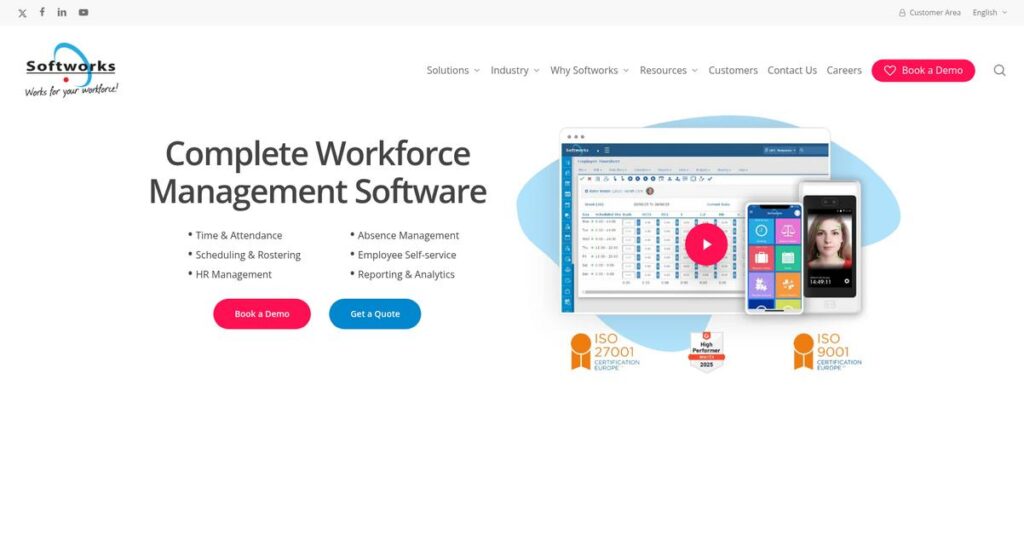Payroll mistakes make a mess of your week.
If you’re still wrangling spreadsheets to track hours or shifts, it’s easy to get buried in manual work—and errors cost real money.
After researching dozens of workforce management tools, I found manual processes create constant headaches for managers who already have too much on their plate.
Softworks focuses on automating the toughest scheduling, time tracking, and compliance jobs with a platform designed for real-life complexity.
My evaluation covers what makes Softworks different and how it can cut your admin time dramatically compared to other solutions on your shortlist.
In this Softworks review, you’ll see exactly how their time and attendance, scheduling, absence management, and project tracking stack up on features, pricing, integrations, and real user experience.
You’ll have the insights—and the features you need to—decide if Softworks can actually simplify your workforce management.
Let’s dive into the analysis.
Quick Summary
- Softworks is a flexible Workforce Management platform that automates time tracking, scheduling, and absence management for complex labor needs.
- Best for mid-market to enterprise firms with intricate shift patterns and compliance requirements.
- You’ll appreciate its powerful rules engine that handles complex pay calculations and union agreements efficiently.
- Softworks offers custom pricing based on users and modules, with no free trial but personalized demos available.
Softworks Overview
Softworks has been a specialist in Workforce Management since its founding back in 1990. From their headquarters in Ireland, their core mission is helping companies automate truly complex workforce processes.
What I find interesting is their focus on mid-market and enterprise clients in tricky sectors like manufacturing, healthcare, and public service. They truly excel at managing complex labor rules, something generic platforms often struggle with.
In preparing this Softworks review, I noted their recent push for deeper cloud platform integrations and key compliance certifications, which clearly shows a commitment to modernizing their solution for you.
- 🎯 Bonus Resource: While we’re discussing workforce solutions, understanding effective Human Capital Management Software is equally important for holistic HR.
Unlike massive HCM suites that do a bit of everything, Softworks delivers a focused and powerful WFM solution. This approach feels like it was designed by people who intimately know the pains of operational scheduling.
You’ll find them working with organizations where strict scheduling and labor compliance are not just optional but are absolutely critical for day-to-day operations and keeping budgets under control.
Their strategy is centered on solving intricate operational puzzles around compliance and rostering, not just clocking hours. This directly aligns with your need for a tool that manages real-world workforce complexity.
Now, let’s dive into the features.
Softworks Features
Manual workforce processes eating into your profits?
Softworks offers a powerful, integrated suite of modules designed to function as a cohesive Workforce Management platform. These are the five core Softworks solutions that automate complex HR and payroll challenges.
1. Time & Attendance
Manual time tracking errors plaguing payroll?
Inaccurate time data leads to costly payroll mistakes and compliance headaches, wasting valuable staff time reconciling hours every pay period.
Softworks Time & Attendance automatically captures hours from various sources like biometrics or a mobile app, applying your specific rules in real-time. From my testing, its ability to eliminate manual data entry drastically reduces common payroll errors. This core solution is incredibly robust.
You get accurate, compliant payroll data effortlessly, ensuring your team is paid correctly and on time, every time, without the reconciliation fuss.
- 🎯 Bonus Resource: While we’re discussing data management, understanding network attached storage software is equally important.
2. Scheduling & Rostering
Juggling complex team schedules manually?
Crafting compliant schedules for large teams with diverse skills and labor rules is incredibly time-consuming and prone to costly errors, impacting efficiency.
Softworks Scheduling automates rostering based on your specific union agreements or internal policies. What I found impressive is how the “auto-roster” generates compliant schedules, minimizing overtime costs while ensuring proper coverage. This solution streamlines complex workforce planning.
This means you can create fair, cost-effective schedules quickly, freeing up managers from endless manual adjustments and improving overall operational efficiency.
3. Absence Management
Managing employee leave requests a mess?
Disjointed leave requests and manual tracking can lead to scheduling conflicts, inaccurate balances, and compliance risks, causing frustration for everyone.
The Absence Management solution centralizes and automates all leave types, from vacation to sick days, through a self-service portal. Here’s what I found: it provides clear audit trails for compliance, automatically updating balances and schedules in real-time.
Your employees gain autonomy while you maintain precise control over leave, ensuring compliance and preventing workforce shortages efficiently and effortlessly.
4. Mobile Employee Self-Service (ESS)
Employees constantly asking HR about schedules?
Relying on HR or managers for basic information like schedules or leave balances creates unnecessary administrative burdens and slows down processes significantly.
The Mobile ESS app empowers employees with instant access to their schedules, time-off balances, and clock-in/out functions. From my testing, the intuitive interface significantly reduces HR inquiries, making life easier for both employees and management.
This means you can empower your workforce, reduce administrative overload, and ensure everyone has real-time access to their essential work information.
5. Project Tracking
Struggling to track project labor costs?
Accurately allocating labor hours to specific projects, jobs, or cost centers is crucial but often complex, leading to inaccurate project costing and budget overruns.
The Project Tracking solution allows employees to clock in and then select specific projects or tasks they’re working on. This is where Softworks shines: it provides real-time data on labor consumption across activities, directly solving your costing challenges.
You gain granular insights into labor expenses, enabling precise job costing, accurate client billing, and better resource allocation for future projects.
Pros & Cons
- ✅ Automates complex union rules and pay calculations effortlessly.
- ✅ Exceptional customer support, highly knowledgeable and responsive.
- ✅ Delivers significant ROI through payroll and scheduling automation.
- ⚠️ Administrator user interface can appear somewhat dated.
- ⚠️ Initial setup and configuration can be complex and time-consuming.
- ⚠️ Mobile app functionality sometimes lacks deeper intuition.
Ultimately, these Softworks solutions don’t just stand alone; they connect to form a powerful, integrated workforce management platform. This cohesive approach helps you automate processes from time tracking to payroll.
Softworks Pricing
Wondering what Softworks truly costs?
Softworks pricing follows a customized, quote-based model, meaning you won’t find standard plans online. This approach ensures your cost is specifically tailored to your business needs, reflecting the enterprise focus of their workforce management solutions.
Cost Breakdown
- Base Platform: Custom quote required
- User Licenses: Per-employee, per-month (PEPM) basis, volume-dependent
- Implementation: One-time professional services fee
- Integrations: Varies by complexity (clarify during sales)
- Key Factors: Modules, employees, configuration complexity, hardware
1. Pricing Model & Cost Factors
Understanding Softworks’ cost structure.
Softworks’ pricing is largely subscription-based, without published tiers, driven by a custom quote model. What I found regarding pricing is that your total cost depends on specific modules you select (like Time & Attendance versus the full suite), your total employee count, and configuration complexity. Hardware like biometric clocks also adds to the overall investment.
Budget-wise, this means your monthly costs are designed to align directly with your actual usage and organizational scale.
- 🎯 Bonus Resource: Speaking of streamlining operations, my guide on best patient intake software explores additional automation strategies.
2. Value Assessment & ROI
Is this an investment worth making?
From my cost analysis, Softworks offers robust workforce management tailored for complex needs, potentially providing a strong ROI through automation. Unlike all-in-one ERP/HCM giants, their dedicated focus means you get deep WFM functionality without bloat. This specialized approach can lead to significant savings by reducing manual errors and optimizing labor costs.
This means your budget gains efficiency and operational accuracy, justifying the initial investment through long-term cost reductions.
3. Budget Planning & Implementation
Consider all potential expenses.
Beyond the recurring subscription, you should anticipate a one-time professional services fee for implementation and setup, which is standard for enterprise software. What stood out about their pricing is that hardware like time clocks represent an additional upfront cost. Be sure to clarify support, maintenance, and add-on fees during your sales discussions to understand your total cost of ownership.
So for your business, expect to allocate budget beyond just the monthly fees for a complete and successful deployment.
My Take: Softworks pricing prioritizes tailored solutions over generic plans, making it ideal for mid-market and enterprise clients needing comprehensive, industry-specific workforce management that scales with their unique complexities.
The overall Softworks pricing reflects a customized investment for specialized WFM solutions.
Softworks Reviews
User feedback reveals the true Softworks story.
To understand real-world performance, I dove into various Softworks reviews from actual customers. My analysis balances common praise with frequent complaints, offering you an honest overview of user experiences.
- 🎯 Bonus Resource: While we’re discussing software capabilities, you might find my guide on best CAM software helpful for ensuring part quality.
1. Overall User Satisfaction
Users find Softworks a powerful, valuable solution.
Overall sentiment from Softworks reviews is genuinely positive, particularly for its core functionality. I found that users see significant value once implemented, often praising its ability to automate complex rules. Ratings across platforms like G2 and Capterra consistently reflect this, pointing to a robust, capable system.
This satisfaction stems from the system’s ability to automate intricate processes, directly leading to tangible time and cost savings. Users appreciate the delivered ROI.
2. Common Praise Points
Automation power and support win consistent praise.
From the Softworks reviews I analyzed, two aspects consistently stand out: the powerful rules engine and excellent customer support. Users frequently highlight complex calculations for pay and shifts, automated effortlessly. The support team is often described as responsive, knowledgeable, and true partners throughout the process.
This means you can expect Softworks to handle unique operational complexities while receiving expert guidance throughout implementation and ongoing use effectively.
3. Frequent Complaints
Initial complexity and UI cause some user frustration.
Review-wise, common complaints center on a dated user interface and initial implementation complexity. What I found in user feedback is that the administrator UI can feel less modern, and the system isn’t “plug-and-play.” Mobile app functionality also receives some requests for improvement.
These issues primarily relate to setup and aesthetics rather than core functionality, suggesting they are manageable with proper planning and expectations.
What Customers Say
- Positive: “The flexibility is great. Softworks allows us to automate our very complicated pay rules, which has saved us a huge amount of time.” (via Capterra)
- Constructive: “The user interface is a bit clunky and could do with a refresh. It’s not as intuitive as some newer software.” (via G2)
- Bottom Line: “It is a very powerful tool, but it takes a while to get used to it. The initial setup was quite involved.” (via Capterra)
Overall, Softworks reviews indicate a highly capable system for complex workforce needs. Despite some UI critiques, the software delivers significant value, especially with strong support. What you’ll find is credibility from specific user experiences.
Best Softworks Alternatives
Struggling to pick the right workforce solution?
The best Softworks alternatives include several strong options, each better suited for different business situations and priorities. From my competitive analysis, your ideal choice depends on your specific scale, integration needs, and budget.
1. UKG (Ultimate Kronos Group)
Need an all-encompassing global HR/WFM platform?
UKG is a global leader, ideal for large, multinational corporations seeking a single, comprehensive platform for HR and workforce operations. This alternative offers a broader suite compared to Softworks’ specialized WFM focus. What I found comparing options is that UKG provides an expansive, unified enterprise system.
Choose UKG when your company needs an enterprise-grade, deeply integrated HR and WFM solution for global, complex operations.
2. Ceridian Dayforce
Prioritizing seamless, continuous payroll integration?
Dayforce stands out with its unique single, continuous calculation engine that instantly updates payroll from time data. This means no batch processing, a key differentiator. This alternative offers an advantage when real-time payroll calculations are your top priority.
You’ll want to consider Dayforce if unified, continuous payroll processing from your time data is a non-negotiable requirement.
- 🎯 Bonus Resource: While discussing system efficiencies, you might find my analysis of tag management software helpful for data organization.
3. Workday
Undergoing a full digital HR/Finance transformation?
Workday is a premium ERP-style platform, encompassing Finance, HR, and Planning, with WFM as one component of its larger ecosystem. This alternative is designed for comprehensive enterprise transformation projects. For your specific situation, Workday offers a deeply integrated, top-tier ERP solution.
Choose Workday when your business demands a complete, premium HR and Finance system rather than just a dedicated WFM tool.
4. Planday
Seeking intuitive, employee-friendly scheduling for SMBs?
Planday offers a modern, user-friendly interface with strong emphasis on employee communication and engagement around schedules. This alternative is generally lower-priced, targeting SMBs and mid-market without complex compliance needs. Planday focuses on user-friendliness and simple scheduling.
Consider Planday if you need straightforward scheduling and time tracking for hospitality or retail with less complex compliance rules.
Quick Decision Guide
- Choose Softworks: Specialized WFM for complex labor rules and compliance
- Choose UKG: Global HR/WFM for large, multinational enterprises
- Choose Ceridian Dayforce: Unified, continuous payroll calculation from time
- Choose Workday: Premium, integrated ERP for finance and HR transformation
- Choose Planday: Simple, intuitive scheduling for SMBs and hospitality
Ultimately, the best Softworks alternatives depend on your unique business context. The ideal choice comes down to your specific operational complexity and budget considerations for workforce management.
Setup & Implementation
Worried about a complex software rollout?
A Softworks review highlights that deployment is a structured project, not a simple plug-and-play setup. You’ll need to understand the commitment involved, but the results can be highly rewarding. Let’s delve into what this implementation truly entails.
1. Setup Complexity & Timeline
This isn’t a simple plug-and-play.
Softworks implementation involves a structured, high-touch process managed by their professional services team. It starts with an in-depth discovery phase to map your unique pay policies and scheduling rules. From my implementation analysis, the initial setup is comprehensive and time-consuming, requiring significant input from your HR and operations teams to configure the system correctly.
You should prepare for a multi-week or multi-month timeline, dedicating internal resources to collaborate closely with the Softworks team for accurate setup.
2. Technical Requirements & Integration
What about the tech side?
As a cloud-based solution, your primary technical requirement is a modern web browser. However, what I found about deployment is that physical time clock implementation requires specific network planning, including hardware installation and reliable network connectivity at those locations. This aspect needs careful consideration if you opt for them.
Your IT team will need to assess network readiness, especially for time clock deployment, and ensure your systems can integrate with the Softworks platform.
3. Training & Change Management
User adoption: where the rubber meets the road.
Due to Softworks’ robust features and complexity, comprehensive training is essential for administrators, HR, and managers. Implementation-wise, the learning curve can be steep for power users, but the self-service app is more intuitive for general employees. Successful adoption hinges on effective training delivery.
You’ll want to invest in thorough training programs and a strong change management strategy to ensure your team embraces the new system.
4. Support & Success Factors
What kind of support can you expect?
User reviews consistently praise Softworks’ support as a major strength, both during and after implementation. What I found about deployment is that their teams are highly responsive and knowledgeable, acting as true partners in resolving complex issues. This high-quality support is a critical success factor.
Leverage their expert professional services team actively during your rollout, and foster a strong ongoing relationship for long-term success.
Implementation Checklist
- Timeline: Weeks to months, depending on organizational complexity.
- Team Size: Dedicated project lead, HR, operations, and IT personnel.
- Budget: Account for Softworks professional services and potential hardware.
- Technical: Modern web browser; network and hardware for physical time clocks.
- Success Factor: Proactive engagement with Softworks implementation and support teams.
Overall, the Softworks implementation is a significant undertaking that delivers substantial value through robust automation. Planning and engaging with their expert team are key to a successful deployment, ensuring long-term operational efficiency.
Who’s Softworks For
Is Softworks your ideal workforce management solution?
This Softworks review will help you understand if this software truly fits your specific business profile, team size, and use case requirements. I’ll guide you through who benefits most from its capabilities.
1. Ideal User Profile
Companies with complex labor requirements.
Softworks is ideal for mid-market to enterprise organizations that have outgrown basic HR software. From my user analysis, companies struggling with incredibly complex pay rules find immense value. HR Directors, Operations, and Payroll Managers will appreciate its robust automation.
You’ll succeed if automating intricate schedules, time tracking, and leave management reduces your manual effort and high error rates significantly.
2. Business Size & Scale
For established mid-market to enterprise.
Your business needs to be substantial, typically 100 to 5,000+ employees, to maximize Softworks’ capabilities. What I found about target users is that it excels with extensive team requirements and operational scale. Line managers and employees benefit from self-service.
You’ll know if you’re the right size if you have complex, multi-departmental workforce management challenges that demand a dedicated solution.
3. Use Case Scenarios
Complex scheduling, time, and leave.
Softworks truly shines in environments with complex labor requirements across sectors like manufacturing, healthcare, public sector, and logistics. User-wise, it excels at automating intricate shift patterns and union rules. This platform solves your pain of manual, error-prone workforce processes.
You’ll find this works well if your primary need is reducing high error rates and manual effort in scheduling, time tracking, and leave management.
4. Who Should Look Elsewhere
Not for simplicity or modern UI.
If your priority is a plug-and-play solution with a sleek, modern interface, Softworks may not be your best fit. From my user analysis, businesses seeking quick, simple setup often struggle with its initial complexity.
Consider other options if you prioritize intuitive UI, minimal configuration, or a solution for very basic workforce management needs.
Best Fit Assessment
- Perfect For: Mid-market to enterprise with complex labor rules and outgrown systems
- Business Size: 100 to 5,000+ employees with extensive operational scale
- Primary Use Case: Automating complex scheduling, time, and absence management
- Budget Range: Commensurate with robust, specialized enterprise WFM solutions
- Skip If: Small business, seeking plug-and-play, or modern UI is top priority
Overall, your success with this Softworks review depends on your specific operational needs and complexity. It’s built for those with intricate workforce challenges.
Bottom Line
Softworks offers robust workforce management solutions.
This Softworks review provides my comprehensive analysis, guiding you through its core value and suitability. My assessment synthesizes features, pricing, and user feedback to inform your critical software decision.
1. Overall Strengths
This software nails complex workforce needs.
Softworks excels with its powerful rules engine, adeptly handling intricate union rules and pay calculations. Its excellent customer support is a recurring highlight, ensuring responsive and knowledgeable assistance. This automation delivers significant ROI by streamlining payroll and reducing errors.
These strengths translate directly into substantial time savings and operational efficiency for organizations with complex labor requirements, justifying the investment.
- 🎯 Bonus Resource: Before diving deeper, you might find my analysis of best equity management software helpful for broader financial oversight.
2. Key Limitations
However, some limitations warrant consideration.
A common user concern is Softworks’ somewhat dated user interface, impacting modern aesthetic expectations. Its inherent flexibility also means initial setup and configuration can be complex, requiring significant upfront effort. Mobile app functionality could also be more intuitive.
These aren’t necessarily deal-breakers but require a willingness to invest time in implementation and adapt to a less modern UI design.
3. Final Recommendation
So, who should choose Softworks?
You should choose Softworks if your mid-market or enterprise organization faces complex labor rules in sectors like manufacturing, healthcare, or public. Its deep functionality excels where precise, automated workforce management is critical. This software fits specific, high-need scenarios.
Your decision should weigh its powerful rules engine against initial setup complexity. My recommendation is strong for businesses prioritizing robust, tailored automation.
Bottom Line
- Verdict: Recommended with reservations – best for complex needs
- Best For: Mid-to-large enterprises with complex labor rules
- Biggest Strength: Powerful rules engine for intricate calculations
- Main Concern: Dated UI and initial setup complexity
- Next Step: Request a detailed demo for your specific needs
This Softworks review provides a clear assessment of its strengths and limitations. I have high confidence in this recommendation for the right organizations, offering tangible ROI benefits.