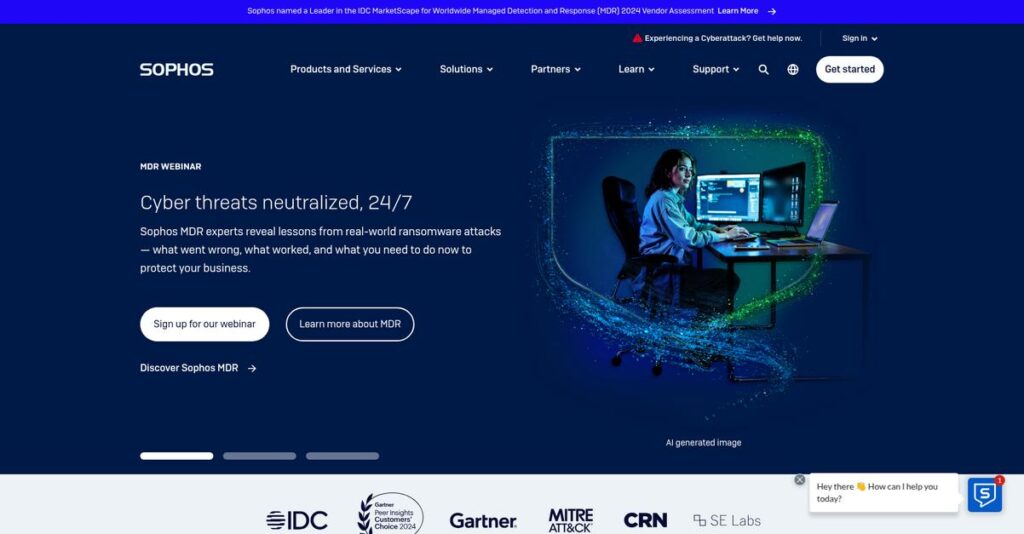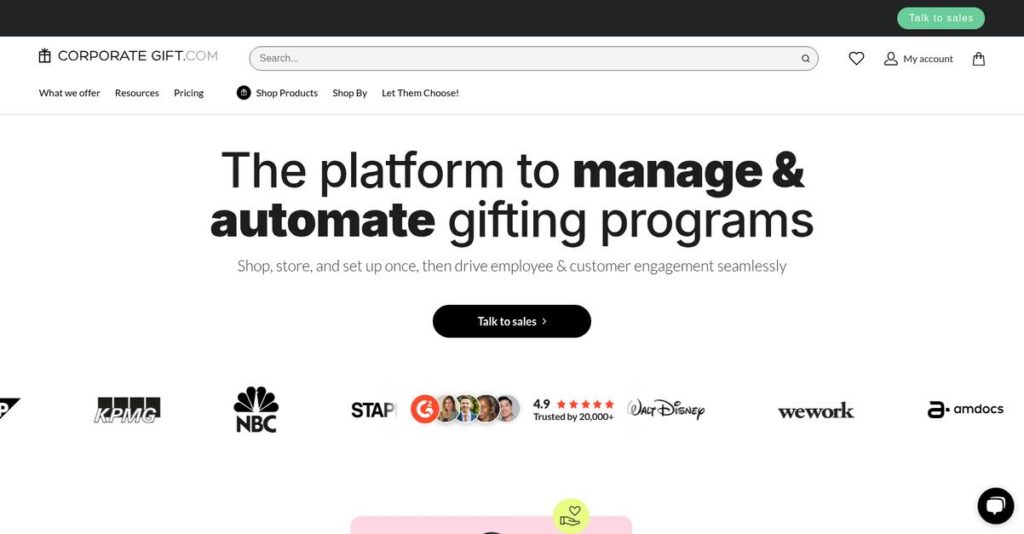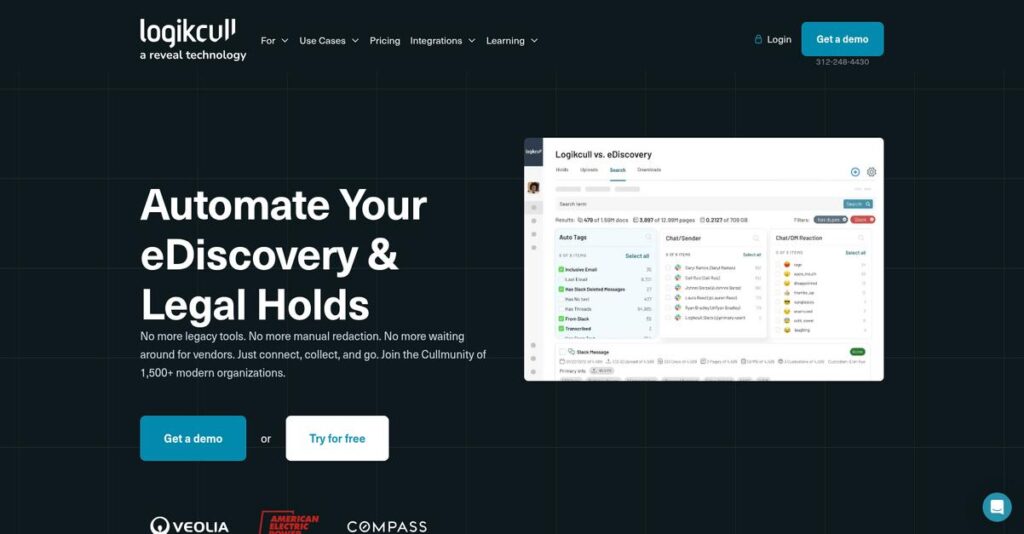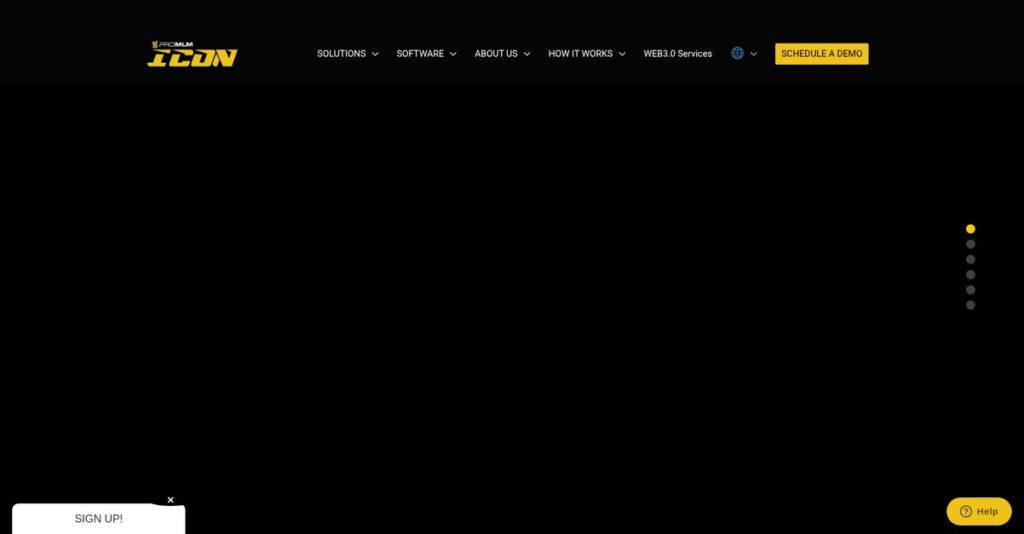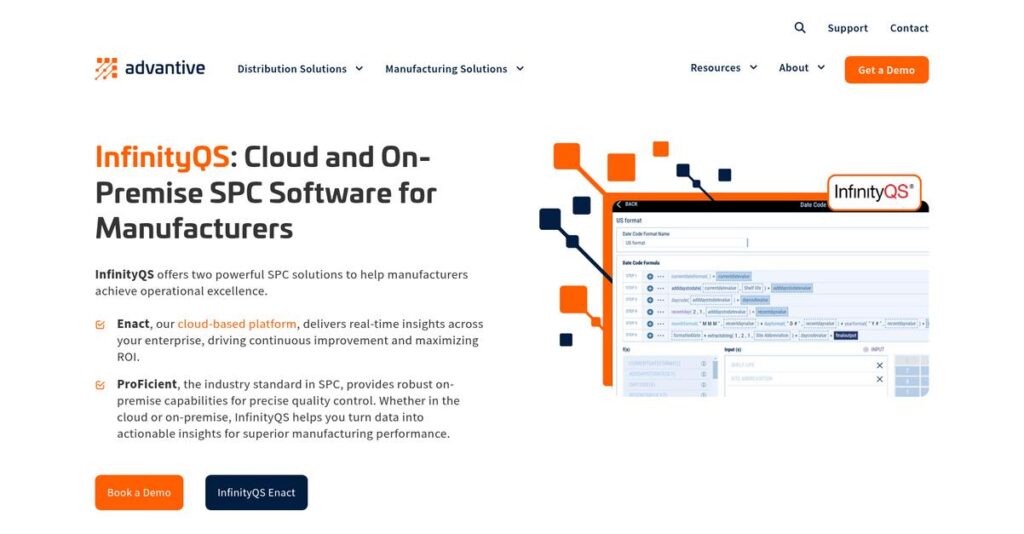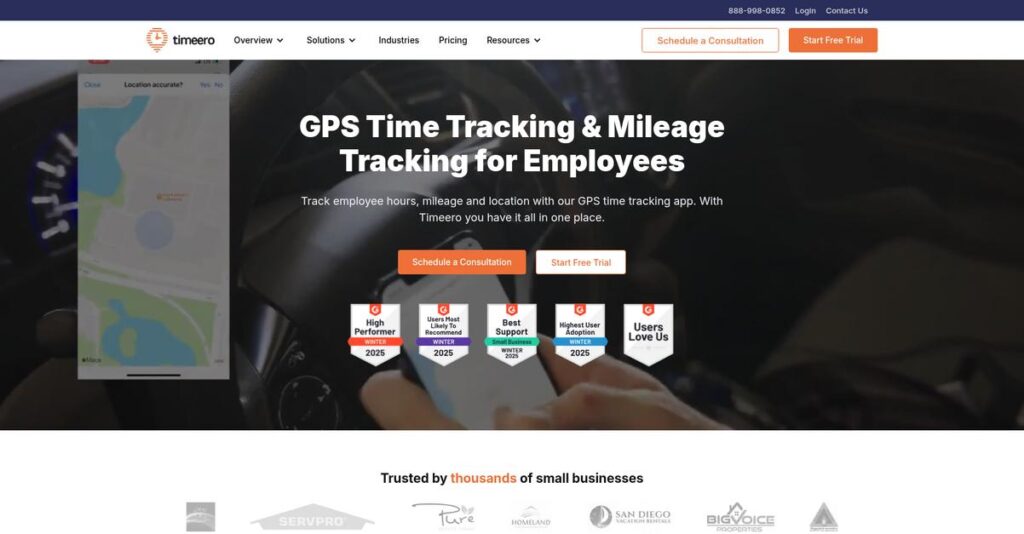Struggling to keep threats out for good?
If you’re evaluating security software, you know how tough it is to find something that truly protects every part of your network, not just endpoints.
The real problem? Constant alerts and missed threats waste your time. You’re stuck managing too many disconnected tools, so attacks slip through and response gets delayed.
That’s why I took a close look at Sophos. Their cloud-native platform centralizes control, and features like Security Heartbeat actually connect your endpoint, firewall, and email defenses to automate response and cut through the noise.
In this review, I’ll break down how Sophos helps you spot and fix real attacks faster, using research and hands-on testing to highlight the benefits you’ll see.
You’ll find what sets Sophos apart, from its Intercept X and XDR to MDR services, plus honest pros, cons, pricing, and how it compares to leading alternatives—all in this Sophos review.
By the end, you’ll know the features you need to actually defend your network and choose with confidence.
Let’s dive into the analysis.
Quick Summary
- Sophos is a cybersecurity provider offering unified endpoint, network, and threat management through a cloud-based platform.
- Best for SMBs and mid-size companies seeking integrated security with centralized management and automated threat response.
- You’ll appreciate its synchronized security ecosystem that shares intelligence between products to automate detection and response.
- Sophos offers subscription pricing across multiple solutions with free trials available to evaluate before commitment.
Sophos Overview
Sophos has been a major player in cybersecurity since its founding in 1985. Now based in Abingdon, England, their core mission is building comprehensive, integrated security solutions.
I find they primarily target small to mid-market companies that need powerful security without the usual enterprise-level complexity. Their real sweet spot is simplifying cybersecurity for your team, especially if you lack many dedicated security analysts to manage everything.
Their recent acquisition of Secureworks was a smart move, seriously boosting their managed detection and response capabilities. You’ll see this important development reflected through this Sophos review.
Unlike competitors that can feel fragmented, Sophos provides a truly integrated security ecosystem that connects endpoints, firewalls, and email. I find this “Security Heartbeat” approach feels less overwhelming and far more practical for smaller IT teams.
You’ll find them working with a huge range of organizations—from growing businesses to established mid-market enterprises—who prefer having a single, trusted vendor to protect their entire security stack from top to bottom.
Their current strategy heavily prioritizes “Synchronized Security,” where their products talk to each other automatically. This directly addresses your need for automated threat response without requiring constant manual intervention, a huge plus for busy teams.
- 🎯 Bonus Resource: Speaking of efficient operations, my guide on best network automation software can help streamline your infrastructure.
Now, let’s examine their core capabilities in detail.
Sophos Features
Worried about constant cybersecurity threats?
Sophos features provide an integrated suite of security solutions, all managed from Sophos Central. These are the five core Sophos features that protect your business from evolving cyberattacks.
1. Sophos Intercept X (Endpoint Protection)
Are traditional antiviruses failing you?
Basic protection often misses advanced threats like ransomware. This can leave your endpoints vulnerable to devastating attacks and data loss.
Intercept X goes beyond signatures, using deep learning AI to detect and block even unknown malware. From my testing, CryptoGuard’s ability to roll back ransomware is a game-changer, minimizing impact. This feature keeps your workstations and servers secure.
This means you get next-gen protection that stops sophisticated attacks, keeping your critical data safe and accessible.
2. Sophos XDR (Extended Detection and Response)
Tired of fragmented security visibility?
Managing security across endpoints, cloud, and email with separate tools creates blind spots. This can make threat detection incredibly difficult.
Sophos XDR unifies data across your entire environment, providing a single pane of glass for comprehensive threat detection. Here’s what I found: AI-driven case summaries streamline investigations, allowing you to understand complex threats faster. This solution helps you connect the dots across your entire security landscape.
- 🎯 Bonus Resource: While discussing cybersecurity, you might find my guide on Best E Invoicing Software helpful for streamlining administrative tasks and ensuring compliance.
So you can quickly identify and respond to threats across your IT infrastructure, preventing breaches from escalating.
3. Sophos Firewall
Is your network security struggling to keep up?
Outdated firewalls can leave your network exposed to sophisticated intrusions. This means threats can spread rapidly before you even know it.
Sophos Firewall offers deep packet inspection and intrusion prevention, enhanced by “Security Heartbeat” for real-time threat sharing. This is where Sophos shines: it automatically isolates compromised endpoints, preventing lateral movement of threats. This feature creates a robust network perimeter.
What you get instead is proactive network defense that automatically responds to threats, safeguarding your internal systems.
4. Sophos Managed Detection and Response (MDR)
Can your team handle 24/7 threat hunting?
Most businesses lack the resources for round-the-clock threat detection. This leaves them exposed to threats that automated tools might miss.
Sophos MDR provides 24/7 expert-led threat hunting, investigation, and response. The MDR analysts use telemetry from both Sophos and third-party tools, which is quite versatile. This solution effectively acts as an extension of your own security team.
This means you gain continuous, expert oversight that catches even the most evasive threats, without needing to hire a full security team.
5. Sophos Phish Threat
Are your employees falling for phishing scams?
Human error is a leading cause of security breaches, especially through phishing. This creates a significant vulnerability for your organization.
Sophos Phish Threat educates and tests users through realistic simulated phishing campaigns and interactive training. From my evaluation, the integration with Sophos Email identifies risky users for targeted training. This feature significantly strengthens your human firewall.
So you can reduce your organization’s susceptibility to phishing, turning your employees into your strongest defense.
Pros & Cons
- ✅ Unified management through Sophos Central simplifies oversight and administration.
- ✅ Strong protection against ransomware and advanced malware with deep learning AI.
- ✅ Security Heartbeat enables real-time threat intelligence sharing and automated responses.
- ⚠️ Initial setup complexity can be cumbersome for some organizations.
- ⚠️ Performance impact reported in very large, unoptimized deployments.
- ⚠️ Higher licensing costs for server protection compared to general endpoints.
You’ll appreciate how these Sophos features work together, providing a synchronized security ecosystem rather than disparate tools.
Sophos Pricing
What will your cybersecurity actually cost?
Sophos pricing follows a custom quote model, which means you’ll need to contact sales but also get pricing tailored to your specific needs. What I found regarding Sophos pricing is its modular, subscription-based nature, allowing you to combine solutions.
- 🎯 Bonus Resource: If you’re looking to secure your digital documents, my guide on best PDF encryption software provides in-depth insights.
Cost Breakdown
- Base Platform: Custom quote for core management (Sophos Central)
- User Licenses: Intercept X from $28-$79/user/year; Phish Threat from $8.75-$37.80/user
- Hardware Firewalls: Appliances like XGS 138 around $1,580.50 (one-time)
- Cloud Optix: $0.019/hour/asset or $70/year/asset
- Key Factors: Solution type, user/device count, subscription length, hardware needs
1. Pricing Model & Cost Factors
Understanding the cost structure.
Sophos primarily uses a subscription-based pricing model, with costs largely determined by the specific security solution (e.g., endpoint, firewall, email), the number of users or devices you need to protect, and your chosen subscription length. From my cost analysis, longer commitments often result in better per-user pricing, allowing you to budget more effectively.
This means your budget gets tailored to your specific scale, avoiding overpaying for unused capabilities.
2. Value Assessment & ROI
Maximizing your security investment.
Sophos integrates various solutions through Sophos Central and Security Heartbeat, aiming to reduce complexity and improve threat response, potentially lowering your operational costs. From my research, Sophos offers strong ROI by simplifying management and providing proactive threat defense, preventing costly breaches that impact your business.
This helps you see how the investment translates into tangible security benefits and cost savings over time.
3. Budget Planning & Implementation
Consider total cost of ownership.
Beyond core subscription fees, you’ll need to factor in potential hardware costs for firewalls or additional services like Sophos Managed Threat Response (MTR). What I found regarding pricing is that Sophos provides free trials for most products, which helps you evaluate fit and avoid surprises before committing your budget.
This helps you assess your needs accurately and plan for the total investment, including optional advanced services.
My Take: Sophos pricing offers flexible, modular solutions suitable for SMBs to enterprises, allowing you to build a comprehensive security stack aligned with your specific risks and budget.
The overall Sophos pricing reflects scalable, modular security that adapts to your needs.
Sophos Reviews
Do Sophos reviews tell the whole story?
From my analysis of Sophos reviews across various platforms, I’ve gathered real user experiences to help you understand what customers actually think about this security software.
1. Overall User Satisfaction
Users report high satisfaction.
- 🎯 Bonus Resource: While we’re discussing security solutions, understanding smart home systems is equally important for a comprehensive digital ecosystem.
From my review analysis, Sophos generally receives high satisfaction ratings. What I found in user feedback is how most customers appreciate its reliable protection and unified management features, leading to consistent positive reviews that highlight its effectiveness.
This indicates you can expect a largely positive experience with strong core security.
2. Common Praise Points
Centralized management is a clear winner.
Users consistently praise Sophos Central for its single pane of glass management, simplifying oversight of various products. From customer feedback, the ease of use and administrative simplicity are frequently mentioned as significant time-savers, making security management less daunting.
This means your IT team will likely save time managing multiple security solutions effortlessly.
3. Frequent Complaints
Initial setup can be tricky.
While daily use is praised for ease, several Sophos reviews mention the initial setup can be complex and time-consuming. What stands out is how pricing for server licenses is often cited as a specific concern, potentially increasing overall costs for some users.
These challenges seem manageable if you allocate sufficient time and resources for implementation.
What Customers Say
- Positive: “For the price and feature set, Sophos was able to rise above the rest.” (G2 Review)
- Constructive: “The newly separated ‘Windows Server’ endpoint license is a lot more expensive than the old endpoint device license.” (G2 Review)
- Bottom Line: “Sophos reduced our overall time spent managing our Security on our Network.” (G2 Review)
The overall Sophos reviews reflect strong user satisfaction with some setup and pricing considerations that are worth noting.
Best Sophos Alternatives
Considering your other cybersecurity choices?
- 🎯 Bonus Resource: While we’re discussing comprehensive security solutions, understanding how to boost user engagement through Push Notification Services is equally important for overall business strategy.
The best Sophos alternatives include several robust options, each better suited for specific business sizes, security priorities, and budget considerations you might have.
1. Palo Alto Networks
Prioritizing cutting-edge, enterprise-grade network security?
Palo Alto Networks excels for very large enterprises needing advanced firewalls and extensive cloud security, particularly where budget is not a primary constraint. From my competitive analysis, Palo Alto offers leading-edge network security with granular control, though it can be significantly more complex and expensive than Sophos.
Choose this alternative for large, complex IT environments demanding the highest level of network security and control.
2. CrowdStrike
Seeking advanced cloud-native endpoint detection and response?
CrowdStrike is a top alternative if your organization prioritizes strong EDR capabilities, proactive threat hunting, and a lightweight, cloud-native endpoint solution. What I found comparing options is that CrowdStrike provides superior EDR and threat hunting capabilities with minimal endpoint impact, often at a higher price point than Sophos.
Consider this option when advanced endpoint protection and rapid response are your top security investment priorities.
3. Microsoft Defender for Endpoint
Heavily invested in the Microsoft ecosystem?
Microsoft Defender for Endpoint shines for organizations deeply integrated into Windows and Microsoft 365, offering seamless, native security. Alternative-wise, Microsoft Defender offers deep integration within its ecosystem, potentially reducing vendor complexity and costs for existing Microsoft customers compared to a standalone solution like Sophos.
Choose this when your infrastructure is primarily Microsoft-based and you seek integrated, cost-effective security.
4. Fortinet
Focusing on high-performance network security appliances?
Fortinet is a strong Sophos alternative if your core need is high-performance network security, particularly with next-generation firewalls and a comprehensive security fabric. From my analysis, Fortinet delivers robust network security performance and an integrated fabric, appealing to large enterprises and service providers with extensive network requirements.
Consider Fortinet for a strong emphasis on network hardware and unified security across diverse network devices.
Quick Decision Guide
- Choose Sophos: Integrated, user-friendly security for SMBs and mid-market
- Choose Palo Alto Networks: Top-tier network security for large enterprises
- Choose CrowdStrike: Advanced cloud-native EDR and threat hunting
- Choose Microsoft Defender: Seamless security for Microsoft-centric organizations
- Choose Fortinet: High-performance network security appliances and fabric
The best Sophos alternatives depend on your specific organizational needs and security focus, not just feature lists.
Sophos Setup
Is Sophos implementation as complex as it seems?
This section unpacks the Sophos setup process, offering practical guidance on what to expect for deployment and adoption. I’ll provide a realistic Sophos review of the journey ahead.
1. Setup Complexity & Timeline
Expect some initial setup hurdles.
Sophos Central simplifies ongoing management, but the initial setup can be cumbersome, requiring IT staff time. What I found about deployment is that while endpoint security can be “up and running in minutes,” Sophos firewalls offer zero-touch deployment. This contrast means your timeline varies by the specific products you choose.
You’ll need to allocate dedicated IT resources for the initial configuration to ensure a smooth start and avoid delays.
2. Technical Requirements & Integration
Consider your current IT infrastructure.
Sophos solutions work across Windows, Mac, and Linux, with firewall options for hardware, virtual machines, and cloud. From my implementation analysis, Synchronized Security requires both endpoint and next-gen firewall. This means you might need to upgrade or standardize existing systems to leverage all features.
Plan for compatibility checks and potential infrastructure adjustments to support comprehensive Sophos capabilities.
- 🎯 Bonus Resource: While discussing optimizing your IT infrastructure and controlling costs, understanding utility billing software can be equally important for overall financial health.
3. Training & Change Management
User training impacts long-term success.
While Sophos Central is intuitive for daily tasks, advanced features like XDR threat hunting or complex firewall rules require training. From my analysis, interactive training modules reduce human-centric risks. This proactive approach helps users adopt new security protocols effectively and reduces resistance.
Invest in user training and communicate the benefits to ensure smooth adoption and maximize the value of your Sophos investment.
4. Support & Success Factors
How much support will you need?
Sophos offers direct 24/7/365 SOC access for MDR customers, and user reviews generally praise their support quality. From my analysis, positive experiences with support are commonly reported. This indicates you can rely on vendor assistance if you encounter challenges during or after implementation.
Prioritize vendor support and leverage available resources to ensure your implementation stays on track and succeeds.
Implementation Checklist
- Timeline: Weeks to months depending on scope and product mix
- Team Size: IT admin/engineer for setup; security team for advanced features
- Budget: Beyond software, consider staff time for setup/training
- Technical: OS compatibility, firewall deployment, Synchronized Security needs
- Success Factor: Dedicated IT resources for initial setup and ongoing management
Overall, successful Sophos setup requires realistic planning for initial complexities and leveraging their strong support, leading to centralized security management.
Bottom Line
What’s the bottom line on Sophos?
This Sophos review synthesizes my comprehensive analysis, combining an audience fit assessment with a decisive verdict to help you understand who should use this software and why.
1. Who This Works Best For
Organizations valuing integrated cybersecurity solutions.
Sophos works best for SMBs to mid-market and enterprise organizations prioritizing a single, cloud-based management console and automated threat response across their IT environment. From my user analysis, businesses seeking a tightly integrated security ecosystem benefit immensely from its synchronized security approach.
You’ll succeed if your internal IT team needs to offload 24/7 threat monitoring or consolidate security vendors.
- 🎯 Bonus Resource: Speaking of efficiency, if you’re also looking to boost production, my article on best packaging software can help.
2. Overall Strengths
Unified management simplifies your security administration.
The software succeeds by offering a centralized Sophos Central platform that unifies management across endpoints, networks, and more, while delivering advanced threat protection like deep learning AI. From my comprehensive analysis, its synchronized security abilities automate responses and enhance overall defensive posture significantly.
These strengths mean less administrative overhead and more effective defense against sophisticated modern threats for your business.
3. Key Limitations
Initial setup can be more involved.
While daily use is intuitive, some users report the initial configuration and deployment can be quite time-consuming, impacting immediate productivity. Based on this review, performance degradation can occur in very large deployments if the architecture isn’t optimally scaled and managed from the outset.
These limitations are not deal-breakers if you plan adequately for implementation and have technical staff available.
4. Final Recommendation
Sophos earns a strong recommendation.
You should choose Sophos if your organization seeks an integrated, easy-to-manage, and effective cybersecurity solution, particularly if consolidating vendors is a priority. From my analysis, this solution shines for businesses needing comprehensive protection without juggling disparate security tools, especially with the MDR service.
My confidence level is high for organizations seeking a cohesive and automated security ecosystem to bolster their defenses.
Bottom Line
- Verdict: Recommended
- Best For: SMBs to enterprises needing integrated cybersecurity with unified management
- Business Size: Small, mid-market, and enterprise organizations seeking consolidation
- Biggest Strength: Unified management via Sophos Central and Synchronized Security
- Main Concern: Initial setup complexity and performance at extreme scale
- Next Step: Contact sales for a personalized demo and pricing for your specific needs
This Sophos review confirms its strong value for businesses prioritizing integrated, effective security, provided you account for initial setup and scale.