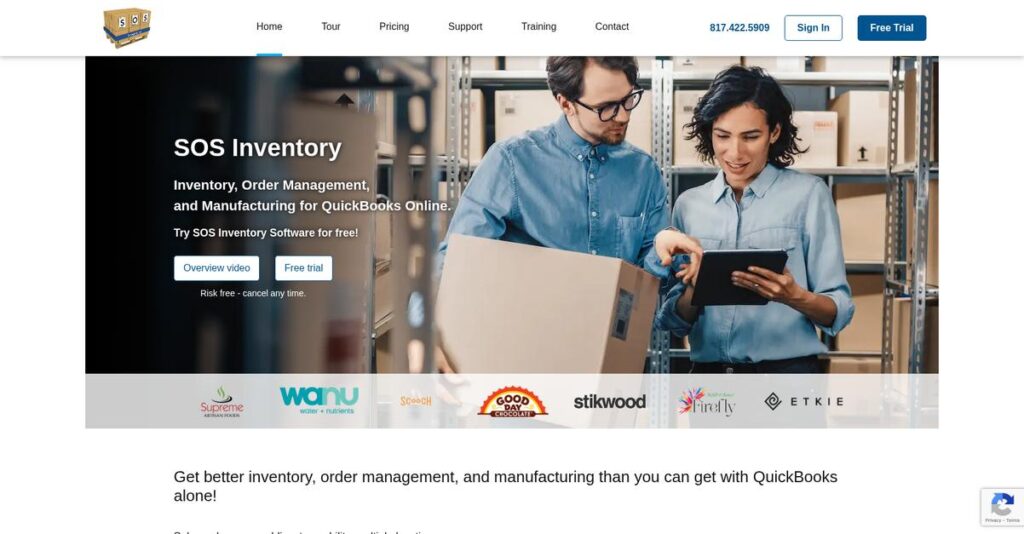Inventory headaches slowing your operations again?
If you’re feeling stuck with disconnected spreadsheets or QuickBooks Online’s limited tracking, you’re probably searching for a better way to control inventory and manage orders.
But here’s the reality: You waste hours chasing missing stock or fixing invoice errors—and it’s draining your focus every single day.
SOS Inventory stands out by offering real-time inventory tracking, detailed order management, manufacturing workflows, and direct QuickBooks Online integration—all packaged for small businesses that outgrow basic tools.
That’s why, in this review, I’ll show you how SOS Inventory can actually fix those inventory fire drills before they spiral out of control.
You’ll get the inside scoop on features, pricing details, what it’s like to set up, and how SOS compares against other inventory management options—in this SOS Inventory review—so you can make a real decision.
You’ll walk away knowing the features you need to finally control your inventory (and your workload).
Let’s dig into the details.
Quick Summary
- SOS Inventory is a cloud-based solution that extends QuickBooks Online with advanced inventory, order, and light manufacturing management.
- Best for small to medium-sized businesses needing better inventory control integrated with QuickBooks Online.
- You’ll appreciate its seamless two-way QuickBooks integration that reduces double data entry and improves workflow accuracy.
- SOS Inventory offers tiered monthly pricing starting at $59.95 with a 14-day free trial and no credit card required.
SOS Inventory Overview
SOS Inventory comes from Saddle Oak Software, and I see they built it to solve a common problem: managing complex inventory when your business has completely outgrown QuickBooks Online’s basic tools.
Their sweet spot is small to medium businesses in manufacturing, distribution, and e-commerce. What really stands out to me is their mission to provide affordable enterprise-level inventory features without the massive ERP price tag.
Recent developments show a clear focus on deepening integrations with critical platforms like Shopify. I’ll evaluate how this practically helps your business through this SOS Inventory review.
Unlike broader ERPs like Cin7 which can be overkill, SOS doubles down on its deep integration with QuickBooks Online. This focus feels like it was built by people who actually understand the QBO ecosystem and its pain points.
You’ll find them working with a diverse mix of businesses, from custom manufacturers to e-commerce retailers, who need serious inventory control but lack a dedicated IT team to manage it all.
From what I’ve seen, their strategy is clear: deliver a powerful inventory and light manufacturing add-on for the QuickBooks community, prioritizing usability and support over a confusing list of unnecessary features.
Now let’s examine their capabilities.
SOS Inventory Features
Overwhelmed by managing inventory and orders separately?
SOS Inventory features are designed to unify your inventory, order, and manufacturing processes, especially if you’re outgrowing QuickBooks Online. These are the five core SOS Inventory features that solve real business problems.
1. Inventory Management
Struggling with real-time stock visibility across locations?
Inaccurate stock levels can lead to overselling or costly stockouts. This often frustrates customers and causes financial headaches.
SOS Inventory provides real-time tracking across unlimited locations, letting you monitor every movement. From my testing, the lot and serial number tracking capabilities really stand out, offering crucial traceability for your products from receipt to sale. This feature helps you always know what you have and where it is.
This means you can maintain precise inventory data and analyze item profitability, directly impacting your bottom line.
2. Order Management
Is managing sales orders a constant battle?
Manual sales order processing can be prone to errors and slow down customer fulfillment. This leads to frustrated customers and wasted effort.
This feature enhances QuickBooks by allowing robust sales and purchase order creation, managing backorders, and processing returns. What I love about this is how you can create full or partial shipments and invoices that sync seamlessly. It truly streamlines your entire order-to-cash cycle.
The result is your team can process orders faster with fewer mistakes, improving customer satisfaction and cash flow.
3. Manufacturing Capabilities
Need to track production costs and work-in-progress?
Without proper manufacturing tracking, you might lose sight of production costs and efficiency. This can lead to inaccurate pricing and reduced margins.
SOS Inventory lets you create bills of materials, track work orders, and manage production stages efficiently. This is where SOS Inventory shines; it tracks inventory and costs, including work-in-progress and labor, through all stages. It’s crucial for assembling products or managing recipes.
So as a business owner, you can gain deep insights into your production, ensuring accurate costing and better operational control.
4. QuickBooks Online Integration
Tired of double-entering data into separate systems?
Manually transferring data between your inventory and accounting software is a time sink. This often leads to errors and duplicate efforts.
SOS Inventory offers a seamless, bi-directional integration with QuickBooks Online (Essentials, Plus, or Advanced). What you get instead is eliminated duplicate data entry for sales and purchases, providing a unified view of your operations. This dramatically streamlines your workflow.
This means your financial and operational data are always in sync, letting you make informed decisions based on accurate, up-to-date information.
5. Reporting and Analytics
Struggling to get clear insights from your inventory data?
Lack of detailed reporting makes it hard to identify trends or make informed purchasing decisions. This often leads to missed opportunities or overstocking.
SOS Inventory provides over 50 customizable reports for deep insights into product performance, valuation, and sales analysis. I found that these reports help you understand stock levels and identify restocking needs with impressive clarity. You can even generate advanced reports automatically.
This means you can proactively make data-driven decisions that optimize inventory levels and boost your overall business profitability.
Pros & Cons
- ✅ Robust inventory tracking across multiple locations and detailed traceability.
- ✅ Seamless bi-directional integration with QuickBooks Online streamlines financials.
- ✅ Comprehensive manufacturing features for production and work-in-progress.
- ⚠️ Initial implementation can be time-consuming and challenging for some users.
- ⚠️ Support quality information is not always readily available for all plans.
- ⚠️ Users occasionally report slight lag when switching between modules.
You’ll find these SOS Inventory features work together to create a powerful, cohesive system that simplifies complex inventory and manufacturing challenges.
SOS Inventory Pricing
Worried about unexpected software costs?
SOS Inventory pricing offers clear, published tiers with monthly and annual options, making it easy for you to understand and budget for your inventory management needs.
| Plan | Price & Features |
|---|---|
| Companion Plan | Starts at $59.95 per month for two users • Unlimited items/SKUs • QuickBooks Online integration • Sales orders & invoices • Basic inventory (cycle counting, kits) |
| Plus Plan | Starts at $129.95 per month for three users • All Companion features • Serial & lot numbers • Bin tracking & transfers • Unlimited locations & price levels |
| Pro Plan | Starts at $179.95 per month for five users • All Plus features • Job costing • Advanced manufacturing (WIP, labor tracking) • Customer portal |
- 🎯 Bonus Resource: While considering software needs, understanding identity management software is equally important.
1. Value Assessment
Great pricing value stands out.
From my cost analysis, SOS Inventory provides enterprise-level features at a fraction of the cost of traditional ERP systems. What impressed me is how the pricing scales predictably with your team size and complexity, ensuring you only pay for what your business truly needs, avoiding massive upfront costs.
This means your monthly costs stay predictable as you grow, with clear upgrade paths when your operational needs expand.
2. Trial/Demo Options
Smart evaluation options available.
SOS Inventory offers a 14-day free trial with no credit card required, letting you fully explore the plans before committing. What I found valuable is how they provide free online group training and demos, ensuring you can truly test the features with guidance rather than figuring it out alone.
This lets you validate ROI and user adoption before spending money, reducing the risk of expensive software mistakes.
3. Plan Comparison
Choosing the right plan matters.
The Companion plan is solid for basic needs, but most growing SMBs will find the Plus plan offers better value with advanced inventory tracking. What stands out is how the Pro plan adds advanced manufacturing and job costing, crucial for complex production operations.
This tiered approach helps you match pricing to actual usage requirements, so you don’t overpay for unused capabilities.
My Take: SOS Inventory’s pricing strategy focuses on affordability and clear value, making it ideal for QuickBooks Online users who need robust inventory and manufacturing without an ERP price tag.
The overall SOS Inventory pricing reflects transparent, scalable value for growing businesses.
SOS Inventory Reviews
What do real users actually think?
To help you understand what actual customers experience, I’ve analyzed common themes and sentiments across various SOS Inventory reviews and user feedback sources, providing a balanced perspective.
1. Overall User Satisfaction
Most users are notably satisfied.
From my review analysis, SOS Inventory maintains a strong positive sentiment, with many users expressing satisfaction, especially small to midsize businesses. What I found in user feedback is how its comprehensive features meet diverse business needs, leading to high overall ratings and positive commentary.
This indicates you can expect a solution that genuinely addresses core inventory and order management pain points.
2. Common Praise Points
Users love its ease and integration.
Customers consistently praise SOS Inventory for its user-friendly interface and its seamless integration with QuickBooks Online. Review-wise, the one-stop solution for inventory and finance significantly simplifies operations by eliminating redundant data entry and streamlining workflows for businesses.
This means you’ll likely find it easy to adopt and benefit from immediate efficiency gains.
- 🎯 Bonus Resource: While we’re discussing business management, understanding visitor management software is equally important for modern workplaces.
3. Frequent Complaints
Some implementation hurdles arise.
While generally positive, some SOS Inventory reviews mention challenges with the initial implementation process, describing it as time-consuming. What stood out in customer feedback is how some users desire more readily available support quality data, suggesting potential issues during complex setups.
These issues seem manageable with careful planning and utilization of available support channels.
What Customers Say
- Positive: “SOS Inventory provides a one-stop solution for all resource and finance management-related problems. Compatibility with Quickbooks makes life easier.” (G2)
- Constructive: “Implementation was a bit time-consuming, but the functionality makes up for it.”
- Bottom Line: “A robust system that effectively handles our inventory and manufacturing needs, especially with QuickBooks.”
Overall, SOS Inventory reviews highlight a powerful solution with high user satisfaction despite minor setup hurdles for some.
Best SOS Inventory Alternatives
Considering your specific inventory management needs?
The best SOS Inventory alternatives include several strong options, each better suited for different business situations, budget constraints, and operational priorities.
1. Fishbowl Inventory
Managing highly complex warehouse operations?
Fishbowl is generally more powerful for advanced inventory tracking and multi-location warehouse management, including seamless stock movement and robust barcode support. From my competitive analysis, Fishbowl offers more extensive warehouse management than SOS Inventory, though its initial investment and implementation costs are significantly higher.
Choose Fishbowl if your business has very complex multi-location needs and a larger budget for setup.
- 🎯 Bonus Resource: While we’re discussing different business solutions, understanding social work case management software is equally important for various needs.
2. Cin7 Core (formerly DEAR Systems)
Need a broader, integrated ERP solution?
Cin7 Core offers a wider range of features for multichannel retail and more extensive ERP capabilities beyond just inventory and manufacturing. What I found comparing options is that Cin7 Core provides deeper multichannel and ERP features, making it a more comprehensive alternative for businesses with diverse sales channels.
Consider this alternative if your business requires a fully integrated solution across various sales platforms.
3. Katana MRP
Are you a manufacturing-focused SMB?
Katana MRP is often rated higher for its user-friendly design and real-time inventory tracking, offering more features specifically geared towards manufacturing like forecasting and supplier management. Alternative-wise, Katana MRP provides a highly intuitive manufacturing focus for production-centric SMBs, often with comparable or better TCO for its core offering.
Choose Katana MRP if your primary need is a feature-rich, intuitive manufacturing resource planning system.
4. Zoho Inventory
Looking for a more holistic business suite?
Zoho Inventory offers a comprehensive suite of business tools, allowing for broader integration within the Zoho ecosystem (e.g., CRM, accounting). What I found comparing options is that Zoho Inventory offers a wider business ecosystem and competitive pricing, including a free plan, unlike SOS Inventory.
Opt for Zoho Inventory if you seek a holistic business management solution or need a free plan to start.
Quick Decision Guide
- Choose SOS Inventory: Deep QuickBooks Online integration for SMBs outgrowing QB’s native features.
- Choose Fishbowl Inventory: Highly complex warehouse operations and multi-location needs.
- Choose Cin7 Core: Broad multichannel retail and extensive ERP capabilities.
- Choose Katana MRP: Intuitive, feature-rich manufacturing resource planning for SMBs.
- Choose Zoho Inventory: Holistic business management within the wider Zoho ecosystem.
The best SOS Inventory alternatives depend on your specific operational scale and integration priorities, not just feature lists.
SOS Inventory Setup
Navigating software deployment and adoption?
This SOS Inventory review section will provide practical guidance on what it takes to successfully implement this system, setting realistic expectations for your business.
- 🎯 Bonus Resource: While we’re discussing software deployment, understanding remote monitoring and management software is equally important for ongoing system health.
1. Setup Complexity & Timeline
Is setup quick, or a time sink?
SOS Inventory implementation is generally quick, often taking days to weeks, especially for smaller businesses. However, what I found about deployment is that initial data migration can be time-consuming without dedicated support, so plan accordingly for your specific data volume and complexity.
You’ll need to allocate resources for data preparation and consider leveraging their QuickBooks integration for efficiency.
2. Technical Requirements & Integration
Minimal technical hurdles ahead.
As a cloud-based solution, SOS Inventory requires minimal technical infrastructure, accessible from any mobile device. From my implementation analysis, its strong QuickBooks Online integration streamlines data import, significantly reducing manual entry and setup effort.
Plan for standard internet access and mobile device compatibility, but expect little need for complex IT infrastructure changes.
3. Training & Change Management
User adoption can be surprisingly smooth.
SOS Inventory boasts a user-friendly, intuitive interface that simplifies inventory management, making the learning curve relatively gentle. What I found about deployment is that the dashboard’s organization aids quick user proficiency, requiring less intensive training compared to more complex ERPs.
Invest in free online group training and demos for your team to ensure smooth adoption and maximize initial productivity gains.
4. Support & Success Factors
Dedicated support is available when you need it.
SOS Inventory offers various support options, including phone and email support for Plus and Pro plans, and refers to ProAdvisors for in-depth help. From my analysis, vendor support during implementation is crucial for overcoming initial challenges, especially for larger data sets or complex processes.
Ensure you have access to the appropriate support level for your team’s needs, and don’t hesitate to engage ProAdvisors for tailored assistance.
Implementation Checklist
- Timeline: Days to weeks for most businesses
- Team Size: Operational lead, IT liaison, data entry staff
- Budget: Primarily staff time for data preparation and training
- Technical: Strong internet, mobile devices, QuickBooks Online integration
- Success Factor: Thorough data preparation and leveraging QuickBooks sync
Overall, SOS Inventory setup is generally straightforward, but preparation and leveraging available support are key to a truly efficient deployment.
Bottom Line
Is SOS Inventory the right choice for you?
This SOS Inventory review synthesizes my comprehensive analysis, offering a clear recommendation based on who benefits most from its features, strengths, and limitations for your business.
1. Who This Works Best For
QuickBooks Online users managing physical inventory.
SOS Inventory excels for small to medium-sized businesses (SMBs) with 1-50 employees that have outgrown QuickBooks’ native inventory features, especially manufacturers, wholesalers, and e-commerce stores. What I found about target users is that your success depends on deep QuickBooks integration.
You’ll find this software ideal if your business needs a cost-effective solution for advanced inventory, order, or light manufacturing management.
2. Overall Strengths
Unrivaled QuickBooks Online integration stands out.
From my comprehensive analysis, this software delivers seamless bi-directional QuickBooks integration, eliminating duplicate data entry while providing real-time multi-location tracking, robust manufacturing tools, and comprehensive sales order management. The unified view of operations simplifies your workflow significantly.
These strengths translate into streamlined processes, improved data accuracy, and significant efficiency gains for your business.
3. Key Limitations
Initial setup can be a time-consuming process.
While powerful, new users may experience a learning curve during implementation, and occasional minor performance lags can occur when switching modules. Based on this review, you might need additional time for setup if you don’t opt for dedicated support services during your onboarding.
I’d say these limitations are generally manageable trade-offs for the robust features, not fundamental deal-breakers for most users.
- 🎯 Bonus Resource: While we’re discussing features, understanding how endpoint management software contributes to security is equally important.
4. Final Recommendation
SOS Inventory earns a strong recommendation.
You should choose this software if your small to medium-sized business relies on QuickBooks Online and needs a powerful, affordable solution for inventory, order, or light manufacturing management. From my analysis, your business will thrive with its specialized features.
My confidence level is high for businesses seeking to optimize their inventory and production workflows efficiently and cost-effectively.
Bottom Line
- Verdict: Recommended
- Best For: SMBs using QuickBooks Online for inventory, order, and light manufacturing
- Business Size: Small to medium-sized businesses (1-50 employees)
- Biggest Strength: Seamless, bi-directional QuickBooks Online integration
- Main Concern: Potentially time-consuming initial setup without dedicated support
- Next Step: Contact sales for a demo to assess your specific needs
Through this SOS Inventory review, I’ve demonstrated strong value for the right business profile, offering a compelling and affordable solution to enhance your inventory capabilities.