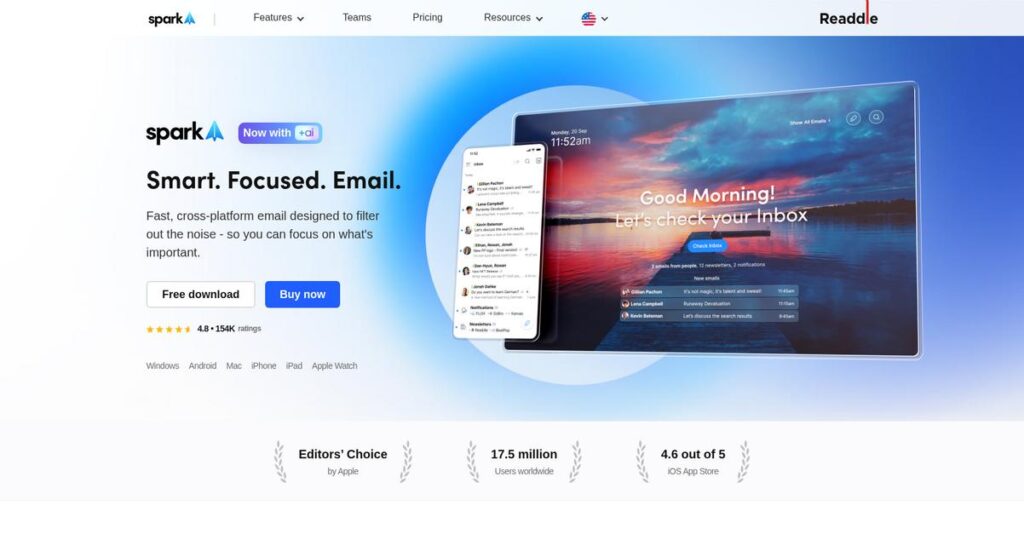Is your inbox clutter making you miss what matters?
If you’re constantly losing track of real messages under a pile of newsletters and notifications, finding the right email software becomes essential. You’re probably looking into Spark Mail because your current inbox feels messy and overwhelming.
After researching Spark Mail in depth, I found one thing clear: wasted time sorting irrelevant emails stalls your daily focus and keeps you from what actually drives your work forward.
Spark approaches this differently with a Smart Inbox that lets you see personal emails first, built-in AI summaries, and proactive spam blocking—features that set it apart for anyone tired of digital chaos.
In this review, I’ll show you how Spark turns inbox overwhelm into clarity and why it offers a cleaner workflow without the complexity of enterprise tools.
As you read this Spark Mail review, you’ll see my evaluation of key features, pricing structure, buyer risks, and side-by-side alternatives—everything you need to feel confident in your software decision.
You’ll come away understanding the features you need to better manage email and whether Spark is a fix you can trust.
Let’s get started.
Quick Summary
- Spark Mail is an email client that organizes messages into smart categories to help reduce inbox clutter and speed up email management.
- Best for individual professionals, freelancers, and small teams needing an efficient alternative to default email apps.
- You’ll appreciate its Smart Inbox and Gatekeeper features that proactively filter emails and simplify team collaboration.
- Spark Mail offers a free plan plus premium subscriptions starting at $59.99/year with a 7-day trial for advanced features.
Spark Mail Overview
Spark Mail comes from Readdle, a Ukrainian company building productivity apps since 2007. Based in Odesa, their entire mission is helping busy professionals finally “love their email again.”
They aren’t trying to be a massive enterprise tool. I see them focused very specifically on individuals, freelancers, and small teams wanting powerful email features without the complexity or high cost of a bigger system.
The recent launch of their redesigned desktop app with integrated AI tools was a smart move. In my opinion, this is a key part of this Spark Mail review.
Unlike competitors that are either too simple or overly complex, Spark strikes a fantastic balance. I find it was built for practical business productivity, a focus that feels more grounded for everyday professional use.
From what I can tell, they work with consultants, creative agencies, and small support teams—any group that needs to manage shared inboxes without the heavy overhead of enterprise software.
- 🎯 Bonus Resource: While we’re discussing efficient team operations, my guide on best enterprise legal management software covers tools for larger-scale risk mitigation.
Their current strategy centers on intelligent organization and streamlined team collaboration. This directly addresses the market’s need to turn your cluttered inbox into a clean, actionable workspace for you.
Let’s dive into their core capabilities.
Spark Mail Features
Your inbox doesn’t have to be a nightmare.
Spark Mail features are designed to transform your inbox into an organized, actionable workspace. Here are five main Spark Mail features that can help you love your email again.
1. Smart Inbox
Inbox overwhelm is a real productivity killer.
Traditional chronological inboxes bury important messages under endless newsletters and notifications. This makes focusing on vital communication incredibly difficult.
Spark’s Smart Inbox automatically categorizes emails into “People,” “Notifications,” and “Newsletters.” From my testing, this feature fundamentally changes your email workflow, allowing you to batch process low-priority items quickly.
This means you swiftly clear dozens of emails, focusing your attention on critical replies without constant distraction.
2. Gatekeeper
Wish you could screen unwanted emails?
Unsolicited emails from new senders constantly fill your inbox, making it hard to identify genuine contacts.
Spark’s Gatekeeper intercepts first-time emails, letting you “Accept” or “Block” the sender instantly. This feature gives you ultimate inbox control, proactively stopping spam from ever reaching your main view.
Your inbox becomes a quiet, curated space. You reclaim attention, avoiding the constant need to manually unsubscribe.
- 🎯 Bonus Resource: While we’re discussing software that streamlines operations, my article on applied behavior analysis software could provide insights for specialized care and reporting needs.
3. Team Collaboration
Team emails don’t have to be a mess.
Managing generic team email addresses often leads to messy email forwards and unclear ownership, causing confusion and delays for your team.
Spark lets you connect shared inboxes where team members can assign emails, set deadlines, and discuss queries in private threads. This is where Spark shines for small team communication.
All communication stays in one place, eliminating “Fwd:” chains and clarifying task ownership. Ideal for small support or sales teams.
4. Command Center & Keyboard Shortcuts
Mouse navigation slows down your email.
Constantly clicking through menus and folders reduces efficiency. Power users needing quick email management find this incredibly frustrating.
The Command Center (Cmd/Ctrl+K) offers a universal search for natural language commands. Paired with rich keyboard shortcuts, this feature dramatically increases processing speed.
Manage your inbox without hands ever leaving the keyboard. This significantly boosts productivity, especially for power users.
5. Spark +AI
Tired of lengthy email threads and drafting replies?
Sifting through long discussions and crafting professional replies consumes valuable business time. This often slows down your critical communication.
Spark +AI summarizes complex threads, drafts replies from simple prompts, and rephrases text. What I found is this feature is a massive time-saver, helping you communicate efficiently.
You catch up on discussions in seconds. AI-assisted drafting overcomes writer’s block, ensuring your communication is always polished.
Pros & Cons
- ✅ Intuitive, clean, and modern user interface that enhances focus
- ✅ Smart Inbox expertly categorizes emails, reducing clutter efficiently
- ✅ Excellent cross-platform sync provides consistent experience everywhere
- ⚠️ Occasional bugs and frustrating email synchronization delays reported
- ⚠️ Can be resource-intensive, impacting system performance for some users
- ⚠️ Recent UI changes have alienated some long-time loyal users
These Spark Mail features don’t just exist in isolation. They work together to create a unified, distraction-free email experience for you. This transforms a cluttered inbox into a powerful productivity hub.
Spark Mail Pricing
Finding transparent software pricing can be tough.
Spark Mail pricing offers clear, competitive tiers, making it straightforward to understand your investment upfront. This approach helps you easily select a plan that fits your personal or team’s email management needs.
| Plan | Price & Features |
|---|---|
| Free | $0 • Unlimited email accounts • Smart Inbox, Snooze, Reminders • Integrated Calendar • Limited AI trials & team features |
| Premium (Individual) | $59.99/year or $7.99/month • Unlimited Spark +AI features • Gatekeeper to screen senders • Priority support • Advanced customization options |
| Premium (Teams) | $9.99/user/month or $83.88/user/year • Unlimited collaborators & shared inboxes • 20GB team storage per member • Team roles and permissions • Advanced link sharing & templates |
1. Value Assessment
Clear value for your investment.
Spark Mail’s pricing model clearly delivers value through its feature-rich tiers, especially for individuals leveraging AI or teams needing collaboration. What I found regarding pricing is how the Premium Individual plan maximizes productivity, making your daily email workflow significantly more efficient. This competitive pricing approach allows you to invest in a powerful email client without breaking your budget.
This means your daily productivity boosts without unexpected budget strains.
- 🎯 Bonus Resource: While we’re discussing optimizing workflows, understanding how to manage large volumes of data with network attached storage software is equally important.
2. Trial/Demo Options
Smart evaluation approach available.
Spark Mail offers a 7-day free trial of its Premium features, letting you explore advanced capabilities like Spark +AI and Gatekeeper. This gives you a great opportunity to see how the software integrates into your workflow and truly benefits your team before making any payment. What I found about their trial is how you can truly test key features first.
You can confidently assess value and fit for your business without financial risk.
3. Plan Comparison
Choosing your perfect Spark plan.
The Free plan is perfect for basic users, but for professionals seeking AI assistance or robust filtering, the Premium Individual plan is an obvious upgrade. Teams will find the Premium Teams plan essential for shared inboxes and collaboration. What stands out about their pricing is how each tier targets specific user needs, ensuring you pay for relevant features.
So for your business, match the plan features to your team’s size and collaboration requirements for optimal value.
My Take: Spark Mail’s pricing strategy is highly transparent and scales well from individual power users to small teams, offering premium features at a competitive rate. It helps your budget get maximum email efficiency.
The overall Spark Mail pricing reflects a user-centric value proposition. This straightforward approach lets you focus on productivity, ensuring your budget aligns with specific email management needs, whether for personal use or team collaboration.
Spark Mail Reviews
What do real Spark Mail customers say?
To help you understand real experiences, I’ve analyzed numerous Spark Mail reviews from platforms like G2, Capterra, and the App Store. This section offers a balanced perspective on what actual users think about the software.
1. Overall User Satisfaction
Users are largely satisfied.
From my review analysis, Spark consistently receives high marks, generally rating 4.2-4.6 stars across major platforms. What stands out is how users often praise its transformative impact on daily email workflow. I found numerous reviews expressing profound relief at reclaiming inbox control.
This positive trend means you can expect significant improvements in managing your inbox, especially if you currently struggle with email overload and disorganization.
- 🎯 Bonus Resource: While we’re discussing improvements in managing workflows, my guide on payroll accounting software can help streamline financial processes.
2. Common Praise Points
Users consistently love Spark’s features.
From the reviews I analyzed, the Smart Inbox and its automatic email categorization are Spark’s most celebrated features. Many users claim it has fundamentally improved their workflow and focus. The clean, modern UI and seamless cross-platform sync also receive frequent accolades.
This means you can anticipate a much cleaner, more organized inbox, allowing you to prioritize important communications and process low-priority mail.
3. Frequent Complaints
Some frustrations do emerge.
Review-wise, common complaints include occasional bugs, search inconsistencies, and sync delays, particularly after major updates. A vocal minority of users also criticize the recent UI redesign, finding the new layout less compact and workflow-friendly than the previous version.
These issues are generally considered minor annoyances rather than deal-breakers, though they can impact your experience if you value perfect stability.
What Customers Say
- Positive: “The ability to have shared inboxes and private conversations about emails has been a game changer for our small business.”
- Constructive: “The new version for Mac feels a bit bloated compared to the old. I miss the simplicity and speed of the legacy app.”
- Bottom Line: “Spark effectively transforms email chaos into an organized, actionable workspace, making inbox management efficient despite minor interface and stability concerns.”
Overall, Spark Mail reviews reflect a positive user experience, especially regarding productivity features, though some recent changes caused friction. I found these insights highly credible for your decision.
Best Spark Mail Alternatives
Navigating email app choices can be tricky.
Finding the best Spark Mail alternatives involves weighing your specific business needs, team size, and integration priorities. Each competitor offers a unique approach to managing your inbox and communication workflows effectively.
1. Superhuman
Seeking unparalleled speed and keyboard-driven efficiency?
Superhuman is a premium alternative focused on hyper-productivity for email power users. What I found comparing options is that its speed and shortcuts optimize every interaction, although it comes at a significantly higher price point and a minimalist aesthetic might not suit everyone. This alternative prioritizes pure velocity.
Choose Superhuman if your priority is raw speed and an exclusive keyboard-driven workflow, and budget is not a primary concern.
- 🎯 Bonus Resource: While we’re discussing different business needs, understanding social work case management software is equally important for specialized teams.
2. Microsoft Outlook
Deeply embedded in the Microsoft ecosystem?
Microsoft Outlook is the industry standard for enterprise environments, offering deep integration with the entire Microsoft 365 suite. From my competitive analysis, Outlook provides seamless integration with Microsoft Teams and OneDrive, making it ideal for organizations heavily reliant on the Microsoft stack. It prioritizes ecosystem synergy.
You’ll want to consider Outlook when your business demands native integration with other Microsoft business tools and enterprise-grade infrastructure.
3. Missive
Is robust team collaboration your top priority?
Missive stands out as a true collaboration-first platform that blends email with internal chat and light project management. Alternative-wise, I found that Missive’s shared inboxes and internal discussions are unparalleled for teams needing a central communication hub, going beyond just email management. It excels in shared workflows.
Choose Missive when your team needs a unified communication platform with integrated chat and shared inboxes for true collaboration.
Quick Decision Guide
- Choose Spark Mail: For individuals or small teams needing smart inbox management and AI assistance.
- Choose Superhuman: Power users prioritizing lightning-fast email processing and keyboard shortcuts.
- Choose Microsoft Outlook: Businesses deeply integrated into the Microsoft 365 ecosystem.
- Choose Missive: Teams needing a central communication hub with integrated chat and tasks.
The best Spark Mail alternatives highlight that your ideal choice depends on your specific business needs and workflow preferences rather than a generic feature list. Consider how each option aligns.
Setup & Implementation
Spark Mail setup is surprisingly straightforward.
A Spark Mail review reveals its implementation is generally simple, especially for individuals and small teams. This section provides realistic analysis of what you’ll encounter to get it running smoothly.
1. Setup Complexity & Timeline
Getting started is quick and easy.
From my implementation analysis, initial setup is remarkably quick for everyone, particularly individual users who can be live in minutes. For teams, the process involves a simple admin subscription and inviting members, alongside connecting shared inboxes. It’s designed for minimal friction, avoiding complex deployment stages.
You’ll want to ensure all team email accounts are ready and clear invitation lists are prepared beforehand to streamline team onboarding.
2. Technical Requirements & Integration
Minimal IT hurdles exist.
What I found about deployment is that Spark Mail integrates with common email providers like Google, Microsoft, and IMAP, requiring no new infrastructure investments. Your existing email setup is largely compatible, simplifying the technical implementation process for businesses. It runs on standard desktop and mobile devices.
Your team should confirm existing email provider compatibility and ensure all user devices meet basic system requirements for the Spark app.
3. Training & Change Management
User adoption is intuitive.
Implementation-wise, the learning curve is minimal for core features like Smart Inbox due to Spark’s intuitive design. While advanced features like the Command Center might need a brief walkthrough, user onboarding tips smooth the transition significantly. Expect immediate productivity for most tasks, reducing training overhead for your team.
You’ll want to highlight Spark’s core benefits and provide quick team walkthroughs for advanced features to boost overall adoption and efficiency.
Implementation Checklist
- Timeline: Minutes for individuals, days to weeks for teams
- Team Size: Individual users or a team admin with members
- Budget: Primarily software costs; minimal additional overhead
- Technical: Compatible with Google, Microsoft, iCloud, IMAP
- Success Factor: Leveraging Smart Inbox and team collaboration features
Overall, Spark Mail implementation is straightforward, offering a rapid path to improved email productivity for individuals and small teams. Its simplicity ensures quick user adoption.
Who’s Spark Mail For
Is Spark Mail right for your business?
To truly understand if Spark Mail fits your needs, this Spark Mail review section analyzes its ideal users. I’ll guide you through specific business profiles, team sizes, and use cases for optimal fit.
1. Ideal User Profile
Overwhelmed by email clutter?
Spark Mail is ideal for individual professionals, freelancers, and small business owners who experience high email volume. From my user analysis, users seeking smart inbox automation find significant relief. It’s perfect if you desire a major upgrade from basic email clients, focusing on organization over enterprise-level complexity or costs.
You’ll be highly successful if your priority is reclaiming focus, reducing inbox overwhelm, and streamlining daily email management with intuitive features.
2. Business Size & Scale
Small to mid-size teams, listen up.
User-wise, Spark Mail works exceptionally well for small teams, typically 2-50 employees, especially departments like customer service or sales. What I found about target users is that it avoids full CRM or helpdesk costs while enabling effective email collaboration. It scales well for growing teams needing better shared inbox functionality.
You’ll find it’s a good fit if your team needs to collaborate on emails efficiently without the overhead of enterprise solutions.
3. Use Case Scenarios
Mastering shared inboxes and personal productivity.
Spark Mail excels in scenarios like managing customer inquiries, sales leads, or partnership communications within a team. You’ll benefit from this software when your business requires a clean, organized inbox and the ability to assign emails for follow-up. Its Smart Inbox is a game-changer for sifting through newsletters and focusing on important communications.
This makes sense if your primary use case involves streamlining high-volume personal or team email interactions and reducing inbox clutter.
4. Who Should Look Elsewhere
Not for complex enterprise needs.
While robust, Spark Mail isn’t ideal for large enterprises requiring extensive, highly specialized CRM integrations, deep analytics, or complex workflow automation. From my user analysis, organizations needing advanced compliance or custom APIs might find its capabilities fall short. It’s also not suitable for those preferring very compact desktop layouts.
Consider full-fledged CRM systems, dedicated helpdesk software, or highly customizable enterprise email platforms if your needs are more complex.
Best Fit Assessment
- Perfect For: Individual professionals, freelancers, small business owners, small teams (2-50)
- Business Size: Individuals to small teams (2-50 employees) seeking an email upgrade
- Primary Use Case: Efficiently managing high email volume, shared inboxes, and collaboration
- Budget Range: Affordable for individuals and small teams seeking advanced features
- Skip If: Large enterprises with complex CRM/helpdesk needs or strict compliance
Overall, who should use Spark Mail boils down to your need for email productivity rather than extensive enterprise features. It’s a sweet spot for those seeking a modern, efficient, and collaborative email experience.
Bottom Line
Spark Mail delivers email mastery.
This Spark Mail review synthesizes my comprehensive analysis to offer a definitive assessment. I’ll guide you through its core value, potential drawbacks, and ultimately, who stands to benefit most.
1. Overall Strengths
Email management, redefined.
Spark Mail truly shines in its ability to declutter and organize your inbox, particularly with its Smart Inbox and Gatekeeper features. From my comprehensive analysis, its clean, modern user interface feels intuitive across all devices, from desktop to mobile. The excellent team collaboration features, like shared inboxes and private comments, also stand out significantly for small businesses.
These strengths fundamentally transform your email workflow, improving focus, reducing stress, and fostering efficient communication within your team, justifying its place as a top email client.
2. Key Limitations
Not without its minor quirks.
Despite its many positives, Spark Mail isn’t flawless. Some users report occasional bugs, search inconsistencies, or minor synchronization delays. Based on this review, the desktop app can be resource-intensive for certain systems, and the recent UI redesign has alienated a vocal segment of long-time users who preferred the legacy version.
These are generally manageable trade-offs, often outweighed by core benefits, but potential users should be aware of these minor hiccups during their evaluation process.
3. Final Recommendation
Highly recommended for busy professionals.
I recommend Spark Mail for individuals, freelancers, and small-to-medium businesses seeking an advanced, organized email experience. If you battle inbox overwhelm and value intelligent sorting, its Smart Inbox will significantly boost your productivity. From my analysis, it’s ideal for those wanting powerful features without enterprise complexity.
Your decision should hinge on prioritizing intelligent organization and a sleek user interface over occasional minor performance issues. My confidence in this recommendation is high.
Bottom Line
- Verdict: Recommended
- Best For: Individuals, freelancers, and SMBs seeking advanced email organization
- Biggest Strength: Smart Inbox and intuitive, modern UI
- Main Concern: Occasional bugs/sync delays and resource usage
- Next Step: Try the free trial to experience the Smart Inbox
This Spark Mail review confidently concludes that it’s an excellent choice for modern email management, offering significant value for its target audience.