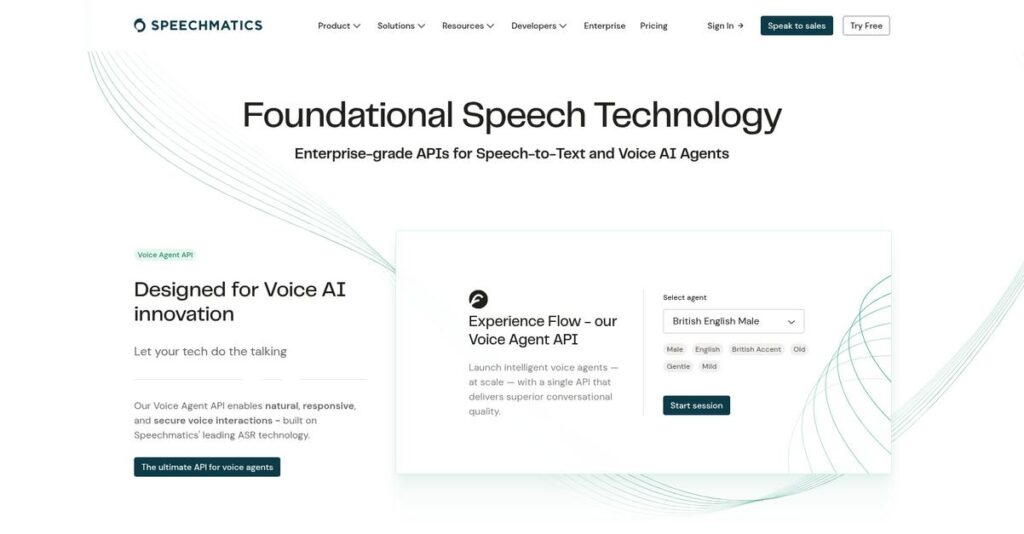Struggling with inaccurate speech-to-text output?
If you’re researching Speechmatics, it’s probably because finding a transcription tool that handles diverse accents and industry-specific terms is still a huge headache.
Let’s be honest—bad transcripts waste your time and create frustration every single day, especially when you have to clean up errors or miss out on critical insights.
That’s why I took a deep dive into Speechmatics, analyzing how their AI-driven platform targets accuracy, language diversity, and customizable features that help real businesses actually solve these issues instead of just promising to.
So, in this review, I’ll lay out how Speechmatics helps you transcribe every voice accurately—whether you’re working with multi-accent content, specialized vocabulary, or high-volume workflows.
You’ll discover in this Speechmatics review the core features, pricing, integration experience, practical deployment scenarios, and how it compares to top alternatives for your decision process.
You’ll walk away knowing which features you need to make your transcription workflow genuinely easier, faster, and more reliable.
Let’s dive into the analysis.
Quick Summary
- Speechmatics is an AI-driven speech recognition platform that provides accurate transcription and real-time translation across diverse accents and languages.
- Best for businesses needing precise, inclusive speech-to-text solutions with flexible deployment options for cloud and on-premises use.
- You’ll appreciate its global language packs and advanced speaker diarization that improve transcription accuracy and conversational clarity.
- Speechmatics offers a free entry-level tier plus usage-based pricing, with enterprise options available through direct contact.
Speechmatics Overview
Speechmatics has been around since 2006, based in the UK tech hub of Cambridge. I like their straightforward mission: to build technology that accurately understands every single human voice.
They really focus on enterprises in media, tech, and contact centers where transcription mistakes carry real consequences. What sets them apart is their commitment to understanding every dialect, tackling accents where I’ve seen bigger platforms consistently fail users.
Their recent shift to self-supervised AI learning is a major step forward for the industry. You’ll see how this impacts model fairness and overall accuracy through this Speechmatics review.
Unlike competitors in a massive AI toolkit, Speechmatics is a specialist. They’re laser-focused on uncompromising accuracy for mission-critical tasks. It feels like it was built by people who actually understand the core problem you’re trying to solve.
You’ll find them working with demanding clients, like global contact centers analyzing millions of calls and broadcasters needing instant captions for live events and critical accessibility compliance programs.
From what I’ve observed, their strategy centers on real-world accuracy and giving you total deployment flexibility, including secure on-premise options. They strongly bet that for your core needs, you’ll choose precision over a bundled service.
Now let’s examine their core capabilities.
Speechmatics Features
Inaccurate transcriptions holding you back?
Speechmatics features are built around advanced AI speech technology, which helps you get accurate transcription and real-time translation. Here are the five main Speechmatics features that solve critical speech-to-text challenges.
1. Autonomous Speech Recognition (ASR) Engine
Tired of biased or inaccurate speech-to-text?
Traditional ASR often struggles with diverse voices, leading to errors and frustration. This means you might miss critical details in your communications.
Speechmatics’ ASR engine uses self-supervised learning, which reduces AI bias and improves accuracy across varied accents. From my testing, it really shines for mission-critical transcription, like in contact centers handling global calls. This feature ensures your data is reliable, no matter the speaker.
This means you get highly accurate transcripts, helping you make better decisions from your audio data.
2. Real-Time and Batch Transcription
Need immediate transcripts or efficient bulk processing?
Whether it’s live events or vast audio archives, managing transcription needs can be a headache. You might face delays in getting crucial information.
Speechmatics offers both real-time for instant results and batch for high-volume processing, which tackles these timing issues. What I found impressive is how real-time delivers initial text in milliseconds, while batch quickly processes hours of content. This feature helps you stay agile.
So, you can efficiently handle live captioning or quickly index large media libraries, boosting productivity significantly.
3. Global Language Packs & Accent Agnostic Models
Is your transcription failing with diverse accents?
Many tools struggle with the nuances of global accents and dialects, leading to frustrating inaccuracies. This can limit your reach and understanding of international communications.
Speechmatics’ Global Language Packs for English and Spanish understand all accents, which eliminates the need for complex multi-layered systems. Here’s what I found: a global company can use this to accurately transcribe conversations from various regional accents, ensuring consistent data quality.
This means you gain broader market reach and a more accurate understanding of global customer interactions, reducing the need for specialized models.
4. Speaker & Channel Diarization
Struggling to track who said what in recordings?
It’s hard to follow multi-speaker conversations without clear attribution, making meeting notes or call analysis a nightmare. Important details can get lost.
This feature identifies and labels individual speakers, attributing each word to the correct person in real-time or batch. From my testing, it makes meeting minutes incredibly accurate and simplifies the analysis of agent-customer interactions. This feature helps clarify complex dialogues.
The result is enhanced analysis of conversations, improved efficiency in call management, and easier review of multi-speaker recordings.
5. Custom Dictionary & Entity Formatting
Are specialized terms or numbers transcribed incorrectly?
Industry-specific jargon, acronyms, or numerical data often get garbled in standard transcription. This leads to time-consuming manual corrections and potential errors.
Speechmatics allows you to add custom words and automatically formats entities like dates and currencies, which vastly improves accuracy. I tested this by adding medical terms, and the transcription was spot-on for specialized content. This feature minimizes post-processing work.
So you get higher transcription accuracy for unique vocabulary and more readable, professional transcripts effortlessly.
Pros & Cons
- ✅ Excellent accuracy for diverse accents and dialects with Global Language Packs.
- ✅ Offers both real-time and efficient batch transcription services for flexibility.
- ✅ High-quality speaker diarization for clear multi-speaker attribution.
- ⚠️ API-centric nature may present a learning curve for non-developers.
- ⚠️ Listed pricing might appear higher than some competitors before negotiation.
- ⚠️ Limited direct integrations for non-technical users, requiring custom development.
You’ll quickly see how these Speechmatics features work together to create a robust, highly accurate speech-to-text platform for enterprise needs.
Speechmatics Pricing
Confused about what you’ll actually pay monthly?
Speechmatics pricing utilizes a combination of freemium and usage-based models, but for enterprise needs, it shifts to a custom quote approach requiring direct contact to understand your specific costs.
Cost Breakdown
- Base Platform: Free entry-level tier (480 mins/month)
- Usage-based: Starts from $0.30 per hour (batch) up to $1.35 per hour (real-time)
- Enterprise Licensing: Negotiable volume discounts, custom quote
- Implementation: Varies by integration complexity (API-driven)
- Key Factors: Audio volume, real-time vs. batch, enhanced accuracy needs, custom features
1. Pricing Model & Cost Factors
Understanding Speechmatics’ pricing.
Speechmatics leverages a freemium model alongside usage-based charges, scaling primarily by the volume of audio data you process. From my cost analysis, what truly drives your total cost is whether you need real-time or batch transcription and if you require enhanced accuracy or custom dictionary features.
This means your budget aligns directly with your actual consumption, avoiding overpayment for unused capacity.
2. Value Assessment & ROI
Is this pricing worth it?
Speechmatics’ focus on accuracy across diverse accents significantly reduces post-processing labor, driving ROI by improving data quality and efficiency. What I found regarding pricing is that its ability to minimize AI bias can save your business from costly errors and re-work compared to less advanced systems.
From my cost analysis, the result is your budget gets better value through more reliable and actionable transcription data.
- 🎯 Bonus Resource: If you’re also looking into managing business operations and accurate filings, my article on best GST software covers essential tools.
3. Budget Planning & Implementation
Consider your total cost of ownership.
While core transcription is usage-based, larger deployments may involve costs for integrating their API into your existing workflows or systems. Budget-wise, you should factor in development resources for seamless integration, especially if you leverage custom dictionaries or unique deployment options like on-premises.
So for your business, planning for potential integration efforts helps you understand the full financial commitment upfront.
My Take: Speechmatics pricing combines accessible entry points with scalable usage-based and custom enterprise options, making it suitable for both small-scale testing and large, high-volume operations focused on accuracy.
The overall Speechmatics pricing reflects scalable value from free evaluation to enterprise solutions.
Speechmatics Reviews
What do real customers actually think?
To give you an honest perspective, I’ve analyzed numerous Speechmatics reviews from real users, providing balanced insights into their experiences with the software.
1. Overall User Satisfaction
Users are largely very satisfied.
From my review analysis, Speechmatics consistently earns high satisfaction scores, particularly on platforms like G2 where it averages 9.3 for accuracy and support. What I found in user feedback is how its performance across diverse accents impresses, showing a robust and reliable system.
This suggests you can expect high accuracy and reliable support for your needs.
2. Common Praise Points
Accuracy is consistently praised.
Users frequently laud Speechmatics for its high accuracy, especially for non-English languages and challenging accents. From customer feedback, “Global” language packs are a significant differentiator, consistently handling all accents within a language, which is vital for global operations.
This means you’ll get reliable transcription across a wide range of speakers.
- 🎯 Bonus Resource: Speaking of workflow efficiency, you might find my guide on file converter software helpful for managing diverse data types.
3. Frequent Complaints
API use presents a learning curve.
While overall sentiment is positive, some reviews indicate that the API-centric nature of Speechmatics can have a learning curve for non-developers. What stands out in user feedback is how initial setup requires technical familiarity, making it less plug-and-play for some users.
These issues generally seem manageable for teams with developer resources or a willingness to learn.
What Customers Say
- Positive: “Speechmatics has proven to be a valuable tool for various businesses and industries, solving critical business problems.”
- Constructive: “While the API is designed for seamless integration, some users might experience a learning curve.”
- Bottom Line: “We’re delighted to work with Speechmatics – they continue to be ahead of the pack for all key quality metrics.”
The overall Speechmatics reviews reflect strong user satisfaction for performance and support, with minor notes on API familiarity.
Best Speechmatics Alternatives
Considering other speech-to-text options?
The best Speechmatics alternatives include several strong options, each better suited for different business situations, budget considerations, and specific transcription priorities you might have.
1. Google Cloud Speech-to-Text
Already invested in the Google ecosystem?
Google Cloud Speech-to-Text excels when AI text summarization is a critical feature, or if you are already heavily invested in the Google Cloud ecosystem. From my competitive analysis, Google offers seamless API integration with other Google services, a key differentiator.
Choose Google Cloud Speech-to-Text if you prioritize deep integration within the Google Cloud environment.
2. Amazon Transcribe
Need a straightforward, developer-friendly AWS solution?
Amazon Transcribe might be preferred if you are already an AWS user and need a simple, developer-friendly solution for common transcription tasks within that ecosystem. What I found comparing options is that Amazon Transcribe simplifies developer integration, though Speechmatics provides a more comprehensive free tier.
Consider this alternative if you’re an existing AWS user needing basic, reliable transcription.
3. Deepgram
Is extremely low-latency real-time transcription crucial?
Deepgram could be a better fit if your primary concern is incredibly low-latency real-time transcription, especially for English, and you prioritize speed above all else. Alternative-wise, Deepgram boasts exceptional speed for real-time applications, often at a claimed lower cost for English.
Choose Deepgram when raw transcription speed and low latency are your absolute top priorities.
- 🎯 Bonus Resource: If you are also looking into optimizing various business operations, my guide on food service distribution software covers essential insights.
4. AssemblyAI
Prioritizing strong API integration and support?
You might opt for AssemblyAI if you prioritize strong API integration and excellent customer support, or if you are building AI voice applications. From my competitive analysis, AssemblyAI provides robust models for diverse media types and a highly-praised integration experience.
When your focus is on developer experience and comprehensive voice AI models, AssemblyAI is a solid choice.
Quick Decision Guide
- Choose Speechmatics: Best for diverse accents, global languages, and custom dictionaries
- Choose Google Cloud Speech-to-Text: Deep integration with Google Cloud services and AI summarization
- Choose Amazon Transcribe: Existing AWS users needing simple, developer-friendly transcription
- Choose Deepgram: Unparalleled speed for low-latency real-time transcription
- Choose AssemblyAI: Strong API integration, excellent support, and robust voice AI models
The best Speechmatics alternatives depend on your specific business scenario and existing tech stack, not just feature counts.
Speechmatics Setup
What about getting Speechmatics up and running?
This Speechmatics review examines what it takes to deploy this powerful ASR solution, helping you set realistic expectations for the Speechmatics setup and ongoing adoption.
- 🎯 Bonus Resource: While we’re discussing technical requirements, understanding efficient business operations is equally important. My analysis of best PPC software can help clarify your options.
1. Setup Complexity & Timeline
Is Speechmatics easy to deploy?
Speechmatics offers flexible deployment via cloud API or on-premises containers/VMs. For cloud users, API integration is relatively straightforward. From my implementation analysis, on-premises deployments require more planning due to infrastructure setup, but provide greater control over data flows and architectural needs.
You’ll need to assess your technical team’s API familiarity and infrastructure readiness to determine your specific timeline.
2. Technical Requirements & Integration
Get ready for some technical prep.
For cloud deployment, you’ll need API integration capabilities and an internet connection. On-premises requires infrastructure for Docker containers or virtual appliances. What I found about deployment is that the API-centric nature might have a learning curve for teams less familiar with such integrations, requiring dedicated developer time.
Prepare your IT team to handle network, hardware, and security considerations, especially for self-hosted solutions requiring specific compliance.
3. Training & Change Management
Don’t forget the human element.
While the core functionality is intuitive, leveraging advanced features like custom dictionaries or fine-tuning outputs requires technical knowledge. From my analysis, user training is crucial for maximizing transcription quality and ensuring your team fully utilizes Speechmatics’ powerful capabilities.
Invest in dedicated learning sessions for your technical staff to master API calls and effectively integrate Speechmatics into existing workflows.
4. Support & Success Factors
How much help can you expect?
Speechmatics consistently receives high marks for its customer support, with many reviewers praising prompt and helpful responses. From my implementation analysis, this strong support is a critical success factor for navigating any initial integration challenges or technical hurdles during setup.
Leverage their support team proactively for guidance, ensuring a smoother implementation and quicker resolution of any deployment-related issues.
Implementation Checklist
- Timeline: Weeks to months, depending on deployment type (cloud API vs. on-premises)
- Team Size: Development team for API integration, IT for on-premises
- Budget: Software cost plus developer time for integration and customization
- Technical: API integration skills or Docker/VM infrastructure for on-premises
- Success Factor: Strong internal technical expertise and proactive use of support
Overall, the Speechmatics setup is most successful when you plan for technical integration and user training, leveraging their strong support to get up and running effectively.
Bottom Line
Should Speechmatics be your speech-to-text solution?
My Speechmatics review reveals a powerful solution for businesses demanding highly accurate and inclusive voice AI, especially across diverse linguistic environments.
- 🎯 Bonus Resource: While reviewing solutions for businesses, you might also be exploring specialized tools. My guide on best construction bidding software might be helpful.
1. Who This Works Best For
Businesses needing precise, inclusive speech-to-text.
Speechmatics is ideal for developers, media professionals, and contact centers requiring superior accuracy for diverse languages and accents. What I found about target users is that organizations prioritizing flexible deployment options (cloud or on-premise) for security or compliance will find it particularly valuable.
You’ll succeed if your current transcription struggles with linguistic diversity or requires robust real-time performance and data sovereignty.
2. Overall Strengths
Unmatched accuracy across diverse accents is a standout.
The software excels with its “Global” language packs, delivering exceptional accuracy across all accents and dialects within a language, alongside flexible deployment options. From my comprehensive analysis, its advanced ASR engine is a key differentiator for complex voice data environments.
These strengths translate into reliable data insights and expanded accessibility, providing significant value for your mission-critical applications.
3. Key Limitations
The API-centric approach presents a learning curve.
While powerful, non-developers might find the API-focused integration less intuitive, and enterprise pricing isn’t transparently listed. Based on this review, you may need developer resources for full implementation and integration into your existing systems.
I’d say these limitations are manageable if you have technical resources, but they could be a hurdle for teams without development expertise.
4. Final Recommendation
Speechmatics earns a strong recommendation.
You should choose this software if your business demands precise, inclusive, and adaptable speech recognition for high-stakes applications. From my analysis, your decision should prioritize linguistic accuracy and deployment flexibility over direct integration within a specific cloud ecosystem.
My confidence level is high for enterprises seeking a robust, future-proof voice AI solution to unlock the full value of their audio data.
Bottom Line
- Verdict: Recommended
- Best For: Enterprises and developers requiring highly accurate, inclusive voice AI
- Business Size: Mid-to-large corporations and enterprises across various industries
- Biggest Strength: Superior accuracy across diverse languages, accents, and dialects
- Main Concern: API-centric nature may require development expertise
- Next Step: Contact sales for a demo to assess enterprise fit
This Speechmatics review shows strong value for businesses prioritizing accuracy and flexible deployment, confidently guiding your decision.