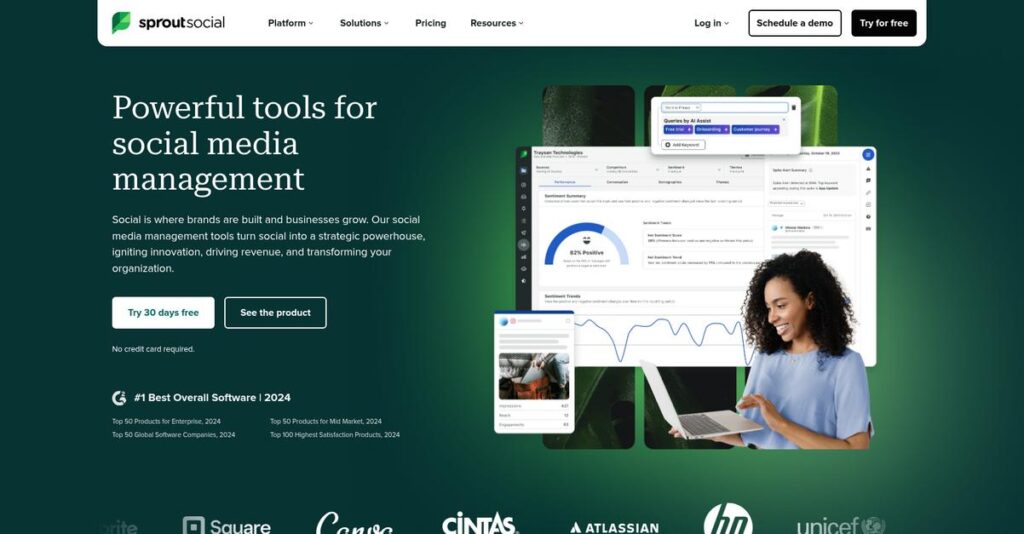Too many inboxes waste your team’s time.
If you’re juggling multiple social platforms, it’s easy to lose track of important messages and miss out on valuable conversations with your audience.
The biggest problem I see is wasted hours just tracking down conversations—and it leaves your team feeling overwhelmed by the daily mess.
That’s exactly where Sprout Social stands apart, giving you a unified dashboard for publishing, engagement, analytics, and listening, so you can finally see the whole social picture without switching tabs all day.
In this review, I’ll break down how Sprout Social actually makes managing social easier and helps you build a more responsive online presence.
We’ll dig into every detail—in this Sprout Social review, you’ll discover its standout Smart Inbox, advanced analytics, streamlined scheduling, real-world pros and cons, the latest pricing, and why it stacks up against competitors like Hootsuite and Buffer.
You’ll get the insights and real comparisons you need to pick the features you need to simplify, automate, and measure your social strategy.
Let’s dive into the analysis.
Quick Summary
- Sprout Social is a comprehensive social media management platform that centralizes publishing, engagement, listening, and analytics in one dashboard.
- Best for businesses needing advanced social analytics, team collaboration, and unified customer service tools.
- You’ll appreciate its robust reporting and Smart Inbox that streamline workflows and deliver actionable social insights.
- Sprout Social offers tiered pricing starting at $199 per user per month, with a 30-day free trial and no free plan.
Sprout Social Overview
Sprout Social has been a key player in social media management since 2010. Based in Chicago, their platform helps businesses master and centralize their entire social media operations from one hub.
I’ve found they primarily serve mid-market and enterprise teams who have outgrown basic scheduling tools. What sets them apart is delivering a comprehensive social management solution that truly integrates publishing, engagement, and deep business analytics.
Their ongoing push into AI, which you’ll see through this Sprout Social review, was a smart move. You can see its impact in features that optimize posting times and analyze audience sentiment.
Unlike niche competitors focused solely on publishing, Sprout Social feels like a complete command center. Their key advantage is providing deep analytics and customer care tools within one polished and cohesive user interface.
They work with over 30,000 organizations, from iconic brands to growing businesses that treat social as a critical channel for marketing, sales, and frontline customer support.
- 🎯 Bonus Resource: While we’re discussing marketing, understanding public relations software is equally important for media outreach.
From my analysis, their core strategy is to be the single source of truth for all your social data. This directly addresses the intense pressure on modern marketing teams to justify their spend and prove ROI.
Let’s dive into their core features.
Sprout Social Features
Dealing with fragmented social media management?
Sprout Social features go beyond basic scheduling, providing an integrated platform to manage and optimize your entire social presence. These are the five core Sprout Social features that address common social media challenges.
1. Unified Smart Inbox
Tired of juggling multiple social inboxes?
Jumping between platforms to respond to messages and comments can be a real time-waster. It can make consistent customer engagement a nightmare.
The Unified Smart Inbox centralizes all your social communications into one stream, which eliminates the endless tab-switching. From my testing, seeing all messages in one place significantly boosts response efficiency. This feature helps you maintain a cohesive brand voice across channels.
This means you can streamline customer interactions and build stronger relationships more consistently.
2. Social Media Publishing and Scheduling
Struggling with inconsistent content posting?
Guessing the best times to post can lead to low engagement and wasted effort. It makes maintaining a consistent online presence a constant struggle.
Sprout Social’s publishing feature offers a comprehensive content calendar and scheduling tools. What I found impressive is “ViralPost,” a feature that uses algorithms for optimal posting times. This takes the guesswork out of publishing and ensures your content reaches the most eyes.
You’ll get a streamlined content workflow, ensuring your brand stays active and visible without constant manual effort.
3. Robust Analytics and Reporting
Can’t prove social media’s ROI?
Without clear data, it’s hard to understand what’s working and justify your social media investments. This can leave stakeholders skeptical about your efforts.
Sprout Social’s analytics provide in-depth insights into your social performance, helping you connect activities to business outcomes. Here’s what I found: customizable reports truly simplify data presentation, showing everything from engagement to sentiment. This feature helps you tailor data to your specific needs.
This means you can easily demonstrate the tangible impact of your social media strategies to your leadership.
4. Social Listening
Missing critical brand mentions and trends?
Not knowing what’s being said about your brand or industry can leave you reactive instead of proactive. This can lead to missed opportunities and reputational risks.
Social Listening allows you to monitor keywords, hashtags, and brand mentions across platforms, giving you real-time insights. This is where Sprout Social shines; you can quickly identify emerging trends or gauge public reaction to a launch. This feature helps you stay ahead of the conversation.
You’ll gain actionable intelligence to inform your content strategy and protect your brand’s online reputation effectively.
- 🎯 Bonus Resource: Speaking of data analysis and improving processes, understanding what solutions are available in niche fields like life sciences software can be enlightening.
5. Employee Advocacy
Struggling to extend your social reach?
Relying solely on official channels limits your brand’s visibility. This means you’re missing out on a massive network of potential reach through your own team.
Employee Advocacy provides a platform for marketing to curate content for employees to share on their networks. What I love about this approach is how it amplifies your brand’s message organically. This feature integrates seamlessly with broader social management, ensuring strategy cohesion.
The result is increased brand visibility and organic traffic, leveraging your most valuable asset: your employees.
Pros & Cons
- ✅ Centralized dashboard simplifies management of multiple social accounts.
- ✅ In-depth analytics and custom reports prove social media ROI effectively.
- ✅ Collaborative features enhance team productivity and content approval.
- ⚠️ High cost can be a barrier for smaller businesses or tighter budgets.
- ⚠️ Standard plan limits the number of social profiles significantly.
- ⚠️ Mobile app lacks full functionality, hindering on-the-go management.
You’ll find these Sprout Social features work together to create a comprehensive social media ecosystem that genuinely streamlines your online presence.
Sprout Social Pricing
Navigating social media software costs?
Sprout Social pricing offers clear tiered plans, making it easier for you to understand costs and align them with your specific business needs for social media management.
| Plan | Price & Features |
|---|---|
| Standard | $199 per user per month (billed annually) • Manage up to 5 social profiles • Centralized social inbox • Content planning & publishing • Basic analytics & reporting • Keyword & location monitoring |
| Professional | $299 per user per month (billed annually) • Unlimited social profiles • Competitive reports • Custom workflows & scheduling • Digital asset library • Paid social reporting |
| Advanced | $399 per user per month (billed annually) • All Professional features • Automated link tracking • Chatbots • Inbox rule maker • Automated responses |
| Enterprise | Customized pricing – contact sales • Tailored functionalities • Integrated with Advanced plan • Specific requirements met • No public starting points |
1. Value Assessment
Does their pricing make sense?
From my cost analysis, Sprout Social’s value proposition strengthens significantly with the Professional plan, which provides unlimited profiles for comprehensive management. Their pricing approach ensures that as your social media needs grow, the core features remain robust, helping you scale without immediate major jumps.
This means your budget gets a clear return on investment through enhanced efficiency and broader reach.
- 🎯 Bonus Resource: Before diving deeper, you might find my analysis of best garage door software helpful for boosting leads and growing revenue.
2. Trial/Demo Options
Try before you buy.
Sprout Social provides a generous 30-day free trial for their Standard, Professional, and Advanced plans without requiring a credit card. What I found valuable is that you can switch between plans during the trial, allowing you to fully explore features and assess the right fit.
This lets you rigorously evaluate the platform before committing to Sprout Social pricing, minimizing financial risk.
3. Plan Comparison
Choosing the right plan.
The Standard plan is a good starting point for smaller teams, but most businesses will find the Professional plan offers the best balance of features and scalability. What stands out is how the Advanced tier adds powerful automation for larger operations, justifying the higher pricing for complex needs.
This tiered approach helps you match Sprout Social pricing to actual usage requirements, ensuring you only pay for what you truly need.
My Take: Sprout Social’s pricing is on the higher end, but it delivers substantial value through robust features and excellent scalability, making it a worthy investment for growing teams.
The overall Sprout Social pricing reflects premium value for serious social media management.
Sprout Social Reviews
What do real customers actually think?
This section provides an in-depth analysis of Sprout Social reviews, helping you understand what actual users experience with the platform. I’ve compiled insights from various review sources.
1. Overall User Satisfaction
Users seem highly satisfied with Sprout Social.
From my review analysis, Sprout Social generally receives very positive feedback, consistently ranking high on platforms like G2 and Capterra. What I found in user feedback is how users often praise its intuitive design and the minimal learning curve despite its comprehensive features, contributing to high satisfaction.
This suggests you can expect a smooth onboarding and effective daily use.
- 🎯 Bonus Resource: While exploring different software options, my guide on best GIS software might offer further insights for your planning needs.
2. Common Praise Points
Users consistently love the robust analytics.
Customers frequently highlight Sprout Social’s powerful analytics and reporting capabilities, noting how they clearly demonstrate social media ROI. Review-wise, the unified dashboard for all accounts is repeatedly mentioned for simplifying workflows and significantly saving user time.
This means you can easily prove your social media efforts’ impact to stakeholders.
3. Frequent Complaints
Pricing is a common sticking point.
A recurring theme in customer feedback is the cost, with many users finding Sprout Social expensive, especially for smaller teams or those with limited budgets. What stands out in user feedback is how the Standard plan’s 5-profile limit frustrates budget-conscious users.
You should consider if the extensive features justify the price for your specific needs.
What Customers Say
- Positive: “Sprout Social makes Social Media Management SOOO much easier!!!” (User review on G2)
- Constructive: “The cost of Sprout Social is a concern, especially for smaller businesses.” (User review on Capterra)
- Bottom Line: “The interface is clean, the workflow makes sense, and the learning curve is minimal.” (User review on G2)
Overall, Sprout Social reviews indicate strong feature satisfaction despite pricing concerns, especially for small businesses.
Best Sprout Social Alternatives
Considering competitive Sprout Social alternatives?
The best Sprout Social alternatives include several strong options, each better suited for different business situations and priorities. I’ll help you navigate these choices.
1. Hootsuite
Need robust scheduling on a tighter budget?
Hootsuite is a strong alternative if your priority is managing numerous social accounts and scheduling content without the higher price point. What I found comparing options is that Hootsuite offers great value for volume scheduling, though its analytics aren’t as deep as Sprout Social’s.
Choose Hootsuite if you prioritize budget and a broad range of integrations for managing many accounts.
2. Buffer
Seeking ultimate simplicity for publishing?
Buffer excels for individuals or small businesses primarily focused on straightforward content scheduling and publishing across fewer profiles. From my competitive analysis, Buffer focuses on streamlined publishing and ease of use, without the extensive feature set of a comprehensive tool like Sprout Social.
Consider this alternative when your main need is simple content distribution, not advanced analytics or customer care.
- 🎯 Bonus Resource: While discussing operational efficiency, understanding how lost and found software can maximize recovery is equally important.
3. Agorapulse
Prioritizing efficient social media engagement?
Agorapulse is a strong contender if inbox management and direct audience engagement are your top priorities, offering a user-friendly interface. Alternative-wise, I found that Agorapulse offers strong engagement and inbox features at a more affordable mid-range price point than Sprout Social’s comprehensive platform.
Choose Agorapulse if efficient social engagement and solid reporting are your main focus on a moderate budget.
4. Later
Heavy on visual content for Instagram or TikTok?
Later specializes in visual content planning and scheduling, especially for Instagram and TikTok, offering a drag-and-drop planner. From my analysis, Later provides superior visual content planning tools for platforms where imagery is key, a niche Sprout Social doesn’t emphasize as heavily.
Choose Later if your strategy is heavily visual-first and you need specialized tools for platforms like Instagram and TikTok.
Quick Decision Guide
- Choose Sprout Social: Comprehensive social listening, advanced analytics, and customer care
- Choose Hootsuite: Budget-friendly with broad integrations for many accounts
- Choose Buffer: Simple, cost-effective content scheduling and publishing
- Choose Agorapulse: Strong social inbox and engagement on a mid-range budget
- Choose Later: Specialized visual content planning for Instagram/TikTok
The best Sprout Social alternatives ultimately depend on your specific business needs and budget constraints.
Sprout Social Setup
Navigating software implementation: easy or complex?
Your Sprout Social setup is surprisingly straightforward, offering a quick path to getting started, especially when compared to more complex enterprise solutions.
1. Setup Complexity & Timeline
Getting started is quite simple here.
Connecting your social media accounts and configuring user permissions for your team is a relatively quick process. From my implementation analysis, most new users can onboard within minutes, making it much faster than many other business software deployments.
You can plan for rapid deployment without needing extensive project management or a lengthy ramp-up period.
2. Technical Requirements & Integration
Minimal technical hurdles or infrastructure changes.
As a cloud-based platform, Sprout Social only requires a web browser and integrates directly with major social media channels. What I found about deployment is that it uses existing web access and social accounts, avoiding complex server installations or hardware requirements for your team.
You’ll need to link your social profiles and possibly integrate with creative asset platforms, but no major IT overhaul is required.
- 🎯 Bonus Resource: While we’re discussing digital platforms and user engagement, understanding the utility of a QR code generator software can be quite beneficial for marketing efforts.
3. Training & Change Management
User adoption is intuitive, though feature mastery takes time.
While Sprout Social’s interface is user-friendly, its extensive features might require some dedicated learning time for full proficiency. From my analysis, their learning portal significantly aids user adoption with various courses and webinars, reducing the need for intensive in-house training.
Encourage your team to utilize Sprout Social’s self-paced resources to unlock the platform’s full potential and workflow optimizations.
4. Support & Success Factors
Vendor support helps, but set realistic expectations.
Sprout Social offers 24/5 support via live chat, phone, and tickets, which is helpful during initial setup and ongoing use. What I found about deployment is that response times can sometimes vary, so plan for a minor delay if urgent issues arise that require direct support.
For your implementation to succeed, leverage their support channels but also empower your team through their comprehensive learning resources.
Implementation Checklist
- Timeline: Minutes for basic setup; days for team onboarding
- Team Size: Marketing team members for account setup
- Budget: Primarily software costs; minimal implementation services
- Technical: Internet browser and existing social media accounts
- Success Factor: Engaging with Sprout Social’s learning resources
Your Sprout Social setup is designed for quick and user-friendly deployment, ensuring your team can start managing social media efficiently with minimal fuss.
Bottom Line
Is Sprout Social the right fit for you?
My Sprout Social review indicates a powerful platform best suited for businesses serious about comprehensive social media management, data-driven insights, and scaling their online presence.
1. Who This Works Best For
Businesses prioritizing strategic, data-driven social media growth.
Sprout Social excels for marketing teams, social media managers, and customer service departments in mid-market to large enterprises, as well as digital agencies. What I found about target users is that companies with multiple social profiles and a need for unified reporting will find immense value.
You’ll succeed if your business needs a holistic solution for content, engagement, listening, and measurable ROI from social media.
- 🎯 Bonus Resource: Speaking of specialized tools, my guide on best DJ software offers unique insights.
2. Overall Strengths
Comprehensive capabilities deliver exceptional strategic value.
The software stands out for its intuitive interface, robust analytics demonstrating clear ROI, and advanced features like social listening and employee advocacy. From my comprehensive analysis, its ability to centralize all social activities into a Smart Inbox significantly streamlines workflows for your team.
These strengths translate into a highly efficient social media operation, enabling data-driven decisions and tangible business impact for you.
3. Key Limitations
Pricing and mobile app experience are areas for consideration.
While powerful, Sprout Social’s cost can be a significant barrier for smaller businesses or those on tighter budgets. Based on this review, the mobile app lacks some desktop features, which could hinder your on-the-go social management if that’s a priority.
I’d say these limitations are manageable if your budget aligns with its value, and desktop use is your primary mode of operation.
4. Final Recommendation
Sprout Social earns a strong recommendation for the right user.
You should choose this software if your business demands a feature-rich, scalable solution to manage a complex social media presence and integrate social data. From my analysis, your investment will yield significant productivity gains and a reported 268% ROI if your budget allows.
My confidence level is high for established businesses aiming for strategic social media growth and comprehensive insights.
Bottom Line
- Verdict: Recommended for strategic social media management and ROI
- Best For: Marketing teams, social media managers, and agencies
- Business Size: Mid-market to large enterprises and growing digital agencies
- Biggest Strength: Robust analytics, social listening, and unified inbox
- Main Concern: Higher price point for smaller businesses, limited mobile app
- Next Step: Explore a demo to assess feature-set alignment with your team’s needs
This Sprout Social review demonstrates strong value for companies prioritizing comprehensive social media strategy, while also highlighting the investment required.