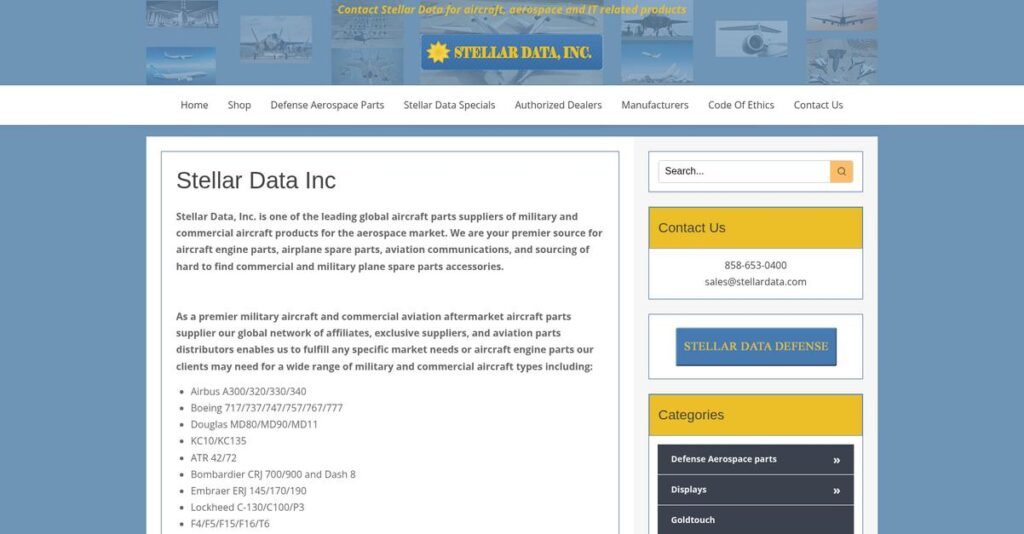Lost files can be a nightmare.
If you’re researching Stellar Data, you’re probably dealing with accidental deletions, corrupted drives, or a full system crash—and you need a reliable recovery tool now.
Believe me, I get it. Wasting hours on failed recoveries eats into your real work, leaving you frustrated and anxious about permanent data loss.
That’s where Stellar Data steps in with a deep set of recovery features that go beyond basic scans—like dual scanning modes, advanced repair for corrupted media, and even RAID support, giving you flexible options for tough recovery jobs.
In this review, I’ll show you how Stellar makes data recovery predictable and less stressful, no matter how complicated your situation is.
Throughout this Stellar Data review, you’ll see what the platform recovers, how it works on real devices, what it costs, and how it performs against alternatives in 2025.
You’ll find the features you need to confidently choose the right data recovery solution for your needs.
Let’s get started.
Quick Summary
- Stellar Data is a versatile data recovery solution that helps recover and repair files from damaged, encrypted, or unbootable drives.
- Best for individuals and small to mid-sized businesses needing DIY recovery for diverse data loss scenarios.
- You’ll appreciate its strong support for RAID recovery, encrypted drives, and built-in photo and video repair tools.
- Stellar Data offers a free version with 1GB recovery and tiered subscription pricing, with no free trial beyond previewing files.
Stellar Data Overview
Stellar Data has been a credible name in data recovery since 1993. Headquartered in India, they have a solid global footprint with key offices across the USA and Europe.
Their solutions are built for a wide audience, from home users to enterprise IT. What stands out is their focus on simplifying complex recovery tasks, making powerful tools accessible even if you’re not a tech expert.
I’ve seen their commitment to improvement in recent updates, like the January 2025 interface refresh. Through this Stellar Data review, you’ll see how these modernizations directly impact your experience.
Unlike many competitors, their platform feels built for tougher jobs. They excel at recovering data from failing or encrypted drives—a critical scenario where more basic tools often fall short.
They work with over three million customers in 190 countries, a strong testament to their reliability. You’ll find their software used by individuals salvaging photos and corporations protecting servers.
Lately, I’ve noticed their strategic focus shifting beyond recovery to proactive care. Their integrated drive monitoring tools show they understand it’s smarter for your business to prevent a crisis than just react to one.
- 🎯 Bonus Resource: While we’re discussing proactive care, understanding how to optimize system performance is equally important. My guide on best disk cleanup software covers essential tools.
Let’s dive into their feature set.
Stellar Data Features
Losing precious data feels like a punch to the gut, doesn’t it?
Stellar Data Recovery features are designed to help you bounce back from almost any data loss scenario. Here are the five main Stellar Data Recovery features that solve common data recovery challenges.
1. Comprehensive File Recovery
Accidentally deleted important files and feeling helpless?
Losing critical documents, photos, or videos can halt your business or personal projects. This frustration is something I’ve seen firsthand.
Stellar Data Recovery excels at recovering over 200 file formats, from essential documents to cherished memories. From my testing, its ability to identify obscure file signatures really stands out, even on severely damaged drives. This feature quickly scans your devices, making recovery feasible even after a system crash.
This means you can potentially retrieve years of valuable work or irreplaceable personal files, restoring peace of mind.
2. Dual Scanning Modes
Is a quick scan not enough, but a deep scan seems overwhelming?
Different data loss scenarios require varied approaches, and guessing which one to use wastes precious time. You need options.
Stellar offers both Quick Scan for recent deletions and a thorough Deep Scan for complex issues like corrupted drives. What I love about this approach is how you can tailor the scan intensity to your specific problem, saving you effort. This feature significantly increases your chances of successful recovery.
So you get efficient, targeted data retrieval, avoiding unnecessary waiting for minor data loss, or ensuring maximum recovery for severe issues.
3. Recovery from Challenging Scenarios
Is your system unbootable or your drive corrupted?
When your computer won’t even start, accessing your data feels impossible. This is a common and terrifying situation for many.
Stellar shines by recovering data from BitLocker-encrypted, RAW, or formatted drives, even creating bootable media for crashed systems. Here’s what I found: its ability to bypass a non-booting OS is a lifesaver. This feature ensures your data isn’t trapped, no matter the system state.
This means you can reclaim your data even when your system is in crisis, preventing what might seem like permanent data loss.
- 🎯 Bonus Resource: While on the topic of recovery, for those needing to maximize compliant recovery of funds, my article on best debt collection software can help.
4. Photo and Video Repair
Recovered a file, but it’s corrupted and unplayable?
Finding a lost photo or video only to discover it’s damaged is incredibly frustrating. You need your media to be usable.
Beyond recovery, Stellar can actually repair corrupted JPEG, TIFF, MP4, and MOV files. From my evaluation, the quality of the repaired media is genuinely impressive, restoring previously unviewable content. This feature goes beyond basic recovery to ensure your visual assets are truly salvable.
This helps you bring your precious memories or critical visual content back to life, making them viewable and shareable again.
5. Drive Health Monitoring (SMART Utility)
Worried your hard drive might fail without warning?
Unexpected drive failure can lead to catastrophic data loss, often without any prior indication. This is a nightmare scenario.
Stellar includes a SMART utility that proactively monitors your drive’s health, alerting you to potential issues before they become critical. This is where Stellar gets it right: its early warning system for drive degradation is invaluable. This feature offers short and extended self-tests for peace of mind.
So you can take preventative action, like backing up data, significantly reducing the risk of sudden and irreversible data loss.
Pros & Cons
- ✅ Recovers over 200 file types from diverse storage devices effectively.
- ✅ Offers both quick and deep scan options for varied data loss severity.
- ✅ Excels at data recovery from unbootable systems and corrupted drives.
- ⚠️ Deep scan can be time-consuming for large or severely damaged drives.
- ⚠️ Free trial is limited mostly to file preview, not significant actual recovery.
- ⚠️ Pricing for higher-tier features may feel costly compared to some competitors.
You’ll appreciate how these Stellar Data Recovery features work together to create a complete data protection and recovery ecosystem that covers a wide range of data loss incidents, helping you stay ahead.
Stellar Data Pricing
Worried about data recovery software costs?
Stellar Data pricing offers clear tiers with options for annual subscriptions or lifetime licenses, helping you choose the plan that best fits your budget and data recovery needs.
| Plan | Price & Features |
|---|---|
| Free Edition | Free • Recover up to 1GB of data • Recover deleted files, photos, videos • Basic scanning from various devices |
| Standard Edition | $59.99/year (Windows), $69.99/year (Mac) • Unlimited data recovery • Internal/external drive, SSD, USB recovery • NTFS, FAT32, FAT16, exFAT file systems • Recovery from inaccessible volumes |
| Professional Edition | $90/year (or $149 lifetime) • All Standard features • Partition recovery • Support for unbootable systems • Recover deleted email files (PST, DBX, EDB) |
| Premium Edition | $100/year (or $199 lifetime) • All Professional features • Advanced photo repair tools • Advanced video repair tools |
| Technician Edition | Custom pricing – contact sales • All Premium features • RAID 0, 5, 6 recovery • Disk cloning and imaging • Support for Mac and Linux file systems |
1. Value Assessment
Good value for tiered features.
From my cost analysis, Stellar Data’s tiered pricing offers escalating features, ensuring you only pay for what you truly need. The inclusion of lifetime licenses for higher tiers provides excellent long-term value, avoiding perpetual annual fees compared to many competitors.
This means your budget gets a predictable expense, with significant savings for prolonged data recovery needs.
- 🎯 Bonus Resource: Speaking of managing different needs, my article on best yoga studio software helps fuel success and free up time.
2. Trial/Demo Options
Evaluate before you commit.
Stellar Data offers a free edition that lets you recover up to 1GB of data, a fantastic way to test its effectiveness. What I found valuable is that you can confirm recoverability without upfront cost, allowing you to preview files before committing to a purchase.
This helps you evaluate the software’s capabilities thoroughly before spending money on a full license.
3. Plan Comparison
Matching needs to cost.
For basic recovery, the Free or Standard editions suffice, but the Professional tier adds crucial partition and email recovery. What stands out is how Premium adds vital media repair tools, essential for photographers and videographers, making it a strong value.
This helps you match pricing to actual usage requirements, ensuring you get the most out of your investment.
My Take: Stellar Data’s pricing structure is transparent and feature-rich, offering scalable solutions from free trials to comprehensive professional tools, suitable for diverse user needs.
The overall Stellar Data pricing reflects transparent value for diverse data recovery needs.
Stellar Data Reviews
What do real customers actually think?
To help you understand real-world experiences, I’ve analyzed numerous Stellar Data reviews from various user feedback sources, presenting balanced insights into what customers truly think.
- 🎯 Bonus Resource: While we’re discussing software tools, understanding commercial insurance software is equally important.
1. Overall User Satisfaction
Most users feel truly relieved.
From my review analysis, Stellar Data Recovery generally receives positive sentiment, particularly regarding its core function of data retrieval. What impressed me about the user feedback is how specific customers get about success stories, often after failed attempts with other tools, which is consistently mentioned in reviews.
This indicates you can expect a high likelihood of successful recovery in many scenarios.
2. Common Praise Points
Its recovery power delights users.
Users consistently highlight Stellar’s ability to recover diverse file types from various devices, even in challenging situations like corrupted drives. From customer feedback, the software’s intuitive, step-by-step process stands out, making complex data recovery accessible for non-technical users, as seen across reviews.
This means you can likely navigate the recovery process easily, even without technical expertise.
3. Frequent Complaints
Some key frustrations emerged.
While effective, some Stellar Data reviews mention time-consuming deep scans and occasional crashes during quick scans on specific file systems. What stands out in feedback is how the free trial’s limitations frustrate users, as it mainly allows previewing rather than significant actual recovery, unlike some competitors.
These limitations suggest you might encounter minor inconveniences, but they aren’t typically deal-breakers.
What Customers Say
- Positive: “I downloaded it installed it and literally within minutes I was able to recover all of the lost data.” (Adrian, Pool, Dorset, UK)
- Constructive: “Some comparisons suggest that Stellar’s deep scan can be time-consuming.”
- Bottom Line: “Recovered every single photo shot from Nikon camera!” (Roger Miller Weyburn, Canada)
The overall Stellar Data reviews reflect strong recovery capabilities despite minor free trial frustrations.
Best Stellar Data Alternatives
Decisions, decisions, so many choices.
The best Stellar Data alternatives include several strong options, each better suited for different data recovery scenarios, technical expertise levels, and budget considerations you might have.
1. EaseUS Data Recovery Wizard
Prioritizing a higher free recovery limit?
EaseUS often stands out for its user-friendliness and a more generous 2GB free recovery limit, making it ideal for lighter data loss incidents. What I found comparing options is that EaseUS is an intuitive data recovery alternative for common scenarios, potentially saving you upfront costs for minor issues.
Choose EaseUS if you value a higher free data recovery limit or a simpler, more intuitive interface.
2. Disk Drill
Concerned about data loss prevention features?
- 🎯 Bonus Resource: Speaking of managing financial aspects, my article on best chargeback management software can help slash revenue loss.
Disk Drill is known for its robust recovery engine and additional data protection tools like Recovery Vault, making it a good preventative solution. Alternative-wise, Disk Drill excels with its data protection utilities, offering a more comprehensive suite of tools beyond just recovery.
Consider Disk Drill when partition recovery and data loss prevention are as important as the recovery itself.
3. R-Studio Data Recovery
Need advanced forensic-level data recovery?
R-Studio is a professional-grade alternative for IT professionals and advanced users needing deep, granular control over the recovery process, including RAID. From my competitive analysis, R-Studio offers superior advanced recovery controls, especially for complex RAID setups and network recovery.
Choose R-Studio for complex RAID arrays, forensic recovery needs, or when you require network recovery capabilities.
Quick Decision Guide
- Choose Stellar Data: Comprehensive recovery from damaged drives and RAID, with repair features.
- Choose EaseUS: User-friendly interface and a more generous free data recovery limit.
- Choose Disk Drill: Prioritizes data protection features and robust partition recovery.
- Choose R-Studio: Advanced forensic recovery for IT professionals and complex RAID.
The best Stellar Data alternatives depend on your specific data loss scenario and technical proficiency, not just a feature list.
Stellar Data Setup
Considering the setup process for new software?
When it comes to Stellar Data, what I found about deployment is that it’s generally quite user-friendly. This Stellar Data review will help you set realistic expectations for your implementation.
1. Setup Complexity & Timeline
Is setup a major hurdle? Not really.
Stellar Data Recovery is designed for a straightforward, DIY installation process, guiding you step-by-step through its intuitive interface. From my implementation analysis, most users find the setup process quite intuitive, allowing for quick installation and operation without significant technical challenges or extended timelines.
You can expect to get up and running quickly, typically within minutes, without needing extensive project planning.
2. Technical Requirements & Integration
Worried about complex IT needs? Think simple.
Your setup primarily requires a Windows PC (Windows 7 SP1 to 11) and standard storage devices with common file systems like NTFS or FAT. What I found about deployment is that it generally works well across various devices, though some macOS users report less extensive performance than on Windows.
Plan for basic system compatibility and ensure your operating system meets the minimum requirements, as it’s not resource-intensive.
3. Training & Change Management
How quickly will your team adapt? Very fast.
Due to its step-by-step guided workflow and user-friendly interface, extensive training isn’t typically required for Stellar Data. From my analysis, the guided process minimizes the learning curve, making it accessible even for non-technical users without significant change management efforts.
Expect your team to quickly understand and utilize the software’s recovery features, as it’s built for ease of use.
4. Support & Success Factors
What about help if you get stuck? Support is readily available.
Stellar offers 24/5 live chat support for paid plans, which is a significant advantage if you encounter critical data loss issues. What I found about deployment is that responsive support is crucial for urgent situations, ensuring you’re not left stranded during a data crisis.
Plan to leverage their quick support channels, as timely assistance is a key factor for successful and stress-free data recovery.
Implementation Checklist
- Timeline: Minutes to hours for installation and basic use
- Team Size: Individual user or small IT team for setup
- Budget: Primarily software cost, minimal service fees
- Technical: Windows OS and supported file systems (NTFS, FAT)
- Success Factor: Timely use and leveraging vendor support
Overall, Stellar Data setup is designed for simplicity and quick use, making it highly accessible even for non-technical users facing data loss.
Bottom Line
Stellar Data Recovery: Is it worth your investment?
From my comprehensive Stellar Data review, this bottom line section synthesizes who should use this software and why, helping you make your software decision with confidence.
- 🎯 Bonus Resource: While we’re discussing software for businesses, you might also find my guide on best tattoo studio software helpful.
1. Who This Works Best For
Individuals and SMBs facing diverse data loss challenges.
Stellar Data Recovery is ideal for home users, photographers, videographers, and small to mid-sized businesses experiencing accidental deletions, formatted drives, or system failures. What I found about target users is that anyone needing a reliable DIY solution for recovering important files will find immense value in this tool.
You’ll particularly succeed if you’re looking for a user-friendly process and responsive customer support for critical data recovery.
2. Overall Strengths
The software excels in its broad recovery capabilities.
Stellar’s key advantages include comprehensive file type and device support, effective dual-scan modes, and recovery from challenging scenarios like encrypted or unbootable drives. Based on this review, the media repair and drive monitoring features add significant value, making it more than just a recovery tool.
These strengths translate into a higher success rate for your data recovery efforts, providing peace of mind when data loss occurs.
3. Key Limitations
Deep scans can be notably time-consuming.
While powerful, you might experience longer deep scan times, and the pricing model can be perceived as more expensive than some competitors, particularly for lifetime licenses. From my comprehensive analysis, the limited 1GB free recovery might be a drawback if you need to recover a larger amount of data for free.
I’d say these limitations are manageable trade-offs for the software’s comprehensive features and robust recovery capabilities, rather than deal-breakers.
4. Final Recommendation
Stellar Data Recovery comes highly recommended.
You should choose this software if you need a reliable, user-friendly data recovery solution for a wide array of data loss situations, especially when responsive support is crucial. From my analysis, this solution offers excellent value for individuals and businesses dealing with critical and sensitive data.
My confidence level is high for individuals and businesses seeking a robust, accessible DIY data recovery solution, justifying the investment.
Bottom Line
- Verdict: Recommended
- Best For: Individuals, SMBs, and IT professionals needing comprehensive data recovery
- Business Size: All sizes, from home users to enterprises for diverse data loss scenarios
- Biggest Strength: Comprehensive file type and device support with effective dual-scan modes
- Main Concern: Potentially longer deep scan times and higher pricing for some licenses
- Next Step: Explore the free version to preview recoverable files
This Stellar Data review confirms strong value for diverse data recovery needs, making it a reliable choice for your business.