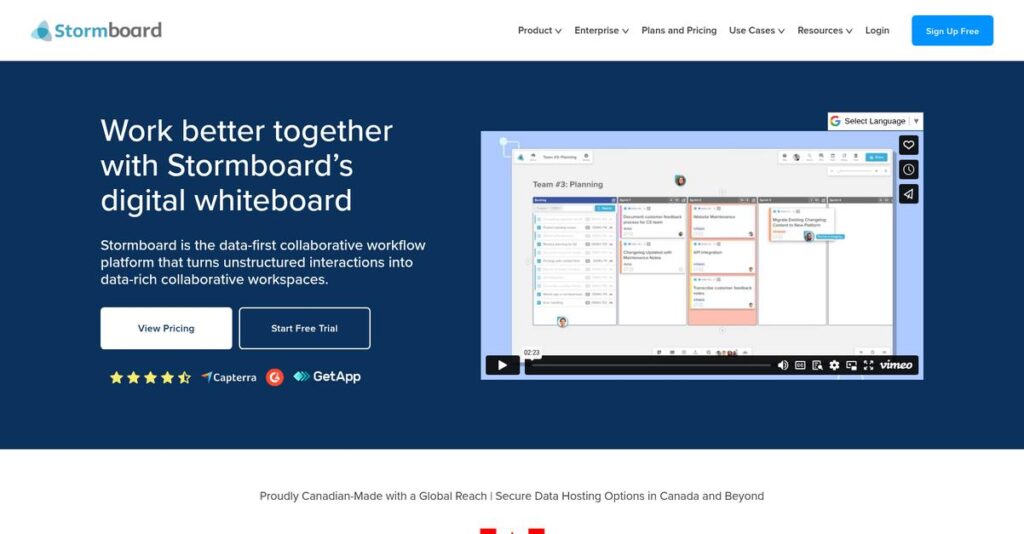Another messy whiteboard session, right?
When you’re dealing with scattered notes and unstructured meetings, choosing digital collaboration software feels overwhelming. You’re here because you need a fix that actually helps your team organize ideas and make meetings productive.
If you’re like most people, your group leaves meetings with nothing but confusion and follow-up chaos—which ends up wasting hours and killing momentum.
Stormboard tackles this head-on by turning messy brainstorming into structured, actionable outcomes, using organized workspaces, built-in templates, instant reporting, and deep Jira integration to rapidly capture, categorize, and share your group’s best ideas.
That’s why I’ve spent time digging into exactly how Stormboard makes your meetings more focused and outputs more actionable—and how it stacks up for real-world buyers like you.
In this Stormboard review, you’ll see whether its features, templates, integration options, and pricing can move you from disorganized sessions to real results.
You’ll leave knowing the features you need to make a confident, informed decision.
Let’s get started.
Quick Summary
- Stormboard is a structured digital workspace that turns brainstorming and meetings into organized, actionable reports in real time.
- Best for Agile teams, facilitators, and anyone needing clear documentation from collaborative workshops.
- You’ll appreciate its one-click automated reporting that saves hours of manual note-taking after sessions.
- Stormboard offers tiered pricing from a free personal plan to enterprise options, all with a 30-day free trial.
Stormboard Overview
Stormboard has been around since 2009, based in Edmonton, Alberta, Canada. Their core mission is making meetings more effective by turning collaboration into organized, actionable results.
What sets them apart is their focus on structured digital workspaces for team collaboration that go beyond just brainstorming. They work with everyone from small teams to large enterprises, especially those wanting clarity and order during workshops and Agile planning.
They’ve recently improved enterprise features with stronger integrations into Jira and Azure DevOps, plus enhanced security and specialized templates. The product updates show a clear commitment to evolving with work trends you care about—you’ll see this if you read any Stormboard review.
Unlike competitors who offer broad digital whiteboards, Stormboard emphasizes structured sessions combined with powerful automated reporting. You’ll notice it was designed by people who understand the pain of unorganized workshops and manual note-taking.
They work with organizations ranging from startups to Fortune 500 companies that require disciplined collaboration and clear outcomes from their meetings.
Currently, Stormboard is focused on deepening Agile workflow support and delivering security features that align well with enterprise procurement requirements — priorities matched to what you’re likely evaluating now.
Now let’s examine their capabilities.
Stormboard Features
Meet your new go-to for organized teamwork.
Stormboard solutions provide a suite of interconnected tools centered on dynamic digital workspaces. These are designed to move your team from raw ideas to actionable outcomes efficiently. These are the five core Stormboard solutions that tackle common collaboration headaches in real business settings.
1. Structured “Storm” Workspaces
Tired of messy, unfocused brainstorming sessions?
When you start with a blank canvas, ideas tend to scatter and get lost. This confusion slows down decision-making and wastes valuable time.
Stormboard’s Structured “Storm” Workspaces let you divide your board into clear, labeled sections—like “What We Know” and “What We Want to Learn.” From my testing, this solution keeps conversations laser-focused and makes final presentations clear. This structured approach reduces confusion and keeps teams aligned throughout the project.
Your team finally gets a workspace that promotes clarity and faster, more organized discussions.
2. Intelligent Sticky Notes
Basic sticky notes just don’t cut it anymore.
Notes that only hold text often result in scattered context and missed details, leaving teams constantly cross-referencing external files.
Stormboard’s Intelligent Sticky Notes let you embed text, images, sketches, files, and even videos all within one note. Here’s what I found—this feature centralizes all relevant information in one spot, so nothing slips through the cracks. You can comment and vote on notes too, making collaboration richer and more interactive.
This means you spend less time hunting down info and more time moving projects forward.
- 🎯 Bonus Resource: While we’re discussing improving team productivity, understanding how higher education software impacts learning environments is equally important.
3. Instant Reporting Engine
Manual report writing? What a time sink!
After workshops, teams usually spend hours transferring notes into reports, which is tedious and error-prone.
Stormboard’s Instant Reporting Engine turns your entire workspace into polished documents with a single click. It exports to Word, PowerPoint, Excel, or PDF, capturing ideas, comments, votes, and tasks organized by sections. This is where Stormboard shines—the automated reporting feature saves you hours of grunt work and ensures nothing is missed.
So you get professional reports instantly, freeing your team to focus on execution instead of paperwork.
4. Templated Workflows
Not sure how to structure your collaboration sessions?
Without guidance, teams often spend too long figuring out the process instead of solving the problem.
Stormboard solves this with 250+ pre-built templates for workflows like SWOT analysis, retrospectives, and PI Planning. What I love about this solution is how it provides step-by-step instructions and pre-set sections to follow. These templates act as a proven roadmap for your sessions, boosting efficiency and output quality.
Your meetings become more focused, productive, and easier to facilitate from start to finish.
5. Native Agile & SAFe® Integrations
Feeling disconnected between ideation and project execution?
It’s frustrating to brainstorm in one tool and then manually update project management platforms.
Stormboard integrates deeply with Jira and Azure DevOps, allowing you to import backlogs, organize tasks, estimate work, and sync changes bidirectionally. From my testing, this integration solution simplifies Agile ceremonies by bridging your collaboration and development tools. This keeps your team aligned and reduces duplicate data entry.
You get smoother workflows where planning finally connects with actual delivery seamlessly.
Pros & Cons
- ✅ One-click reporting saves hours of manual transcription
- ✅ Extensive, easy-to-use templates guide collaborative sessions
- ✅ Deep two-way integration with Jira and Azure DevOps
- ⚠️ User interface feels less modern compared to rivals
- ⚠️ Performance can lag with very large boards or multiple users
- ⚠️ Mobile app offers limited interactive functionality
These Stormboard solutions work together as a cohesive digital collaboration platform to turn your team’s ideas into tangible business results without the usual chaos. Next, we’ll explore pricing and alternatives to see if it fits your budget and workflow.
Stormboard Pricing
Curious about how Stormboard pricing fits your budget?
Stormboard pricing offers clear tiered plans catering from individuals to enterprises, combining transparency with scalable monthly user fees and a generous free trial to help you test features risk-free.
| Plan | Price & Features |
|---|---|
| Personal | Free • Up to 5 active Storms • 5 users per Storm • Full template library • Standard PDF/Image export • 1 GB file storage |
| Business | $10/user/month (billed monthly) or $8.33/user/month (billed annually) • Unlimited Storms • Up to 500 users per Storm • Advanced reporting exports • Integrations with Jira, Azure DevOps, Microsoft 365, Google Drive • 10 GB file storage per user • Priority support |
| Enterprise | Custom pricing – contact sales • All Business features • Single Sign-On (SSO) integration • Dedicated success manager • Advanced security and compliance • Custom branding and templates • Unlimited file storage |
1. Value Assessment
Clear value across tiers.
From my cost analysis, Stormboard pricing balances affordability and features well, especially the Business plan that delivers unlimited Storms and powerful integrations at a moderate user fee. The user-based pricing helps scale costs predictably with team size, avoiding surprise charges typical in other collaboration tools.
For your budget, this means you get to pick plans that match how intensively your team collaborates without paying for unnecessary extras.
2. Trial/Demo Options
Risk-free trial available.
Stormboard includes a 30-day free trial on all paid plans, giving you full access to Business features for evaluation without upfront payment. This lets you thoroughly test integrations, reporting capabilities and user limits to see how pricing aligns with your actual usage.
Budget-wise, you can confidently explore the platform and confirm ROI before committing, reducing uncertainty about ongoing licensing expenses.
3. Plan Comparison
Choose a plan that fits usage.
Personal works well for light, occasional users with its 5-Storm and user caps. For most small to medium teams, the Business tier offers a comprehensive feature set at a fair price, including advanced exports and integration depth. Enterprise suits large organizations needing advanced security and customized support, and unlimited storage.
This helps you match Stormboard pricing with your team size and collaboration intensity to avoid overpaying or hitting limits prematurely.
- 🎯 Bonus Resource: Speaking of confidently choosing the right platform, my guide on best ecommerce tools can help accelerate your growth.
My Take: Stormboard’s tiered pricing suits a wide range, from individuals looking to experiment up to enterprises requiring robust security and scale. Budget-wise, the transparent model reduces surprises and gives you clear upgrade paths as collaboration needs grow.
Overall, Stormboard pricing offers scalable value with transparent cost control.
Stormboard Reviews
How reliable are Stormboard reviews really?
From my review analysis, Stormboard reviews come from platforms like G2 and Capterra, offering a solid cross-section of user experiences. This broad data set helps paint a clearer picture of customer satisfaction, common praise, and repeated complaints, giving you a well-rounded view of what actual users think before making your decision.
1. Overall User Satisfaction
Users generally express strong approval.
From the reviews I analyzed, Stormboard holds high average ratings—4.4 on G2 and 4.6 on Capterra—reflecting mostly positive experiences. What stood out is how users consistently highlight the effective reporting features as a key satisfaction driver, showing that Stormboard delivers strong value for workshop documentation.
This means your experience will likely benefit from efficient collaboration and output tools.
- 🎯 Bonus Resource: While we’re discussing tools, understanding how specific applications like best agriculture software can boost efficiency is crucial.
2. Common Praise Points
Automated reporting shines above all.
What impressed me most is how users repeatedly praise Stormboard’s one-click reporting engine, which they call a “game-changer.” In numerous reviews, the time saved on manual report creation is a clear highlight, alongside valued templates and organizational sections that simplify complex projects.
These features matter because they reduce prep time and keep teams focused and aligned.
3. Frequent Complaints
UI and performance issues emerge often.
Across many reviews, some users find the interface less visually appealing or smooth compared to competitors like Miro. There are reports of performance lag with heavy boards or many simultaneous users, and the mobile app receives mixed feedback for limited interactivity.
Thankfully, complaints are generally seen as minor annoyances rather than deal-breakers for most users.
What Customers Say
- Positive: “The ability to export the entire board to PowerPoint, Word, or Excel is what puts Stormboard ahead of competitors. Reports are high quality and take seconds to generate.” (G2)
- Constructive: “While extremely functional, the interface looks a little dated. Competitors have a slicker look and feel that can make the experience more enjoyable.” (G2)
- Bottom Line: “Easy for new users to pick up and collaborate immediately without much training.” (Capterra)
The overall Stormboard reviews suggest credible user satisfaction with some usability caveats that you should consider based on your priorities.
Best Stormboard Alternatives
Too many digital whiteboards to choose from?
The best Stormboard alternatives include several strong options, each designed to fit different team sizes, budgets, and collaboration styles. What I found comparing options is that your choice depends less on broad features and more on your specific workflow and integration needs.
- 🎯 Bonus Resource: While we’re discussing different collaboration styles, understanding how specialized municipal software solutions can transform services is equally important.
1. Miro
Need a highly flexible, visual collaboration canvas?
If your priority is open-ended creativity and extensive integrations, Miro excels as an alternative with a vast feature set and a polished user interface. From my competitive analysis, Miro offers the largest integration marketplace and limitless free-form collaboration space, making it ideal for teams valuing flexibility over structured workflows.
Choose Miro when your team requires a visually rich, highly customizable platform with broad third-party integration beyond Stormboard’s structured approach.
2. Mural
Looking for advanced facilitation tools for workshops?
Mural is built for facilitators who need interactive features like timers, private brainstorming, and celebratory animations. Alternative-wise, your situation calls for Mural if running engaging client workshops or internal sessions is central, as Mural specializes in creating interactive workshop experiences that Stormboard doesn’t emphasize as much.
Select Mural when professional facilitation capabilities and engagement tools outweigh Stormboard’s reporting and Agile integration strengths.
3. FigJam
Want a lightweight whiteboard integrated with design?
FigJam works best for teams already using Figma who want a simple, clean UI without complex reporting. From what I found, FigJam provides unmatched ease of use and seamless designer collaboration though it lacks the structured templates and automated reporting that Stormboard offers.
Pick FigJam if your collaboration is design-centered, you prefer minimal learning curves, and extensive reporting isn’t a priority.
4. Microsoft Whiteboard
Need a cost-effective solution for quick brainstorming?
Microsoft Whiteboard is a natural alternative when your team is deeply embedded in Microsoft 365 and requires straightforward, informal sessions. From my competitive analysis, Microsoft Whiteboard comes bundled with Microsoft 365 and offers zero additional software costs, but it lacks Stormboard’s rich templates and detailed reporting features.
Consider Microsoft Whiteboard when budget constraints and quick whiteboarding matter more than advanced facilitation or formal documentation.
Quick Decision Guide
- Choose Stormboard: Structured, report-focused collaboration with Agile integration
- Choose Miro: Visual flexibility and extensive integrations for creative teams
- Choose Mural: Facilitator-driven, interactive workshops and client engagements
- Choose FigJam: Simple, design-centered collaboration with easy usability
- Choose Microsoft Whiteboard: Cost-effective brainstorming within Microsoft 365 ecosystem
The best Stormboard alternatives depend on matching your team’s collaboration style and budget rather than just feature checklists.
Setup & Implementation
Worried about how complex deployment might get?
Stormboard review shows that implementation is generally straightforward but varies with your organization’s size and needs, so I’ll set realistic expectations around what deployment looks like in practice.
1. Setup Complexity & Timeline
Setup isn’t always instant for everyone.
Stormboard implementation for individuals or small teams is quick—you could be up and brainstorming within minutes. However, for enterprise clients setup can take weeks, especially when configuring Single Sign-On and customizing templates. From my implementation analysis, this means your timeline depends mostly on your scope and customization needs.
You’ll want to prepare by defining user roles and onboarding plans before you start to keep setup smooth.
2. Technical Requirements & Integration
Technical needs can vary by scale.
At its core, Stormboard runs in-browser with minimal hardware demands, but enterprise settings require configuring SSO, security policies, and integrating with tools like Jira or Azure DevOps. What I found about deployment is that integration complexity increases with existing system architecture making your IT involvement crucial for a smooth implementation.
Make sure your IT team is ready to manage authentication setups and any workflow integrations your business relies on.
- 🎯 Bonus Resource: While we’re discussing IT involvement and security, understanding permit to work software is equally important for upholding safety.
3. Training & Change Management
User adoption is usually hassle-free at first.
New users can jump in quickly, thanks to Stormboard’s intuitive interface, but facilitators face a learning curve mastering templates, reporting, and advanced features. From my analysis, effective training and ongoing support drive true implementation success beyond just initial user access.
Your success depends on providing training that covers key facilitator skills and encouraging users to embrace structured collaboration methods.
4. Support & Success Factors
Good vendor support makes a difference.
Stormboard offers responsive support especially for paid Business and Enterprise customers, including access to success managers who assist with configuration and troubleshooting. From my implementation analysis, having proactive vendor engagement accelerates rollout and helps overcome adoption challenges.
To ensure success, align your timeline with available support resources and plan periodic check-ins to adapt the deployment as user needs evolve.
Implementation Checklist
- Timeline: Minutes for small teams; weeks for enterprise setups
- Team Size: Small teams need user leads; enterprise requires IT and managers
- Budget: Account for professional services if customizing Enterprise features
- Technical: SSO configuration and integrations with Jira or Azure DevOps
- Success Factor: Comprehensive training for facilitators and user champions
Overall, Stormboard implementation is flexible but benefits greatly from dedicated training and realistic rollout timelines tailored to your business size and complexity.
Who’s Stormboard For
Who is Stormboard made for?
In this Stormboard review, I analyze the target users and business scenarios where this software brings the most value. My goal is to help you quickly determine if your team’s profile and needs match what Stormboard offers.
1. Ideal User Profile
Great fit for structured collaboration leaders
Stormboard serves teams that need to add accountability and organization to their workshops, retrospectives, or planning sessions. From my user analysis, agile coaches, project managers, and consultants who require structured, goal-driven collaboration find Stormboard extremely useful. Your team will benefit most if your priority is generating immediate, professional reports and turning meeting discussions into action items smoothly.
These users succeed because Stormboard reduces manual follow-up effort and keeps meetings outcome-focused.
- 🎯 Bonus Resource: While discussing user profiles, understanding best NPS software is equally important for customer satisfaction.
2. Business Size & Scale
Optimal for small to mid-size teams
Your business works well with Stormboard if you have anywhere from 5 to 100 collaborators who engage in regular structured meetings. What I found about target users is that larger enterprises sometimes face performance and UI challenges due to board size or simultaneous users. Stormboard’s pricing and features cater best to teams that want an efficient digital workspace without heavy overhead.
If your team regularly runs workshops but isn’t spread across hundreds of users, this is likely the right fit.
3. Use Case Scenarios
Best for formal workshops and agile ceremonies
Stormboard excels when you need to facilitate retrospectives, backlog grooming, strategic planning, or client workshops that require immediate summaries. From my analysis, the software’s strength lies in goal-oriented sessions where capturing decisions and accountability matters rather than free-form brainstorming or casual doodling. Educators and trainers who lead structured group activities also benefit.
Consider Stormboard if your use case prioritizes documented outputs and clear follow-up actions.
4. Who Should Look Elsewhere
Not ideal for casual or heavily visual teams
Stormboard isn’t the best choice if your focus is freeform creativity, open brainstorming without strict structure, or if your team depends heavily on a modern, slick interface. From my user analysis, teams seeking extensive visual customization and smooth mobile editing might prefer alternatives like Miro or FigJam. Also, very large enterprises requiring enterprise-grade scalability and performance could find it limiting.
Look for more flexible whiteboarding tools if your collaboration style is highly informal or visually driven.
Best Fit Assessment
- Perfect For: Agile coaches, project managers, and consultants
- Business Size: 5-100 users focused on structured meetings
- Primary Use Case: Facilitated workshops with instant reporting
- Budget Range: Affordable plans for small to medium teams
- Skip If: Your team needs freeform brainstorming or slick UI
In summary, this Stormboard review shows it fits best when your team values structured collaboration with actionable meeting outputs over casual or highly visual workflows.
Bottom Line
Is Stormboard the right fit for your team?
My Stormboard review provides a clear final verdict by weighing its structured collaboration benefits against usability trade-offs, helping you decide with confidence.
1. Overall Strengths
Structured collaboration excels here.
Stormboard shines by offering a highly organized digital workspace with robust tools like a comprehensive template library and a one-click reporting engine that dramatically simplifies workshop documentation. Its integration capabilities with platforms like Jira and Azure DevOps further strengthen real-time project alignment and traceability for teams.
These strengths help your business run more efficient meetings, maintain focus, and capture actionable outcomes that boost productivity.
2. Key Limitations
User experience has room to improve.
While functional, the user interface feels somewhat dated compared to sleeker competitors, and the mobile app limits active participation, which can hamper engagement for remote or on-the-go collaborators. Based on this review, performance lags appear with very dense boards or many simultaneous users which may disrupt workflow during large sessions.
These issues are trade-offs you can manage if you prioritize structured outputs over flashy interfaces.
3. Final Recommendation
Strong choice for organized teams seeking clarity.
You should choose Stormboard if your priority is turning collaborative sessions into structured, documented results without complex setup. From my analysis, this software works best for teams valuing detailed reporting and template-driven workflows rather than those needing highly fluid design freedom or advanced mobile facilitation.
- 🎯 Bonus Resource: While we’re discussing structured, documented results, understanding medical transcription software is equally important for accurate records.
Your next step should be a trial to confirm fit, and I’m confident this review guides you toward a well-informed decision.
Bottom Line
- Verdict: Recommended for teams focused on structured collaboration
- Best For: Small to large teams needing organized meeting outcomes
- Biggest Strength: One-click reporting and template-driven workflows
- Main Concern: Dated UI and mobile app limitations
- Next Step: Start a free trial to test core features
This Stormboard review leaves you with high confidence in the software’s structured collaboration value backed by honest insights and practical guidance.