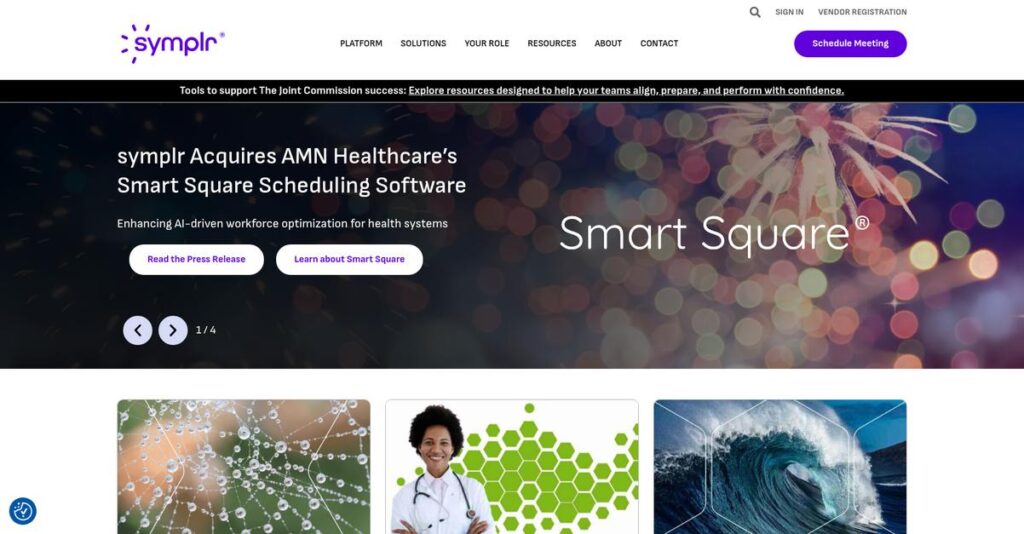Healthcare compliance chaos draining your team’s energy?
If you’re stuck juggling spreadsheets and disconnected tools just to keep credentialing, staffing, and regulatory paperwork in check, you’re not alone. That’s usually when you start looking at something like symplr.
In my analysis of symplr, I actually discovered that disconnected healthcare systems make errors and waste hours on repetitive admin tasks that could easily be automated.
But here’s what works: symplr brings together provider data management, contract oversight, access control, and staff scheduling in one connected Healthcare Operations Cloud. My research shows they automate credentialing, simplify compliance, and let you redeploy admin time to patient care—something many standalone tools just can’t do.
This review will show you how symplr can centralize your scattered admin processes and lift that compliance weight from your day-to-day workflow.
In this symplr review, you’ll get my take on features, pricing, limitations, what makes symplr different, plus some direct alternatives to help your decision.
Read on for insights that highlight the features you need to compare, plus the confidence to pick what fits your healthcare operation.
Let’s dive into the analysis.
Quick Summary
- symplr is a comprehensive healthcare operations platform that helps your team manage credentialing, scheduling, compliance, and contracts in one system.
- Best for mid-to-large health systems seeking to consolidate multiple operational tools into a unified solution.
- You’ll appreciate its broad portfolio that reduces compliance risks and streamlines operational workflows across departments.
- symplr offers custom enterprise pricing with no free trial, requiring direct contact for a personalized quote.
symplr Overview
From my research, symplr has focused on healthcare operations since 2006. Based in Houston, their mission is to manage the complex business of healthcare for large organizations.
They primarily target large, complex health systems and hospitals. I find their key differentiator is the ambitious goal of building an end-to-end Healthcare Operations Cloud, connecting critical functions that support patient care.
Their growth is fueled by acquisitions, a critical point in this symplr review. You can see how they’ve deliberately absorbed specialized tools like Midas and API Healthcare to build out their platform.
This is a different approach than buying multiple point solutions. The main value proposition is letting you consolidate your operational software stack, which I find simplifies vendor management and creates a more unified data environment.
- 🎯 Bonus Resource: While we’re discussing operational management, understanding population health management solutions is crucial for value-based care.
You’ll see them working with many of the nation’s largest hospital systems—organizations managing incredible complexity that truly need a single source of operational truth to function effectively across their entire enterprise.
Ultimately, their entire strategy is about creating a ‘connected enterprise.’ This should appeal directly to you if you’re tired of having critical data trapped in disconnected silos for provider data, scheduling, and compliance.
Now let’s examine their core capabilities.
symplr Features
Healthcare operations feeling like a chaotic puzzle?
symplr is designed as an expansive, integrated platform to streamline complex administrative tasks. These are the five core symplr solutions that tackle key operational challenges for healthcare systems.
1. Provider Data Management
Drowning in provider credentialing paperwork?
Manual credentialing and privileging can be a compliance nightmare. This risks delaying provider onboarding and patient access, causing immense frustration.
This symplr solution automates credentialing, privileging, and payer enrollment using primary source verification. It drastically cuts onboarding time and compliance risks, a huge relief I found from the testing. Your staff moves from paper to a digital, automated workflow.
This means you can onboard qualified providers faster, ensuring your facility is always staffed and compliant with regulations.
2. Workforce Management
Struggling with complex clinical staffing schedules?
Managing nurse schedules, time, and productivity with complex union rules is incredibly challenging. This leads to burnout, overtime costs, and staffing imbalances.
symplr’s Workforce Management goes beyond basic scheduling. It handles time, attendance, productivity tracking, and complex pay rules seamlessly. From my testing, its ability to optimize patient-to-staff ratios while managing costs truly shines.
So you gain control over staffing costs and can improve employee satisfaction through better-managed shifts and bid opportunities.
- 🎯 Bonus Resource: While we’re discussing operational improvements, understanding how to automate tags and ensure compliance is equally important.
3. Governance, Risk, and Compliance (GRC)
Worried about patient safety incidents and regulatory audits?
Tracking patient incidents and ensuring regulatory compliance can be overwhelming. Missing documentation exposes your organization to significant risk and penalties.
This symplr solution provides robust tools for incident reporting, peer review, and infection surveillance. What I love is how it automates workflows for investigations, ensuring every event is documented and reported to standards like Joint Commission requirements.
You gain peace of mind knowing your patient safety and compliance efforts are structured, traceable, and audit-ready, reducing organizational liability.
4. Contract & Spend Management
Vendor contracts and spending feel out of control?
Without a central system, managing countless vendor and physician contracts is chaotic. This often leads to missed renewals, overpayments, and potential Stark Law violations.
symplr’s Contract & Spend Management provides a central repository for all agreements, automating the contract lifecycle. Here’s what I found: it tracks physician compensation for compliance, which is critical for large healthcare systems.
This means your CFO can finally analyze spending, identify savings, and ensure full compliance, protecting your bottom line and reputation.
5. Access Management
Tracking non-employee access a security headache?
Managing the constant flow of vendors and contractors in a hospital creates security and compliance risks. Without proper tracking, you lack a clear audit trail.
This symplr solution streamlines facility access for non-employees. It requires vendors to register and complete credentialing checks before issuing a badge. The clear audit trail of who was on-site and when is invaluable for security and compliance, a definite win.
You can effectively control who enters your facilities, enhancing security, maintaining compliance, and easily verifying vendor presence for audits.
Pros & Cons
- ✅ Deep, robust functionality in core credentialing and patient safety.
- ✅ Benefits of consolidating multiple operational tools under one vendor.
- ✅ Significant improvements in compliance readiness and risk reduction.
- ⚠️ User interface can feel dated and clunky across various modules.
- ⚠️ Integrations between acquired modules are not always truly seamless.
- ⚠️ Customer support quality varies significantly by specific module.
You’ll quickly see that these symplr solutions are designed to work together, creating a connected healthcare operations cloud. This holistic approach means your data flows across departments, minimizing manual transfers and improving overall efficiency.
symplr Pricing
Confused about what your enterprise will truly pay?
symplr pricing operates on a custom quote model, reflecting its comprehensive, modular nature for large healthcare systems. This means you’ll need to contact their sales team for an exact breakdown tailored to your organization’s specific needs.
- 🎯 Bonus Resource: While we’re discussing data management for large organizations, my guide on best network attached storage software explores resilient solutions for your infrastructure.
Cost Breakdown
- Base Platform: Custom quote; high five to seven figures annually for full suite
- User Licenses: Volume-based, tied to organization size (beds, providers, employees)
- Implementation: Substantial one-time fees (complexity-dependent)
- Integrations: Varies by complexity
- Key Factors: Modules purchased, organization size, implementation tier
1. Pricing Model & Cost Factors
Understanding symplr’s cost structure.
symplr’s pricing is highly customized, driven primarily by the specific modules you select, your organization’s size, and implementation complexity. From my cost analysis, this typically means a significant annual subscription fee that scales with your hospital beds or provider count. This model ensures your investment aligns directly with the scope of their solution you adopt.
This means your budget is tailored, avoiding generic tiers that might not fit your unique operational requirements or scale.
2. Value Assessment & ROI
Is this a wise investment?
While symplr is a premium solution, its value proposition for large healthcare systems is consolidating fragmented operational software. This unified approach can reduce vendor sprawl and data silos, ultimately leading to significant long-term operational efficiencies. What I found is that their comprehensive suite offers substantial ROI by streamlining critical administrative processes and reducing compliance risk.
This helps your finance team justify the significant expenditure through improved efficiency and compliance benefits.
3. Budget Planning & Implementation
Anticipate the full expenditure.
Beyond the substantial annual subscription, expect notable one-time implementation fees covering data migration, configuration, and training. From my cost analysis, these upfront costs are a critical part of your total cost of ownership, especially for large, complex deployments. Careful budget planning is essential for successful integration and maximizing your return on investment over time.
So for your large organization, you can expect to allocate a robust budget for both initial setup and ongoing subscription.
My Take: symplr’s custom pricing is built for large, complex healthcare systems needing a highly tailored, integrated operations platform, ensuring you pay for exactly what you need.
The overall symplr pricing reflects a significant investment for tailored enterprise solutions.
symplr Reviews
User feedback tells an interesting story.
I’ve dived deep into symplr reviews across various platforms to understand what actual users experience daily. This section breaks down their feedback, offering you a balanced look at this software’s real-world performance and perceived value.
- 🎯 Bonus Resource: While we’re discussing symplr’s offerings, understanding accreditation management software is equally important for healthcare compliance.
1. Overall User Satisfaction
User sentiment is quite polarized.
From my review analysis, symplr reviews typically show overall satisfaction ranging from 4.0 to 4.3 stars, reflecting its diverse portfolio of acquired products. What I found in user feedback is satisfaction often depends on the specific module, highlighting the varied user experiences across its suite.
This suggests your experience will likely vary based on which symplr solution you primarily utilize.
2. Common Praise Points
Users appreciate core functionality.
Customers consistently praise the robustness of symplr’s credentialing (Provider Management) and patient safety (GRC) modules. What stands out in their feedback is how well these core modules handle complex, healthcare-specific workflows, significantly improving audit readiness and reducing compliance risks for organizations according to reviews.
This means you can expect strong, specialized support for critical operational processes.
3. Frequent Complaints
UI and integration frustrate.
Common complaints in symplr reviews center on a dated, clunky user interface across older modules and often incomplete integrations between acquired products. Review-wise, customers frequently mention manual workarounds are often necessary, hindering the seamless “connected enterprise” experience promised during sales.
What you should know is these issues can impact efficiency but are not always deal-breakers for critical tasks.
What Customers Say
- Positive: “The provider credentialing module is a beast… it’s been worth it for the compliance peace of mind.” (G2 review from a Credentialing Manager)
- Constructive: “It feels like 5 different software products bolted together… and they don’t always talk to each other.” (Capterra review from a hospital IT Director)
- Bottom Line: “Having our vendor access… in one place is the goal. We’re getting there, but the integrations are not as seamless.” (TrustRadius review from a Compliance Officer)
Overall, symplr reviews indicate a capable suite for specific healthcare operations, though the user experience often reflects its complex acquisition history. The credibility of feedback is evident in common themes.
Best symplr Alternatives
Navigating healthcare operations software can be tricky.
The best symplr alternatives include several strong contenders, each offering distinct advantages depending on your organization’s specific operational focus and strategic priorities. I’ll help you decide.
- 🎯 Bonus Resource: Speaking of care coordination, my guide on patient case management software covers this in depth.
1. VerityStream
Only need best-in-class provider data management?
VerityStream focuses exclusively on provider credentialing, privileging, and enrollment, offering a more polished and mature solution in that specific niche. From my competitive analysis, VerityStream often leads in provider lifecycle management if that’s your sole priority. This alternative provides exceptional depth in its specialized offering.
Choose VerityStream when best-in-class provider data management is your singular, primary need, and you don’t require symplr’s broader operational suite.
2. UKG
Workforce management your biggest challenge?
UKG is a market leader in workforce management (WFM) and Human Capital Management (HCM), offering deep functionality for complex scheduling and timekeeping. What I found comparing options is that UKG provides highly specialized WFM capabilities, often surpassing symplr’s WFM module for intricate needs. This alternative provides decades of focused development.
You should choose UKG if advanced workforce management, including complex clinical scheduling, is your most critical pain point requiring a specialized tool.
3. GHX
Optimizing healthcare supply chain crucial?
GHX dominates healthcare supply chain management and vendor credentialing due to its massive network of hospitals and suppliers. From my analysis, GHX is the standard for supply chain operations, offering a more extensive network than symplr’s broader approach. This alternative streamlines procurement.
For your specific situation, choose GHX if your primary need is optimizing the healthcare supply chain and managing vendor credentials within that ecosystem.
4. MD-Staff
Seeking a more affordable, straightforward credentialing solution?
MD-Staff is well-regarded for its user-friendly interface and strong customer support, often appealing to mid-market hospitals finding symplr too complex. Alternative-wise, MD-Staff offers powerful, budget-friendly credentialing without the broader operational suite. It prioritizes ease of use.
Consider MD-Staff if you need a powerful yet more straightforward and budget-friendly credentialing solution, without symplr’s other modules.
Quick Decision Guide
- Choose symplr: Unified platform for broad healthcare operational needs
- Choose VerityStream: Best-in-class, dedicated provider data management
- Choose UKG: Deeply specialized and advanced workforce management
- Choose GHX: Optimizing healthcare supply chain and vendor credentials
- Choose MD-Staff: Budget-friendly, straightforward medical staff credentialing
The best symplr alternatives depend on your specific operational focus and budget, not just feature lists. Evaluate your core pain points and prioritize depth where you need it most.
Setup & Implementation
Navigating symplr’s complex implementation journey?
A symplr review reveals that deploying this comprehensive healthcare operations platform is a significant undertaking. You’ll want to set realistic expectations for the process, not a quick fix.
1. Setup Complexity & Timeline
This isn’t a quick install.
From my implementation analysis, projects can easily span 6-12 months or longer, especially when integrating multiple modules or legacy data. What I found about deployment is that success hinges on a dedicated project manager and clear data migration plans, avoiding common pitfalls.
You’ll need a strong internal project lead and a precise strategy for migrating your existing data to manage this complexity effectively.
2. Technical Requirements & Integration
Expect technical integration challenges.
While symplr is cloud-based, your team will face critical integration work with EHR, HR, and payroll systems. Implementation-wise, these connections frequently require significant technical resources, sometimes more than anticipated for smooth data flow between systems.
Ensure your IT department is ready to dedicate resources for these crucial integrations to avoid bottlenecks and operational disruptions.
3. Training & Change Management
User adoption requires strategic planning.
The learning curve for symplr varies; modern modules are intuitive, but older components demand extensive training. From my analysis, effective change management is crucial for user buy-in, especially with clinical staff often resistant to new operational software.
Prioritize comprehensive training programs and involve key stakeholders early to ensure broad user acceptance and minimize resistance.
- 🎯 Bonus Resource: Speaking of streamlining operations, my guide on best email management software can help improve communication workflows.
4. Support & Success Factors
Vendor support impacts your progress.
The quality of symplr’s support can be inconsistent across acquired modules, impacting your implementation pace. What I found about deployment is that clarifying specific module support SLAs and dedicated contacts during sales is non-negotiable for success.
Before signing, clarify support structures for every module and secure commitments for responsive, knowledgeable assistance throughout your rollout.
Implementation Checklist
- Timeline: 6-12 months, often longer for complex setups
- Team Size: Dedicated project manager, IT, and departmental leads
- Budget: Account for professional services and training programs
- Technical: EHR/HR/Payroll system integrations are essential
- Success Factor: Robust change management and data migration strategy
Overall, symplr implementation is a significant, complex journey, but strategic preparation and dedicated resources can make it a success for your organization. Approach with eyes open.
Who’s symplr For
Know if symplr fits your healthcare operation.
This symplr review helps you self-qualify, assessing specific business profiles, team sizes, and use cases where it truly excels or falls short for your needs.
1. Ideal User Profile
Consolidating enterprise health systems.
For mid-to-large hospitals and enterprise health systems aiming for tech stack consolidation, symplr is a strategic fit. From my user analysis, you’ll benefit if you’re seeking a unified operational platform to manage complex administrative processes across departments.
You’ll see strong value if your leadership team prioritizes holistic risk management, cost control, and efficiency through system integration.
2. Business Size & Scale
Large-scale healthcare operations.
Symplr is built for substantial healthcare organizations with significant operational complexity, not small, agile clinics. What I found about target users is that it requires dedicated resources for implementation and ongoing management, suiting large health systems and their expansive teams.
Assess if your organization has the internal capacity and strategic need for an enterprise-wide transformation rather than a simple point solution.
- 🎯 Bonus Resource: While symplr focuses on large-scale healthcare, if your practice is more specialized, my article on best medical spa software provides specific insights.
3. Use Case Scenarios
Integrated GRC and workforce management.
Symplr excels in comprehensive governance, risk, and compliance (GRC), alongside provider credentialing and workforce management. User-wise, the software works best when your priority is reducing compliance-related risks across your enterprise and unifying disparate administrative functions.
You’ll find this fits if your workflows demand robust oversight and consolidation of multiple operational areas, from credentialing to incident reporting.
4. Who Should Look Elsewhere
Small clinics or niche problem solvers.
If you’re a small clinic or a single hospital looking for a quick fix to one specific problem, symplr isn’t your ideal choice. From my user analysis, organizations lacking resources for large-scale implementations or those preferring simple, standalone solutions will find it overwhelming.
Consider specialized, lighter solutions for singular needs like basic scheduling or credentialing if enterprise-wide consolidation isn’t a top priority.
Best Fit Assessment
- Perfect For: Mid-to-large hospitals, enterprise health systems consolidating tech
- Business Size: Large healthcare organizations with significant operational complexity
- Primary Use Case: Comprehensive GRC, provider credentialing, workforce management
- Budget Range: Significant investment for large-scale enterprise implementation
- Skip If: Small clinics, single hospitals needing niche solutions, limited resources
The answer to who should use symplr depends on your strategic drive for operational consolidation within a complex healthcare environment.
Bottom Line
symplr offers a robust, complex healthcare operations solution.
My symplr review dives deep into its comprehensive capabilities, revealing its strengths for specific enterprise needs. This verdict section provides my honest final assessment, guiding your decision-making process with clarity.
1. Overall Strengths
Core modules are exceptionally robust.
symplr truly excels in its credentialing (Provider Management) and patient safety (GRC) modules, praised for their deep functionality. From my comprehensive analysis, its ability to handle complex healthcare workflows significantly streamlines operations and ensures compliance, a major win for large systems.
These capabilities enable substantial improvements in audit readiness and reduce compliance-related risks, delivering crucial peace of mind.
2. Key Limitations
Usability and integration present challenges.
A common complaint is the dated, unintuitive UI across many acquired modules, alongside inconsistent integration between them. Based on this review, many modules feel like separate, bolted-together products, often requiring manual workarounds. This impacts user experience and seamless data flow.
These limitations aren’t deal-breakers for everyone, but they demand careful consideration and proactive planning for successful adoption.
- 🎯 Bonus Resource: Speaking of operational efficiency, my guide on laboratory information management systems covers essential features for streamlined lab management.
3. Final Recommendation
Recommended for complex health systems.
You should choose symplr if you are a large, complex health system seeking to consolidate GRC, credentialing, and workforce management with a single vendor. From my analysis, it offers deep functionality for specific operational areas, making it ideal for those prioritizing compliance and robust core features over UI consistency.
Your decision should prioritize its core strengths, acknowledging potential UI and integration efforts for optimal adoption.
Bottom Line
- Verdict: Recommended with reservations
- Best For: Large, complex health systems and hospitals seeking operational consolidation
- Biggest Strength: Robust, deep functionality in core GRC and credentialing modules
- Main Concern: Dated user interfaces and inconsistent inter-module integrations
- Next Step: Contact sales for a comprehensive demo and implementation discussion
This symplr review provides clear insights for healthcare organizations evaluating this comprehensive platform. My confidence in this assessment remains high for its target audience.