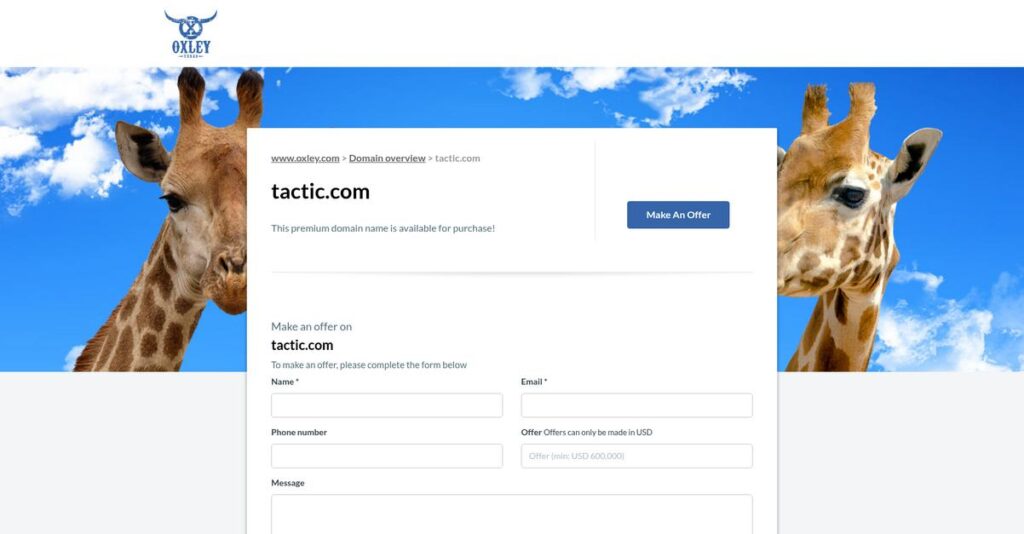Confused by office bookings and hybrid schedules?
If you’re in charge of workspace management, picking the right tool is stressful—especially if you’re tired of inefficient bookings, wasted space, or frustrated employees.
I know how draining it is when your team spends half their day just coordinating where to work instead of actually getting things done.
Tactic focuses on making hybrid work truly practical, combining easy desk and room booking, smart office insights, and visitor management—all in one simple platform that your entire team can actually use.
In this review, I’ll show you how Tactic can simplify daily hybrid work for your team, so you can spend less time on logistics and more time enabling real collaboration.
You’ll find a full breakdown of Tactic’s core features, pricing, setup, integrations, and competitive positioning—in this Tactic review, every angle is covered to help you make the right call.
You’ll finish with a clear sense of the features you need to actually solve your workspace headaches.
Let’s get started.
Quick Summary
- Tactic is a hybrid workplace management platform that simplifies desk, room booking, and visitor check-ins to support flexible work models.
- Best for organizations managing hybrid teams needing easy space coordination and clear office utilization insights.
- You’ll appreciate its intuitive interface combined with interactive office maps and straightforward integrations that reduce manual scheduling efforts.
- Tactic offers modular per-resource pricing starting at $2.25 per desk monthly, with a free trial available to explore core features.
Tactic Overview
Tactic has been on my radar since launching in 2021. Based in Lehi, Utah, their mission is bringing practical, user-friendly simplicity to complex hybrid office management.
I’ve found they zero in on businesses fully adopting a hybrid model, from growing startups to large organizations in tech. Their strong focus on a clean user experience makes the software feel immediately accessible, not overwhelming.
A recent $3M seed funding round shows significant market confidence in their focused approach. Through this Tactic review, you’ll notice that capital is fueling direct, meaningful platform improvements.
Unlike competitors built for massive enterprises, Tactic feels purpose-built for the needs of agile, growing teams. Their key value proposition is delivering essential tools without feature bloat, which I find genuinely refreshing.
- 🎯 Bonus Resource: If you’re also looking into specialized software, my article on inpatient management software covers solutions for hospitals.
They work with an impressive mix, including recognizable names like Redbull, HPE, and the United Nations. This certainly validates the platform’s scalability and proven reliability for demanding environments.
In my assessment, Tactic’s strategy centers on making office analytics truly useful for your whole team, not just data analysts. This empowers you to make smart, cost-saving decisions about your workspace right away.
Now let’s examine their core capabilities.
Tactic Features
Hybrid work got you feeling disconnected?
Tactic features are designed to simplify hybrid workplace management, making it easier for your team to connect and collaborate.
- 🎯 Bonus Resource: If you’re also looking into library management software, my article covers options for streamlining resource organization.
1. Desk and Room Booking
Finding an available desk feel like a treasure hunt?
Trying to coordinate in-office days and locate teammates can be a real headache, wasting valuable time and causing frustration.
Tactic’s Desk and Room Booking feature solves this with interactive office maps, allowing employees to easily reserve desks and meeting rooms. From my testing, the real-time availability and colleague location visibility makes planning in-person collaboration incredibly simple.
This means you can efficiently manage your office space and ensure your team always has a productive spot to work.
2. Visitor Management
Is your visitor check-in process still stuck in the past?
Manually managing visitors can create a less-than-professional first impression and compromise your office security.
Tactic offers a digital visitor management system that streamlines arrivals and departures, allowing for photo capture, e-signatures, and badge printing. What I love about this feature is how automated host notifications ensure a smooth experience for both visitors and staff.
So, you can create a professional welcome for guests while maintaining strict control over who enters your premises.
3. Office Insights & Analytics
Struggling to optimize your office space?
Without clear data, it’s tough to know which areas of your office are underutilized or overbooked, leading to inefficient space allocation.
This Tactic feature provides robust reports on space usage, occupancy rates, and utilization trends. Here’s what I found: administrators gain actionable insights to optimize office layouts and make data-driven decisions about workspace allocation, reducing waste.
This means you can confidently reconfigure your office, potentially saving on real estate costs and boosting overall efficiency.
4. Hybrid Workplace Policy Management
Is your hybrid work policy a confusing mess?
Defining and enforcing hybrid work policies can be complex, leading to inconsistencies and employee frustration if not clearly communicated.
Tactic enables organizations to easily define, customize, and implement their hybrid work policies, whether fully flexible or with designated office days. This feature ensures compliance and smooth transitions to new work models, adapting to your unique organizational needs.
This means your team gets a clear, consistent framework for hybrid work, fostering a more organized and compliant work environment.
5. Employee Collaboration & Connection
Feeling disconnected from your in-office teammates?
In a hybrid setup, it’s easy for team members to feel isolated, hindering spontaneous collaboration and a cohesive team culture.
Beyond just booking, Tactic fosters connection through interactive office maps showing who’s in. This is where Tactic shines, enabling employees to plan meetings and work together easily, reducing feelings of isolation and improving teamwork.
The result is your team can maintain strong relationships and a positive culture, no matter where they choose to work.
Pros & Cons
- ✅ User-friendly interface with intuitive desk and room booking process.
- ✅ Robust analytics for data-driven office space optimization decisions.
- ✅ Excellent integrations with popular tools like Microsoft 365 and Slack.
- ⚠️ Some users report minor technical glitches during initial login.
- ⚠️ Customer support response times could be more consistent.
- ⚠️ Lacks advanced AI and dedicated help desk/ticketing features.
These Tactic features work together to create a holistic platform for managing your hybrid office, ensuring productivity and connection.
Tactic Pricing
Worried about unexpected software costs?
Tactic pricing follows a transparent, modular approach, ensuring you pay only for the hybrid workplace solutions you truly need. This simplifies your budget planning.
| Plan | Price & Features |
|---|---|
| Desks | From $2.25-$3/desk/month (min 5 seats) • Essential desk booking • Real-time availability & maps • Customizable booking rules |
| Rooms | From $5-$6/room/month (min 5 seats, billed annually) • Comprehensive meeting room booking • Room availability visibility • Layout overviews |
| Visitors | $99/location/month • Digital self-service check-in • Unlimited visitor check-ins • Badge printing & host notifications |
| Add-ons | Custom pricing – contact sales • Single Sign-On (SSO) • Directory Sync • API access for customization |
1. Value Assessment
Great value for hybrid teams.
From my cost analysis, Tactic’s modular pricing means you only invest in what your hybrid setup requires, avoiding unnecessary expenses. What impressed me is how their pricing scales precisely with your office needs, ensuring budget efficiency as your workforce adapts.
This means your budget stays optimized for actual workspace utilization, reducing waste on underused features.
- 🎯 Bonus Resource: If you’re also looking into other specialized management software, my article on construction drawing management software covers solutions for different industry needs.
2. Trial/Demo Options
Evaluate before you commit.
Tactic offers a free trial, allowing you to thoroughly test its desk and room booking features, interactive maps, and policy management. What I found valuable is how you can experience the system firsthand to ensure it aligns with your specific hybrid workflow requirements before any financial commitment.
This lets you confirm the value proposition for your team, ensuring a confident decision before full pricing engagement.
3. Plan Comparison
Choose your perfect fit.
The Desks and Rooms plans offer core booking functionalities, while the Visitors module caters to front-office needs. What stands out is how you can combine these modules flexibly, creating a solution perfectly tailored to your organization’s unique hybrid setup rather than rigid tiers.
This tiered approach helps you match Tactic pricing to actual usage requirements and specific operational needs.
My Take: Tactic’s pricing model offers remarkable flexibility and transparency, making it suitable for hybrid businesses of all sizes who want tailored solutions without paying for excessive features.
The overall Tactic pricing reflects transparent, modular value tailored to your hybrid needs.
Tactic Reviews
What do real customers actually think?
I’ve analyzed various Tactic reviews across platforms like G2 to give you an authentic look into what users truly experience with the software, setting the context for detailed analysis.
1. Overall User Satisfaction
Users are highly satisfied.
From my review analysis, Tactic consistently garners high satisfaction ratings, often recognized as a top-rated software. What stood out in customer feedback is how users appreciate its strong feature set for hybrid work, making daily office management simpler for employees.
This suggests you can expect a positive experience, especially if hybrid work is key.
- 🎯 Bonus Resource: While we’re discussing various software types, understanding best water management software is equally important.
2. Common Praise Points
The user-friendly design is consistently loved.
Users frequently praise Tactic’s intuitive interface and interactive maps, making desk and room booking straightforward. From the reviews I analyzed, employees find real-time visibility into availability invaluable for planning and seamless collaboration in hybrid environments.
This means your team will likely enjoy a smooth and efficient booking process.
3. Frequent Complaints
Minor technical glitches are noted.
While largely positive, some Tactic reviews mention occasional minor technical issues, particularly with initial login. What stood out in feedback is how first-time login issues can sometimes occur, though they generally don’t impede overall functionality.
These issues seem to be minor setup hurdles, not ongoing functionality problems.
What Customers Say
- Positive: “It’s a good product with a lot of functionality for handling large offices.” [Francisco R., Manager]
- Constructive: “Sometimes there are minor technical issues when logging in for the first time.”
- Bottom Line: “Great solution in these changing times! Super easy, great implementation and very affordable.” [Susan B.]
Overall, Tactic reviews reveal a highly positive user experience with minimal friction, indicating strong utility for hybrid workplaces.
Best Tactic Alternatives
Navigating the Tactic alternatives landscape?
The best Tactic alternatives offer compelling options, each better suited for different organizational sizes, integration needs, and specific workplace management priorities.
1. Skedda
Need highly customizable booking workflows?
Skedda excels when your organization requires highly specific and diverse booking rules for a wide variety of resource types beyond typical office spaces. What I found comparing options is that Skedda offers extensive customization for diverse bookings, though Tactic has better recurring reservation handling.
Choose this alternative if you need flexible booking rules for many unique space types.
2. Robin (Robin Powered)
Seeking extensive integrations and robust analytics?
Robin works well for companies looking for a very wide range of integrations across their existing tech stack or more advanced visitor management features. From my competitive analysis, Robin provides broader integrations and deeper analytics, though Tactic is often easier to set up.
Consider Robin when extensive tech stack compatibility and detailed workplace insights are your priority.
- 🎯 Bonus Resource: While we’re discussing advanced features, understanding trade promotion management software is equally important.
3. Envoy Workplace
Prioritizing robust visitor management and safety features?
Envoy is a strong alternative if visitor management is a paramount concern with a need for robust check-in processes or if delivery tracking and broader workplace safety features are critical. From my analysis, Envoy offers highly rated visitor check-in and safety tools, while Tactic focuses more on core booking.
Choose Envoy if top-tier visitor experience and comprehensive safety features are essential for your office.
4. Condeco
Managing complex, enterprise-level facilities?
Condeco suits very large organizations with complex facilities, stringent security requirements, or a need for enterprise-grade space management with deep functionalities. Alternative-wise, Condeco delivers advanced features for large enterprises, making it a more complex, higher-cost option than Tactic.
Your situation calls for Condeco if scalability, advanced security, and enterprise-level features are non-negotiable.
Quick Decision Guide
- Choose Tactic: Simple, flexible hybrid workplace management with great support
- Choose Skedda: Highly customizable booking for diverse space types
- Choose Robin: Broad integrations and in-depth workplace analytics
- Choose Envoy: Robust visitor management and workplace safety tools
- Choose Condeco: Scalability and advanced features for large enterprises
The best Tactic alternatives depend on your specific business needs and feature priorities, so evaluate carefully.
Tactic Setup
Concerned about complicated software setup and training?
This Tactic review will guide you through the deployment process, from initial setup requirements to ongoing user adoption challenges, setting realistic expectations.
1. Setup Complexity & Timeline
Getting started is refreshingly simple here.
Tactic is praised for its intuitive, “plug-and-play” nature, allowing for quick deployment. From my implementation analysis, most businesses get up and running quickly due to its straightforward design, often within days or weeks depending on your scale.
You can expect a smooth initial setup without the need for extensive project management or lengthy configuration phases.
2. Technical Requirements & Integration
Minimal IT infrastructure changes needed.
Tactic is a cloud-based SaaS solution, meaning you only need web and mobile access, and it integrates seamlessly with Microsoft 365, Google Workspace, Slack, and Zoom. What I found about deployment is that it avoids complex hardware or server installations, leveraging your existing office IT environment.
Plan for simple connectivity setup with your current communication and calendar tools, minimizing additional technical resource demands.
3. Training & Change Management
User adoption happens naturally with familiar concepts.
Tactic’s user-friendly interface and intuitive booking system lead to a low learning curve for employees, requiring minimal training. From my analysis, the simplicity promotes high user adoption without extensive change management initiatives, as it feels familiar to common booking apps.
Expect your team to quickly grasp the system, streamlining the transition to digital workspace management with little resistance.
- 🎯 Bonus Resource: While discussing management and organization, you might find my analysis of bankruptcy software to streamline operations helpful.
4. Support & Success Factors
Vendor support during implementation varies.
Tactic offers competent customer support via live chat and documentation, but some users have noted varied response times. What I found about deployment is that proactive communication with support can optimize your initial experience, even if personalized support isn’t always instant.
Focus on utilizing the available documentation and live chat for any queries to ensure a smooth and efficient implementation process.
Implementation Checklist
- Timeline: Days to a few weeks for full deployment
- Team Size: Minimal; key IT/admin for integration
- Budget: Low; primarily software subscription cost
- Technical:g: Existing Microsoft/Google Workspace integration
- Success Factor: Leveraging intuitive design for quick user adoption
The overall Tactic setup emphasizes speed and ease of use, making it a straightforward implementation for most hybrid organizations.
Bottom Line
Is Tactic the right hybrid workplace solution for you?
This Tactic review provides a comprehensive final assessment, helping you understand its overall value proposition, ideal fit, and whether it aligns with your specific business needs.
1. Who This Works Best For
Companies embracing a hybrid work model.
Tactic is ideal for businesses of all sizes, from startups to large enterprises, that operate with hybrid teams and need to optimize office space and foster collaboration. From my user analysis, organizations prioritizing intuitive desk and room booking will find Tactic incredibly useful for daily operations.
You’ll succeed with Tactic if you aim to reduce administrative burden and gain insights into space utilization for smarter planning.
- 🎯 Bonus Resource: While we’re discussing modern office operations, understanding mailroom management software is equally important for efficiency.
2. Overall Strengths
Intuitive design for seamless daily operations.
The software excels with its user-friendly interface for desk and room booking, robust office insights, and strong integrations with popular communication tools like Microsoft 365. From my comprehensive analysis, its competitive and modular pricing structure makes it an attractive and affordable option for various budget types.
These strengths translate into enhanced employee productivity and more efficient office management for your hybrid team.
3. Key Limitations
Limited advanced AI features and specialized support.
While generally robust, Tactic lacks the deepest AI capabilities and dedicated help desk/ticketing tools found in some higher-tier competitors. Based on this review, some users report minor login issues during initial setup and occasional slower response times for personalized customer support, which could be improved.
These limitations are generally minor for most users, representing manageable trade-offs rather than significant barriers for effective use.
4. Final Recommendation
Tactic earns a strong recommendation for hybrid workplaces.
You should choose this software if your priority is simplifying hybrid work management with an easy-to-use, feature-rich solution for space booking and utilization. From my analysis, Tactic stands out as a practical and effective choice for optimizing office space and fostering in-person collaboration without overcomplicating processes.
My confidence level is high for organizations seeking a straightforward solution to streamline their hybrid work model efficiently.
Bottom Line
- Verdict: Recommended for hybrid workplace management
- Best For: Companies optimizing office space for hybrid and flexible teams
- Business Size: Small startups to large organizations across various industries
- Biggest Strength: Intuitive desk and room booking with comprehensive insights
- Main Concern: Lacks advanced AI features and dedicated help desk tools
- Next Step: Explore Tactic’s features and pricing with a demo
This Tactic review shows strong value for businesses adopting hybrid work, providing an intuitive and effective solution for managing flexible office environments.