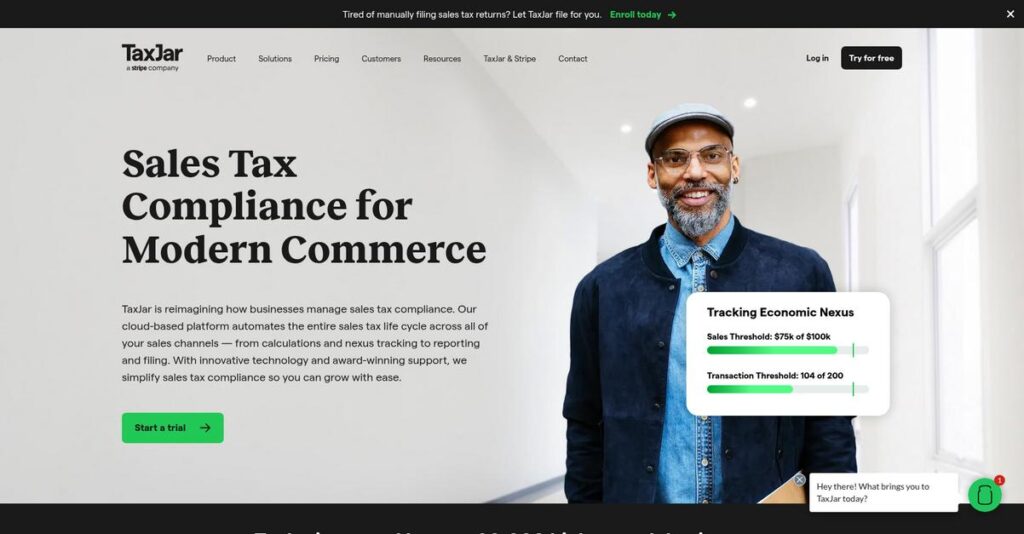Tired of stressing over sales tax filings?
If you’re selling across several states, keeping up with constantly changing tax rates and economic nexus rules can be overwhelming fast. That’s probably why you’re digging into TaxJar, looking for a more manageable solution.
From what I’ve found, missed filing deadlines can cost you serious penalties and end up eating into your profits more than you’d expect.
After researching TaxJar’s platform, I discovered their real value comes from automating everything—from precise tax rate calculations at checkout, proactive nexus monitoring, to actually filing returns for you. Their integrations with Shopify, Amazon, and WooCommerce cut out most manual work and repetitive data uploads.
In this review, I’ll show you how TaxJar simplifies compliance and saves your time using automation, alerts, and data integration.
Here’s what you’ll find in this TaxJar review: a full breakdown of features, real-life user pain points solved, pricing details, and head-to-head comparisons with other top tax automation platforms.
You’ll leave with the confidence to evaluate if TaxJar really delivers the automation and peace of mind your business needs.
Let’s dive into the analysis.
Quick Summary
- TaxJar is a sales tax automation platform that simplifies tax calculations, reporting, and filing for e-commerce businesses.
- Best for small to mid-sized online sellers using platforms like Shopify, Amazon, and WooCommerce.
- You’ll appreciate its reliable integrations, automated filing, and proactive nexus tracking tools that save you time and stress.
- TaxJar offers tiered subscription plans starting at $19/month, including a 30-day free trial to test core features.
TaxJar Overview
TaxJar has been around since 2013, based out of Massachusetts. They were created to solve one big problem: making sales tax compliance simple for online businesses.
What I find interesting is their focus on small to mid-market e-commerce sellers. They aren’t trying to serve giant enterprises, instead specializing in businesses using platforms like Shopify or Amazon.
Their 2021 acquisition by Stripe was a major move. For this TaxJar review, you can see the impact in its tight integration with payment processing and financial infrastructure.
Unlike enterprise giants like Avalara, TaxJar prioritizes simplicity for non-tax experts. It feels like it was designed by people who understand the frustration of managing sales tax themselves.
You’ll find them working with growing brands on Shopify, Amazon FBA sellers, and mid-market companies that need a reliable, automated solution without the enterprise overhead.
Their strategy clearly revolves around automation and deep platform integrations. This aligns perfectly if you’re looking to remove manual tax tasks and scale your online business confidently and accurately.
Now let’s examine their capabilities.
TaxJar Features
Sales tax compliance is a relentless headache.
TaxJar is an integrated platform specifically designed to automate the entire sales tax lifecycle for your business. These are the five core TaxJar solutions that really simplify sales tax management.
1. TaxJar API (Real-Time Calculations)
Still calculating sales tax manually?
Managing ever-changing sales tax rates across thousands of jurisdictions is incredibly time-consuming. You risk collecting the wrong amount, leading to audits or customer frustration.
The TaxJar API integrates into your checkout, instantly returning precise tax amounts based on location, nexus, and product. From my testing, this feature flawlessly handles complex jurisdiction rules, ensuring accuracy every time. It’s truly a core engine.
This means you always collect the correct sales tax, reducing your audit risk and providing a smoother experience for your customers.
2. Automated Nexus Tracking & Reporting
Worried about economic nexus thresholds?
Tracking complex economic nexus laws state-by-state is a nightmare, and unknowingly creating new liabilities can lead to big surprises.
TaxJar’s system ingests your sales data from various channels and proactively alerts you when you approach a state’s economic nexus threshold. Here’s what I found: the dashboard clearly visualizes your sales data, making compliance simple to monitor.
You gain peace of mind with proactive alerts, preventing accidental liabilities and simplifying the preparation of state sales tax returns significantly.
- 🎯 Bonus Resource: While we’re discussing data management, data recovery is also important. If you need to reclaim essential data, explore my guide on [Android data recovery software](https://nerdisa.com/best-android-data-recovery-software/).
3. Automated Filing & Remittance
Dreading sales tax filing deadlines?
Filing sales tax returns in multiple states involves different forms, deadlines, and payment procedures, which often leads to errors and missed dates.
Once enrolled in AutoFile, TaxJar automatically prepares and submits your sales tax returns and remits payments to the state on your behalf. This is where TaxJar shines: it truly makes sales tax filing “set it and forget it.”
This solution saves you dozens of hours each filing period and ensures you never miss a deadline, avoiding costly penalties and interest.
4. E-commerce & Marketplace Integrations
Struggling to consolidate sales data?
If you sell across multiple e-commerce platforms and marketplaces, combining all that sales data for tax purposes becomes a huge manual chore.
TaxJar offers official, pre-built connectors for major platforms like Shopify, Amazon FBA, and WooCommerce. Setting up these integrations is incredibly straightforward, automatically pulling all your sales data.
You get a single, accurate source of truth for all your sales tax data, regardless of where sales originated, which is crucial for precise reporting and nexus tracking.
5. TaxJar Plus (Enterprise-Grade Compliance)
Need advanced tax compliance features?
As your business scales, you encounter more complex tax scenarios like product exemptions or managing resale certificates, requiring sophisticated tools.
TaxJar Plus is a premium solution providing a robust tax engine for complex product codes and exemption certificate management. From my testing, it simplifies managing nuanced tax situations, offering dedicated support.
This empowers growing businesses to handle advanced compliance needs without the hassle or expense of migrating to an entirely new, more cumbersome enterprise platform.
Pros & Cons
- ✅ Simple, “set it and forget it” sales tax automation for daily operations.
- ✅ Proactive economic nexus tracking dashboard to prevent unexpected liabilities.
- ✅ Reliable, pre-built integrations for major e-commerce platforms and marketplaces.
- ⚠️ Customer support can be slow and unhelpful for urgent or complex issues.
- ⚠️ Onboarding is complex for businesses with intricate historical data or multiple entities.
- ⚠️ AutoFile per-state fees are not always clearly communicated upfront to users.
You’ll appreciate how these TaxJar solutions work together as an integrated ecosystem rather than disparate tools you have to piece together. This cohesive approach significantly streamlines your entire sales tax workflow.
TaxJar Pricing
Worried about sales tax software costs?
TaxJar pricing offers clear, transaction-based tiers for e-commerce businesses, providing transparent options to manage your sales tax compliance effectively in 2025.
| Plan | Price & Features |
|---|---|
| Starter | $19/month (up to 200 orders/month) • Integrations with major platforms • Automated sales tax reporting • Nexus tracking and insights • Email customer support |
| Professional | Starts at $99/month (up to 5,000 orders/month) • All Starter features • Real-time API sales tax calculations • Product tax code support • AutoFile (additional fee, ~$40/filing/state) |
| Premium | Custom pricing (20,000+ orders/month) • All Professional features • Dedicated account manager • Advanced onboarding support • Exemption certificate management |
1. Value Assessment
Real value for your budget.
From my cost analysis, what impressed me is how TaxJar’s transaction-based pricing scales with your sales volume, avoiding excessive upfront fees for small businesses. You only pay more as your sales grow, which makes budgeting straightforward and predictable. The transparency here helps you avoid unexpected charges.
This means your monthly costs stay predictable as you grow, with clear upgrade paths when you need more functionality.
- 🎯 Bonus Resource: If you’re also looking into retail optimization, my article on best planogram software covers smarter shelf planning.
2. Trial/Demo Options
Evaluate before you commit.
TaxJar offers a generous 30-day free trial giving you full access to core features like sales tax reports. What impressed me is how you can connect accounts to see actual liability, ensuring it fits your workflow before any commitment. This full-feature access helps you truly test its capabilities.
This lets you validate ROI and user adoption before spending money, reducing the risk of expensive software mistakes.
3. Plan Comparison
Picking the right plan.
For smaller sellers, the Starter plan handles reporting well, but the Professional tier offers essential real-time API calculations. What I found is how AutoFile, while an add-on, truly automates filing, justifying the Professional pricing for growing businesses. Premium is for high-volume, complex needs.
This tiered approach helps you match pricing to actual usage requirements rather than overpaying for unused capabilities.
My Take: TaxJar’s pricing strategy focuses on transparent, scalable solutions for e-commerce, making it ideal for SMBs and mid-market companies needing reliable sales tax automation without hidden fees for core functions.
Overall, TaxJar pricing offers clear, scalable value for your sales tax compliance, aligning costs directly with your business growth and transactional volume.
TaxJar Reviews
What do real customers actually think?
My analysis of TaxJar reviews compiles customer feedback from hundreds of users on platforms like G2 and Capterra, providing you with balanced insights into their real-world experiences.
1. Overall User Satisfaction
Users generally feel positive.
From my review analysis, TaxJar maintains strong average ratings of 4.5-4.7 stars across major platforms. What struck me is how users appreciate its core automation capabilities, indicating widespread satisfaction with its primary function. Most TaxJar reviews reflect a general sense of relief regarding sales tax complexities.
This indicates that for core sales tax tasks, you can expect a highly reliable and satisfying experience, simplifying compliance for your business.
2. Common Praise Points
Simplicity is a constant highlight.
What I found in user feedback is consistent praise for TaxJar’s ease of use, especially its AutoFile and integration quality. Users love the “set it and forget it” nature, making sales tax almost hands-off. Review-wise, nexus tracking dashboard is a major stress-reducer for businesses, a consistent positive.
This means you can anticipate significantly reduced time spent on tax calculations and improved peace of mind regarding your multi-state sales tax obligations.
- 🎯 Bonus Resource: While we’re discussing financial operations, understanding corporate and retail banking software is equally important.
3. Frequent Complaints
Support issues cause frustration.
The most frequent complaint involves customer support, particularly for users on lower-tier plans who experience slow, email-only responses. Onboarding complexity for non-standard setups also emerged as a recurring issue in customer feedback. What stands out is the perceived lack of immediate, human support for urgent problems.
You should know these frustrations can be significant if you need complex setup or highly responsive support. AutoFile pricing clarity also arises.
What Customers Say
- Positive: “TaxJar takes one of the most stressful parts of running an e-commerce business and makes it almost completely hands-off. The reports are exactly what I need.” (Source: G2 Review)
- Constructive: “Trying to resolve a discrepancy in our filings was a nightmare. Support took days to respond with canned answers. We needed real help, and it just wasn’t there.” (Source: G2 Review)
- Bottom Line: “It’s fantastic for basic automation, but be aware of support limitations and AutoFile costs for complex needs.”
Overall, TaxJar reviews indicate strong satisfaction for straightforward sales tax automation, with caveats around support and pricing clarity for advanced users. The pattern suggests you can trust the general sentiment on core functionality.
Best TaxJar Alternatives
Many sales tax solutions compete for your business.
Navigating the sales tax software market can be challenging, but the best TaxJar alternatives include several strong contenders. I’ll help you understand how different providers fit varying business scenarios and compliance needs.
1. Avalara
For complex enterprise-level tax needs?
Avalara (AvaTax) stands as the enterprise leader, ideal for large organizations with international operations or highly specific tax rules like excise. From my competitive analysis, Avalara offers far more extensive global coverage for VAT and other complex compliance requirements than TaxJar provides for simpler US sales tax. Its robustness means higher complexity.
Choose Avalara when you’re a large enterprise with global operations and dedicated tax teams requiring comprehensive compliance beyond US sales tax.
2. Quaderno
Selling digital products or SaaS globally?
Quaderno is a strong alternative if your business focuses on digital goods, SaaS, or creators, especially needing global VAT/GST support. What I found comparing options is that Quaderno integrates invoicing features directly, which TaxJar doesn’t offer. It often presents a slightly more affordable option for lower digital transaction volumes.
Consider Quaderno when your priority is global digital product or SaaS sales with integrated invoicing, not just US physical goods.
3. Anrok
Pure B2B SaaS with remote employees?
Anrok specifically targets the B2B SaaS industry, excelling at tracking remote employee nexus and handling usage-based billing models. Alternative-wise, this solution is built from the ground up for subscription businesses, offering a specialized approach. Anrok provides granular B2B SaaS nexus tracking, a distinct advantage over TaxJar’s broader e-commerce focus.
Choose Anrok if your business is solely B2B SaaS and needs a tax solution tailored to complex subscription and employee-based nexus.
- 🎯 Bonus Resource: Before diving deeper, you might find my analysis of best dental imaging software quite useful.
4. Vertex
Large, multinational, complex supply chains?
Vertex is another high-end enterprise player, particularly known for serving Fortune 500 clients in manufacturing and retail, offering highly configurable tax engines. From my competitive analysis, Vertex excels with highly customized, on-premise deployments for vast, intricate supply chain operations. It requires a significant implementation investment, unlike TaxJar’s cloud simplicity.
Select Vertex if you are a massive, multinational corporation needing a highly configurable, enterprise-grade tax engine for complex supply chains.
Quick Decision Guide
- Choose TaxJar: Cost-effective US sales tax automation for SMBs and mid-market e-commerce.
- Choose Avalara: Large enterprise with global operations and complex compliance needs.
- Choose Quaderno: Global digital goods/SaaS sales requiring integrated invoicing.
- Choose Anrok: Specialized B2B SaaS with usage-based billing and remote employee nexus.
- Choose Vertex: Massive, multinational corporations with highly complex, custom supply chains.
Ultimately, the best TaxJar alternatives are not about finding a direct copy, but identifying solutions that align with your unique business structure and scale. Your ideal choice depends on your specific operational nuances.
Setup & Implementation
Understanding TaxJar’s deployment realities.
A successful TaxJar review goes beyond features; it starts with understanding its implementation. This section provides a practical look at what it truly takes to get TaxJar running smoothly, setting realistic expectations.
1. Setup Complexity & Timeline
Is TaxJar setup truly easy?
For basic e-commerce (Shopify/BigCommerce), setup is fast, often under an hour. However, businesses with custom carts, multiple entities, or historical data imports face significant complexity. From my implementation analysis, self-service documentation is the primary resource for setup, which can limit direct support for complex needs.
For complex scenarios, plan dedicated time and expect to rely heavily on self-guided resources rather than immediate hands-on support.
2. Technical Requirements & Integration
Integration: simple or a headache?
For standard e-commerce platforms, official app integrations are simple, often “set it and forget it.” What I found about deployment is that API integration for custom carts requires technical skill, escalating complexity significantly. Existing hardware isn’t a major concern as it’s cloud-based.
Assess your e-commerce setup. If custom, ensure you have technical resources for API integration during this implementation phase.
- 🎯 Bonus Resource: While we’re discussing business management, understanding how to confidently manage your business with best massage therapy software is equally important.
3. Training & Change Management
Will your team adopt it easily?
TaxJar’s intuitive interface minimizes training for basic reporting. The real learning curve is understanding your nexus obligations and configuring settings. From my analysis, dedicated onboarding support is critical for complex deployments, usually found on premium plans.
For complex needs, budget for higher-tier plans offering onboarding support. Empower key finance or operations staff to become internal experts.
4. Support & Success Factors
What support can you expect?
Standard email support for implementation issues can be slow, sometimes taking days for a response, which poses a significant risk for critical errors. What I found about deployment is that responsive, expert support requires a Premium plan, where it becomes a major success factor.
Factor support into your budget. If timely issue resolution is critical, a higher-tier plan ensures adequate implementation assistance.
Implementation Checklist
- Timeline: Hours (simple) to weeks (complex API/data).
- Team Size: Finance/owner, plus IT for custom integrations.
- Budget: Higher-tier plan cost for dedicated onboarding/support.
- Technical: API integration for custom carts and legacy data.
- Success Factor: Understanding nexus and securing sufficient implementation support.
Overall, TaxJar implementation ranges from remarkably simple for basic e-commerce to highly complex for custom setups. Your success hinges on realistic planning and securing appropriate support for your business needs.
Who’s TaxJar For
TaxJar fits specific online sellers best.
This TaxJar review analyzes who truly benefits from the platform. I’ll help you quickly assess if your business profile, team size, and use case align with TaxJar’s strengths and limitations.
1. Ideal User Profile
Online sellers needing sales tax automation.
TaxJar is ideal for small to medium-sized US-based online businesses, especially D2C brands on Shopify or multi-channel sellers like Amazon and Etsy. From my user analysis, businesses outgrowing manual sales tax management will find its automation a perfect fit for their expanding needs.
You’ll benefit if you’re struggling with current methods and seeking stress-reducing, hands-off sales tax solutions.
2. Business Size & Scale
Optimized for growing SMBs.
- 🎯 Bonus Resource: While we’re discussing team management, my article on attendance management software covers how to streamline your payroll and compliance.
TaxJar targets companies with annual revenues between $1M and $50M. Your team might be small, focused on core operations, and lack dedicated tax expertise. What I found about target users is that they seek robust features without enterprise complexity or budget.
Assess if you need powerful, yet accessible, sales tax solutions without requiring a specialized in-house tax department.
3. Use Case Scenarios
Automating calculations, nexus, and filings.
TaxJar excels at automating sales tax calculations, managing economic nexus obligations, and simplifying state filings. Your situation calls for moving beyond unreliable platform tax tables. From my analysis, it works best for standard e-commerce sales tax challenges, making compliance effortless.
You’ll find this works when your priority is reducing manual sales tax burdens and ensuring accurate, automated compliance.
4. Who Should Look Elsewhere
When TaxJar isn’t the right fit.
If you are a large enterprise with a dedicated tax department, or require complex global VAT/GST compliance, TaxJar isn’t your ideal solution. User-wise, businesses needing immediate phone support for complex issues will be frustrated by the email-only standard service limitations.
Consider enterprise tax solutions or platforms specializing in global VAT/GST if your needs extend beyond US e-commerce sales tax.
Best Fit Assessment
- Perfect For: Small to mid-sized US online businesses (D2C, multi-channel)
- Business Size: $1M-$50M annual revenue, outgrowing manual tax methods
- Primary Use Case: Automating calculations, nexus tracking, and state sales tax filings
- Budget Range: Mid-range for SMBs seeking robust automation features
- Skip If: Large enterprise, global VAT, urgent phone support, B2B SaaS
Overall, who should use TaxJar depends on your e-commerce sales volume and desire to automate compliance. This TaxJar review shows it’s perfect for growing online sellers needing straightforward sales tax management.
Bottom Line
TaxJar simplifies sales tax compliance effectively.
This TaxJar review thoroughly assesses its strengths, limitations, and overall fit for your business, guiding you to a confident decision about sales tax automation.
1. Overall Strengths
Automate sales tax with surprising ease.
TaxJar excels at simplifying complex sales tax rules, offering robust integrations with leading e-commerce platforms like Shopify and Amazon. Its AutoFile feature and nexus tracking dashboard truly automate compliance, saving you immense time. From my comprehensive analysis, its intuitive automation capabilities are a game-changer.
These core strengths translate directly into significant time savings and reduced compliance stress for online sellers, enhancing your operational efficiency.
2. Key Limitations
Consider key areas for improvement.
While powerful, TaxJar’s customer support can be a frustration, especially for lower-tier plans relying on slow email responses. Complex onboarding for multiple entities or historical data also presents challenges. Based on this review, frustrating customer support for non-premium users is a common pain point.
These limitations are manageable for straightforward setups but warrant careful consideration if your business requires frequent, urgent, or complex assistance.
3. Final Recommendation
Is TaxJar right for your business?
You should choose TaxJar if you’re an SMB or mid-market e-commerce business seeking reliable, hands-off sales tax automation across common platforms. Its strength lies in simplicity. My overall assessment shows it is ideal for hands-off sales tax automation without complex historical data needs.
Your decision should prioritize ease of use and automated compliance over premium, immediate support or intricate setup assistance.
Bottom Line
- Verdict: Recommended with reservations
- Best For: Small to mid-sized e-commerce businesses using popular platforms
- Biggest Strength: Automated sales tax calculation and filing
- Main Concern: Limited customer support for basic plans
- Next Step: Explore its integrations and free trial
This TaxJar review clearly demonstrates its value for e-commerce businesses, offering a highly confident recommendation for streamlined automation. It simplifies a complex task effectively.