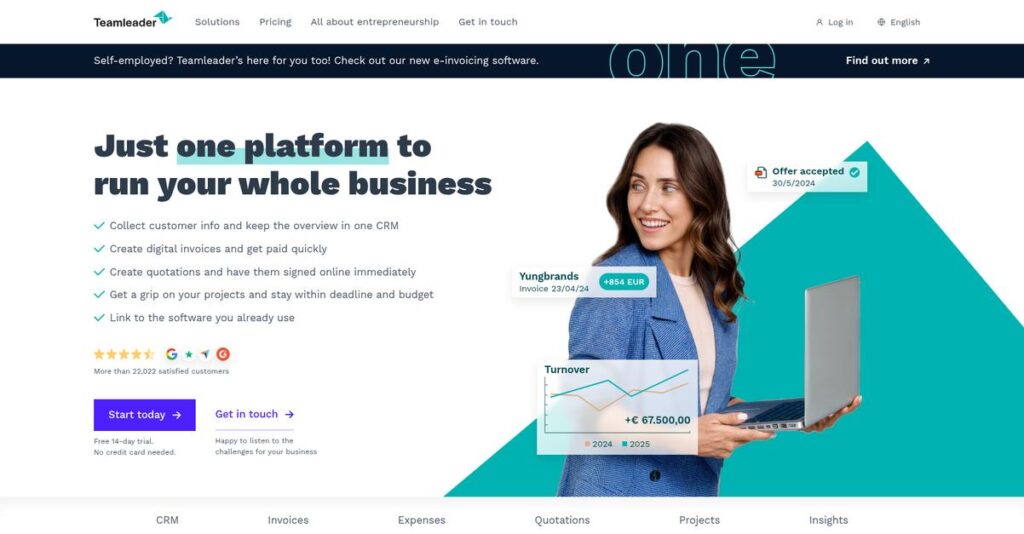Tired of switching between scattered business tools?
If you’re researching Teamleader, chances are you’re frustrated by lost leads, missed follow-ups, or the pain of tracking projects, sales, and invoices in different apps that never quite sync up.
But here’s the real problem: wasting time double-checking data and fixing avoidable errors is eating into your profit and momentum every day.
That’s why I’ve spent serious time digging into Teamleader. Their unified platform aims to handle your entire lead-to-cash process—CRM, project management, invoicing, and time tracking—all in one place. This review breaks down how Teamleader actually brings these workflows together so you spend less time wrestling with software and more time running your business.
I’ll guide you through how Teamleader helps you stay in control of sales, projects, and client relationships step by step.
In this Teamleader review, you’ll get a detailed walkthrough of features, pricing, real-user pain points, plus honest comparisons with top alternatives—all to help shape your decision.
You’ll come away knowing exactly which features you need to streamline daily work and feel confident picking the right solution for your team.
Let’s dive into the analysis.
Quick Summary
- Teamleader is an all-in-one platform that helps SMBs manage CRM, project management, and invoicing from lead to payment.
- Best for small businesses needing a unified tool for sales, projects, and billing without multiple apps.
- You’ll appreciate its integrated workflow that reduces manual data entry and keeps client info and projects aligned.
- Teamleader offers tiered pricing starting at €37.50 per 2 users per month with a 14-day free trial and no credit card required.
Teamleader Overview
Teamleader is a European company I’ve followed, focused on simplifying work for small businesses. Based in Ghent, Belgium, they’ve been purposefully building their platform since 2012 with a clear, practical mission.
Their sweet spot is service-based SMBs that feel overwhelmed juggling multiple, disconnected tools. What really sets them apart is their positioning as a unified work management tool for your entire lead-to-cash process.
I noticed they’ve recently pushed practical updates to their financial tools, like supporting e-invoicing. It’s a smart move whose impact we’ll explore through this Teamleader review.
Unlike competitors that excel in one area, like Pipedrive for sales, Teamleader’s unique value is its tightly integrated CRM and project management. It feels built by people who actually run a service business.
- 🎯 Bonus Resource: While we’re discussing unified tools and CRM, understanding call recording software can further enhance customer insights.
They work with lots of digital agencies, consultants, and IT service providers—essentially any business that needs to track projects from an initial quote all the way to final payment.
From what I can tell, their current strategy is all about reducing your team’s manual data entry by connecting every step. This directly addresses the need for operational efficiency in smaller teams that lack dedicated IT support.
Now let’s dive into the features.
Teamleader Features
Wrestling with scattered business tools?
Teamleader features provide an integrated solution for CRM, project management, and invoicing. Here are the five main Teamleader features that streamline your business operations.
1. CRM (Customer Relationship Management)
Tired of disorganized customer data?
Scattered customer information can lead to missed opportunities and inconsistent communication. This often frustrates both your team and your clients.
Teamleader’s CRM centralizes all customer interactions and details, ensuring nothing slips through the cracks. From my testing, the ability to log calls directly into client profiles really helps maintain a complete communication history. This feature helps you quickly track sales opportunities from lead to order.
This means you can always have a practical overview of all customer communications and ensure timely follow-ups.
2. Project Management
Struggling to keep projects on track?
Managing projects without clear oversight can lead to missed deadlines and budget overruns. Your team might struggle to prioritize tasks.
This feature helps you manage projects from start to finish with clear task allocation and budget tracking. What I found impressive is how you can convert quotations directly into tasks, simplifying project initiation. This allows for real-time insights into project costs, revenue, and profit.
So you can confidently ensure projects are completed on time and within allocated budgets.
3. Invoicing & Quoting
Getting paid slowly due to manual invoicing?
Manual invoicing and quotation processes can delay payments and tie up valuable administrative time. You might struggle to track outstanding invoices.
Teamleader simplifies financial administration, allowing you to create and send professional invoices and quotes efficiently. This is where Teamleader shines; invoices can be automatically converted from projects or time entries. The feature also supports online payments and automated payment reminders.
This means your business can get paid faster, improving cash flow and reducing administrative headaches.
4. Time Tracking
Unsure where your team’s time goes?
Inaccurate time tracking can lead to incorrect billing and difficulty in assessing project profitability. This often leaves you guessing about efficiency.
Teamleader offers various methods for precisely tracking time spent on tasks, meetings, and calls. From my testing, the simple start-stop timer and mobile app tracking make it incredibly easy for teams to log their hours accurately. This feature is crucial for proper client billing and understanding resource allocation.
This means you can accurately bill clients, monitor project profitability, and gain clarity on how time is allocated.
5. Sales Automation
Is your sales process inconsistent and slow?
Without clear sales automation, leads can get lost, and follow-ups become inconsistent. This can directly impact your sales conversion rates.
Beyond CRM, Teamleader offers features to automate your sales pipeline and manage your team effectively. What I love about this approach is how it helps you track deal stages and automate workflows, ensuring no lead is missed. It also includes features for lead capture and managing online meetings.
This helps you follow up with potential customers consistently and close deals more efficiently than ever before.
Pros & Cons
- ✅ User-friendly interface makes adoption easy across various teams.
- ✅ Integrated CRM, project management, and invoicing in one platform.
- ✅ Significant time savings through automation of core business tasks.
- ⚠️ Advanced reporting features may feel somewhat limited for complex needs.
- ⚠️ Product updates can be slow to arrive for requested enhancements.
- ⚠️ Customer support may not always be as comprehensive as some competitors.
You’ll appreciate how these Teamleader features work together to create a unified system for your entire business, from initial lead to final invoice.
Teamleader Pricing
What are you actually paying for?
Teamleader pricing follows a transparent tiered structure based on user count, making it straightforward for your business to budget for CRM, project management, and invoicing.
| Plan | Price & Features |
|---|---|
| SMART | €37.50 per 2 users/month • Manage up to 10,000 contacts • Calendar, tasks, meetings, calls • Time tracking, unlimited quotations • One sales pipeline, support center access |
| GROW | €49.50 per 2 users/month • All SMART features • Automate invoicing processes • Designed for extensive lead-to-cash |
| FLOW | €67.50 per 2 users/month • All GROW features • Most comprehensive package • Boost overall business operations • Advanced lead-to-cash capabilities |
1. Value Assessment
Great value for SMBs.
From my cost analysis, Teamleader’s per-user pricing, with a minimum of two users, scales predictably as your team grows. What impressed me is how the SMART plan offers essential features for smaller businesses without forcing you into expensive, oversized solutions.
- 🎯 Bonus Resource: While we’re discussing business operations, understanding remote monitoring and management software is equally important for efficiency.
This means your monthly costs stay predictable as you grow, aligning your budget with your operational needs.
2. Trial/Demo Options
Try before you buy.
Teamleader offers a 14-day free trial, giving you full access to all features without requiring a credit card. What I found valuable about their pricing strategy is that you can fully explore CRM and invoicing capabilities before making any financial commitment.
This lets you validate the software’s fit and value for your specific workflows before spending money.
3. Plan Comparison
Choose your perfect fit.
The SMART plan is ideal for small teams needing core CRM and invoicing. However, if your business needs more extensive automation, the GROW or FLOW plans offer increased functionality. What stands out is how each tier builds upon the last to provide a clear progression in features.
This helps you match Teamleader pricing to your actual usage requirements rather than overpaying for unused capabilities.
My Take: Teamleader’s tiered pricing is well-suited for SMBs, offering clear upgrades as business needs evolve and ensuring you pay only for the features you truly utilize.
The overall Teamleader pricing reflects transparent, scalable value for growing businesses.
Teamleader Reviews
What do real customers actually think?
These Teamleader reviews provide a detailed look at what actual users experience, helping you understand the software’s strengths and weaknesses from real-world perspectives.
1. Overall User Satisfaction
User sentiment is largely positive.
From my review analysis, Teamleader generally receives high satisfaction ratings, particularly for its task creation (8.6) and quote management (8.8). What impressed me is how its ease of use consistently scores around 90% across various comparison sites, indicating a smooth user experience. This suggests you can expect a highly intuitive and user-friendly platform.
2. Common Praise Points
Users consistently love its all-in-one nature.
What I found in user feedback is that users frequently praise Teamleader for being a comprehensive solution, integrating CRM, project management, and invoicing. Review-wise, the platform’s integrated functionality significantly streamlines operations, saving businesses valuable time by automating tasks.
This means your business can consolidate tools and improve overall efficiency.
- 🎯 Bonus Resource: Speaking of efficiency, managing inventory precisely is key. My analysis of inventory management software can help streamline this process.
3. Frequent Complaints
Reporting limitations are a common frustration.
From the reviews I analyzed, some users have expressed concerns about the absence of advanced reporting features and the slow pace of product updates. What stands out is how HubSpot Sales Hub’s more comprehensive customer support and extensive knowledge base are often cited as superior.
These issues are not deal-breakers for most, but something to consider for specific needs.
What Customers Say
- Positive: “Teamleader is easy to use and helps us keep our project management and invoicing organized.” (Marta V.)
- Constructive: “Some features are missing, especially around advanced reporting, and updates can be slow to arrive.” (Sofie D.)
- Bottom Line: “My wife spends half a day less per month following up invoices. Just calculate what that means on an annual basis.”
The overall Teamleader reviews reflect a strong, positive user experience with minor complaints regarding specific advanced features.
Best Teamleader Alternatives
Which competitive option is right for your business?
The best Teamleader alternatives include several strong options, each better suited for different business situations and priorities in CRM, project management, and invoicing.
1. monday.com
Need highly visual project management and broader workflows?
monday.com excels if your business requires extensive visual customization, especially for project management and diverse departmental workflows beyond sales. What I found comparing options is that monday.com offers highly visual and customizable solutions for a broader range of uses.
Choose monday.com if your priority is highly adaptable project management and a visual interface for varied teams.
- 🎯 Bonus Resource: While we’re discussing business tools, understanding best donor management software is equally important, especially for non-profits.
2. HubSpot CRM
Seeking robust free CRM or advanced marketing automation?
HubSpot CRM is a strong alternative if you need a powerful free CRM to start with, or if your business relies heavily on lead management and email marketing. From my competitive analysis, HubSpot provides comprehensive marketing and sales tools, especially its free tier.
Consider HubSpot CRM when lead management, marketing automation, or a free starting point is your focus.
3. Zoho CRM
Looking for a highly affordable, integrated suite?
Zoho CRM makes more sense if budget is a primary concern, or if you need a wider array of integrated business applications beyond the core CRM. Alternative-wise, Zoho offers a very low-cost entry point with an extensive ecosystem of apps.
Choose Zoho CRM when affordability and a broad suite of integrated business tools are your key drivers.
4. Pipedrive
Is sales pipeline management your absolute priority?
Pipedrive shines if your main focus is optimizing sales pipeline management and sales force automation with a highly visual and intuitive interface. From my analysis, Pipedrive specializes in intuitive sales pipeline management, helping sales teams focus purely on closing deals.
Opt for Pipedrive when sales-centric features and pipeline visibility are more critical than integrated project management.
Quick Decision Guide
- Choose Teamleader: Unified CRM, project management, and invoicing for SMBs
- Choose monday.com: Highly visual, customizable project management for varied workflows
- Choose HubSpot CRM: Robust free CRM or advanced marketing and lead management
- Choose Zoho CRM: Budget-friendly, broad suite of integrated business applications
- Choose Pipedrive: Sales-focused CRM for visual pipeline management
The best Teamleader alternatives depend on your specific business size, budget, and functional priorities for sales, projects, and finance.
Teamleader Setup
Is Teamleader implementation straightforward or complex?
A Teamleader review shows its deployment is generally considered easy, especially for European SMBs, with many out-of-the-box tools. I’ll help set realistic expectations for your Teamleader setup.
1. Setup Complexity & Timeline
Is setup truly simple for your business?
Teamleader is designed for ease of use, aiming for a streamlined setup. What I found about deployment is that while user-friendly, there might be more steps involved than super-minimalist tools. Expect the initial configuration to be straightforward, but integrating it fully takes some effort.
You’ll need to allocate dedicated time for data migration and initial system configuration to ensure a smooth start.
2. Technical Requirements & Integration
What about your existing technical stack?
Teamleader is cloud-based, accessible from any device, and offers mobile apps. From my implementation analysis, integrating with over 200 apps via API access is a strong point. You’ll primarily focus on configuring these connections, not on hardware.
Your IT team should plan for mapping data fields for key integrations like accounting software to optimize workflow.
- 🎯 Bonus Resource: Speaking of workflow optimization, my guide on best ecommerce inventory management software can help streamline your operations.
3. Training & Change Management
How will your team adapt to new workflows?
The intuitive interface aims to reduce the learning curve, making it accessible across different teams. What I found about deployment is that some training is beneficial to leverage all features, especially for project management and advanced CRM functionalities.
You’ll want to invest in a quick training session to ensure your team maximizes Teamleader’s comprehensive capabilities and adopts it effectively.
4. Support & Success Factors
Will you get the support you need?
While Teamleader offers support, user feedback is mixed. From my implementation analysis, some users report excellent, responsive support, while others suggest competitors offer more comprehensive systems. You should assess your need for extensive hand-holding.
For your implementation to succeed, you should proactively leverage their existing documentation and community resources for quicker resolutions.
Implementation Checklist
- Timeline: Days to weeks for core setup, longer for full integration
- Team Size: Project lead, data manager, and departmental users
- Budget: Primarily staff time for setup; consider training costs
- Technical: Internet access, API configuration for third-party apps
- Success Factor: Thorough data preparation and integration planning
Overall, your Teamleader setup is straightforward for SMBs, but successful adoption requires dedicated effort in configuration and user training.
Bottom Line
Should you choose Teamleader for your business?
My Teamleader review provides a comprehensive look at who this integrated platform serves best, combining audience fit with a clear verdict to help you decide with confidence.
1. Who This Works Best For
Small to mid-sized businesses seeking unified management.
Teamleader thrives for SMBs in service-oriented industries like consulting, advertising, or construction that need to centralize CRM, project management, and invoicing. From my user analysis, businesses automating their sales and project workflows will find its integrated approach particularly valuable for streamlining operations and boosting productivity.
You’ll succeed if you prioritize an all-in-one system over complex, specialized tools.
2. Overall Strengths
Integrated functionality and user-friendliness stand out.
The software excels by offering a genuinely integrated CRM, project management, and invoicing solution, all wrapped in a user-friendly interface that simplifies daily tasks. From my comprehensive analysis, its all-in-one approach significantly reduces administrative burden by eliminating the need for multiple disparate systems.
- 🎯 Bonus Resource: While we’re discussing business operations, understanding facility management software is equally important.
These strengths mean your team can spend less time switching tools and more time focused on clients and projects.
3. Key Limitations
No free plan and advanced reporting needs improvement.
While robust, Teamleader doesn’t offer a free-tier option, which might be a barrier for very small startups or those on tight budgets. Based on this review, some users report advanced reporting features could be deeper, potentially limiting highly granular data analysis for complex needs.
I’d say these limitations are important considerations but not necessarily deal-breakers if your core needs align with its strengths.
4. Final Recommendation
Teamleader earns a solid recommendation for SMBs.
You should choose Teamleader if your business needs a tightly integrated solution for managing client relationships, projects, and billing efficiently from a single platform. From my analysis, its value proposition is strongest for service-based SMBs looking for streamlined operations rather than highly specialized niche features.
My confidence level is high for businesses prioritizing integration and simplicity over extensive customization or advanced reporting.
Bottom Line
- Verdict: Recommended for SMBs
- Best For: Small to medium-sized service businesses
- Business Size: Teams seeking unified CRM, project, and invoicing management
- Biggest Strength: All-in-one CRM, project management, and invoicing platform
- Main Concern: No free plan; advanced reporting could be improved
- Next Step: Explore the free trial to assess fit for your workflows
This Teamleader review reveals strong value for service-oriented SMBs, offering a comprehensive yet user-friendly solution to manage core business operations effectively.