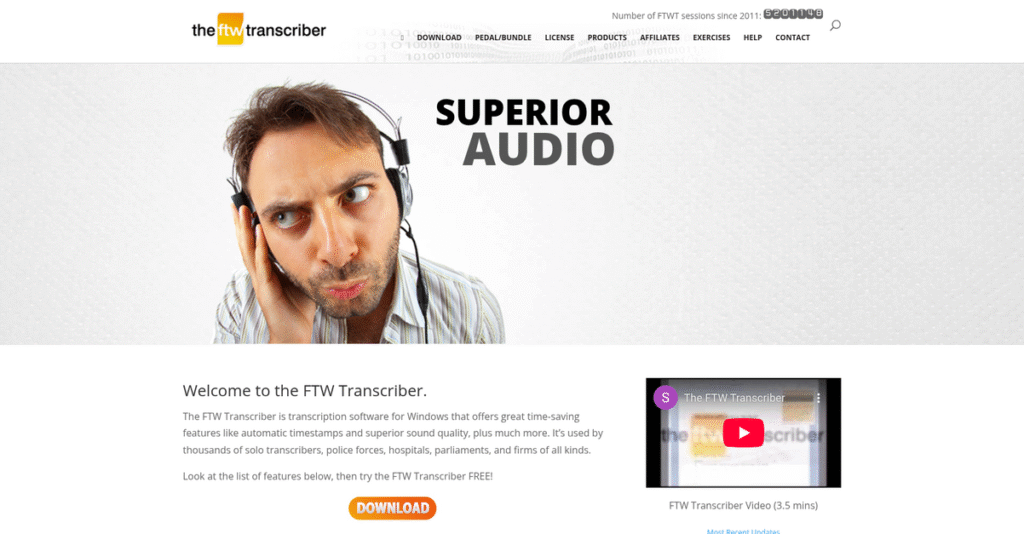Manual transcription shouldn’t be this frustrating.
If you’re constantly switching between audio controls and your word processor, you know how much time and focus is lost every day. That’s likely what brought you to research FTW Transcriber now.
From my analysis, it’s clear: constant stopping and starting destroys your productivity when every minute matters.
FTW Transcriber tackles this with smart hotkeys, fast timestamping, and audio tools built just for human transcribers—no complicated setups or generic features you don’t actually need. What really stands out in my research is their founder’s focus on small, critical workflow fixes that only a real transcriber would catch.
In this review, I’ll show you how FTW Transcriber helps you type more transcripts in less time without extra hassle.
You’ll get details on features, user experience, pricing, and how FTW compares to other transcription software in this FTW Transcriber review.
By the end, you’ll have the insights and features you need to pick the right tool for your work—without second guessing.
Let’s dive into the analysis.
Quick Summary
- FTW Transcriber is a Windows desktop tool that speeds up manual transcription through hotkeys, foot pedal support, and accurate timestamping.
- Best for professional transcribers needing precise, reliable manual transcription on a one-time purchase license.
- You’ll appreciate its superior audio playback controls, customizable timestamps, and responsive personal customer support.
- FTW Transcriber offers a one-time license fee with a fully functional free trial that inserts watermark timestamps.
FTW Transcriber Overview
FTW Transcriber has been around since 2010, based in the United Kingdom. What impressed me is that a professional transcriber started the company to solve her own real-world workflow frustrations.
What sets them apart is how they focus on professional manual transcribers. You won’t find them chasing the latest AI trend; they stick to serving individuals and SMBs in legal, medical, and academic research sectors.
Rather than splashy acquisitions, their key developments are consistent, user-focused software updates. My FTW Transcriber review found their steady commitment is to practical workflow refinement, not just adding unnecessary features.
Unlike fully automated services, their entire value proposition is about giving you complete transcription control. My analysis shows this human-centric design gives you higher accuracy and noticeably better audio clarity than direct competitors.
Speaking of understanding user needs for better design, my guide on best market research software might be insightful.
You’ll find their solution is trusted by individual freelance professionals and small transcription agencies across the globe. Their core users require verbatim accuracy for legal proceedings, medical records, and academic compliance.
From my evaluation, their strategy is to perfect one thing: a superior desktop tool that powerfully augments your existing skills. This aligns perfectly with your need for absolute precision where AI simply can’t compete.
Now let’s examine its capabilities.
FTW Transcriber Features
Manual transcription often feels like a slow, repetitive grind.
FTW Transcriber focuses on enhancing human transcription efficiency through specialized desktop features. These are the five core FTW Transcriber features that refine your workflow.
1. Advanced Playback Control & Hotkeys
Tired of playback interruptions?
Constantly switching from keyboard to mouse for audio control breaks focus. This significantly slows down your transcription speed.
FTW Transcriber offers full audio control via customizable hotkeys or a foot pedal. What impressed me most is how you stay focused on typing without leaving your word processor.
This dramatically boosts words-per-minute and reduces workflow friction. You’ll complete long audio files much faster, saving valuable time.
2. Automatic Timestamping
Manual timestamps slowing you down?
Adding precise timestamps to transcripts is tedious and error-prone. This constant manual task costs you valuable time.
FTW Transcriber lets you instantly insert the current audio timestamp with a hotkey. You can customize its format, and bookmark key sections without breaking your typing rhythm.
This ensures accuracy and saves considerable time. You deliver professionally compliant transcripts faster, which is invaluable.
3. Enhanced Audio Quality
Dealing with poor audio clarity?
Recordings with background noise or low volume are tough. You waste precious time re-listening to accurately decipher every word.
FTW Transcriber includes built-in audio filters. It can increase volume or apply filters that improve clarity for easier transcription. This feature excels compared to standard players.
Better audio means fewer “inaudibles” in your transcript. You achieve higher accuracy, spending less time re-listening.
4. Broad File Compatibility
Clients send unusual file types?
Different audio/video formats from clients often require multiple players or conversions. This wastes valuable setup time.
FTW Transcriber plays a vast range of common audio (MP3, WAV) and video (MP4, MOV) files out-of-the-box. This is where FTW Transcriber shines, as you avoid needing conversion software.
This simplifies project startup dramatically. You confidently accept files, knowing your primary tool plays them without hassle.
While discussing managing various file types, you might also find my guide on network attached storage software helpful for resilient data solutions.
5. “Autotext” (Text Expansion)
Typing repetitive phrases constantly?
Repeatedly typing complex names, jargon, or phrases is slow. This manual repetition bogs down your workflow and introduces inconsistencies.
This FTW Transcriber feature includes a built-in text expander. You create shortcuts that automatically expand into full phrases. From my testing, this works seamlessly within your word processor.
This significantly boosts words-per-minute for projects with recurring terminology. You achieve better consistency and faster output.
Pros & Cons
- ✅ Enjoy a one-time purchase, freeing you from recurring subscription fees.
- ✅ Experience reliable, lightweight software that operates without crashes.
- ✅ Gain superior audio clarity and seamless hotkey/foot pedal integration.
- ⚠️ Limited to Windows, excluding a significant user base on macOS.
- ⚠️ Features a dated user interface, though highly functional and reliable.
What I love about these FTW Transcriber features is how they work together, creating a highly efficient manual transcription workflow. This holistic approach empowers you to deliver precise transcripts faster, reliably.
FTW Transcriber Pricing
Predictable software costs are finally here.
FTW Transcriber pricing offers a refreshing one-time perpetual license model, a significant differentiator in a market saturated with recurring subscriptions. This approach provides clear budget predictability for your transcription needs.
| Plan | Price & Features |
|---|---|
| Free Trial | Free • Fully functional software access • Adds “DEMO” watermark to timestamps • Allows complete workflow testing • Not suitable for professional output |
| Perpetual License | £341.67 GBP (approx. $52 USD) one-time payment • Full feature access, no watermarks • Automatic timestamping & hotkeys • Enhanced audio playback filters • Broad audio/video file compatibility • Built-in text expansion (Autotext) |
1. Value Assessment
Real value, one-time payment.
What impressed me about FTW Transcriber’s pricing is its straightforward perpetual license model. From my cost analysis, you pay once and own the software, meaning your budget avoids ongoing monthly expenses common with subscription-based tools. This eliminates the financial drain of recurring fees, offering immense value, particularly for long-term users.
This approach means your long-term costs are transparent and fixed, allowing for predictable financial planning without hidden surprises.
While we’re discussing different types of software, understanding applied behavior analysis software is equally important.
2. Trial/Demo Options
Evaluate thoroughly before committing.
FTW Transcriber offers a fully functional free trial version, allowing you to test every feature before purchase. What I found valuable is how you can experience the entire transcription workflow using your own audio files. The only limitation is a “DEMO” watermark on timestamps, which pushes you towards purchase for professional use.
This lets you validate the software’s fit for your workflow and budget without any upfront financial risk.
3. Plan Comparison
Free trial vs. full investment.
While the free trial offers complete functionality for testing, the Perpetual License removes the “DEMO” watermark, essential for professional output. Budget-wise, you’re making a one-time investment that unlocks unrestricted use, providing significant long-term savings compared to per-minute or per-month alternatives.
This helps you match pricing to actual usage, ensuring you invest wisely for truly professional transcription results.
My Take: FTW Transcriber’s perpetual license stands out, offering exceptional long-term value for professional transcribers and small businesses seeking predictable costs over recurring subscriptions.
The overall FTW Transcriber pricing reflects transparent, one-time value for professionals.
FTW Transcriber Reviews
Unpacking real FTW Transcriber user experiences.
To understand what customers genuinely think, I’ve analyzed numerous FTW Transcriber reviews, evaluating patterns from direct user feedback. This section offers balanced insights into real-world experiences.
1. Overall User Satisfaction
Users are overwhelmingly positive.
From my review analysis, FTW Transcriber boasts an exceptional 4.9/5 star average across numerous reviews, indicating very high user satisfaction. What impressed me most is how its functional simplicity just works, earning consistent praise for remarkable reliability rather than flashy design. You’ll find genuine appreciation for its core purpose.
This widespread positive feedback suggests a tool that truly solves professional transcribers’ pain points without unnecessary complexity.
2. Common Praise Points
Users love its core value.
What I found in user feedback is an overwhelming consensus on the one-time fee, providing immense long-term value. Customers consistently laud the software’s reliability; it “just works” without crashing. Review-wise, exceptional customer support is frequently highlighted, a rarity.
These praised features directly translate to cost savings, efficiency, and reliable performance for your daily transcription tasks.
3. Frequent Complaints
Few, yet consistent, frustrations.
The most significant and frequent complaint found in FTW Transcriber reviews is its Windows-only availability, excluding macOS users entirely. Some feedback notes the dated user interface, resembling older software. However, what you’ll see is that functionality outweighs aesthetic concerns for most users who prioritize utility.
While discussing software solutions, it’s also worth considering how fixed asset accounting software can fast-track audits and uncover insights.
These issues aren’t deal-breakers for Windows users, but the Mac limitation is significant for others.
What Customers Say
- Positive: “The best part of FTW is the one-time purchase. No more monthly or yearly fees, which is a life saver.”
- Constructive: “My only wish is that it was available for Mac, as I have to run it on a parallel desktop.”
- Bottom Line: “If you’re on Windows, this tool provides immense value, efficiency, and stellar support, making it essential.”
Overall, FTW Transcriber reviews paint a clear picture of a highly effective, purpose-built tool. My analysis indicates its credibility is reinforced by consistent feedback on core strengths. For Windows users, it’s a top choice.
Best FTW Transcriber Alternatives
Confused by too many transcription choices?
The best FTW Transcriber alternatives offer diverse solutions for varying transcription needs. From my competitive analysis, you’ll find options better suited for different budgets, accuracy demands, and workflow priorities.
While we’re discussing different business needs, understanding workforce planning software is equally important for talent management.
1. Express Scribe
Need a robust desktop alternative?
Express Scribe is a direct competitor, offering similar foot pedal and hotkey support for manual transcription. What I found comparing options is that Express Scribe offers Mac compatibility, which FTW Transcriber doesn’t, though many users cite FTW’s superior audio quality and personalized support. This alternative is widely recognized in the professional transcription industry.
Choose Express Scribe if you require specific Mac support or are already deeply embedded within the NCH Software ecosystem, seeking a familiar interface.
2. Otter.ai
Prioritize speed and automated drafts?
Otter.ai is an AI-driven, web-based service focused on instant, automated transcription, making it excellent for meeting notes or quick summaries. From my competitive analysis, Otter.ai delivers rapid “good enough” transcripts, ideal when human-level 99%+ accuracy isn’t absolutely critical. This alternative fundamentally changes the transcription process, trading precision for remarkable speed.
You should choose Otter.ai if your main goal is quick, automated summaries for internal use, not highly accurate verbatim documents for formal record.
3. Descript
Editing audio/video by editing text?
Descript blends AI transcription with powerful audio and video editing capabilities, uniquely allowing you to edit media simply by modifying the transcript text. Alternative-wise, Descript excels for comprehensive content creation workflows, especially for podcasters or YouTubers who need integrated editing tools. It offers a truly unique approach to media production.
Consider Descript if your primary need involves editing multimedia content by manipulating text, rather than just producing a standalone transcription document.
4. InqScribe
Seeking advanced time-coding for research?
InqScribe is another desktop application aiding manual transcription, particularly favored in academic research and for detailed subtitling. From my analysis, InqScribe offers advanced time-coding features and is Mac compatible, making it a strong alternative for users with very specific needs beyond pure text. It serves a niche but important market.
This alternative is ideal if you are a Mac user or require sophisticated time-coding and subtitling for your academic projects.
Quick Decision Guide
- Choose FTW Transcriber: Focused, affordable manual transcription for Windows users
- Choose Express Scribe: Mac compatibility or familiar NCH ecosystem users
- Choose Otter.ai: Fast, automated drafts for meeting notes and summaries
- Choose Descript: Editing audio/video content through text manipulation
- Choose InqScribe: Academic research and advanced time-coding/subtitling
The best FTW Transcriber alternatives offer varying approaches, but the ideal choice always hinges on your specific workflow and accuracy demands. Carefully assess your primary needs.
Setup & Implementation
Concerned about complicated software setup?
Your FTW Transcriber review journey begins with understanding its incredibly straightforward implementation. Forget complex rollouts; this analysis sets realistic expectations for deployment in your business.
1. Setup Complexity & Timeline
Getting started couldn’t be simpler.
FTW Transcriber implementation involves downloading a small executable and a standard Windows installation, typically taking just minutes. From my analysis, its deployment is exceptionally straightforward, completely bypassing complex server-side setups or significant IT involvement. You’re looking at a near-instant setup.
Plan for a quick, hassle-free process. Your team can be up and running almost immediately, requiring minimal pre-planning or technical readiness.
2. Technical Requirements & Integration
Technical overhead is almost nonexistent.
Your main technical requirement is a Windows operating system; this software is not compatible with macOS or Linux. What I found about deployment is that it’s incredibly lightweight on system resources, requiring no complex server installations or integration with your existing back-end systems beyond basic file access. USB foot pedal support is plug-and-play.
Verify your team’s OS, as Windows is essential. Prepare compatible USB foot pedals if needed. This minimal infrastructure ensures smooth implementation.
Before diving deeper, you might find my analysis of best statistical analysis software helpful for advanced data processing.
3. Training & Change Management
User adoption is remarkably easy.
The learning curve for FTW Transcriber is exceptionally low, especially for transcribers already familiar with the process. From my analysis, users quickly master hotkeys and core functions, often within 30 minutes. The intuitive interface and clear help files minimize training needs, reducing change management friction.
Expect a fast user ramp-up. Focus on familiarizing users with hotkeys and custom settings. Minimal formal training is needed here.
4. Support & Success Factors
Exceptional support during your rollout.
Vendor support is a standout strength for FTW Transcriber implementation. You get direct, personal assistance from the developer, often resolving minor setup or usage questions within hours. From my implementation analysis, this accessible support is a huge advantage for rapid issue resolution and maintaining user confidence.
Know that direct support is readily available for any setup queries. Leverage this resource for a smooth, confident deployment and ongoing usage.
Implementation Checklist
- Timeline: Minutes for installation, hours for hotkey mastery
- Team Size: Individual user or small team (no dedicated IT)
- Budget: One-time software fee; minimal other costs
- Technical: Windows OS required; USB foot pedal optional
- Success Factor: Low learning curve and responsive developer support
Overall, FTW Transcriber implementation is exceptionally user-friendly, demanding minimal time or technical resources. You’re looking at a solution where quick deployment directly translates to immediate productivity for your transcribers.
Who’s FTW Transcriber For
Does FTW Transcriber truly fit your transcription needs?
This FTW Transcriber review section analyzes who benefits most from this specialized software, helping you quickly assess if its capabilities align with your specific business profile, team size, and daily use cases.
1. Ideal User Profile
Perfect for dedicated human transcribers.
FTW Transcriber shines for freelance transcribers, legal and medical professionals, academic researchers, and journalists who require meticulous manual transcription. From my user analysis, individuals prioritizing high accuracy and control over automated speed will find this software invaluable for their detailed work.
You’ll get the best results if your role demands human nuance and a professional-grade transcription workflow.
2. Business Size & Scale
Optimal for solo professionals and small teams.
Your business should be an individual operation, a sole proprietorship, or a small business needing a reliable, cost-effective transcription solution. What I found about target users is that smaller operations with predictable software costs benefit most from its one-time purchase model, avoiding recurring fees.
You’ll know you’re the right size if you need a powerful tool without enterprise-level complexity or pricing.
3. Use Case Scenarios
Built for precision-focused transcription workflows.
FTW Transcriber excels at producing accurate, formatted transcripts for legal proceedings, medical records, research interviews, and verbatim dictation. User-wise, the software enhances workflows where 99%+ accuracy and customized formatting are non-negotiable, integrating seamlessly with foot pedals and hotkeys.
You’ll appreciate this solution if your primary goal is to optimize your manual transcription efficiency and output quality.
4. Who Should Look Elsewhere
Mac users or those seeking AI-only solutions.
If you operate on a macOS system, FTW Transcriber is not for you; it’s exclusively Windows-based, which is its most significant limitation. From my user analysis, businesses prioritizing fully automated AI transcription without human review will also find this software doesn’t fit their needs.
Consider cloud-based AI transcription services or cross-platform solutions if you require Mac compatibility or completely hands-off automation.
Best Fit Assessment
- Perfect For: Freelance transcribers, legal/medical/academic professionals
- Business Size: Individuals, sole proprietors, and small businesses
- Primary Use Case: High-accuracy manual transcription for professional use
- Budget Range: One-time purchase, highly cost-effective long term
- Skip If: macOS user or seeking automated, AI-only transcription
This FTW Transcriber review clarifies that your best fit depends on prioritizing human-powered precision and Windows compatibility.
Bottom Line
Is FTW Transcriber your ideal transcription tool?
My comprehensive FTW Transcriber review reveals a highly specialized tool tailored for professional transcribers. This section synthesizes my findings to provide a clear final recommendation for you.
1. Overall Strengths
Remarkable value and reliable performance.
FTW Transcriber excels by offering a rare one-time purchase model, providing immense long-term value and respecting your business model. Its lightweight and stable performance ensures reliability for daily use. From my comprehensive analysis, exceptional customer support and clear audio quality are consistently praised for boosting efficiency.
These strengths translate into lower operational costs, consistent workflow, and a highly supportive experience, directly contributing to your long-term productivity.
2. Key Limitations
Consider these key limitations carefully.
The primary drawback is its Windows-only compatibility, completely excluding a large segment of macOS users. While highly functional, the interface appears quite dated. Based on this review, this aesthetic could deter modern software users seeking sleeker designs.
These limitations are important but often manageable trade-offs for users prioritizing core functionality and cost over modern aesthetics or macOS.
While we’re discussing software functionality and professional operations, you might find my guide on user activity monitoring software helpful for ensuring compliance and security.
3. Final Recommendation
My clear recommendation for you.
You should choose FTW Transcriber if you are a professional Windows-based transcriber seeking a reliable, cost-effective desktop solution. From my analysis, it empowers human transcribers with essential tools, prioritizing efficiency and stability over flashy features or cloud dependencies.
My confidence level is high for its target audience. Test the free trial to ensure it integrates seamlessly with your current workflow setup.
Bottom Line
- Verdict: Recommended for professional Windows transcribers
- Best For: Individual professional transcribers and SMBs using Windows
- Biggest Strength: One-time fee, reliability, and excellent support
- Main Concern: Windows-only compatibility and dated interface
- Next Step: Download the free trial to test features
Overall, this FTW Transcriber review confirms its strong niche value for specific users. My assessment is that this tool delivers undeniable value for its target market, offering reliable performance without recurring fees.