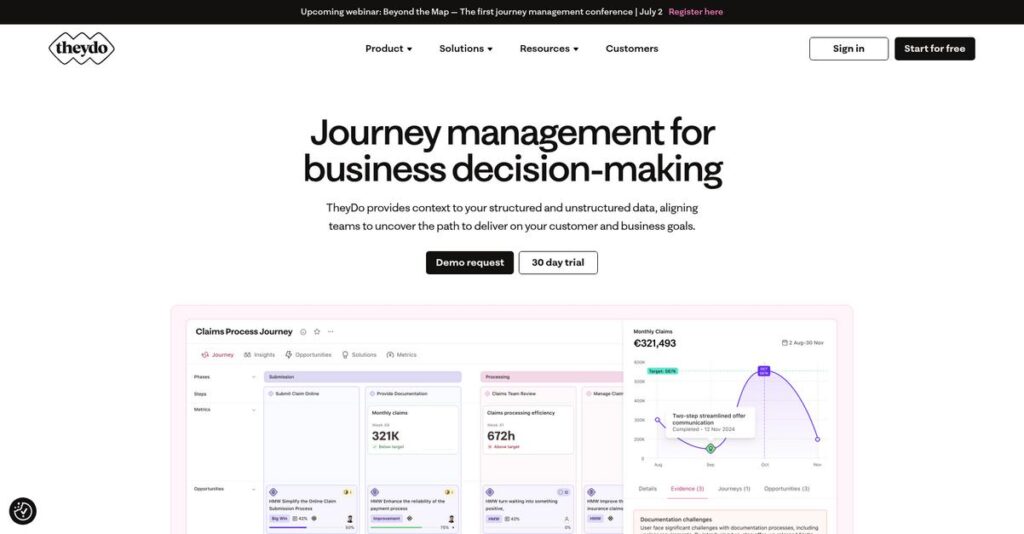Customer journeys still feel totally disconnected?
If you’re exploring TheyDo, you’re probably stuck with scattered customer data and endless meetings that never really connect the dots.
What I see most is your teams lose track of what truly matters—leading to missed insights and efforts that don’t add up for your customers.
TheyDo brings everything together by letting you organize, manage, and optimize every journey step—all in one place—so customer experience changes actually stick, not just look good on a dashboard.
Throughout this review, I’ll show you how clarity and alignment become possible using TheyDo’s workflow—helping you finally break free from siloed processes.
In this TheyDo review, you’ll learn how its features work in practice, what the pricing looks like, how setup really feels, and how it stacks up against other customer journey tools.
You’ll walk away knowing whether these are the features you need to deliver real impact for your team and customers.
Let’s dive into the analysis.
Quick Summary
- TheyDo is a customer journey management platform that unifies insights, opportunities, and solutions into a single source of truth.
- Best for mid-market and enterprise teams scaling customer-centric initiatives across multiple departments.
- You’ll appreciate its structured workflow that links customer journeys directly to measurable business outcomes.
- TheyDo offers a freemium model and paid plans starting at $65 per journey per month, with demos available.
TheyDo Overview
Based in Amsterdam, TheyDo has been around since 2018. Their core mission is to help businesses like yours finally shift from managing by dashboards to managing by customer journeys.
They primarily target large, complex enterprise organizations, yet I appreciate that their freemium model lets smaller teams get started. Their specialty is creating a live platform for customer journeys that truly unifies otherwise siloed departments.
Their recent $34 million funding round in early 2024 is a major signal of investor confidence. Through this TheyDo review, you’ll see how that investment is fueling platform innovation and expansion.
- 🎯 Bonus Resource: Speaking of tools that empower distributed teams, my guide on Best Softphone Software can help you reduce costs and improve communication.
Unlike flexible whiteboards where journeys can get lost, this feels built by people who understand the frustration of connecting research to results. Its real advantage is a structured journey management workflow designed for your teams.
You’ll find them working with major companies like Ford and Johnson & Johnson, which proves the platform can handle the complexity and scale that your own enterprise team constantly faces every day.
I find their entire strategic focus is on operationalizing customer-centricity. This directly responds to a growing market need for connecting every team’s daily work back to tangible customer value and measurable business goals.
Now let’s examine their capabilities.
TheyDo Features
Struggling to make sense of your customer journeys?
TheyDo features are designed to unify customer insights and solutions, providing a single source of truth for your customer experience. Here are the five main TheyDo features that transform your customer journey management.
1. Journey Hierarchy & Single Source of Truth
Is your customer experience fragmented across different teams?
Siloed teams often work in isolation, leading to a disconnected view of the customer experience. This can make it impossible to get a clear overview.
TheyDo centralizes and connects all your customer journeys in an organized “Journey Hierarchy,” which provides a comprehensive overview. What I love is how you can zoom out for a high-level view and then zoom in on specific customer problems. This feature ensures everyone works from the same playbook.
This means you can finally eliminate those frustrating data silos and foster a truly unified customer-centric approach across your organization.
2. Journey Management Workflow & Building Blocks
Are your journey mapping efforts inconsistent or ad-hoc?
Without a standardized approach, your customer journey work can become disorganized, making it difficult to scale or replicate success.
The platform standardizes your approach using flexible “Building Blocks” that guide you from research to prioritizing solutions. From my testing, this feature creates a continuous evolution of insights and solutions across journeys. You can map steps, add insights, and link them to identified opportunities effortlessly.
This means you get a structured, repeatable process for optimizing customer experiences, ensuring consistency and driving continuous improvement.
3. Goals & Impact Tracking
Can you clearly link your work to business results?
It’s tough to justify initiatives if you can’t show their direct impact on business KPIs. This often leaves leadership wondering about ROI.
TheyDo’s “Goals” feature visualizes connections between business needs and customer needs, allowing you to see how every piece of work contributes. Here’s what I found: you can link solutions directly to metrics to track their impact. This feature ensures alignment with your strategic objectives.
So you can confidently demonstrate the value of your customer-centric efforts and make data-driven decisions that directly boost performance.
- 🎯 Bonus Resource: Before diving deeper into customer insights, you might find my analysis of tutor management software helpful for managing specialized teams.
4. Classification & Insights Management
Is your customer research scattered and hard to access?
Disorganized insights mean your team might miss crucial customer mindsets, leading to outdated strategies or repeated research efforts.
This feature helps you manage customer insights with statuses, tags, and types, providing visibility and keeping research up-to-date. What I appreciate is how you can assign experience impact scores to pains and gains, contributing to an “Experience graph.” This helps you grasp evolving customer sentiments.
This means your entire team gains immediate access to the latest customer understanding, leading to more informed decisions and proactive problem-solving.
5. Live Collaboration
Are constant workshops and lengthy email chains slowing your team down?
Distributed teams often struggle with real-time collaboration, leading to delays and miscommunications when working on complex customer journeys.
TheyDo facilitates real-time collaboration on customer journeys, eliminating the need for constant workshops. This is where TheyDo shines: you can add viewers, contributors, tag, comment, and share journeys, fostering cross-functional teamwork. This feature is a game-changer for large organizations.
This means your teams can co-create and iterate on journeys instantly, boosting efficiency and ensuring everyone is aligned, no matter where they are.
Pros & Cons
- ✅ Provides a unified, single source of truth for all customer journeys.
- ✅ Offers robust real-time collaboration features for distributed teams.
- ✅ Links journey efforts directly to business goals and impact tracking.
- ⚠️ Some users find the initial learning curve to be quite intensive.
- ⚠️ Sharing with temporary, occasional stakeholders can be tricky.
- ⚠️ Native integrations could be expanded to more third-party tools.
These TheyDo features work together to create a comprehensive customer journey management platform that helps you truly work customer-centric at scale.
TheyDo Pricing
What’s the real cost of scaling your customer journeys?
TheyDo pricing follows a custom quote model, focusing on enterprise clients with specific needs, meaning you’ll need to contact sales to get a tailored cost breakdown for your business.
Cost Breakdown
- Base Platform: Custom quote (starts at $65 per journey/month)
- User Licenses: Included in journey pricing, not per user
- Implementation: Not publicly available; likely included in custom quote
- Integrations: Varies by complexity; likely part of custom quote
- Key Factors: Number of journeys, advanced features, enterprise support
1. Pricing Model & Cost Factors
Understanding their cost structure.
TheyDo’s pricing is primarily journey-based, starting at $65 per journey per month with a 50-journey minimum. This clearly indicates a focus on larger organizations managing extensive customer experiences. Your total cost scales directly with the number of journeys your organization actively manages within the platform, making it different from typical per-user models.
This means your budget aligns with the actual scope of your customer journey management efforts, offering clear scalability.
2. Value Assessment & ROI
Does TheyDo deliver value for its cost?
Given its enterprise focus and clientele like Fortune 500 companies, TheyDo’s pricing reflects the strategic value of centralizing complex customer journey data. What I found is that it helps eliminate data silos, leading to improved workflow efficiency and a better understanding of customer pain points.
From my cost analysis, this investment can translate into significant long-term ROI through optimized customer experiences.
- 🎯 Bonus Resource: Speaking of managing specific business operations, my guide on best hostel management software covers related efficiency gains.
3. Budget Planning & Implementation
Planning for the total investment.
While specific implementation or add-on costs aren’t public, it’s wise to factor in potential professional services for onboarding, training, and custom integrations. For enterprise-level software, budget for initial setup costs beyond the subscription to ensure a smooth deployment and maximum team adoption.
So for your business, direct engagement with their sales team is crucial for a complete and accurate budget projection.
My Take: TheyDo’s pricing strategy is clearly geared towards large enterprises that need comprehensive, scalable journey management solutions, offering value aligned with the complexity of their operations.
The overall TheyDo pricing reflects strategic enterprise value tailored to your journey management needs.
TheyDo Reviews
What do real customers actually think?
I’ve delved into numerous TheyDo reviews to give you an authentic look at real user experiences and help you understand what actual customers think about this software.
1. Overall User Satisfaction
Users seem generally satisfied.
From my review analysis, TheyDo users consistently report positive experiences, highlighting its intuitive design and powerful functionality. What I found in user feedback is how most users appreciate its ability to centralize and connect customer journeys, which streamlines their work significantly.
This means you can expect a unified view of your customer experience, enhancing collaboration.
2. Common Praise Points
Its collaboration features consistently shine.
Users frequently praise TheyDo’s robust collaboration capabilities, including real-time interaction, tagging, and sharing. From the reviews I analyzed, the platform fosters a truly collaborative environment, making it simple for distributed teams to work together efficiently on customer journeys.
This suggests you’ll benefit from enhanced teamwork and streamlined project management.
3. Frequent Complaints
The learning curve can be steep.
Several reviews mention a challenging learning curve, especially for those new to journey mapping concepts. What stands out in customer feedback is how beginners might find the extensive customization intimidating without prior knowledge, making initial adoption a bit difficult.
However, these issues often subside as users become more familiar with the platform.
- 🎯 Bonus Resource: While optimizing processes, understanding ways to slash operational bills, like with Telecom Expense Management Software, is equally important.
What Customers Say
- Positive: “Our customer success team has been so intentional to keep us informed on roadmaps, include us in feature decisions/feedback and go above and beyond to support our needs and issues.” (Enterprise User)
- Constructive: “It can be difficult to share information with stakeholders who will only be temporarily using or referencing TheyDo.” (TheyDo Review)
- Bottom Line: “TheyDo enables journey maps to be the connector for research, product design and business strategy. It effortlessly helps stakeholders make informed decisions and track the why behind them.” (TheyDo Review)
The overall TheyDo reviews show strong satisfaction with clear areas for improvement, particularly regarding initial user onboarding.
Best TheyDo Alternatives
Which journey management tool is right for you?
The best TheyDo alternatives include several strong options, each better suited for different business situations, team sizes, and specific journey mapping or experience management priorities.
1. Smaply
Need highly detailed visual journey mapping?
Smaply focuses intensely on the visual creation and analysis of journey maps, allowing for highly customizable visualizations with rich media and KPIs. From my competitive analysis, Smaply offers more granular visual mapping capabilities, making it ideal if your primary need is deep visual diagramming over comprehensive management.
Choose Smaply if your focus is primarily on detailed, customizable visual journey map creation and analysis.
- 🎯 Bonus Resource: Speaking of management tools, my guide on chargeback management software can help protect your revenue.
2. UXPressia
Looking for a more budget-friendly option?
UXPressia offers a quicker setup and a wider variety of pre-built templates, making it easier for teams to jumpstart mapping. Alternative-wise, UXPressia provides an accessible, template-rich experience at a generally lower price point, though it may lack TheyDo’s robust end-to-end workflow.
Consider this alternative if you’re a smaller team or startup seeking a cost-effective, quick-start mapping solution.
3. Miro
Your needs extend beyond dedicated journey management?
Miro’s primary strength is its extreme flexibility as a digital whiteboard, enabling vast visual collaboration and brainstorming beyond just journey mapping. What I found comparing options is that Miro is a versatile, open-ended canvas for diverse visual projects, unlike TheyDo’s specialized journey management framework.
Choose Miro if you require broad visual collaboration and diagramming capabilities beyond just journey mapping.
4. Qualtrics
Demanding an all-encompassing experience management platform?
Qualtrics offers a much broader suite of tools for collecting and analyzing customer feedback across various channels, providing deep insights. From my analysis, Qualtrics integrates extensive feedback collection and analytics, making it suitable for enterprise-level experience management and advanced Voice of Customer programs.
Opt for Qualtrics if you need integrated surveys and advanced analytics alongside journey understanding.
Quick Decision Guide
- Choose TheyDo: Operationalizing customer journeys from insight to implementation
- Choose Smaply: Highly detailed and customizable visual journey mapping
- Choose UXPressia: Budget-friendly with quick setup and templates
- Choose Miro: Broad visual collaboration beyond dedicated journey mapping
- Choose Qualtrics: All-encompassing experience management with deep analytics
The best TheyDo alternatives ultimately depend on your specific business goals and primary focus for customer experience improvement.
TheyDo Setup
How complex is TheyDo implementation?
TheyDo setup, while intuitive, requires thoughtful planning for successful deployment and adoption. This TheyDo review section breaks down the practical aspects of getting your team up and running.
1. Setup Complexity & Timeline
Expect an intensive, but rewarding, initial journey.
TheyDo’s initial onboarding can be “intensive and intimidating,” especially for those new to journey mapping concepts. From my implementation analysis, dedicating time for training is crucial for success, meaning quick wins are less likely than a well-planned rollout.
You’ll need to allocate significant internal resources and time for familiarization and foundational setup.
- 🎯 Bonus Resource: While we’re discussing implementation and successful rollout, understanding how specialized platforms can simplify your operations is equally important.
2. Technical Requirements & Integration
Consider your current tech stack for integration.
TheyDo is cloud-hosted and web-based, simplifying access, but you’ll want to assess your current integrations with tools like Jira or Azure DevOps. What I found about deployment is that a wider range of native integrations is often desired, so plan for potential workarounds for specific workflows.
Prepare for basic IT readiness and assess which existing tools you’ll need to integrate for full data flow.
3. Training & Change Management
User adoption hinges on dedicated training.
The learning curve can be steep for new users, so planning for comprehensive training and establishing internal “super users” is essential. From my analysis, successful change management prevents resistance to new workflows and ensures your team truly embraces journey-centric work.
Invest in customized success plans and empower internal champions to guide your team through the shift.
4. Support & Success Factors
Vendor support can be a true differentiator.
TheyDo receives strong praise for its customer success teams, who are “intentional to keep us informed on roadmaps” and provide proactive support. From my analysis, high-quality vendor support significantly eases implementation challenges, making their proactive engagement a key success factor.
Leverage their expert coaching and customized success plans to ensure your implementation stays on track and maximizes value.
Implementation Checklist
- Timeline: Weeks to months, depending on team size and complexity
- Team Size: Core project team plus dedicated internal “super users”
- Budget: Training and professional services should be factored in
- Technical: Assess current integrations with Jira, Azure DevOps, Slack
- Success Factor: Comprehensive user training and strong change management
The overall TheyDo setup requires dedicated time and internal championing, but their strong support and intuitive platform lead to high adoption.
Bottom Line
Is TheyDo the right fit for your business?
My TheyDo review shows a platform ideal for organizations serious about operationalizing customer-centricity at scale, aligning teams and demonstrating CX ROI.
1. Who This Works Best For
Organizations committed to a journey-centric operating model.
TheyDo excels for mid-market and enterprise businesses, particularly those struggling with fragmented customer insights and misaligned cross-functional teams. From my user analysis, companies scaling customer experience efforts will find this platform indispensable for centralizing insights.
You’ll succeed if you need a structured platform to manage, track, and optimize customer experiences across multiple departments.
2. Overall Strengths
Operationalizing customer-centricity at scale is a core strength.
The software succeeds by providing a single source of truth for customer journeys, connecting insights, opportunities, and solutions to measurable business outcomes. From my comprehensive analysis, its structured workflow aligns diverse teams around a unified customer experience vision and strategy.
These strengths will translate into significant productivity gains and help your business demonstrate the tangible impact of CX initiatives.
3. Key Limitations
There’s an intensive learning curve to navigate.
While powerful, some users find the initial setup and comprehensive features of TheyDo to be intimidating, especially without prior journey mapping expertise. Based on this review, sharing with temporary stakeholders can be difficult due to the platform’s structured nature and polished appearance.
I believe these limitations are manageable trade-offs for the depth it offers, rather than fundamental barriers for committed enterprises.
- 🎯 Bonus Resource: While we’re discussing operational effectiveness, you might find my analysis of best mining software helpful for resource management.
4. Final Recommendation
TheyDo is a strong recommendation for enterprise CX transformation.
You should choose this software if your organization needs a dedicated, powerful platform to put customer journeys at the heart of strategy, planning, and execution. From my analysis, your commitment to customer-centric transformation will directly influence your success and ROI.
My confidence level is high for large organizations, but I recommend exploring the freemium model for smaller companies.
Bottom Line
- Verdict: Recommended for enterprise customer journey management
- Best For: Mid-market to enterprise businesses focused on scaling CX
- Business Size: Primarily mid-market and enterprise, accessible for smaller via freemium
- Biggest Strength: Single source of truth for operationalizing customer journeys
- Main Concern: Initial learning curve and pricing for smaller budgets
- Next Step: Contact sales for a tailored demo or explore the freemium option
This TheyDo review shows strong value for the right business profile, while also highlighting important investment and complexity considerations before you make a decision.