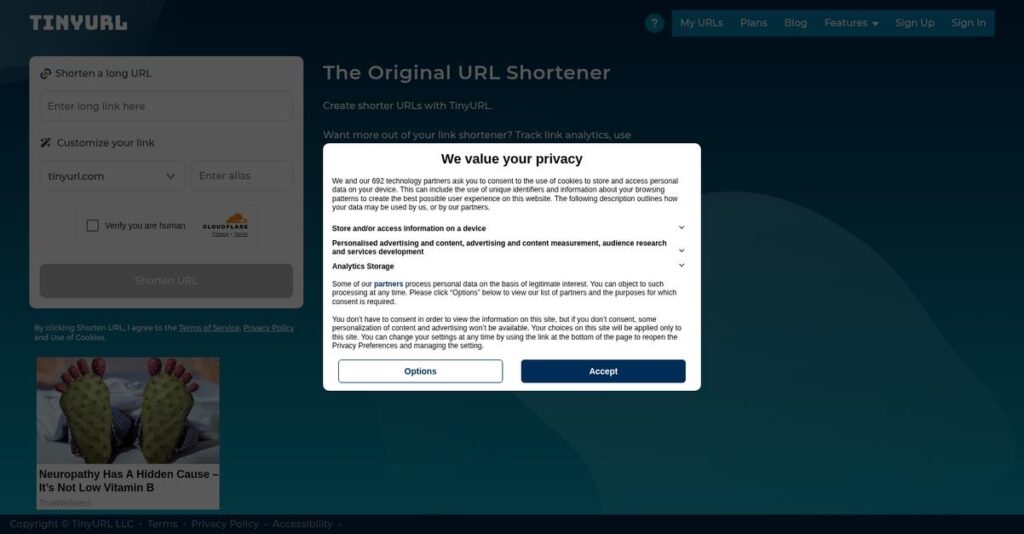Long messy links slow you down daily.
If you’re like me, you’re frustrated with copying or sharing giant URLs that look confusing, break in emails, or turn people off when you post them online.
It doesn’t stop there—your brand credibility takes a real hit when links look suspicious or get broken, making you look less professional to your audience.
That’s where TinyURL stands out by giving you not just short links, but real control: custom branded URLs, easy link editing, built-in analytics, and expiration settings to keep your campaigns sharp and your links trustworthy.
So, in this review, I’ll share my research and show how TinyURL keeps your link sharing headache-free for your business and personal use.
You’ll get the details you need as I walk you through core features, pricing breakdowns, competitor comparisons, and—most importantly—my honest insights in this TinyURL review.
You’ll leave knowing if TinyURL has the features you need to simplify your sharing and get clear analytics.
Let’s get started.
Quick Summary
- TinyURL is a straightforward URL shortening service that lets you create custom short links to simplify sharing long URLs.
- Best for individuals and small businesses needing quick, easy, and branded link management without complexity.
- You’ll appreciate its ease of use and the ability to create custom aliases even on the free plan for better branding.
- TinyURL offers a free plan with basic link shortening and paid plans starting at $9.99/month with analytics and branded domains.
TinyURL Overview
TinyURL is one of the original URL shorteners, founded way back in 2002 by Kevin Gilbertson. From its US base, it remains a true pioneer in the space.
They target a huge range of users, from individual creators to large global enterprises. What I find is they really excel for straightforward link management needs, avoiding the complex feature bloat you often see in competing platforms.
Lately, they’ve expanded from basic shortening to offer more robust analytics and branding options. It’s a smart evolution that we’ll analyze through this TinyURL review.
- 🎯 Bonus Resource: While we’re discussing digital marketing, understanding Best Speech Analytics Software is equally important.
Unlike competitors like Bitly, which can feel overwhelming, TinyURL’s key advantage is its refreshing simplicity. You can create custom links without needing to create an account, which I find is a major time-saver.
They work with a broad spectrum of organizations. You’ll see them used by individual content creators, small businesses, and even marketers in larger corporations needing a fast, reliable tool.
Their current business strategy is a very smart balancing act: carefully adding enterprise-grade features like detailed analytics while protecting the core simplicity that built their massive, loyal user base. This approach directly meets growing market demand for accessible yet powerful digital marketing tools.
Now let’s examine their capabilities.
TinyURL Features
Still manually shortening links for every platform?
TinyURL features provide robust link management and analytics, helping you optimize your online presence. Here are the five main TinyURL features that simplify your link sharing and tracking.
1. URL Shortening and Custom Aliases
Are your links still looking unprofessional?
Long, unreadable URLs can appear spammy or untrustworthy, which deters clicks. This directly impacts your engagement rates.
TinyURL’s fundamental feature allows you to transform messy links into short, clean versions, even on the free plan. What I found particularly useful is the ability to create custom aliases, making links memorable and on-brand. This feature ensures your links are always presentable and trustworthy.
This means you can easily share professional-looking links that encourage more clicks and improve your brand’s image.
2. Branded Domains
Struggling to build trust with generic links?
Without branded links, your audience might hesitate to click, questioning the link’s legitimacy. This can damage your brand credibility over time.
For businesses, TinyURL offers branded domains, letting your shortened links use your own domain (e.g., yourbrand.link/sale). This is where TinyURL shines, as custom domains significantly boost brand recognition and user trust. From my testing, setting this up was surprisingly straightforward.
This feature ensures every link you share reinforces your brand, building confidence and driving better engagement with your audience.
3. Link Analytics and Tracking
Guessing which campaigns are actually working?
Without proper tracking, you can’t assess link performance or understand your audience’s behavior. This leads to ineffective marketing strategies.
TinyURL’s analytics, available with paid plans, offer crucial insights into link performance. You can track total clicks, referrers, and even geographical data, providing a clear picture of engagement. This feature helps identify top-performing content and where your audience truly is.
This means you can make data-driven decisions, optimizing your campaigns for maximum impact and a better return on your efforts.
4. Advanced Link Management
Tired of broken links in your old campaigns?
Outdated or incorrect destination URLs can lead to frustrating broken links, damaging user experience and wasting valuable traffic. This can hurt your reputation.
TinyURL’s advanced link management feature allows you to edit or delete shortened links even after they’ve been created. From my testing, this flexibility prevents broken links and ensures your content remains accurate. This feature is a lifesaver for dynamic campaigns.
This ensures your links always direct users to the right place, maintaining consistency and preventing negative user experiences.
5. Link Expiration Dates
Need links that vanish after a promotion ends?
Promotional links that remain active indefinitely can lead to confusion or outdated information. This can frustrate customers who click on expired offers.
Paid TinyURL plans let you set custom expiration dates for links, ensuring they become inactive after a specific period. This is perfect for time-sensitive campaigns, automatically preventing access to outdated offers. What I love about this feature is how it automates link hygiene effortlessly.
This means you can confidently run promotions without worrying about manual link deactivation, saving you time and preventing customer confusion.
Pros & Cons
- ✅ Simple, reliable URL shortening with custom aliases even on free plan.
- ✅ Branded domains significantly boost brand visibility and trust for businesses.
- ✅ Link analytics provide valuable insights into campaign performance and audience.
- ⚠️ Free plan offers very limited analytics, lacks deep insights for marketers.
- ⚠️ Missing advanced features like QR codes or link-in-bio services.
- ⚠️ Customer support can be less responsive compared to some competitors.
These TinyURL features collectively provide a versatile and reliable link management platform that adapts to various business needs, from basic sharing to advanced campaign tracking.
TinyURL Pricing
Worried about getting hit with unexpected costs?
TinyURL pricing is clearly structured across tiered plans, making it straightforward to understand your expenses and choose the right level for your needs.
| Plan | Price & Features |
|---|---|
| Free Plan | Free • 100 link shortenings • Unlimited trackable clicks • Custom aliases • Links never expire |
| Pro Plan | $9.99/month (or $119.88 annually) • 500 links • Full link analytics • Advanced link management • Up to 3 branded domains • Custom expiration dates |
| Bulk 100K Plan | $99.00/month (or $1,188.00 annually) • 100,000 links • All Pro features • Unlimited trackable clicks • Designed for high-volume use |
| Enterprise Plan | Custom pricing – contact sales • Unlimited branded links • Custom link shortening limits • Dedicated customer support • Custom solutions & compliance |
1. Value Assessment
Great value for the price.
From my cost analysis, what impressed me is how TinyURL offers significant features like branded domains and analytics in its Pro plan, even at a competitive price point. Their pricing approach scales effectively with your link volume, preventing you from overpaying for unused capacity.
This means your budget gets a robust link management solution without breaking the bank for essential marketing tools.
2. Trial/Demo Options
Smart evaluation options exist.
While TinyURL doesn’t offer a traditional free trial for its paid tiers, its generous Free Plan allows you to test basic functionality and custom aliases. What I found regarding pricing is that the free tier provides enough insight for individuals and small users to assess their needs before upgrading.
This helps you understand the core product value before committing to any paid TinyURL pricing plan.
3. Plan Comparison
Choosing the right plan matters.
For most small businesses and individuals, the Pro Plan offers excellent value with its branded domains and comprehensive analytics. Budget-wise, the Bulk 100K Plan is a clear choice if you manage massive volumes of links regularly, optimizing your cost per link.
This tiered approach helps you match TinyURL pricing to actual usage requirements, ensuring you get the most value for your investment.
My Take: TinyURL’s pricing strategy offers transparent, scalable tiers, making it highly accessible for individuals and businesses to get robust link management features that grow with their needs.
The overall TinyURL pricing reflects transparent, scalable value for efficient link management.
TinyURL Reviews
User experiences: what’s the real story?
This section dives into TinyURL reviews, analyzing actual user feedback to give you a balanced view of customer sentiment, common praises, and frequent complaints about the software.
1. Overall User Satisfaction
Users are largely satisfied.
From my review analysis, TinyURL maintains high satisfaction, especially for its core function, often scoring 4.5+ stars for ease of use. What impressed me about user feedback is how its simplicity resonates with casual users and small businesses, making it a go-to for quick link shortening.
This suggests you can expect a very straightforward, no-fuss experience.
- 🎯 Bonus Resource: While we’re discussing software features, my analysis of best 3D modeling software might provide a different perspective on robust tools.
2. Common Praise Points
Its ease of use is consistently applauded.
Users repeatedly highlight the hassle-free interface and quick link creation process as standout features. From customer feedback, the ability to customize links for free is a frequently lauded benefit, offering a touch of personalization without extra cost, which is rare.
This means you get professional-looking links without any complex setup.
3. Frequent Complaints
Analytics limitations are a common frustration.
Several reviews point out the basic nature of analytics, even for Pro users, lacking real-time or device-specific tracking. What stands out in feedback is how advanced users desire more robust features like QR code generation or deeper security, which competitors often offer.
These issues are primarily concerns for businesses seeking advanced marketing insights.
What Customers Say
- Positive: “TinyURL is excellent for users who want a hassle-free, easy-to-use link shortener without extra costs or setups.” (G2)
- Constructive: “Free users have little to no access to actionable data, and even Pro users get only basic metrics.” (G2)
- Bottom Line: “Best for quick, simple link shortening, but look elsewhere for advanced analytics.” (G2)
The overall TinyURL reviews reflect a solid tool for basic needs, with clear areas for growth for power users.
Best TinyURL Alternatives
Unsure which link shortener truly fits your needs?
The best TinyURL alternatives include several strong options, each better suited for different business situations, budgets, and specific link management requirements.
1. Bitly
Need more advanced tracking and marketing tools?
Bitly makes more sense if you require comprehensive analytics like real-time data or device-specific tracking, plus QR code generation and link-in-bio pages. From my competitive analysis, Bitly offers more robust features for marketers, though at a higher price point than TinyURL’s basic offerings.
Choose Bitly when your marketing campaigns demand deep insights and versatile link tools.
- 🎯 Bonus Resource: While we’re discussing business processes, understanding best prototyping software is equally important.
2. Rebrandly
Is branded link visibility your top priority?
Rebrandly excels when branded short links are critical for your marketing strategy, offering superior customization, bulk creation, and the ability to edit or delete links. What I found comparing options is that Rebrandly enhances brand trust and control, a key differentiator as an alternative if you prioritize brand consistency.
Consider this alternative when branded links and extensive management flexibility are non-negotiable.
3. BL.INK
Require sophisticated analytics and content curation?
BL.INK is a better choice for businesses needing advanced analytics for attribution tracking, detailed content curation, and strong branding capabilities. Alternative-wise, BL.INK provides comprehensive insights and control, particularly useful for personalized SMS programs or complex campaigns.
Choose BL.INK when in-depth performance analysis and precise content management are essential for your operations.
4. Short.io
Do you need granular analytics and API integrations?
Short.io is suitable for businesses needing detailed, granular analytics like OS and geographic data, extensive API integrations, and managing multiple branded domains. From my competitive analysis, Short.io offers powerful developer and multi-domain support, positioning it as a strong alternative for tech-savvy teams.
Choose Short.io when detailed data, custom integrations, and managing various domains are crucial.
Quick Decision Guide
- Choose TinyURL: Simple, quick URL shortening with free custom aliases
- Choose Bitly: Comprehensive marketing features, analytics, and QR codes
- Choose Rebrandly: Critical for branded links and robust link editing
- Choose BL.INK: Advanced analytics, content curation, and strong branding
- Choose Short.io: Granular data, API access, and multiple custom domains
The best TinyURL alternatives depend on your specific business needs and desired feature depth rather than just basic shortening.
TinyURL Setup
Thinking about a complicated software setup?
The TinyURL setup is remarkably straightforward, especially for basic URL shortening, making it one of the easiest deployments in the TinyURL review landscape. My analysis reveals a minimal implementation burden.
1. Setup Complexity & Timeline
Expect a quick and easy start.
For basic use, TinyURL requires no account registration; you simply paste your link and get a short URL instantly. From my implementation analysis, paid plans involve creating an account and configuring features like branded domains, which is still a very quick process.
You’ll quickly generate links without significant planning or a lengthy deployment timeline.
2. Technical Requirements & Integration
Minimal technical hurdles to overcome.
TinyURL is a web-based service, so you access it through any modern browser with no software to install. What I found about deployment is that its API is straightforward for developers to integrate if you need to automate link shortening within your applications.
You’ll need a stable internet connection, but no complex infrastructure changes or dedicated IT resources are required.
3. Training & Change Management
User adoption is remarkably intuitive.
The learning curve for TinyURL is minimal due to its highly intuitive and user-friendly interface that prioritizes simplicity. From my analysis, users generally find it very easy to navigate and utilize for all their link management needs from day one.
You can expect high user acceptance with virtually no formal training required, leading to immediate productivity.
4. Support & Success Factors
Vendor support can be a mixed bag.
While basic issues are often resolved, G2 reviewers rate TinyURL’s support lower than competitors, suggesting more complex inquiries might lack responsiveness. From my analysis, success largely depends on your reliance on basic features rather than needing extensive technical support.
You’ll want to assess your specific support needs, but for simple use cases, you likely won’t require frequent assistance.
Implementation Checklist
- Timeline: Minutes for basic use, hours for branded domains
- Team Size: Individual users or existing marketing/IT staff
- Budget: Primarily subscription cost, minimal setup expenses
- Technical: Web browser access, optional API integration
- Success Factor: Intuitive interface minimizes user training
The overall TinyURL setup emphasizes simplicity and immediate usability, making it a highly accessible tool for businesses of all sizes seeking basic to advanced link management.
Bottom Line
TinyURL: Your Go-To Link Shortener?
This TinyURL review provides a decisive final assessment, combining audience fit with a clear verdict to help you understand if this tool is right for your needs.
- 🎯 Bonus Resource: While we’re discussing software tools, understanding the best drawing CAD software can significantly boost your design precision.
1. Who This Works Best For
Individuals and businesses needing simple link shortening.
TinyURL is ideal for casual users, marketers, and customer service agents who prioritize ease of use and reliable link management without complex features. From my user analysis, businesses with basic branding and tracking needs find this a perfect fit for their everyday link shortening requirements.
You’ll succeed if your primary goal is to create concise, memorable links and gain basic insights into their performance.
2. Overall Strengths
Unmatched simplicity and foundational reliability.
The software shines with its intuitive interface, allowing quick link shortening and custom alias creation, even on the free plan, which boosts immediate brand recognition. From my comprehensive analysis, its long-standing market presence ensures consistent performance, making it a highly dependable choice for everyday use.
These strengths mean you get a hassle-free experience that directly contributes to efficient link sharing and a consistent brand image.
3. Key Limitations
Advanced analytics and features are noticeably basic.
While TinyURL offers analytics on paid plans, the depth of insights is limited, lacking real-time, device-specific, or conversion tracking capabilities. Based on this review, users requiring comprehensive campaign insights will find alternatives stronger, especially when compared to more feature-rich competitors offering integrated QR codes or robust API integrations.
I find these limitations become problematic for advanced marketers or large enterprises demanding sophisticated link management and deep analytical capabilities.
4. Final Recommendation
TinyURL is a strong contender for specific use cases.
You should choose this software if you need a dependable, user-friendly URL shortener for basic link management and branding, especially for individuals and SMBs. From my analysis, your decision should prioritize simplicity over advanced features, making it excellent for straightforward, everyday link needs.
My confidence level is high for its target audience seeking a reliable, no-frills solution to simplify link sharing.
Bottom Line
- Verdict: Recommended for basic to moderate URL shortening needs
- Best For: Individuals, small businesses, and marketers needing simple link management
- Business Size: Casual users to small/medium enterprises (0-49 employees)
- Biggest Strength: Exceptional ease of use and custom alias creation (even on free)
- Main Concern: Limited advanced analytics and feature depth compared to competitors
- Next Step: Explore free plan to test ease of use for your link sharing needs
This TinyURL review demonstrates strong value for straightforward link shortening while highlighting the need to consider more advanced solutions for complex business demands.