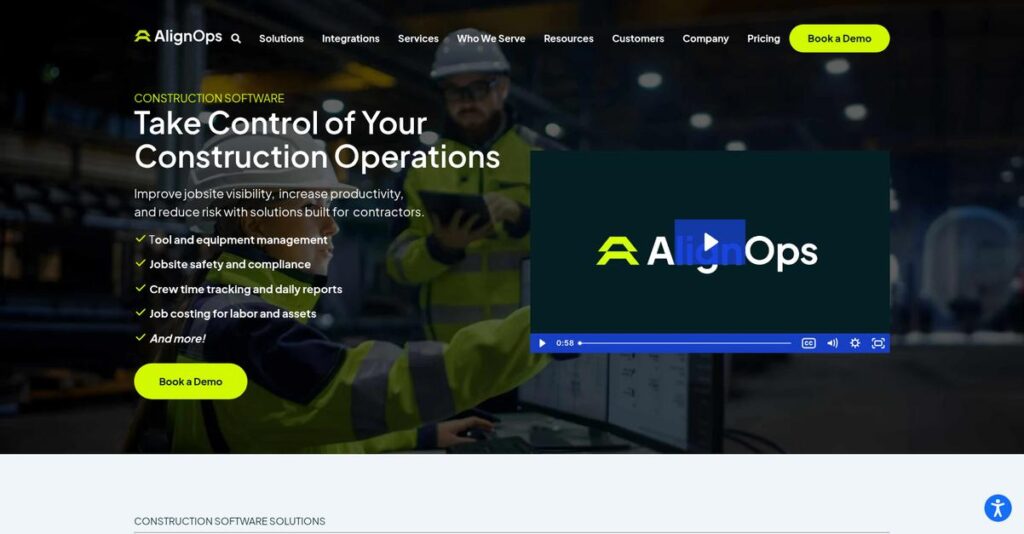Lost tools draining your project profits again?
If you’re researching AlignOps, chances are you’re fed up with jobsite chaos—missing equipment, delayed payroll, and piles of incomplete safety paperwork.
I get it—lost equipment and bad tracking mean blown budgets and endless fire drills for you every single day.
AlignOps puts an end to these headaches by uniting tool, safety, time, and fleet management into one construction-ready platform, combining powerful mobile apps and real-time visibility that actually work for hands-on crews.
In this review, I’ll break down how AlignOps helps you regain control over your jobsites and actually deliver projects on time and under budget.
Throughout this AlignOps review, you’ll discover what really makes this suite unique, how the features work in practice, what it costs, and how it stacks up against construction software alternatives you might be comparing.
You’ll walk away with the insights and confidence you need to choose the features you need to fix daily jobsite chaos.
Let’s get started.
Quick Summary
- AlignOps is a construction operations platform that unifies tool tracking, time management, safety, and fleet oversight in real time.
- Best for contractors needing centralized control over jobsite assets, workforce time tracking, safety compliance, and fleet efficiency.
- You’ll appreciate its integrated suite that reduces equipment loss, improves timecard accuracy, and enhances jobsite safety visibility.
- AlignOps offers quote-based monthly pricing starting around $500, with no free trial but comprehensive onboarding support available.
AlignOps Overview
AlignOps has deep industry roots, starting as ToolWatch back in 1991. Based in Englewood, Colorado, their core mission is making your job sites safer, more productive, and profitable.
I find their dedicated focus on all construction trades, from GCs to specialty contractors, very compelling. Their key differentiator is a laser focus on jobsite operational data, a stark contrast to all-in-one platforms that try to do everything for everyone on a project.
The recent acquisitions of busybusy and FleetWatcher were incredibly smart moves. You can see this unified growth strategy taking shape through this AlignOps review of their powerful platform.
Unlike competitors that feel like a jack-of-all-trades, AlignOps commits to deep expertise in core operations. I believe this provides a solution that feels like it was built by people who actually understand the day-to-day chaos of managing field assets and crews.
They work with the exact organizations you’d expect: general contractors, specialty trades, and energy firms that cannot afford to lose track of valuable tools, equipment, or critical billable hours.
Their current business direction is crystal clear: unify asset, field, safety, and fleet management into one cohesive system. This strategy directly addresses the market’s growing demand for a single source of operational truth, which is a huge plus for your team.
Let’s dive into their features.
AlignOps Features
Struggling to manage your construction operations efficiently?
AlignOps features offer an integrated solution suite that tackles critical aspects of construction operations, from assets to workforce. Here are the five main AlignOps solutions that provide a comprehensive view of your projects.
1. Asset Management (ToolWatch by AlignOps)
Are your valuable tools constantly going missing?
Lost or misplaced equipment can cost your business a fortune in replacements and wasted time. This directly impacts your project’s productivity and bottom line.
ToolWatch provides real-time visibility into asset location, usage, and availability, which minimizes these costly losses. I found the wireless tracking using GPS and BLE technology incredibly effective for knowing exactly where everything is. This solution helps you manage multiple locations and automates tool transfer records.
This means you can dramatically reduce equipment loss and improve inventory management, ensuring your team always has what they need.
2. Field Management & Time Tracking (busybusy by AlignOps)
Tired of inaccurate timecards and manual payroll?
Manual labor tracking creates errors and wastes administrative time. This leads to frustrating delays in payroll and client invoicing.
busybusy simplifies employee time tracking with GPS-enabled capabilities, allowing easy clock-in/out and automatic break deductions. From my testing, the user-friendly mobile app and offline mode make it incredibly convenient for field teams. It also includes a safety module for on-the-go incident reporting.
This means you get accurate time data effortlessly, streamlining your payroll process and providing precise labor cost tracking.
- 🎯 Bonus Resource: While we’re discussing operational improvements, understanding loyalty management systems is equally important for long-term business success.
3. Risk Management (SafetyReports by AlignOps)
Is your safety program a compliance headache?
Managing safety protocols, incident tracking, and documentation can be overwhelming. This puts your business at risk of non-compliance and operational hazards.
SafetyReports helps you manage your entire safety program, ensuring compliance and mitigating risks effectively. What I love about this feature is its comprehensive suite for inspections, incident tracking, training, and forms. This solution helps maintain adherence to regulatory bodies like OSHA.
The result is a more organized safety program, reducing operational risks and improving overall job site safety for your entire workforce.
4. Paving & Materials Management (FleetWatcher by AlignOps)
Struggling with fleet efficiency and hauling costs?
Inefficient load cycles and excessive idle time can significantly increase your operational expenses. This directly impacts the profitability of your heavy civil projects.
FleetWatcher provides real-time visibility into fleet performance, optimizing material hauling and jobsite efficiency. From my testing, the asphalt plant production and dispatch scheduling features really shine. This solution helps you track tonnage delivered and monitor key performance indicators.
This means you can significantly reduce trucking costs, improve paving operations, and gain better control over your materials management processes.
5. Integrations and Reporting
Do you deal with disconnected data across different systems?
Redundant data entry and siloed information create inefficiencies and lead to inaccurate reports. This slows down decision-making and project progress.
AlignOps emphasizes seamless integration with other business systems, including ERP and accounting software like Sage and Viewpoint. Here’s what I found: their two-way data flow eliminates redundant data entry and ensures accuracy. The platform also offers advanced analytics and reporting tools.
This means you get a unified workflow and actionable insights, empowering your team to optimize processes and improve overall project outcomes.
Pros & Cons
- ✅ Comprehensive suite unifies critical construction operations management.
- ✅ Real-time visibility into assets, workforce, and fleet performance.
- ✅ Significant reduction in equipment loss and improved cost control.
- ⚠️ Initial setup process can be cumbersome and time-consuming.
- ⚠️ Some users report functional issues and slow integration with ERP systems.
- ⚠️ Limited edit/delete capabilities for certain recorded actions in ToolWatch.
You’ll actually appreciate how these AlignOps features work together as a cohesive platform for construction operations, rather than a collection of disparate tools. This unified approach can simplify your workflow significantly.
AlignOps Pricing
What are you really paying for?
AlignOps pricing operates on a quote-based model, meaning you’ll need to contact them directly for specific figures, but this ensures your quote is tailored to your unique operational needs. This approach gives you customized value for your construction management software budget.
Cost Breakdown
- Base Platform: Starting range of $500 – $1,000 per month (custom quote)
- User Licenses: Varies; depends on specific requirements and scope
- Implementation: Custom quote; includes training resources and support
- Integrations: Varies by complexity (ERP, accounting, project management)
- Key Factors: Selected tier (Essentials, Pro, Enterprise), number of users, specific modules needed
1. Pricing Model & Cost Factors
AlignOps’ pricing model is quite flexible.
Their pricing is custom-quoted and monthly, with three main tiers: Essentials, Pro, and Enterprise. What I found regarding pricing is that it depends on your selected tier and specific needs, rather than a one-size-fits-all approach. Cost factors include the complexity of your operations and the number of users accessing features like asset tracking or time management.
This means your budget gets a solution designed specifically for your company’s scale and operational requirements.
- 🎯 Bonus Resource: Before diving deeper, you might find my analysis of best mobile content management systems helpful.
2. Value Assessment & ROI
Is AlignOps a valuable investment?
AlignOps offers comprehensive solutions for construction operations, potentially yielding significant ROI through reduced equipment loss, optimized labor, and improved safety compliance. From my cost analysis, the integrated suite helps consolidate vendors, leading to efficiency gains and lower overall operational costs compared to managing disparate systems.
This helps you reduce hidden costs and enhance productivity, ultimately benefiting your bottom line.
3. Budget Planning & Implementation
Consider all your costs.
Beyond the monthly subscription, you’ll need to factor in potential costs for implementation, including training and extensive support options provided. From my research, AlignOps offers various resources like in-person training and 24/7 live support, which ensures a smoother and more efficient rollout.
So for your business, plan to allocate budget for a thorough setup to maximize your return on investment.
My Take: AlignOps’ custom pricing ensures you pay only for what you need, making it a strong fit for construction companies seeking comprehensive, scalable solutions that evolve with their operational demands.
The overall AlignOps pricing reflects a tailored approach for long-term construction operational efficiency.
AlignOps Reviews
What do real AlignOps users say?
I’ve analyzed numerous AlignOps reviews to give you a clear picture of real user experiences, delving into what customers genuinely think about the software.
1. Overall User Satisfaction
User sentiment is largely positive.
AlignOps generally receives a “good” user satisfaction rating of 74% across review sites. What I found in user feedback is that many users appreciate its real-world impact, especially for managing construction operations efficiently.
This suggests you can expect tangible benefits like reduced equipment loss and improved project visibility.
- 🎯 Bonus Resource: While we’re discussing improving organizational visibility, understanding how to advance your mission is equally important.
2. Common Praise Points
Ease of use consistently delights.
Users frequently praise the platform’s user-friendliness, particularly the busybusy app, highlighting how easily teams adopt it. From my review analysis, the busybusy app simplifies time tracking immensely, making it straightforward for employees to fill out timesheets without nagging.
This means your team can transition smoothly, quickly benefiting from streamlined workflows.
3. Frequent Complaints
Initial setup can be cumbersome.
While daily use is praised, many reviews point to the initial setup process for AlignOps as a common frustration. What stood out in customer feedback is how ToolWatch functionality can be “anti user-friendly,” leading to integration issues and a lack of edit/delete options for transfers.
These challenges are worth considering, but daily operational benefits often outweigh initial hurdles.
What Customers Say
- Positive: “The transition for the team to use the software was very easy. The guys caught on to the app within a day.” (Small Business User)
- Constructive: “ToolWatch is anti user-friendly unless you are willing to pay an astronomical price.” (ToolWatch User)
- Bottom Line: “We’ve seen very large missing and lost tool cost drastically decrease over time.” (Egan Company)
The overall AlignOps reviews reflect a strong positive impact despite specific setup and functionality concerns.
Best AlignOps Alternatives
Considering other options for your construction operations?
The best AlignOps alternatives include several strong options, each better suited for different business situations and priorities within the construction industry.
1. Procore
Seeking an all-encompassing project management platform?
Procore excels when your primary need is a holistic system for managing every aspect of a construction project, from pre-construction to closeout. What I found comparing options is that Procore offers a more extensive suite including robust financial and project management tools, whereas AlignOps specializes in operational control.
Choose Procore if you need an all-in-one platform rather than just specialized operational tools.
- 🎯 Bonus Resource: While we’re discussing operational tools, understanding advanced distribution management systems is equally important for holistic infrastructure management.
2. Trimble Viewpoint
Prioritizing deep financial and ERP integration?
Trimble Viewpoint (like Vista or Spectrum) makes more sense if your core requirement is a powerful, integrated financial and accounting system for complex construction projects. From my competitive analysis, Viewpoint provides superior construction-specific ERP depth, with operational management being a secondary consideration or handled via integration.
Consider this alternative when your primary need is robust financial management over real-time field operational visibility.
3. Hilti ON!Track
Focused primarily on tool and equipment tracking?
Hilti ON!Track is a strong alternative if your main concern is efficient management of tools and equipment, especially if you heavily utilize Hilti products. Alternative-wise, Hilti ON!Track integrates seamlessly with Hilti’s ecosystem, making it potentially more cost-effective for focused tool management needs than AlignOps’ broader suite.
Choose Hilti ON!Track when tool tracking is your sole, primary need and you don’t require broader operational features.
4. Tenna
Managing a large, heavy equipment fleet?
Tenna specializes in comprehensive construction equipment and fleet management, offering robust telematics and maintenance features for heavy machinery. From my analysis, Tenna offers deeper specialized fleet management features, particularly for large, diverse fleets, whereas AlignOps provides fleet management as part of a wider operational suite.
Choose Tenna if optimizing heavy equipment utilization and maintenance is your most critical operational challenge.
Quick Decision Guide
- Choose AlignOps: Integrated platform for multi-faceted operational visibility
- Choose Procore: All-encompassing platform for full project lifecycle management
- Choose Trimble Viewpoint: Powerful, integrated financial and accounting systems
- Choose Hilti ON!Track: Dedicated and cost-effective tool and equipment tracking
- Choose Tenna: Specialized, in-depth heavy equipment and fleet management
The best AlignOps alternatives depend on your specific operational priorities and integration needs within your construction business.
AlignOps Setup
What does AlignOps implementation truly entail?
This AlignOps review section explores the practicalities of deploying and adopting the software, helping you set realistic expectations regarding time, resources, and potential challenges.
1. Setup Complexity & Timeline
Initial setup can be cumbersome.
AlignOps implementation involves assigning a specialist to guide you, but some users report the initial configuration takes effort. From my implementation analysis, expect a structured approach rather than instant deployment, as crucial steps like data migration and user setup need careful attention.
You’ll need to allocate internal resources and plan for a dedicated project lead to navigate this initial phase effectively.
2. Technical Requirements & Integration
Technical setup requires careful consideration.
AlignOps is cloud-based, accessible on mobile and desktop, which offers flexibility for field teams. What I found about deployment is that integration with existing ERP and accounting systems like Sage or Procore is critical for streamlining data flow, though some users noted challenges with speed and seamlessness.
Prepare your IT team for integration work, ensuring data compatibility and addressing any potential API limitations with your current systems.
3. Training & Change Management
User adoption is key to success.
Your team will find the mobile apps, like busybusy, user-friendly, easing the transition. From my analysis, comprehensive training resources mitigate the learning curve, including videos, webinars, and live sessions, ensuring your staff quickly become proficient with new workflows.
- 🎯 Bonus Resource: While we’re discussing system integration and optimizing workflows, understanding how best business rules management systems can automate decisions is equally important.
Invest in consistent training and designate internal champions to facilitate smooth adoption and address any user resistance to the new system.
4. Support & Success Factors
Vendor support is crucial during implementation.
AlignOps offers 24/7 live support via various channels, including in-app chat for busybusy users, which is highly praised for responsiveness. From my implementation analysis, responsive support is a critical success factor, helping quickly resolve issues that arise during initial setup or daily use.
You should leverage their extensive support network and assign a point person to communicate effectively with the AlignOps implementation team for optimal results.
Implementation Checklist
- Timeline: Weeks to a few months depending on integration complexity
- Team Size: Project lead, IT support, and departmental users
- Budget: Potentially professional services for complex integrations
- Technical: ERP/accounting system integration and data mapping
- Success Factor: Dedicated internal project management and user training
Overall, AlignOps setup requires dedicated effort and preparation, but its strong support and user-friendly mobile apps contribute to a successful implementation.
Bottom Line
Is AlignOps the right fit for your business?
My AlignOps review offers a decisive verdict based on comprehensive analysis, helping you understand its value proposition and who it best serves within the construction industry.
- 🎯 Bonus Resource: Speaking of comprehensive analysis, my guide on reference management software covers tools to automate citations and ease your burden.
1. Who This Works Best For
Contractors and construction companies seeking unified operations.
AlignOps excels for businesses struggling with fragmented operational data, high inefficiencies, or lack of real-time insights across their job sites and assets. What I found about target users is that firms needing integrated solutions for field operations will find this platform particularly powerful for centralizing asset tracking, time management, and safety protocols.
You’ll succeed if your goal is to streamline workflows and gain comprehensive visibility across all aspects of your construction projects.
2. Overall Strengths
Real-time visibility drives unparalleled operational control.
The software succeeds by providing real-time insights into job sites, equipment, and workforce productivity, while significantly reducing equipment loss and improving timecard accuracy. From my comprehensive analysis, its integrated platform for asset tracking and safety helps drive productivity, profitability, and overall project safety for your team.
These strengths translate directly into smarter decision-making, reduced operational costs, and significant ROI for your construction business.
3. Key Limitations
Initial setup and specific integrations present challenges.
While robust, some users report the initial setup process as cumbersome, and integrating with specific ERP systems can be slow, sometimes lacking editing capabilities within modules. Based on this review, the ToolWatch module’s integration with Sage 300 CRE has been particularly noted for its sync times and lack of transfer editing.
You should consider these limitations as potential hurdles that might require extra effort, rather than insurmountable barriers, especially during initial implementation.
4. Final Recommendation
AlignOps earns a strong recommendation for its target market.
You should choose this software if your construction business, from SMB to enterprise, seeks comprehensive control over field operations, assets, and safety programs. From my analysis, this solution is ideal for unifying disparate systems and optimizing your entire operational workflow for improved efficiency.
My confidence is high for construction firms prioritizing integrated operational management to enhance productivity and safety.
Bottom Line
- Verdict: Recommended for construction operations management
- Best For: Contractors and construction companies seeking unified operational visibility
- Business Size: SMBs to enterprises within the construction and project management industries
- Biggest Strength: Real-time operational visibility, asset tracking, and safety management
- Main Concern: Initial setup complexity and specific ERP integration issues
- Next Step: Request a demo to see AlignOps in action for your specific needs
This AlignOps review demonstrates strong value for construction businesses aiming to gain comprehensive control and visibility over their field operations.