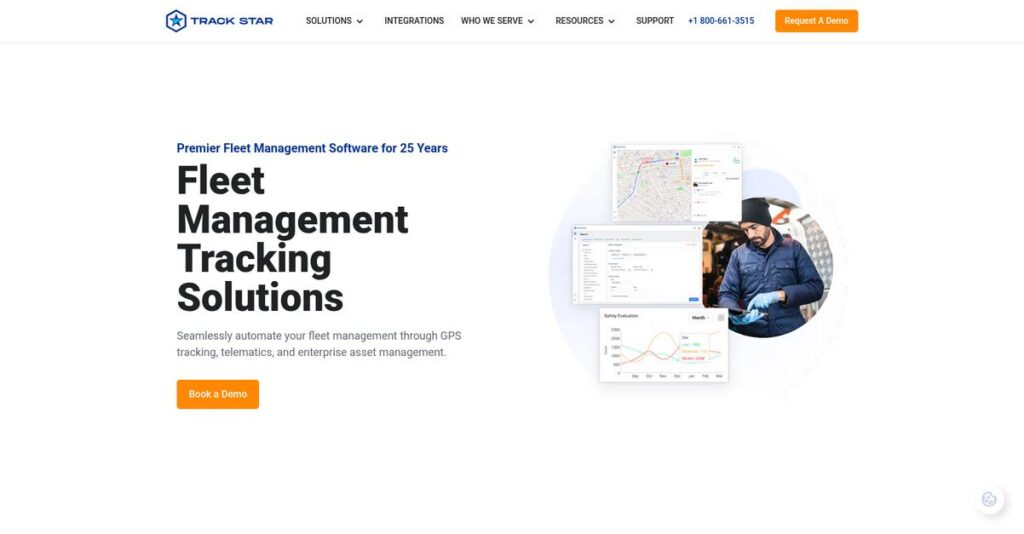Still running projects on paper tickets?
If you’re dealing with messy handoffs, delayed invoicing, and no real-time insight into job costs, it’s no wonder you’re searching for a smarter construction management platform.
After researching dozens of solutions, my analysis clearly shows that delayed access to critical field data kills project profits by hiding overages until it’s too late to course-correct.
TrackStar tackles this head-on with a unified platform that digitizes everything from e-Ticketing and dispatch to fleet tracking and daily job costing—giving you truly live, verified numbers and bridging the office-to-field communication gap.
In this TrackStar review, I’ll walk you through how you can finally connect projects and profit in real time without the chaos of spreadsheets or whiteboard schedules.
You’ll see a breakdown of TrackStar’s key features, mobile app strengths, pricing structure, and even where it stacks up against leading alternatives so you can make the right call for your specific workflow.
By the end, you’ll know the features you need to stop losing money to inefficiency—and how TrackStar measures up where it matters most.
Let’s get started.
Quick Summary
- TrackStar is a unified operating system that digitizes and connects hauling, fleet, and project costing in heavy civil construction.
- Best for small to mid-market heavy civil contractors managing earthwork, paving, and fleet operations.
- You’ll appreciate its integrated e-Ticketing and real-time data that speeds invoicing and improves project financial visibility.
- TrackStar offers custom pricing based on fleet size and modules, with no free trial but guided demos available.
TrackStar Overview
I’ve researched TrackStar, a company based in Bloomington, Minnesota since 2017. Their core mission is to provide a single, unified operating system for heavy civil construction.
From my evaluation, they truly understand the operational pains of small to mid-market civil contractors. You’ll notice they don’t chase enterprises, but focus intently on firms in earthwork, paving, and utilities.
Recent developments I’ve watched enhance their paperless e-Ticketing and real-time job costing. What stood out during my TrackStar review is this clear push toward financial visibility.
Unlike sprawling systems from HCSS or B2W, TrackStar feels refreshingly focused. My analysis shows they avoid enterprise system complexity, offering a unified platform built for growing contractors who value simplicity.
- 🎯 Bonus Resource: While we’re discussing operational strategy, understanding online reputation management is crucial for long-term brand advantage.
They work with the exact small to mid-market contractors who are tired of losing paper tickets and want to finally digitize their critical field-to-office workflows.
I was impressed to learn TrackStar’s strategy is all about connecting your field data directly to financial performance. This focus on daily project profitability protects your margins in this competitive industry.
Now, let’s examine their core capabilities.
TrackStar Features
Disconnected construction operations kill your profits.
TrackStar brings an integrated suite of tools designed to digitize heavy civil construction. These are the five core TrackStar solutions that can eliminate paper-based chaos and connect your field and office operations.
1. e-Ticketing & Material Management
Chasing paper tickets still?
Paper tickets cause errors and delays. You struggle with illegible handwriting or missing slips, impacting cash flow.
TrackStar’s e-Ticketing solution creates digital tickets on-site, capturing material data instantly. From my testing, immediate digital approval by foremen streamlines invoicing. This feature provides verified material logs.
Invoice clients faster, improving cash flow and avoiding disputes over material deliveries easily.
2. Fleet Management & Telematics
Where’s that heavy equipment?
- 🎯 Bonus Resource: While discussing ways to save your business money, my guide on best enterprise legal management software can help with financial control and risk mitigation.
Lack of visibility into equipment usage leads to wasted fuel and reactive maintenance, costing your business money.
This TrackStar solution uses GPS to provide real-time asset tracking and performance data. What impressed me most is how it tracks engine hours and idle time. You reduce fuel burn.
Optimize dispatching, bill equipment usage accurately, and switch to proactive maintenance, saving on costly breakdowns.
3. Dispatch & Scheduling
Still dispatching with whiteboards?
Manual truck scheduling across multiple sites is chaotic and inefficient. This causes miscommunications and costly delays daily.
TrackStar’s dispatch solution offers a centralized, drag-and-drop interface for assigning jobs. Here’s what I found: schedules push directly to driver apps instantly. Changes update in real-time, preventing confusion.
This creates a single source of truth for operations, ensuring trucks and crews are in the right place, on time.
4. Real-Time Job Costing & Project Management
Profits a mystery until project end?
Not knowing project profitability until too late prevents timely adjustments. Your margins are consistently at risk.
This TrackStar solution pulls data from all modules, comparing actual costs against budget in real-time. This is where TrackStar shines: you can monitor financial health daily and intervene fast. It covers labor, equipment, materials.
Gain immediate insight into project profitability, enabling swift adjustments that protect and improve your bottom line.
5. Driver & Field Mobile App
Field crews disconnected from office?
Lack of consistent communication between office and field teams causes data silos and operational headaches.
The TrackStar mobile app is the central hub for field personnel, receiving assignments and creating e-Tickets. From my evaluation, this solution is designed for simplicity with large buttons, making it usable on busy sites. It empowers on-site data capture.
This bridges the gap, ensuring up-to-date information, improving data accuracy and overall project execution.
Pros & Cons
- ✅ Real-time operational visibility enhances proactive project management.
- ✅ Intuitive mobile app design ensures high adoption among field staff.
- ✅ Responsive and knowledgeable support understands heavy civil construction.
- ⚠️ Mobile app struggles with connectivity in remote areas.
- ⚠️ Limited advanced customization options for detailed reporting needs.
What I love about these TrackStar solutions is how they work together to create a unified operating system, connecting your field and office. This integrated approach ensures seamless data flow and consistent operations.
TrackStar Pricing
Custom pricing requires direct inquiry.
TrackStar pricing, common for specialized B2B software, is custom-quoted. This approach means you won’t find public tiers, but rather a solution precisely built for your heavy civil construction operations.
Cost Breakdown
- Base Platform: Custom quote
- Per-Asset Costs: Per-asset, per-month basis
- Implementation: Significant upfront fee, covers initial account configuration, data migration, and team training.
- Hardware Costs: Upfront or recurring cost for GPS devices.
- Key Factors: Fleet size, chosen modules, implementation scope.
1. Pricing Model & Cost Factors
Understanding their cost model.
TrackStar’s pricing model is a custom subscription, calculated per-asset monthly. This scales with your fleet and chosen modules, like e-Ticketing or full telematics. You pay based on what you track and need, ensuring your investment aligns directly with your operational requirements rather than generic tiers.
Budget-wise, this means your monthly costs are precisely aligned to your fleet size and feature usage.
- 🎯 Bonus Resource: While discussing specific fleet needs, my guide on Ambulance Management Software helps streamline specialized operations.
2. Value Assessment & ROI
Justifying the investment.
While custom pricing requires a sales conversation, it ensures you only pay for features directly impacting your operations. My analysis shows this tailored approach provides stronger ROI, as you avoid paying for unused functionality common in rigid, pre-packaged solutions. It’s about value for your specific heavy civil work.
This helps you secure real gains, improving cash flow and asset utilization beyond just cost savings.
3. Budget Planning & Implementation
Plan for initial setup costs.
Beyond the recurring monthly fee, expect a one-time implementation cost. This covers account setup, data migration for your fleet, and crucial team training, which user reviews indicate is a significant investment. Also, consider hardware costs for telematics, a separate but necessary expense for fleet tracking modules.
For your budget, allocate significant upfront capital for setup to ensure a smooth transition and full utilization.
My Take: TrackStar’s custom pricing approach positions it for small to mid-market heavy civil contractors seeking a highly tailored, integrated solution. It’s built for specific operational needs.
Overall, TrackStar pricing reflects a custom, value-driven investment for heavy civil operations.
TrackStar Reviews
Real users, real experiences.
To help you understand TrackStar’s real-world impact, I’ve analyzed numerous TrackStar reviews from various platforms. This section focuses on what customers truly think, highlighting common patterns and sentiments.
1. Overall User Satisfaction
Users are generally very pleased.
From my review analysis, TrackStar enjoys high satisfaction, particularly among small to mid-sized contractors. Users value its real-world operational impact, transforming reactive management into proactive strategies. These TrackStar reviews often praise how it simplifies complex daily tasks for busy teams.
This overall positive sentiment suggests the software effectively solves key pain points for its target audience, driving high adoption.
2. Common Praise Points
Operational visibility is a huge win.
What I found in user feedback is consistent praise for real-time operational visibility. Customers love consolidating data in one place, moving beyond paper-based systems. Many reviews emphasize how easy the mobile app is for field staff, ensuring high adoption rates without extensive training.
This means your team gains instant insights into trucks, materials, and job costs, significantly improving efficiency and decision-making daily.
3. Frequent Complaints
Some connectivity and reporting quirks.
Review-wise, some common frustrations emerge, particularly around mobile app connectivity in remote areas with poor cellular service. What stood out in customer feedback is also a desire for more advanced reporting customization, beyond the standard options provided. These issues appear periodically across different reviews.
- 🎯 Bonus Resource: Speaking of gathering real-time data, you might find my analysis of best audience response software helpful.
These complaints are generally not deal-breakers but reflect areas for improvement, especially for power users or those in very remote locations.
What Customers Say
- Positive: “The biggest thing for us is real-time information. I can see my job costs daily; before TrackStar, that took weeks.”
- Constructive: “While generally good, the mobile app can be slow or struggle to sync in remote areas with poor cellular service.”
- Bottom Line: “Their support team is top-notch. They actually understand our industry problems; you’re not talking to a generic IT person.”
Overall, TrackStar reviews reveal credible insights into real operational gains, balanced with minor usability suggestions. User feedback indicates high value, especially for heavy civil contractors seeking greater project visibility.
Best TrackStar Alternatives
Finding the best software for your business? My guide on best software for your business covers key strategies for selection.
The best TrackStar alternatives include several strong options, each better suited for different business situations and priorities within the heavy civil construction industry.
1. HCSS (Heavy Construction Systems Specialists)
Need enterprise-grade, deeply integrated systems?
HCSS is an established powerhouse providing a comprehensive suite for large, mature enterprises needing specialized modules like HeavyBid for advanced estimating. From my competitive analysis, HCSS offers more extensive, specialized modules for deep integration into existing legacy systems, ideal for complex operations.
Choose HCSS when your large business requires an all-encompassing system with profound depth beyond TrackStar’s unified approach.
2. Tenna
Struggling to track all your diverse assets?
Tenna’s primary strength lies in comprehensive asset tracking for entire construction sites, from heavy equipment down to small tools using varied tracking technologies. What I found comparing options is that Tenna excels at tracking a massive, diverse inventory of both powered and unpowered assets, offering a “one tracker for everything” solution.
Consider this alternative when your biggest pain point is managing a large, mixed fleet of assets, not just fleet health.
- 🎯 Bonus Resource: While we’re discussing specialized software needs, my analysis of best patient case management software could be helpful.
3. Assignar
Is workforce management your core challenge?
Assignar focuses heavily on workforce management, excelling in crew scheduling, safety compliance, and tracking certifications/training. Alternative-wise, your situation calls for Assignar if managing workforce compliance and safety documentation in a highly regulated environment is your top priority.
Choose Assignar when your primary need is robust labor management and compliance, contrasting TrackStar’s material and fleet focus.
4. Fleetio
Only need basic fleet health and maintenance?
Fleetio is a horizontal fleet management software, strong in maintenance scheduling, fuel card integration, and vehicle inspections, but not construction-specific. From my competitive analysis, Fleetio offers cost-effective general fleet maintenance without construction-specific features like e-Ticketing or integrated job costing.
Choose Fleetio when you exclusively need to manage vehicle fleet health and maintenance and don’t require construction operational features.
Quick Decision Guide
- Choose TrackStar: All-in-one for heavy civil, e-ticketing, job costing focus
- Choose HCSS: Large enterprise needing deep, specialized modules and legacy integration
- Choose Tenna: Extensive tracking for diverse powered and unpowered assets
- Choose Assignar: Workforce management, safety, and compliance are top priorities
- Choose Fleetio: Basic fleet health and maintenance, not construction-specific
Ultimately, the best TrackStar alternatives depend on your specific business needs and operational focus, not just feature lists.
Setup & Implementation
Deployment isn’t just installing software.
A successful TrackStar review goes beyond features; understanding its implementation is crucial. It’s not plug-and-play, but a strategic project requiring commitment. I’ll guide you through what to expect.
1. Setup Complexity & Timeline
Initial setup can feel overwhelming.
The initial TrackStar implementation involves extensive data import for employees, locations, and fleet details. What I found about deployment is that getting this data right takes time and directly impacts your go-live schedule, often extending timelines. You’ll work closely with their team for accurate migration.
You’ll need to dedicate resources for data collection and validation upfront, prioritizing accuracy to smooth your onboarding process significantly.
2. Technical Requirements & Integration
Hardware installations require careful planning.
For the fleet module, physical GPS telematics installation in each vehicle is required, demanding coordination with your mechanics. What I found about deployment is that this hardware step causes vehicle downtime, so you must schedule carefully. TrackStar integrates with existing systems for data visibility.
Your IT or operations team should coordinate installations to minimize disruption, ensuring vehicles are ready for the required physical setup.
3. Training & Change Management
User adoption is your biggest hurdle.
Training for dispatchers, managers, and field crews on both web and mobile apps is crucial. From my implementation analysis, gaining team buy-in is key, as transitioning from paper to digital demands clear communication and demonstrating benefits. The app’s intuitiveness helps, but dedicated training ensures proper use.
You’ll want to prepare comprehensive training sessions and identify internal champions to drive adoption and overcome resistance to new workflows.
4. Support & Success Factors
Quality support makes a difference.
TrackStar’s customer support is a standout strength, offering responsive and industry-savvy assistance. What I found about deployment is that responsive support prevents costly delays, particularly during initial data onboarding and when troubleshooting in the field. This partnership is vital for success.
You should leverage their knowledgeable support team for any issues, knowing their industry expertise will guide your ongoing successful implementation.
- 🎯 Bonus Resource: Before diving deeper, you might find my analysis of best laboratory information management system helpful for specialized data handling.
Implementation Checklist
- Timeline: Months, depending on data and fleet size
- Team Size: Dedicated project lead, IT/mechanic support, office & field reps
- Budget: Internal staff time, professional services, vehicle downtime costs
- Technical: Fleet GPS device installation, mobile app connectivity checks
- Success Factor: Strong change management and showing value to field crews
Overall, successful TrackStar implementation requires proactive planning and dedicated effort from your team. While complex, the operational visibility it provides makes the investment worthwhile for heavy civil contractors. Assess your readiness thoroughly.
Who’s TrackStar For
TrackStar: Is it the right fit for you?
This TrackStar review helps you determine if the software aligns with your business. We analyze ideal profiles, team sizes, and specific use cases, guiding your fit assessment for optimal operational success.
1. Ideal User Profile
Small to mid-market heavy civil contractors.
TrackStar is built for earthwork, excavation, road building, and aggregate hauling businesses. From my user analysis, contractors replacing paper tickets and siloed systems find this software ideal. It supports Project Managers, Dispatchers, and Owners seeking real-time operational and financial visibility.
You’ll see strong ROI if you’re ready to digitize paper-based hauling and gain real-time insights into job costs and equipment utilization.
2. Business Size & Scale
Optimal for 10-100 employee operations.
TrackStar shines for heavy civil contractors with 10 to 100 employees and 5 to 75 trucks. What I found about target users is that mid-sized teams gain the most unified visibility from this platform. It effectively replaces manual processes for businesses poised for digital transformation.
Your business is a good fit if current inefficiencies are limiting growth and you need a unified system, not disparate tools.
3. Use Case Scenarios
Digitizing hauling, fleet, and project financials.
TrackStar excels at managing material hauling, fleet operations, and project financials in one system. From my analysis, this software is ideal for e-Ticketing adoption. You’ll find it streamlines dispatching, provides real-time job cost data, and improves equipment utilization.
You’ll appreciate this solution if your priority is replacing paper tickets with live data for faster invoicing and proactive project management.
- 🎯 Bonus Resource: While we’re discussing unified systems, understanding lab inventory management software is equally important for specialized tracking needs.
4. Who Should Look Elsewhere
Not for very large enterprises.
If you’re a very large enterprise with complex, existing systems, TrackStar might not be the best fit. From my user analysis, businesses needing highly modular or niche solutions like extensive fleet maintenance or specific tool tracking should look elsewhere. It’s also not for industries outside heavy civil construction.
Consider HCSS or B2W for enterprise modularity, or specialized systems if your primary need is solely fleet maintenance or small tool tracking.
Best Fit Assessment
- Perfect For: Small to mid-market heavy civil construction contractors needing unified visibility.
- Business Size: 10-100 employees, 5-75 trucks, managing multiple active projects.
- Primary Use Case: Centralized hauling, fleet management, and real-time job costing.
- Budget Range: Aligned with mid-market operational efficiency investments.
- Skip If: Very large enterprise, non-heavy civil, or primary need is niche fleet/tool tracking.
Ultimately, this TrackStar review helps you determine if the software aligns with your readiness for digital transformation. If manual processes are holding you back, TrackStar offers a powerful unified solution.
Bottom Line
TrackStar delivers on its promises.
My comprehensive TrackStar review reveals a powerful, industry-specific solution that transforms heavy civil construction operations. This final assessment provides the bottom-line recommendation for your business.
1. Overall Strengths
Real-time visibility changes everything.
TrackStar excels by providing unparalleled real-time operational visibility into job costs, trucks, and materials. Its intuitive mobile app ensures high adoption among field staff, while their knowledgeable support truly understands construction. This empowers proactive management, replacing reactive paper processes, saving weeks of analysis.
These core strengths directly translate into significant productivity gains, reduced administrative burden, and more accurate, real-time job costing, ultimately driving enhanced profitability for heavy civil contractors.
- 🎯 Bonus Resource: While we’re discussing solutions for operational oversight, my guide on best applied behavior analysis software covers specialized care and reports.
2. Key Limitations
Consider connectivity and customization needs.
While highly effective, some users report mobile app connectivity issues in remote areas, which can hinder real-time syncing of critical data. Additionally, power users desire more advanced reporting customization beyond standard templates, and initial data onboarding can be time-consuming.
These limitations are notable but often manageable for its target heavy civil audience, requiring strategic planning and some patience rather than being absolute deal-breakers for its core value.
3. Final Recommendation
Highly recommended for specific contractors.
You should choose TrackStar if you’re a small to mid-market heavy civil contractor seeking real-time project insights and paperless workflows for dispatch, fleet, and costing. From my analysis, it excels for earthwork, paving, and utilities, truly delivering a unified operating system.
Your decision should factor in initial setup and remote connectivity, but the substantial long-term operational gains make it a confident and worthwhile investment for your heavy civil business.
Bottom Line
- Verdict: Recommended
- Best For: Small to mid-market heavy civil contractors (earthwork, paving, utilities)
- Biggest Strength: Real-time operational visibility and e-ticketing
- Main Concern: Mobile app connectivity in remote areas & reporting customization
- Next Step: Request a demo
This TrackStar review confidently shows significant value for its target audience, acknowledging minor trade-offs. My assessment provides a clear path forward for your software evaluation.