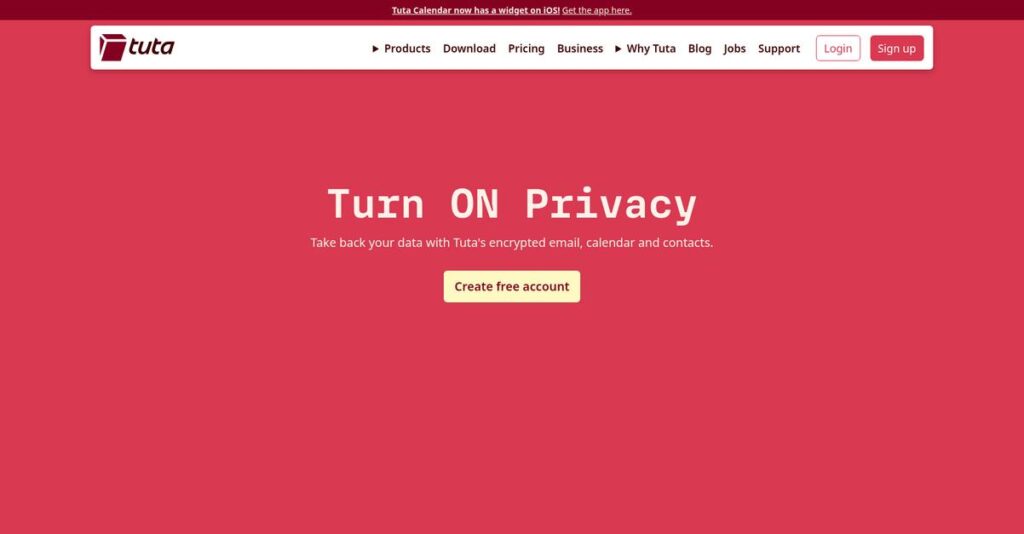Worried your emails aren’t truly private?
If you’re researching Tutanota, you’re likely struggling to protect sensitive communications while avoiding complicated encryption setups or sacrificing usability.
The truth is, most email providers leave you exposed. You’re constantly anxious about leaks or snooping that put your business or personal data at risk.
Tutanota tackles this by making encrypted communication effortless, integrating zero-knowledge email, calendar, contacts, and even encrypted website forms—all managed through an easy intuitive interface. Their quantum-resistant encryption and commitment to privacy set them apart for buyers who can’t compromise on security.
In this review, I’ll show you how Tutanota helps you regain privacy and control without the complexity that typically comes with secure email platforms.
You’ll see a transparent breakdown of features, pricing, security details, usability, and alternatives in this Tutanota review—so you can truly compare your options before making a choice.
You’ll discover the real-life features you need to make a confident, informed decision.
Let’s get started.
Quick Summary
- Tutanota is a secure email service offering end-to-end encryption for emails, calendars, and contacts to protect your privacy.
- Best for individuals and businesses needing strong privacy and GDPR-compliant communication tools.
- You’ll appreciate its zero-knowledge encryption, open-source transparency, and unique secure contact form feature.
- Tutanota offers free plans plus affordable tiered subscriptions with trials through free accounts and priority support for paid users.
Tutanota Overview
Tutanota, now rebranded as Tuta, is dedicated to secure, private communication. Based in Hanover, Germany, they’ve been committed to fighting state and corporate surveillance since their 2011 founding.
What sets them apart is their appeal to both privacy-conscious individuals and businesses feeling overwhelmed by complex security tools. They don’t just sell features; they sell a principled stance on digital freedom.
- 🎯 Bonus Resource: While we’re discussing secure communication, understanding efficient mailroom management software is equally important.
I was impressed by their recent rebrand to Tuta and the 2024 rollout of quantum-resistant encryption. You’ll see the impact of this forward-thinking approach through this Tutanota review.
Unlike its main competitor, Proton Mail, Tuta’s system was built from the ground up to encrypt more of your data, including subject lines and calendar entries. This feels like it was built by people who actually use this stuff.
They work with a growing global base of over ten million users, from journalists and activists to small businesses and legal teams needing to protect sensitive client communication without complexity.
My take is that Tuta’s strategy focuses intently on future-proofing your security with post-quantum cryptography while keeping the user experience remarkably simple. This directly addresses your need for a powerful yet easy-to-manage tool.
Now let’s examine their core capabilities.
Tutanota Features
Worried about your business communications falling into the wrong hands?
Tutanota features can help you protect your sensitive data with strong encryption across your communications. Here are the five main Tutanota features that ensure your business privacy and security.
1. End-to-End Encrypted Email
Tired of worrying who might be reading your emails?
Unencrypted email means your sensitive conversations are vulnerable to snooping. This exposes your business to data breaches and privacy risks.
Tutanota’s email encrypts everything – subject, body, and attachments – automatically for Tuta users. What I found particularly useful is how it handles external recipients: you can send password-protected emails securely. This feature ensures only the intended recipient can access your messages.
This means your confidential business communications remain private, safe from prying eyes.
2. Encrypted Calendar
Is your team’s schedule visible to everyone?
Standard calendars store your appointments without encryption, potentially exposing meeting details. This can compromise project timelines and sensitive discussions.
The encrypted calendar secures all your events and reminders with zero-knowledge encryption. From my testing, it works seamlessly, allowing you to create and share multiple calendars without revealing event specifics to anyone else. Your schedule remains entirely private.
This feature ensures your strategic meetings and project deadlines are kept strictly confidential within your team.
3. Encrypted Contacts
Are your client contact lists really secure?
Unencrypted contact lists can be a goldmine for data thieves if your system is compromised. This puts your client relationships at risk.
Tutanota encrypts your entire address book end-to-end, so your sensitive contact information is protected. Here’s what I love about this feature: even Tutanota cannot access your contact details, ensuring utmost privacy. Your client and partner information is safe.
This means your valuable business connections are always secure, protecting your network from unauthorized access.
- 🎯 Bonus Resource: While we’re discussing sensitive business data, understanding income tax filing services is equally important.
4. Secure Connect
Need a confidential way for clients to reach you?
Generic contact forms often lack strong encryption, making sensitive inquiries vulnerable. This can deter whistleblowers or clients with critical information.
Secure Connect provides an embedded, end-to-end encrypted contact form for your website. What you get is an anonymous communication channel for secure submissions. From my testing, it’s perfect for handling highly sensitive incoming messages and files.
This feature allows for completely private communication, building trust and ensuring sensitive data is exchanged securely.
5. Encrypted Search
Can’t search your encrypted emails without revealing content?
Many encrypted services make searching your past communications difficult or insecure. This can hinder your ability to quickly find critical information.
Tutanota offers full-text search on encrypted data by building the search index locally on your device. This is where Tutanota shines: your search queries and results never leave your device, ensuring complete privacy. You can quickly find what you need.
This means you can efficiently access your encrypted archives without compromising the security or privacy of your search history.
Pros & Cons
- ✅ Robust end-to-end encryption for all core communications ensures privacy.
- ✅ User-friendly interface makes strong encryption accessible to everyone.
- ✅ Open-source code offers transparency and builds trust in its security.
- ⚠️ Lacks IMAP/POP3 support, limiting use with third-party email clients.
- ⚠️ No direct email import feature makes migrating from other services challenging.
- ⚠️ Fewer advanced features compared to some larger, less secure competitors.
These Tutanota features work together to create a holistic and highly secure communication platform, ensuring your digital interactions are private.
Tutanota Pricing
Struggling with email service pricing?
Tutanota pricing offers clear tiers for both personal and business users, making it easy to find a plan that fits your security and budget needs.
| Plan | Price & Features |
|---|---|
| Free (Personal) | Free • 1 GB storage • Encrypted email, calendar, contacts • Single-user account • Tutanota domains only |
| Revolutionary (Personal) | €3/month (approx. $3.15/£2.52) • 20 GB storage • 15 email aliases • 3 custom domains • Family option |
| Legend (Personal) | €8/month (approx. $8.40/£6.73) • 500 GB storage • 30 email aliases • 10 custom domains • Priority support |
| Essential (Business) | €6/user/month (billed annually) • 50 GB storage per user • Unlimited folders & filters • Auto-reply functionality • GDPR compliant |
| Advanced (Business) | €8/user/month (billed annually) • More storage & aliases than Essential • All Essential features • GDPR compliant |
| Unlimited (Business) | €12/user/month (billed annually) • 1 TB storage • Customizable branding • All Advanced features • GDPR compliant |
1. Value Assessment
Solid value for secure communication.
From my cost analysis, Tutanota’s competitive pricing, especially for business plans, reflects a strong commitment to privacy without breaking your budget. The tiered approach allows you to scale up your features as your needs grow. Their pricing approach for business is per-user, helping you manage costs effectively.
This means your monthly expenses remain predictable, and you only pay for the security features you truly need.
- 🎯 Bonus Resource: While discussing secure financial dealings, understanding cryptocurrency exchanges software is equally important for digital asset security.
2. Trial/Demo Options
Try before you commit.
Tutanota offers a generous free personal plan, which acts as an excellent trial for its core encrypted email, calendar, and contacts features. While no formal business trial is listed, the free version gives you a great sense of the platform’s usability before committing. This allows you to test the encrypted experience.
This helps you evaluate the user experience and encryption capabilities before investing in a paid subscription.
3. Plan Comparison
Choosing the right plan.
For personal use, the Revolutionary plan is a sweet spot, balancing storage and aliases. Businesses should start with Essential and consider Advanced for more aliases, or Unlimited for branding and large storage. From my analysis, business plans offer great value per user compared to alternatives focusing on security.
This ensures you match Tutanota pricing to your actual usage requirements, whether personal or business, optimizing your budget.
My Take: Tutanota’s pricing is highly competitive, especially for its robust encryption features, making it an excellent choice for individuals and businesses prioritizing digital privacy and security on a budget.
The overall Tutanota pricing reflects transparent, secure communication value for your budget.
Tutanota Reviews
What do Tutanota reviews reveal?
This section dives into Tutanota reviews, analyzing real user feedback to provide balanced insights into what customers truly think about the software.
1. Overall User Satisfaction
Users are largely very satisfied.
- 🎯 Bonus Resource: While we’re discussing user satisfaction with software, understanding how hardware and paint software can fuel creativity is equally important.
From my review analysis, Tutanota garners overwhelmingly positive sentiment, with many users giving high ratings. What I found in user feedback is how security and ease of use frequently converge as key drivers of this strong satisfaction across various platforms.
This suggests you can expect a secure yet surprisingly user-friendly experience.
2. Common Praise Points
Security and simplicity truly shine.
Users consistently highlight Tutanota’s robust end-to-end encryption and zero-knowledge architecture as standout features. Review-wise, the ad-free interface and multi-device support are also frequently mentioned positives, making it a clean and accessible choice.
This means you’ll benefit from top-tier privacy without sacrificing convenience.
3. Frequent Complaints
Feature limitations are common gripes.
Frequent complaints revolve around Tutanota’s lack of IMAP/POP3 support and absence of an email import feature. What stands out in user feedback is how some users desire more advanced features seen in less secure, mainstream email providers, like custom labels.
These issues are typically trade-offs for enhanced security, not fundamental flaws.
What Customers Say
- Positive: “Tutanota makes encryption so easy to use that literally everyone can use (honestly, I made accounts for everyone in the family, and no one complained).”
- Constructive: “However, some users have expressed concerns about occasional bugs and stability issues, and the limited features compared to more established email providers.”
- Bottom Line: “Tutanota is more than spectacular when it comes to privacy and security options. End-to-end encryption, zero-knowledge email service and additional security layers ensure information privacy.”
The overall Tutanota reviews consistently reflect strong satisfaction, particularly regarding security, with feature limitations noted.
Best Tutanota Alternatives
Searching for Tutanota alternatives?
The best Tutanota alternatives include several strong options, each better suited for different business situations and priorities. I’ll help you decide which one fits your specific needs.
1. Proton Mail
Seeking a more feature-rich, integrated experience?
Proton Mail excels when you prioritize a broader ecosystem, offering integration with a VPN service and more traditional email features like scheduled sending. From my competitive analysis, Proton Mail offers advanced features and seamless integration for a more comprehensive privacy suite, though it comes at a slightly higher price point.
Choose Proton Mail if you prefer a feature-rich interface and value its integrated VPN and easier import tools.
2. Mailfence
Need secure collaboration beyond just email?
- 🎯 Bonus Resource: Before diving deeper, you might find my analysis of medical imaging software helpful if your team processes diagnostic data.
Mailfence makes more sense if your business requires a comprehensive suite of secure collaborative tools, including document management and contacts, alongside email. What I found comparing options is that Mailfence provides a broader suite of collaborative tools, making it a good Tutanota alternative for teams needing more than just secure messaging.
Consider Mailfence when your team needs robust collaborative features and document management with their secure email.
3. Posteo
Prioritizing simplicity and environmental sustainability?
Posteo is ideal if you’re looking for a straightforward, no-frills secure email service that strongly emphasizes sustainability and a very simple pricing structure. Alternative-wise, Posteo offers a strong commitment to eco-friendly operations and a very basic, transparent cost model, though it lacks a free plan.
Choose Posteo if you want a simple, eco-friendly secure email service without extra features or a free tier.
Quick Decision Guide
- Choose Tutanota: Strongest zero-knowledge encryption, quantum-safe, free plan
- Choose Proton Mail: Feature-rich, integrated VPN, traditional email tools
- Choose Mailfence: Comprehensive secure collaboration suite for teams
- Choose Posteo:1 Simple, eco-friendly email, strong sustainability focus
The best Tutanota alternatives depend on your specific business requirements and feature priorities, not just encryption levels.
Tutanota Setup
Worried about email migration and user training?
This Tutanota review offers a practical look at its straightforward deployment, aiming to set realistic expectations for your business.
1. Setup Complexity & Timeline
Starting your Tutanota journey is remarkably easy.
Initial setup involves creating an account, choosing an email address, and securing your recovery code. From my implementation analysis, this process is swift and highly user-friendly, often taking minutes rather than hours, making it ideal for immediate use.
You’ll need to prioritize securing your unique recovery code as it’s vital for password resets due to Tutanota’s design.
- 🎯 Bonus Resource: Before diving deeper, you might find my analysis of best quantum computing software helpful.
2. Technical Requirements & Integration
Expect minimal technical hurdles.
Tutanota is primarily a webmail service with intuitive desktop and mobile applications that mirror the web interface. What I found about deployment is that it requires no complex infrastructure changes or third-party integrations, as it doesn’t support IMAP/POP3.
Plan for simple application installation across devices, ensuring your team has basic internet access and compatible operating systems.
3. Training & Change Management
User adoption should be smooth for most.
Tutanota’s interface closely resembles conventional email services, significantly reducing the learning curve for basic functions. From my analysis, the familiar layout minimizes the need for extensive training, though explaining password-protected external emails might require a quick guide.
Focus on communicating the privacy benefits and the simplicity of encrypted communication to ensure a seamless transition for your team.
4. Support & Success Factors
Vendor support varies by plan.
Paid Tutanota users receive priority email support, typically resolved within 24 hours, enhancing your implementation confidence. What I found about deployment is that free users rely heavily on self-service resources like knowledge bases and community forums for assistance.
Plan for internal champions or, if on a free plan, rely on the comprehensive documentation to address common user queries and ensure success.
Implementation Checklist
- Timeline: Minutes for initial account setup, days for full team rollout.
- Team Size: Individual users; IT for application deployment.
- Budget: Software subscription only; no significant hardware costs.
- Technical: Internet access, compatible web browsers/apps.
- Success Factor: Proper recovery code management for all users.
Overall, Tutanota setup is generally a quick and user-friendly process, making it an efficient choice for prioritizing privacy without complex deployment.
Bottom Line
Is Tutanota the right fit for your business?
This Tutanota review provides a clear recommendation for who should use this email service and why, based on its unique strengths and limitations.
1. Who This Works Best For
Individuals and organizations prioritizing digital privacy.
Tutanota excels for privacy-conscious individuals, journalists, whistleblowers, and SMBs handling sensitive client data requiring high confidentiality. From my user analysis, businesses operating under strict data protection laws like GDPR will find Tutanota’s German data centers particularly appealing.
You’ll see success if your primary concern is maximum security through end-to-end encryption for your entire mailbox, calendar, and contacts.
2. Overall Strengths
Unwavering commitment to end-to-end encryption.
The software succeeds by offering comprehensive encryption for emails, calendars, and contacts, coupled with an open-source architecture and GDPR compliance. From my comprehensive analysis, its quantum-resistant cryptography future-proofs your data against emerging threats, a unique differentiator in the market.
These strengths mean your digital communications are robustly protected, significantly reducing risks of data breaches and unauthorized access.
3. Key Limitations
Lack of IMAP/POP3 support can hinder integration.
While secure, Tutanota does not support IMAP/POP3, limiting integration with third-party email clients and making large email imports challenging. Based on this review, users accustomed to extensive email client integrations might face a significant adjustment period due to this architectural choice.
I’d say these limitations are manageable if you prioritize security over broad third-party software interoperability and seamless migration of old data.
4. Final Recommendation
Tutanota earns a strong recommendation for specific needs.
You should choose this software if maximum privacy, security, and an ad-free experience are your top priorities, especially with sensitive communications. From my analysis, this solution works best for privacy-focused users who don’t require extensive third-party integrations or advanced office productivity suites.
My confidence level is high for those dedicated to safeguarding their digital communications but lower for users seeking broad feature sets.
Bottom Line
- Verdict: Recommended for privacy and security-first users
- Best For: Privacy-conscious individuals, journalists, SMBs handling sensitive data
- Business Size: Individual users to mid-sized businesses requiring high confidentiality
- Biggest Strength: Comprehensive end-to-end encryption across all data
- Main Concern: Lack of IMAP/POP3 support and email import features
- Next Step: Explore the free version to assess interface and core functionality
This Tutanota review highlights strong value for the right business profile, emphasizing security and privacy while noting integration considerations before you make a decision.