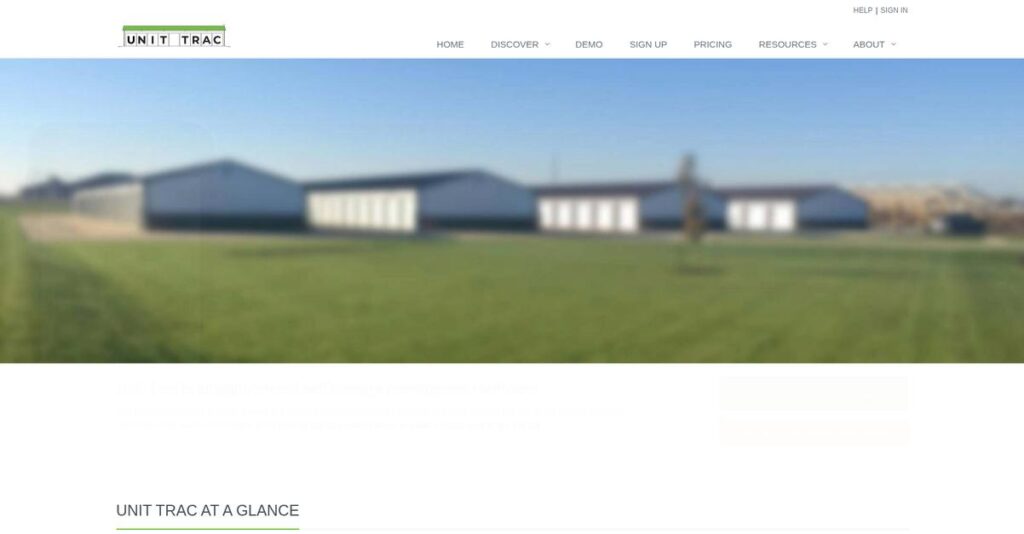https://www.youtube.com/watch?v=UJYPv2RAU
Juggling lease details by hand gets messy fast.
If you’re running a self-storage facility, you know how tough it is to keep track of who’s paid, which units are empty, and stay on top of day-to-day admin.
Let’s be honest: You’re losing hours double-entering payments and chasing late fees—it’s exhausting, and your books are always just a little behind.
That’s where Unit Trac jumps in. With its no-nonsense online dashboard, custom facility maps, and easy payment processing, it fixes the actual problems facility owners face, not just the ones software marketers like to talk about. I’ve dug into every feature, and there are some smart touches here—like up-to-date financials and a tenant portal that genuinely cuts down on the routine calls.
In this review, I’ll show you how Unit Trac gives you back control—so you get clarity on cash flow, more time, and happier tenants.
In this Unit Trac review, you’ll discover everything: core features, payment tools, setup experience, pricing, and how it compares with other options to help you pick the right fit.
Stick with me—you’ll get the features you need to stop firefighting and start running your storage business on your terms.
Let’s get started.
Quick Summary
- Unit Trac is cloud-based self-storage software simplifying lease, payment, and unit management for small to mid-sized facilities.
- Best for owner-operators and family-run self-storage businesses seeking easy, cost-effective management.
- You’ll appreciate its straightforward interface and integrated payment processing that reduce manual work and save time.
- Unit Trac offers per-unit pricing starting at $0.60/month and a 30-day risk-free trial with a full demo account.
Unit Trac Overview
Unit Trac was started by a self-storage owner who wanted a better way to run his own facility. It’s a modern, cloud-based tool designed around your essential operational needs.
- 🎯 Bonus Resource: If you’re also managing cloud infrastructure, my guide on best object storage software covers related optimization strategies.
From my analysis, their market position is very clear. They target owner-operators and family businesses who need an effective, no-frills system without the intimidating complexity you’d find in much larger enterprise software platforms.
They’ve steadily added practical features like eSignatures and gate access control. We’ll explore how these updates improve your daily workflows firsthand through this Unit Trac review.
Unlike platforms like SiteLink, which can be overwhelming, Unit Trac’s value is its focus on essential management functions. It feels built by someone who understands your daily grind, making it far more approachable.
They work with independent operators and family-run businesses, including those with multiple locations that value straightforward usability over features they’ll never actually use.
Their strategy is all about providing an affordable, all-in-one platform that just works. This focus on integrated payments and online rentals directly addresses your business’s need for streamlined, modern operations that save you time.
Now, let’s examine their capabilities.
Unit Trac Features
Tired of juggling spreadsheets and paper leases?
Unit Trac features aim to simplify your self-storage operations, giving you an integrated platform for managing tenants, payments, and your facility. Here are the five main Unit Trac features that solve common self-storage pain points.
1. Lease Management
Struggling to keep track of tenant payments and unit status?
Manually managing leases and payments can lead to errors and missed revenue. This often creates unnecessary stress and wasted time.
Unit Trac’s Lease Management lets you easily create leases, record payments, and track unit occupancy and financials with customizable terms. I found that setting up deposits, rent, and late fees is incredibly flexible, adapting to your specific policies. This feature makes it simple to see who’s in which unit and what’s owed.
This means you get a clear, real-time overview of your tenants and finances, ensuring nothing falls through the cracks.
2. Integrated Payment Processing
Are scattered payment systems causing accounting headaches?
Dealing with multiple payment methods and manual reconciliation can complicate your financial tracking. This often slows down cash flow and increases administrative work.
Unit Trac includes fully integrated credit card and ACH processing, simplifying collection for one-time or recurring charges. What I love is how it automates payment processing based on a schedule, reducing your manual workload. This feature helps ensure accurate financial tracking and improves cash flow.
So, you can streamline your payment collection, ensuring timely payments and reducing the effort needed for reconciliation.
- 🎯 Bonus Resource: Before diving deeper into facility management, you might find my analysis of best online course creation software helpful for professional development.
3. Interactive Facility Map
Can’t quickly see which units are available or overdue?
Without a visual overview, managing unit inventory can be cumbersome. This makes it hard to quickly identify units needing attention, like those for lockout.
The Interactive Facility Map provides a real-time visual of your layout, with color overlays showing unit status (occupied, vacant, overdue). From my testing, tapping a unit instantly reveals detailed information, which is incredibly useful. This feature helps you efficiently manage inventory and spot issues at a glance.
This means you get instant clarity on your facility’s status, enabling quick decisions and more efficient operations.
4. Real-time Financials and Business Accounting
Is getting up-to-date financial data a constant struggle?
Delayed financial reporting can hinder informed decision-making and accurate revenue forecasting. This leaves you guessing about your business’s true financial health.
Unit Trac offers instant access to real-time financial data, including revenue, payments, and income projections. Here’s what I found: it automatically updates customer accounting upon payment, eliminating double entry. This feature helps you monitor upcoming charges, failed transactions, and bank transfers.
This means you can keep close tabs on your business’s financial health, making smarter, data-driven decisions with confidence.
5. Custom Public Website & Online Rentals/Payments
Losing potential tenants because online booking is too complex?
An outdated or non-existent online presence can deter prospective renters. This often leads to missed opportunities and a slower rental process.
Unit Trac lets you create a custom public website that automatically updates with unit availability and pricing. This is where Unit Trac shines, as customers can rent units and make payments directly online, 24/7. The eSignature lease agreement further digitizes the rental process.
This means you can offer a seamless online experience for renters, expanding your reach and streamlining your booking process significantly.
Pros & Cons
- ✅ Excellent ease of use and intuitive interface for daily operations.
- ✅ Automated billing and integrated payments simplify rent collection.
- ✅ Real-time financial data aids informed business decisions.
- ⚠️ Limited customization options for reports and notifications.
- ⚠️ No direct QuickBooks integration for expense tracking.
- ⚠️ Some users report slow map loading and editing experiences.
These Unit Trac features work together to create a complete self-storage management system. It offers strong platform cohesion, ensuring that your lease management, payments, and financial tracking are all in sync, simplifying daily operations.
Unit Trac Pricing
What will Unit Trac pricing actually cost you?
Unit Trac pricing offers a clear, unit-based model with transparent costs for core services, making it straightforward for self-storage owners to budget effectively.
| Plan | Price & Features |
|---|---|
| Base Pricing | $0.70 per unit per month (min $30/month) • Lease Management • Interactive Facility Map • Real-time Financials • Custom Public Website & Online Rentals |
| Integrated Payment Processing | Credit Card: 2.9% + $1.00 per charge ACH (USA only): 1.9% + $1.00 per charge • One-time & recurring charges • PCI Level 1 compliance • Fraud protection via Stripe |
| Gate Connect | $30.00 per gate per month • Access control integration • Auto-deny past due tenants • Grant access upon payment |
1. Value Assessment
Great value for self-storage.
From my cost analysis, what impressed me is how Unit Trac’s unit-based pricing scales perfectly with your facility size, preventing you from overpaying for unused capacity. The straightforward per-unit fee simplifies budgeting, helping you accurately project your monthly software expenses without hidden surprises.
This means your monthly costs stay predictable, allowing you to focus on optimizing your operations, not managing complex pricing tiers.
- 🎯 Bonus Resource: If you’re also looking into business operations, my article on best online event ticketing software covers solutions for specific business needs.
2. Trial/Demo Options
Kick the tires yourself.
Unit Trac offers a risk-free 30-day trial and a fully functional demo account, allowing you to explore the software without needing to speak to a salesperson or enter credit card information. What I found valuable is how you can fully experience their features firsthand, ensuring it meets your specific operational needs before committing to the pricing.
This lets you validate the software’s fit and ease of use, reducing your risk before making a financial commitment.
3. Plan Comparison
Matching costs to your needs.
Unit Trac doesn’t have complex tiers; its core pricing is based on units, making it inherently scalable for all sizes. The additional costs for payment processing and Gate Connect are transparent, allowing you to add them as needed. What stands out is how their pricing structure directly reflects your facility’s scale, ensuring you only pay for what you use.
This model helps you align your budget directly with your operational requirements, avoiding unnecessary expenditure on unused features.
My Take: Unit Trac’s pricing is refreshingly transparent and highly cost-effective, particularly for owner-operators and smaller facilities, ensuring predictable expenses without complex hidden fees.
The overall Unit Trac pricing reflects straightforward value for self-storage operations.
Unit Trac Reviews
What do real customers actually think?
To help you understand real-world experiences, I’ve analyzed common themes and sentiments across Unit Trac reviews, providing balanced insights into what actual customers think about the software.
1. Overall User Satisfaction
Users seem highly satisfied.
From my review analysis, Unit Trac maintains an “excellent” user satisfaction level across 134 reviews on SelectHub, and a 74% score on Subscribed.FYI. What I found in user feedback is users appreciate its significant time-saving capabilities, with one co-owner reducing management time to just two or three hours monthly.
This indicates you can expect a highly positive experience with substantial operational efficiencies.
- 🎯 Bonus Resource: Before diving deeper into operational efficiencies, you might find my analysis of best voting software helpful for team selections.
2. Common Praise Points
Users consistently love its simplicity.
What stood out in customer feedback is the repeated praise for Unit Trac’s intuitive interface and ease of use. From the reviews I analyzed, users highlight how straightforward it makes daily operations, noting its efficiency for virtual rentals and easy navigation for customers.
This means you can anticipate a quick adoption without a steep learning curve for your team.
3. Frequent Complaints
Some areas need improvement.
While Unit Trac generally receives high marks, common issues include limitations in report and notification customization. Review-wise, what I found is how users also mention slow map loading and editing experiences, along with the lack of QuickBooks integration for expenses.
These are mostly minor issues, though the map performance could be a bigger concern for your day-to-day.
What Customers Say
- Positive: “This system is exactly what I needed! It’s super efficient and lets me rent units virtually, which really helps me save time. Plus it’s easy for users to navigate.” (Unit Trac user)
- Constructive: “The map loading and editing can be slow sometimes, which impacts workflow during busy periods.” (Unit Trac user)
- Bottom Line: “We now spend only two or three hours a month on managing the storage business after implementing Unit Trac.” (Unit Trac co-owner)
The overall Unit Trac reviews reveal a strong positive sentiment with minor functional limitations that are generally not deal-breakers.
Best Unit Trac Alternatives
Which self-storage software truly fits your needs?
The best Unit Trac alternatives include several strong options, each better suited for different business sizes, budgets, and specific operational priorities.
1. SiteLink Web Edition
Managing a large, multi-facility operation?
SiteLink is generally more feature-rich and robust, catering to larger enterprises with more complex needs and extensive integration requirements. From my competitive analysis, SiteLink provides extensive integrations and advanced reporting, offering comprehensive features beyond Unit Trac’s streamlined approach.
Choose SiteLink when you need enterprise-level features for a large or growing self-storage business.
- 🎯 Bonus Resource: If you’re also looking into niche-specific software, my article on podiatry software options covers specialized needs.
2. storEDGE
Looking for an all-in-one marketing and management platform?
storEDGE provides a more integrated, end-to-end solution that encompasses website building, facility management, and marketing tools. What I found comparing options is that storEDGE offers a broader, integrated suite of services to boost rentals, which Unit Trac doesn’t fully offer.
Consider this alternative if you need a comprehensive marketing and management solution combined.
3. Rent Manager
Managing diverse property types beyond self-storage?
Rent Manager is a broader property management and accounting tool with extensive reporting and API integrations, extending beyond just self-storage. Alternative-wise, Rent Manager provides advanced accounting and diverse property management for varied portfolios, unlike Unit Trac’s self-storage focus.
Choose Rent Manager if you manage a varied property portfolio requiring comprehensive accounting functionalities.
4. 6Storage
Prioritizing customization and data privacy above all?
6Storage focuses on highly customizable software and strong emphasis on security and user privacy, promising not to sell user data. From my analysis, 6Storage offers highly customizable software with strong privacy, allowing extensive adaptation for unique operational workflows.
Opt for this alternative if data privacy and tailored software customization are critical for your business.
Quick Decision Guide
- Choose Unit Trac: Simple, cost-effective management for owner-operators
- Choose SiteLink: Large operations needing robust features and integrations
- Choose storEDGE: All-in-one solution including website and marketing tools
- Choose Rent Manager: Diverse property portfolios with advanced accounting needs
- Choose 6Storage: High customization and strict data privacy requirements
The best Unit Trac alternatives depend on your specific business size and operational requirements.
Unit Trac Setup
Worried about complicated software setup and training?
For your Unit Trac review, understand that deployment is designed to be straightforward, especially for owner-operators. This section helps set realistic expectations for your implementation journey.
1. Setup Complexity & Timeline
Getting started is quite intuitive.
Unit Trac setup involves mapping your facility and inputting unit information, with their support team often guiding you through this process. From my implementation analysis, initial setup is quick for most users, often supported by direct vendor assistance, unlike more complex systems requiring extensive self-configuration.
You’ll need to allocate time for data entry and facility mapping, but overall, it’s a manageable task.
- 🎯 Bonus Resource: While we’re discussing software solutions, you might find my analysis of best tattoo studio software helpful for different business needs.
2. Technical Requirements & Integration
Minimal technical headaches here.
Unit Trac is cloud-based, so your only technical requirement is an internet connection on any device. What I found about deployment is that it eliminates the need for local software installations or complex server maintenance, simplifying your IT footprint considerably.
Plan for reliable internet access; your existing devices will likely be sufficient without additional hardware investments.
3. Training & Change Management
User adoption should be a breeze.
Due to Unit Trac’s intuitive interface, the learning curve for new users is remarkably low, minimizing extensive training needs. From my analysis, staff quickly grasp the system’s simple design, reducing the typical resistance to new software and accelerating productivity.
Focus on familiarizing staff with the main features; extensive training programs and complex change management strategies are rarely needed.
4. Support & Success Factors
Excellent support smooths the path.
Unit Trac’s responsive customer support is a major asset, often assisting directly with initial setup and addressing ongoing questions quickly. What I found about deployment is that their proactive support reduces potential roadblocks, ensuring a smoother transition and continuous operational efficiency.
Leverage their dedicated support for any challenges; their hands-on assistance is a critical factor for a successful and rapid implementation.
Implementation Checklist
- Timeline: Days to a few weeks for initial setup
- Team Size: Owner/operator plus Unit Trac support
- Budget: Primarily software subscription; minimal setup costs
- Technical: Internet connection on any standard device
- Success Factor: Engaging with Unit Trac’s responsive support
Overall, your Unit Trac setup experience will likely be straightforward with excellent vendor support, designed for quick adoption by owner-operators.
Bottom Line
Does Unit Trac simplify self-storage management?
This Unit Trac review provides a comprehensive look at who this software benefits most, highlighting its strengths and limitations to help you make an an informed decision.
1. Who This Works Best For
Self-storage owner-operators and small to mid-sized facilities.
Unit Trac is ideal for owner-operators, family-owned businesses, and facilities with under 250 units seeking cost-effective, easy-to-use management. What I found about target users is that you prioritize simplicity and core functionality over complex enterprise features or deep accounting integrations.
You’ll succeed if you’re digitizing operations and need straightforward lease, payment, and unit occupancy management.
2. Overall Strengths
Unmatched ease of use and responsive customer support.
The software excels with its intuitive interface, robust lease and payment automation, real-time financial insights, and exceptional customer support. From my comprehensive analysis, its integrated payment processing streamlines rent collection, significantly reducing your manual workload.
These strengths translate directly into time savings and a more efficient, less stressful daily operation for your facility.
3. Key Limitations
Limited customization and specific integration gaps.
Unit Trac has noted limitations in customizing reports and notifications, and it lacks direct QuickBooks integration for expense tracking. Based on this review, map loading and editing can occasionally be slow, which might impact your facility layout management efficiency.
While not deal-breakers for its target audience, these are trade-offs to consider, particularly for advanced reporting needs.
4. Final Recommendation
Unit Trac earns a solid recommendation.
You should choose Unit Trac if your priority is efficient, straightforward self-storage management without the need for extensive enterprise features. From my analysis, this software delivers substantial value for its cost, especially for owner-operators and small-to-mid-sized facilities.
My confidence level is high for those seeking simplicity and strong core capabilities for their self-storage business.
- 🎯 **Bonus Resource:** Speaking of efficient operations, understanding lead capture software can also enhance your business outreach.
Bottom Line
- Verdict: Recommended
- Best For: Self-storage owner-operators and small to mid-sized facilities
- Business Size: Small to mid-sized, especially those under 250 units
- Biggest Strength: Intuitive interface, automated billing, and excellent support
- Main Concern: Limited customization and lack of QuickBooks expense integration
- Next Step: Explore features and consider a demo to assess fit
This Unit Trac review demonstrates strong value for its specific target market, offering a reliable and user-friendly solution to streamline your self-storage operations effectively.