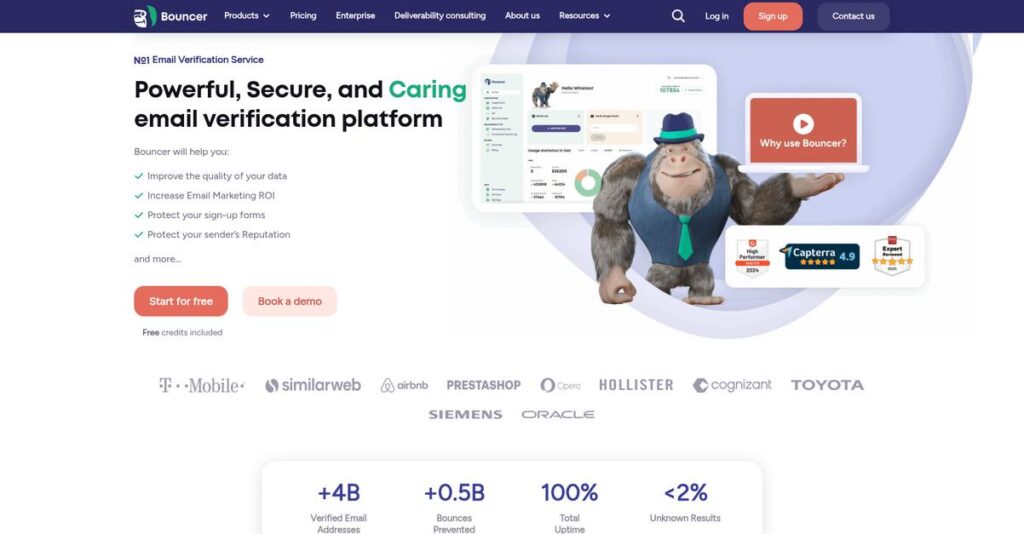Bounces are draining your email budget.
If you’re reading this, you’re probably sick of watching your list sabotage your sender reputation and drain your marketing results. You want cleaner lists but need proof it’ll actually work.
And the truth is, your engagement rates are suffering every single day from bad data clogging your lists. That means wasted money, lower conversions, and the constant anxiety that comes with not knowing if your message hit the inbox.
What sets UseBouncer apart is its focus on super-accurate validation, toxicity checks, and integrations, so you aren’t just scrubbing lists—you’re actually protecting your business from quiet reputation damage and lost revenue.
In this review, I’ll break down how you can get more real results with fewer email headaches using UseBouncer’s key tools, accuracy claims, and integrations.
In this UseBouncer review, you’ll find in-depth analysis of features, pricing, standout strengths, and head-to-heads with other top email verification platforms, all tailored for your actual buying decision.
You’ll come away with the features you need to boost your deliverability—and the clarity to decide if UseBouncer can finally fix your email woes.
Let’s dive in and see what UseBouncer delivers.
Quick Summary
- UseBouncer is an email verification platform that improves deliverability by identifying invalid and toxic addresses to protect sender reputation.
- Best for email marketers and sales teams needing accurate list hygiene with flexible, cost-effective pay-as-you-go pricing.
- You’ll appreciate its high accuracy, simple interface, and integrated Toxicity Check that helps reduce bounce rates and wasted effort.
- UseBouncer offers pay-as-you-go pricing starting at $8 per 1,000 checks plus 100 free trial credits for easy evaluation.
UseBouncer Overview
UseBouncer has been dedicated to improving “Human 2 Human” email communication since their 2017 founding in Poland. Their core mission is simply to solve deliverability issues for good.
- 🎯 Bonus Resource: Speaking of simplifying business operations, if you’re managing financials, my guide on best GST billing software can help streamline invoicing.
They serve a surprisingly broad market, from small businesses cleaning their first list to enterprises verifying millions of emails. I find their key advantage is making high-accuracy verification incredibly accessible, not just for tech-savvy teams with huge budgets. This really democratizes powerful list hygiene.
Recent developments show a serious commitment to accuracy, constantly refining their AI algorithms for superior results. We’ll explore the real-world impact of this commitment through this UseBouncer review.
Unlike some competitors that can feel complex or expensive, UseBouncer feels different. They stand out with an intuitive interface and responsive support, which I find makes a huge difference in day-to-day use for your team.
I see them working with a ton of marketing agencies, SaaS companies, and enterprise sales teams who rely on platforms like HubSpot or Mailchimp for their critical outreach.
Their strategy is clearly centered on building the “wisest” verification platform, not just the biggest. This focus on AI-powered accuracy and proactive deliverability directly helps you protect your critical sender reputation.
Now let’s examine their core capabilities.
UseBouncer Features
Tired of email bounces damaging your sender reputation?
UseBouncer features are designed to clean your email lists and ensure your messages land in inboxes. Here are the five main UseBouncer features that help improve your email deliverability.
1. Email Verification App
Still manually sifting through email lists?
Dealing with invalid or inactive emails can inflate bounce rates and hurt your sender reputation. This wastes your marketing efforts.
The Email Verification App processes your lists, identifying deliverable, risky, or unknown emails, including “catch-all” domains. From my testing, this feature makes list cleaning incredibly straightforward, clearly categorizing results. It drastically cuts down on undeliverable emails.
This means you can confidently send campaigns knowing your emails are reaching real people, boosting your engagement rates.
2. Email Verification API
Need real-time email validation at signup?
Manual verification after data entry can lead to bad data entering your system. This creates a mess you have to clean up later.
- 🎯 Bonus Resource: Speaking of streamlining data processes, you might find my guide on best OCR software helpful for digitizing documents fast.
The Email Verification API lets you integrate validation directly into your existing IT solutions for automated checks. What I love about this approach is how seamlessly it integrates with sign-up forms, preventing invalid emails from ever entering your database.
So, you can capture clean, reliable email addresses from the very first interaction, saving your team significant time.
3. Toxicity Check
Worried about harmful email addresses on your list?
Emails associated with spam traps or bots can severely damage your sender reputation. These hidden threats are hard to spot manually.
UseBouncer’s Toxicity Check scans your lists to identify and remove “toxic” email addresses. This is where UseBouncer shines, as it adds an extra layer of protection beyond basic validation. It proactively safeguards your deliverability.
This means your marketing contacts are free from harmful elements, ensuring your messages are seen as legitimate and trustworthy.
4. Deliverability Kit
Struggling to get your emails into the inbox?
Even with a clean list, emails can end up in spam folders due to various deliverability issues. It’s frustrating when your messages aren’t seen.
The Deliverability Kit offers tools to monitor and improve your inbox placement. It helps you understand the factors affecting your deliverability, providing actionable insights to optimize your campaigns. This feature moves beyond just cleaning to proactive improvement.
This means you get to take control of your email success, ensuring your critical communications actually reach their intended recipients’ inboxes.
5. Bouncer Shield
Looking for an extra layer of email protection?
Preventing malicious entries or securing your forms can be a constant battle. You need robust defenses to protect your data.
While details are less extensive, Bouncer Shield likely provides enhanced protection for your email lists or forms. It seems to offer an additional layer of security for the verification process itself. This feature is about ensuring your email infrastructure stays robust.
This means you can have greater peace of mind knowing your email data and forms are well-protected against potential threats.
Pros & Cons
- ✅ Excellent accuracy in email validation, leading to significantly lower bounce rates.
- ✅ Intuitive, clean user interface makes it easy for anyone to use effectively.
- ✅ Outstanding customer support known for being responsive and helpful.
- ⚠️ Some users desire stronger recommendations on email address usage.
- ⚠️ The visual design might be less “eye-catching” compared to other platforms.
- ⚠️ Specific benefits of “Bouncer Shield” could be more clearly detailed.
You’ll appreciate how these UseBouncer features work together to create a comprehensive email deliverability solution that truly improves your communication efforts.
UseBouncer Pricing
Concerned about hidden pricing surprises?
UseBouncer pricing offers a flexible Pay-As-You-Go model alongside traditional subscription plans, giving you choices to fit your budget and usage needs transparently.
| Plan | Price & Features |
|---|---|
| Pay-As-You-Go | Starts as low as $8 for 1,000 verifications • Credits never expire • Cost per 1,000 decreases with volume • Verify only what you use • Core verification features |
| Starter | $25/month • Includes a set number of credits • Access to core verification features • Suitable for small volume users • Basic support |
| Standard | $125/month (Most Popular) • Higher volume of included credits • Toxicity Check access • Deliverability Kit access • Enhanced support |
| Pro | $250/month • Significant credit allowance • Full feature access including Bouncer Shield • Priority support • Ideal for growing businesses |
| Enterprise | Custom pricing for over 1,000,000 credits • Tailored volume pricing • Dedicated account management • Advanced security and compliance • Custom integrations |
1. Value Assessment
Great flexibility in pricing.
What impressed me about their pricing approach is how the Pay-As-You-Go model means you only pay for actual verifications. This flexible credit system prevents waste, ensuring your budget isn’t tied up in unused monthly allowances often found with fixed subscription models elsewhere.
From my cost analysis, this means your spending directly aligns with your email verification needs, optimizing your budget.
- 🎯 Bonus Resource: Before diving deeper into other features, you might find my analysis of live chat software helpful for customer support.
2. Trial/Demo Options
Try before you buy.
UseBouncer offers 100 free credits for new users, which is a great way to test the service without any upfront financial commitment. What I found valuable is how you can truly evaluate their verification accuracy and speed before deciding on a larger purchase.
This lets you experience their platform firsthand, ensuring your budget commitment is well-informed and justified.
3. Plan Comparison
Matching needs to plans.
For infrequent or unpredictable needs, the Pay-As-You-Go model offers significant savings, while the Standard monthly plan provides a balanced option for consistent users. What stands out is how Enterprise pricing scales efficiently for large volumes beyond 1,000,000 credits.
This tiered approach helps you match pricing to actual usage requirements, ensuring you get the most value for your money.
My Take: UseBouncer’s pricing strategy offers exceptional flexibility, catering to both casual users with Pay-As-You-Go and large enterprises with scalable monthly plans, optimizing your spend.
The overall UseBouncer pricing offers flexible and transparent value for any volume.
UseBouncer Reviews
What do actual users say?
This section dives into UseBouncer reviews, analyzing real user feedback and experiences to help you understand what customers truly think about the software.
1. Overall User Satisfaction
Users are highly satisfied.
UseBouncer maintains exceptional ratings often above 4.8 out of 5 stars across major platforms like G2, Capterra, and TrustRadius. From my review analysis, users consistently highlight its reliability and performance, showing a strong positive sentiment about its core function.
This suggests you can expect a highly effective and dependable email verification tool.
2. Common Praise Points
Simplicity and accuracy earn high praise.
Users frequently commend UseBouncer’s intuitive interface making it easy to navigate and understand results. What I found in user feedback is how its high accuracy significantly improves deliverability rates, which is a recurring theme across UseBouncer reviews.
This means your email campaigns will benefit from cleaner lists and fewer bounces.
3. Frequent Complaints
Minor points, no major issues.
While UseBouncer reviews are overwhelmingly positive, some minor feedback exists, such as graphics being “less eye-catching.” Review-wise, what stands out is how these are isolated cosmetic observations, not functional complaints that impact core performance or usability.
These points are typically minor aesthetic preferences, not deal-breakers for most users.
- 🎯 Bonus Resource: While we’re discussing improving customer experience, my article on local marketing software covers strategies for growth.
What Customers Say
- Positive: “What I like best about Bouncer is its speed, accuracy, and transparency.” (TrustRadius)
- Constructive: “The graphics might be less eye-catching than other platforms, but it wasn’t a problem for me.” (TrustRadius)
- Bottom Line: “Excellent value for money, and a stellar support team. Very responsive and personable.” (Capterra)
The overall UseBouncer reviews show overwhelming satisfaction with minor aesthetic points rarely impacting core functionality.
Best UseBouncer Alternatives
Weighing your email verification options?
The best UseBouncer alternatives include several strong options, each better suited for different business situations and priorities. I’ll help you decide.
- 🎯 Bonus Resource: Speaking of optimizing service, my guide on Best Cloud IVR Solutions covers tools to streamline your communication processes.
1. ZeroBounce
When you need a full email deliverability suite.
ZeroBounce excels if your needs extend beyond just verification to comprehensive deliverability tools, including inbox placement and blacklist monitoring. From my competitive analysis, ZeroBounce offers broader deliverability insights as part of their bundled plans, though it comes at a slightly higher per-credit cost.
Choose ZeroBounce if you need a holistic deliverability solution beyond pure email verification.
2. NeverBounce
Prioritizing established real-time verification at scale?
NeverBounce focuses on real-time email verification and advanced list cleaning, making it suitable for specific workflows or existing integrations. What I found comparing options is that NeverBounce provides robust real-time validation capabilities, but it’s generally a more expensive alternative than UseBouncer.
Consider this alternative if you have an existing workflow benefiting from their real-time verification or specific integration needs.
3. Mailfloss
Seeking continuous, automated list cleaning integrations?
Mailfloss focuses on automated daily email list cleaning, often integrating directly with your marketing services for continuous background cleaning. From my analysis, Mailfloss offers seamless background list automation directly within your email marketing platform, though its pricing model might be less flexible than pay-as-you-go.
Choose Mailfloss if you require automated, hands-off list cleaning continuously integrated into your marketing platform.
4. Reacher
When custom integration and developer control are key.
Reacher is often an open-source or API-first solution, appealing to developers who want to build custom integrations and maintain granular control over verification logic. Alternative-wise, Reacher provides an API-first solution for developers, potentially offering lower costs for high volumes if you have in-house technical resources.
Consider Reacher if you have development capabilities and need highly customized verification within your applications.
Quick Decision Guide
- Choose UseBouncer: High accuracy, user-friendly, and competitive pricing for general use
- Choose ZeroBounce: Comprehensive email deliverability suite beyond just verification
- Choose NeverBounce: Established real-time verification for specific workflows
- Choose Mailfloss: Automated, continuous list cleaning directly in your marketing platform
- Choose Reacher: Developer-centric with API-first approach for custom solutions
The best UseBouncer alternatives depend on your specific business size, budget, and integration needs rather than just features.
UseBouncer Setup
How challenging is software implementation for you?
From my UseBouncer review, implementation is refreshingly straightforward, designed for quick deployment and user-friendliness across various business sizes, requiring minimal fuss.
- 🎯 Bonus Resource: Before diving deeper into implementation, you might find my analysis of best price monitoring software helpful for broader business strategy.
1. Setup Complexity & Timeline
Getting started is surprisingly simple.
UseBouncer’s setup process is intuitive, whether you’re using the web app for bulk cleaning or integrating via API. What I found about deployment is that its design minimizes friction significantly, allowing most users to get up and running quickly, often within hours for basic use.
You’ll appreciate the clear documentation and available quick-start guides to streamline your initial configuration efforts.
2. Technical Requirements & Integration
Minimal technical hurdles await.
As a SaaS platform, UseBouncer requires only a web browser, eliminating the need for specific hardware or software installations on your end. From my implementation analysis, API integrations require standard web development knowledge but come with well-documented references and support from their tech team.
Your IT team will find the GDPR compliance and secure AWS data centers reassuring, ensuring data security and reliability.
3. Training & Change Management
User adoption is remarkably easy here.
UseBouncer’s user-friendly interface and clear output minimize the need for extensive training, allowing most users to understand it from the first try. From my analysis, the intuitive design significantly lowers the learning curve, leading to quick user comfort and seamless integration into workflows.
You’ll find that your team can confidently use the platform with minimal resistance, ensuring rapid and widespread adoption.
4. Support & Success Factors
Expect stellar support during your implementation.
UseBouncer provides premium support via email and chat, regardless of your company size, with users consistently praising their responsiveness and helpfulness. What I found about deployment is that their team actively assists with implementation design, offering brainstorming sessions to ensure your setup aligns perfectly with your needs.
You can rely on their support to guide you through any questions, ensuring a smooth and confident deployment experience.
Implementation Checklist
- Timeline: Hours to days for basic use; few weeks for complex API integration
- Team Size: Single user for web app; developer for API integration
- Budget: Primarily software costs; minimal for implementation resources
- Technical: Web browser access or standard API development knowledge
- Success Factor: Leveraging their responsive customer support for guidance
Overall, UseBouncer setup is designed for simplicity and quick value realization, making it an excellent choice for businesses prioritizing ease of deployment.
Bottom Line
Is UseBouncer the right email verification tool for you?
My UseBouncer review reveals a highly effective, user-friendly, and cost-efficient solution for businesses needing to ensure clean email lists and improve deliverability.
1. Who This Works Best For
Anyone needing to maintain clean, high-quality email lists.
UseBouncer is ideal for email marketers, sales professionals, and digital agencies across SMBs to large enterprises who prioritize deliverability and sender reputation. What I found about target users is that any business relying on email communication will find immense value in its accuracy and ease of use.
You’ll see significant improvements if you’re battling high bounce rates or compromised sender reputation due to invalid email addresses.
2. Overall Strengths
Exceptional accuracy and user-friendly interface.
The software excels with its 99.5%+ accuracy, intuitive interface, and valuable Toxicity Check, proactively protecting your sender reputation. From my comprehensive analysis, its consistent reduction in bounce rates translates directly into improved campaign performance and increased ROI for your email marketing efforts.
These strengths mean you can trust your email list quality, leading to better engagement and more successful communication campaigns.
- 🎯 Bonus Resource: While analyzing market solutions like UseBouncer, understanding competitive intelligence tools can provide a strategic edge.
3. Key Limitations
No notable major drawbacks were identified.
While overwhelmingly positive, some minor points include suggestions for more detailed recommendations on email address usability, though this is not a common complaint. Based on this review, the user interface, while clean, may lack some visual flair compared to other platforms, but this doesn’t impact functionality.
I’d say these limitations are extremely minor and certainly not deal-breakers, especially given the software’s core effectiveness and value.
4. Final Recommendation
UseBouncer comes with a strong recommendation.
You should choose this software if you need a reliable, accurate, and simple email verification platform to enhance your email marketing and sales efforts. From my analysis, its robust features and excellent customer support make it a standout choice for businesses of all sizes focused on email deliverability.
My confidence level is very high; you’ll find this a valuable asset for maintaining pristine email communication.
Bottom Line
- Verdict: Recommended
- Best For: Email marketers, sales professionals, and digital agencies
- Business Size: SMBs to large enterprises (including Fortune 500)
- Biggest Strength: High accuracy (99.5%+) and intuitive user experience
- Main Concern: Minor design preferences, not functional limitations
- Next Step: Explore the free trial to experience its effectiveness
This UseBouncer review demonstrates outstanding value for any business communicating via email, ensuring your messages always reach their intended audience with confidence.