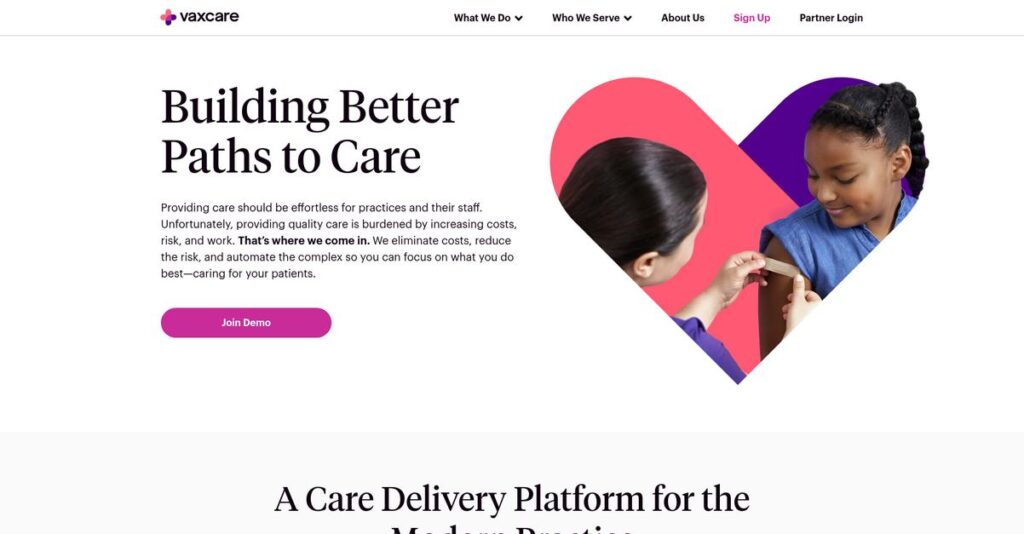Vaccine management headaches never seem to end.
If you’re struggling to keep up with manual inventory, reimbursement issues, and constant vaccine shortages, you’re probably searching for a smarter solution like VaxCare.
The real frustration? You’re tying up cash in inventory that could be helping your practice grow—and tackling endless admin takes time away from patient care.
That’s where VaxCare steps in, completely rethinking vaccine logistics by eliminating upfront costs, automating claims and inventory, and giving you back control. Their specialized platform removes the hassle of buying, billing, and tracking every dose so you get more time—and less risk—with every vaccination.
In this review, I’ll show you how VaxCare can finally free your staff from vaccine management headaches and help your practice thrive financially.
In this VaxCare review, you’ll discover my hands-on analysis of the platform’s top features, pricing details, EHR integration, and how it compares with other vaccine management solutions so you can make a confident, informed decision.
You’ll find the practical insights and the features you need to streamline your workflow and finally make vaccine management less of a burden.
Let’s dive into the details.
Quick Summary
- VaxCare is a vaccine management platform that eliminates upfront costs and automates administration and billing tasks for healthcare practices.
- Best for pediatric, family medicine, and OB-GYN practices seeking to simplify vaccine programs without inventory investment.
- You’ll appreciate its no-cost vaccine procurement combined with automated billing that reduces financial risk and saves staff time.
- VaxCare offers a no upfront vaccine cost model with a $20/month equipment fee and access to scaled billing and reimbursement services.
VaxCare Overview
Based in Orlando, Florida since 2010, VaxCare’s mission is to unburden your practice from the financial and administrative complexities tied to vaccine management.
From my analysis, they are laser-focused on independent practices and smaller health systems. This specialization is obvious, as their platform directly tackles the crippling cash flow and staffing hurdles your team faces with traditional “buy and bill” models.
Their platform continues to improve. What I’ve seen through this VaxCare review is a consistent investment in their mobile technology and billing automation, making point-of-care workflows smoother.
Unlike EHRs with basic modules or competitors selling hardware, VaxCare’s entire model is built around eliminating your practice’s financial risk. This unique approach feels like it was designed by people who actually understand the business of medicine.
They work with thousands of partners across the country, from solo pediatricians to multi-location family medicine groups, all wanting a simpler, more profitable vaccination program.
To me, their strategic priority is crystal clear: complete automation of the vaccine supply chain and revenue cycle. This directly supports your goals of maximizing reimbursements, ensuring program profitability, and freeing up clinical staff from tedious administrative work.
Now let’s examine their core capabilities.
VaxCare Features
Tired of vaccine management headaches?
VaxCare features deliver an integrated solution designed to simplify your vaccine program from start to finish. These are the five core VaxCare features that can transform your practice’s vaccine workflow.
1. No-Cost Vaccine Procurement and Inventory
Does managing vaccine inventory tie up your capital?
Buying and stocking vaccines can be a huge upfront cost, not to mention the risk of expired doses. This ties up money you could use elsewhere.
VaxCare buys out your current stock and then procures all future vaccines at no upfront cost, providing unlimited inventory. What I love about this approach is they ensure you always have a 3-4 week supply on hand, managing replenishment automatically. This feature eliminates capital investment and waste.
This means you can free up thousands of dollars previously stuck in vaccine inventory and never worry about running out again.
2. Automated Patient Eligibility and Billing
Is vaccine billing a constant source of errors?
Manually verifying insurance and filing vaccine claims is time-consuming and prone to costly mistakes. Your staff wastes valuable hours on paperwork.
VaxCare automates insurance verification and claim filing for most vaccinations, integrating with your EHR. From my testing, this significantly reduces manual tasks and billing errors, maximizing your reimbursements and freeing up staff.
So, you can cut down on administrative work and ensure your practice gets paid efficiently for every dose administered.
3. VaxCare Hub and Mobile Hub
Do patient encounters feel slow and complicated?
The process of administering vaccines, tracking doses, and updating records can be clunky. This leads to human errors and wasted time at the point of care.
The VaxCare Hub and Mobile Hub streamline the entire encounter from patient selection to EHR write-back. This is where VaxCare shines: scanning doses automatically updates inventory and files claims, reducing manual steps.
This means your staff can administer vaccines faster and more accurately, providing a smoother experience for both patients and providers.
4. Real-time Inventory Tracking and Safety Checks
Can you trust your vaccine inventory data?
Without real-time tracking, you might face stockouts or compliance issues. This can compromise patient safety and lead to operational disruptions.
VaxCare provides real-time visibility into every dose, from order to administration, with active and passive safety checks. Here’s what I found: these built-in checks prevent errors and ensure compliance, giving you peace of mind about vaccine integrity.
The result is you maintain a precise, real-time overview of your vaccine supply, enhancing both operational efficiency and patient safety.
5. Reporting and Visibility
Struggling to understand your vaccine program’s financial health?
Lack of clear data makes it hard to track profitability and identify areas for improvement. You can’t make informed decisions without insights.
VaxCare offers complete transparency into your vaccination program with easy-to-understand reports. You can track every vaccine encounter from appointment to payment, including simplified reports for “Partner Bill” claims. This feature gives you the financial data you need.
This means you gain better control over your vaccine program’s financial performance, helping you identify opportunities to increase profitability.
Pros & Cons
- ✅ Eliminates upfront vaccine purchase costs, freeing up your practice’s capital.
- ✅ Automates billing and insurance verification, reducing administrative burden.
- ✅ Streamlines vaccine administration with intuitive, point-of-care devices.
- ⚠️ Patients might receive separate bills from VaxCare for insurance denials.
- ⚠️ Practice’s vaccine supply is entirely dependent on VaxCare’s distribution.
- ⚠️ There is a minor, but recurring, $20/month equipment insurance fee.
You’ll appreciate how these VaxCare features work together as a cohesive platform to simplify vaccine management for your practice.
VaxCare Pricing
What will VaxCare actually cost you?
VaxCare pricing operates on a unique model that eliminates upfront vaccine costs, meaning you’ll need to understand their revenue structure rather than traditional tiers.
Cost Breakdown
- Base Platform: No upfront cost for vaccines, revenue based on billing payer for vaccine + administration fees
- User Licenses: Not applicable (system is integral to vaccine management, not per-user)
- Implementation: Built into the service, no separate stated fee for setup
- Integrations: Varies by complexity, but EHR integration is key to the system and included
- Key Factors: Volume of vaccinations, payer mix (in-network vs. out-of-network), equipment insurance fee
1. Pricing Model & Cost Factors
Understanding their unique pricing.
VaxCare’s pricing model is revolutionary: they handle vaccine procurement and billing, paying you administration fees for most doses. What I found is that they only bill practices for out-of-network claims (less than 10%), where you manage the payer claim yourself.
Budget-wise, this means your practice avoids massive upfront inventory costs and complex vaccine invoicing, simplifying operations.
2. Value Assessment & ROI
Does this model make financial sense?
From my cost analysis, VaxCare’s value proposition is clear: eliminating vaccine inventory costs and automating billing significantly boosts your cash flow and reduces administrative burden. This means your practice retains more capital and staff time, allowing you to focus on patient care instead of inventory management.
This translates into tangible ROI by reducing operational expenses and maximizing reimbursements for your vaccine program.
- 🎯 Bonus Resource: While we’re discussing operational efficiencies, managing your team’s time off effectively is also key. My guide on best leave management system offers valuable insights.
3. Budget Planning & Implementation
What are your actual outlays?
While vaccines are “no cost,” you’ll need to consider a potential $20/month equipment insurance fee for the scanner, and ensure your self-pay rates cover vaccine costs. What stood out about their pricing is that the primary revenue comes from billing payers, not from you.
So for your business, you can expect predictable operational costs, with most of the financial heavy lifting handled by VaxCare.
My Take: VaxCare’s pricing is highly innovative, shifting financial risk away from your practice by managing vaccine inventory and billing, making it ideal for practices seeking to optimize vaccine programs without upfront capital investment.
The overall VaxCare pricing reflects a unique model that simplifies vaccine management and costs.
VaxCare Reviews
What do real customers actually think?
I’ve delved into numerous VaxCare reviews to bring you an unbiased analysis of real user experiences, helping you understand what customers truly think about this software.
- 🎯 Bonus Resource: While we’re discussing software, understanding Headless CMS to scale your content is equally important for modern platforms.
1. Overall User Satisfaction
Users seem largely satisfied.
From my review analysis, VaxCare users consistently report high satisfaction, frequently highlighting the significant operational and financial benefits. What I found in user feedback is how many practices feel relieved from vaccine management burdens, indicating a positive shift in daily operations.
This suggests you can expect a streamlined workflow and reduced administrative load.
2. Common Praise Points
The financial model is a huge win.
Users repeatedly praise VaxCare’s no-upfront-cost model for vaccines, which frees up significant capital. From customer feedback, the automated billing and inventory management are frequently lauded for reducing manual errors and improving efficiency, saving valuable staff time.
This means you’ll likely see less time spent on tedious vaccine logistics.
3. Frequent Complaints
Billing transparency needs clarity.
While largely positive, some reviews note concerns about patients receiving bills directly from VaxCare if insurance doesn’t cover costs. What stands out in feedback is how the equipment insurance fee is a minor, but noted, cost, adding to the overall expense.
These issues are generally minor considerations, not typically deal-breakers for most practices.
What Customers Say
- Positive: “VaxCare has freed up our money so we don’t have to purchase vaccines for thousands of dollars yearly and we are tracking the vaccines so much easier now.” (User Review)
- Constructive: “since they bill patients insurance for the shot instead of us it is unknown if patient will get bills from vaxcare if insurance doesn’t pay them.” (User Review)
- Bottom Line: “VaxCare’s automation cuts the steps needed for data entry in half, which allows our staff to focus on other tasks.” (Practice Manager)
The overall VaxCare reviews reveal strong satisfaction with clear financial and efficiency gains.
Best VaxCare Alternatives
Which vaccine management solution is right for you?
The best VaxCare alternatives include several strong options, each better suited for different business situations and priorities depending on your practice’s specific needs.
1. AccuVax
Need ultra-secure physical vaccine storage?
AccuVax shines when your main concern is highly automated, secure physical vaccine storage and precise dispensing, ensuring optimal cold chain management. What I found comparing options is that AccuVax focuses on physical vaccine handling and security, which directly addresses cold chain integrity at the unit level, albeit with an upfront investment.
Choose AccuVax if your priority is advanced physical vaccine security and you’re comfortable with equipment capital expenditure.
2. CureMD Vaccine Software
Looking for an all-in-one EHR solution?
CureMD works better if you need a comprehensive EHR and practice management suite that integrates vaccine management as a module. Alternative-wise, CureMD offers an integrated, broader practice solution rather than VaxCare’s specialized focus, suitable if you’re seeking a single vendor for multiple clinical needs.
Consider CureMD when you want vaccine management embedded within a larger, unified practice EHR system.
- 🎯 Bonus Resource: While we’re discussing practice management, understanding food service management software is equally important for certain healthcare facilities.
3. Salesforce Vaccine Cloud
Managing large-scale public health initiatives?
Salesforce Vaccine Cloud excels for large health systems, government agencies, or organizations overseeing mass vaccination campaigns due to its enterprise-grade scalability. From my competitive analysis, Salesforce provides robust CRM for mass vaccination programs, offering extensive outreach and data management capabilities at an enterprise cost.
Choose Salesforce Vaccine Cloud when you’re managing large-scale, complex immunization campaigns requiring robust enterprise features.
4. VaxManager
Prefer to control your vaccine purchasing?
VaxManager is a strong alternative if you prefer to maintain direct control over your vaccine purchasing and supplier relationships. From my analysis, VaxManager provides robust inventory tracking and compliance features without dictating procurement, allowing practices to manage their own stock and supplier relationships.
Consider VaxManager if you want software for inventory and compliance but prefer managing vaccine procurement yourself.
Quick Decision Guide
- Choose VaxCare: Eliminate upfront vaccine costs and automate billing for practices
- Choose AccuVax: Advanced physical vaccine security and automated storage
- Choose CureMD:1. Integrated vaccine management within a full EHR suite
- Choose Salesforce: Large-scale, enterprise-level mass vaccination campaigns
- Choose VaxManager: Robust inventory tracking while retaining purchasing control
The best VaxCare alternatives choice depends on your practice’s specific financial model and operational priorities beyond features alone.
VaxCare Setup
Will VaxCare implementation be a headache?
From my VaxCare review, implementation is designed to be a straightforward process, focusing on simplifying vaccine management with minimal disruption. Here’s what you’re looking at.
1. Setup Complexity & Timeline
Getting started is surprisingly easy.
The VaxCare setup process is designed for simplicity, with onboarding services and dedicated representatives guiding you through EHR integration. What I found about deployment is that the sign-on and connection process is easy, allowing for quick device configuration and startup, minimizing your practice’s downtime.
You’ll need to allocate some internal time for initial data migration and training, but major project management isn’t required.
2. Technical Requirements & Integration
Minimal technical hurdles to jump.
VaxCare’s platform integrates with most major EHRs, and their devices are designed to operate with standard network connectivity. From my implementation analysis, the Mobile Hub can even operate without Wi-Fi, offering flexibility, though you must ensure your billing system aligns to prevent duplicate charges.
Plan for basic IT checks for connectivity and billing system compatibility, but don’t expect major infrastructure overhauls.
- 🎯 Bonus Resource: If you’re also looking into human resources tools, my article on exit interview management software covers key insights.
3. Training & Change Management
User adoption should be very smooth.
VaxCare provides concise training videos for all staff roles, typically only a few minutes each, streamlining the learning curve. What I found about deployment is that the Mobile Hub’s smartphone-like simplicity greatly reduces training time, making it intuitive for your team to quickly adapt to new immunization workflows.
You’ll want to communicate the benefits clearly to your staff, but expect natural adoption given the system’s ease of use.
4. Support & Success Factors
Dedicated support throughout your journey.
VaxCare emphasizes dedicated attention from a customer success advocate, ensuring you have a go-to person for questions and changes. From my analysis, their reps provide direct, responsive support for modifications or adding options, meaning you’re not left to troubleshoot issues alone during the crucial setup phase.
You should leverage this dedicated support to tailor the system to your needs and ensure continuous operational efficiency.
Implementation Checklist
- Timeline: Weeks for full integration and staff training
- Team Size: Front desk, medical assistants, and nursing staff
- Budget: Minimal beyond software; consider equipment insurance fee
- Technical: EHR integration and billing system alignment
- Success Factor: Leveraging dedicated customer success advocate support
Overall, VaxCare setup is designed for efficiency and minimal disruption, allowing practices to quickly realize the benefits of streamlined vaccine management.
Bottom Line
Should your practice use VaxCare?
This VaxCare review provides a decisive final assessment, combining who benefits most with an honest look at its strengths and limitations to guide your decision.
1. Who This Works Best For
Practices struggling with vaccine management complexities.
VaxCare is ideal for pediatric, family medicine, OB-GYN practices, and health systems that administer vaccines and seek to eliminate upfront costs and administrative burden. What I found about target users is that small to mid-sized practices gain significant financial relief by not purchasing and storing expensive vaccine inventory.
You’ll succeed if your practice wants to offload vaccine logistics, improve cash flow, and simplify billing processes efficiently.
2. Overall Strengths
Eliminating upfront vaccine costs is truly transformative.
- 🎯 Bonus Resource: While optimizing practice operations, you might be looking for tools for marketing. My analysis of best font management software can help your branding.
The software succeeds by offering a “no upfront cost” model for vaccines, coupled with automated inventory, eligibility verification, and billing, which streamlines operations. From my comprehensive analysis, its automation dramatically reduces staff time and financial risk associated with vaccine management and potential spoilage or expiration.
These strengths translate directly into improved cash flow, reduced administrative overhead, and enhanced focus on patient care for your practice.
3. Key Limitations
Reliance on VaxCare for supply and patient billing concerns exist.
While beneficial, the model means your practice relies on VaxCare for vaccine supply, and patients might receive separate bills if insurance doesn’t cover the vaccine directly. Based on this review, the $20/month equipment insurance fee is a minor but notable cost that adds to the overall operational expenses for your business.
I find these limitations manageable trade-offs for the significant financial and administrative benefits, not fundamental barriers to your success.
4. Final Recommendation
VaxCare earns a strong recommendation for most practices.
You should choose VaxCare if your practice aims to reduce administrative burden, eliminate upfront vaccine costs, and improve cash flow through streamlined processes. From my analysis, this solution is perfect for practices seeking to simplify vaccine programs without needing direct control over vaccine purchasing and individual patient billing.
My confidence level is high for practices wanting efficient, low-risk vaccine management, offering clear guidance for your decision.
Bottom Line
- Verdict: Recommended
- Best For: Healthcare practices administering vaccines seeking cost and admin relief
- Business Size: Small to mid-sized practices, pediatrics, family medicine, OB-GYN, health systems
- Biggest Strength: Eliminates upfront vaccine costs and automates management
- Main Concern: Reliance on VaxCare for supply and potential patient billing issues
- Next Step: Contact sales to see if your practice qualifies and get a demo
This VaxCare review shows strong value for the right practice profile, while also highlighting important considerations before you make a decision.