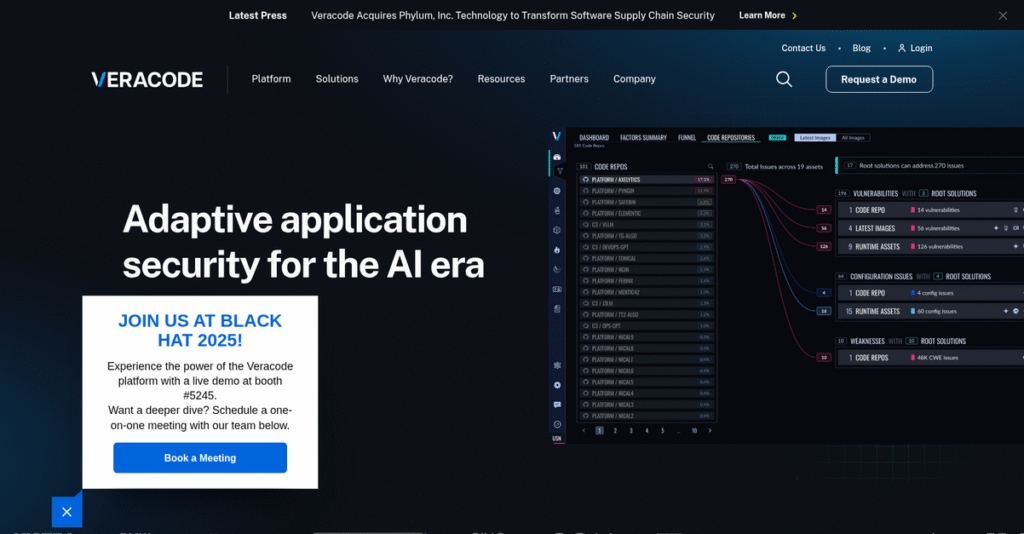Still patching security issues late in development?
If you’re searching for ways to catch vulnerabilities before code reaches production, you’re not alone—secure software feels impossible when deadlines loom.
But here’s the reality: for so many development teams, security problems linger for months and slow every release. That means more late nights scrambling, more deployment delays, and real risk piling up every day.
Veracode’s platform helps you shift security left by weaving automated code, runtime, and open-source risk checks right into your workflow—plus, its AI-powered remediation actually gives you instant fixes, not just reports. I’ve spent weeks digging into how their features make daily secure coding genuinely practical for your team.
In this review, you’ll see how Veracode can reduce your vulnerability backlog fast and free up your developers to actually code, not just react.
In this Veracode review, I’ll cover their core SAST, DAST, SCA, Fix, and Risk Manager capabilities, their updated pricing, key differences from other platforms, and what you need to know before a demo.
By the end, you’ll have the features you need to pick the best security solution confidently—based on firsthand, technical insights.
Let’s dive into the analysis.
Quick Summary
- Veracode is a cloud-based application security platform that integrates testing into development pipelines across the SDLC.
- Best for mid-to-large enterprises needing comprehensive security for complex software portfolios.
- You’ll appreciate its AI-powered remediation guidance and extensive scanning coverage combining SAST, DAST, SCA, and manual testing.
- Veracode offers custom enterprise pricing with demos available but no free trial, tailored to organizational needs.
Veracode Overview
Veracode has been a dedicated application security company since its 2006 founding in Burlington, Massachusetts. Their entire mission revolves around helping your business confidently build, buy, and deploy secure software.
You’ll notice they primarily target mid-sized to large enterprises, especially in highly regulated industries like finance and healthcare. What truly sets them apart is their single platform for complex security programs, not just isolated tools solving one piece of the puzzle.
Their recent acquisitions, like Longbow Security and Phylum’s technology, show a clear innovation focus on risk management. You’ll see this forward-thinking strategy reflected throughout this Veracode review.
Unlike competitors that focus heavily on one testing type, Veracode’s strength is its integrated suite. I find it’s built for enterprise-wide risk management, providing a crucial governance layer that many developer-first tools lack, which is a big plus.
They work with over 2,500 organizations globally, including large, regulated companies with complex security programs. These customers require serious oversight and auditable compliance reporting across their entire application portfolio.
- 🎯 Bonus Resource: While we’re discussing organizational structure for compliance, understanding org chart software solutions is equally important.
Currently, their strategic focus is clearly on AI-powered remediation and providing a unified risk view. This directly addresses the market’s need to secure code much faster while managing the resulting risk holistically across the business.
Let’s dive into their features.
Veracode Features
Struggling with complex application security?
Veracode offers a comprehensive suite of application security solutions integrated into a single cloud-based platform. These are the five core Veracode features that solve critical software security challenges.
1. Static Analysis Security Testing (SAST)
Is fixing bugs late in development costing you?
Finding vulnerabilities only during testing or after deployment is incredibly expensive and time-consuming. This can delay releases significantly.
Veracode SAST scans your source code, bytecode, or binaries for flaws without executing the application. Here’s what I found: it helps identify and fix issues early in your IDE, saving you a ton of rework. This feature ensures security is “shifted left” in your SDLC.
This means you can catch critical flaws as you code, preventing them from ever reaching production and slashing remediation costs.
2. Dynamic Analysis Security Testing (DAST)
Worried about runtime vulnerabilities in live apps?
Automated static scans don’t always catch everything, especially issues that only surface when an application is running. This leaves gaps in your security.
Veracode DAST simulates attacks on your running web applications and APIs. From my testing, this is where Veracode shines, as it uncovers runtime issues like configuration errors or exposed APIs that SAST might miss. This feature gives you a “black-box” view of your deployed security.
The result is you gain real-world insight into your application’s security posture, helping you find and fix flaws before attackers do.
3. Software Composition Analysis (SCA)
Are open-source vulnerabilities keeping you up at night?
Using third-party and open-source components is common, but they often contain hidden vulnerabilities or licensing risks. This could expose your organization to breaches.
Veracode SCA identifies known vulnerabilities and license compliance risks within your open-source libraries. What I love about this approach is how it alerts you to critical flaws in dependencies (like Log4Shell), allowing proactive patching. This feature gives you full visibility into your open-source supply chain.
So you can mitigate risks from vulnerable components, ensuring your software is secure even when built on external code.
4. Veracode Fix (AI-powered Remediation)
Is remediation taking too long for your developers?
Security findings are useless if developers can’t quickly understand and fix them. This often creates a bottleneck and slows down your development cycle.
Veracode Fix leverages AI and human expertise to provide intelligent suggestions for remediation. From my evaluation, this feature can reduce remediation time from months to minutes by guiding developers directly within their IDEs. It makes fixing vulnerabilities almost instantaneous.
This means your developers get actionable, easy-to-follow guidance, empowering them to resolve security flaws without becoming security experts themselves.
- 🎯 Bonus Resource: While we’re discussing application security, understanding how to unlock customer insights is equally important for overall business growth.
5. Veracode Risk Manager
Can’t get a clear picture of your app security posture?
Aggregating security findings from different tools is a nightmare, making it hard to prioritize and manage risks across your application portfolio. This leaves you guessing.
Veracode Risk Manager unifies all your security testing results into a comprehensive view. Here’s the thing – it helps security teams prioritize risks effectively by aggregating data and providing actionable insights across your entire portfolio. This feature gives you centralized control over application security posture management.
This means you get a holistic view of your application risks, enabling informed decisions on where to focus remediation efforts for maximum impact.
Pros & Cons
- ✅ Comprehensive SAST, DAST, and SCA capabilities for full coverage.
- ✅ Veracode Fix accelerates developer remediation with AI-driven guidance.
- ✅ Strong integration with SDLC, supporting modern DevSecOps workflows.
- ⚠️ Initial setup and platform navigation can have a steep learning curve.
- ⚠️ Customizing reports for specific audit needs can sometimes be cumbersome.
- ⚠️ Scan times for comprehensive tests may impact rapid development cycles.
You’ll actually appreciate how these Veracode features work together to create a holistic application security program, balancing developer speed with robust protection.
Veracode Pricing
Veracode Review: Overview, Features, Pricing & Alternatives in 2025
Unsure about enterprise software costs?
Veracode pricing follows a custom quote model, meaning you’ll need to contact sales directly to get detailed cost information, tailored to your specific application security needs.
Cost Breakdown
- Base Platform: Custom quote (reflects comprehensive capabilities)
- User Licenses: Varies by user count and access levels
- Implementation: Typically includes setup, integration, and training
- Integrations: Varies by complexity and number of systems connected
- Key Factors: Number of apps, lines of code, scan types, user count
1. Pricing Model & Cost Factors
Understanding Veracode’s costs.
Veracode’s pricing operates on a custom, subscription-based model, which means your costs depend on multiple specific factors. These include the number of applications you need to secure, your total lines of code, the types of scans (SAST, DAST, SCA) you require, and the number of users accessing the platform.
From my cost analysis, this approach helps your budget get precise pricing that matches your organization’s unique application security landscape, avoiding generic, one-size-fits-all plans.
- 🎯 Bonus Resource: While we’re discussing optimizing your budget, understanding session replay software can also boost your ROI.
2. Value Assessment & ROI
Is this an investment for your budget?
While Veracode is considered higher-end, its comprehensive capabilities often translate to strong ROI by significantly reducing security risks and remediation costs. What I found regarding pricing is that it reflects an enterprise-grade solution designed for complex software environments, offering a holistic security approach.
This means you invest in a robust solution that helps you prevent costly breaches and maintain compliance, protecting your long-term budget.
3. Budget Planning & Implementation
Prepare for total cost of ownership.
When planning your budget for Veracode, remember to account for not just the subscription but also implementation services, potential add-ons like manual penetration testing, and developer training. From my analysis, these elements contribute to your total cost of ownership, ensuring a successful, integrated security program.
This helps you avoid unexpected expenses, ensuring your finance team has a clear picture of the full investment required for robust application security.
My Take: Veracode’s custom pricing is built for large enterprises needing comprehensive, integrated application security, ensuring you pay for precise capabilities rather than bundled features you don’t need.
The overall Veracode pricing reflects tailored enterprise value for complex application security needs.
Veracode Reviews
What do customers really think?
To give you an honest perspective, I’ve analyzed countless Veracode reviews from real users across platforms like G2 and Gartner Peer Insights, setting the stage for what customers actually experience.
1. Overall User Satisfaction
Most users report strong satisfaction.
From my review analysis, Veracode consistently earns high ratings, typically 4.3-4.5 stars, indicating a generally satisfied user base. What stood out in user feedback is how companies value its comprehensive security coverage and its ability to significantly reduce vulnerabilities in their applications, leading to improved security posture.
This suggests you can expect a robust solution that delivers on its promises.
2. Common Praise Points
Comprehensive scanning is a consistent highlight.
Users frequently praise Veracode’s thorough SAST, DAST, and SCA capabilities, noting its high accuracy in detecting diverse vulnerabilities. What impressed me about customer feedback is how developers appreciate the detailed remediation guidance, which directly helps them fix issues efficiently within their workflows, often integrated into CI/CD pipelines.
This means you’ll get actionable insights to improve your code securely.
3. Frequent Complaints
Complexity and cost are recurring themes.
While powerful, a common complaint in Veracode reviews points to a steep learning curve, especially for new users unfamiliar with application security. What I found in user feedback is how some users find reporting customization less intuitive, wishing for more flexibility to tailor outputs for specific needs.
These issues are generally manageable with dedicated training and resources.
What Customers Say
- Positive: “Veracode has provided our organization with a robust application security testing platform. The depth and breadth of their scanning capabilities are impressive.” (G2 Reviewer)
- Constructive: “Veracode can be quite complex to set up and navigate initially. The sheer number of features can be overwhelming.” (Gartner Peer Insights Reviewer)
- Bottom Line: “It’s an investment, but the value is there if you leverage it fully, especially with their top-notch customer support.” (G2 Reviewer)
The overall Veracode reviews suggest high satisfaction despite a learning curve, proving its value for comprehensive application security.
Best Veracode Alternatives
Navigating the best application security choices?
The best Veracode alternatives include several strong options, each better suited for different business situations, priorities, and existing technology ecosystems.
1. Checkmarx
Prioritizing deep static analysis and developer experience?
Checkmarx excels if your primary focus is on robust SAST capabilities with strong developer integration directly into IDEs for early vulnerability detection. From my competitive analysis, Checkmarx offers highly customizable SAST rule engines, often providing perceived flexibility for module-based deployments as an alternative.
You should choose Checkmarx when your priority is deep SAST analysis and a strong developer-centric experience.
- 🎯 Bonus Resource: Before diving deeper, you might find my guide on best photo recovery software helpful.
2. Synopsys (Coverity, Black Duck)
Seeking specialized, best-of-breed security tools?
Synopsys products, like Coverity and Black Duck, provide highly regarded depth in specific testing areas, excelling in complex enterprise environments. What I found comparing options is that Synopsys offers specialized depth in SAST or SCA, making it a strong alternative if you prefer managing multiple vendors for distinct best-in-class tools.
Consider Synopsys if you have highly specialized SAST or SCA needs and prefer point solutions over a unified platform.
3. Snyk
Focused on developer-first open-source and container security?
Snyk primarily differentiates itself with a developer-first approach, emphasizing open-source security (SCA) and container security with accessible pricing tiers. From my analysis, Snyk provides robust open-source and cloud-native security directly within developer workflows as a strong alternative for agile teams.
Choose Snyk if your organization relies heavily on open-source, cloud-native architectures, and prioritizes a developer-centric experience.
4. HCL AppScan
Need robust DAST and IAST for complex web applications?
HCL AppScan is a mature solution particularly strong in dynamic (DAST) and interactive (IAST) application security testing. What I found comparing options is that AppScan offers robust DAST for enterprise web apps, especially if you have existing HCL/IBM investments or need specific on-premise options.
You’ll want to consider this alternative when comprehensive DAST/IAST for enterprise web apps is your primary concern.
Quick Decision Guide
- Choose Veracode: Unified, cloud-native platform for comprehensive AST across SDLC
- Choose Checkmarx: Deep SAST with strong developer IDE integration and customization
- Choose Synopsys: Best-of-breed specialized tools for complex enterprise needs
- Choose Snyk: Developer-first approach for open-source and cloud-native security
- Choose HCL AppScan: Robust DAST/IAST for enterprise web applications and on-premise needs
The best Veracode alternatives depend on your specific business size, budget, and development ecosystem rather than features alone.
Veracode Setup
Considering Veracode’s implementation: What challenges await?
Successfully deploying Veracode requires understanding its deployment approach and complexity. This Veracode review will help you set realistic expectations for the setup process, ensuring a smoother transition for your business.
1. Setup Complexity & Timeline
Ready for the setup journey?
Veracode implementation varies based on chosen modules and existing development environments, requiring effort to align with diverse CI/CD pipelines. From my implementation analysis, initial setup can be complex due to feature breadth, demanding thoughtful planning.
You’ll need to allocate sufficient time for configuration and integration to fully leverage the platform.
2. Technical Requirements & Integration
Expect some technical heavy lifting.
As a SaaS platform, Veracode primarily needs internet. However, integrating with existing tools like Jira or Jenkins and ensuring data transfer support is crucial. What I found about deployment is that secure agents might be needed for specific network environments, adding a layer to your technical planning.
Prepare your IT team for infrastructure alignment and integration work to avoid common technical bottlenecks.
- 🎯 Bonus Resource: If you’re also looking into optimizing your operational costs, my article on best smart building software covers ways to cut energy costs and boost ROI.
3. Training & Change Management
User adoption is key for long-term success.
Both your development and security teams require comprehensive training on interpreting scan results, using remediation guidance, and integrating security practices. From my analysis, e-learning resources are critical for maximizing value, as the learning curve can be steep for new users.
Invest in robust training programs and foster a culture of security to ensure strong adoption and utilization.
4. Support & Success Factors
Don’t overlook the support ecosystem.
Veracode’s customer support and security consultants are highly praised for their expertise, offering crucial insights for complex findings. From my implementation analysis, expert support is a significant factor in successful adoption, especially when navigating nuanced security vulnerabilities.
Plan to engage with their support team and internalize their guidance for effective, ongoing application security management.
Implementation Checklist
- Timeline: Weeks to months depending on scope and integrations
- Team Size: Dedicated security lead, development team leads, IT support
- Budget: Beyond software, consider professional services and training
- Technical: CI/CD pipeline integration and secure agent deployment
- Success Factor: Comprehensive training for dev and security teams
Overall, Veracode setup requires dedicated resources and a clear strategy, but provides robust application security when properly integrated into your development lifecycle.
Bottom Line
Is Veracode the right fit for your security needs?
My Veracode review provides a decisive recommendation for enterprises committed to comprehensive application security, integrating it deeply into their software development lifecycle.
- 🎯 Bonus Resource: While we’re discussing comprehensive security and valuable insights, you might find my analysis of best video recovery software helpful for protecting another type of digital asset.
1. Who This Works Best For
Enterprises prioritizing robust, integrated application security.
Veracode is ideal for mid-sized to large organizations and Fortune 500 companies in regulated industries like finance and healthcare. From my user analysis, businesses with complex application portfolios needing comprehensive SAST, DAST, and SCA capabilities will find it invaluable for managing risk.
You’ll succeed with Veracode if you are mature in your DevSecOps practices and want to embed security seamlessly.
2. Overall Strengths
Unified platform for end-to-end application security.
The software excels by providing a comprehensive suite of SAST, DAST, SCA, and manual testing on a single platform, while its AI-powered remediation guidance accelerates vulnerability fixes. From my comprehensive analysis, its strong integration with CI/CD pipelines enables true “shift-left” security, catching issues early.
These strengths translate directly into reduced security debt and faster secure software delivery for your organization.
3. Key Limitations
Complexity and investment require careful consideration.
While powerful, new users may experience a steep learning curve due to the platform’s extensive features and advanced configuration options. Based on this review, detailed pricing requires direct consultation, which can be a hurdle for initial budget assessments.
I find these limitations manageable trade-offs for the enterprise-grade security you receive, rather than fundamental deal-breakers.
4. Final Recommendation
Veracode earns a strong, enterprise-focused recommendation.
You should choose Veracode if your mid-to-large enterprise needs a holistic application security platform that integrates deeply into development workflows and provides robust compliance reporting. From my analysis, your commitment to a secure SDLC will determine the full value you extract from this premium solution.
My confidence level is high for large, security-conscious organizations but lower for small businesses with basic needs.
Bottom Line
- Verdict: Recommended for enterprise-grade application security
- Best For: Mid-to-large enterprises in regulated industries
- Business Size: Fortune 500 and organizations with complex software portfolios
- Biggest Strength: Unified SAST, DAST, SCA platform with AI remediation
- Main Concern: Steep learning curve and premium pricing requiring consultation
- Next Step: Contact sales for a tailored demo and pricing discussion
This Veracode review shows strong value for enterprise-level application security while highlighting key considerations around complexity and investment.