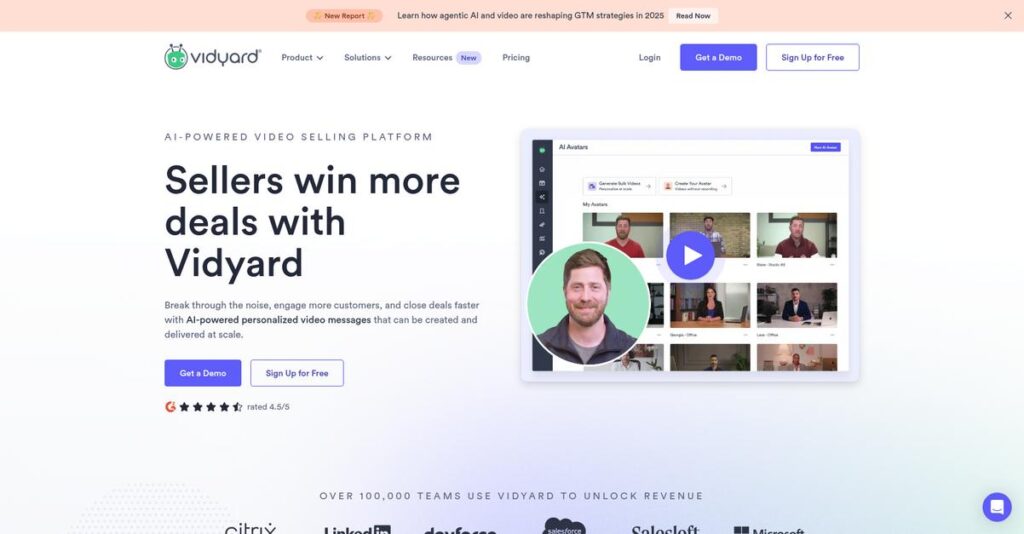Text-based outreach getting you nowhere fast?
If you’re searching for a way to break through inbox clutter and grab real attention, you know video might be the answer—but picking the right tool isn’t easy.
The real headache is that your emails hardly ever get real replies, leaving your sales numbers stuck and your team frustrated daily.
That’s where Vidyard comes in with its platform built for genuine one-to-one video messages, automated AI video creation, and workflow integrations you simply can’t get anywhere else.
In this review, I’ll show you how Vidyard can help drive replies and real engagement with a hands-on assessment of its approach.
You’ll discover in this Vidyard review exactly how features like AI Avatars, robust analytics, and automated sales video agents compare to what’s out there—and if it delivers enough for your decision process.
You’ll walk away with the details and the features you need to confidently decide if Vidyard’s worth your time.
Let’s get started.
Quick Summary
- Vidyard is a video platform that helps your company create, share, and track personalized videos to boost sales and marketing engagement.
- Best for sales and marketing teams needing tailored video outreach and deep CRM integration.
- You’ll appreciate its AI-powered tools and detailed analytics that simplify scaling personalized video at your own pace.
- Vidyard offers a free plan with limited videos plus tiered paid plans starting around $59 per user per month with advanced features.
Vidyard Overview
Vidyard has been a key player in video for business since its founding in 2010. Based in Kitchener, Ontario, its mission is to help your teams generate qualified leads.
What I find interesting is that while they serve many industries, their core strength is empowering B2B sales and marketing teams. You will feel this practical focus in how their tools are specifically built for driving pipeline and revenue.
Their recent AI-powered features, like the Video Sales Agent, and a fresh $15 million funding round in 2024 show serious momentum. I’ll analyze this through this Vidyard review.
- 🎯 Bonus Resource: If you’re also managing financials, my article on best retail accounting software covers key aspects.
Unlike competitors that often focus broadly on hosting or internal messaging, Vidyard’s value is its deep integration with your existing CRM. I find this makes tracking video’s direct impact on deals much clearer.
They work with thousands of organizations globally, from ambitious startups to established enterprise teams in SaaS, consulting, and financial services, all looking to personalize their buyer communication.
You’ll notice their current strategy is all about AI-driven personalization to scale seller efficiency. This directly addresses the market’s need to make every outreach feel one-to-one without overwhelming your team with manual work.
Now let’s examine their capabilities.
Vidyard Features
Tired of your video efforts falling flat?
Vidyard features can transform how your business uses video, from personalized outreach to robust analytics. Here are the five main Vidyard features that will empower your sales and marketing.
1. Vidyard Video Messages
Is impersonal communication hindering your sales?
Text-only messages often get ignored, making it hard to cut through the noise and connect with prospects effectively.
Vidyard Video Messages lets you record personalized videos directly from your browser or mobile, adding a human touch. I found the AI script generator incredibly helpful for crafting tailored messages quickly. This feature enables you to send one-to-one videos for prospecting and follow-ups.
This means you can stand out in crowded inboxes and build stronger relationships with prospects, leading to higher engagement.
2. Video Hosting
Struggling with slow, ad-filled video platforms?
Poor video hosting can ruin your brand’s professional image and frustrate viewers with buffering or intrusive ads.
Vidyard provides ad-free, high-quality video hosting, ensuring fast load times and a seamless viewing experience. From my testing, the platform’s ability to optimize videos for SEO and provide robust security is a huge win. This feature allows central management and distribution of all your business videos.
So you can easily embed videos anywhere, knowing they’re professionally presented and easily discoverable by your audience.
3. Video Analytics
Can’t tell if your videos are actually working?
Without clear insights, you’re essentially guessing at what video content resonates, wasting valuable time and resources.
Vidyard’s detailed viewer analytics show you who’s watching, what they’s watching, and for how long. What I love about this feature is its integration with CRMs like Salesforce and HubSpot, linking video engagement directly to lead scoring and revenue. This helps you understand video performance.
This means you can qualify leads faster, optimize your content strategy, and prove video’s direct contribution to your sales pipeline.
- 🎯 Bonus Resource: Before diving deeper, you might find my analysis of best planogram software helpful for optimizing product displays.
4. AI Avatars & AI Script Generator
Spending too much time on personalized video creation?
Individually recording custom videos for every prospect is incredibly time-consuming, limiting your outreach scale.
These AI features streamline video production, letting you generate personalized AI videos and craft tailored scripts effortlessly. This is where Vidyard shines for scaling personalized outreach without manual effort. This feature helps you maintain a personal touch while increasing volume.
The result is you can create a high volume of customized video content efficiently, significantly accelerating your sales outreach.
5. Video Sales Agent
Are manual follow-ups slowing down your sales cycle?
Constant manual outreach for cold leads or meeting reminders can be a drain on your sales team’s productivity and time.
The Video Sales Agent automates trigger-based workflows, generating and sending personalized videos automatically. From my evaluation, this newest feature significantly automates personalized video outreach, ensuring timely communication. It removes the need for manual, repetitive tasks in your sales process.
This means your sales team can scale their efforts, boost engagement with timely videos, and focus on closing deals rather than sending reminders.
Pros & Cons
- ✅ Excellent for personalized video messaging and sales outreach effectiveness.
- ✅ User-friendly interface, especially the convenient browser extension.
- ✅ Strong analytics and CRM integrations for lead tracking and performance.
- ⚠️ Video quality can sometimes be inconsistent for high-end hosting needs.
- ⚠️ Salesforce integration could offer more depth for advanced users.
- ⚠️ Pricing can be a significant investment for smaller businesses or per-user scaling.
You’ll appreciate how these Vidyard features work together to create a comprehensive video strategy platform for your business. It truly bridges the gap between manual effort and automated, personalized communication.
Vidyard Pricing
Trying to figure out Vidyard pricing?
Vidyard pricing follows a clear tiered structure, offering a Free plan and several paid options, which makes it easy to understand and budget for your video needs.
| Plan | Price & Features |
|---|---|
| Free | Free • Up to 5 videos/month • 4K video creation/playback • Basic editing & sharing • Video view notifications • Basic analytics |
| Starter | $59/user/month (billed annually) • Unlimited video creation/hosting • Full video analytics • Branded sharing pages • Template CTAs • Password protection |
| Teams | $99/user/month • CRM/marketing automation integrations • Folder management • Customizable CTAs • Video captions • Advanced team analytics |
| Enterprise | Custom pricing • Single Sign-On (SSO) • Advanced tailored options • Enterprise-level integrations • Minimum 3-year commitment |
1. Value Assessment
Great value for your money.
What I found regarding Vidyard pricing is that the Starter plan offers excellent value, providing unlimited video hosting and detailed analytics, which are crucial for any business. The per-user pricing model ensures scalability for your team without locking you into excessive costs, allowing your budget to grow with your needs.
This means your video marketing and sales efforts can scale efficiently, keeping costs predictable and manageable.
2. Trial/Demo Options
Time to explore Vidyard.
Vidyard offers a robust Free plan that allows you to create and share up to five videos, giving you a tangible feel for the platform’s core capabilities. What impressed me is how the Free plan includes essential analytics, helping you evaluate its effectiveness before you consider the paid Vidyard pricing tiers.
This hands-on approach helps you understand the software’s fit before committing to any financial investment.
3. Plan Comparison
Choosing the right plan for you.
The Starter plan is ideal for small businesses needing core features, but if you require CRM integrations and advanced team collaboration, the Teams plan is your best bet. From my cost analysis, what stands out is how Enterprise pricing offers deep customization for large organizations, ensuring it fits complex workflows.
This means you can match Vidyard pricing to your specific business needs, ensuring you only pay for what you actually use.
My Take: Vidyard’s pricing strategy is transparent and scalable, making an excellent choice for businesses of all sizes looking for predictable video platform costs.
The overall Vidyard pricing offers clear value for your video marketing and sales efforts.
Vidyard Reviews
What do real customers actually think?
I’ve analyzed numerous Vidyard reviews to understand real user experiences, diving deep into feedback patterns from platforms like G2 and Capterra to bring you balanced insights.
1. Overall User Satisfaction
Users seem largely pleased.
From my review analysis, Vidyard generally earns strong positive ratings, with users frequently praising its direct impact on sales and marketing efforts. What impressed me about the user feedback is how satisfied users highlight tangible engagement improvements, often translating to higher reply and meeting booking rates.
This suggests you can expect a practical uplift in your outreach effectiveness.
2. Common Praise Points
Users consistently love the ease.
Most frequently, users highlight Vidyard’s intuitive design, especially the Chrome extension, for simplifying video creation and sharing. From customer feedback, the personalized video outreach capability stands out for helping sales professionals differentiate their communications and humanize emails.
This means you can easily add a personal touch that genuinely engages prospects.
- 🎯 Bonus Resource: While discussing internal structures, exploring how org chart software to map teams can be beneficial.
3. Frequent Complaints
Some technical issues arise.
While generally positive, frequent complaints include occasional browser extension glitches and perceived video quality issues for long-term hosting. What stands out in feedback is how the cost can be a “heavy investment” for smaller businesses, particularly due to per-user pricing.
These challenges seem manageable but warrant consideration for your specific needs.
What Customers Say
- Positive: “It’s easy to use and if you put the Google Chrome extension on your browser, it makes it simple to share your screen and have your face in the recorded video as well.”
- Constructive: “Vidyard might not be as well-suited for videos that will be hosted and always accessed, due to the quality of the videos.”
- Bottom Line: “I use Vidyard as an additional touchpoint for sending videos to my sales prospecting. I feel having a customized video gives a much better experience.”
The overall Vidyard reviews confirm its effectiveness, though you should manage expectations regarding cost and advanced hosting.
Best Vidyard Alternatives
Navigating so many video platform options?
The best Vidyard alternatives include several strong options, each better suited for different business situations and priorities, from budget to advanced marketing needs.
1. Loom
Need quick, informal video communication on a budget?
Loom is ideal for fast internal messages or basic external sharing, offering simpler recording and sharing. What I found comparing options is that Loom offers a more budget-friendly approach for casual video, though it lacks Vidyard’s advanced sales features. This alternative is great for getting started easily.
Choose Loom when your priority is cost-effective, quick video messaging for internal teams or light external use.
2. Wistia
Focused on comprehensive video marketing and brand storytelling?
Wistia shines for marketers building strong brands and generating leads across the customer journey. From my competitive analysis, Wistia excels in deep video marketing functionality, unlike Vidyard’s focus on one-to-one sales outreach. Its generosity with branding features also stands out.
Consider this alternative when your main goal is holistic video marketing, brand building, and robust lead capture forms.
- 🎯 Bonus Resource: While discussing different software choices, you might find my analysis of best exam software helpful for managing high-stakes testing.
3. Vimeo Business
Prioritizing high-quality video hosting and creative control?
Vimeo Business offers robust hosting, favored for its superior playback quality and customizable player, making it ideal for creative professionals. Alternative-wise, Vimeo provides more advanced video quality controls for production, though it lacks Vidyard’s sales-centric CRM integrations.
Choose Vimeo Business when video production quality and broad creative features are more crucial than sales outreach specifics.
4. SproutVideo
Seeking high security, privacy, and granular player control?
SproutVideo emphasizes secure video hosting and detailed customization options for player embeds and access. What I found comparing options is that SproutVideo offers strong privacy and customization, differing from Vidyard’s AI-powered sales tools. Its security features are paramount.
Choose SproutVideo for secure, branded video hosting with strong privacy controls over Vidyard’s direct sales enablement focus.
Quick Decision Guide
- Choose Vidyard: Personalized sales outreach, AI features, and CRM integrations
- Choose Loom: Quick, informal video messaging for internal teams
- Choose Wistia: Comprehensive video marketing and brand building
- Choose Vimeo Business: High-quality hosting and advanced creative features
- Choose SproutVideo: Secure, private, and customizable video hosting
The best Vidyard alternatives depend on your specific business scenarios and budget priorities rather than just similar features.
Vidyard Setup
Worried about implementation complexity?
This Vidyard review section provides practical deployment guidance, helping you understand the real-world time, resources, and challenges involved in successful Vidyard setup and adoption.
1. Setup Complexity & Timeline
Is Vidyard setup simple?
Basic Vidyard implementation for video recording and sharing is quick, especially with browser extensions. From my implementation analysis, advanced feature utilization increases complexity, like customizing pages or setting up trigger-based workflows, extending your timeline.
You’ll want to plan for a structured approach if leveraging personalized video at scale and in-depth analytics.
- 🎯 Bonus Resource: Before diving deeper, you might find my analysis of how hospice software can streamline care helpful.
2. Technical Requirements & Integration
Consider your existing technical ecosystem.
Vidyard is cloud-based, accessible via standard web browsers and apps, requiring minimal hardware. What I found about deployment is that key technical considerations revolve around integrations with your CRM (Salesforce, HubSpot) and marketing automation tools.
Your IT team should ensure smooth data flow and configure security features like SSO, as Vidyard is SOC Type II and GDPR compliant.
3. Training & Change Management
Adoption relies on user readiness.
While core functions are intuitive, effectively using Vidyard’s AI Avatars, personalized video, and detailed analytics requires dedicated user training. From my analysis, successful change management addresses the learning curve for advanced sales and marketing features.
Invest in training programs, like Vidyard’s master class, to ensure your team fully leverages the platform’s capabilities.
4. Support & Success Factors
How well is implementation supported?
Vidyard offers a knowledge base and priority support for higher tiers, but user feedback on complex issues is mixed. From my implementation analysis, vendor support quality can impact your timeline if you face unique integration or workflow challenges.
For your implementation to succeed, define clear objectives and ensure access to responsive support for tailored assistance.
Implementation Checklist
- Timeline: Days for basic, weeks/months for advanced integration
- Team Size: Sales/marketing leads plus IT for integrations
- Budget: Beyond software, consider training and potential professional services
- Technical: CRM/marketing automation integrations, SSO setup
- Success Factor: Comprehensive user training on advanced features
The overall Vidyard setup is straightforward for basic use, but successful advanced implementation requires planning for training and integrations.
Bottom Line
Is Vidyard the right video platform for you?
My Vidyard review shows a powerful platform for businesses serious about leveraging video for sales and marketing, offering strong personalization and deep analytics.
1. Who This Works Best For
Businesses seeking personalized video for sales and marketing.
Vidyard excels for sales, marketing, and customer support teams focused on personalized outreach, pipeline acceleration, and measurable video ROI. From my user analysis, businesses prioritizing human connection and engagement in their communications will find it invaluable for breaking through digital noise.
You’ll see significant gains if you’re struggling with low engagement from traditional text-based communications.
- 🎯 Bonus Resource: Speaking of improving business operations, you might also be interested in my guide on best IT alerting software for streamlined incident response.
2. Overall Strengths
Unmatched personalized video at scale.
The software succeeds with robust personalized video messaging, deep CRM integrations for actionable analytics, and innovative AI for scalable video creation. From my comprehensive analysis, Vidyard’s AI Avatars are a game-changer for maintaining a personal touch in high-volume outreach without compromising quality or efficiency.
These strengths directly translate into higher engagement, accelerated sales cycles, and more insightful marketing campaigns for your business.
3. Key Limitations
Investment and specific integration nuances.
While powerful, Vidyard’s price point can be a significant investment for smaller teams, and some users report minor issues with its browser extension functionality. Based on this review, the Salesforce integration could benefit from further enhancements to match its comprehensive capabilities elsewhere within the platform.
These limitations are generally manageable trade-offs for the scale of personalized video capabilities and analytical depth you gain with Vidyard.
4. Final Recommendation
Vidyard is highly recommended for strategic video users.
You should choose this software if your business prioritizes personalized video outreach, deep integration with sales/marketing tools, and scalable AI-powered video creation. From my analysis, your success will hinge on leveraging its advanced features for measurable impact rather than just basic video hosting.
My confidence level is high for businesses aiming for serious video-driven growth, especially in sales and marketing.
Bottom Line
- Verdict: Recommended for businesses focused on video for sales & marketing growth
- Best For: Sales, marketing, and customer support teams leveraging personalized video
- Business Size: Mid-market to large enterprises, but scalable for startups with budget
- Biggest Strength: AI-powered personalized video creation and deep CRM integrations
- Main Concern: Higher price point and minor browser extension/integration nuances
- Next Step: Request a demo to assess its fit for your specific outreach and analytics needs
This Vidyard review shows strong value for businesses committed to video as a core strategy, while also highlighting crucial considerations for your investment.